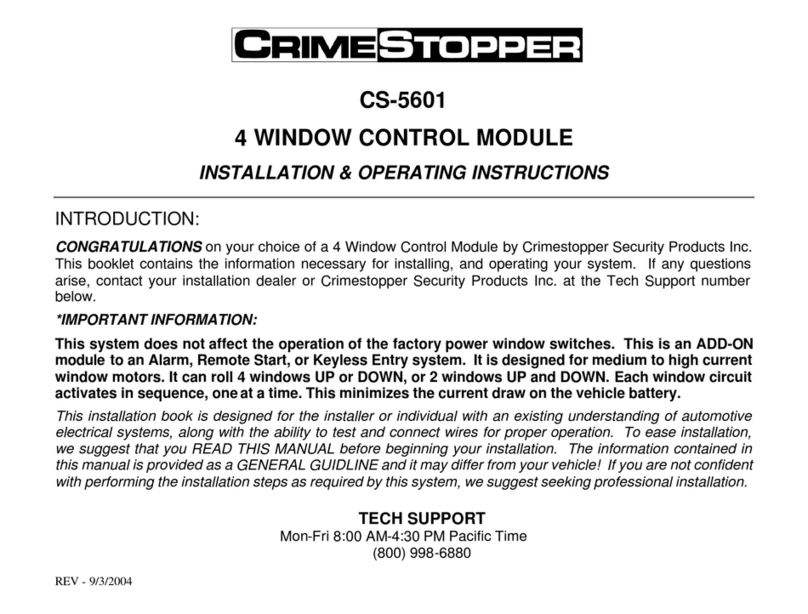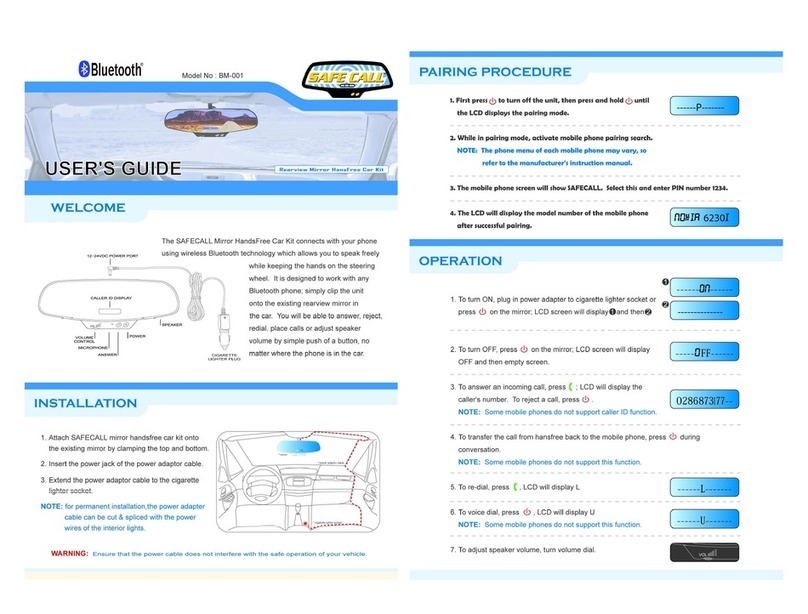CrimeStopper MIR-045 User manual
Other CrimeStopper Automobile Accessories manuals

CrimeStopper
CrimeStopper CS-870OEM Manual

CrimeStopper
CrimeStopper BSD-200 User manual
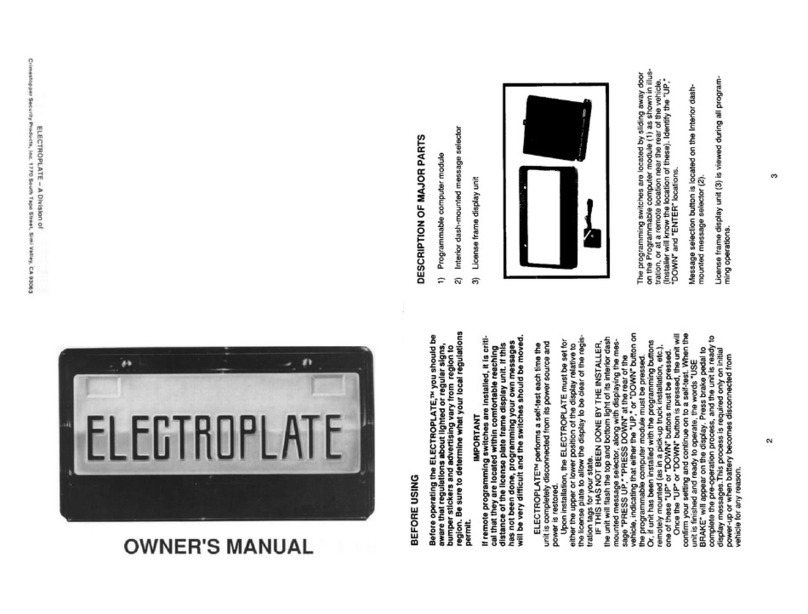
CrimeStopper
CrimeStopper EP-3000 Electroplate User manual
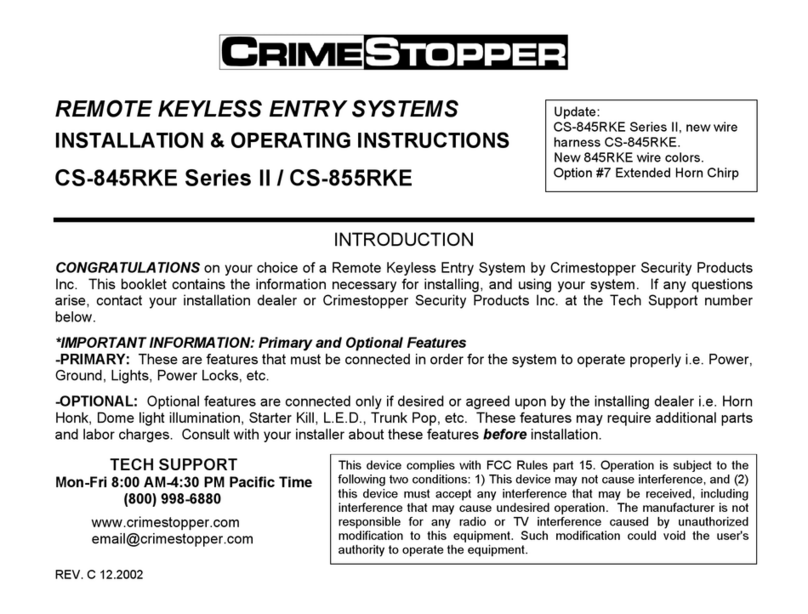
CrimeStopper
CrimeStopper CS-845.RKE.II User manual

CrimeStopper
CrimeStopper PARK-PMCU User manual

CrimeStopper
CrimeStopper MIR-DVR User manual
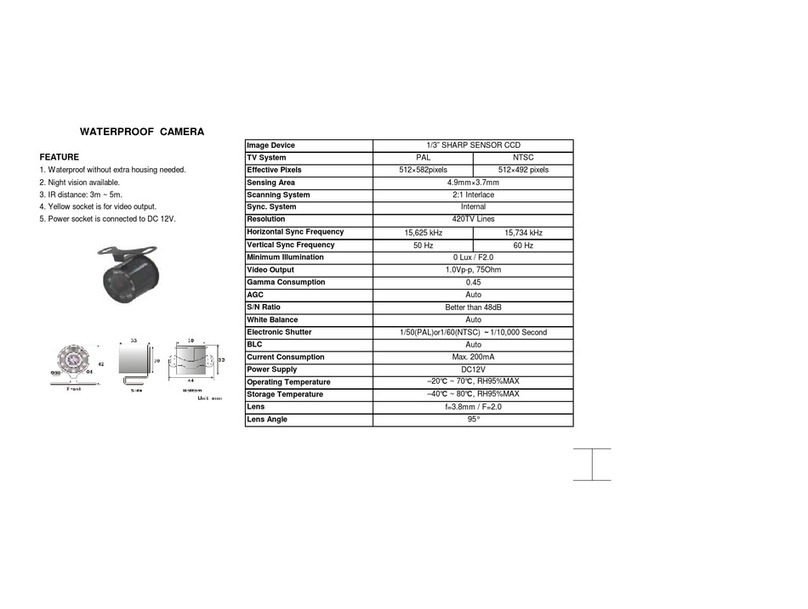
CrimeStopper
CrimeStopper SV-6930.LM.IR User manual

CrimeStopper
CrimeStopper CS-5101 User manual
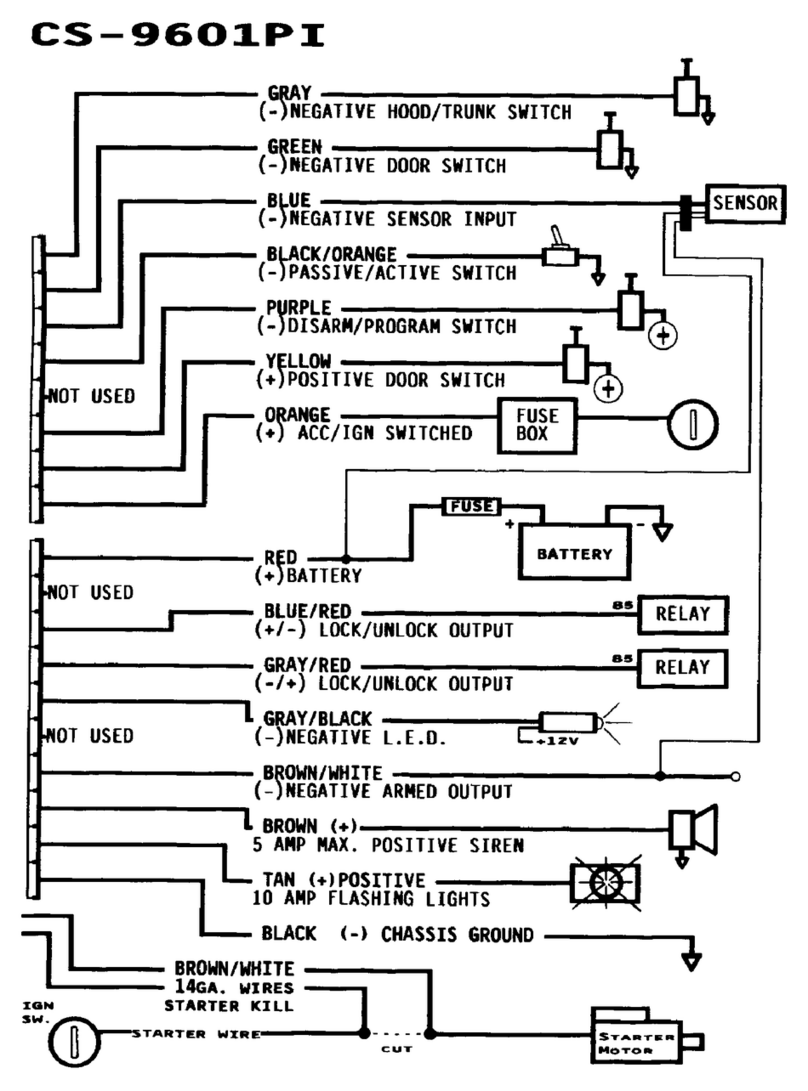
CrimeStopper
CrimeStopper CS-9601PI Quick start guide

CrimeStopper
CrimeStopper SV-5110 User manual

CrimeStopper
CrimeStopper CS-880.OEM User manual
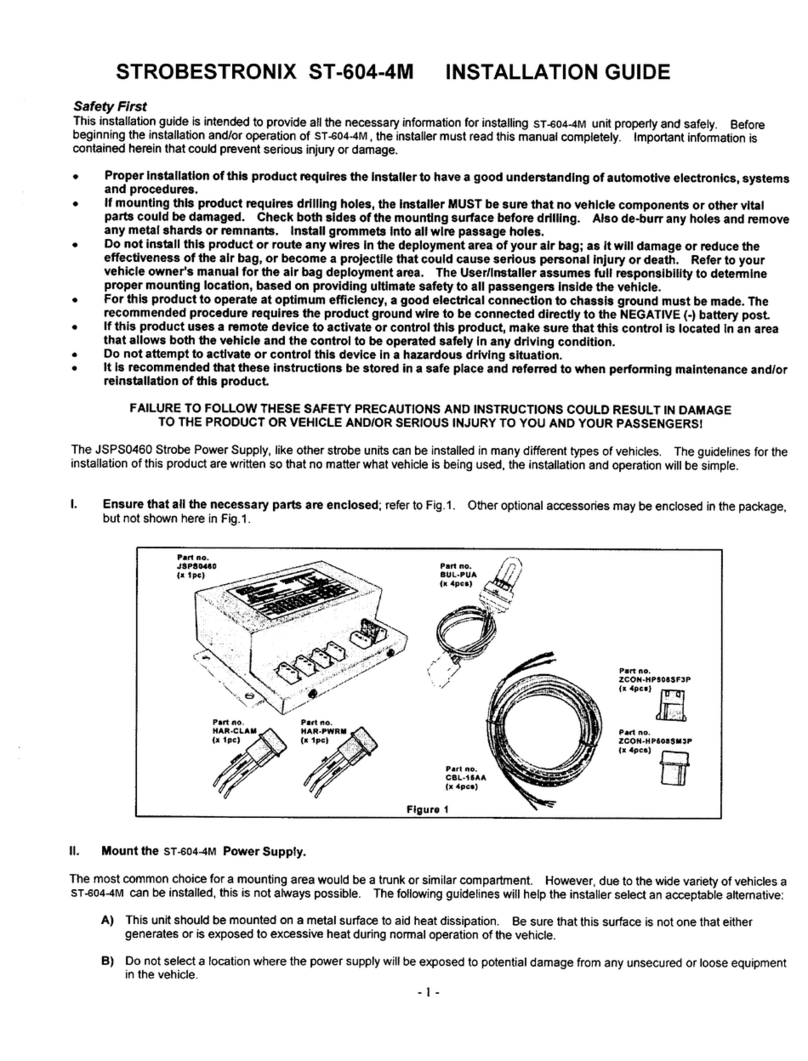
CrimeStopper
CrimeStopper ST-604.4 User manual
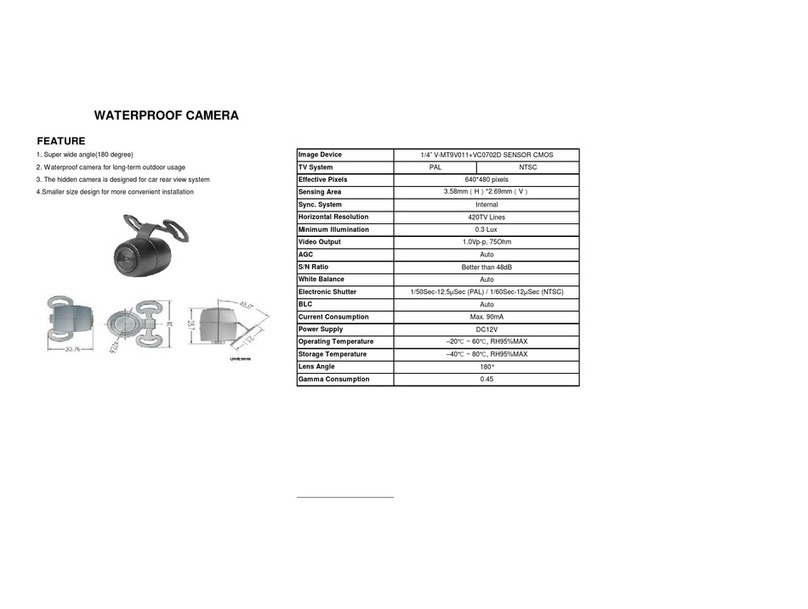
CrimeStopper
CrimeStopper SV-6920.LM User manual
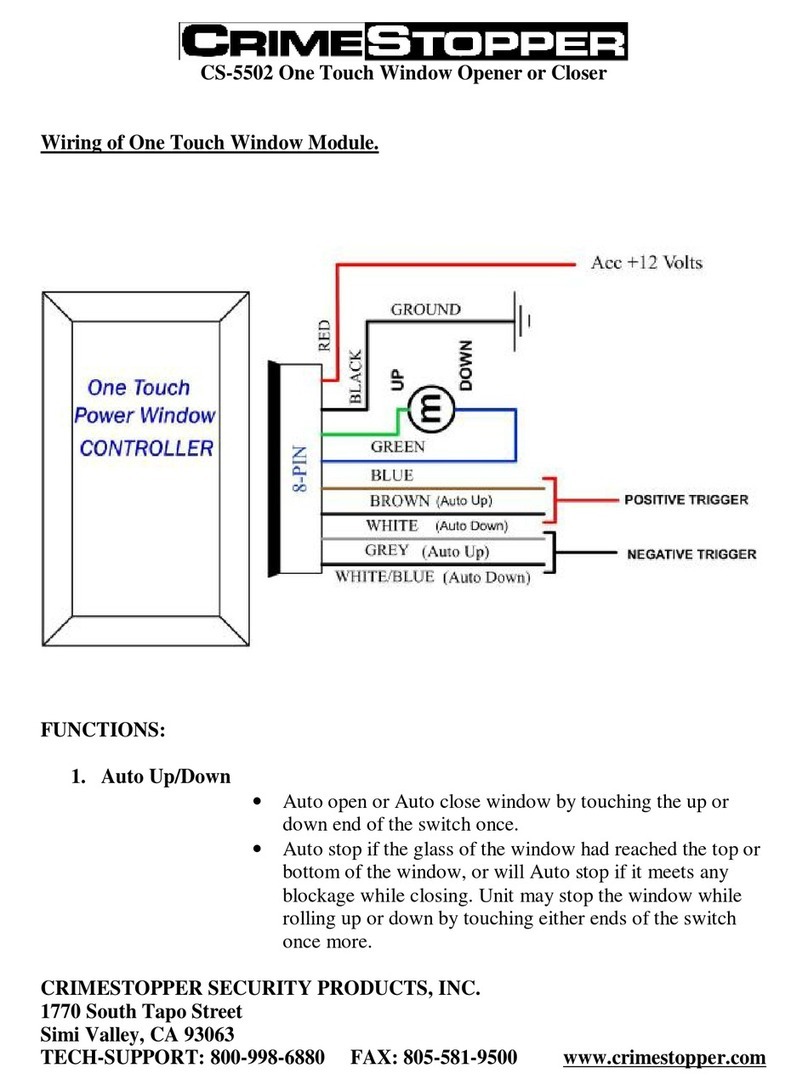
CrimeStopper
CrimeStopper CS-5502 User manual

CrimeStopper
CrimeStopper CA-504.BRKT User manual
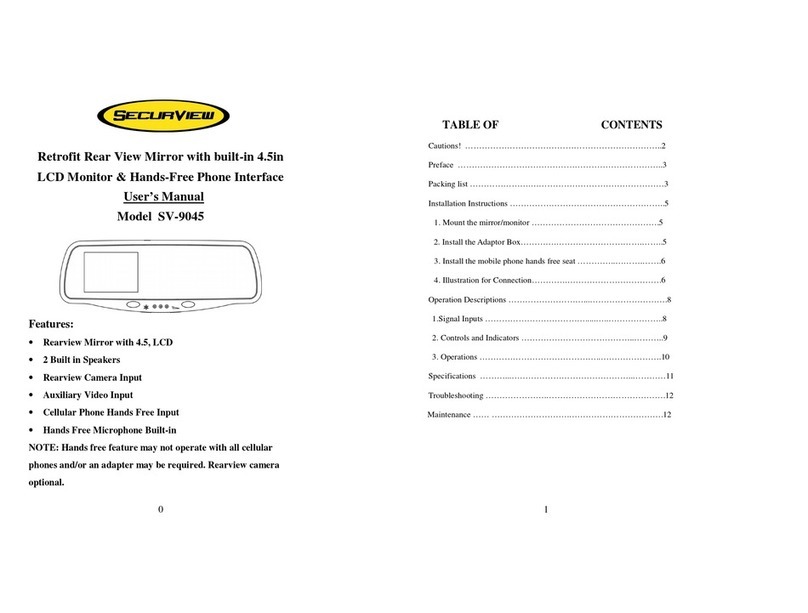
CrimeStopper
CrimeStopper SecurView SV-9045 User manual
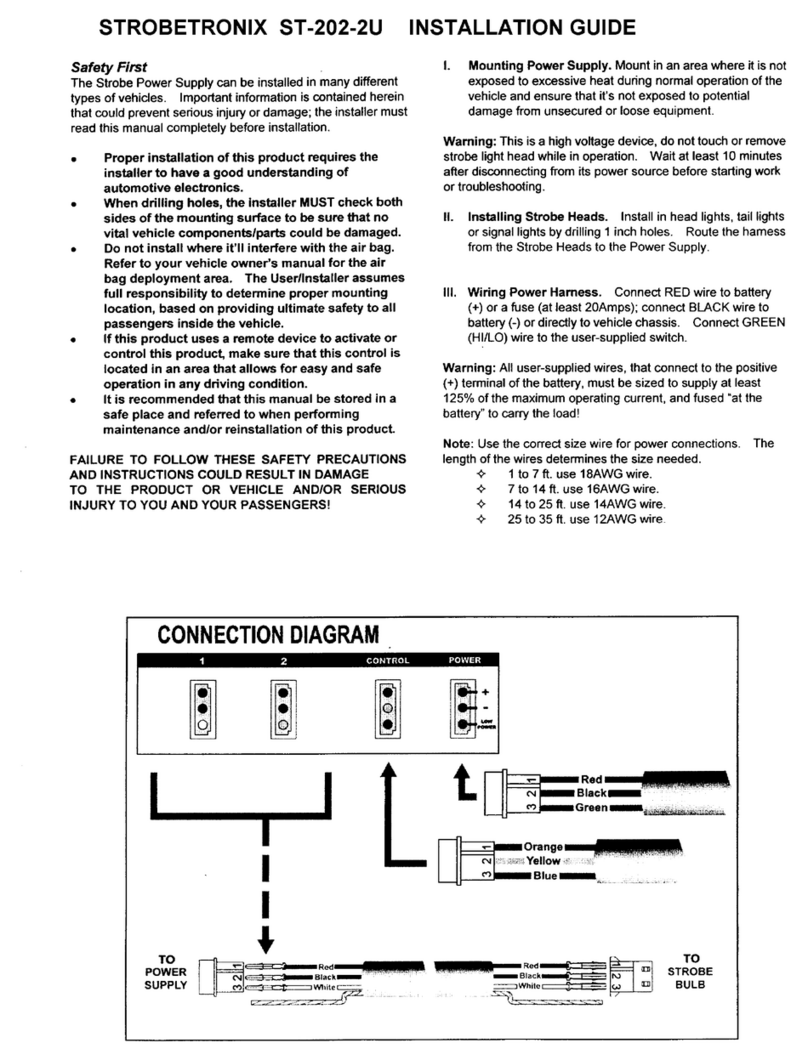
CrimeStopper
CrimeStopper ST-202.2 User manual
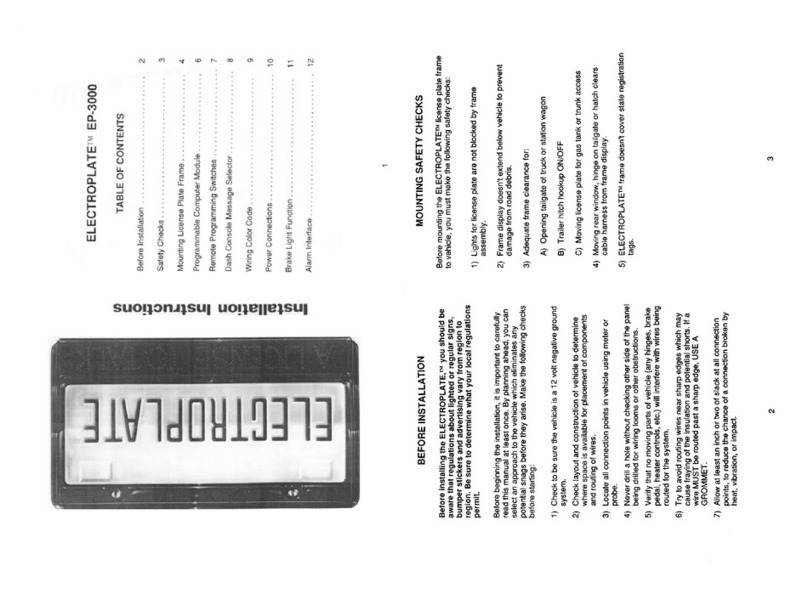
CrimeStopper
CrimeStopper Electroplate EP-3000 User manual
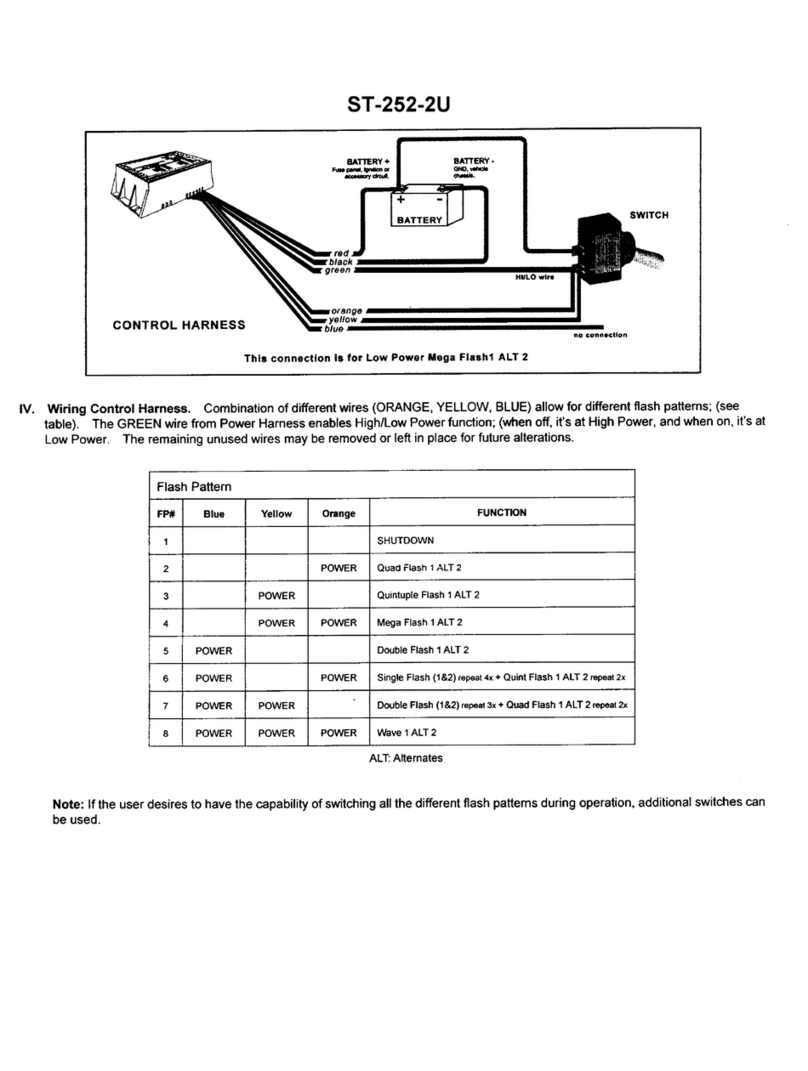
CrimeStopper
CrimeStopper ST-252.2 Instruction Manual
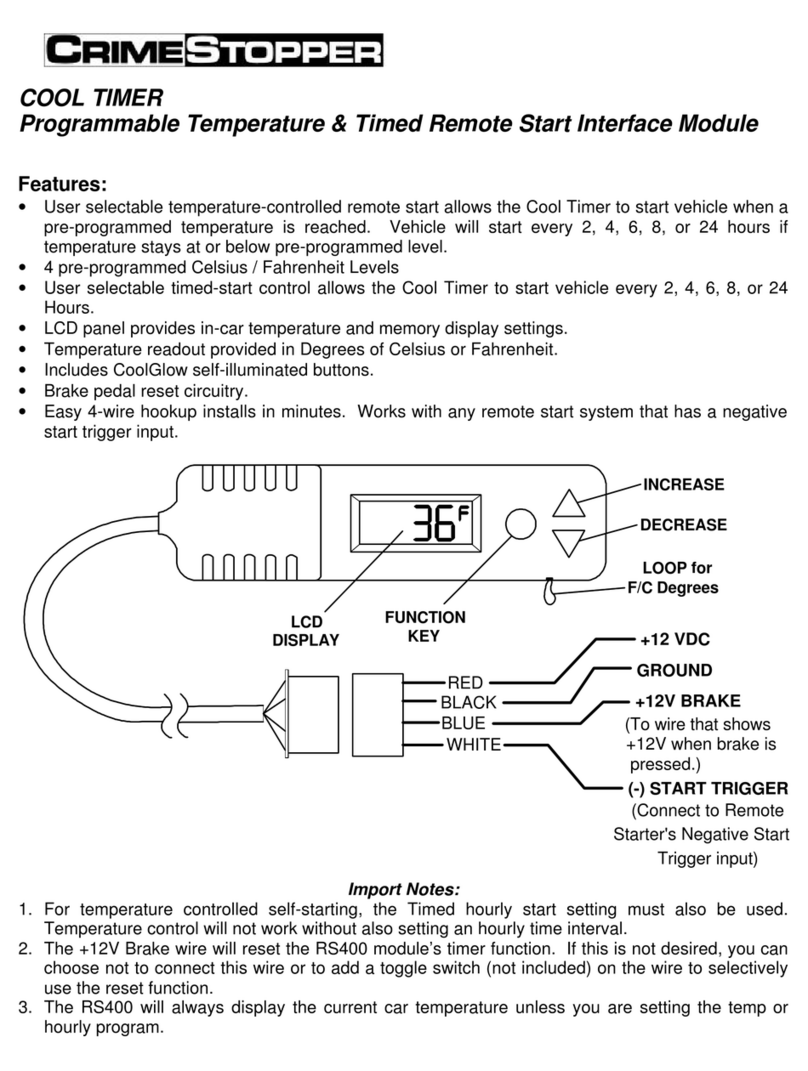
CrimeStopper
CrimeStopper COOL TIMER RS-400 Manual
Popular Automobile Accessories manuals by other brands

ULTIMATE SPEED
ULTIMATE SPEED 279746 Assembly and Safety Advice

SSV Works
SSV Works DF-F65 manual

ULTIMATE SPEED
ULTIMATE SPEED CARBON Assembly and Safety Advice

Witter
Witter F174 Fitting instructions

WeatherTech
WeatherTech No-Drill installation instructions

TAUBENREUTHER
TAUBENREUTHER 1-336050 Installation instruction