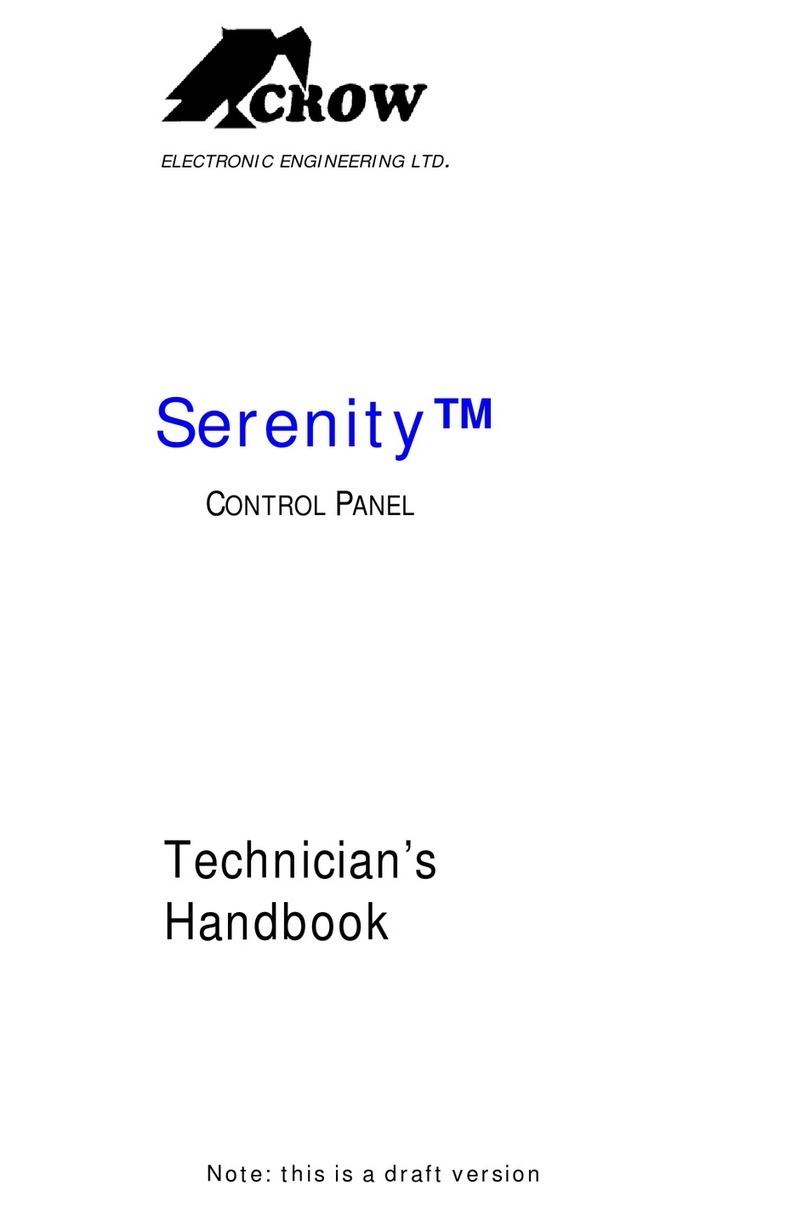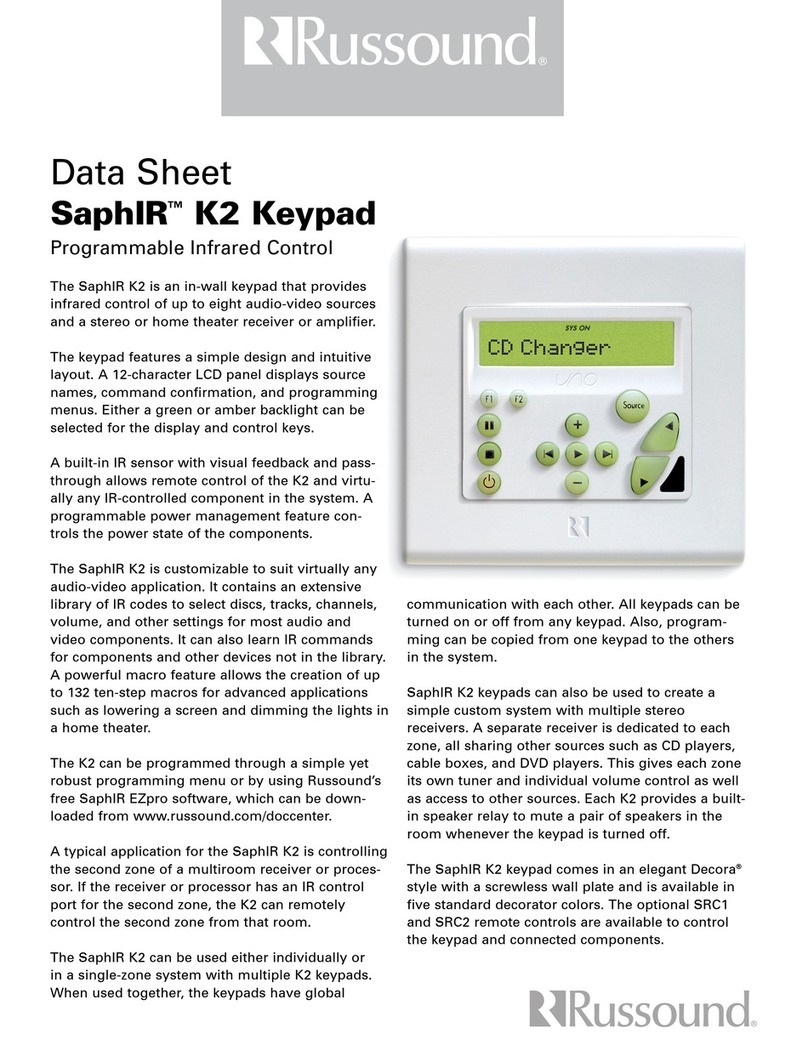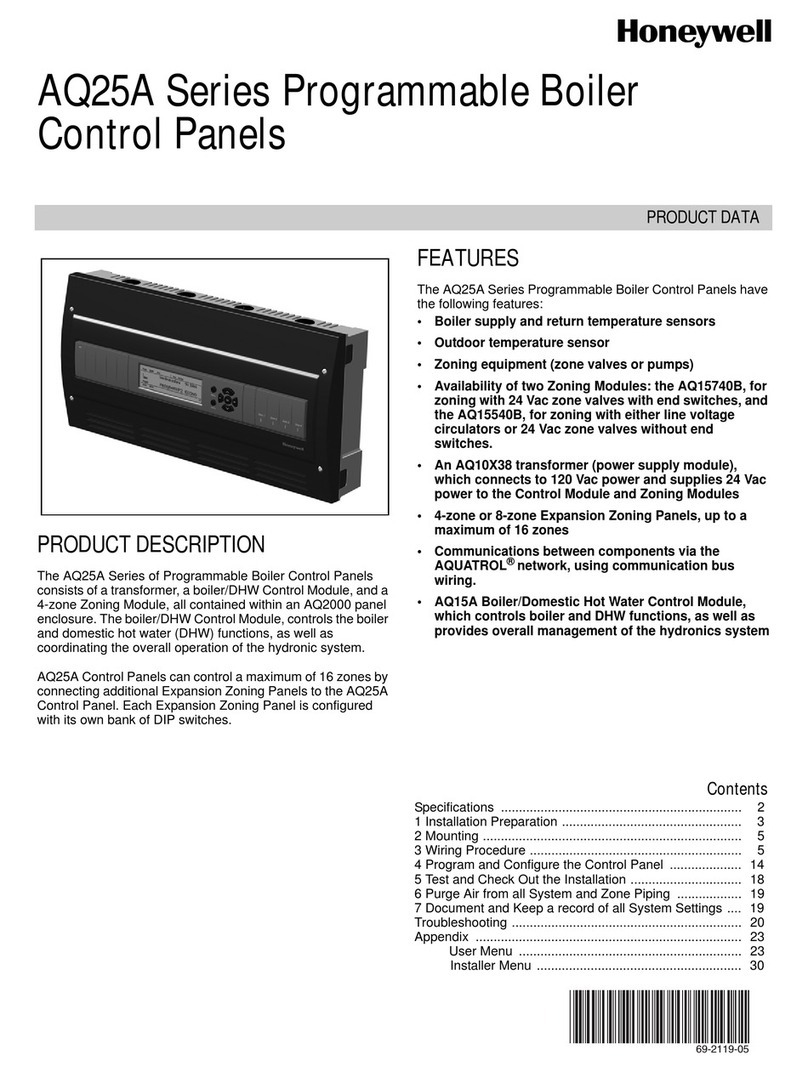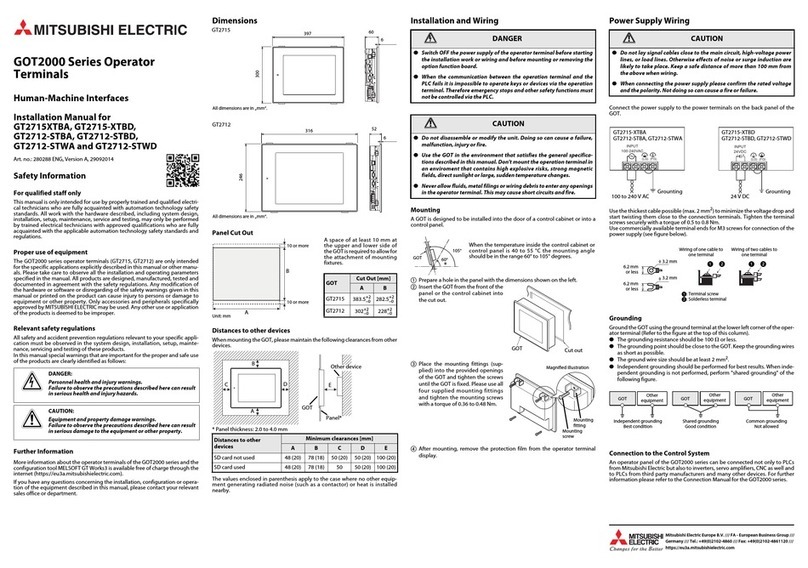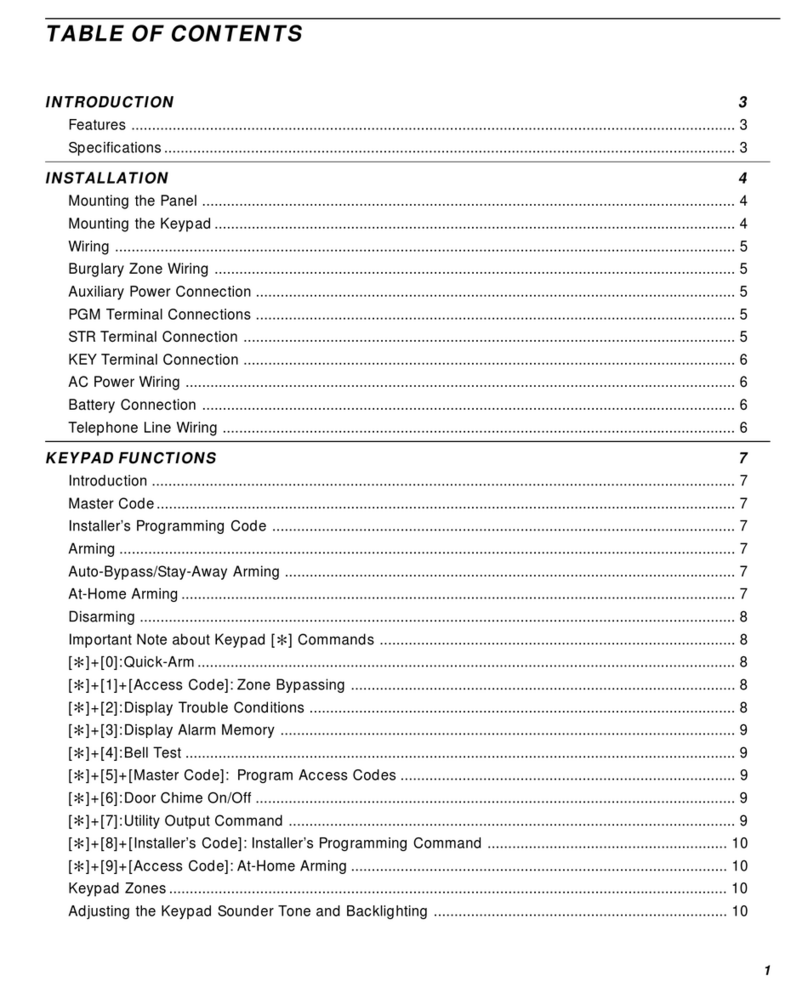Crow PowerWave-8 Installation guide

ELECTRONIC ENGINEERING LTD.
8 ZoneControl PanelCommunicator
PowerWave –8
P/N 7111260 Rev. H N.A
Version 8.72 01/2004
Installationand
ProgrammingGuide
Page 1
1
2
3
4
A
5
6
7
8
B
Ready-Byp
System
Trouble
Program
7
4
123
56
9
8
0ENTER
PROGRAM
BYPASS
STAY
ARM
CONTROL
MEMORY
PANIC

Page 2
CONTENTS CONNECTION DIAGRAM .......................................................................... 3
INPUTS ..................................................................................................... 4
OUTPUTS ................................................................................................. 5
TELECOM INTERFACE ............................................................................. 6
KEYPADS OPTIONS................................................................................. 7
KEYPAD INSTALLATION........................................................................... 8
MEMORY VIEWING MODE ........................................................................ 9
KEYPAD ADDRESS ASSIGNMENT.......................................................... 10
KEYPAD FUNCTIONS ............................................................................. 11
INSTALLING RX-4 0 RADIO RECEIVER................................................... 11
ACCESSING & EXITING PROGRAM MODES........................................... 12
USER CODE PROGRAMMING.................................................................... 13
USER CODE OPTIONS................................................................................ 14
OUTPUT OPTION PROGRAMMING......................................................... 14
ZONE ALARMS TO OUTPUTS ................................................................. 16
MONITOR ALARMS TO OUTPUTS .......................................................... 16
24 HOUR ALARMS TO OUTPUTS............................................................ 16
DAY ZONES TO OUTPUTS ..................................................................... 17
ZONE TAMPER ALARMS TO OUTPUTS .................................................. 17
RADIO PENDANTS TO OUTPUTS ........................................................... 17
TEMPORARY OUTPUT DISABLE ............................................................ 18
AREA “A” OPTIONS ................................................................................ 18
AREA “A” OUTPUT OPTIONS .................................................................. 19
AREA “B” OPTIONS................................................................................. 20
AREA “B” OUTPUT OPTIONS .................................................................. 20
ZONE EOL OPTIONS .............................................................................. 21
ZONE PROGRAM OPTIONS.................................................................... 22
ZONE INACTIVITY TIMER ....................................................................... 24
ENTRY DELAY TIMES............................................................................. 24
EXIT DELAY TIMES...........................................................…....................... 24
TWO TRIGGER TIMER.........................................................….................... 24
DAY MODE TIMER TO KEYPAD BUZZER................................................ 24
OUTPUT TIMING OPTIONS ..................................................................... 25
LOADING RADIO ZONES ........................................................................ 26
RADIO ZONE OPTIONS .......................................................................... 26
LOADING RADIO PENDANTS.................................................................. 27
RADIO PENDANT OPTIONS “A” .............................................................. 28
RADIO PENDANT OPTIONS “B” .............................................................. 28
KEYPAD PARTITION ASSIGNMENT........................................................….29
KEYPAD PANIC BUTTON ENABLE/OPTIONS .......................................... 29
KEYPAD FIRE BUTTON ENABLE/OPTIONS ............................................ 30
KEYPAD MEDICAL BUTTON ENABLE/OPTIONS ..................................... 30
MISCELLANEOUS PANEL OPTIONS.#1.......................................................31
MISCELLANEOUS PANEL OPTIONS.#2........................................ ............. 32
DURESS DIGIT ....................................................................................... 33
SETTING THE REAL TIME CLOCK .......................................................... 33
SETTING DAYLIGHT SAVING START/FINISH.......................................... 33
RESET DEFAULTS.................................................................................. 33
CLEAR MEMORY EVENT BUFFER.......................................................... 34
WALK-TEST MODE ENABLE ................................................................... 34
DATA TRANSFER UNIT(DTU) ................................................................. 34
DIALER PROGRAMMING OPTIONS ........................................................ 35
PHONE NUMBER PROGRAMMING & OPTIONS ...................................... 38
CONTACT ID REPORTING CODES ......................................................... 41
ACCOUNT CODE ................................................................................... 41
4+2 REPORTING CODES........................................................................ 42
VOICE BOARD & DTMF CODE PROGRAMMING..................................... 45
UPLOAD/DOWNLOAD SECURITY CODE ................................................ 46
AUTO-ANSWER RING COUNT & MAINS FAIL REPORT DELAY............... 46
AUTOMATIC TEST REPORTING TIME PROGRAMMING.......................... 46
PROGRAM SUMMARY ............................................................................ 47

Page 3
CONNECTION DIAGRAM
InOut
PHONE
IN
OPTIONAL
PHONE LINE
CONNECTOR
8.6X
EXPANTION
PC INTERFACE VIA
D-LINK / EXPANTION
CARD
Lin
Pos
Neg
Clk
Dat
3+7
2+6
0V
1+5
12V
0V
0V
4+8
0V
1
Tmp
0V
12V
2
4
3
KEYPAD \
RECIEVER
KEYPAD BUS
CONNECTION
EXT. KEYPADS
/ OUTPUT
BOARD
RX-40
RECIEVER
OPTIONAL
KEYPAD
CONN.
POWER FOR
DETECTORS &
ACCESSORIES
2K2
ZONE
DETECTORS
INPUTS
OUT 1
1A max
& 12V
OUT 2
1A max
& 12V
OUT 4
100mA max
& 12V
OUT 3
100mA max
& 12V
1+5 ZONES 1-4
2K2
4K7
8K24K7
2K2
8K2
ZONE 1
0V
0V
0V
0V
ZONES 1-4
1+5
1+5
1+5
ZONE 1
ZONE 5
ZONE 5
AC 17V
AC 17V
MAIN FUSE
100V - 230
V
AC Input
BATTERY
Red
Blk
BATT.
12V
8Ah
NO
NC
COM

Page 4
INPUTS
The PW-8 has 5 separate programmable monitored analogue inputs,
4 x Programmable, multi-state detection inputs
1 x Programmable tamper input ( with optional Key-switch functions)
Each input must be terminated with short circuit or the appropriate value of end-of-line resistors, even if the input
is unused.
ZONE INPUTS -Each of the 4 zone inputs can be assigned one of the following configuration options
Type 1 4 ZONE Short circuit input No-End-of-Line (EOL).
Type 2 4 ZONE End-of-Line 2k2 (EOL) with no tamper.
Type 3 8 ZONE End-of-Line (EOL) No Tamper.
Type 4 8 ZONE End-of-Line (EOL) With open & short circuit Tamper.
The following table shows end-of-line resistor configurations.
The reference to LEDS in bold below relate to the program option setting at address P130E.
Type 1 Type 3
Type 2 Type 4
Zone
Type Low Zone
Resistor Hi Zone
Resistor Tamper
End-of-line
Type 1 (4 Zone)
LEDS 1-4 off, 5-8 off N/A (Short circuit) N/A N/A
Type 2 (4 Zone)
LEDS 1-4 on, 5-8 off 2k2 --
Type 3 (8 Zone)
LEDS 1-4 off, 5-8 on 4k7 8k2 N/A
Type 4 (8 zone)
LEDS 1-4 on, 5-8 on 4k7 8k2 2k2
LED at Addr. P130E
Zone Relationship
LED at Addr. P130E Zone Relationship
LED #1 Zone 1 Short or EOL LED #5 Zone 5 Enabled
LED #2 Zone 2 Short or EOL LED #6 Zone 6 Enabled
LED #3 Zone 3 Short or EOL LED #7 Zone 7 Enabled
LED #4 Zone 4 Short or EOL LED #8 Zone 8 Enabled
n/c
n/c
n/o
2k2
Alarm Contact
n/c or n/o
4k7
Alarm Contact
n/c or n/o
8k2
2k2
Tamper
Alarm Contact
n/c or n/o
4k7
Alarm Contact
n/c or n/o
8k2
Tamper

Page 5
TAMPER -A 24Hr tamper circuit is available for monitoring tamper status of detectors, junction boxes, cabinets
and satellite sirens etc. This Tamper circuit is programmable with 2 options (P170E1E) either normally closed loop
or 2k2 EOL supervision( the default is normally closed loop). The tamper circuit must be terminated with an end-
of-line resistor if 2k2 EOL supervision is selected. The activation events and outputs for this tamper circuit are
mapped in the same manner as for detection zones 1-8. Using Dual-End-of-Line resistors (Refer to zones on
Page 4) the Tamper input can also provided two key-switches. The Low key-switch (4k7 resistor) operates Parti-
tion A while the High key-switch (8k2 resistor) operates partition B. In this configuration the 2k2 resistor must still
be installed to seal the system Tamper.
In addition to the Analogue monitoring inputs, you will find the following system inputs on your PW-8 control PCB;
AC -Connect the two low voltage wires (no polarity) from the transformer to the terminals marked AC on the
PW-8 PCB. The PW-8 includes a mains transformer rated at 1.4 amps at 15.5 volts.
EARTH -Always connect the mains earth to the appropriate terminal on the mains terminal block in the control
box cabinet. Also connect a lead from this earth point to the terminal marked with the Earth symbol (next to AC
terminals) on the PW-8 PCB.
BATTERY -Connect a sealed lead acid rechargeable 12V d.c. battery to the red and black battery leads. Be
careful to observe correct polarity as damage may occur from incorrect connection. The minimum recommended
battery capacity is 7 amp hours. Battery charge current at these terminals is limited to 250mA maximum. The bat-
tery connection is fuse protected by fuse F3 ( 2.5A). The panel performs a dynamic load test on the battery every
5 seconds and if it fails the test at any time it will flash the system LED (refer to the “View Memory” chart on page
9 for more details).
LINE IN -This pair of terminals is used to connect the PW-8 to the incoming telephone line from the street. The
communicator uses this line for reporting.
LINE OUT -This pair of terminals is used to connect telephones and other communication equipment to the in-
coming phone line via the PW-8 controller. The telephone line is passed through the PW-8 controller to ensure
that the line is available to the controller when it is required.
OUTPUTS
12 VOLT OUTPUTS -There are two 12 volt dc outputs available on the PW-8 PCB. These 12 volt outputs are
both regulated and fuse protected. These outputs are marked 12v and 0v, and are supplied by fuse F2. A maxi-
mum total load of 1 amp may be drawn from these terminals.
OUTPUTS 1 & 2-These fully programmable, high current, open collector (high-going-low) type FET outputs are
capable of switching up to 1A @ 12V d.c. These 2 outputs are normally set as switched outputs, providing power
for 12v sirens or piezos. If required, these outputs can be programmed to be siren outputs designed todrive an 8
ohm 10 watt horn speaker per output. Also if a horn speaker is connected to Output #1 you may select (Refer to
P190E program address) the listen-in feature to this output as well so that the dialing sequence can be heard at
the speaker.
OUTPUTS 3 & 4-These are low current, open collector (high-going-low) type outputs capable of switching no
more than 100mA. Like Outputs 1 & 2 they are fully programmable.
NOTE: -Connecting devices which draw current in excess of 100mA to outputs 3 & 4 will cause perma-
nent damage to the Pw-8 controller.
KEYPAD PORT -The terminals marked POS, NEG, CLOCK, & DATA make up the communications port which
the keypads and other intelligent field devices use to talk to the PW-8 controller. The terminals are connected to
corresponding terminals on the remote devices. The keypad 12v output I(POS,NEG) is also protected by fuse
F1.
EXPANSION PORT -The expansion port is for the connection of the Arrowhead RS232 serial board, 90 second
voice board or EPROM data transfer board (DTU). The serial board allows for the direct connection of a PC run-
ning the Upload/Download software. The 90 second voice board allows voice messages to be programmed for
monitoring purposes and remote control via a telephone.

Page 6
TELECOM INTERFACE
The communicator facility of this PW-8 controller has been designed to provide optimum flexibility in the way in
which alarm events are reported. This flexibility includes options for reporting to a central monitoring station using
Ademco Contact ID format, a domestic reporting option using alternating siren tones, a format for reporting alarms
to an alpha numeric pager and a powerful speech dialer.
In accordance with the statutory requirements of the Telepermit standards we must bring the following points to
your attention;
A readily accessible disconnect device shall be incorporated into the 230V fixed wiring.
In the event of any problem with this device, the by-pass switch should be operated. The user is to then arrange
with the installer of the device to make the necessary repairs. Should the matter be reported to Telecom as a
wiring fault, and the fault be proven to be due to the alarm panel, a call out charge will be incurred.
Should the Alert control panel require relocation the Telecom connection must be disconnected before the power
is disconnected. Similarly when reconnecting the dialer, it is necessary to power up the Alert before connecting
the dialer to the Telecom Network.
Connection to the Telecom network should be made in accordance with Access Standards Newsletter #65 dated
November 1993. This connection is to be readily accessible to allow disconnection in the event of a fault. An
example of this connection method is shown below.
NOTE: The telephone line must not enter the cabinet through the same cable entry hole as any 230
volt mains cables. A separate cable entry must be used for 230 volt cabling
When using one of the knock-outs around the side of the cabinet for supply entry, a suitable bushing must be
used where the supply cables pass through a knock-out.
The transmit level from this device is set at a fixed level and because of this there may be circumstances where
this device does not give its optimum performance. Before reporting such occurrences as faults, please check the
line with a standard Telepermitted telephone, and do not report a fault unless the telephone performance is
impaired.
This automatic dialing equipment shall not be set up to make calls to the
Telecom "111" Emergency Service

Page 7
PW-8 KEYPAD OPTIONS
LCD-KEYPAD
üMultiple language versions
üLED indicators … READY , ARMED, TROUBLE….
ü3 KeyPad activated alarms …. FIER,MEDICAL,
PANIC
üAudible feedback of correct key entries, pre-alert ,
üsystem trouble
üBacklit keypad and display with boost control
ükeypad tone control
üLarge 32-character LCD display
-system menus and prompts
-trouble indications
-time &date clock
-viewable event buffer
-all system parameters programming
-customizable zone labeling
LED-KEYPAD
üLED indicators … READY , ARMED, TROUBLE….
ü4 KeyPad activated alarms …. FIER,MEDICAL,
PANIC
üAudible feedback of correct key entries, pre-alert ,
üsystem trouble
üBacklit keypad
üViewable event buffer
üAll system parameters programmable
1
2
3
4
A
5
6
7
8
B
Ready-Byp
System
Trouble
Program
7
4
123
5 6
98
0ENTER
PROGRAM
BYPASS
STAY
ARM
CONTROL
MEMORY
PANIC

Page 8
KEYPAD LED or LCD INSTALLATION
INSTALLATION
Remove the Well Mount Bracket (Back cover) by unscrewing the holding screw at the bottom side.
Screw the bracket to the wall using the mounting holes provided with the necessary number of screws.
Make sure the base is mounted right side up.
When fixing the bracket to the wall make sure the top of the screw heads will not touch or short out the underside
of the PCB when the top half of the keypad is reinstalled.
Insert the wire through the wire access hole at centre of the base.
Connect the 4 or 5 wires to the 5 way terminal block on the back side of the keypad PCB,make sure to match the
cables up with the terminals as marked on the control panel's keypad port.
The 5th wire is connected from the "LINE" terminal of the keypad to the "Lin” (Listen)terminal of the PW8 PCB
keypad port.
Once the cables have been terminated and the required address allocated (see section below) replace the front
half of the keypad onto the bracket by first engaging the clips at the top edge and then close the front down and
screw it in at the bottom. Now stick the zone list provided to the inside of the keypad cover.
WIRING
The PW8 keypad connects to the PW 8 Controller via a 4 or 5 wire data security cable. A maximum of 8 LED
keypads can be connected, each wired in parallel. A 5th wire may be used to provide a "Listen-in" facility at the
keypad when an PW8 communicator panel is being used.
The maximum recommended cable using standard 0.2mm security cable is 50m. Cable runs exceeding this
distance may require 0.5mm cable. Always use good quality cable. Some installations may require CAT5 data
cable to ensure data integrity in noisy sites.
User information :
Keypad LCD —Power Wave CR16M-LCD Keypad
Users’ Operating and Programming Guide
Keypad LED —Power Wave –8
Users’ Operating and Programming Guide
When the PW-4 is displaying codes and address values in program mode it may be necessary to display the
9 and 0 digits. As there are no Zone indicators for 0 and 9 the "A" and "B" indicators are used.
i.e.. When displaying values in program mode
LIGHT\INDICATION
OFF
ON STEADY
FLASHING
READY\BYP Zone Unsealed All Zones Sealed A Zone is bypassed
SYSTEM Normal System Alarm Reset New System Alarm
TROUBLE Normal Trouble Alarm Active New Trouble Alarm
PROGRAM Run Mode Client Program Mode Installer Program Mode or
Control Function Active
READY\BYP
& PROGRAM -Bypass Mode Active
(Zones can be Bypassed) -
ZONES 1-4Zone Secure Zone Violated Zone in Alarm
Armed A Partition A Disarmed Partition A Armed Partition A STAY Mode
Armed B Partition B Disarmed Partition B Armed Partition B STAY Mode

Page 9
VIEW MEMORY MODE
EVENT TYPE \ INDICATION
?DEVICE INDICATOR STATUS
ACTIVATION Zones 1-4LED's 1-4On Steady
BYPASS Zones 1-4READY/BYPL
LED's 1-4On Steady
On Steady
DETECTOR TAMPER
(SHORT CIRCUIT) Zones 1-4TROUBLE
LED's 1-4Flashing
On Steady
DETECTOR TAMPER
(OPEN CIRCUIT) Zones 5-8TROUBLE
LED's 5-8Flashing
On Steady
CABINET TAMPER Cabinet or Satellite Siren TROUBLE Flashing
LOW BATTERY Controller Battery SYSTEM
LED 1 On Steady
On Steady
MAINS FAILURE Controller Mains Supply SYSTEM
LED 2 On Steady
On Steady
RADIO ZONE LOW BATTERY Radio PIR
Zone 1-4LED's 1-4Flashing
PENDANT LOW BATTERY Radio Key
User 1-4TROUBLE
LED's 1-4On Steady
Flashing
PANIC BUTTON (or BUTTONS
1&3 PRESSED TOGETHER) Keypad Panic SYSTEM Flashing
FIRE ALARM (BUTTONS 4&6 PRESSED
TOGETHER) Keypad Fire SYSTEM
AREA A Flashing
Flashing
MEDICAL ALARM (BUTTONS 7&9
PRESSED TOGETHER) Keypad Medical SYSTEM
AREA B Flashing
Flashing
PENDANT PANIC Radio Key
User 1-4SYSTEM
LED 1-4Flashing
Flashing
ARMED A Area A is Armed AREA A On Steady
ARMED B Area B is Armed AREA B On Steady
STAY MODE A Area A STAY Mode ON AREA A Flashing
STAY MODE B Area B STAY Mode ON AREA B Flashing
DURESS ALARM DuressAlarm TROUBLE
AREA A & B On Steady
Flashing
SUPERVISED RADIO ALARM Supervised Radio
Passive Infra-Red SYSTEM
TROUBLE
LED’s 1-4
On Steady
Flashing
Flashing
ZONE INACTIVITY ALARM Zones 1-4READY/EXCL
TROUBLE
LED’s 1-4
On Steady
On Steady
On Steady
TELEPHONE LINE FAILURE Phone Line Failure TROUBLE
LED 3 On Steady
On Steady
When viewing the memory event buffer at the keypad by pressing the “MEMORY” button, the first thing that will
always be displayed is the “SYSTEM” LED. If the system led turns on but no other Zone LED’s are on at the same
time, this means that there are no current system alarms. If a zone LED or LED’s are On then this indicates sys-
tem alarms that have not yet cleared. The zone LED’s 1-8 are pre-defined as to what system alarm they will dis-
play. These system alarm indications are shown in the table below. Following the display of current system alarms
the panel will then sequence through the 127 historical memory events starting at the most recent event. The sec-
ond table shows the alarm events that can be displayed in memory mode and what indicators are used to show
them.
LED # 1 Battery Low LED # 5 Radio Pendant Battery Low
LED # 2 Mains Failure LED # 6 Supervised Detector Failure
LED # 3 Telephone Line Failure LED # 7 Zone Inactivity Timeout
LED # 4 Radio Detector Battery Low LED # 8 Dialer Kiss-off Failure

Page 10
LED KEYPAD ADDRESS ASSIGNMENT
Each of the 8 possible LED keypads which are able to be connected to your PW8 panel must be addressed
individually to avoid BUS conflicts when multiple users are operating different keypads simultaneously. As
default, each keypad comes addressed as #1 (Switches A B and C at ON position).
To assign a keypad as address #2, change switch A to OFF position.
To assign a keypad as address #3, change switch B to OFF position.
To assign a keypad as address # 4, change switches A and B to OFF position.
INDIVIDUAL KEYPAD ADDRESS SETTING
D C B A
D C B A
D C B A
D C B A
D C B A
D C B A
D C B A
D C B A
KEYPAD
# 1
KEYPAD
# 2
KEYPAD
# 3
KEYPAD
# 4
KEYPAD
# 5
KEYPAD
# 6
KEYPAD
# 7
KEYPAD
# 8

Page 11
KEYPAD TAMPER OPTION SETTING
Switch marked D used to Enable and Disable the Keypad Tamper option:
LED KEYPAD FUNCTIONS
The PW-8LED Keypad consists of; an 18 button, backlit silicone rubber keypad, 14 LED ICON indicators and an
internal piezo buzzer housed in a modern white plastic housing. The plastic housing has a hinged front lid to
cover and protect the rubber buttons when not in use. All the electronics are contained on a single circuit board
inside the housing.
BUTTONS
The 18 silicone rubber buttons are used for the following functions.
In normal operating mode the numeric keys are used for entering Access Codes. In Program Mode the numeric
keys are used for entering options & new values.
The buttons with text labels are used as function buttons and select the options indicated by the text and
normally precede other button presses, e.g. to enter Bypass Mode press <BYPASS> and the numeric key
corresponding to the zone number you wish to be bypassed.
The PROGRAM Key is used to prefix option selections in the program modes e.g.<PROGRAM> 4 <ENTER>
selects User Code 4. The PROGRAM key is also used prior to a Master Code to enter user program mode from
normal operating mode.
The ENTER Key is used to enter access or program codes. It is normally used at the end of a button
sequence.
The CONTROL button, if enabled, is used to isolate day zone audible alarms if temporarily not required and/or
to directly control outputs if programmed.
ICON LED INDICATORS
The ICON LED indicators are used to display system conditions including Zone status, Battery state, Tamper
etc. Please refer to the LED table on page 7for a full explanation of the conditional displays.
INSTALLING FW-RCV/RX-40 RADIO RECEIVERS
The PW8 is fully high level compatible with the new FW-RCV/RX-40 radio receivers. The addition of this
receiver will add wireless capability to your system in the form or wireless PIR detectors, Wireless Radiokey
transmitters and wireless reed switch transmitters. The RX receiver connects to the same communications port
as the keypads and can be installed , either inside the cabinet, or if preferred, may be installed at aremote
location. The RCEIVERS are available in 3frequencies, 915MHz ,433 MHzor 868 MHz.
The RX receiversrequires 4 cores and can successfully be run in 0.2mm unscreened cable over a distance of
up to 100metres. The RX has 12v connections labeled POS and NEG which are wired to the 12v supply and
CLK and DATA terminals for connection to the communications bus.
The green LED fitted to the RX receiverswill indicate when the unit is in "Learn" mode (Flashing -see P601E)
or when it is receiving an actual radio transmission (On Steady)
D C B A D C B A
TAMPER DISABLE TAMPER ENABLE

Page 12
PROGRAMMING YOUR PW-8
HOW TO PROGRAM
The programming sequence always follows this pattern:
<PROGRAM> -<1,2 or 3 digit address> -<ENTER>
3 short beeps if OK -1 long beep if error
The LEDs will display current value or status
Enter the new value or option <New Value> -<ENTER>
3 short beeps if OK -1 long beep if error
Throughout this manual you will see program instructions expressed as
P 10 E 5 E as an example.
***In this example the <P> represents the PROGRAM key and <E> represents the ENTER key.
ACCESS TO PROGRAMMING ON POWER UP (INSTALLER MODE)
When power is applied to the controller for the first time, with the panel tamper input open, the panel will inhibit
tamper alarms and ready the panel to enter INSTALLER PROGRAM Mode (unless the Installer Lock-out option
P170E2E has previously been enabled). At this point you can go to any keypad which is connected to the panel
and press “PROGRAM” “ENTER” which will automatically put that keypad into full Program mode, Program LED
Flashing. (NOTE: Only one keypad can be in Program mode at any time)
ACCESS TO INSTALLER PROGRAM MODE FROM RUN MODE
Before you can enter Installer program mode, the panel must not be Armed or in STAY mode
Press <PROGRAM> -<Code 11 ( Installer Code)> -<ENTER>
Program light will Flash
Note: Default Installer Code (Code 11) is 000000.
You are now in Installer Program Mode. Any program addresses may be viewed or changed in this mode.
ACCESS TO CLIENT PROGRAM MODE FROM RUN MODE
Press <PROGRAM> -<User Code> -<ENTER>
Program light On Steady
Note: Default User Code (P1) is 123.
You are now in Client Program Mode. Only User Codes 1-10 can be viewed or changed in this mode. Codes
may be denied access to Client mode, allowed access to change their code only or allowed access to view &
change all user codes.
RESETTING BACK TO FACTORY DEFAULT SETTINGS (From Install Mode Only)
This address allows you to reset the panel back to the factory defaults (Reset All defaults).
e.g. To reset All System defaults including User Codes (P620 E)
Press <PROGRAM> -620 -<ENTER>
3 beeps -Program light flashing
After the system configuration has been reset back to defaults, all values, options & Codes will be set to the
values shown in the Program Option Summary as defaults. These value & option selections have been chosen
as the most common set-up for the majority of systems.
P621-P625 allow selective defaults to be set ( refer to program summary at the back of the manual for more
details).
Note: Using LCD KP -Where there are multiple options at one address , Press <CONTROL>+<BYPASS>
to prompt the options description. Press <MEM> to display all options at one address .
To switch back to address mode press <CONTROL>+<BYPASS> again .

Page 13
TO EXIT PROGRAM MODES
To exit either program mode when you have finished programming:
Press <PROGRAM> -<ENTER>
Program light goes out
The panel is now back in Run Mode, any program changes you have made will have replaced previous values
and be in effect.
Note: During programming Tampers and 24 hour alarms are disabled which allows quiet access to the panel,
detectors and satellite siren units etc. On exiting program mode, all inputs are scanned and if any tampers or 24
Hr alarms are present an activation will occur.
PROGRAMMING USER CODES
USER CODES -(P1E to P10E) & (P11E)
There are 11 codes available in the PW-8, 10 user codes and 1 install code. The user codes are located in
addresses 1-10. As default, Code 1 has Master Code permissions and must be used to enter Client program
mode. The Installer code is stored at address 11 and is used to access Installer Program mode.
Codes 1-10 may be varied in length from 1 to 6 digits. Code 11 must be 3-6 digits.
To program a User Code you must first be in client or installer program mode, then select the address from 1-10.
(If there is already a code programmed at this address, it will be flashed back to you) Now enter the code then
press the ENTER key.
e.g.. P 1 E 1234 E
3 beeps -program light on solid or flashing
In this example we have set Code 1 ( Master Code ) to be 1234.
e.g.. P 5 E 567 E
3 beeps -program light on solid or flashing
In this example we have set code 5 to be 567
To replace a code simply enter the new code in the same address as the old code. This will overwrite the
previous code but maintain the user permissions as mapped to that user number.
To clear or delete a code simply enter the Bypass button at the address where the old code is stored.
e.g.. P 3 E <BYPASS> E
3 beeps -Program light on solid or flashing
User Code # 3 Erased
When flashing back codes and values Zone indicators 1-8 are used to indicate digits 1-8. The digit 0 is indicated
by the "A" light and 9 is indicated by the "B" light.
Note: Where there are multiple options at one address, options 0 & 9 have been reserved. Entering a 0
at the address will turn all options off whereas entering a 9 will turn all options on.
567
User 5 Code

Page 14
USER CODE OPTIONS
USER CODE PERMISSIONS (Code Options) -P21E-P30E
Option 1 -Code has Area A permissions
Option 2 -Code has Area B permissions
Option 3 -Code can Arm Area
Option 4 -Code can Disarm Area
Option 5 -Code can turn STAY on
Option 6 -Code can turn STAY off
Option 7 -Code can Program their own code
Option 8 -Code can Program Other Codes
NOTE: Options 3,4, 5 & 6 are used in conjunction with options 1 & 2 whereby options 3,4,5 & 6 determine
the functions and options 1 & 2 determine the area of operation. If option 8 is on for the user, that user can
change the telephone numbers and change the Real Time Clock.
INSTALLER CODE -P11E
This code is used to enter full Installer Program mode (Program LED flashing).
The default installer code is 000000. To change this code enter your new
installer code at the P11E address. The new code will be flashed back to you
automatically. The Program code may vary from 3-6 digits in length.
PROGRAMMING OUTPUT OPTIONS
NOTE: With all output programming options we refer to outputs 1-8.
Only outputs 1-2 are available as standard, with outputs 3-8 requiring
the connection of the optional 4 way output expander unit that
connects to the keypad buss ( the output expander provides 4
change-over relay contacts).
OUTPUT OPTIONS A-P31E-P38E
This block of addresses (P31E -P38E) are used to map output
modifiers to each of the 8 outputs available on the PW-8.
P31E 1E Invert output -Default off (P34E =on)
2E Flash output -Default off
3E Single pulse to output -Default off
4E Lockout output once reset -Default off
5E Siren Driver to output -Default off
6E “Control” button & DTMF Remote Control can operate output -Default off
7E Output flashes on a 24 hour zone alarm -Default off
8E Day zones (CHIME) linked to pulse timer -Default off
Option 1 Invert Output -This option is used to invert the normal state of the output. The PW-8 uses open
collector type transistor switches and the default state of all outputs is off or high. When in alarm the
transistor switch is turned on and the output is switched low. The invert option reverses this function.
Option 2 Flash Output -This option causes the output to turn on and off at a rate set by the pulse timer for this
output (P221E-P228E) when in alarm and is normally used to flash a lamp during an activation.
Option 3 Single Pulse to Output -This option, when applied, produces a single pulse at the output during an
alarm (the pulse time is the value programmed at the output pulse timer address, P221E-P228E).
Option 4 Lockout Once Reset -This option is used to limit the output to one operation per arming period.
Option 5 Siren Driver to Output -This option causes the output to be a modulated output designed to drive 8
ohm 10 watt horn speakers directly. Outputs 1 & 2 can have the siren driver feature. A different tone is
generated at output 1 to that at outputs 2.
NOTE: DO NOT CONNECT A HORN SPEAKER TO OUTPUT 1 or 2 WITHOUT FIRST TURNING
User 1 Options
12 3 4 5 6 7 8
Installer Code
000000
Options A O/P 1
--------

Page 15
THIS OPTION ON OTHERWISE DAMAGE MAY OCCUR TO THE OUTPUT CONCERNED.
Option 6 “Control” button & DTMF Remote Control can operate output -The “Control’ button on the
PW-8 keypad can be used to turn outputs on or off. Also, if the optional 90 second voice board is
fitted, the outputs can be turned On or Off remotely via a Touchtone (DTMF) phone. For this to
happen this option must be turned on for the output/s concerned. To turn an output on locally at the
keypad the operator simply presses the “Control’ button at which time the “System” & “Program”
LED’s will illuminate to indicate that the Control mode is active. If any controllable outputs are
currently on, the relevant green led (LEDS 1-8) will be on. The operator can now press a button
relating to the output/s they wish to control e.g. pressing the “1” button will turn output 1 on or off,
The “2” button for output 2 etc. When an output state is changed the LED will indicate the change of
state. When finished the operator then presses the “Enter” button to cancel the Control mode and
return to normal. To operate the output/s via a telephone please refer to the instructions supplied
with the voice board.
Option 7 Flash 24 hour alarm -If a 24 hour zone activates the alarm this option will cause the output to
flash at a rate equal to the value set for the pulse timer (P221E-P228E).
Option 8 Day Zones (CHIME) Linked to Pulse Timer -Day Zones programmed to this output will pulse at
the pulse timer rate (P221E-P228E) for the duration of the day zone to output timer (P211E-P218E)
P32E -P38E As per P31E above for Outputs 2-8
PROGRAMMING OUTPUT OPTIONS cont.
OUTPUT OPTIONS B -P41E -P48E
In this block of addresses P41E relates to output #1, P42E relates to output #2 etc
P41E 1E Pendant Panic to Output -Default on (P43E-48E = OFF)
2E Keypad Panic to Output -Default on (P43E-48E = OFF)
3E Keypad Fire to Output -Default off
4E Keypad Medical to Output -Default off
5E Cabinet Tamper to Output-Defaulton (P43E-48E = OFF)
6E Duress Alarm to Output -Default off
7E Mains Fail to Output -Default off
8E Battery Low to Output -Default off
Option 1 Pendant Panic to Output -This option is used to map the operation of the Radio Pendant panic
button to an output i.e. when the Radio Panic button is pressed any output with this option enabled
will turn on.
Option 2 Keypad Panic to Output -This option is used to map the Keypad Panic Button, or the 2 button
Panic function to an output. Keypad Panics are generated when a user presses the Panic Button or
buttons 1 & 3 Simultaneously at the keypad.
Option 3 Keypad Fire to Output -This option is used to map the manual Keypad Fire alarm function to an
output. The keypad Fire alarm is generated when a user presses buttons 4 & 6 Simultaneously at
the keypad.
Option 4 Keypad Medical to Output -This option is used to map the manual Keypad Medical alarm
function to an output. The keypad Medical alarm is generated when a user presses buttons 7 & 9
Simultaneously at the keypad.
Option 5 Cabinet Tamper to Output -This option is used to map activations of the common Tamper Input
to an output. This common tamper input is normally used to STAY the panel cabinet and satellite
tamper switches.
Options B O/P 1
1 2 --5 ---

Page 16
Option 6 Duress Alarm to Output -This option will map the Duress Function to an output. Programming of
the Duress Digit is at address P230E.
Option 7 Mails Fail To Output -A mains failure will be indicated at this output when option 7 is enabled at
this address. The Alarm Reset Timer must be set to “0” when this option is used.
Option 8 Low Battery -A battery Low condition will be indicated at this output when option 8 is enabled at
this address. The alarm reset timer must be set to “0” when this option is used.
P42E -P48E As per P41E above for Outputs 2-8
MAPPING ZONE ALARMS TO OUTPUTS
ZONE ALARM MAPPING TO OUTPUTS -P51E -P58E
When a zone is in alarm (during the ARMED state only) this block of addresses allows individual
zones to be mapped to selected outputs. The default setting is that zones 1-8 will turn on all outputs
1-8 when in alarm.
P51E Zone Alarms to Output #1. Options=Zones 1-8 (Default=1-8)
P52E Zone Alarms to Output #2. Options=Zones 1-8 (Default=1-8)
P53E Zone Alarms to Output #3. Options=Zones 1-8 (Default= 0 )
P54E Zone Alarms to Output #4. Options=Zones 1-8 (Default= 0 )
P55E Zone Alarms to Output #5. Options=Zones 1-8 (Default= 0 )
P56E Zone Alarms to Output #6. Options=Zones 1-8 (Default= 0 )
P57E Zone Alarms to Output #7. Options=Zones 1-8 (Default= 0 )
P58E Zone Alarms to Output #8. Options=Zones 1-8 (Default= 0 )
MAPPING STAY ZONE ALARMS TO OUTPUTS
STAY ZONE ALARM MAPPING TO OUTPUTS -P61E -P68E
When a Stay Mode zone is in alarm (during the STAY
state only) this block of addresses allows individual zones
to be mapped to selected outputs. The default setting
is that zones 1-8 will turn on output 2 only when a STAY
mode alarm occurs.
P61E Stay Mode Zone Alarms to Output #1. Options=Zones 1-8 (Default=1-8)
P62E Stay Mode Zone Alarms to Output #2. Options=Zones 1-8 (Default=1-8)
P63E Stay Mode Zone Alarms to Output #3. Options=Zones 1-8 (Default=None)
P64E Stay Mode Zone Alarms to Output #4. Options=Zones 1-8 (Default=None)
P65E Stay Mode Zone Alarms to Output #5. Options=Zones 1-8 (Default=None)
P66E Stay Mode Zone Alarms to Output #6. Options=Zones 1-8 (Default=None)
P67E Stay Mode Zone Alarms to Output #7. Options=Zones 1-8 (Default=None)
P68E Stay Mode Zone Alarms to Output #8. Options=Zones 1-8 (Default=None)
MAPPING 24 HOUR ZONE ALARMS TO OUTPUT
24 HOUR ZONE ALARM MAPPING TO OUTPUTS-P71E -P78E
When a 24 Hour zone is in alarm this block of addresses allows
individual zones to be mapped to selected outputs. The default
setting is that zones 1-8 will turn on output 2 only when a 24 Hour
alarm occurs.
P71E 24 Hour Zone Alarms to Output #1. Options=Zones 1-8 (Default=1-8)
P72E 24 Hour Zone Alarms to Output #2. Options=Zones 1-8 (Default=1-8)
P73E 24 Hour Zone Alarms to Output #3. Options=Zones 1-8 (Default=None)
P74E 24 Hour Zone Alarms to Output #4. Options=Zones 1-8 (Default=None)
P75E 24 Hour Zone Alarms to Output #5. Options=Zones 1-8 (Default=None)
P76E 24 Hour Zone Alarms to Output #6. Options=Zones 1-8 (Default=None)
1 2 3 4 5 6 7 8
Alarm To O/P 1
Stay Alarm O/P 1
1 2 3 4 5 6 7 8
1 2 3 4 5 6 7 8
24 Alarm O/P 1

Page 17
P77E 24 Hour Zone Alarms to Output #7. Options=Zones 1-8 (Default=None)
P78E 24 Hour Zone Alarms to Output #8. Options=Zones 1-8 (Default=None)
MAPPING DAY ZONES TO OUTPUTS
DAY ZONES TO OUTPUTS -P81E -P88E
When a Day zone is unsealed this block of addresses allows
individual zones to be mapped to selected outputs.
The default setting is that no Day zones are mapped to any of
the 8 outputs.
P81E Day Zones to Output #1. Options=Zones 1-8 (Default=None)
P82E Day Zones to Output #2. Options=Zones 1-8 (Default=None)
P83E Day Zones to Output #3. Options=Zones 1-8 (Default=None)
P84E Day Zones to Output #4. Options=Zones 1-8 (Default=None)
P85E Day Zones to Output #5. Options=Zones 1-8 (Default=None)
P86E Day Zones to Output #6. Options=Zones 1-8 (Default=None)
P87E Day Zones to Output #7. Options=Zones 1-8 (Default=None)
P88E Day Zones to Output #8. Options=Zones 1-8 (Default=None)
MAPPING ZONE TAMPERS TO OUTPUTS
ZONE TAMPER MAPPING TO OUTPUTS -P91E -P98E
When a zone input is set for Dual-End-of-Line (P130E)
the short & open circuit tampers are automatically enabled
for that zone input. This option allows the zone tamper
alarms to be mapped through to individual outputs. Led 1-4
is a short on the Zone 1-4 and a Led 5-8 is an open
loop in Zone 5-8.
P91E Zone Tamper to Output #1. Options= Zone Tampers 1-8 (Default=1-8)
P92E Zone Tamper to Output #2. Options= Zone Tampers 1-8 (Default=1-8)
P93E Zone Tamper to Output #3. Options= Zone Tampers 1-8 (Default=None)
P94E Zone Tamper to Output #4. Options= Zone Tampers 1-8 (Default=None)
P95E Zone Tamper to Output #5. Options= Zone Tampers 1-8 (Default=None)
P96E Zone Tamper to Output #6. Options= Zone Tampers 1-8 (Default=None)
P97E Zone Tamper to Output #7. Options= Zone Tampers 1-8 (Default=None)
P98E Zone Tamper to Output #8. Options= Zone Tampers 1-8 (Default=None)
MAPPING RADIO KEYS TO OUTPUTS
RADIO KEY(PENDANT) MAPPING TO OUTPUTS -P101E -P108E
When a Radio Key is to be used to operate a garage door
or similar function this block of addresses allows individual
Radio Keys to be mapped to selected outputs.
The default setting is that none of the 8 Radio Keys are
mapped to any outputs.
P101E Radio Key to Output #1. Options=Pendant 1-8 (Default=None)
P102E Radio Key to Output #2. Options=Pendant 1-8 (Default=None)
P103E Radio Key to Output #3. Options=Pendant 1-8 (Default=None)
P104E Radio Key to Output #4. Options=Pendant 1-8 (Default=None)
P105E Radio Key to Output #5. Options=Pendant 1-8 (Default=None)
P106E Radio Key to Output #6. Options=Pendant 1-8 (Default=None)
P107E Radio Key to Output #7. Options=Pendant 1-8 (Default=None)
P108E Radio Key to Output #8. Options=Pendant 1-8 (Default=None)
Chime To O/P 1
--------
1 2 3 4 5 6 7 8
Tamper To O/P 1
Radio Key O/P 1
--------

Page 18
TEMPORARY OUTPUT DISABLE
This address P109E allows a technician to select any output/s to be temporarily disabled for one alarm or armed
cycle, eg by turning on LEDS 1-4 at P109E then leaving program mode, outputs 1-4 will not turn on following any
alarms. The technician is now free to arm the system to test all monitoring signals without having all of the internal
& external alarms activating. When the alarm is reset or disarmed all outputs will now work normally again.
P109E Select output # 1-8
PARTITION “A” OPTIONS
PARTITION “A” OPTIONS -P110E
This address allows modification of how Partition “A” arming, STAY and control keys work at the keypad.
P110E 1E “ARM” button required before code to set-Default off
2E “STAY” button required before code to turn on Stay Mode-Default off
3E “CODE” required to arm-Default off
4E “ARM” button can disarm system during exit delay-Default on
5E “STAY” button can disarm Stay Mode at any time-Default off
6E No Exit Beeps to keypads in Stay Mode-Default on
7E Key-switch Enabled-Default on
8E Key-switch Mode-Default off
Option 1 “ARM” button required before code to set -This option determines if the “ARM” button must be
pressed before a code is entered to set Area “A”. If a keypad is assigned to both Partitions, this
option should be set to allow individual arming of each area. This option disables the Arm button from
disarming during the exit delay.
Option 2 “STAY” button required before code to set -This option determines if the “STAY” button must be
pressed before a code is entered to set Area “A” Stay Mode. If a keypad is assigned to both
Partitions, this option should be set to allow individual arming of Stay Mode for each area.
Option 3 “CODE” required to set -If this option is set, the “ARM” button is disabled and the panel requires a
code to arm as well as disarm.
Option 4 “ARM” button can disarm during exit delay -If this option is on then the “arm” button can disarm
Partition “A” during the exit delay time with a single press of the button. If the option is off then the
alarm can only be unset by a valid code, even during the exit delay time.
Option 5 “STAY” button can disarm Stay Mode -This option allows the “Stay” button to disarm STAY mode
at any time (including when Stay Mode is fully set). If the option is off then Stay Mode can only be
unset by a valid code. This feature is defaulted to keypad addresses 1 & 4 ( 4 being the default
address for the STAY key station).
Option 6 No Exit Beeps to keypads in Stay Mode -This option stops the exit beeps from occurring at all
keypads when Stay Mode is set. Normally used for silent night arming.
Option 7 Enable Partition “A” Key-switch -If this option is turned on then the system tamper input (Tmp)
becomes a Dual End of Line Input (Refer to Type 4 drawing on Page 4 for wiring details). The low
input 4K7 is reserved for Partition “A” key-switch operation. An open circuit will still be seen as a
system tamper.
Option 8 Key-switch Mode -If this option is On then the key-switch has a toggle function (ie the arm/disarm
state will follow the key-switch state). If Off then the key-switch is momentary (ie each single pulse
will change the arm/disarm state). The panel tamper input is used to provide the key-switch function.
--------
Temp O/P Disable

Page 19
PARTITION “A” OUTPUT OPTIONS
PARTITION “A” OUTPUT OPTIONS -P111E -P118E
This block of addresses sets a number of output options which are
specific and unique to the operation of partition or Area "A".
Activity in Areas "B" will have no direct effect on the options set
at these addresses.
P111E 1E Arm status to output-Default off (P113E=ON)
2E Stay Mode on status to output-Default off (P113E=ON)
3E Disarm status to output-Default off
4E Pendant chirps for Arm to output -Default off
5E Pendant chirps for Stay Mode On to output -Default off
6E Pendant chirps for Disarm to output -Default off
7E Pulse on Arming to output -Default off (P114E=ON)
8E Pulse on Disarming to output -Default off
Option 1 Arm indication to output -This option will turn the output on when Area "A" is armed. The output
will turn on at the start of the exit delay and turn off when the Area is disarmed. The output reset time
should be set to zero.
Option 2 Stay Mode On indication to output -This option will turn the output on when Area "A" Stay Mode is
armed. The output will turn on at the start of the exit delay and turn off when Stay Mode is disarmed.
The output reset time should be set to zero.
Option 3 Disarm indication to output -This option will turn the output on when Area "A" is Disarmed. The
output will turn on when the Area “A” is disarmed and turn off when the Area is Armed or in Stay
Mode. The output reset time should be set to zero.
Option 4 Pendant Chirps for Arm to output -This option will map two short pulses (Chirps) to the output
when Area "A" is armed via a radio key (Pendant) ,( the length of the pulses is set by the pulse timer
P221E-P228E).
Option 5 Pendant Chirps for Stay Mode On to output -This option will map two short pulses (Chirps) to the
output when Area "A" Stay Mode is set via a radio key (Pendant) ,( the length of the pulses is set by
the pulse timer P221E-P228E).
Option 6 Pendant Chirps for Disarm to output -This option will map four short pulses (Chirps) to the output
when Area "A" is Disarmed via a radio key (Pendant) ,( the length of the pulses is set by the pulse
timer P221E-P228E).
Option 7 Pulse on Arming to output -This option will map a pulse to the Output each time Area"A" is armed
( the length of the pulses is set by the pulse timer P221E-P228E).
Option 8 Pulse on Disarming to output -This option will map a pulse to the Output each time Area"A" is
disarmed ( the length of the pulses is set by the pulse timer P221E-P228E).
Note: P112E through P118E are as above but applied to outputs 2-8
---4 6 7 --
Area A Option
AreaA Opt O/P 1
--------

Page 20
PARTITION “B” OPTIONS
PARTITION “B” OPTIONS -P120E
This address allows modification of how Partition “B” arming, STAY and control keys work at the keypad.
P120E 1E “ARM” button required before code to set-Default off
2E “STAY” button required before code to turn on Stay Mode-Default off
3E “CODE” required to arm-Default off
4E “ARM” button can disarm system during exit delay-Default on
5E “STAY” button can disarm Stay Mode at any time-Default on
6E No Exit Beeps to keypads in Stay Mode-Default off
7E Key-switch Enabled-Default on
8E Key-switch Mode-Default off
Option 1 “ARM” button required before code to set -This option determines if the “ARM” button must be
pressed before a code is entered to set Area “B”. If a keypad is assigned to both Partitions, this
option should be set to allow individual arming of each area. This option disables the Arm button from
disarming during the exit delay.
Option 2 “STAY” button required before code to set -This option determines if the “STAY” button must be
pressed before a code is entered to set Area “B” Stay Mode. If a keypad is assigned to both
Partitions, this option should be set to allow individual arming of Stay Mode for each area.
Option 3 “CODE” required to set -If this option is set, the “ARM” button is disabled and the panel requires a
code to arm as well as disarm.
Option 4 “ARM” button can disarm during exit delay -If this option is on then the “arm” button can disarm
Partition “B” during the exit delay time with a single press of the button. If the option is off then the
alarm can only be unset by a valid code, even during the exit delay time.
Option 5 “STAY” button can disarm Stay Mode -This option allows the “Stay” button to disarm STAY mode
at any time (including when Stay Mode is fully set). If the option is off then Stay Mode can only be
unset by a valid code. This feature is defaulted to keypad addresses 1 & 4 ( 4 being the default
address for the STAY key station).
Option 6 No Exit Beeps to keypads in Stay Mode -This option stops the exit beeps from occurring at all
keypads when Stay Mode is set. Normally used for silent night arming.
Option 7 Enable Partition “B” Key-switch -If this option is turned on then the system tamper input (Tmp)
becomes a Dual End of Line Input (Refer to Type 4 drawing on Page 4 for wiring details). The high
input 8K2 is reserved for Partition “B” key-switch operation. An open circuit will still be seen as a
system tamper.
Option 8 Key-switch Mode -If this option is On then the key-switch has a toggle function (ie the arm/disarm
state will follow the key-switch state). If Off then the key-switch is momentary (ie each single pulse
will change the arm/disarm state). The panel tamper input is used to provide the key-switch function.
PARTITION “B” OUTPUT OPTIONS
PARTITION “B” OUTPUT OPTIONS -P121E -P128E
This block of addresses sets a number of output options which are specific and unique to the operation of partition
or Area "B". Activity in Areas "A" will have no direct effect on the options set at these addresses.
P121E 1E Arm status to output-Default off
2E Stay Mode on status to output-Default off
3E Disarm status to output-Default off
---4 5 ---
AreaB Option
Table of contents
Other Crow Control Panel manuals
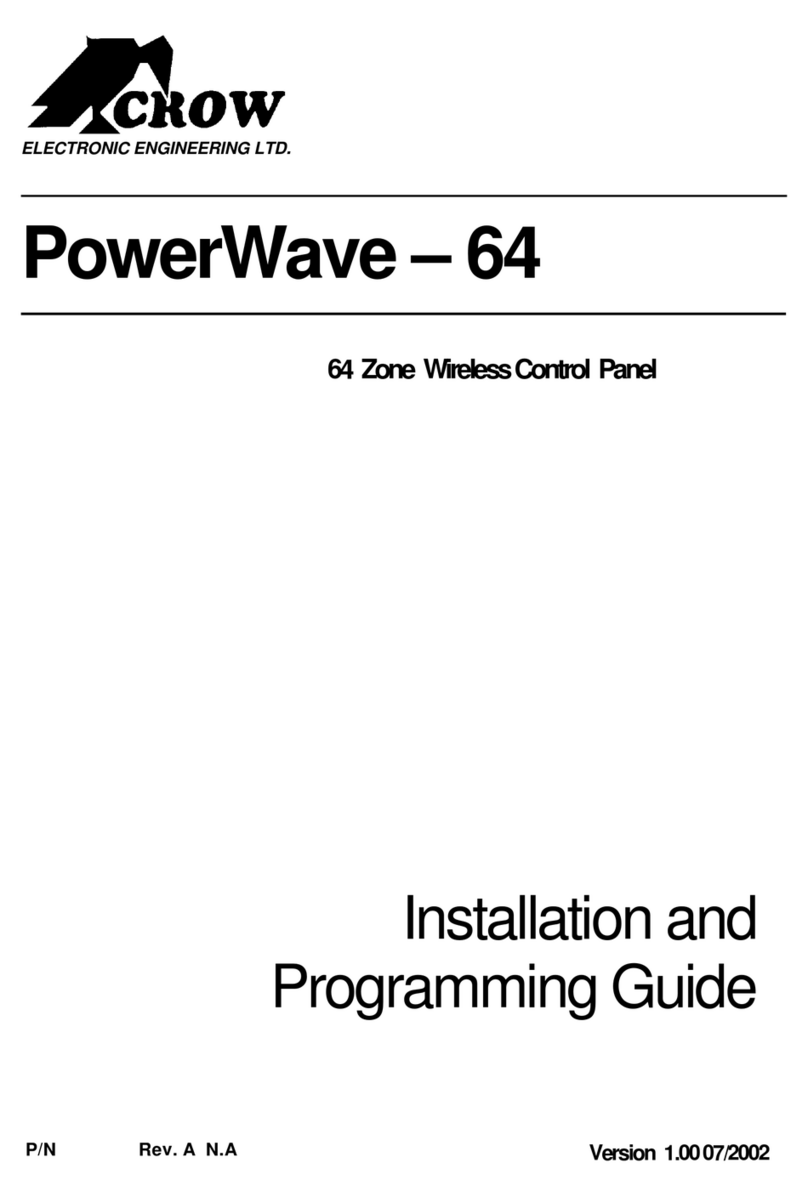
Crow
Crow PowerWave-64 Installation guide

Crow
Crow RUNNER-8 Operating instructions
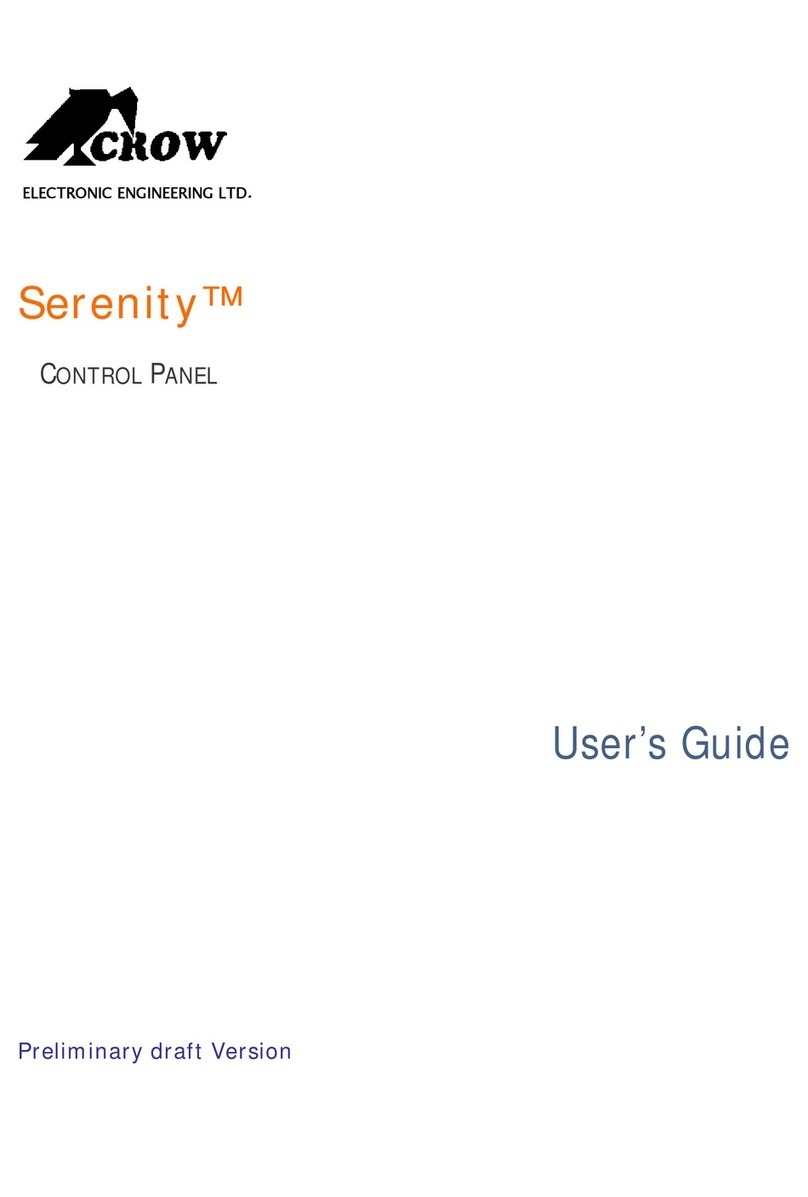
Crow
Crow Serenity Series User manual
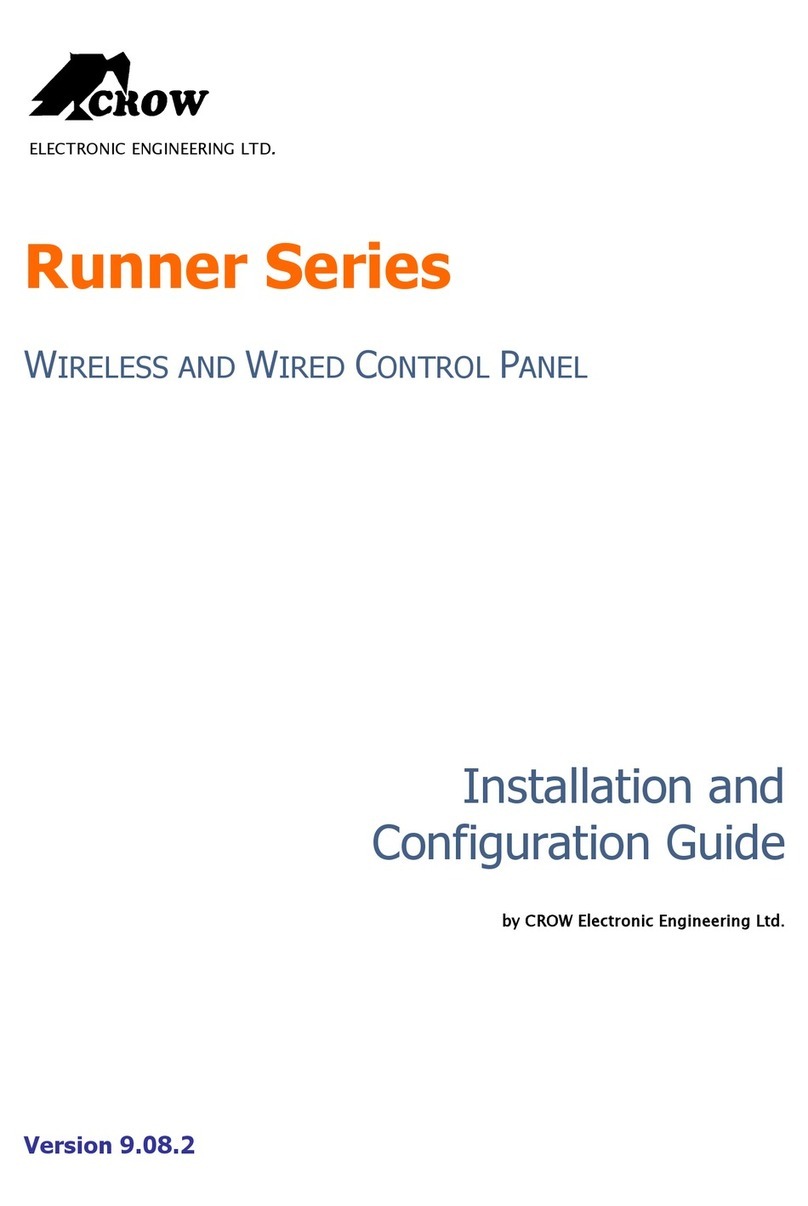
Crow
Crow Runner Series Operator's manual

Crow
Crow Power Wave - 'ST' User manual
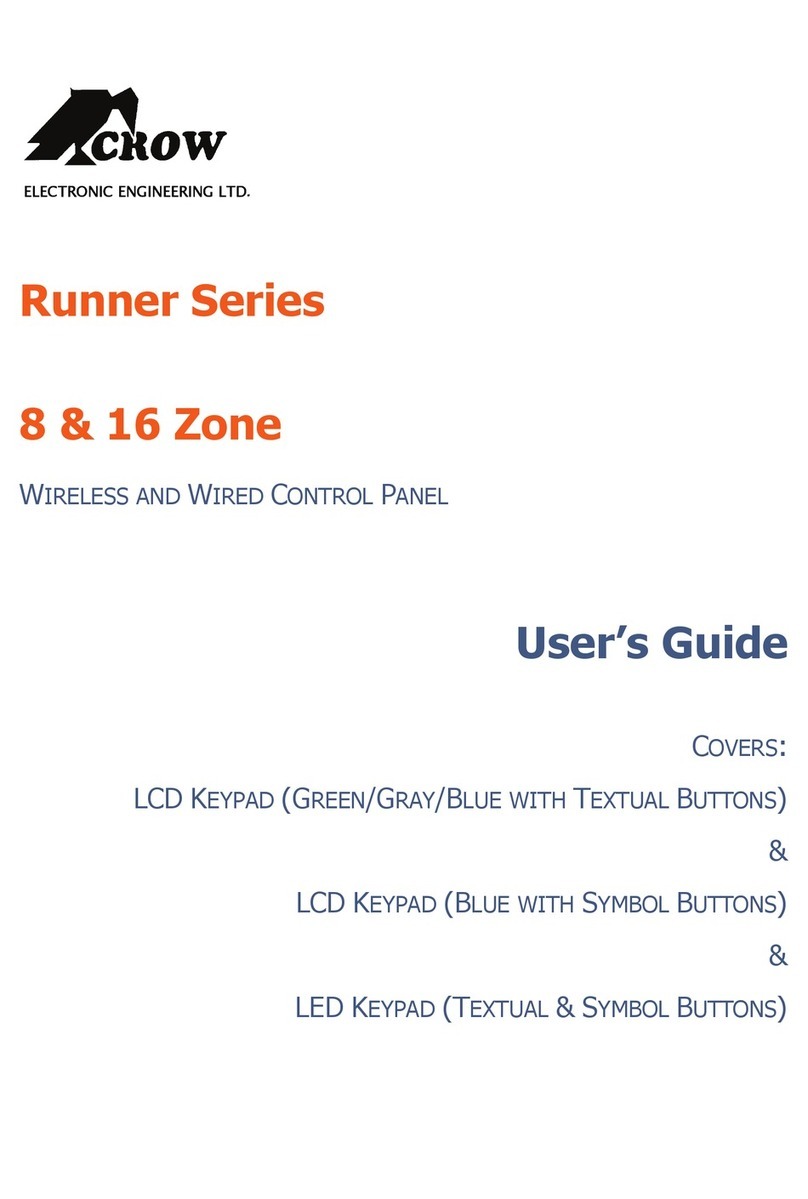
Crow
Crow Runner Series User manual

Crow
Crow Power Wave - 8 User manual
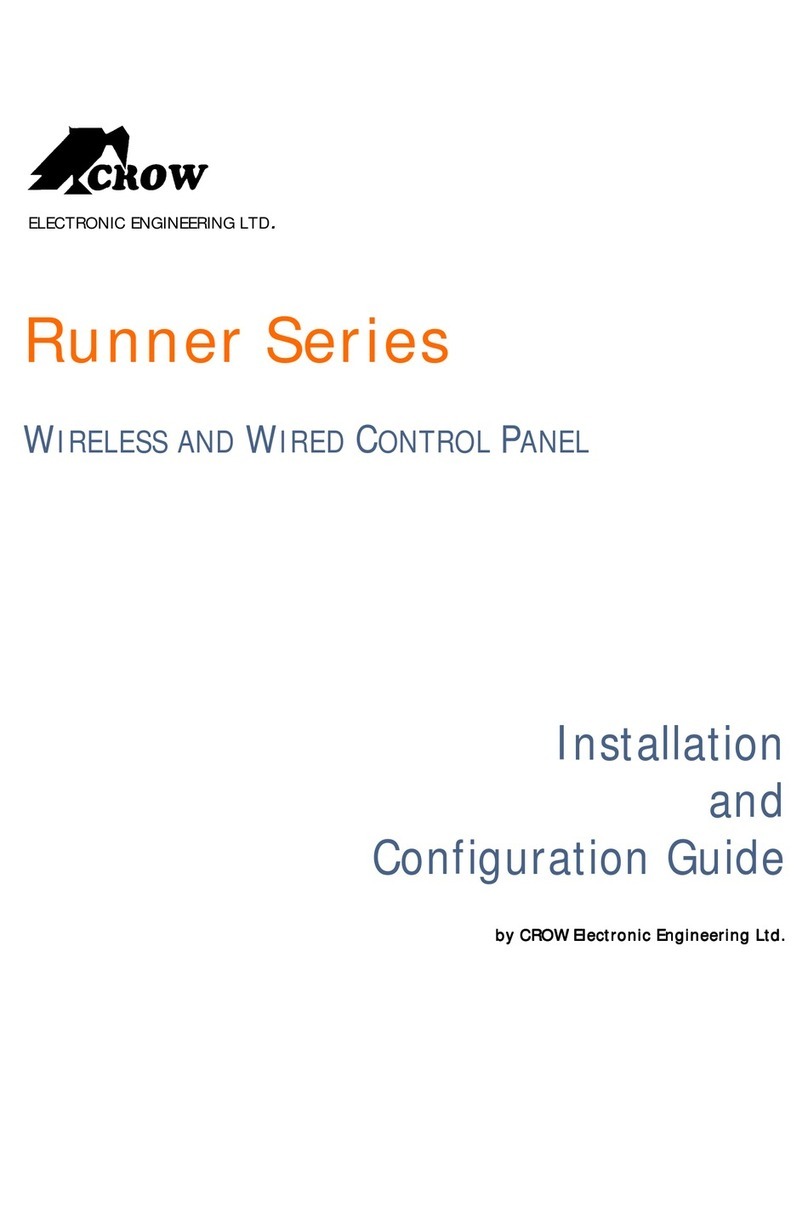
Crow
Crow Runner Series Operator's manual

Crow
Crow PowerWave - 64 Operating instructions
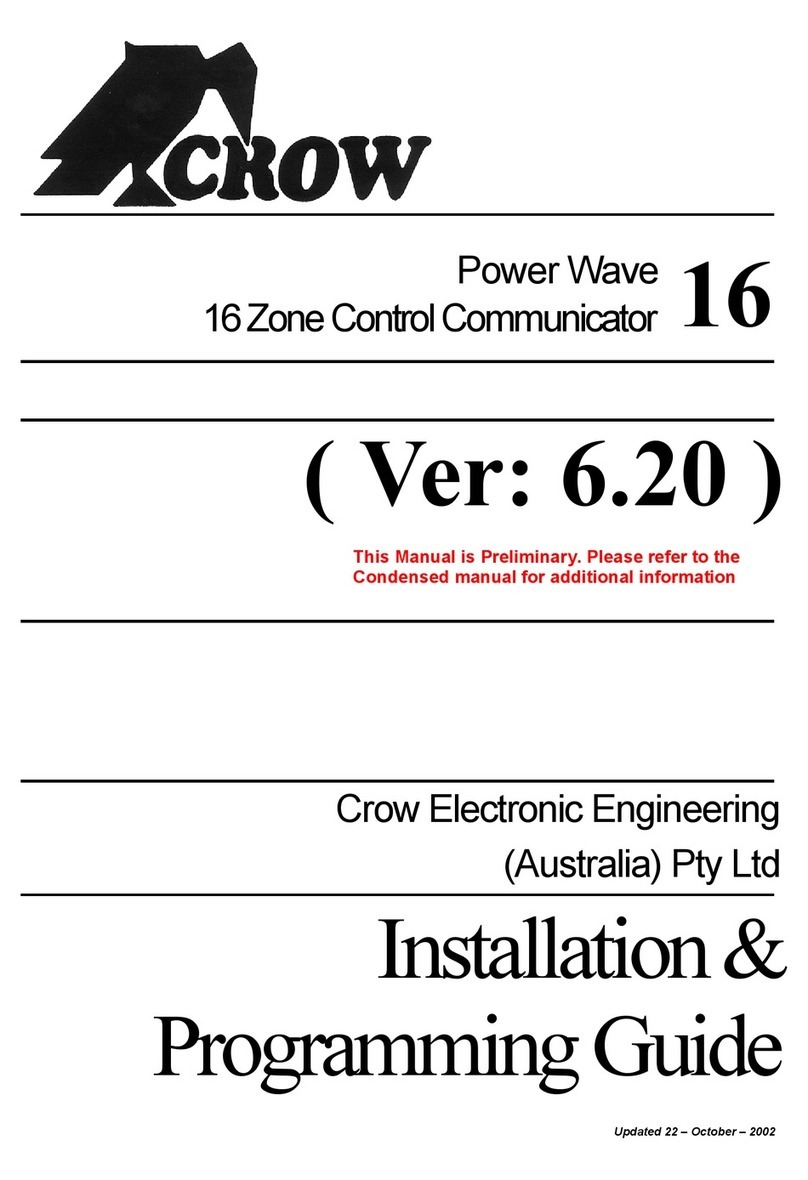
Crow
Crow Arrowhead Elite V6 Operating instructions