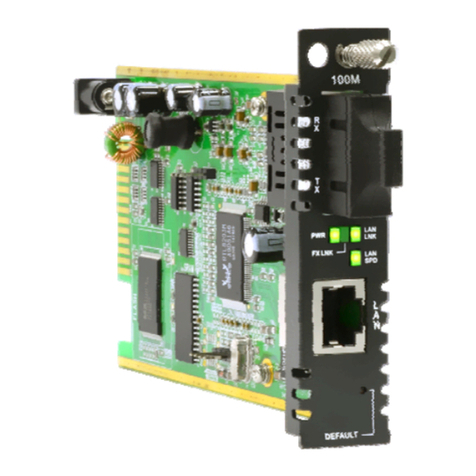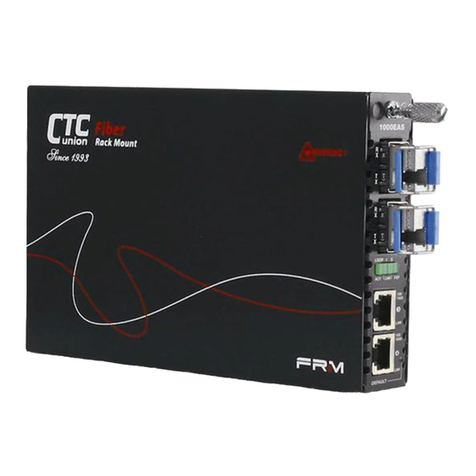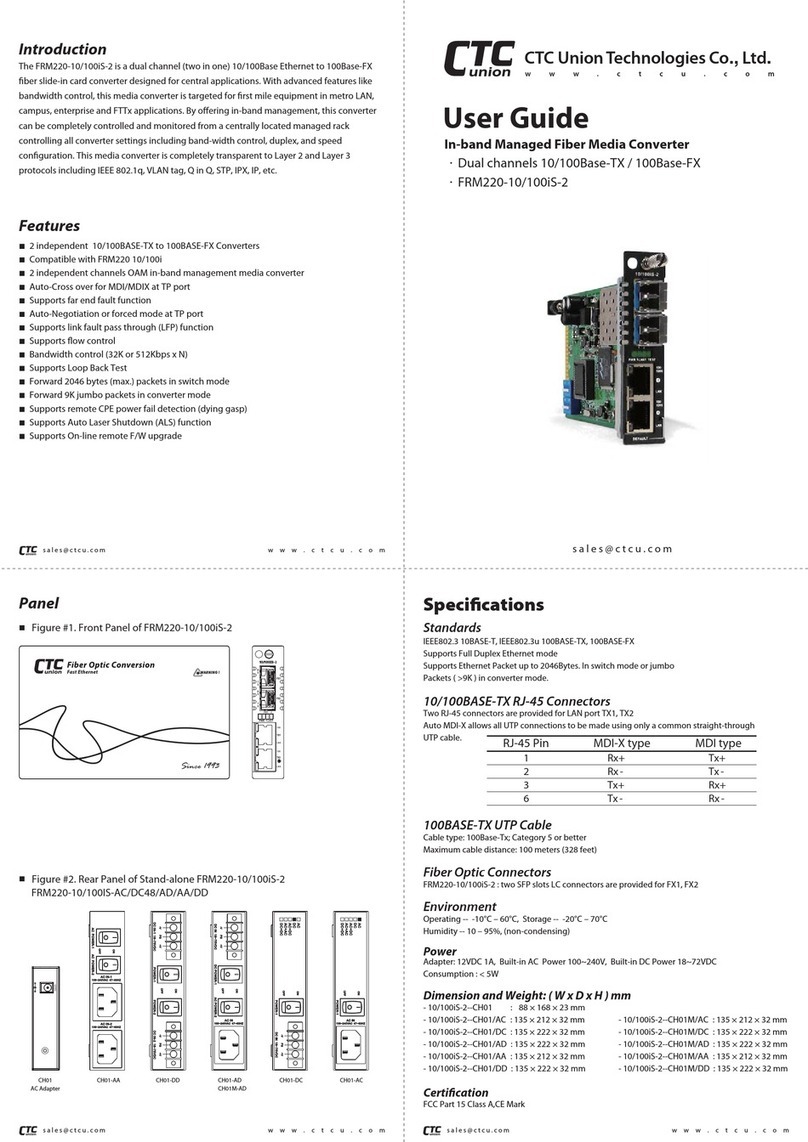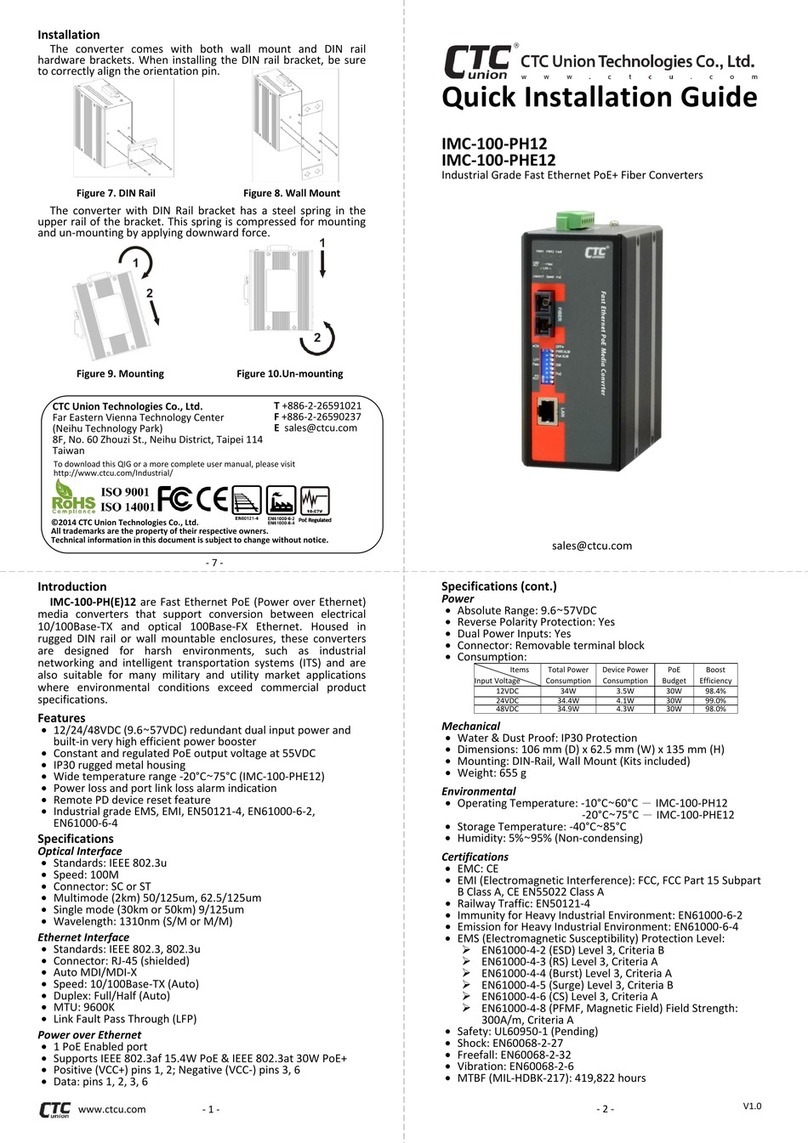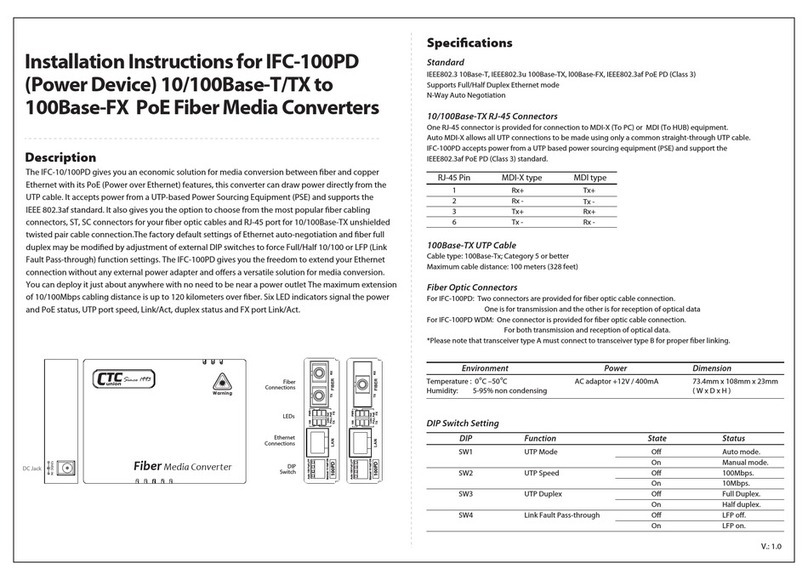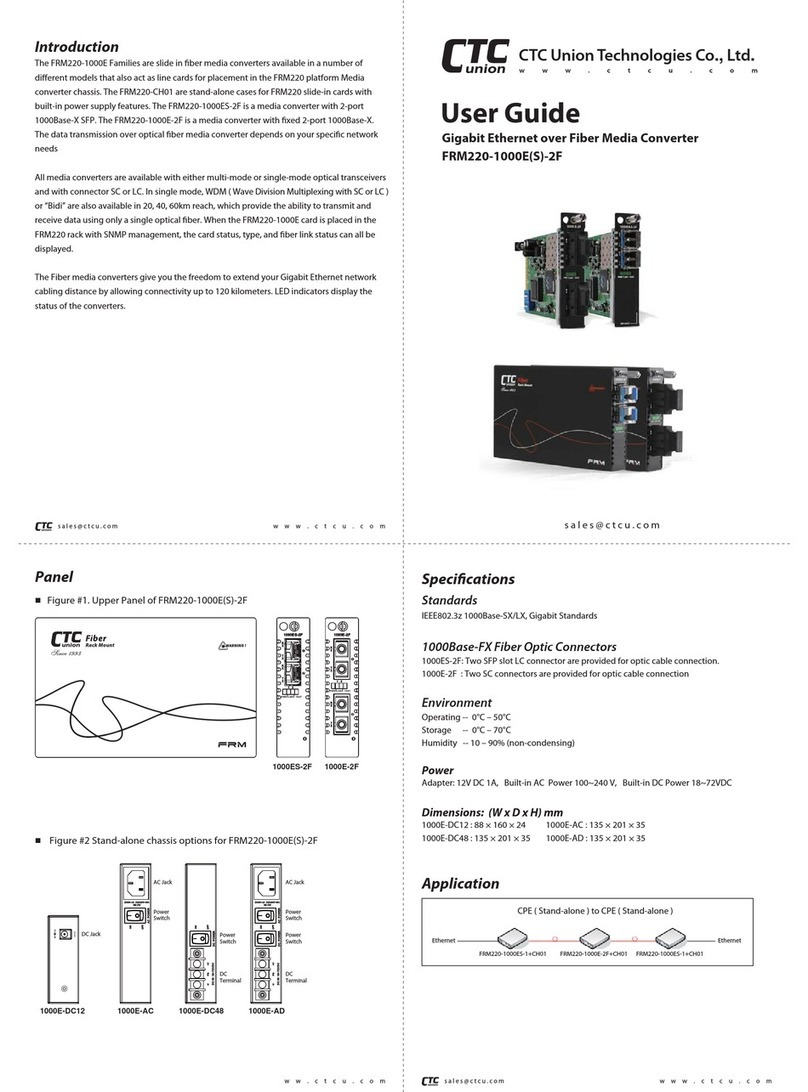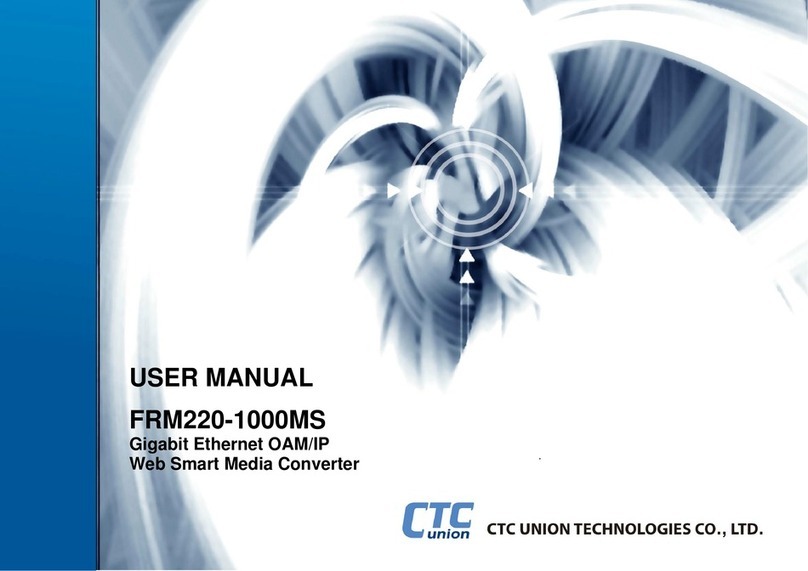ConnectorsOperationModeSwitch
IMC‐100usesa6‐poleDIPswitchforconfiguration.
IMC‐100Eachpoleoftheswitchhasthefollowingfunctions:
IMC‐100hasfixedopticaltransceiveroptionsforconnector
typesofSTorSC.TheLANconnectionusesashieldedRJ‐45which
supportsAutoMDI/MDI‐X.Configurationsettingsare
accomplishedviaa6‐poleDIP(dualinlinepackage)switch.Please
seethenextpageforthesettingsoftheoperationmodeswitch.
1.Auto/Forced:When'On'thisswitchwilldisabletheNwayauto‐
negotiationoftheTPport,placingitinmanualforcedmode.The
nexttwoswitchesthenaffectthespeedandduplexofthemanual
configuration.
2.10/100:When'On'thisswitchwillforcetheTPportspeedto
10M.'Off'willforcethespeedofTPportto100M.Inorderto
forcethespeed,switch1mustbe'On'.
Power&Alarm
3.Half/Full:When'On',thisswitchwillforcetheTPporttoHalf
Duplex.When'Off',thisswitchwillforcetheTPporttoFull
Duplex.Inordertoforcetheduplex,switch1mustbe'On'.
4.LFP:LinkFaultPassthroughallowsalinkconditiontobepassed
fromfibertoTPorfromTPtofiber.ToenableLFP,placethis
switchinthe'On'position.LFPisonlyavailablewhenthemedia
converterissetto'Switch'mode(Sw6‐Off)andsetfor'Auto'
negotiation(Sw1‐Off).
Aremovableterminalblockprovidesbothpowerandalarm
connections.Powercanbeprovidedthroughthedualinputsfrom
separatesources.Oneelectricalrelaycanbewiredintoanalarm
circuit.Fromthecommonpin(COM),therelaycanbeconnected
asNormallyOpen(NO)orNormallyClosed(NC).Thealarmis
triggeredintheeventofeitherlinklossforopticalorelectricalor
both.
5.FlowControl:IEEE802.3xisthestandardforEthernetflow
control.Toenableflowcontrolinthisconverter,placeswitchto
the'On'position.
6.Mode:When'Off',thisunitactsasastore&forwarddevice
supportingMAClearningandfilteringwithMTUof2046bytes.
When'On'theunitactsaspure'converter'.Theinternalswitchis
bypassed,enablinglowlatencyandjumboframesupport.Donot
enableLFPinthismodeorfibermaynotlink.
PoEPowered
WhenIMC‐100‐PDunitisbeingpoweredfromPoEsource,the
unitwillbeentirelypoweredbyPoEandnopowertakenfromthe
PWR1orPWR2inputs.IfPoEsourceshouldfail,theunitwill
automaticallyswitchtousingpowerfromthePWR1andPWR2
DCsourceconnections,ifavailable.
LEDIndicatorsInstallation
IMC‐100andIMC‐100‐PDhaveLEDsonthefrontfacethat
reporttheconditionofpower,Fiberlink,LANlink,speedand
availabilityofPoEpower(PDmodel).
IMC‐100comeswithbothwallmountandDINrailhardware
brackets.WheninstallingtheDINrailbracket,besuretocorrectly
aligntheorientationpin.
IMC‐100 IMC‐100‐PD
PWR1:ThisgreenLEDwilllightifpowerisconnectedandactive
atthePWR1terminalconnection.
DINRailWallMount
PWR2:ThisgreenLEDwilllightifpowerisconnectedandactive
atthePWR2terminalconnection.
IMC‐100withDINRailbrackethasasteelspringintheupperrail
ofthebracket.Thisspringiscompressedformountingandun‐
mountingbyapplyingdownwardforce.
Fault:ThisredLEDwilllightifthefiberorTPhaveanyfault
condition.
Fiber:ThisgreenLEDwilllightwhenthefiberporthasanoptical
linkandflashwhenthereisdatatraffic.
100:ThisamberLEDwilllightwhentheLANconnectedspeedis
100M.
LAN:ThisgreenLEDwilllightwhentheLANporthasalinkand
willflashwhenthereisEthernettraffic.
PoE:IMC‐100‐PDisaPoEPD(powerdevice)whichisabletosink
powerfromaPSE(PowerSourceEquipment)overEthernetcable.
ThisgreenLEDislitwhentheLANisconnectedtoanactivePSE
(powersourceequipment)suchasPoEcapableswitch.Powercan
becompletelyprovidedoverEthernetwithoutanyconnectionsto
PWR1orPWR2.Additionally,ifPWR1andPWR2areconnected,
theywillactasahotbackupincaseofPoEsourcefailure.
mountingun‐mounting