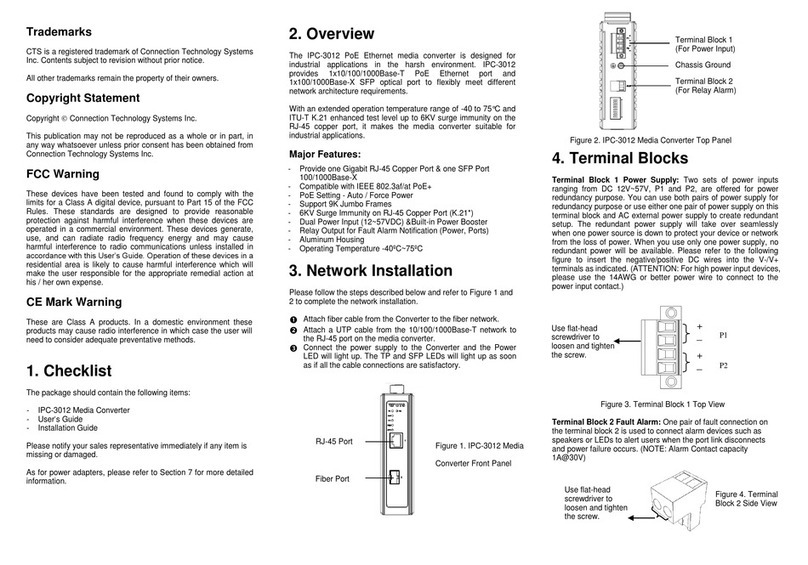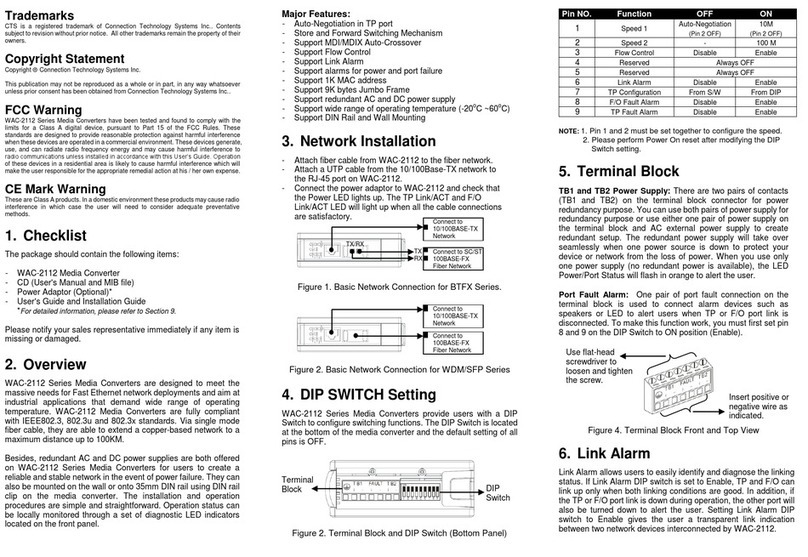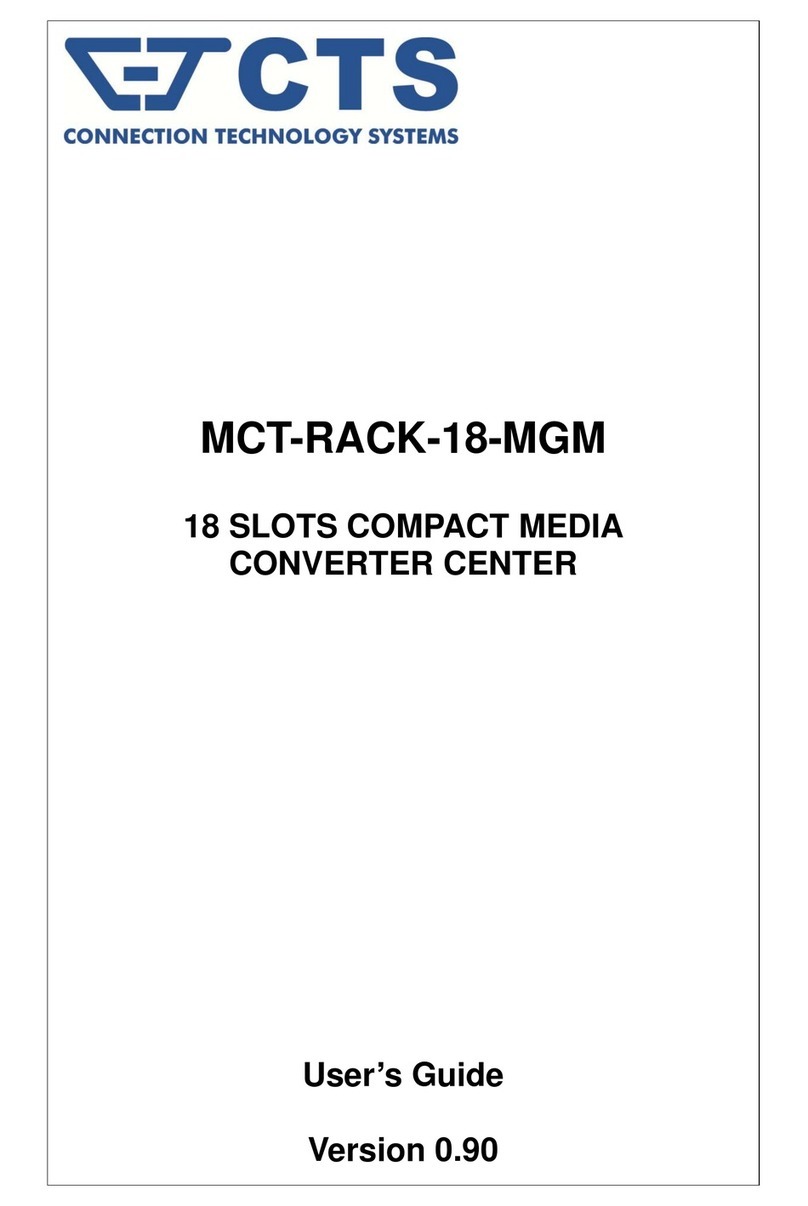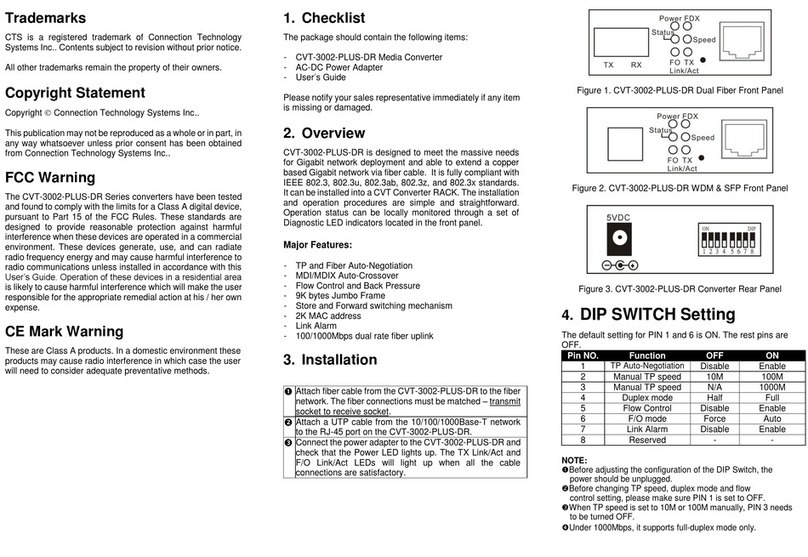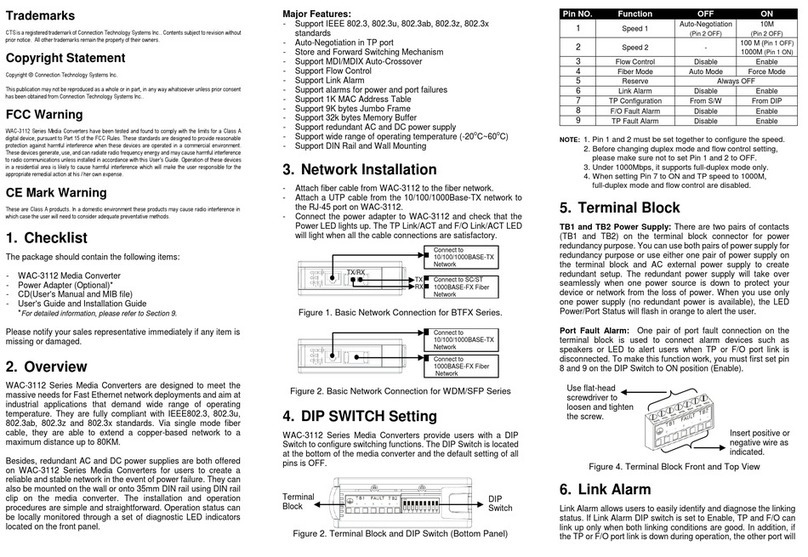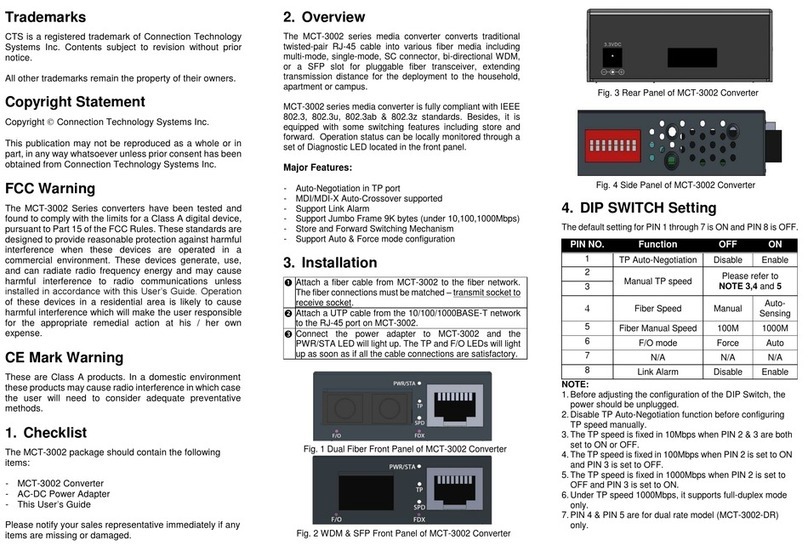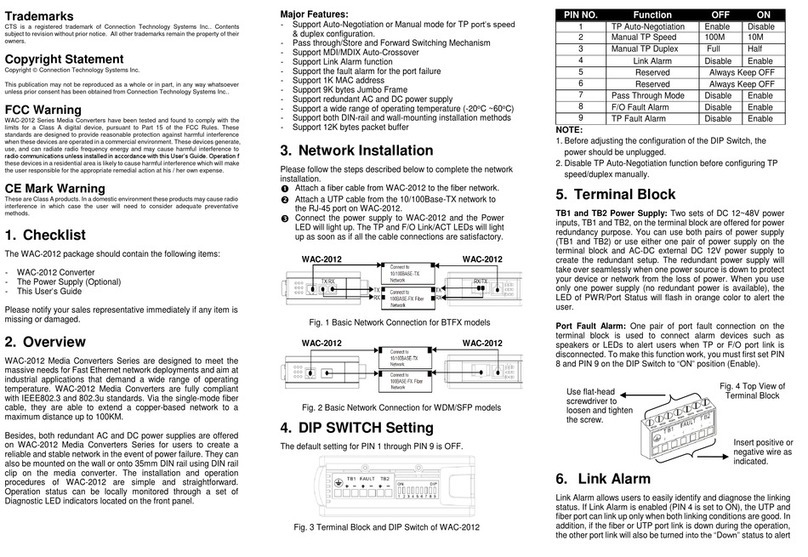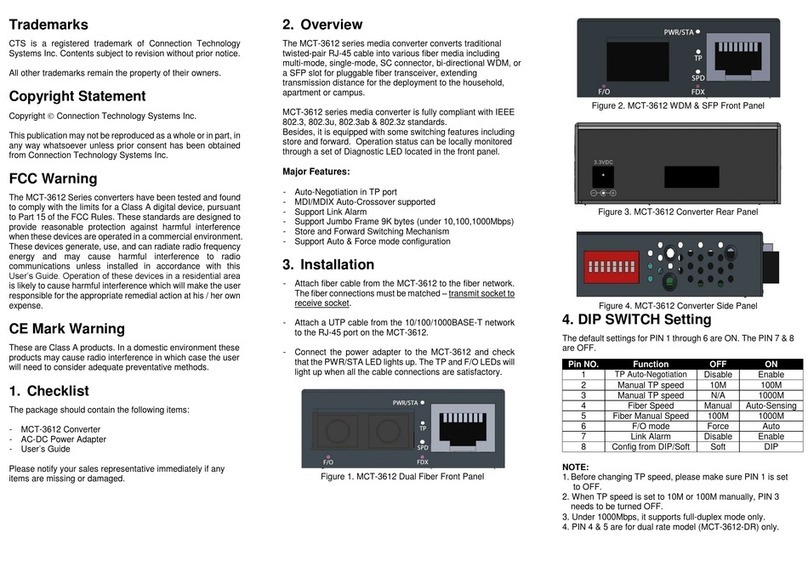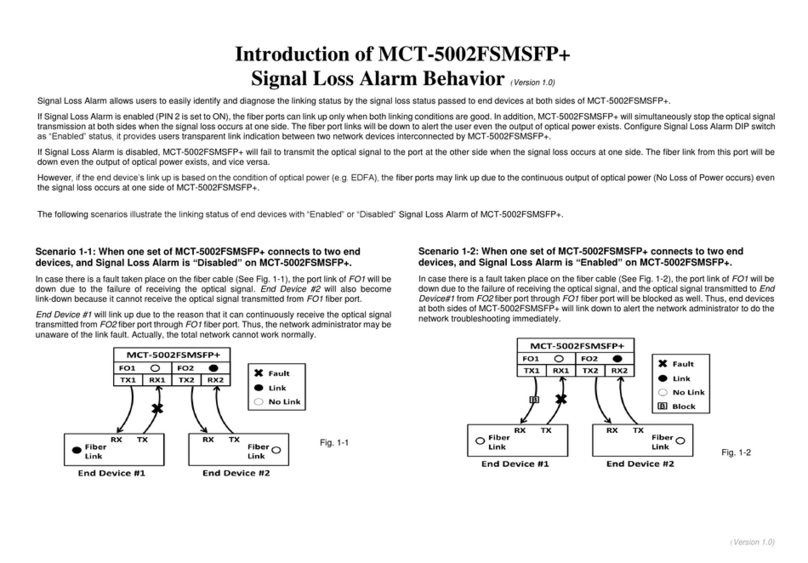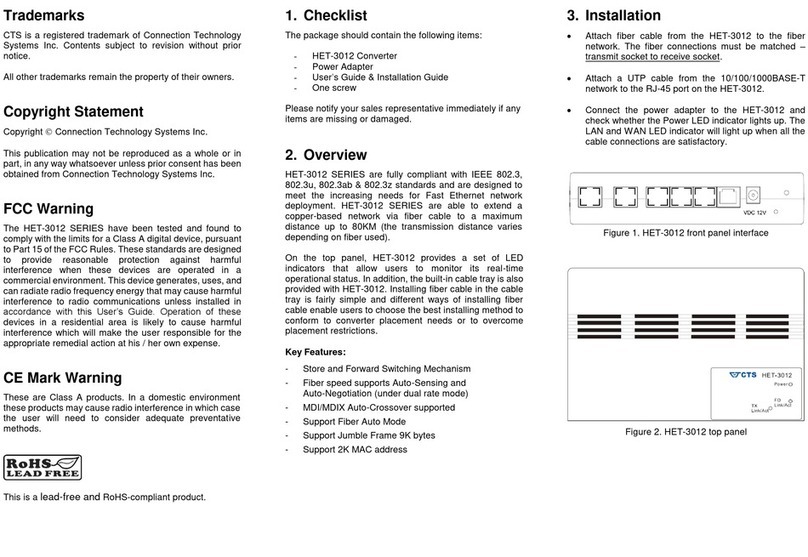Trademarks
CTS is a registered trademark of Connection Technology
Systems Inc. Contents subject to revision without prior notice.
All other trademarks remain the property of their owners.
Copyright Statement
Copyright Connection Technology Systems Inc.
This publicationmay not be reproduced as a whole or in part, in
any way whatsoever unless prior consent has been obtained
from Connection Technology Systems Inc.
FCC Warning
This equipment has been tested and found to comply with the
limits for a Class-A digital device, pursuant to Part 15 of the
FCC Rules. These standards are designed to provide
reasonableprotection against harmful interference when these
devices are operated in a commercial environment. These
devices generate, use, and can radiate radio frequency energy
and may cause harmful interference to radio communications
unless installed in accordance with this User’s Guide.
Operation of these devices in a residential area is likely to
cause harmful interference which will make the user
responsible for the appropriate remedial action at his / her own
expense.
CE Mark Warning
These are Class A products. In a domestic environment these
products may cause radio interference in which case the user
will need to consider adequate preventative methods.
1. Checklist
The package should contain the following items:
MCT-3002 Series Converter
Please notify your sales representative immediately if any
items are missing or damaged.
2. Overview
The MCT-3002 series media converter converts traditional
twisted-pair RJ-45 cable into various fiber media including
multi-mode, single-mode, SC connector, bi-directional WDM,
or a SFP slot for pluggable fiber transceiver, extending
transmission distance for the deployment to the household,
apartment or campus.
MCT-3002 series media converter is fully compliant with IEEE
802.3, 802.3u, 802.3ab & 802.3z standards.
Besides, it is equipped with some switching features including
store and forward. Operation status can be locally monitored
through a set of Diagnostic LED located in the front panel.
Major Features:
Auto-Negotiation in TP port
MDI/MDI-X Auto-Crossover supported
Support Jumbo Frame 9K bytes (under 10,100,1000Mbps)
Store and Forward Switching Mechanism
Support Auto & Force mode configuration
Attach fiber cable from the MCT-3002 to the fiber network.
The fiber connections must be matched –transmit socket to
receive socket.
Attach a UTP cable from the 10/100/1000BASE-T network
to the RJ-45 port on the MCT-3002.
Connect the power adapter to the MCT-3002 and check
that the PWR/STA LED lights up. The TP and F/O LEDs will
light up when all the cable connections are satisfactory.
Figure 1. MCT-3002 dual fiber Front Panel
Figure 2. MCT-3002 WDM & SFP Front Panel
Figure 3. MCT-3002 Converter Rear Panel
Figure 4. MCT-3002 Converter Side Panel
4. LED Description
Lit when power is available.
Lit when TP cable connection with
remote device is good.
Blink when TP traffic is present.
Lit when Fiber cable connection at
100M with remote device is good.
Blink when F/O traffic is present.
(For dual rate model only)
Lit when Fiber cable connection at
1000M with remote device is good.
Blink when F/O traffic is present.
Lit when TP works in Full-Duplex.
Not-Lit when TP works in Half-Duplex.
Lit when TP works in 10M.
Lit when TP works in 100M.
Lit when TP works in 1000M.