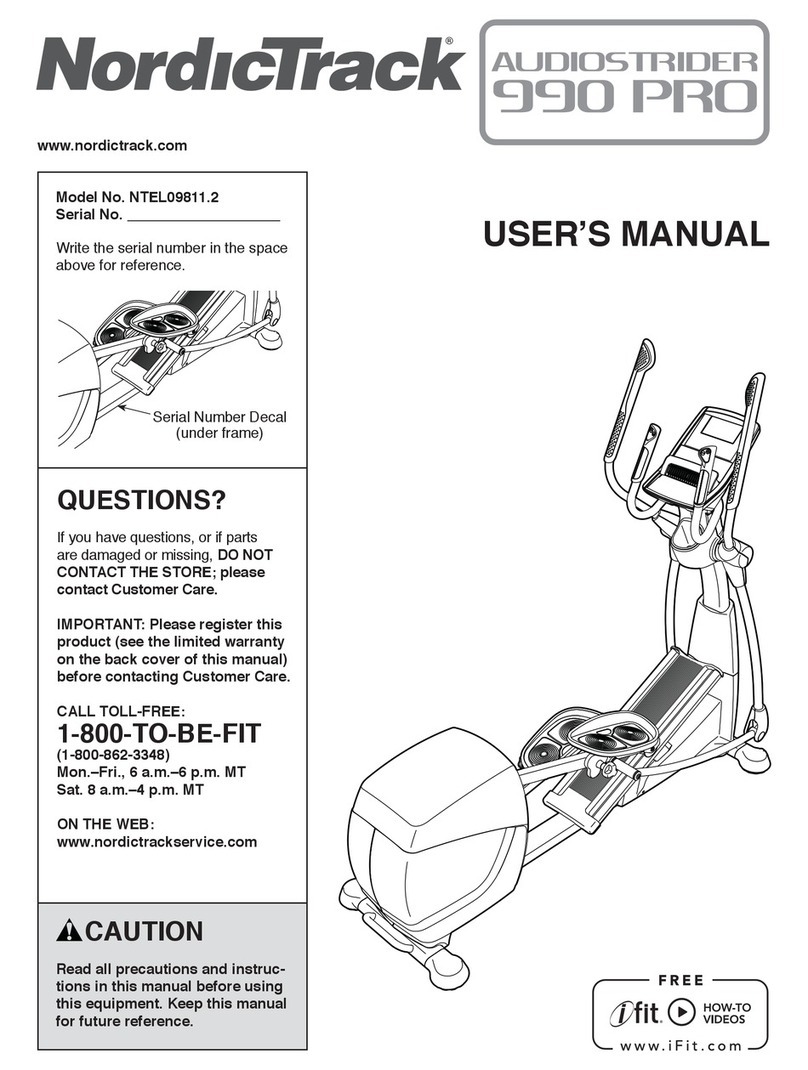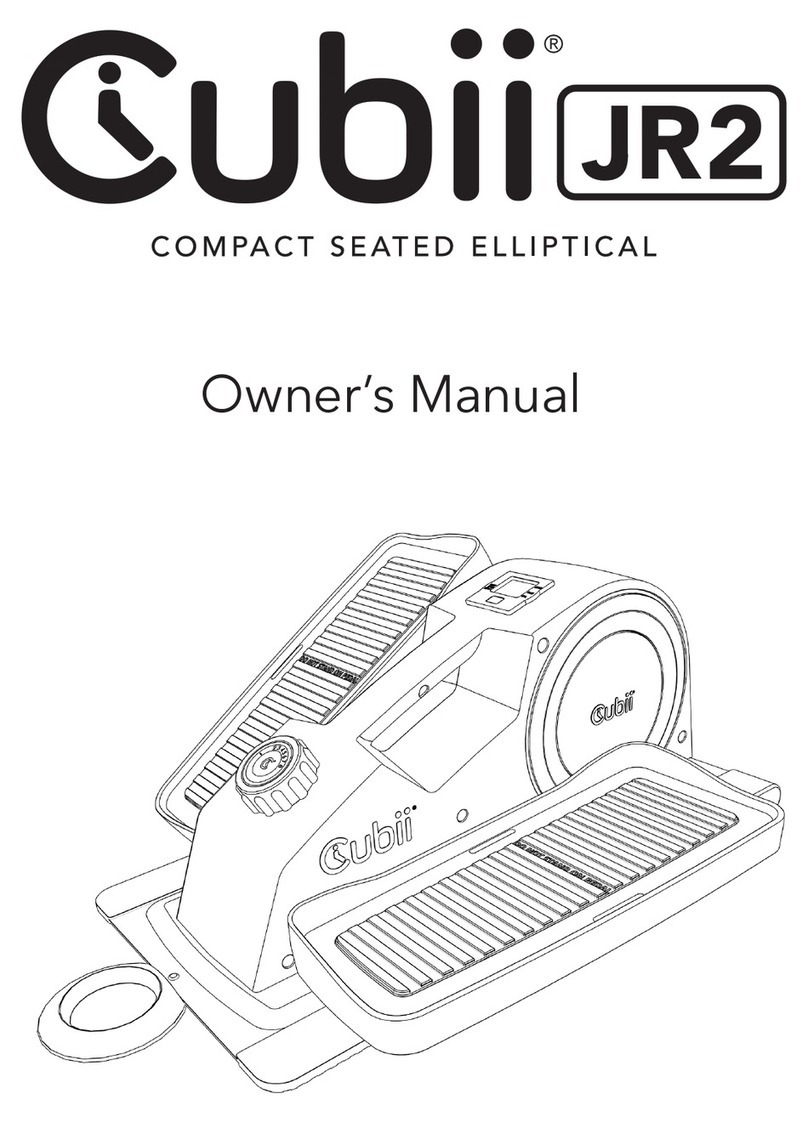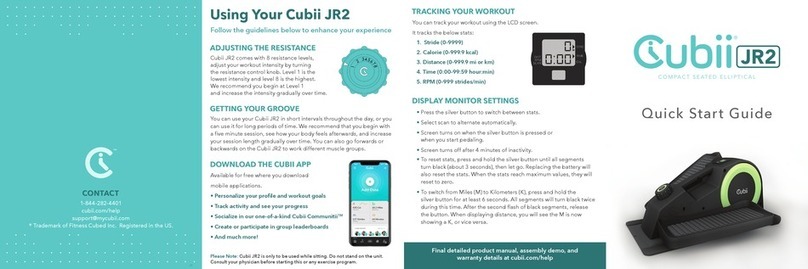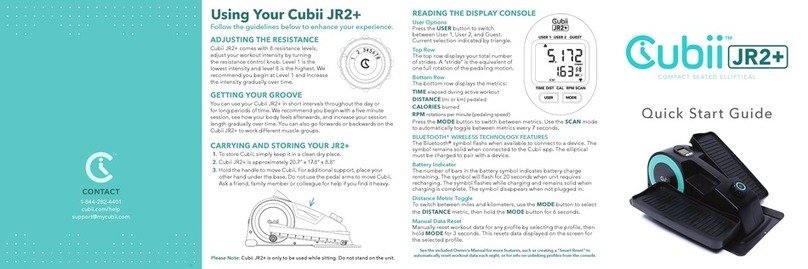3
I. Before You Begin
9. Always choose a workout plan which best ts your tness and
ability level. Know your limits and train within them. Always use
common sense when exercising.
10. Do not wear loose or dangling clothing while using Cubii Go.
11. Be careful to maintain your balance on your chair while using,
mounting, dismounting, or assembling Cubii Go; loss of
balance may result in a fall and serious bodily injury.
12. Keep both feet rmly and securely on the pedals while
exercising.
13. Maximum recommended user weight is 300 pounds (136 kg).
14. Cubii Go should be used by only one person at a time.
USE ONLY WHILE SITTING, DO NOT STAND
ON THE UNIT UNDER ANY CIRCUMSTANCE.
Consult Your Physician
It is always important to consult your physician before starting an
exercise program. This is particularly true if any of the following
apply to your current medical condition:
• Chest pain or pain in the neck and/or arm
• Shortness of breath
• A diagnosed heart condition
• Joint and/or bone problems
• Currently taking cardiac and/or blood pressure medications
• Have not previously been physically active
• Dizziness or blurred vision
• Those with physical handicaps
If you feel any of the physical symptoms listed above when you
start your exercise program, contact your physician right away.