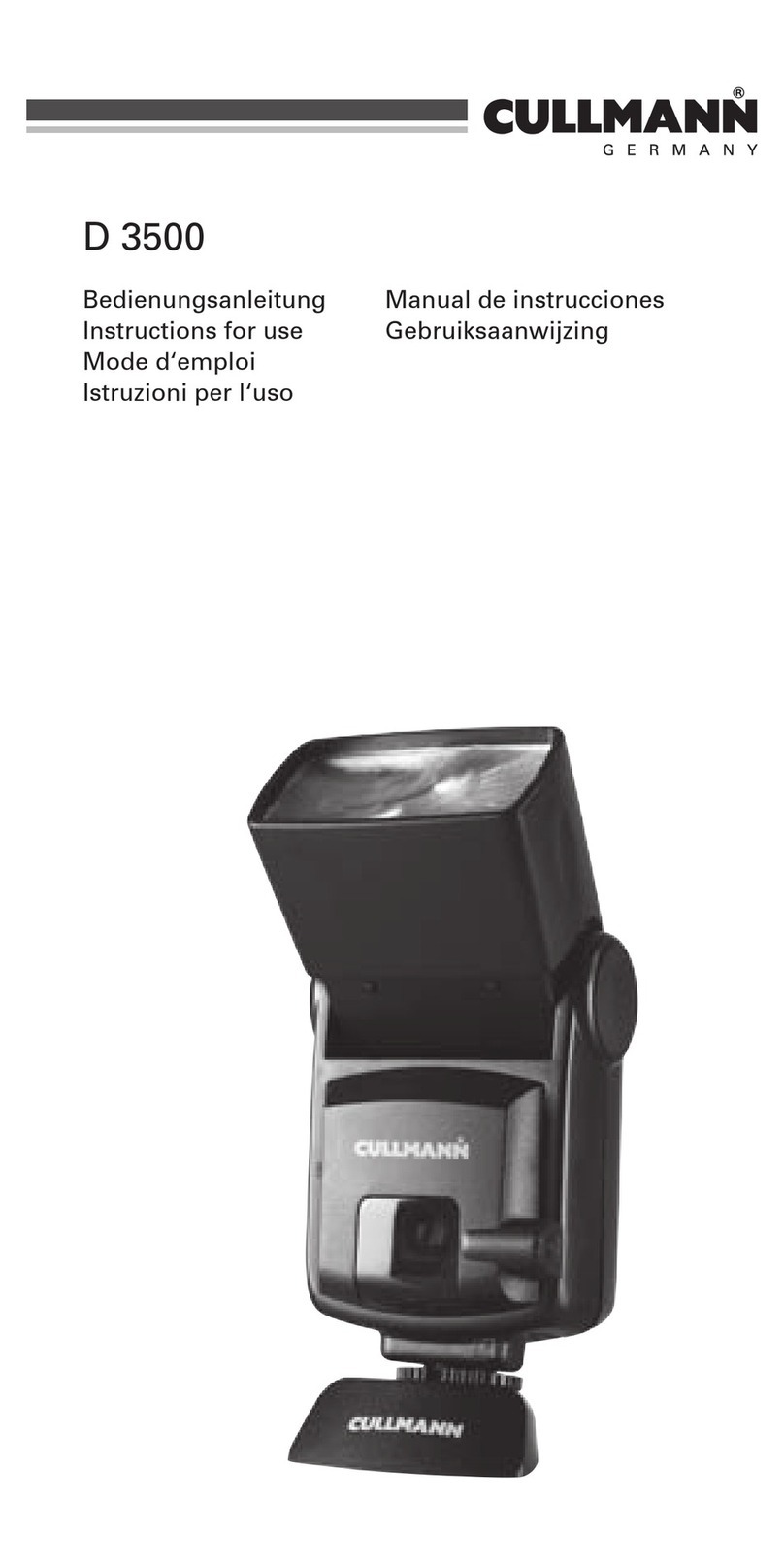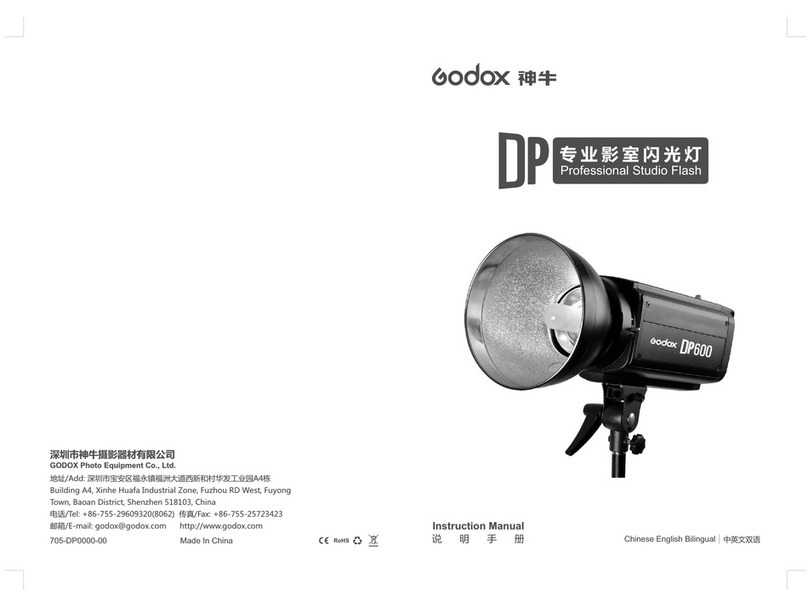3938
Multi: Stroboscopic Flash
With stroboscopic ash, a rapid series of ashes is red. It can
be used to capture a multiple images of a moving subject in a sin-
gle photograph.
You can set the ring frequency (number of ashes per sec. ex-
pressed as Hz), the number of ashes, and the ash output.
1Long press the < MODE >
button for 2 seconds so that
<Multi > is displayed.
2Turn the Select Dial to
choose a desired ash
output.
3Set the ash frequency and
ash times.
•Press the SET Button to
select the ash frequency.
Turn the Select Dial to set
the number.
•Press the SET Button
again to select the ash
times. Turn the Select Dial
to set the number.
Calculating the Shutter Speed
During stroboscopic ash, the shutter remains open until the r-
ing stops. Use the formula below to calculate the shutter speed
and set it with the camera.
Number of Flashes / Flash Frequency = Shutter Speed
For example, if the number of ashes is 10 and the ring frequen-
cy is 5 Hz, the shutter speed should be at least 2 seconds.
•To avoid overheating and deteriorating the ash head, do
not use stroboscopic ash more than 10 times in succes-
sion. After 10 times, allow the camera ash to rest for at
least 15 minutes. If you try to use the stroboscopic ash
more than 10 times in succession, the ring might stop
automatically to protect the ash head. If this happens,
allow at least 15 minutes’ rest for the camera ash.
•Stroboscopic ash is most effective with a highly reec-
tive subject against a dark background.
•Using a tripod and a remote control is recommended.
•Stroboscopic ash can be used with“bulb”.
•If the number of ashes is displayed as “--”, the ring
will continue until the shutter closes or the battery is ex-
hausted. The number of ashes will be limited as shown
by the following table.
Maximum Stroboscopic Flashes:
Wireless Flash Shooting:
Radio (2.4G)Transmission
•You can set up three slave groups for TTL autoash shooting.
With TTL autoash, you can easily create various lighting effects.
•Any ash settings for the slave units on the master ash in TTL
mode will be automatically sent to the slave units. So the only
thing you need to do is to set the master unit for each slave group
without any operation for the slave units at all during the shooting.
•This ash can work in TTL / M/ Multi /OFF ash modes when
set as a master unit.
The CUlight FR 36C ash unit is fully compatible with other items
from the CULLMANN CUlight product range.
As a master unit, CUlight FR 36C can control the following slave
unit models: CUlight FR 60C, CUlight RR 500C
As a slave unit, CUlight FR 36C can be controlled by the follow-
ing master unit models: CUlight FR 60C, CUlight RT 500C
•Even with multiple slave units, the master unit can con-
trol all of them via wireless.
•In this user manual, “master unit” refers to the camera
ash on a camera and “slave unit” will be controlled by
the master unit.
1. Wireless Settings
You can switch between normal ash and wireless ash. For nor-
mal ash shooting, be sure to set the wireless setting to OFF.
Master Unit Setting
1Long Press the < SYNC >
button for 2 seconds so that
< > is blinking. Turn the
Select Dial until the < >
is displayed on the LCD pan-
el, which means the mas-
ter unit.
FR36_BDA_Canon 171005.indd 38-39 06.10.2017 15:08:00