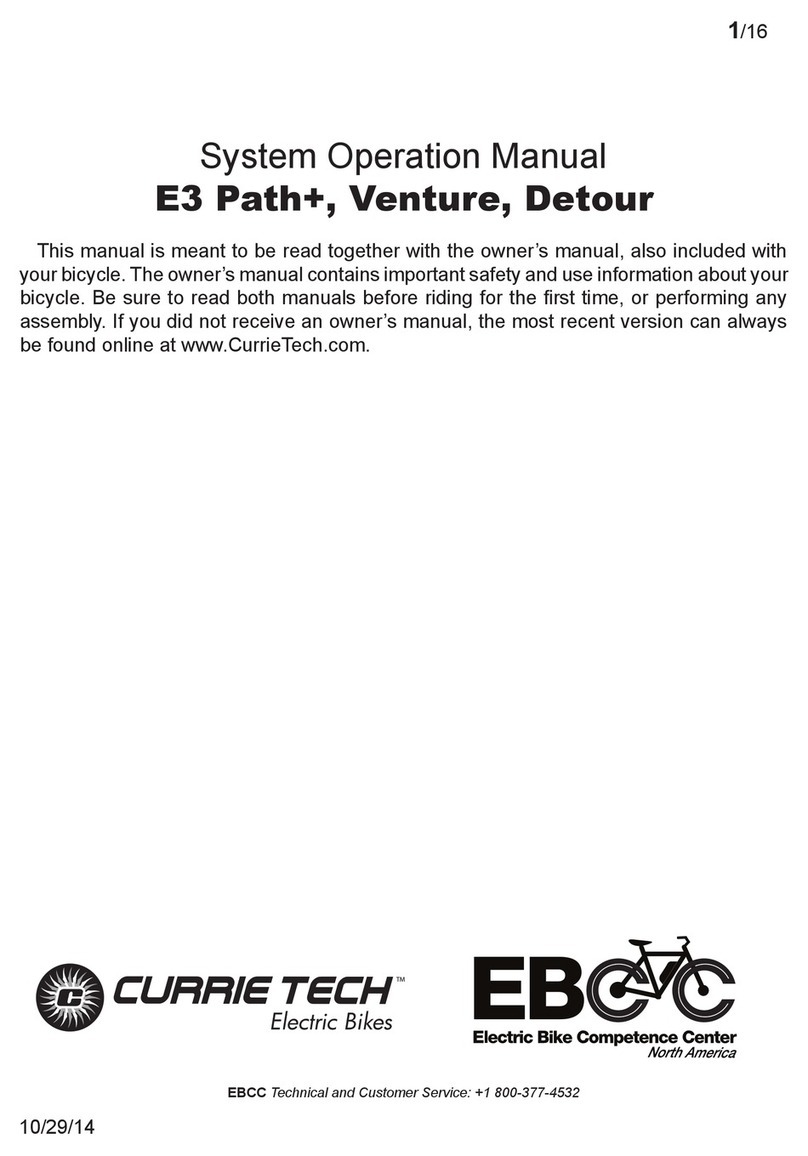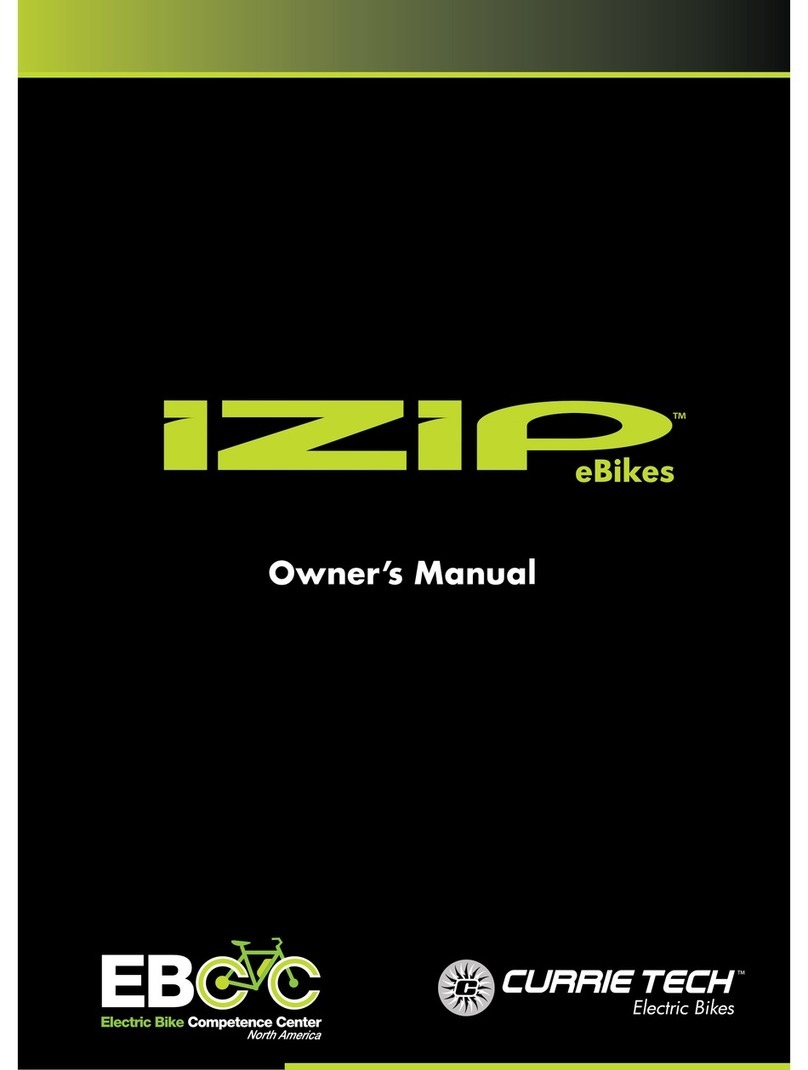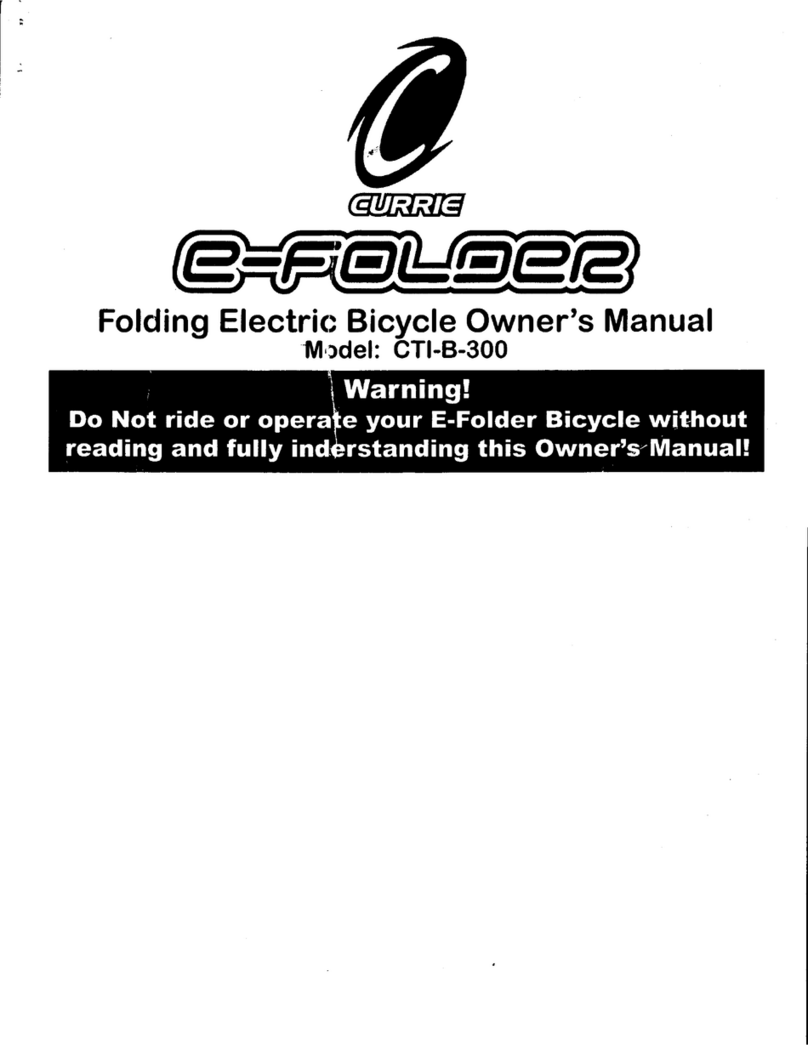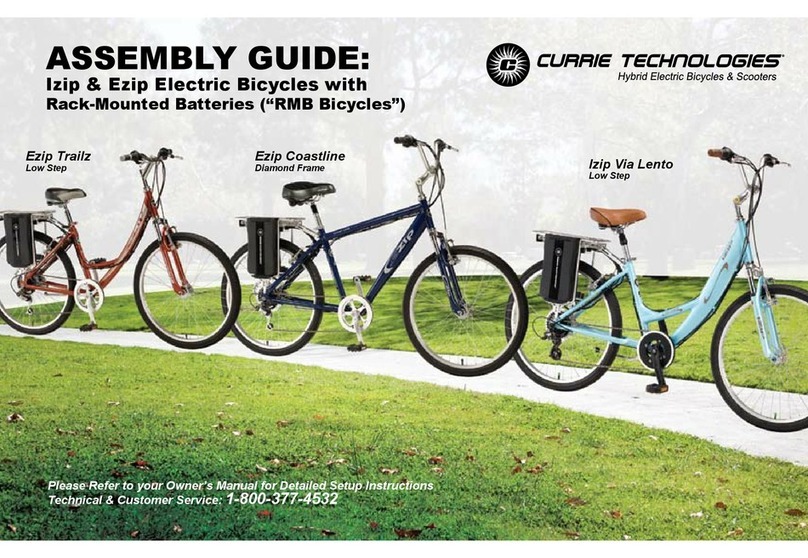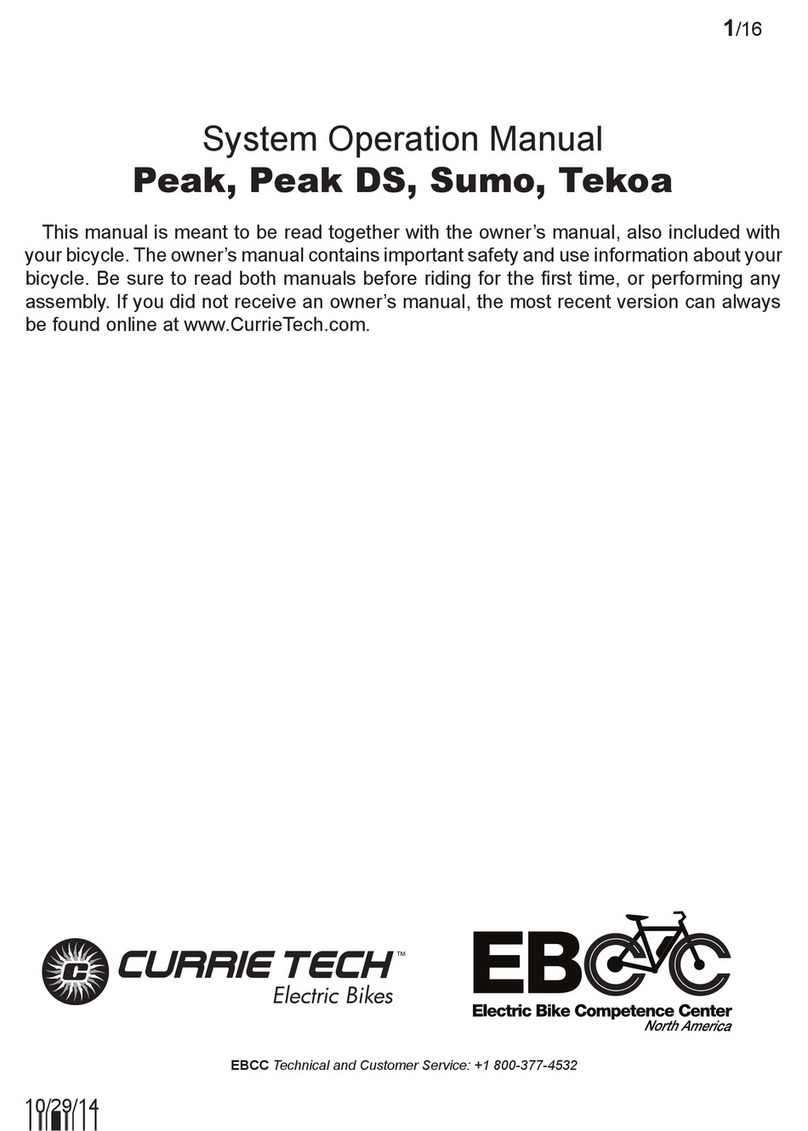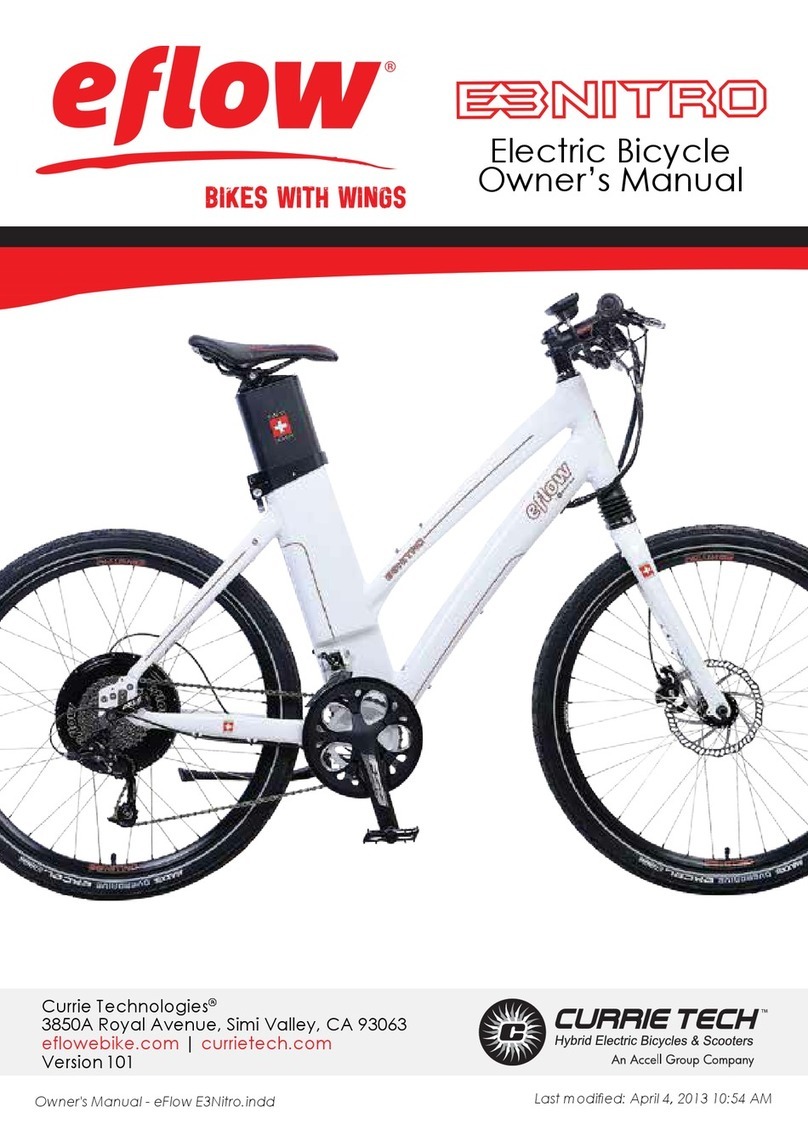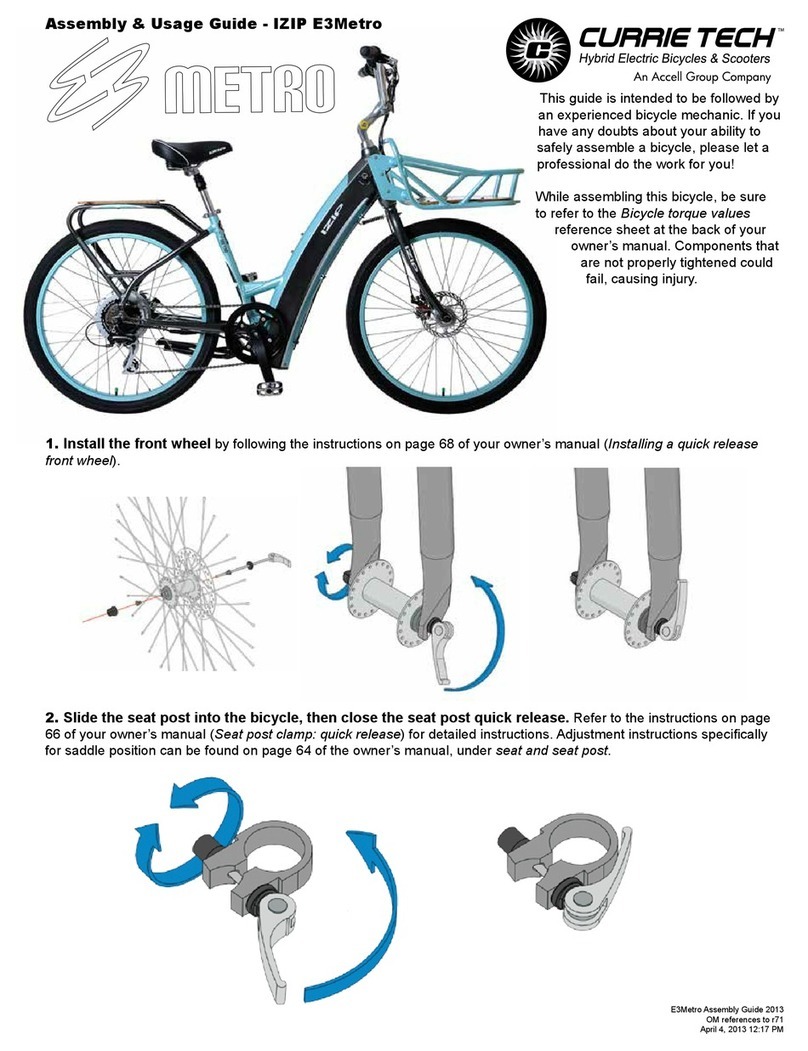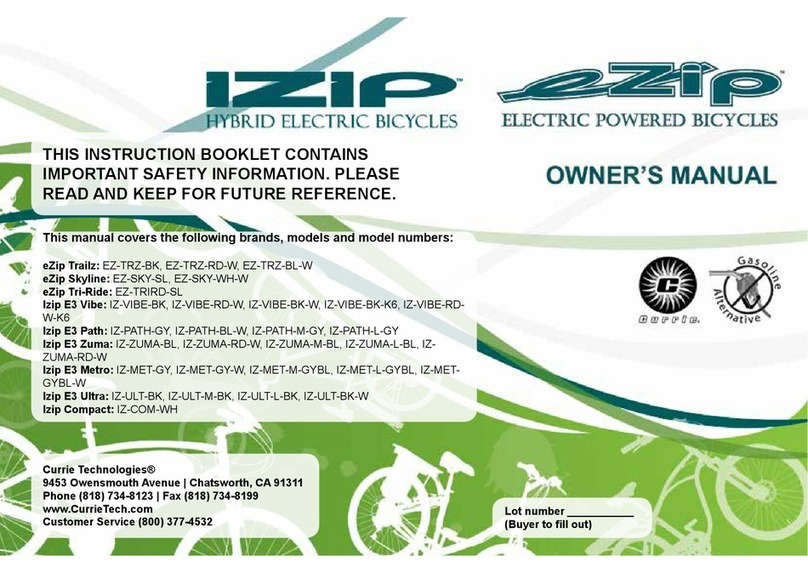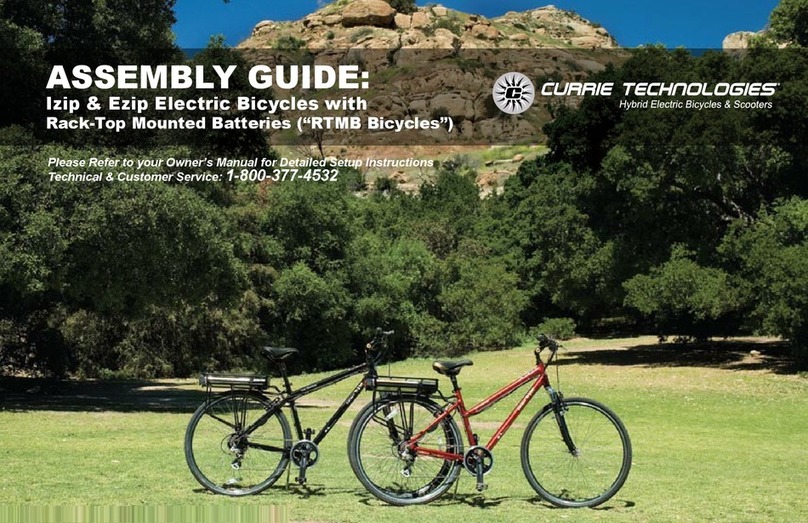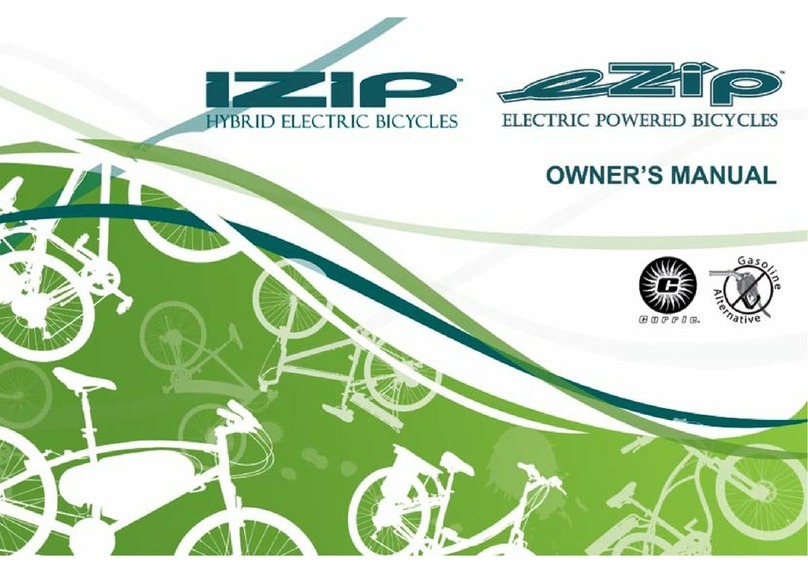Introduction 3
Personal care from Currie Technologies .................................................................................................................. 3
Safety ....................................................................................................................................................................... 3
Parts and features .................................................................................................................................................... 4-5
Operation 6
Charging your battery ............................................................................................................................................... 6-7
Battery installation .................................................................................................................................................... 8-9
System on/off ........................................................................................................................................................... 10
Motor assist levels .................................................................................................................................................... 11
Battery indicator levels ............................................................................................................................................. 12
Lighting system ........................................................................................................................................................ 13
How to ride for best performance ............................................................................................................................. 13
How to get the most range from your Express ......................................................................................................... 14
Rider Adjustment 15
Seatpost height and suspension .............................................................................................................................. 15
Handlebar height ...................................................................................................................................................... 16
Fork lockout .............................................................................................................................................................. 16
Accessories and upgrades ....................................................................................................................................... 17
Mechanical Detail 18
Cadence sensor ........................................................................................................................................................18
Motor ........................................................................................................................................................................ 18
Evo-Drive™ hub ....................................................................................................................................................... 18
Battery Care 19
Long-term storage .................................................................................................................................................... 19
Service and Diagnostic 20
Belt tension adjustment ............................................................................................................................................ 20-21
Fuses ........................................................................................................................................................................ 22
Troubleshooting chart ............................................................................................................................................... 23
Warranty ................................................................................................................................................................ 24-25
i
?
w