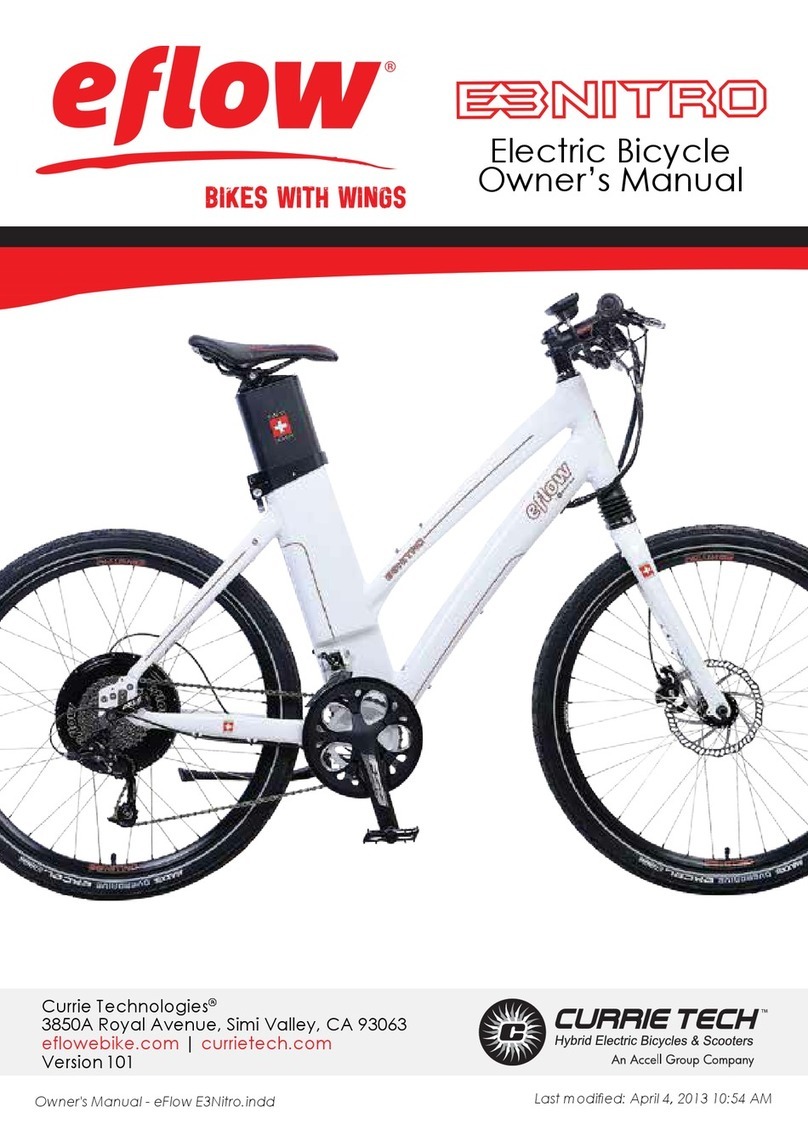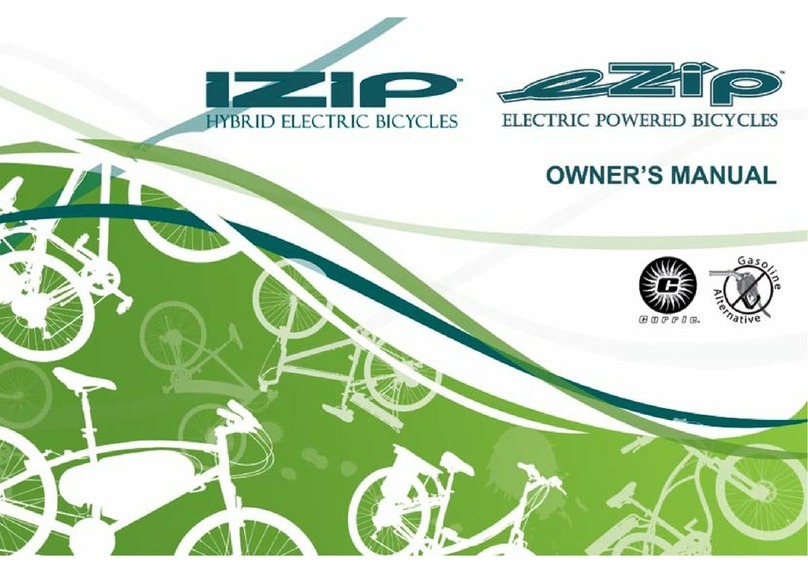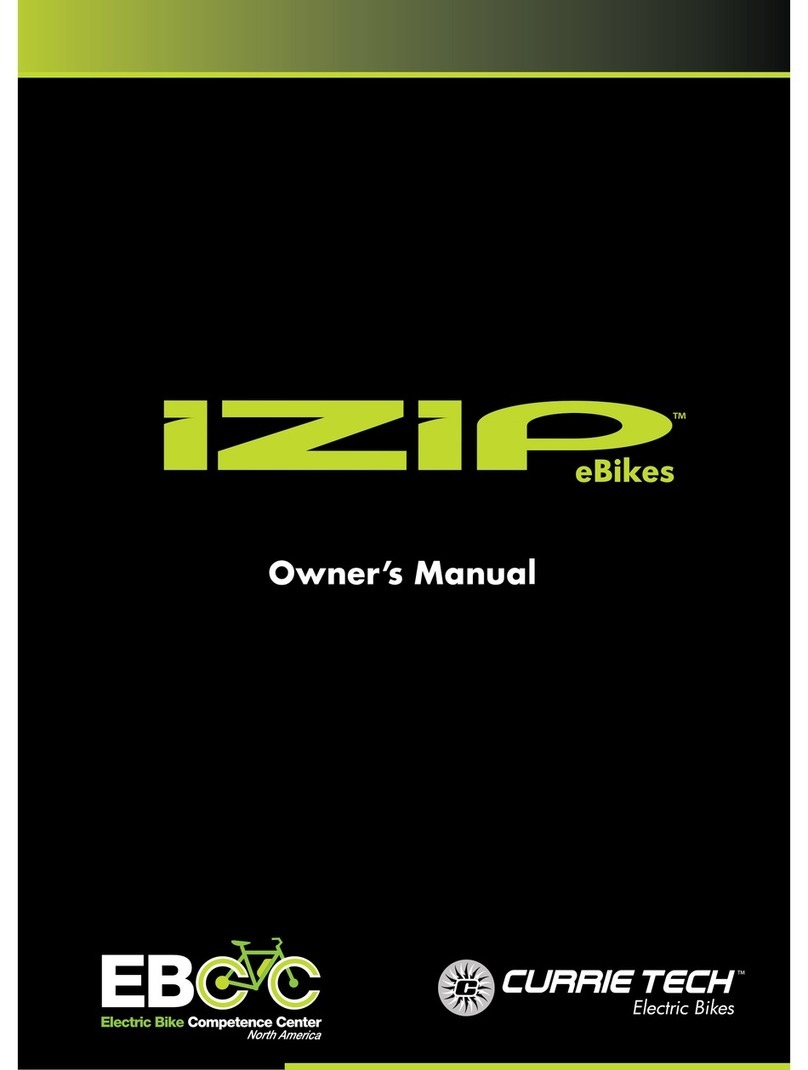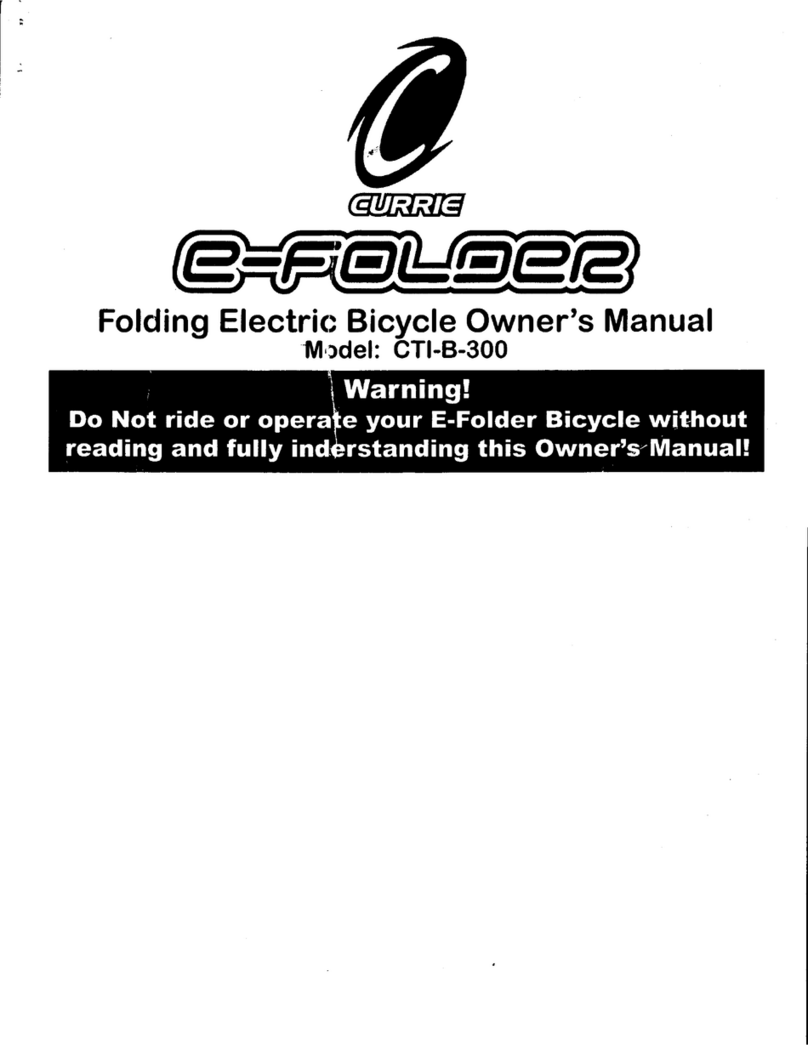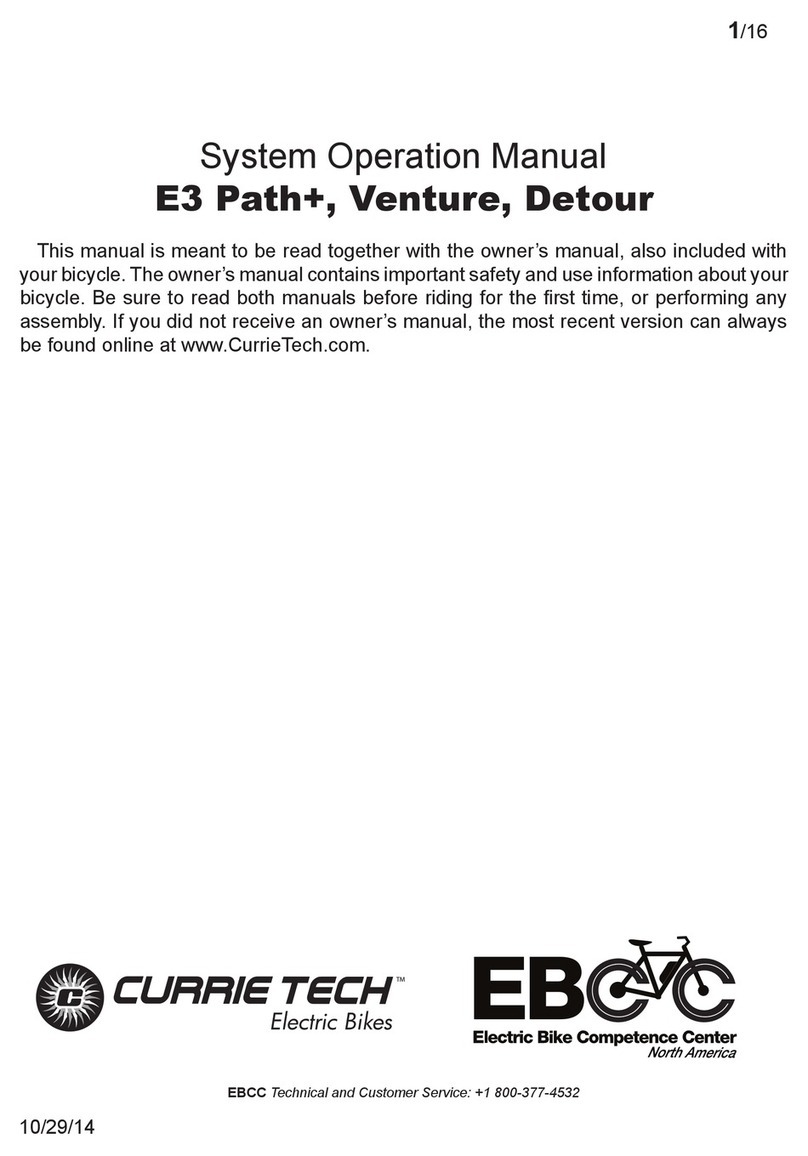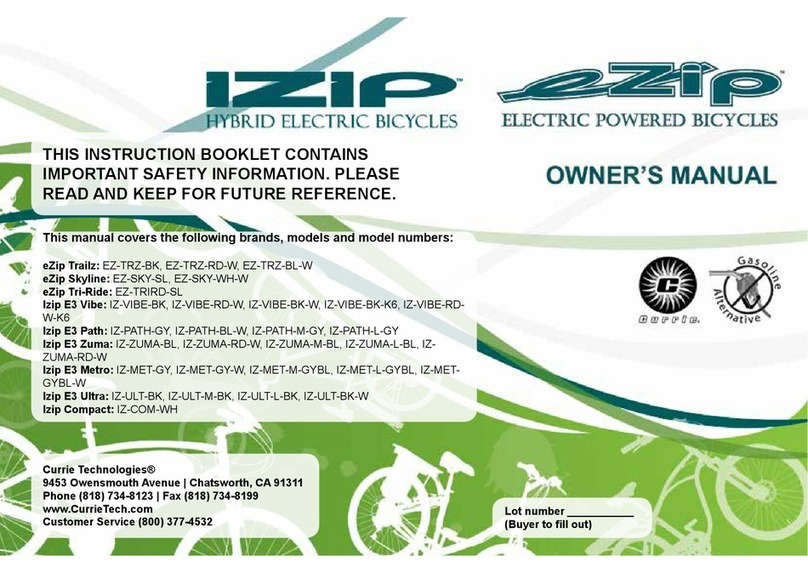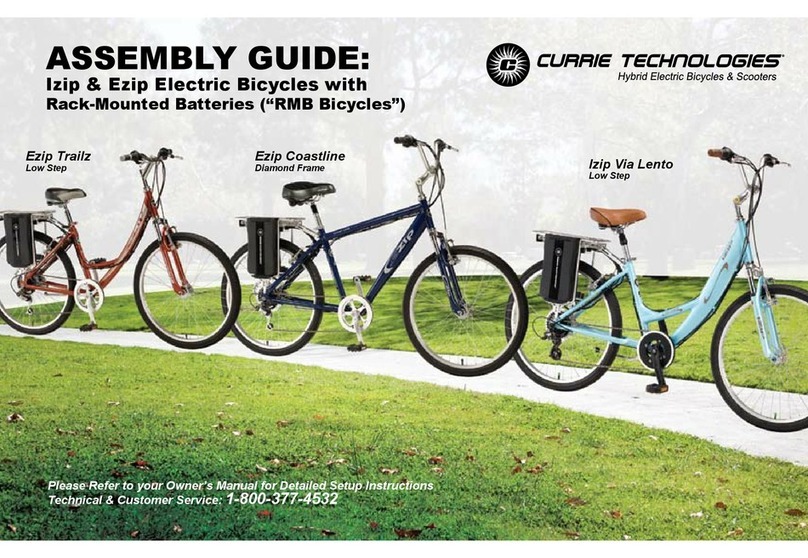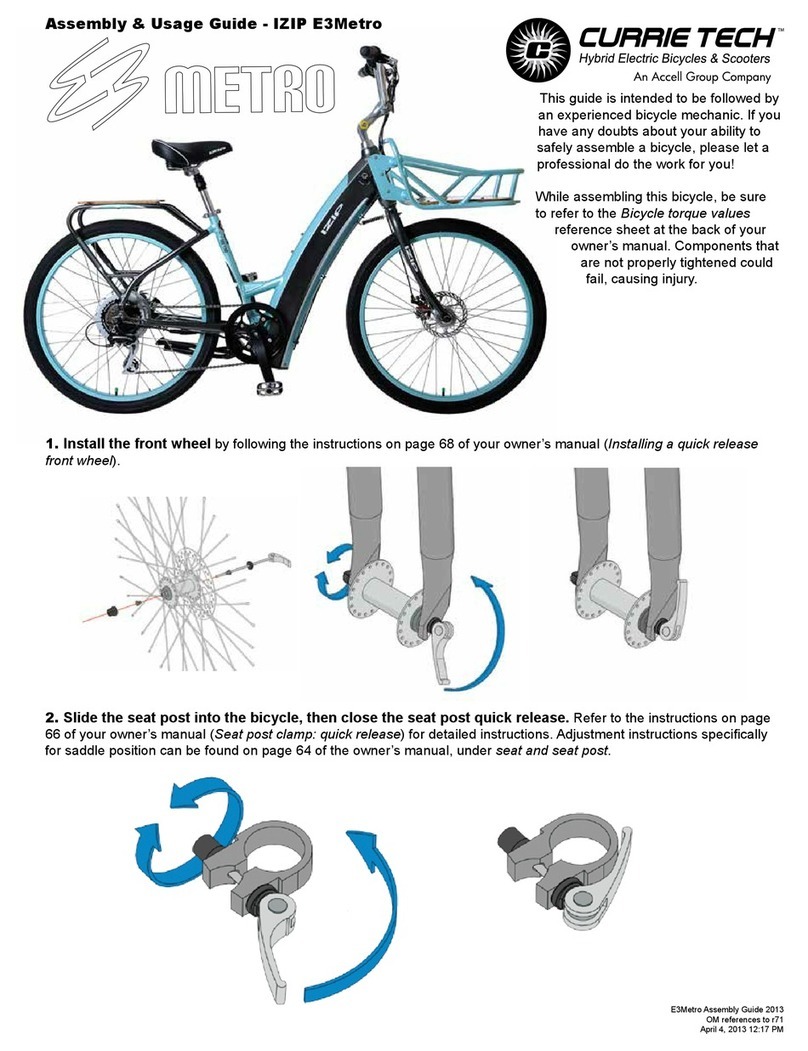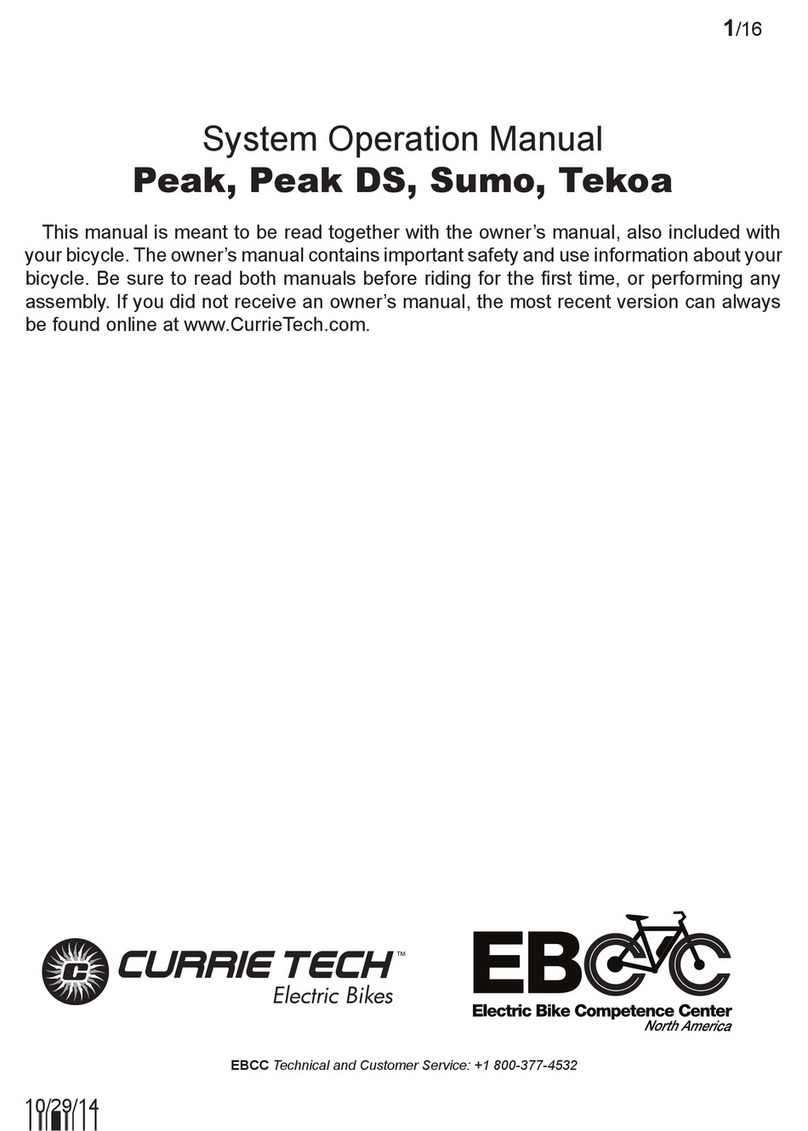Installation:
Yourbicyclecomeswitha24voltLithium-battery.Toinstallthebattery,simplyslide it into the rear rack,
asshowninphotoQ.
Thistypeofbatterydoesnothavea‘memory’,andridingonapartialchargewillnotharmthebatteryin
anyway.Rechargetimeforthisbatteryis4-6hourstoreachafullcharge.
Locking:
Alockisintegratedintothebatterypacktokeepitinplacewhileriding.Itisrecommendedthatthebattery
packbelockedwheneveryouareridinginordertomaintainastrongconnection.After sliding a battery pack into place, lock it with one of the
included keys (usuallyinthepartsboxorrubber-bandedtotherack),makingsurethelockcylinderfullyengagesintotherack.Allkeysincludedwith
yourbicycleareidentical.
Currie TechnologiesTechnical and Customer Service 1-800-377-4532
Q
S
Operation
OnVia Rapidobicycles,theelectricassistfunctionsarecontrolledusingthehandlebar-mountedcontrol
pad below the throttle (Photo S). The red ON/OFF toggle button is used to turn the system on or off,
indicatedbytheglowinglightsonthethrottle.ThegreenPAS/TAGtogglebuttonisusedtoswitchbetween
‘PAS’(PedalAssist)and‘TAG’(TwistandGo)modes.Settingthebuttontothe‘out’positionsetsthebike
toTAGmode;the‘in’positionsetsthebiketoPASmode.
OnEco Ridebicycles,thePAS/TAGbuttonisattachedtothethrottle,butitactsexactlythesameasthat
oftheViaRapido.TheEcoRidedoesnothaveahandlebar-mountedpowerswitch;theswitchislocated
ontherackbetweentheseatpostandthebattery.(PhotoT)
PAS (Pedal Assist)
Inthismode,thetwist-throttleisonlyactivewhenthepedalsareinforwardmotion.Amagnet
ringonthebottombracketspindlerotateswhenthepedalsareturned.Asensorpicksupthis
rotationandactivatesthethrottlewhennecessary.Afterafewsecondsofpedalinginthis
mode,themotorwillautomaticallyspinupto50%powertoprovideadditionalassistance.
TAG (Twist and Go)
InTAGmode,thetwist-throttleisalwaysactive.Thepedalsensorisdisabledinthismode,
andthemotorwillnotactivateunlessthethrottleisturned.
Battery Before your rst ride...
• Remove all remaining packaging on the bike.
• Check the operation of your front and rear brakesbypushingthebikeforwardandoperatingthebrakelevers.
• Check the tightness of all nuts and bolts,especiallythestemboltsandtheboltssecuringthebrakeleversandshifterstothehandlebars.
• Make sure the stem’s wedge bolt is tight.Checkthatitistightenedproperlybystandingoverthefrontwheel,holdingitwithyourthighs,then
tryingtoturnthehandlebars.Ifthehandlebarscanbeturnedindependentlyofthewheel,thewedgeboltmustbetightenedfurther.
• Make sure your front wheel is secure in the frame.Refertotheappendixtothisguidediscussingquickreleaseleversfordetailed
instructionsonusingquickreleases.
• Make sure your tires are lled to the pressure recommended on the sidewall. Over-or under-inatedtirescanblowofftherimandcause
afall.Werecommendusingabicyclepumpwithpressuregauge.
• Test power:leanthebikeonitskickstand,raisingtherearwheelofftheground.Whenthebikeispoweredon(indicatedbythethrottlelights)
youcantestsystempowerbytwistingthethrottleinTAGmodeandwatchingtherearwheel.Refertothetroubleshootingchartonthispagefor
assistanceifthebikewillnotpoweron.
Bike won’t turn on (no lights on
throttle)
Batterynotseatedproperlyagainstrackterminals
NeedtopresshandlebarON/OFFswitch
Batterynotcharged
Throttle lights work, but motor
will not run
BikemaybeinPedalAssistmode.Pressthegreenbuttonnextto
thethrottletochangetoTwist-and-Gomode.
Brakes rub when riding Re-adjustbrakes,referringtoowner’smanual
Gears/chain make clicking or
grinding noises while riding
Re-adjustdrivetrain,referringtoowner’smanual
Can someone help me with...? CalltheCurrieTechnologiestechnicalandcustomerservice
departmentat1-800-377-4532
Refer to owner’s manual for detailed troubleshooting chart
Currie TechnologiesTechnical and Customer Service 1-800-377-4532
TEco Ride power
switch