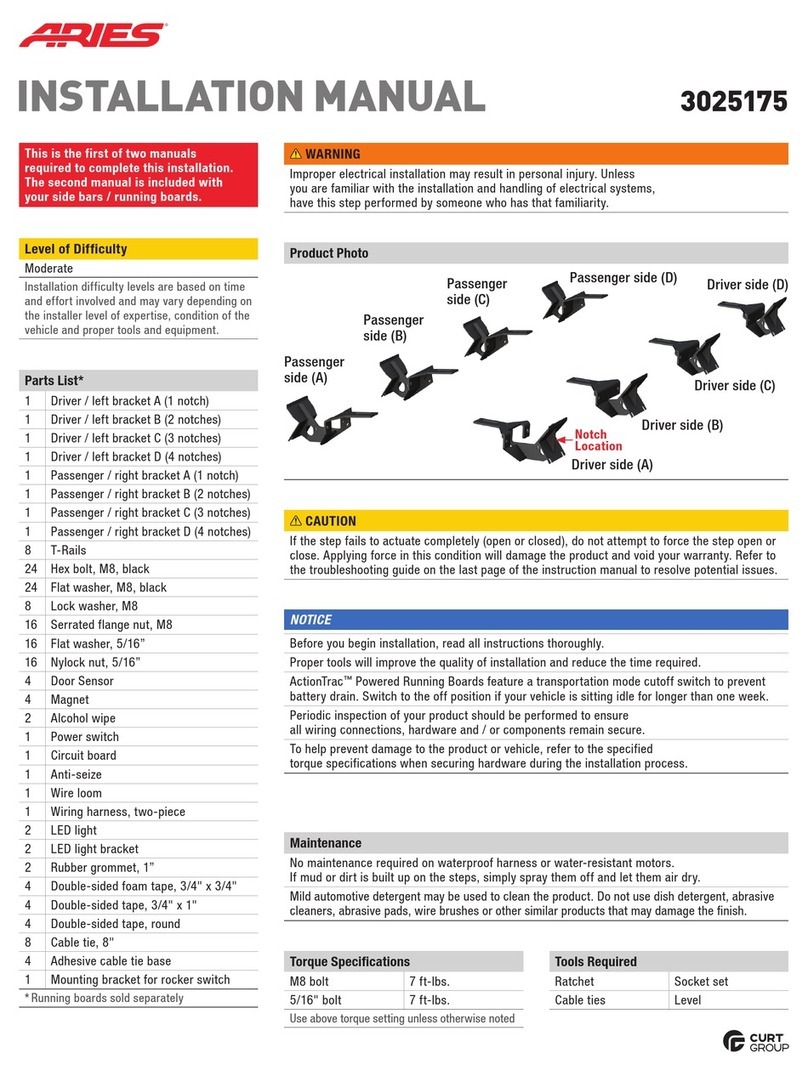CURTMFG.COM •PRODUCT SUPPORT: 877.287.8634 •51189-INS-RA •01/13/2021 •PAGE 1
Product Registration and Warranty
CURT stands behind our products with
industry-leading warranties. To get copies
of the product warranties, register your
purchase or provide feedback, visit:
warranty.curtgroup.com/surveys
INSTALLATION MANUAL 51189
Tools Required
None
Product Photo Echo®Mobile Brake Controller (not included)
Maintenance
This button uses a CR2032 coin cell battery.
Periodic inspection should be performed
to ensure there is no visible damage.
NOTICE
Before you begin installation, read all instructions thoroughly.
All steps must be followed to ensure the product will function properly. Once installed,
test for proper function by using a test light or connecting a properly wired trailer.
Battery life will be shortened with heavy usage and / or use in extreme conditions.
Do not use product in temperatures below -4°F (-20°C) or above 129.2°F (54°C).
This button is rated as splash-proof only. Do not submerge or attempt to use under water
as this will result in irreversible damage that is outside our warranty coverage.
Clean with a damp cloth and do not use chemical or abrasive cleaning products.
WARNING
This device contains a battery composed of lithium, organic solvents and
other combustible materials. Improper handling of the battery could lead
to distortion, leakage, overheating, explosion or fire, causing personal injury.
Never swallow, charge, heat, expose to open flames, moisture or liquid.
Never attempt to disassemble, reverse the polarity or short circuit.
CAUTION
When disposing of used batteries, remove the batteries in advance. If not possible,
dispose entire product in a waste bin specific for electronics, as per the WEEE directive.
Follow any national or local regulations for battery disposal that apply to your area.
This button is not a toy. It contains small parts and accessories
that present a choking hazard. Keep away from children or pets.
Do not attempt to service this product.
Level of Difficulty
Easy
Installation difficulty levels are based on time
and effort involved and may vary depending on
the installer level of expertise, condition of the
vehicle and proper tools and equipment.
Parts List
Qty Description
1Echo®manual override button
1Reusable adhesive sticker