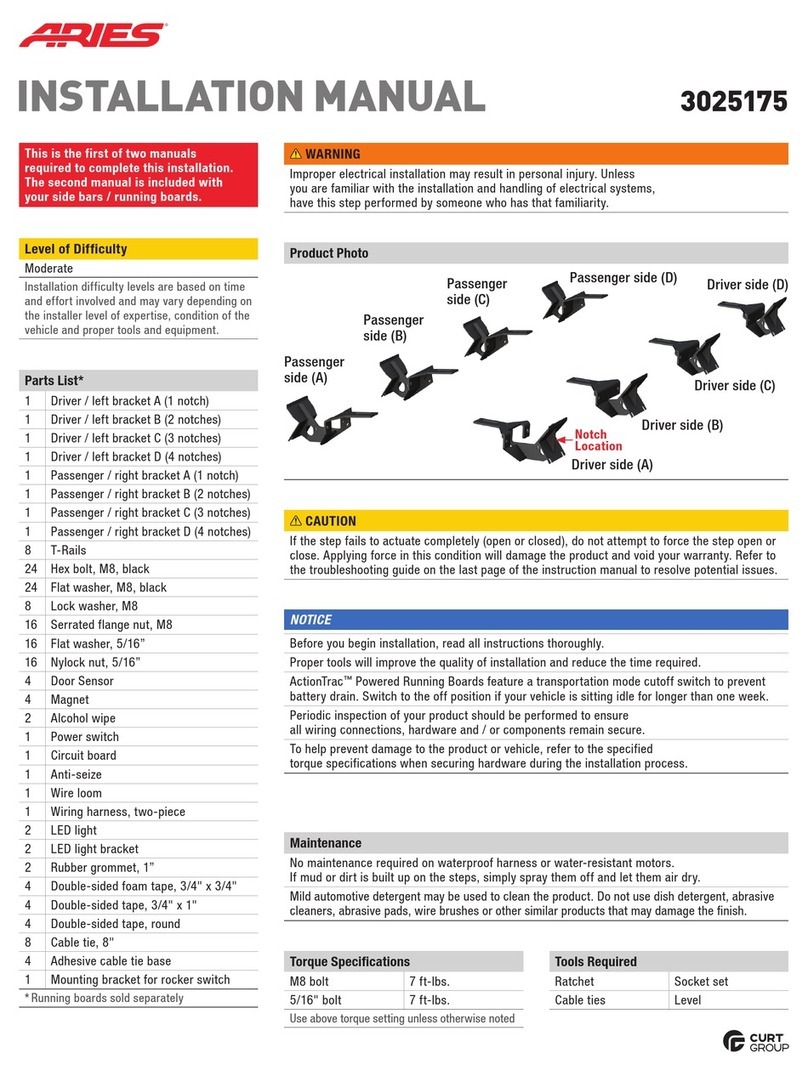Curt Group 58975 User manual
Other Curt Group Automobile Accessories manuals

Curt Group
Curt Group 40247 User manual

Curt Group
Curt Group 18118 User manual

Curt Group
Curt Group 18320 User manual

Curt Group
Curt Group ARIES S225045 User manual

Curt Group
Curt Group Retrac 207700 User manual

Curt Group
Curt Group ARIES 2051132 User manual

Curt Group
Curt Group 70105 User manual

Curt Group
Curt Group Aries TrailCrusher 2156000 User manual

Curt Group
Curt Group 60638 User manual

Curt Group
Curt Group Aries TrailCrusher 2156002 User manual

Curt Group
Curt Group Liverne 401801 User manual

Curt Group
Curt Group 19750 User manual

Curt Group
Curt Group Aries S225045-2 User manual

Curt Group
Curt Group ARIES AL234046 User manual

Curt Group
Curt Group 18151 User manual

Curt Group
Curt Group Betterweigh User manual

Curt Group
Curt Group 3025121 User manual

Curt Group
Curt Group 60628 User manual

Curt Group
Curt Group Q16 User manual

Curt Group
Curt Group 18113 User manual