Curt Group Aries TrailCrusher 2156000 User manual
Other Curt Group Automobile Accessories manuals

Curt Group
Curt Group 3025121 User manual

Curt Group
Curt Group 60628 User manual

Curt Group
Curt Group 51189 User manual

Curt Group
Curt Group 58975 User manual

Curt Group
Curt Group 13458 User manual

Curt Group
Curt Group 18113 User manual

Curt Group
Curt Group 3025101 User manual
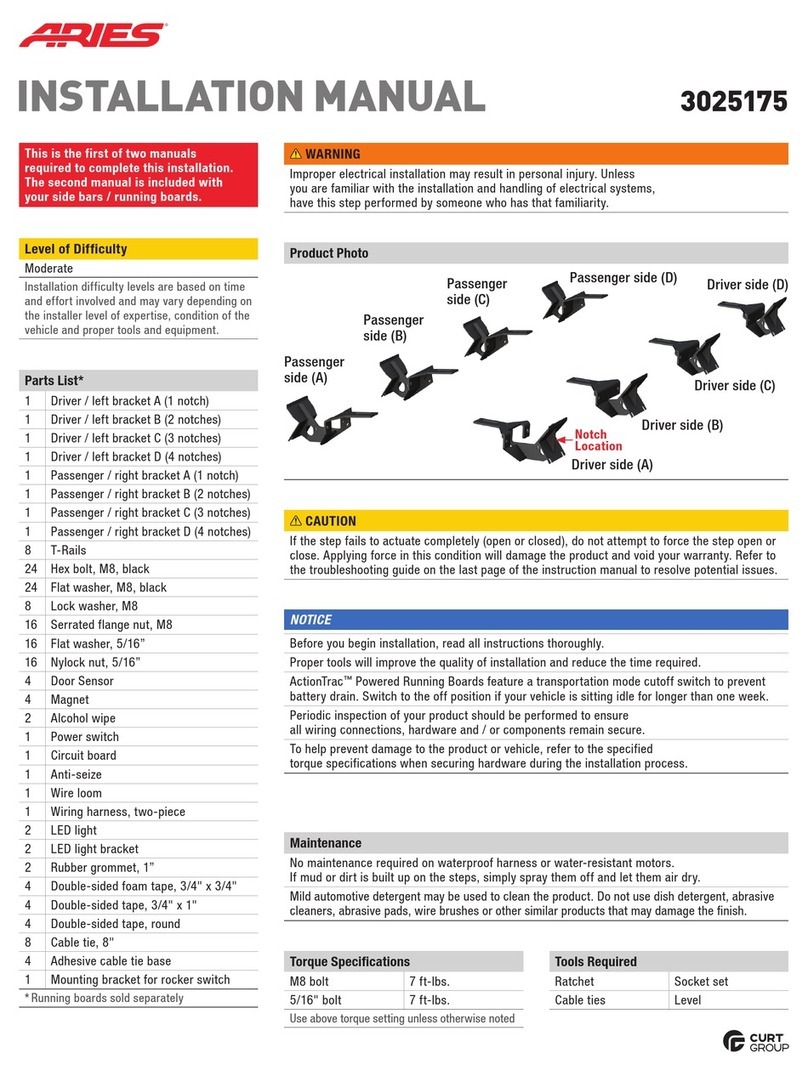
Curt Group
Curt Group Aries 3025175 User manual

Curt Group
Curt Group Aries TrailCrusher 2156002 User manual

Curt Group
Curt Group 18320 User manual

Curt Group
Curt Group 13387 User manual

Curt Group
Curt Group ARIES S225045 User manual

Curt Group
Curt Group Aries S225045-2 User manual

Curt Group
Curt Group Aries 2074113 User manual

Curt Group
Curt Group 45144 User manual

Curt Group
Curt Group 48411 User manual

Curt Group
Curt Group 19750 User manual

Curt Group
Curt Group 70105 User manual

Curt Group
Curt Group UWS TBV-49 User manual

Curt Group
Curt Group 11392 User manual


























