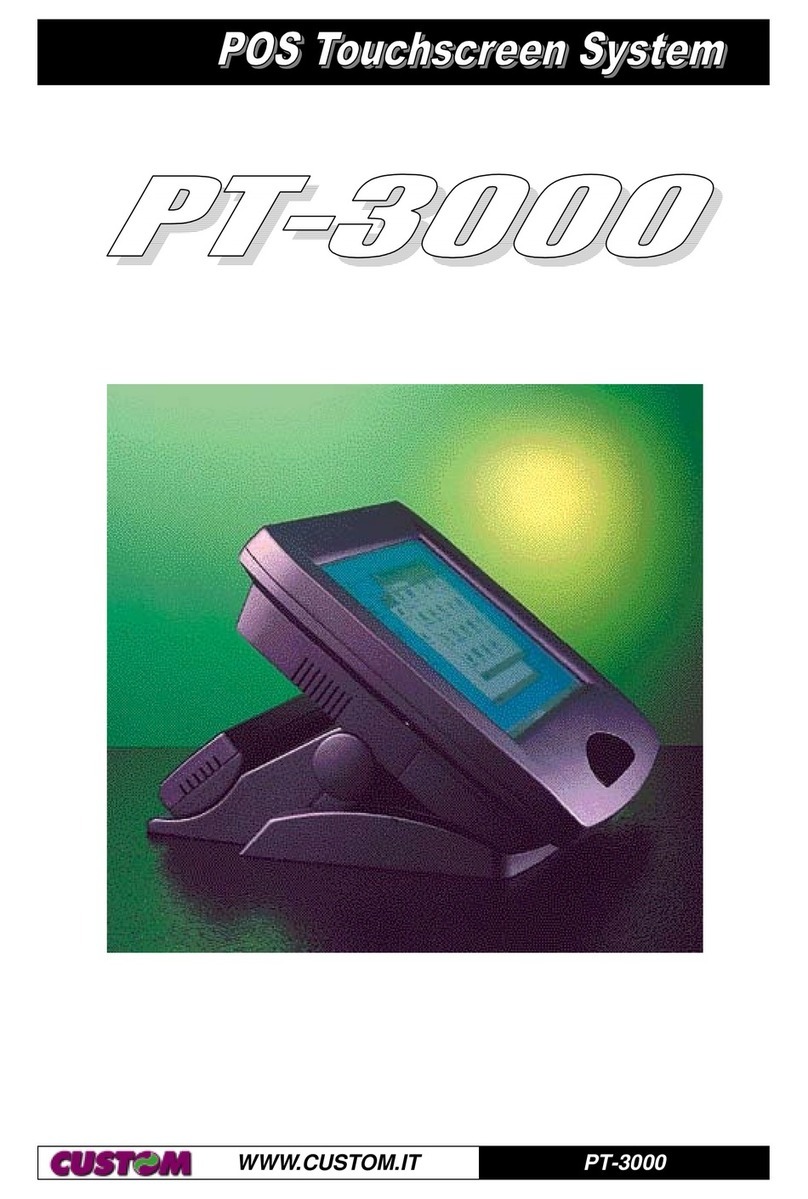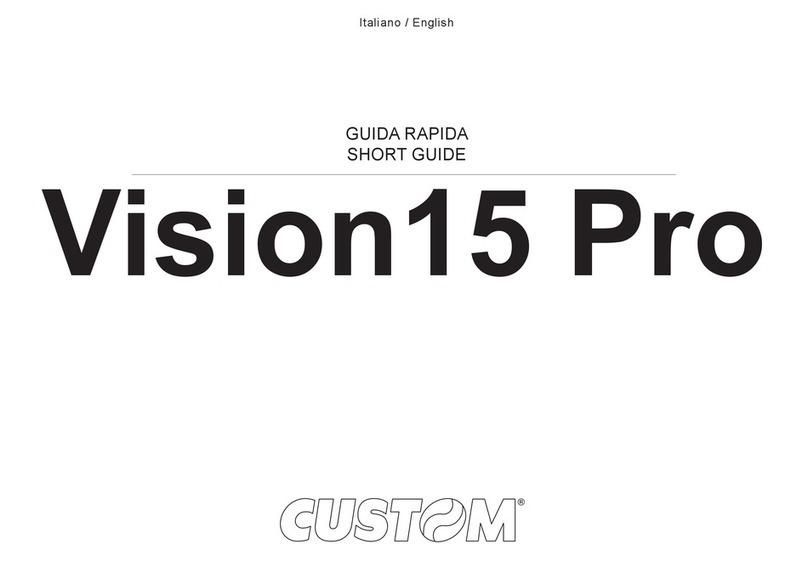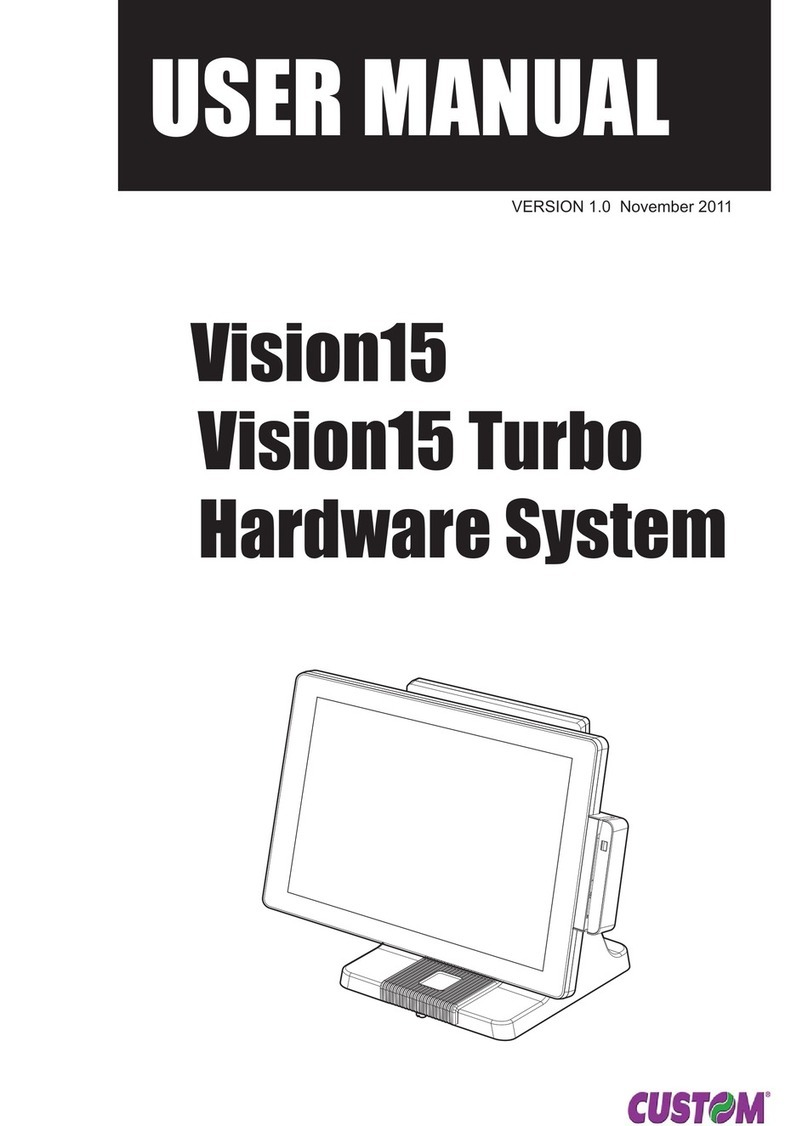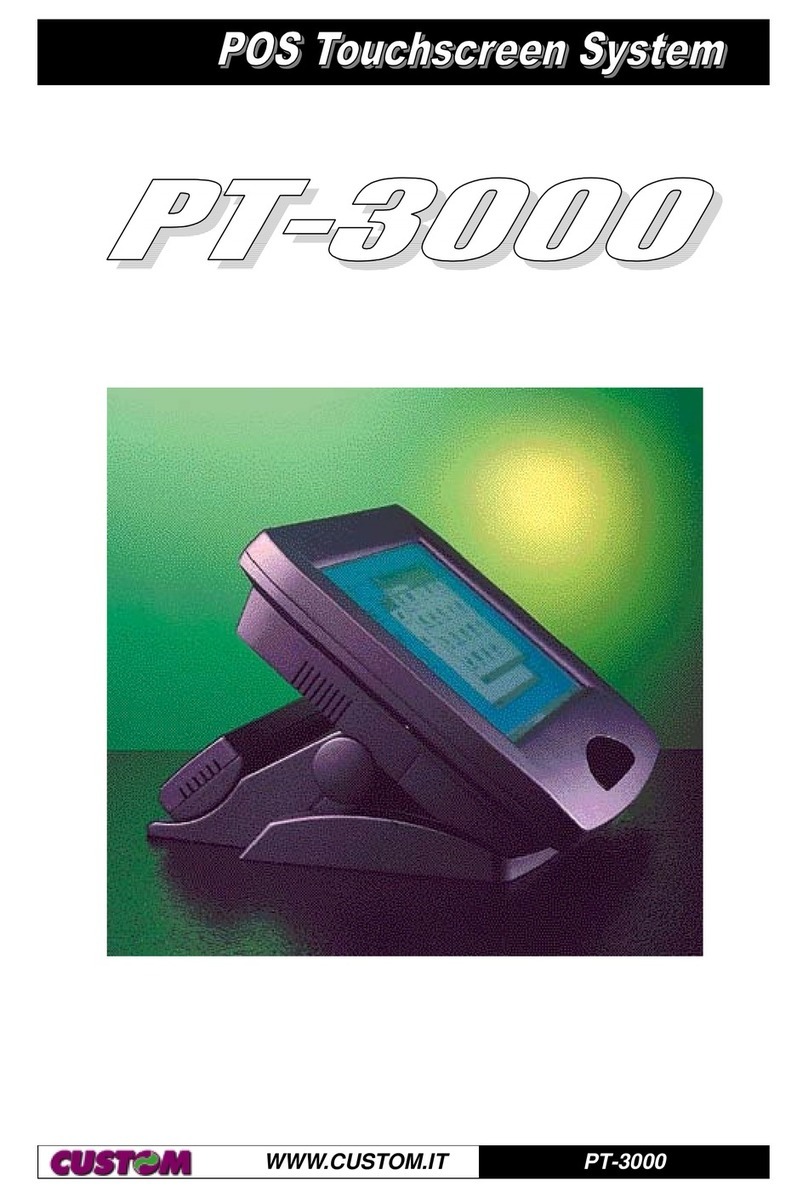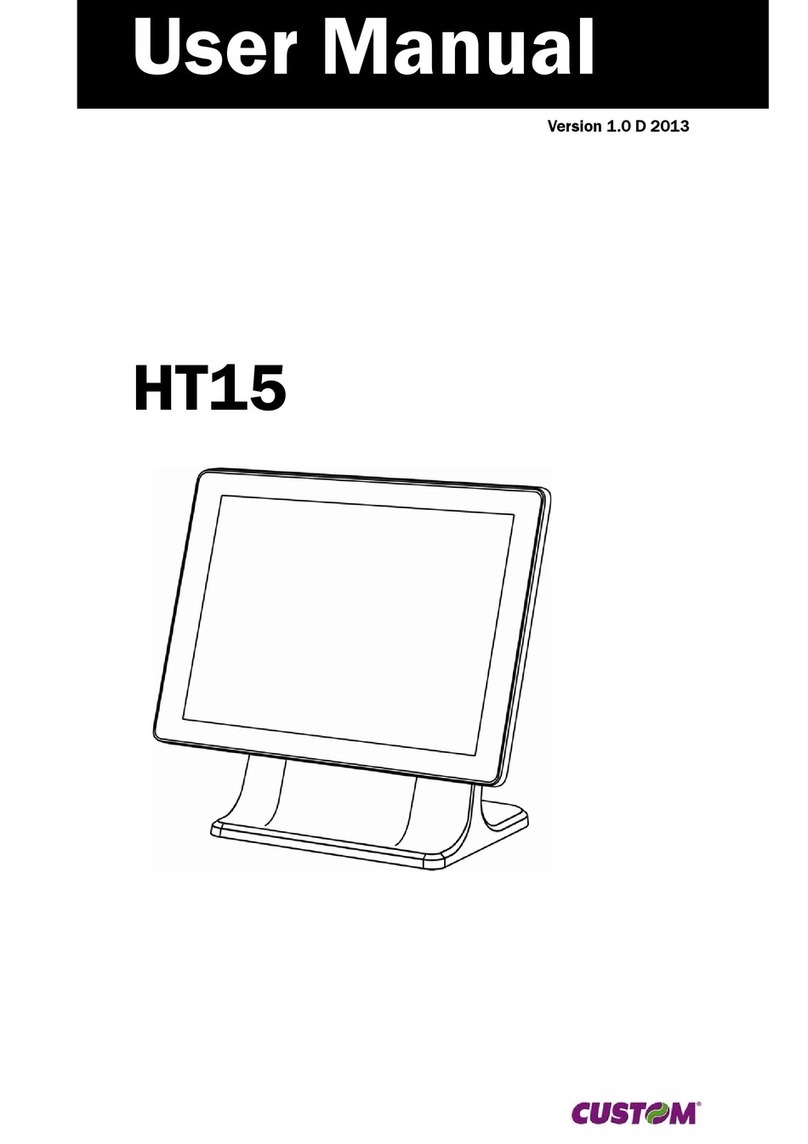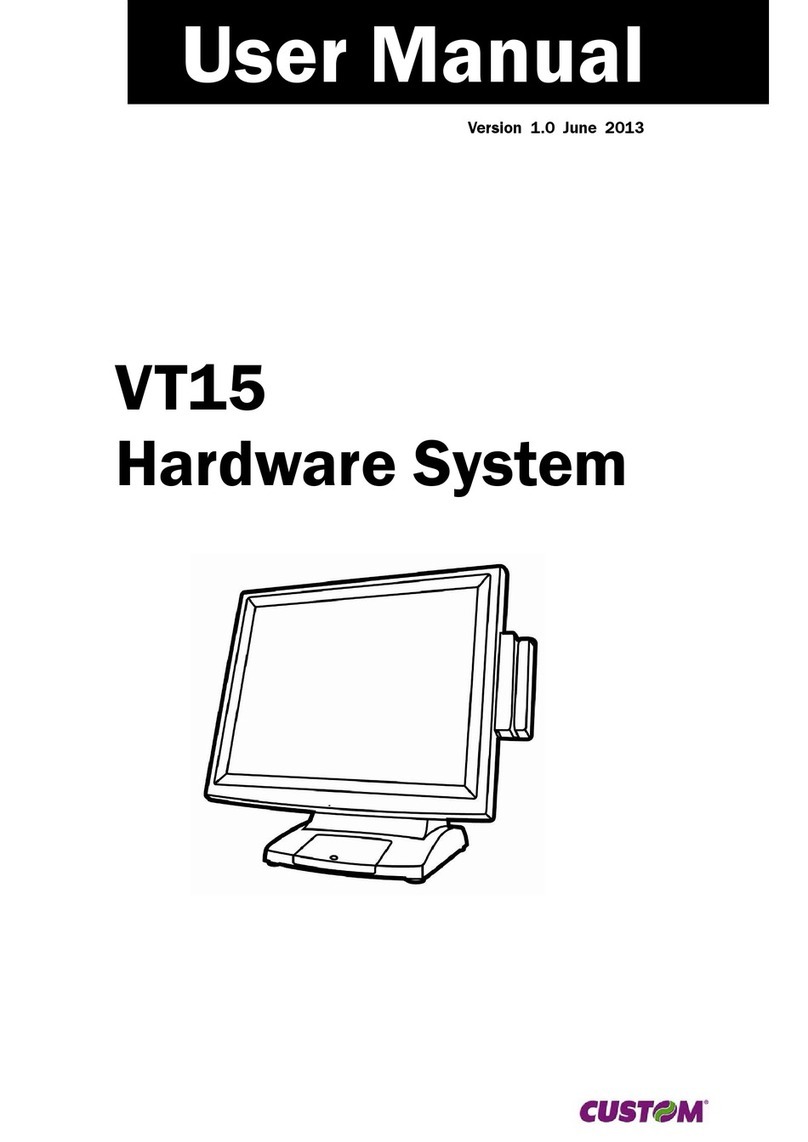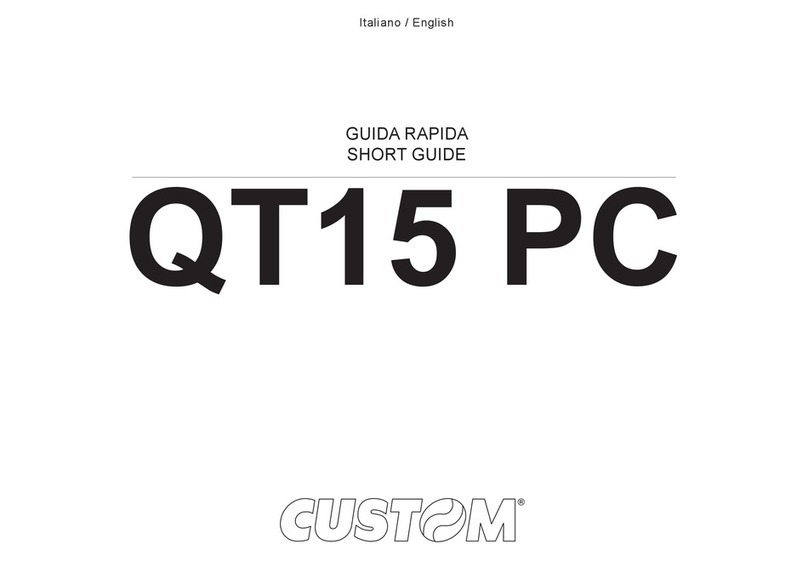CLEANING
• Do not use detergents containing strong acids
or strong alkaline to clean your device.
VEHICLE INSTALLATION
inadequately shielded electronic systems in mo-
tor vehicles (including safety systems). Check
with the manufacturer or its representative
regarding your vehicle. You should also consult
the manufacturer about any equipment that has
been added to your vehicle.
place objects, including either installed or
portable wireless equipment, in the area over
the air bag or in the air bag deployment area.
If in-vehicle wireless equipment is improperly
could result.
Position the device within easy reach. Be able to
access the device without removing your eyes
from the road.
NOTE: Connection to an alert device that will
cause a vehicle horn to sound or lights to
permitted.
IMPORTANT: Before installing or using, check
state and local laws regarding windshield mount-
ing and use of equipment.
SAFETY IN TRAFFIC
Do not take notes or use the device while driving.
address book takes attention away from your
primary responsibility, driving safely.
sibility. Give full attention to driving. Check the
laws and regulations on the use of wireless
devices in the areas where you drive. Always
obey them. In particular:
• Except in case of an emergency, do not use
your device while driving unless hands-free
devices are connected to ensure safety and
freedom of movement.
• Make sure you are completely focused on
driving. Park your vehicle in a safe place
before using your device. Comply with all ap-
plicable regulations. Some electronic devices
provided.
•
your device in your vehicle.
When using a wireless device behind the wheel
of a car, practice good common sense and
remember the following tips:
• Get to know your wireless device and any
features such as speed dial and redial. If avail-
able, these features help you to place your
• When available, use a hands free device.
• Let the person you are speaking with know
you are driving; if necessary, suspend the call
tions. Rain, sleet, snow, ice, and even heavy
•
sible, place calls when you are not moving
when your car will be stationary. If you need
to make a call while moving, dial only a few
numbers, check the road and your mirrors,
then continue.
SAFETY IN AIRCRAFT
When using a wireless device on an aircraft,
practice good common sense and remember
the following tips:
•
devices interfere with the operation of aircraft
and the entire mobile network. It is illegal to
use devices on aircraft and violation of these
safety regulations will result in a denial of
customer service.
ENVIRONMENTAL SAFETY
• Remember to always comply with all current
applicable rules and policies released by
local authority.
•
when its use is prohibited or maycause in-
terference or hazards.
• Use of any wireless transmission equipment,
including your device, may interfere with
an inadequately protected medical device.
Consult your physician or medical device
manufacturer if you have any questions about
this. Your device may interfere with hearing
aids, pacemakers and other electronic medi-
cal devices. Follow the recommendations of
your doctor or the manufacturer.
•
devices at any places where an explosion
may occur, e.g. gas stations and chemical
plants. Comply with any restrictions on the
use of wireless devices.
PACEMAKERS
Pacemaker manufacturers recommended that
a minimum of 15 cm (6 inches) be maintained
between a handheld wireless device and a
pacemaker to avoid potential interference with
the pacemaker. These recommendations are
consistent with independent research and
recommendations. Persons with Pacemakers:
• Should ALWAYS keep the device more than
15 cm (6 inches) from their pacemaker when
turned ON.
• Should not carry the device in a breast pocket.
• Standard warranty period for all CUSTOM
S.p.A. batteries is one year, regardless if the
battery was purchased separately or included
as part of the mobile computer or bar code
scanner.
BATTERY SAFETY GUIDELINES
The area in which the units are charged should
be clear of debris and combustible materials
or chemicals. Particular care should be taken
where the device is charged in a non-commer-
cial environment.
•
explosion, or other hazard.
• Do not connect the charger to any power
source if it is not in good condition.
• Never connect the charger to the battery for
more than one week because overcharging
shortens battery life.
• To charge the mobile device battery, the
battery and charger temperatures must be
• Do not use incompatible batteries and charg-
ers. Use of an incompatible battery or charger
or other hazard. If you have any questions
about the compatibility of a battery or a
charger, contact CUSTOM S.p.A. support.
• Do not disassemble or open, crush, bend or
deform, puncture, or shred.
• Severe impact from dropping any battery-
operated device on a hard surface could
cause the battery to overheat.
• Do not apply short circuits to the battery or
allow metallic or conductive objects to contact
the battery terminals.
• Do not modify or remanufacture, attempt to
insert foreign objects into the battery, immerse
or expose to water or other liquids, or expose
• Do not leave or store the equipment in or near
areas that might get very hot, such as in a
parked vehicle or near a radiator or other heat
source. Do not place battery into a microwave
oven or dryer.
• Battery usage by children should be super-
vised.
• Please follow local regulations to promptly
dispose of used re-chargeable batteries.
•
• Used batteries should be taken to battery
recycling services and disposed of according
to local regulations.
• Seek medical advice immediately if a battery
has been swallowed.
• In the event of a battery leak, do not allow the
liquid to come in contact with the skin or eyes.
area with large amounts of water and seek
medical advice.
• If you suspect damage to your equipment or
battery, contact CUSTOM.S.p.A. support to
arrange for inspection.