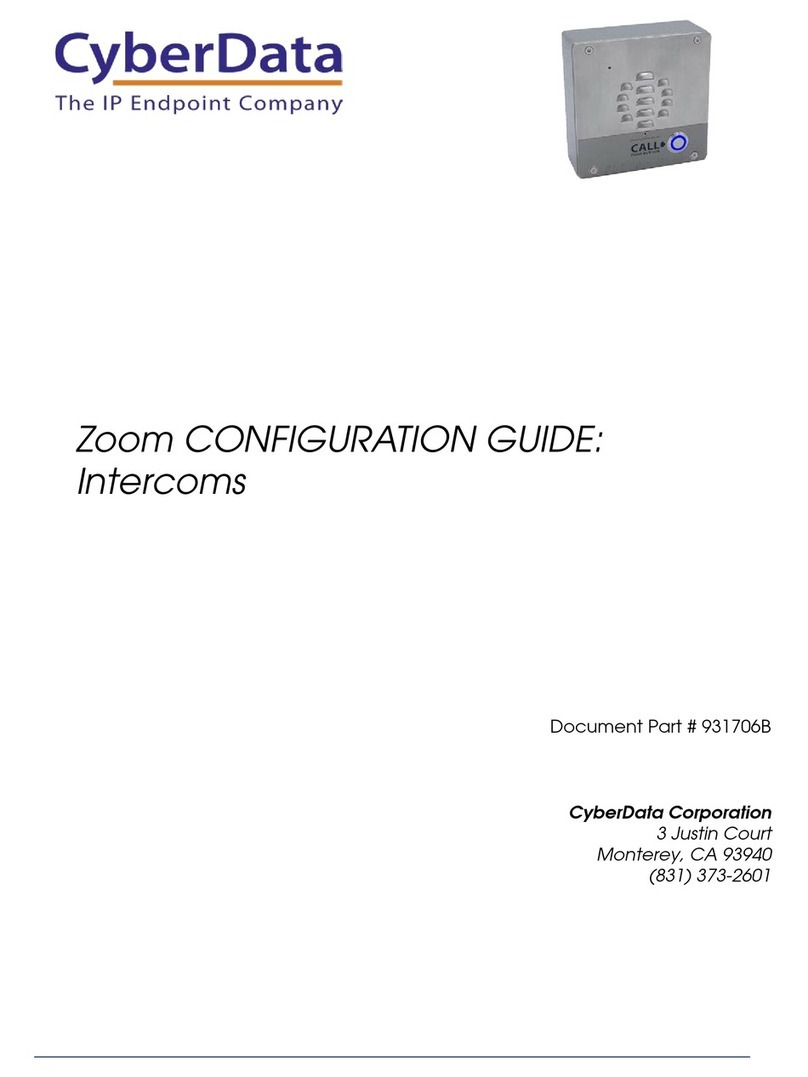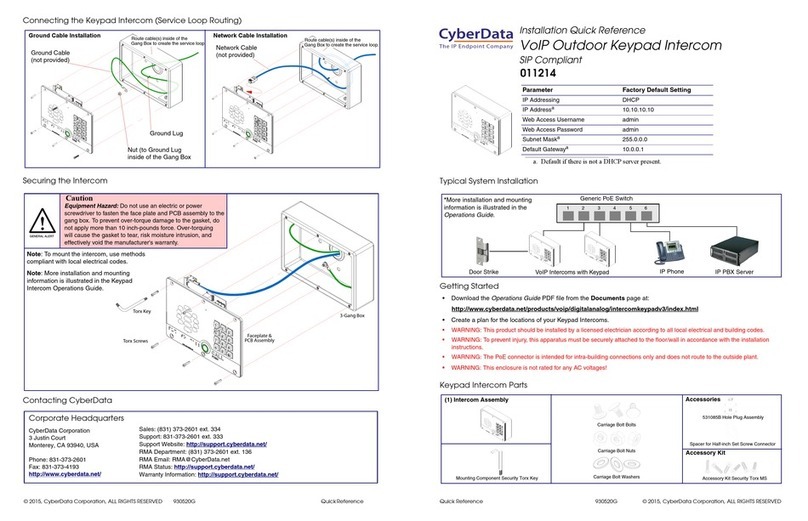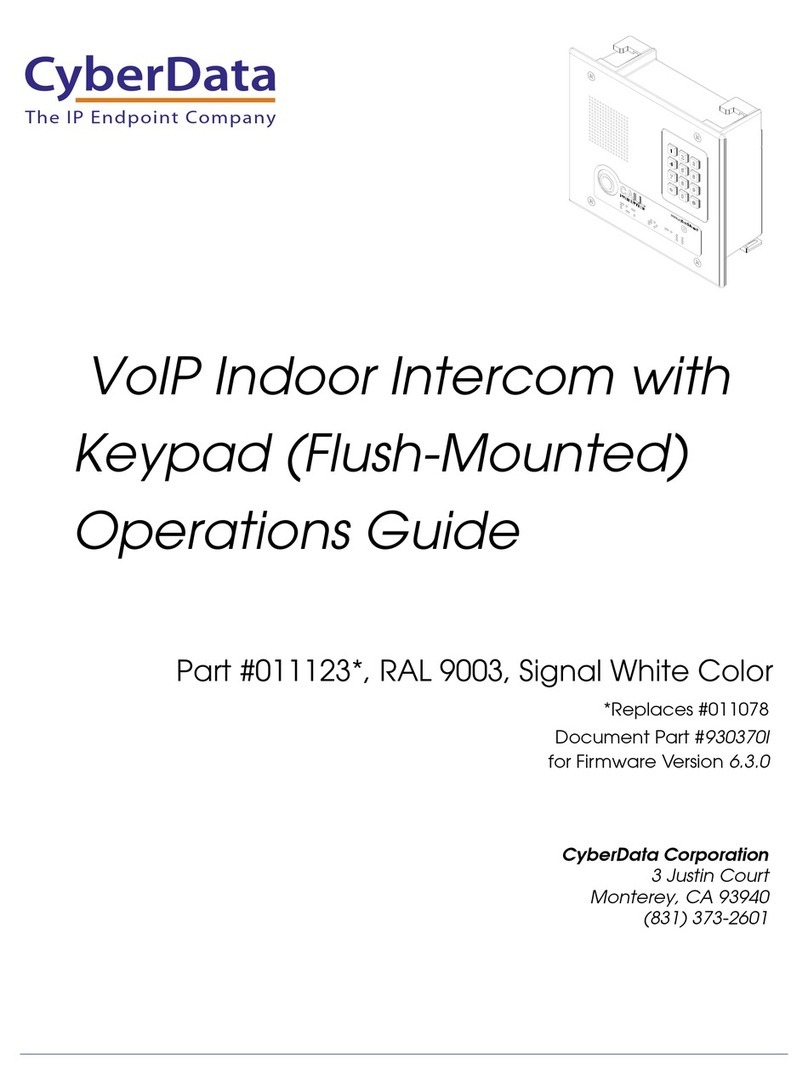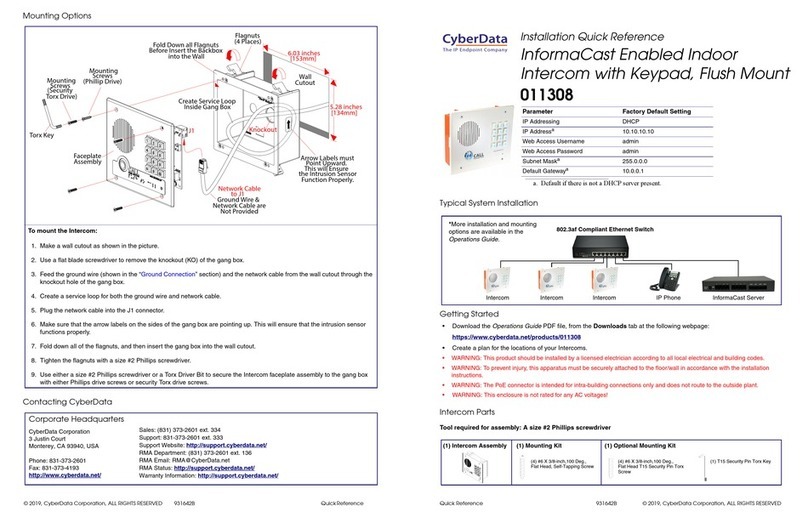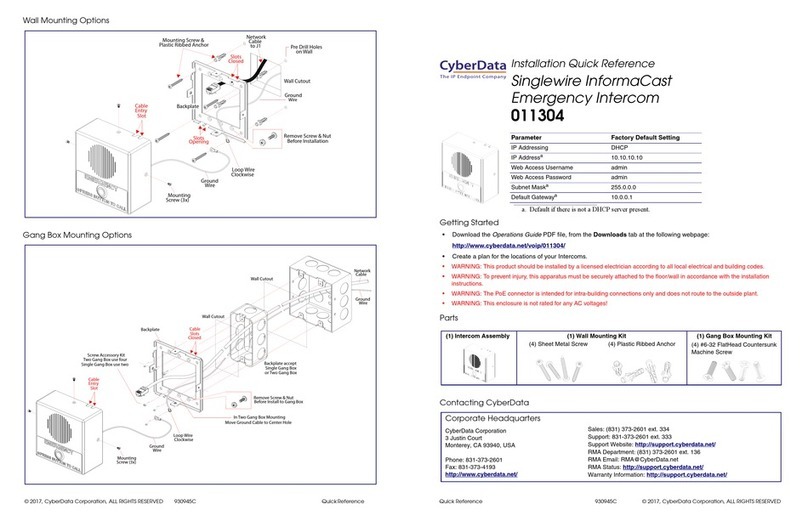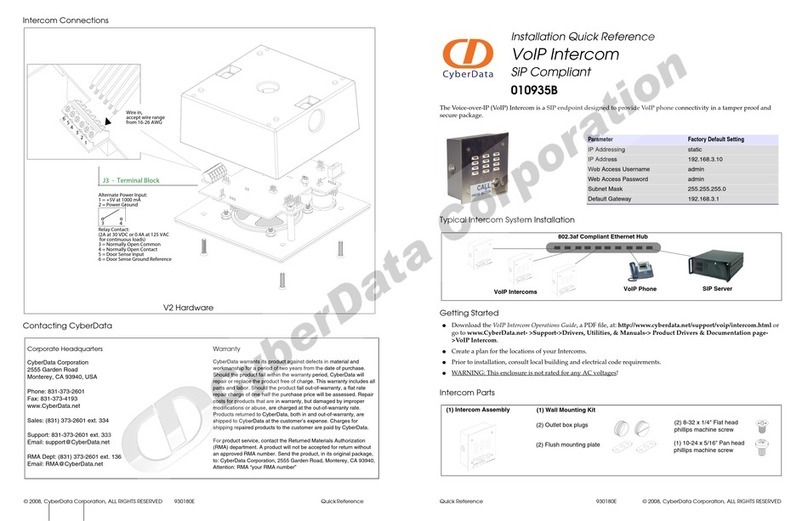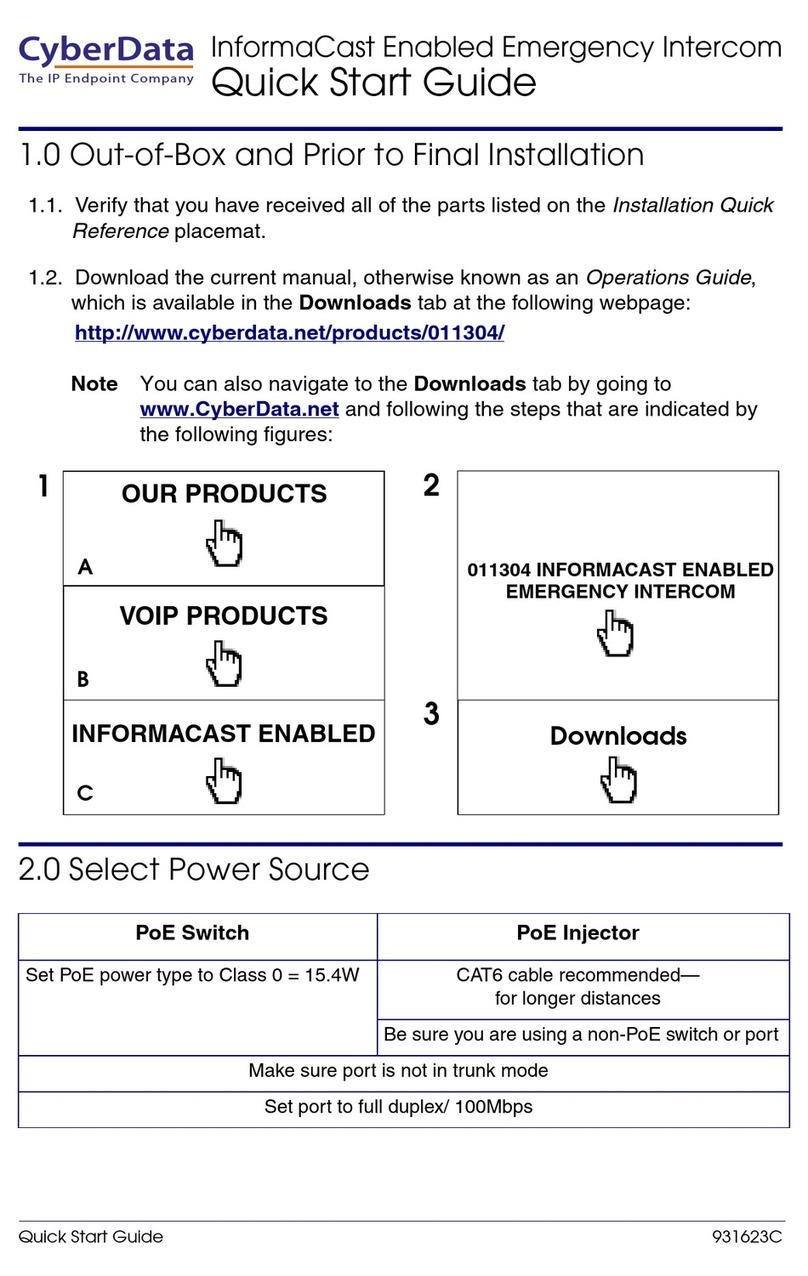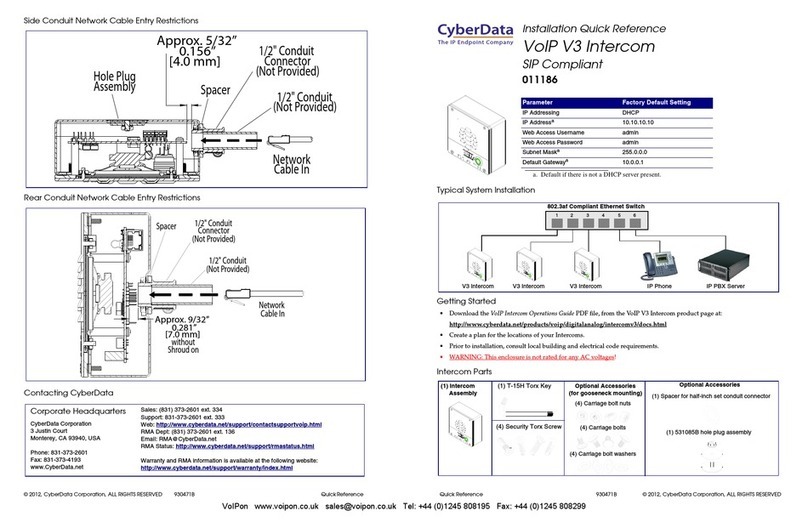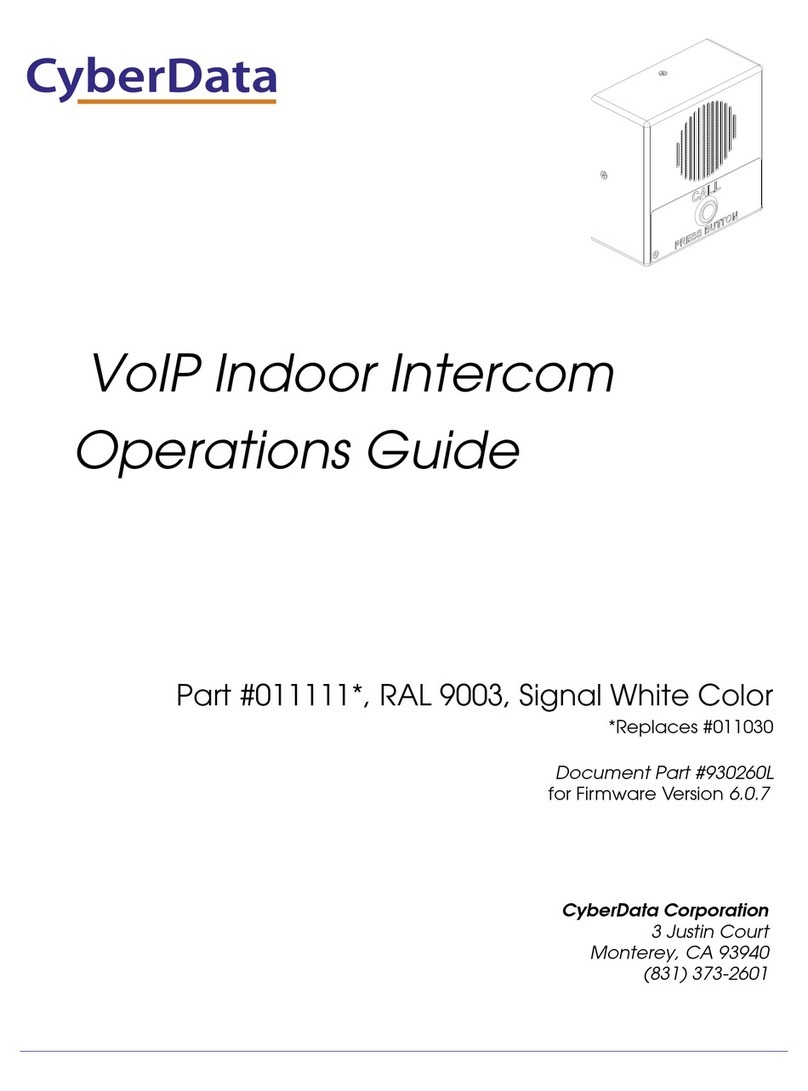Installation Quick Reference
VoIP Indoor Intercom with Keypad
SiP Compliant
Quick Reference 930225G © 2011, CyberData Corporation, ALL RIGHTS RESERVED© 2011, CyberData Corporation, ALL RIGHTS RESERVED 930225G Quick Reference
011113*, RAL 9003, Signal White
*Replaces the 011078 number.
Warranty
CyberData warrants its product against defects in material or workmanship
for a period of two years from the date of purchase. Should the product fail
within the warranty period, CyberData will repair or replace the product free
of charge. This warranty includes all parts and labor.
Should the product fail out-of-warranty, a flat rate repair charge of one half
of the purchase price of the product will be assessed. Repairs that are in
warranty but are damaged by improper modifications or abuse, will be
charged at the out-of-warranty rate. Products shipped to CyberData, both in
and out-of-warranty, are shipped at the expense of the customer. Shipping
charges for repaired products shipped back to the customer by CyberData,
will be paid by CyberData.
CyberData shall not under any circumstances be liable to any person for
any special, incidental, indirect or consequential damages, including
without limitation, damages resulting from use or malfunction of the
products, loss of profits or revenues or costs of replacement goods, even if
CyberData is informed in advance of the possibility of such damages.
For product service, contact the Returned Materials Authorization (RMA)
department. A product will not be accepted for return without an approved
RMA number. Send the product, in its original package, to: CyberData Cor-
poration, 2555 Garden Road, Monterey, CA 93940, Attention: RMA “your
RMA number”
The most recent warranty information is available at:
Web: http://www.cyberdata.net/support/warranty/index.html
Corporate Headquarters
CyberData Corporation
3 Justin Court
Monterey, CA 93940, USA
Phone: 831-373-2601
Fax: 831-373-4193
www.CyberData.net
Sales: (831) 373-2601 ext. 334
Support: 831-373-2601 ext. 333
Web: http://www.cyberdata.net/support/contactsupportvoip.html
RMA Dept: (831) 373-2601 ext. 136
RMA Status: http://www.cyberdata.net/support/rmastatus.html
Typical System Installation
Getting Started
• Download the VoIP Indoor Intercom with Keypad Operations Guide PDF file from the Documents page at:
http://www.cyberdata.net/products/voip/digitalanalog/intercomkeypad/docs.html
• Create a plan for the locations of your Intercoms.
• Prior to installation, consult local building and electrical code requirements.
• WARNING: This enclosure is not rated for any AC voltages!
Intercom Parts