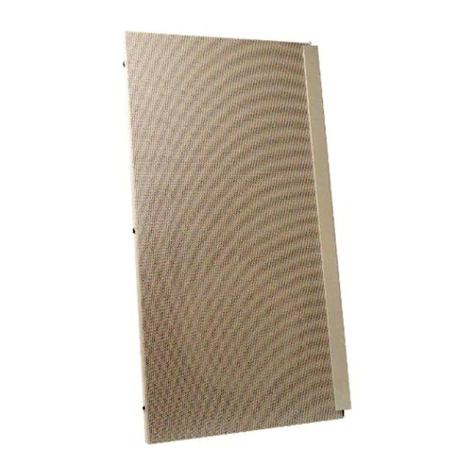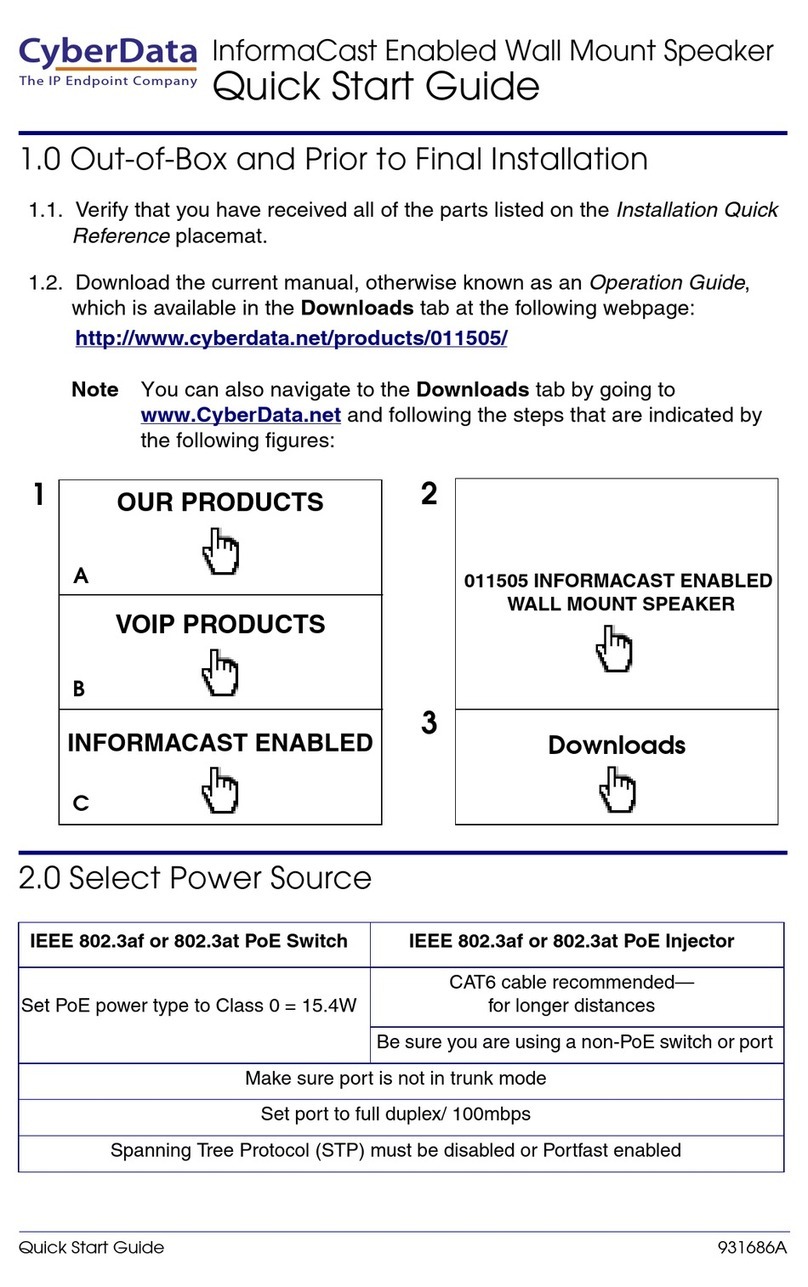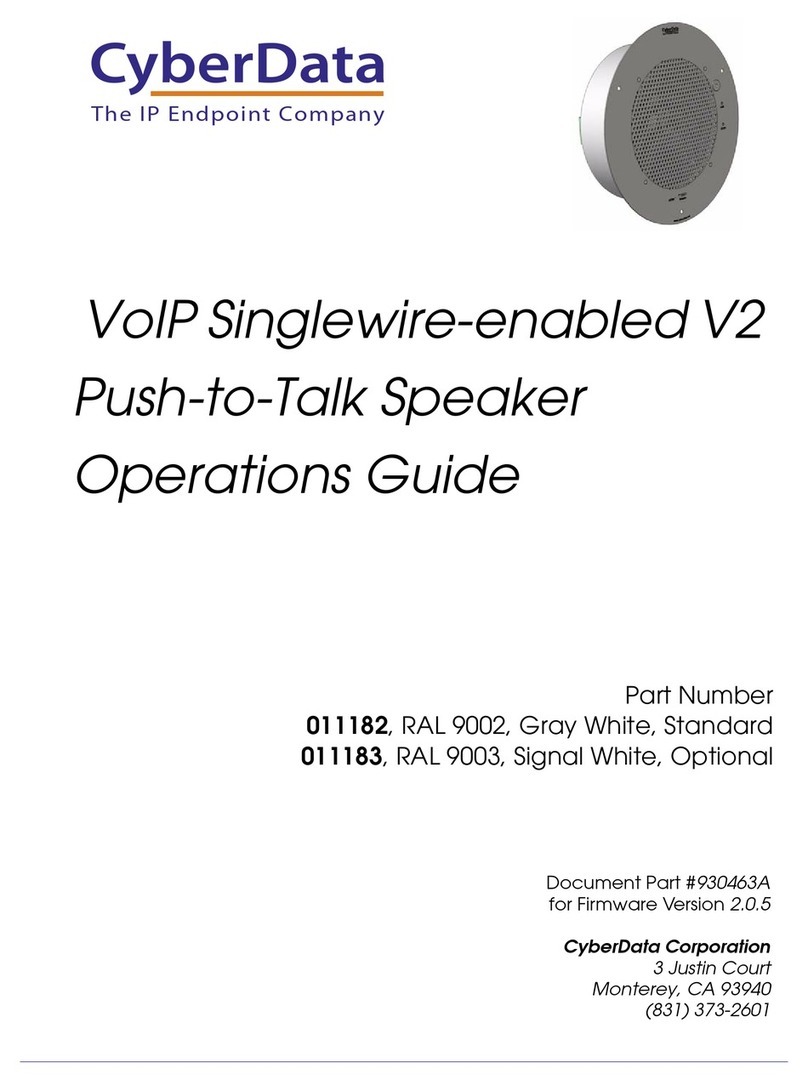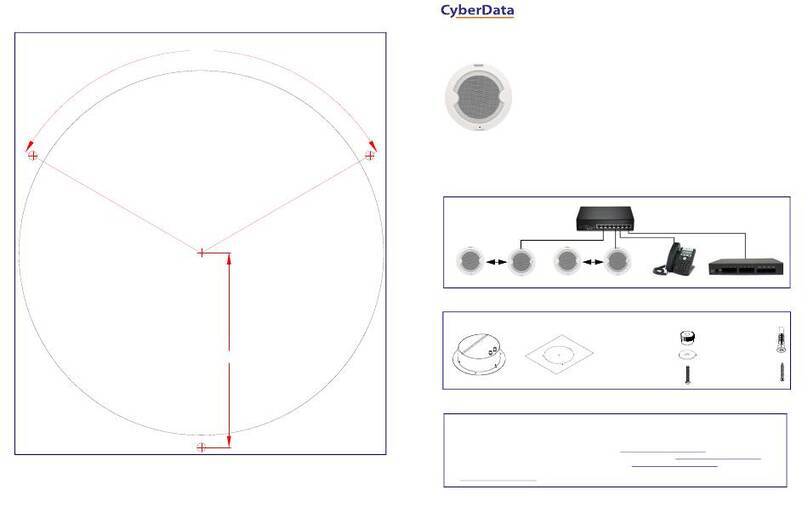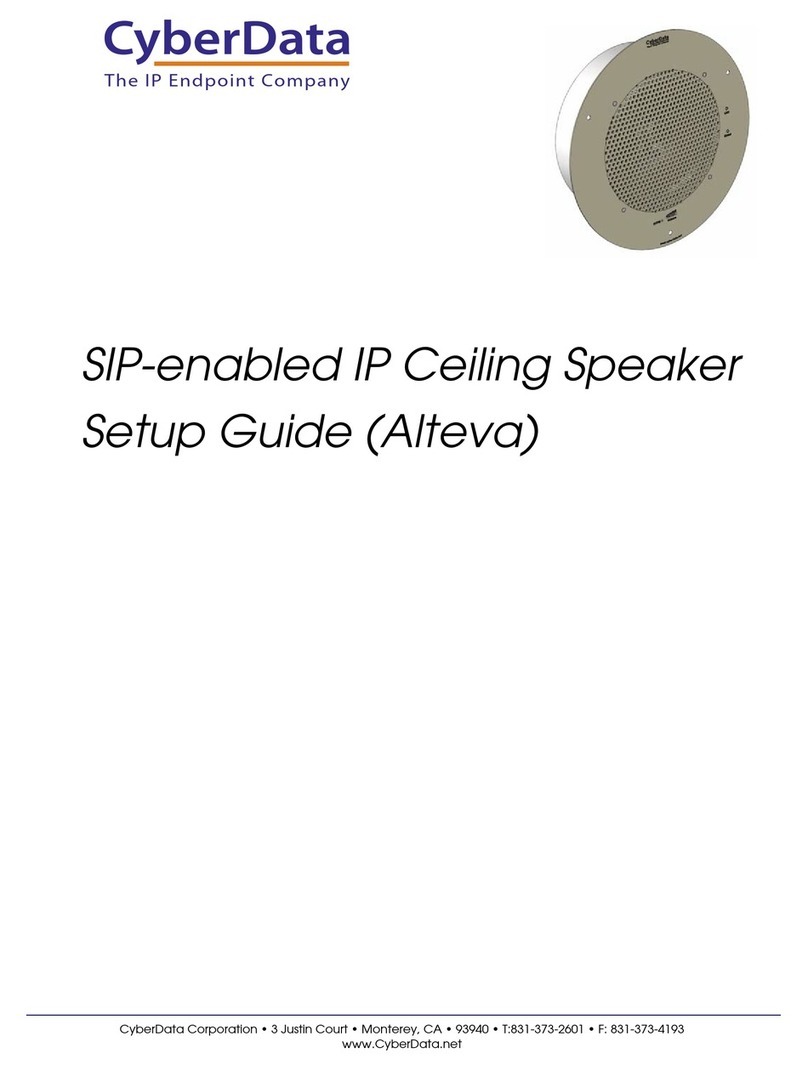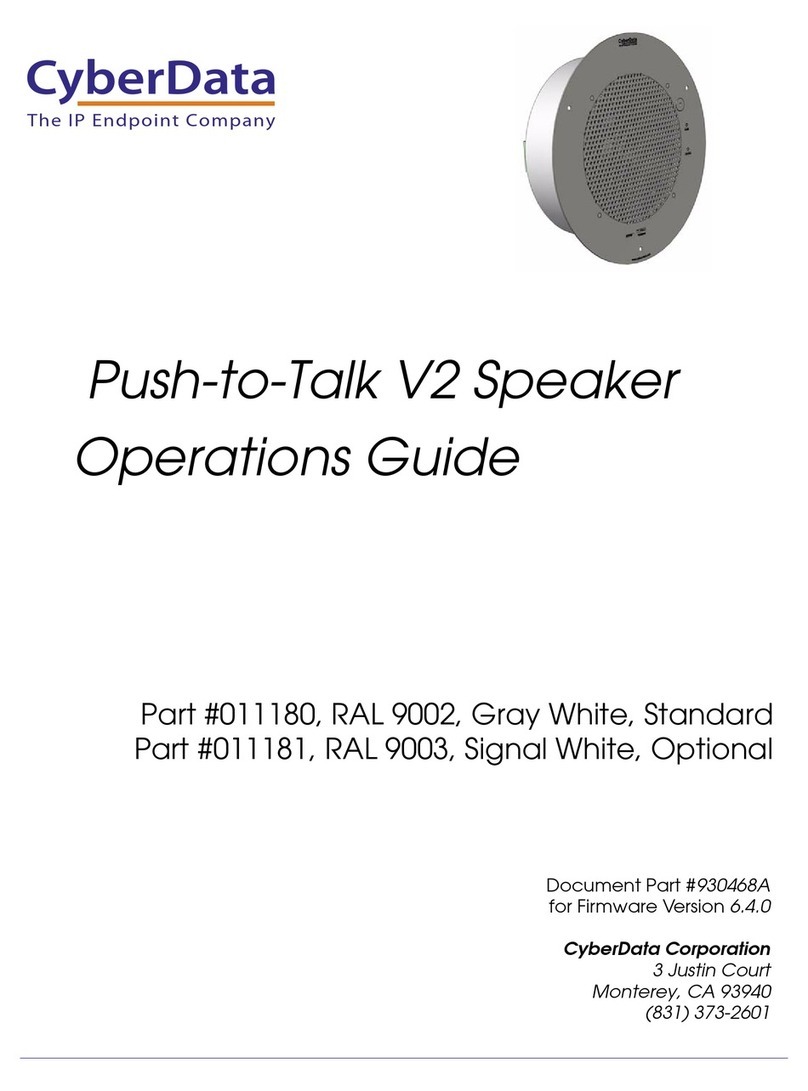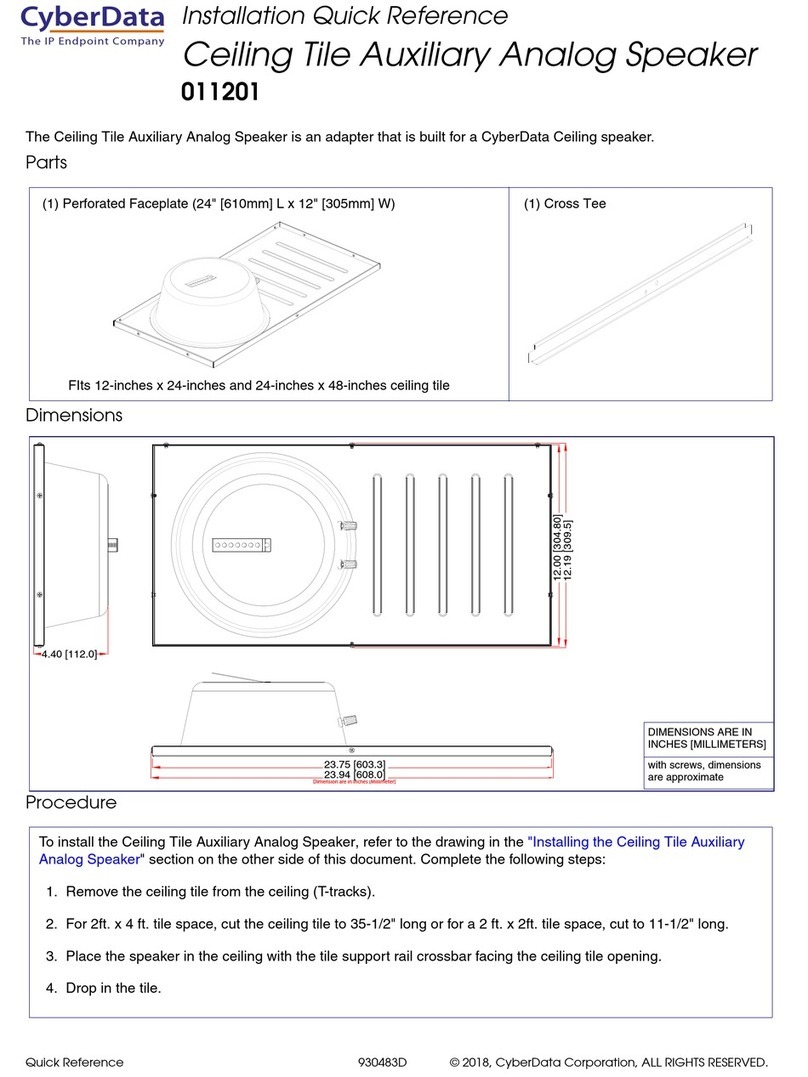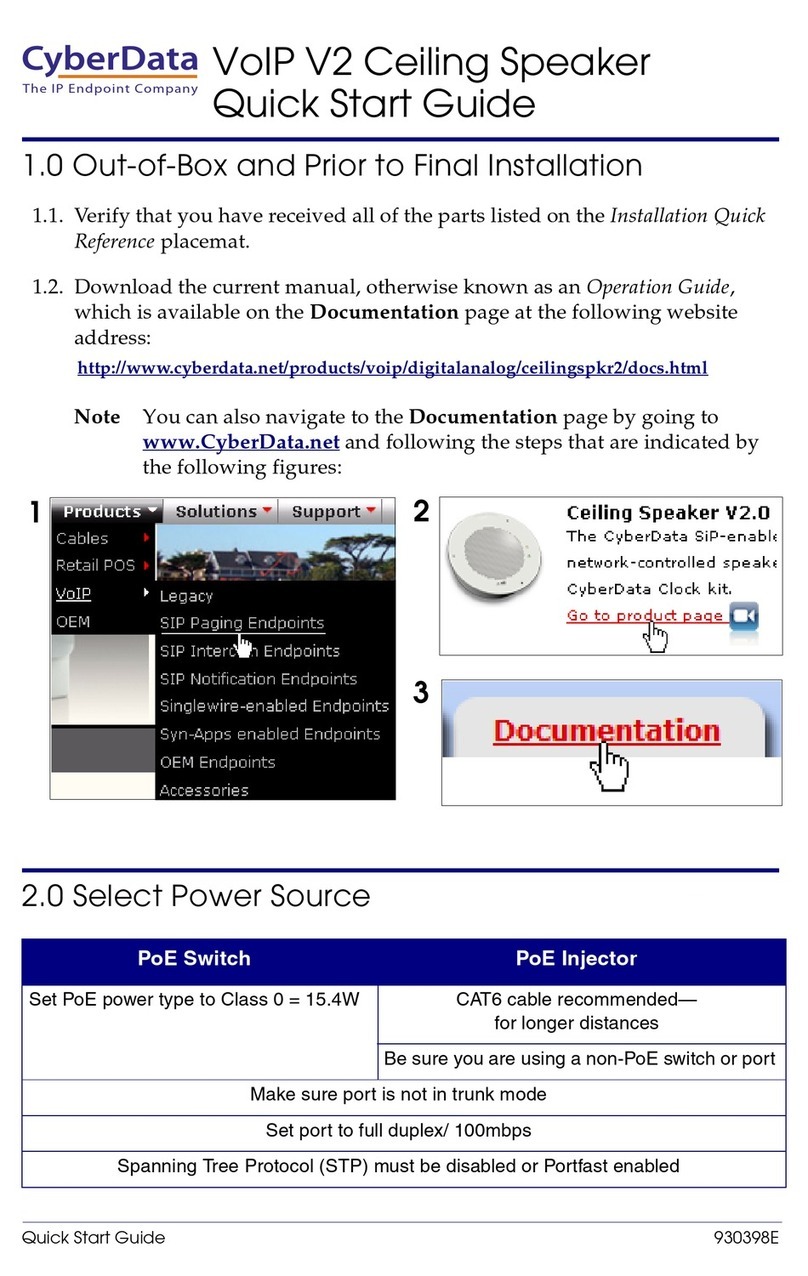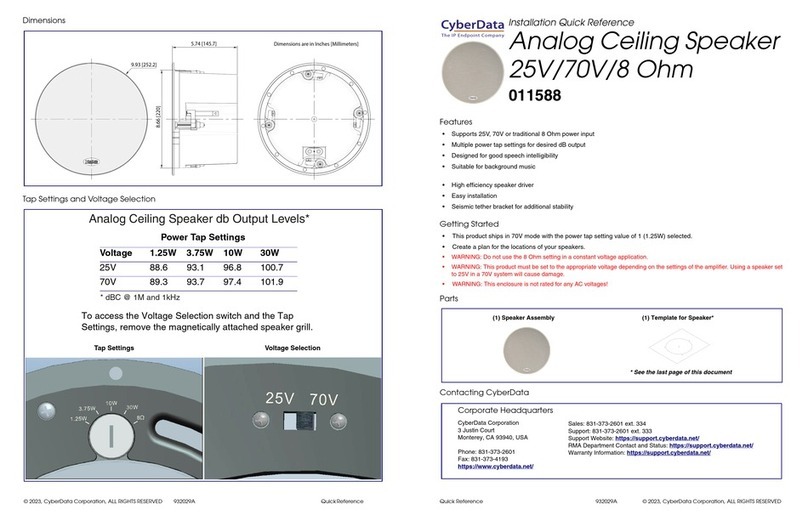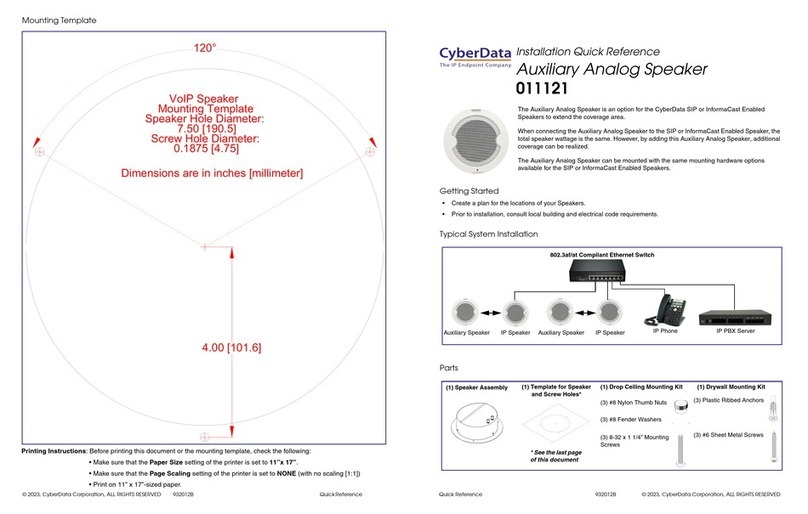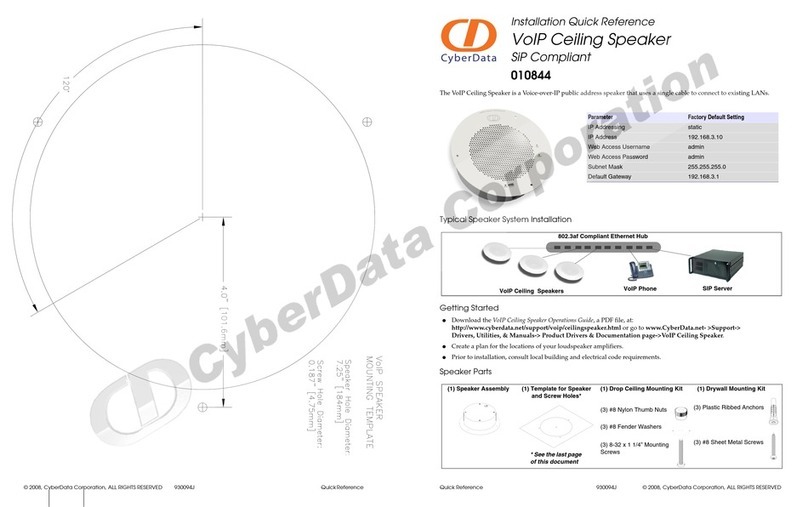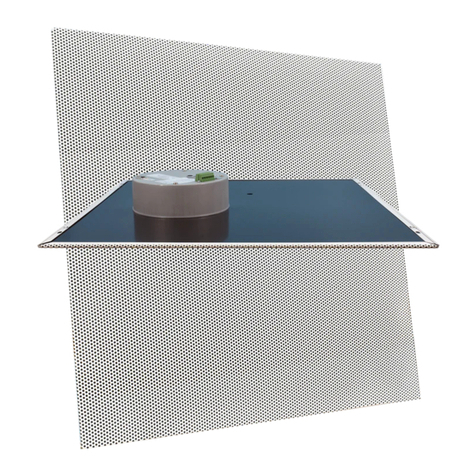Quick Reference 930319L © 2015, CyberData Corporation, ALL RIGHTS RESERVED© 2015, CyberData Corporation, ALL RIGHTS RESERVED 930319L Quick Reference
4.00 [101.6]
120°
VoIP Speaker
Mounting Template
Speaker Hole Diameter:
7.50 [190.5]
Screw Hole Diameter:
0.1875 [4.75]
Dimensions are in inches [millimeter]
The Singlewire-enabled VoIP Ceiling Speaker is compatible with InformaCast Version 4.0 and higher.
Typical System Installation
Getting Started
• Download the Singlewire-enabled VoIP Ceiling Speaker Operations Guide PDF file from the
Singlewire Speaker Documentation page at:
http://www.cyberdata.net/products/voip/digitalanalog/singlewirespeaker/docs.html
• Create a plan for the locations of your speakers.
• WARNING: This product should be installed by a licensed electrician according to all local electrical and building codes.
• WARNING: To prevent injury, this apparatus must be securely attached to the floor/wall in accordance with the installation
instructions.
• WARNING: The PoE connector is intended for intra-building connections only and does not route to the outside plant.
• WARNING: The device enclosure is not rated for any AC voltages!
Parts
Parameter Factory Default Setting
IP Addressing DHCP
IP Addressa
a. Default if there is not a DHCP server present.
10.10.10.10
Web Access Username admin
Web Access Password admin
Subnet Maska255.0.0.0
Default Gatewaya10.0.0.1
802.3af Compliant Ethernet Switch
IP Phone
12 34 56
Speaker Speaker InformaCast ServerSpeaker
(1) Template for Speaker
and Screw Holes*
(1) Speaker Assembly (1) Drop Ceiling Mounting Kit
(3) #8 Nylon Thumb Nuts
(3) #8 Fender Washers
(3) 8-32 x 1 1/4” Mounting
Screws
(1) Drywall Mounting Kit
(3) Plastic Ribbed Anchors
(3) #8 Sheet Metal Screws
* See the last page of this document
Installation Quick Reference
Singlewire-enabled VoIP Ceiling Speaker
011102*, RAL 9002, Gray White, Standard
011103, RAL 9003, Signal White, Optional
*Replaces the 011065 number.