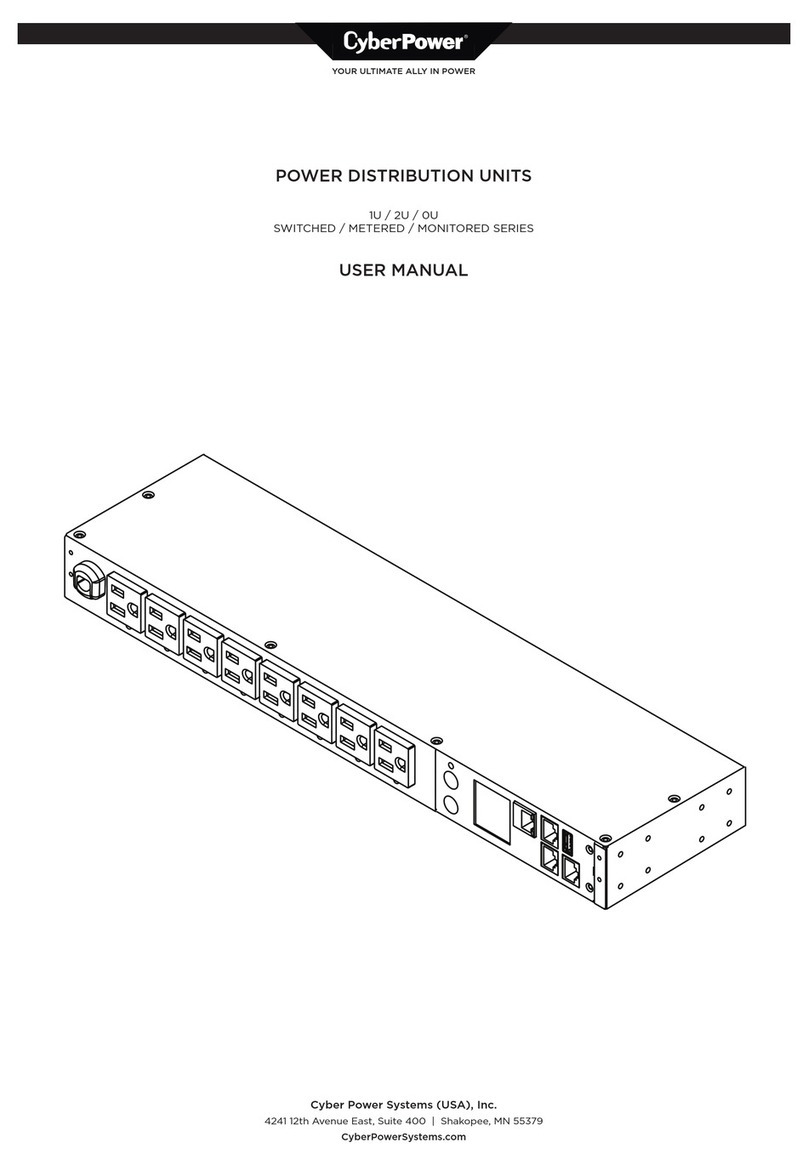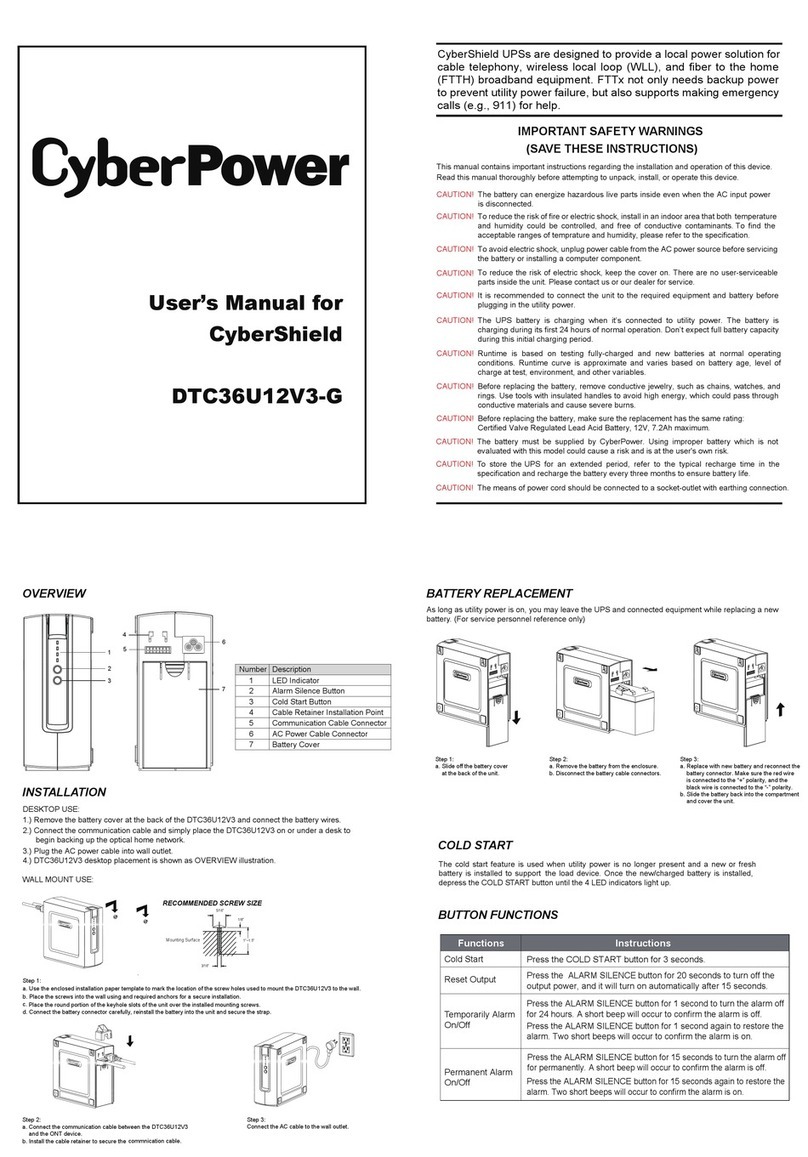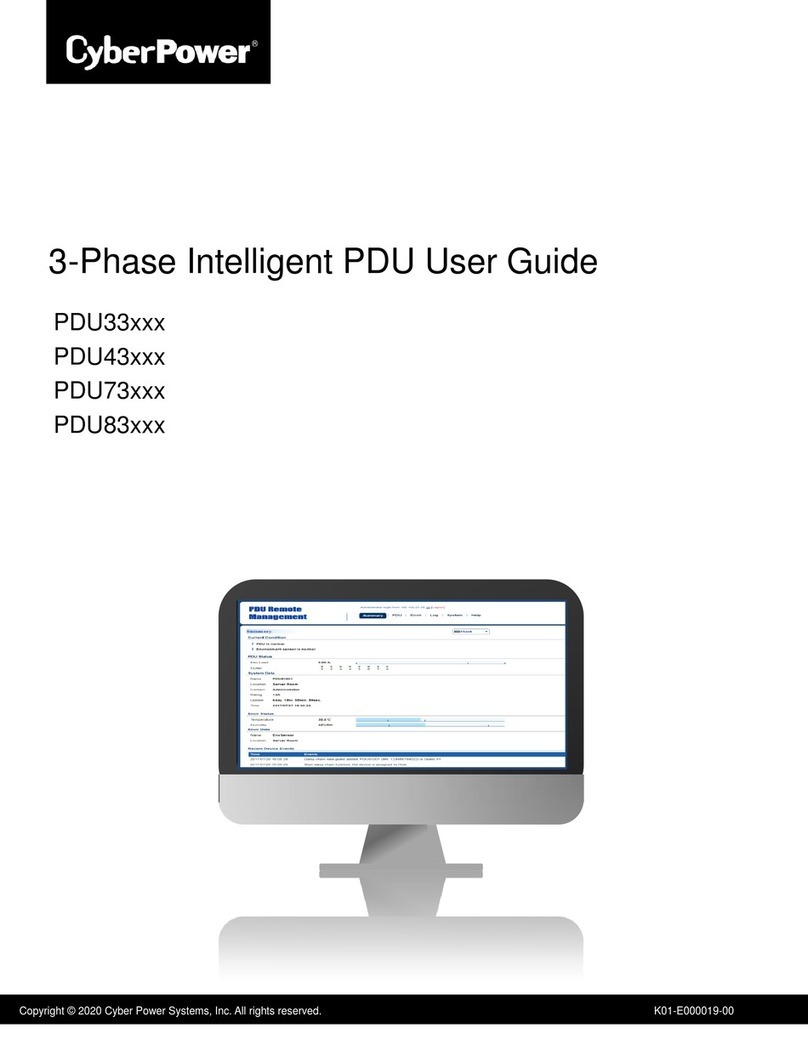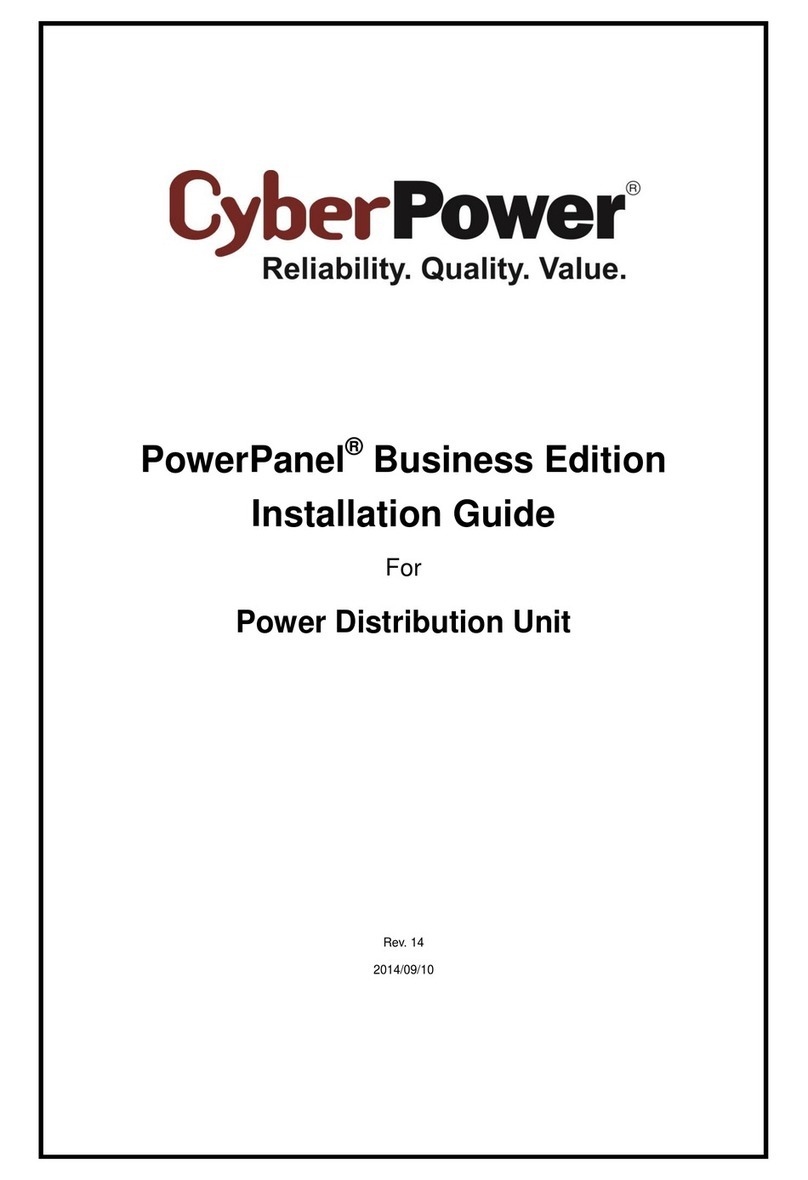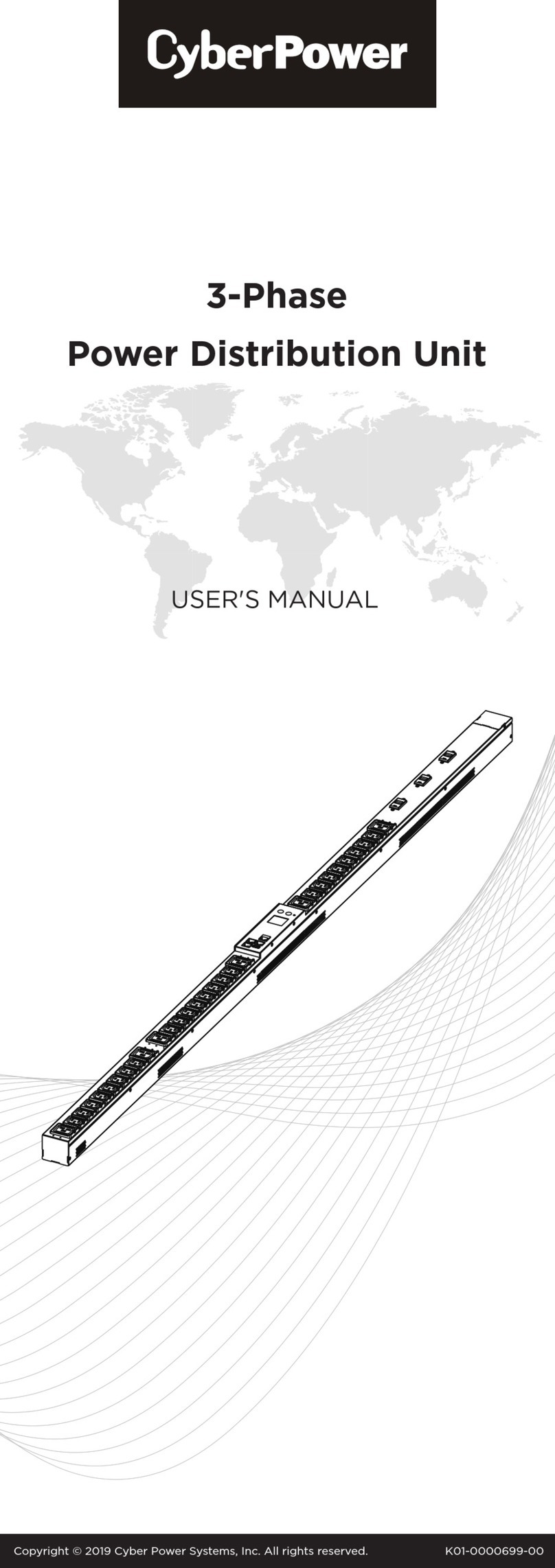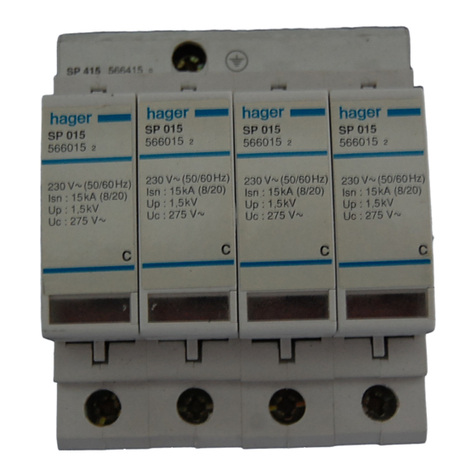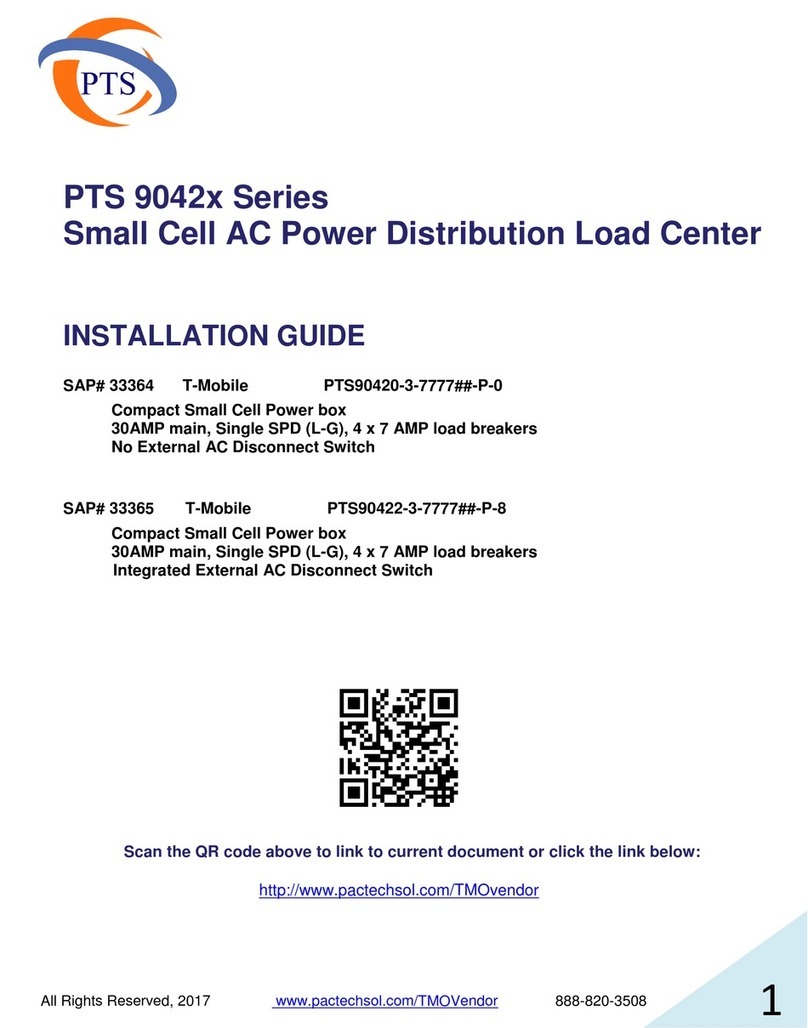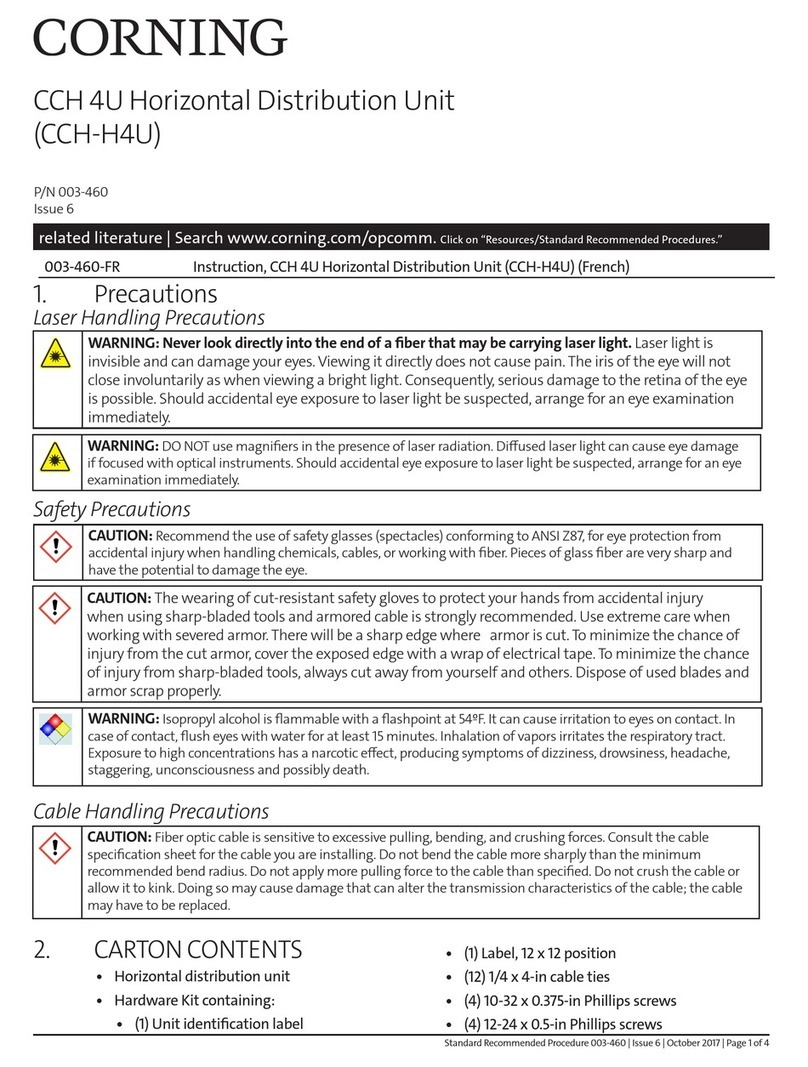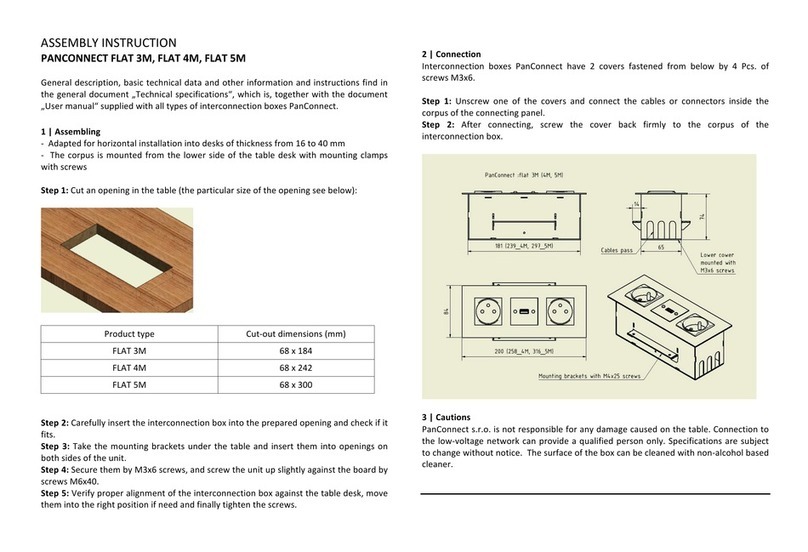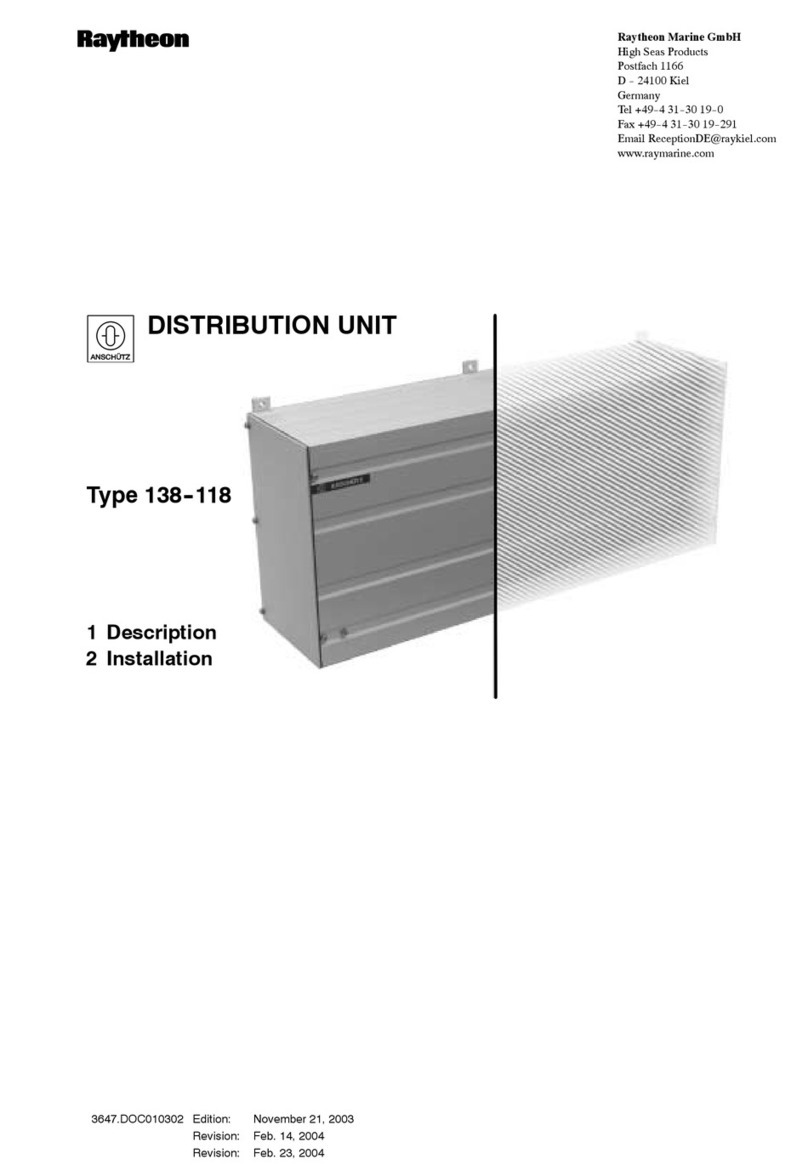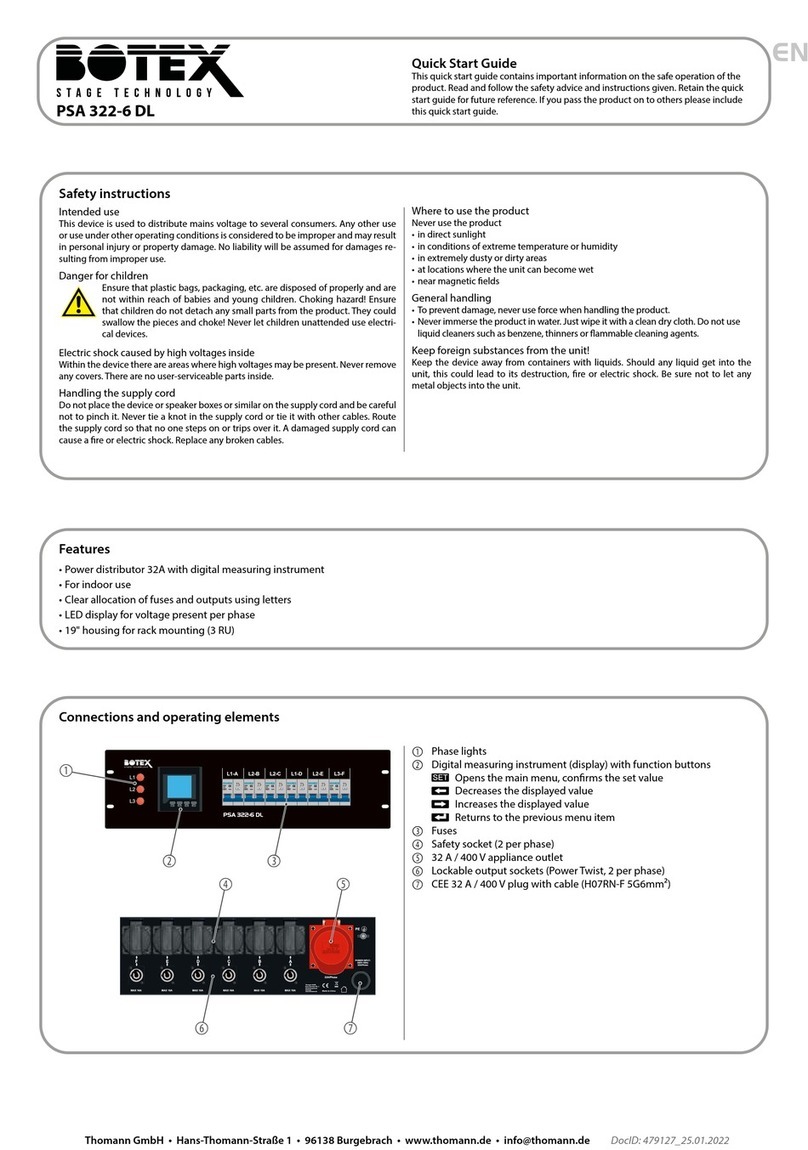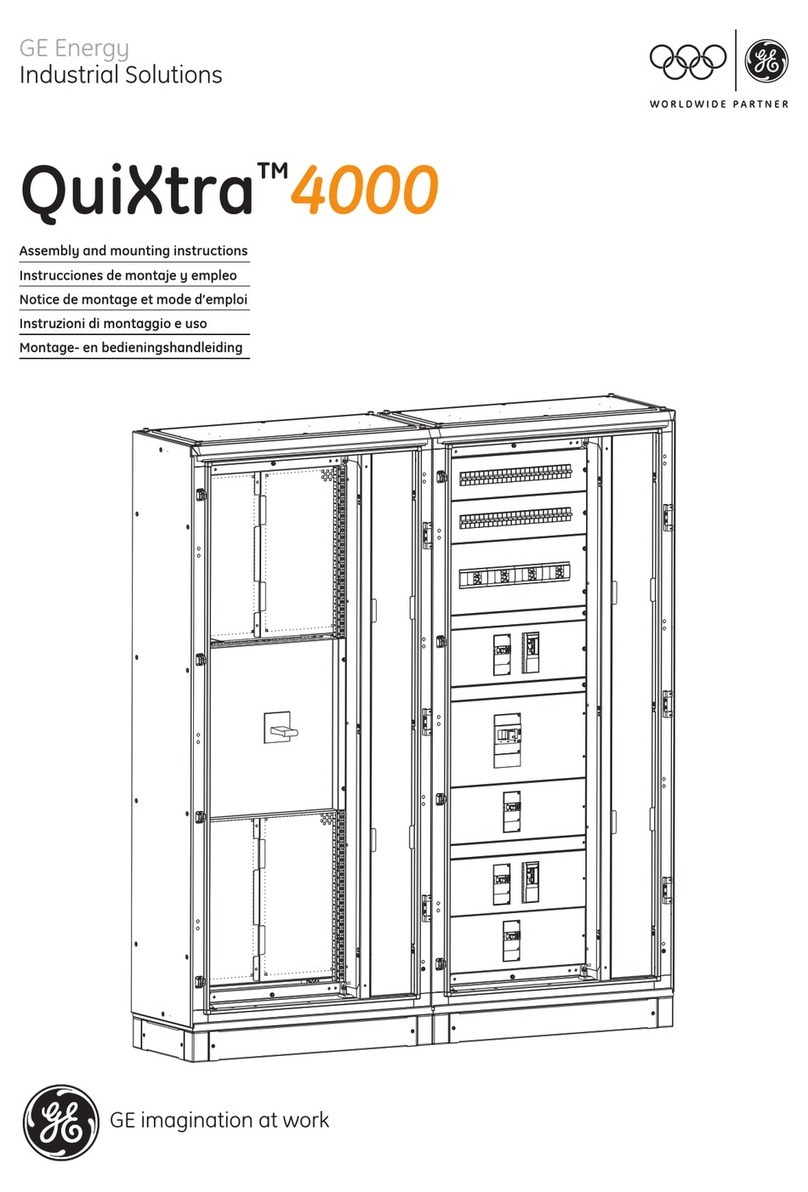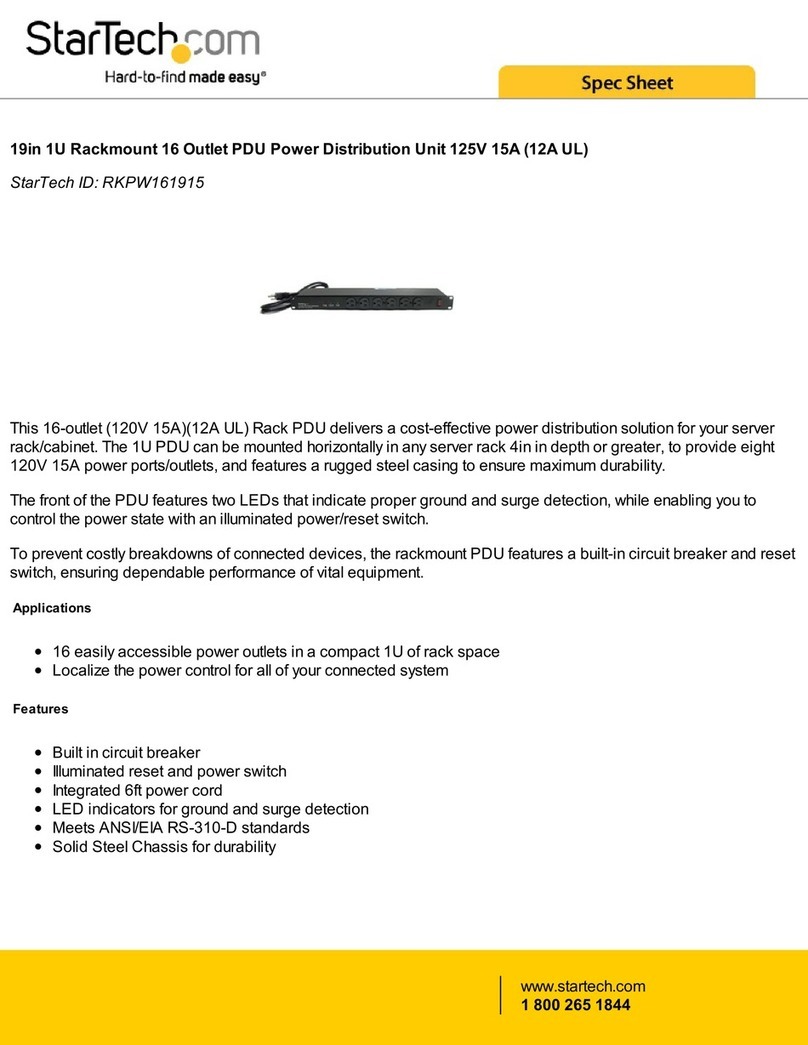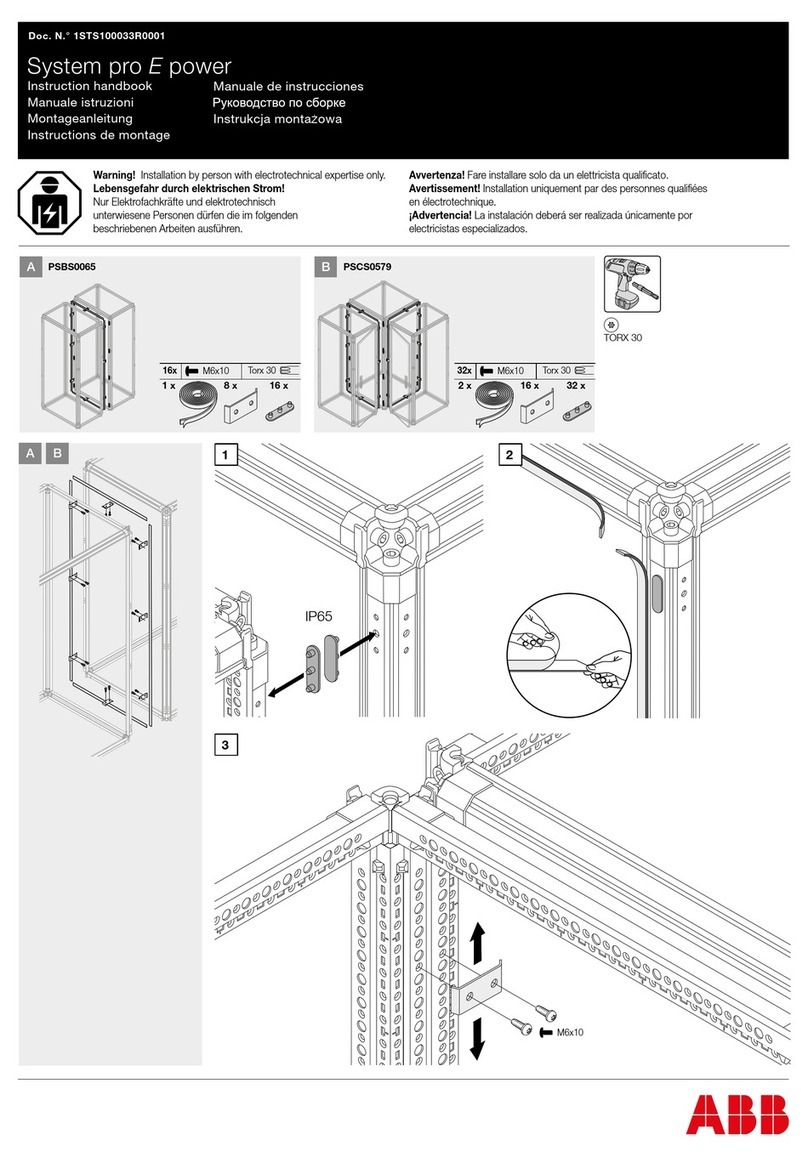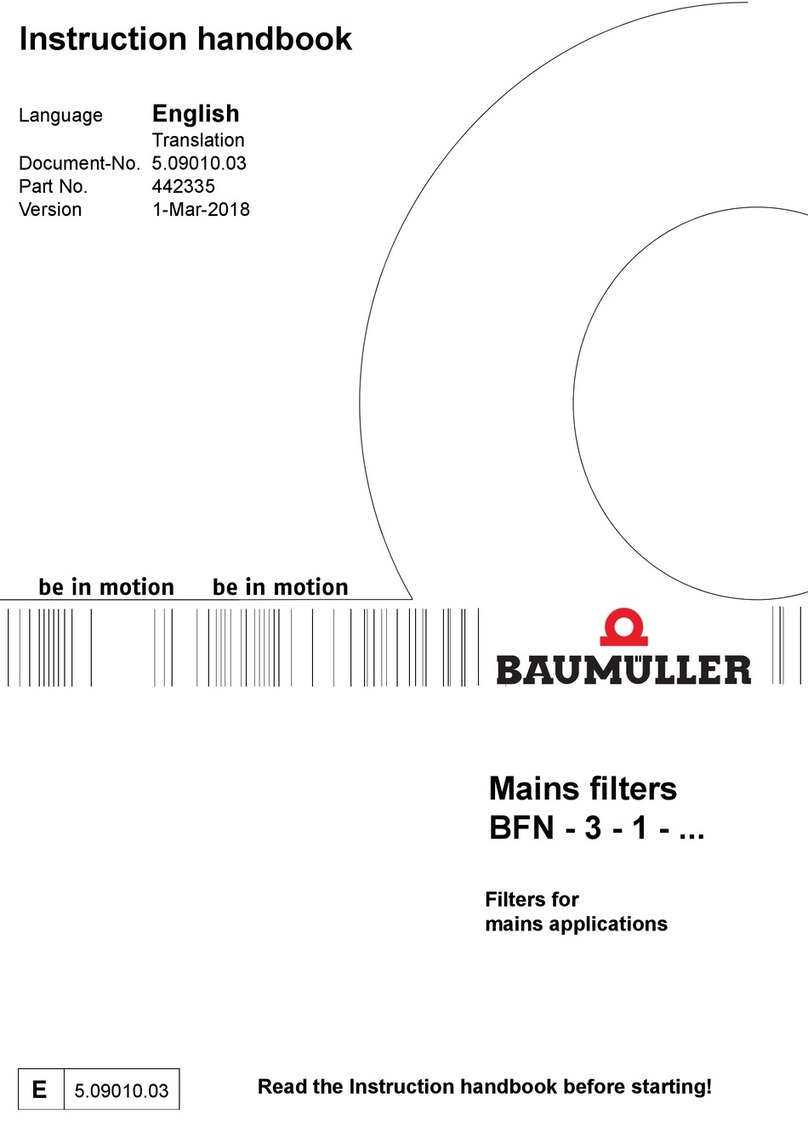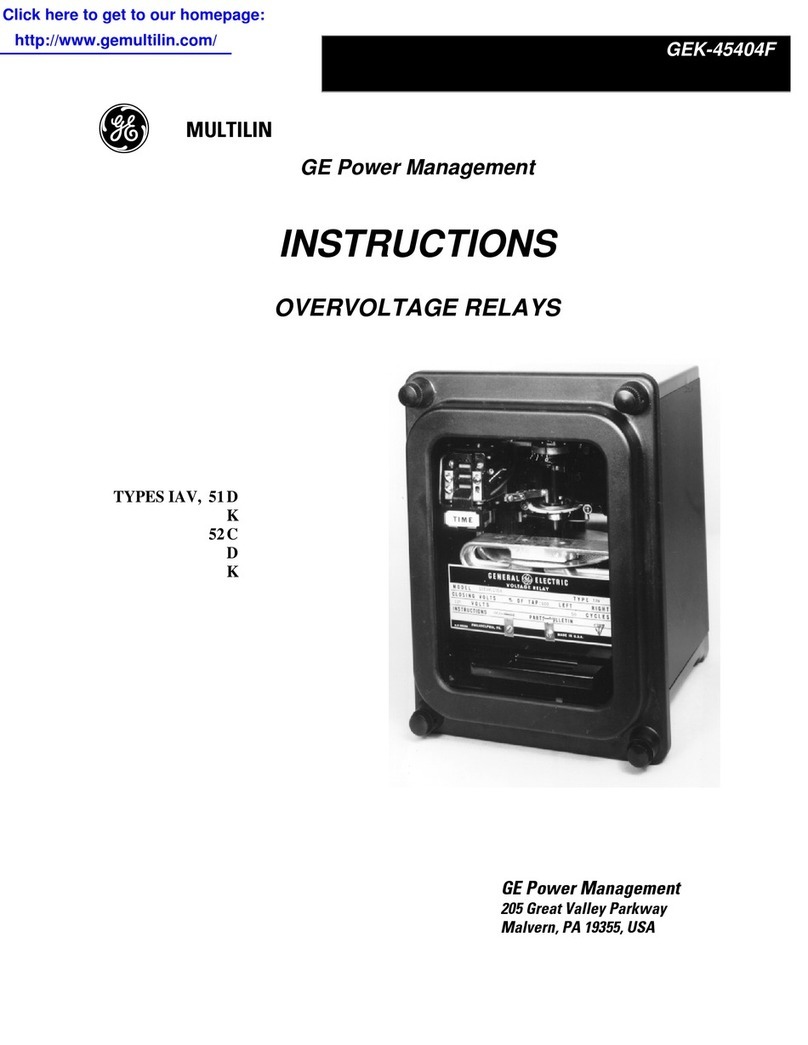I
Table of Contents
Intelligent PDU Web Interface
Table Of Contents
1. Introduction ....................................................................................................... 1
1.1 Brief Introduction to the Web Interface.................................................................................. 1
1.2 How to Log in.................................................................................................................................. 1
1.3 General Settings............................................................................................................................ 2
1.3.1 Date and Time Settings.................................................................................................... 2
1.3.2 Daylight Saving Time ....................................................................................................... 4
1.3.3 Device Identification ........................................................................................................ 5
1.3.4 Device Reset/Reboot ...................................................................................................... 6
1.3.5 Environmental Monitoring.............................................................................................. 7
2. Advanced Power Management.....................................................................10
2.1 Remote Monitoring .....................................................................................................................10
2.2 Visible Power Consumption....................................................................................................14
2.3 Event Logging .............................................................................................................................19
2.4 Power Protection........................................................................................................................21
2.5 Event Action Notification .......................................................................................................23
2.5.1 Event Action Recipient Settings ................................................................................25
2.5.1.1 E-mail Notification ................................................................................................ 25
2.5.1.2 SNMP Trap Notification......................................................................................28
2.5.1.3 SMS Notification....................................................................................................31
3. Outlet Management....................................................................................... 37
3.1 Remote Outlet On/Off/Reboot.............................................................................................. 37
3.2 Scheduled Outlet On/Off/Reboot .......................................................................................39
3.3 Sequencing Power On/Off ......................................................................................................41
3.4 Wake on LAN (WoL) ............................................................................................................... 44
3.5 Graceful Computer Shutdown ..............................................................................................47
3.6 Cisco EnergyWise .....................................................................................................................48
4. Security ........................................................................................................... 52
4.1 Login Authentication................................................................................................................. 52
4.1.1 Using Local Configuration for Authentication .......................................................54
4.1.2 Using RADIUS Configuration for Authentication.................................................58
4.1.3 Using LDAP Configuration for Authentication..................................................... 60
4.2 Timeout Setting .........................................................................................................................62
5. Network Service............................................................................................. 63
5.1 TCP/IPv4 Setting ........................................................................................................................63
5.2 TCP/IPv6 Setting .......................................................................................................................64
5.3 SNMPv1 Service Setting ..........................................................................................................65
5.4 SNMPv3 Service Setting .........................................................................................................67
5.5 Web Service.................................................................................................................................69