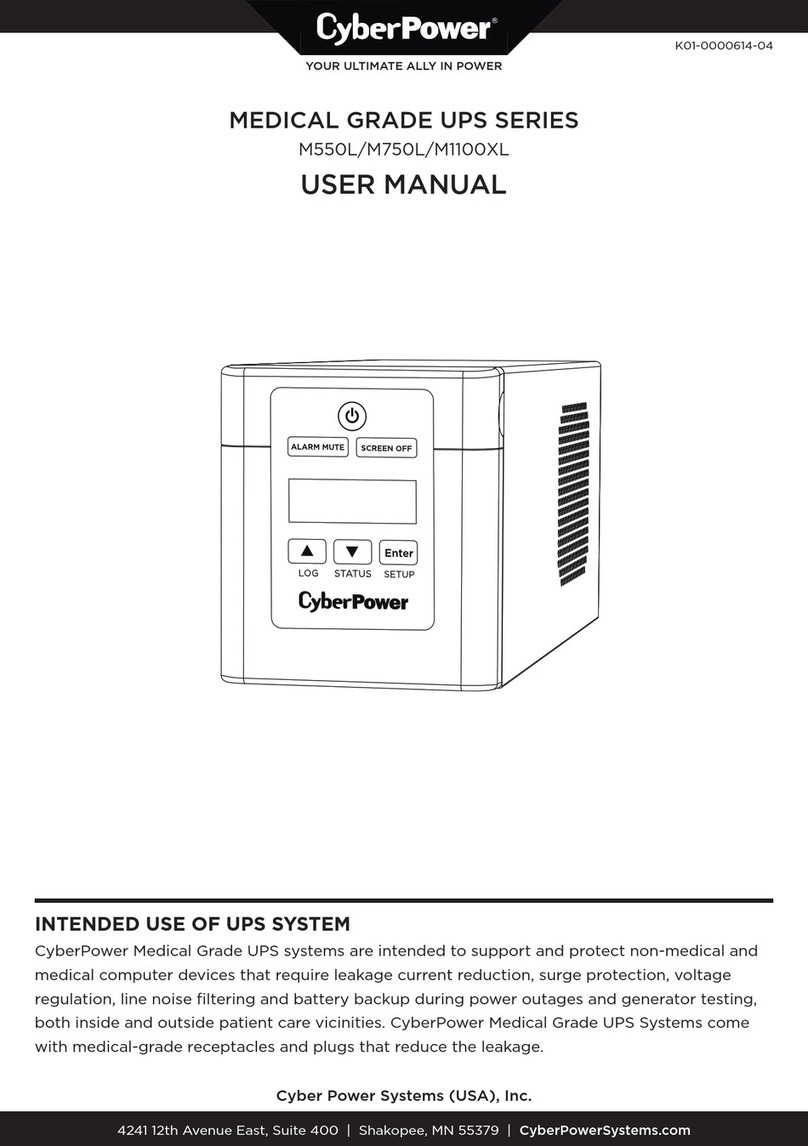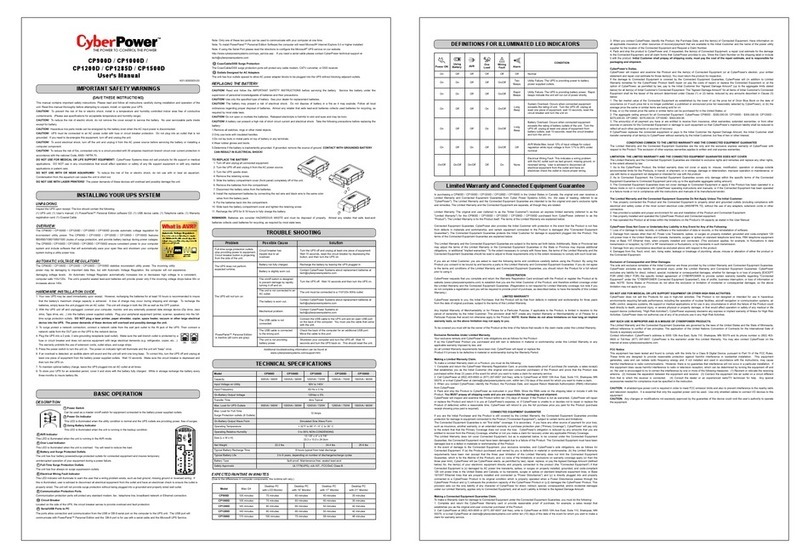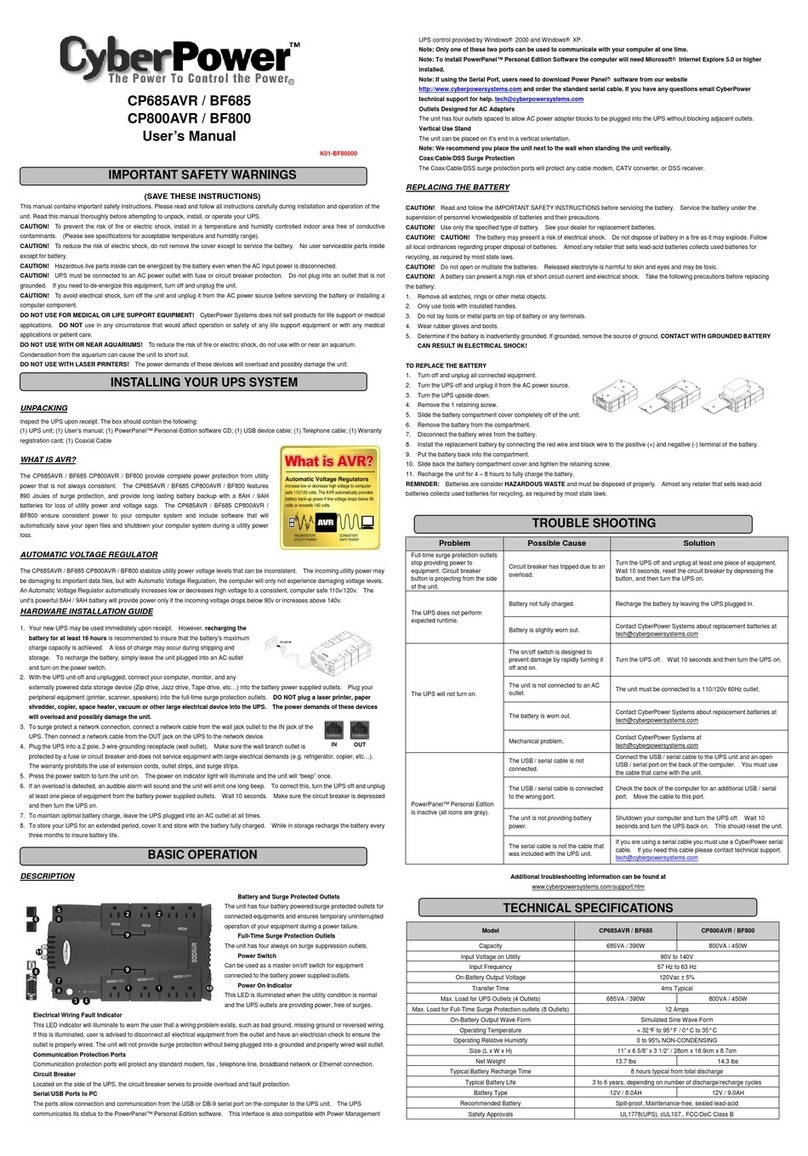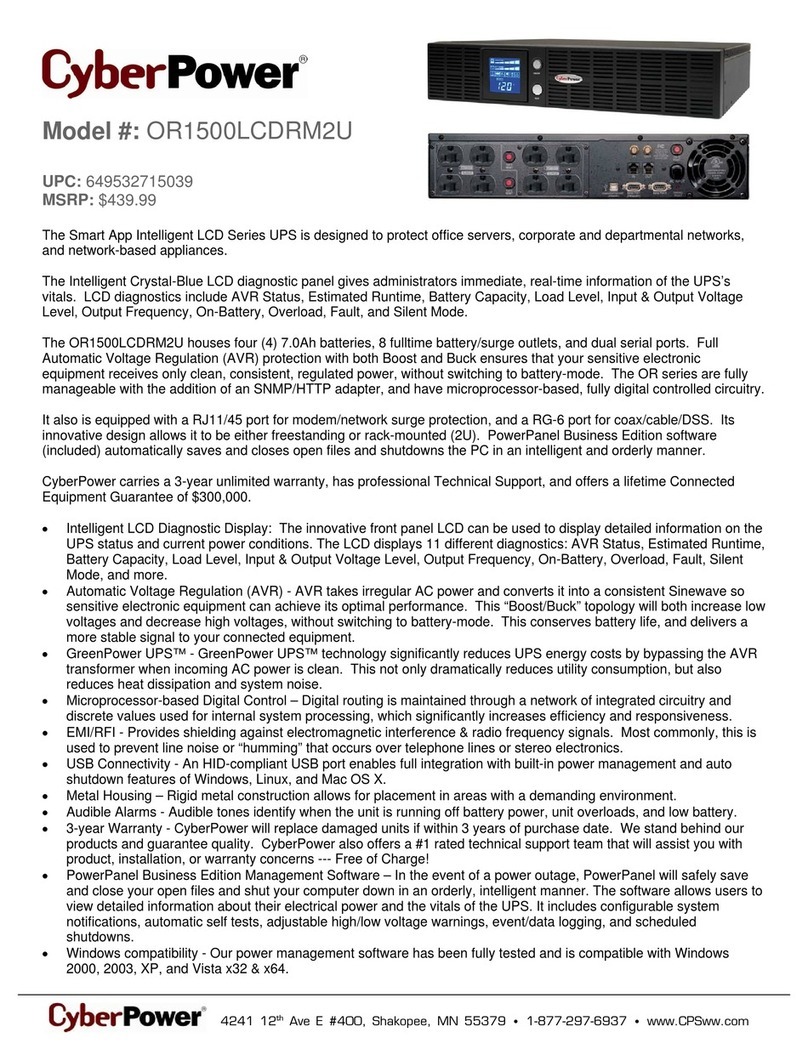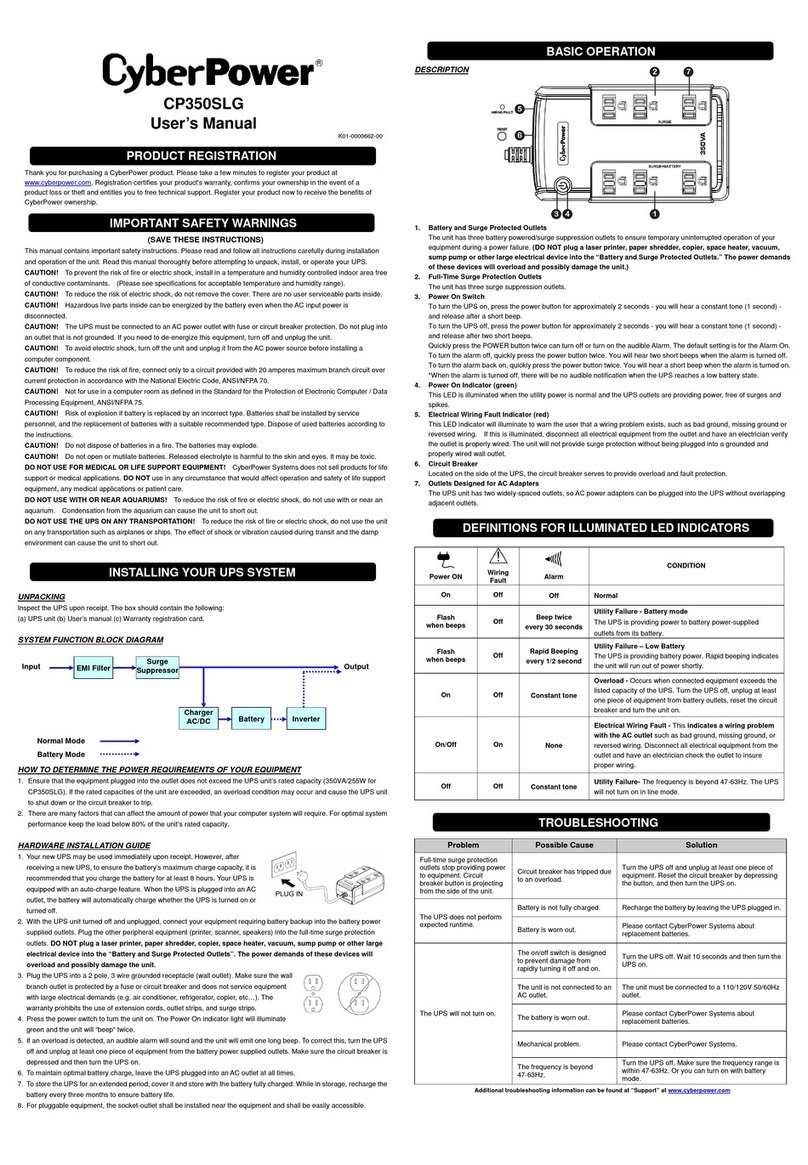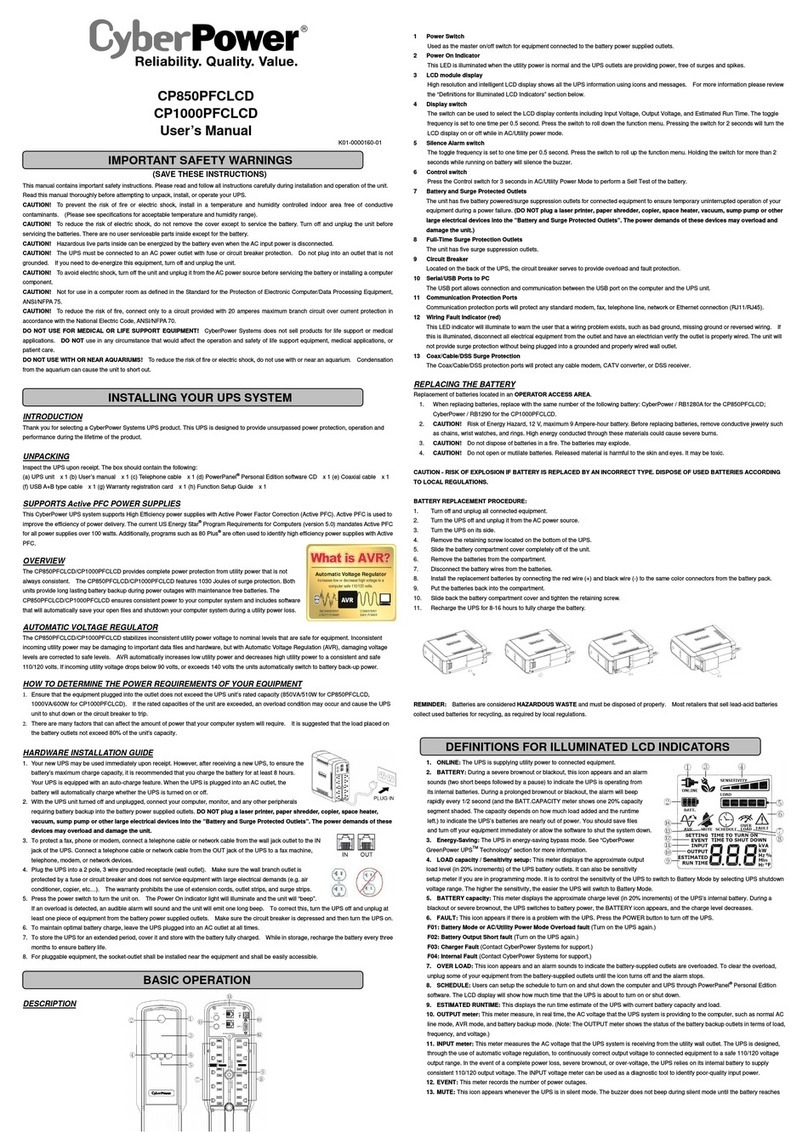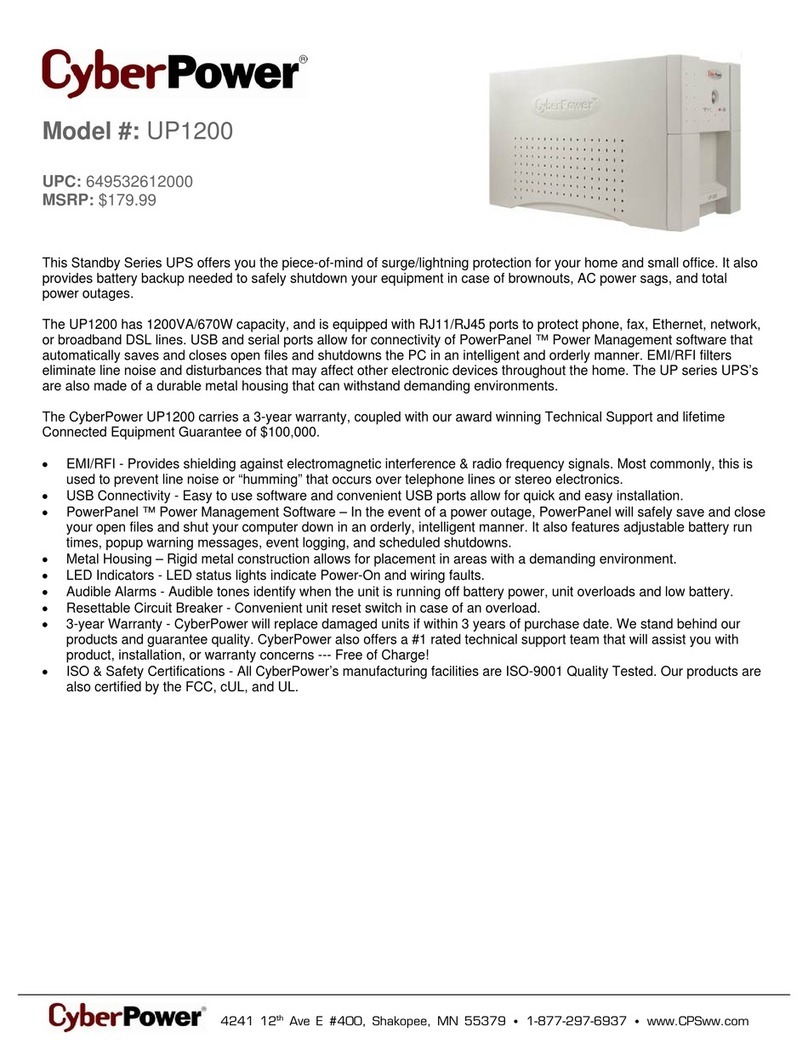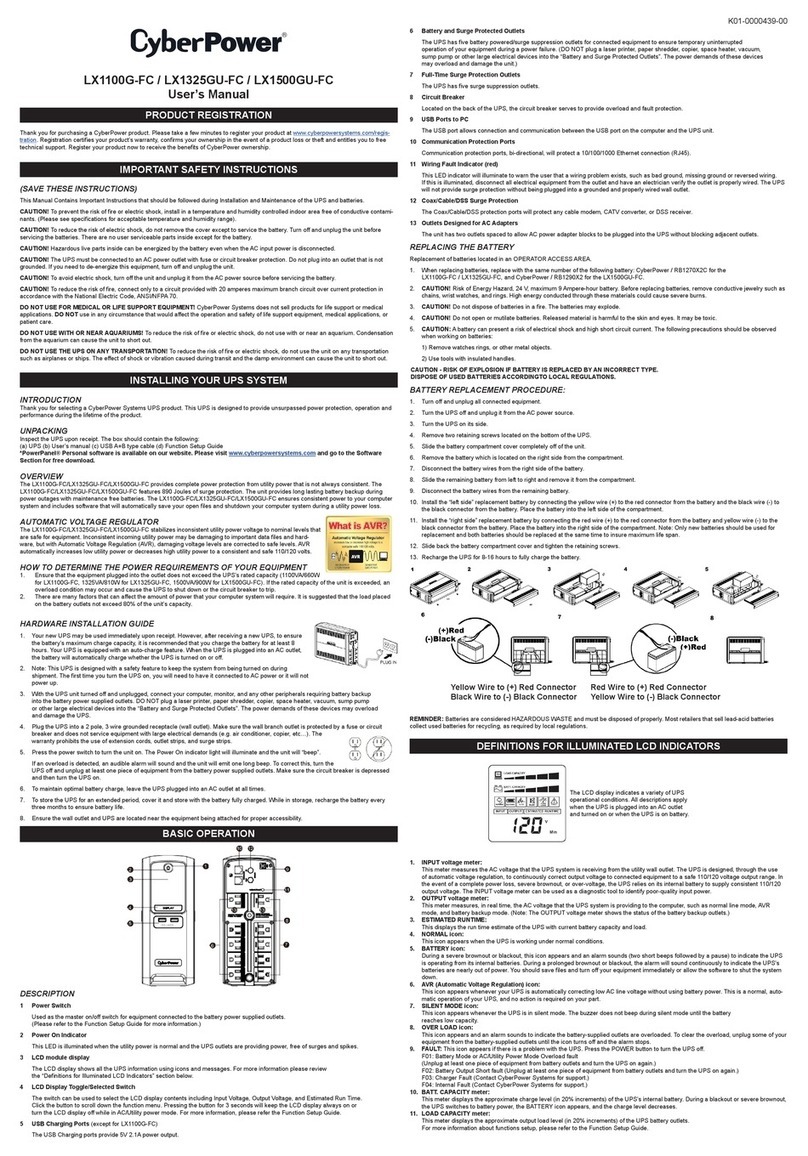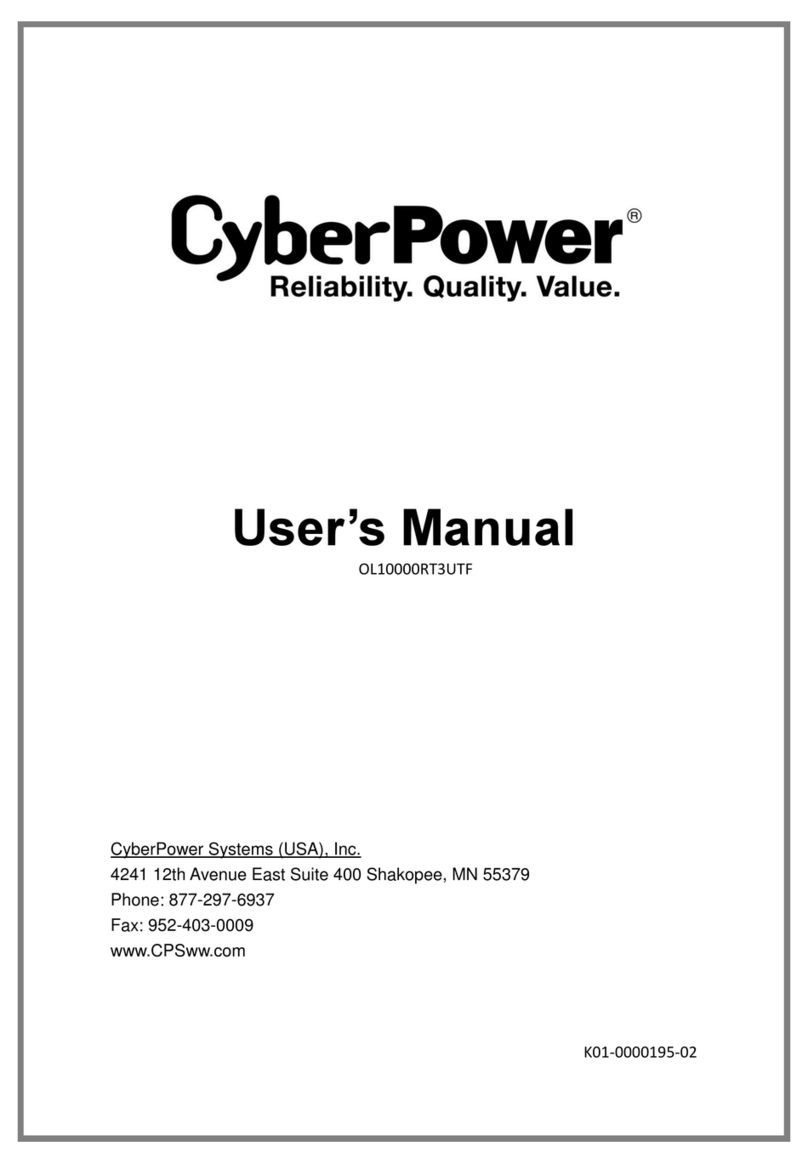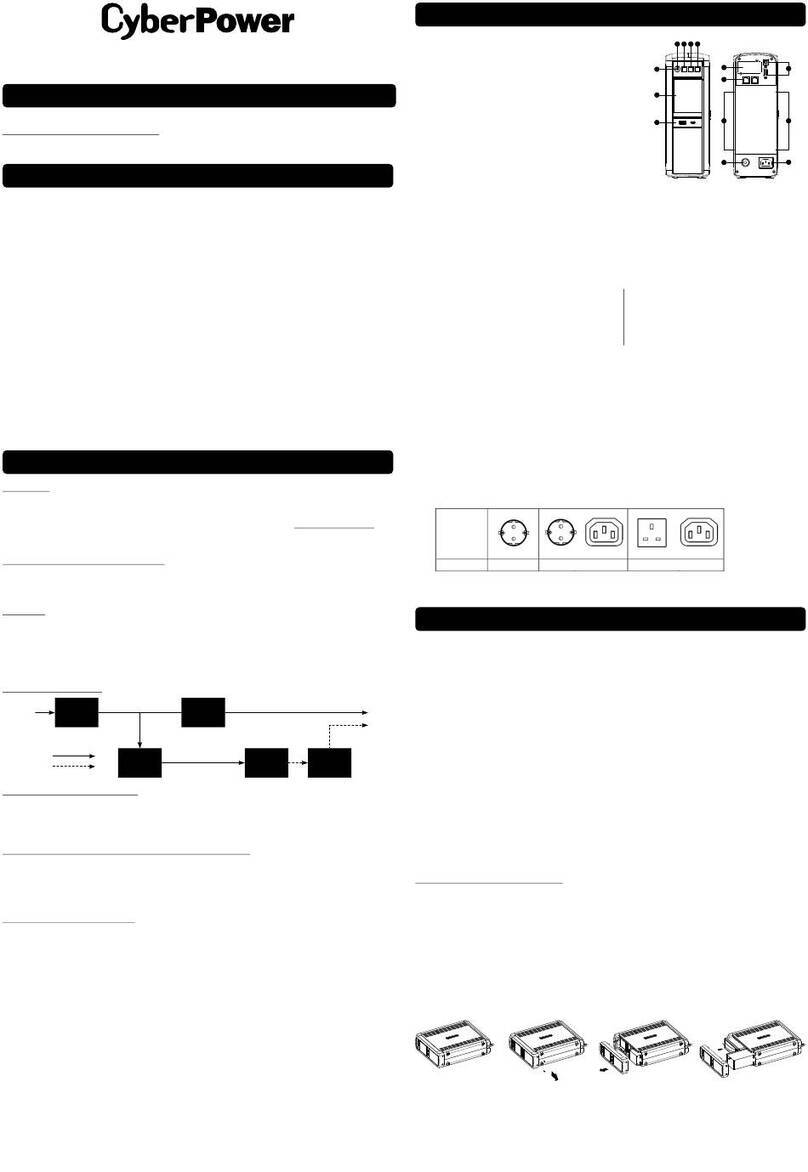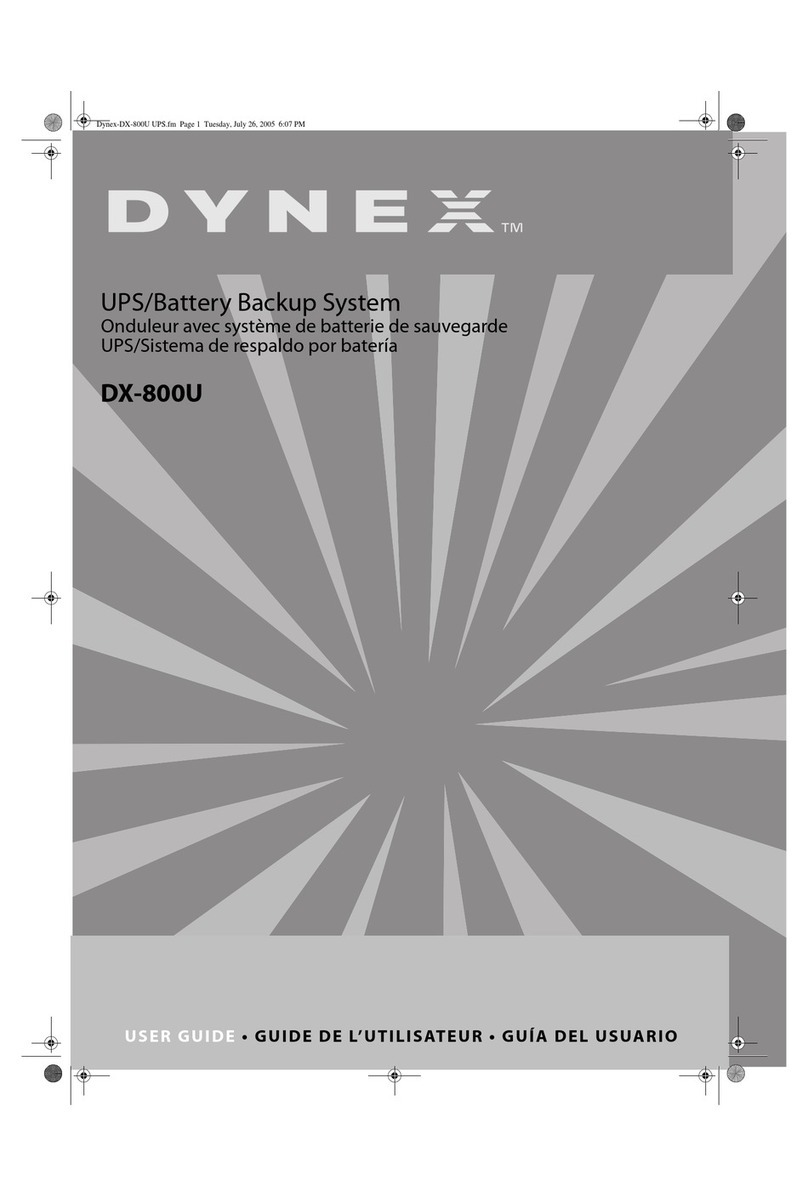BPSE240V47A
User’s Manual K01-C000048-00
IMPORTANT SAFETY INSTRUCTIONS
This manual contains important instructions. Please read and follow all instructions carefully
during installation and operation of the unit. Read this manual thoroughly before attempting to
unpack, install, or operate the Battery modules.
CAUTION! The UPS unit must be connected to a grounded AC power outlet with fuse or circuit
breaker protection. The Battery modules grounded are through the UPS.
CAUTION! The battery can power hazardous components inside the unit, even when the AC
input power is disconnected.
CAUTION! To prevent the risk of fire or electric shock, install in a temperature and humidity
controlled indoor area, free of conductive contaminants. (Please see specifications for
acceptable temperature and humidity range).
CAUTION! (No User Serviceable Parts): Risk of electric shock, do not remove cover. No user
serviceable parts inside. Refer servicing to qualified service personnel.
1
CAUTION! (Non-Isolated Battery Supply): Risk of electric shock, battery circuit is not
isolated from AC power source; hazardous voltage may exist between battery terminals and
ground. Test before touching.
CAUTION! Wiring must be done by qualified personnel.
CAUTION! DO NOT USE WITH OR NEAR AQUARIUMS! To reduce the risk of fire, do not
use with or near aquariums. Condensation from the aquarium can come in contact with metal
electrical contacts and cause the machine to short out.
CAUTION! Do not dispose of batteries in fire as the battery may explode.
CAUTION! Do not open or mutilate the battery, released electrolyte is harmful to the skin and
eyes.
CAUTION! A battery can present a risk of electric shock and high short circuit current. The
following precaution should be observed when working on batteries
1. Remove watches, rings or other metal objects.
2. Use tools with insulated handles.
CAUTION! Make sure everything is turned off and disconnected completely before conducting
any maintenance, repairs or shipment.
CAUTION! Connect the Protection Earth (PE) safety conductor before any other cables are
connected.
DO NOT INSTALL THE UNIT WHERE IT WOULD BE EXPOSED TO DIRECT SUNLIGHT OR
NEAR A STRONG HEAT SOURCE!
SERVICING OF BATTERIES SHOULD BE PERFORMED OR SUPERVISED BY PERSONNEL
KNOWLEDGE OF BATTERIES AND THE REQUIRED PRECAUTIONS. KEEP
UNAUTHORIZED PERSONNEL AWAY FROM BATTERIES!
UNPACKING
UNPACKING
The box should contain the following:
Battery Module
User’s manual
Battery Cable
2