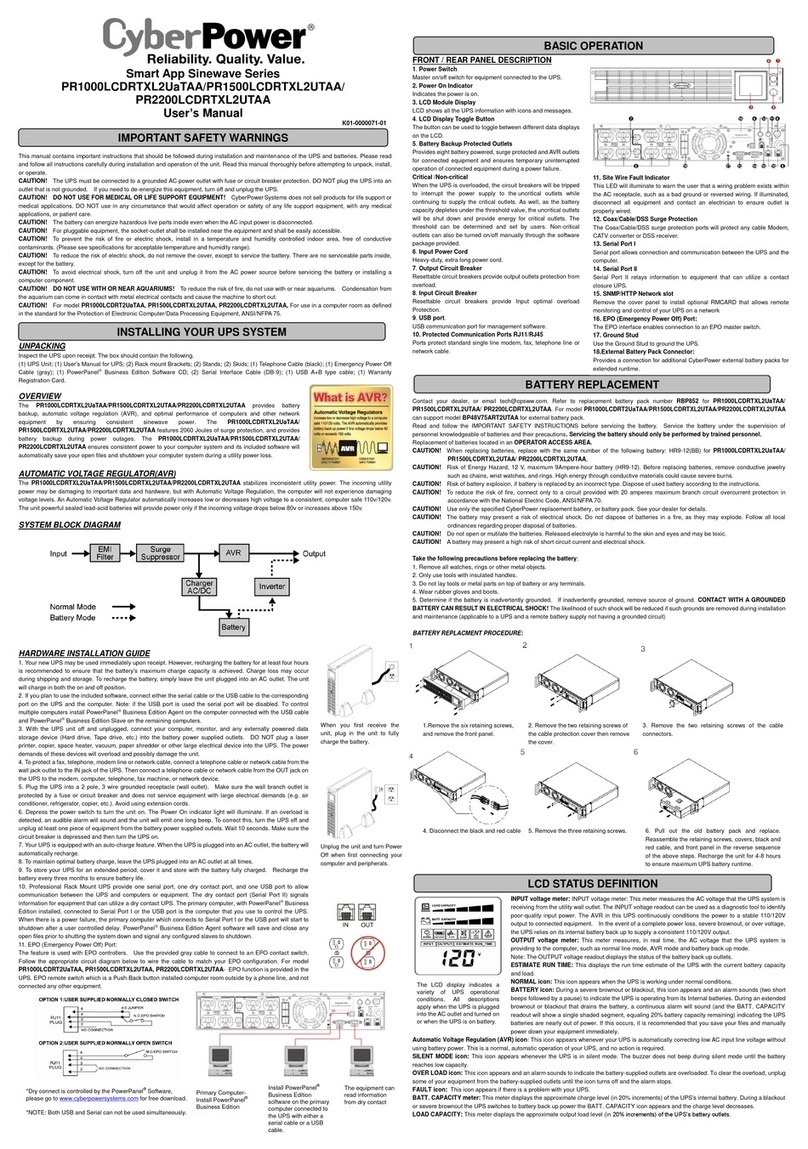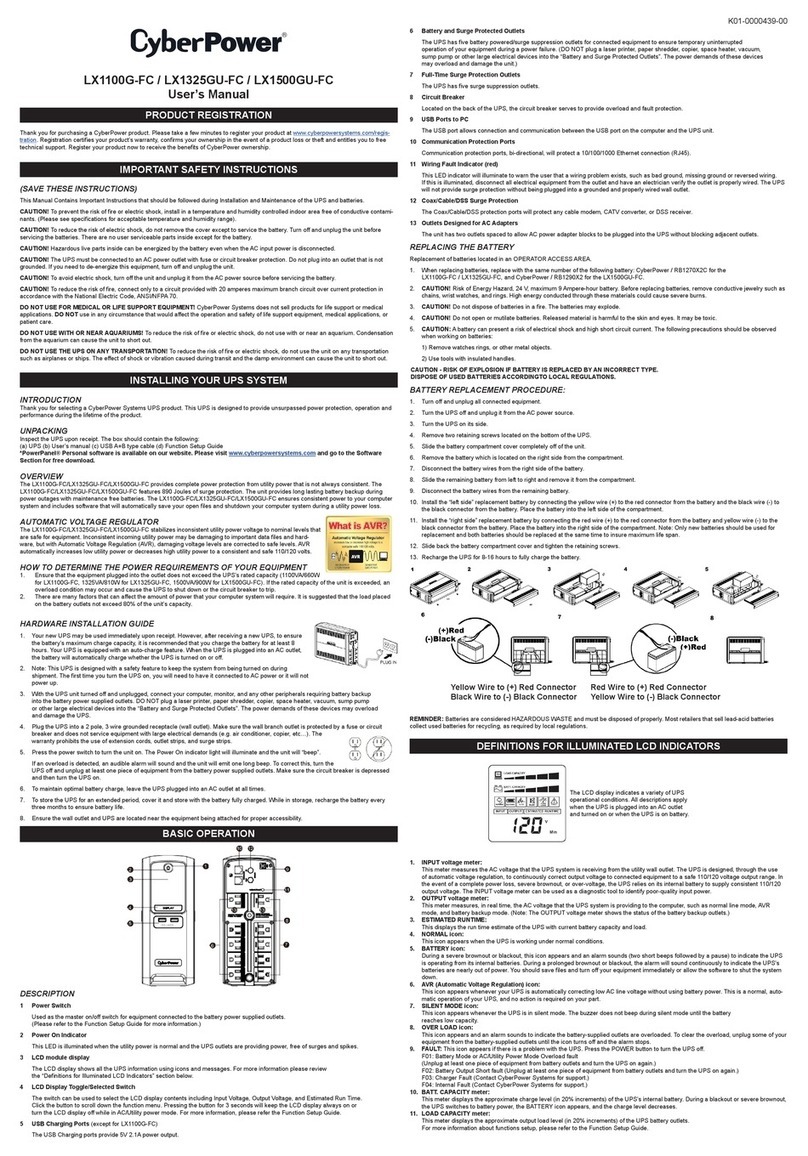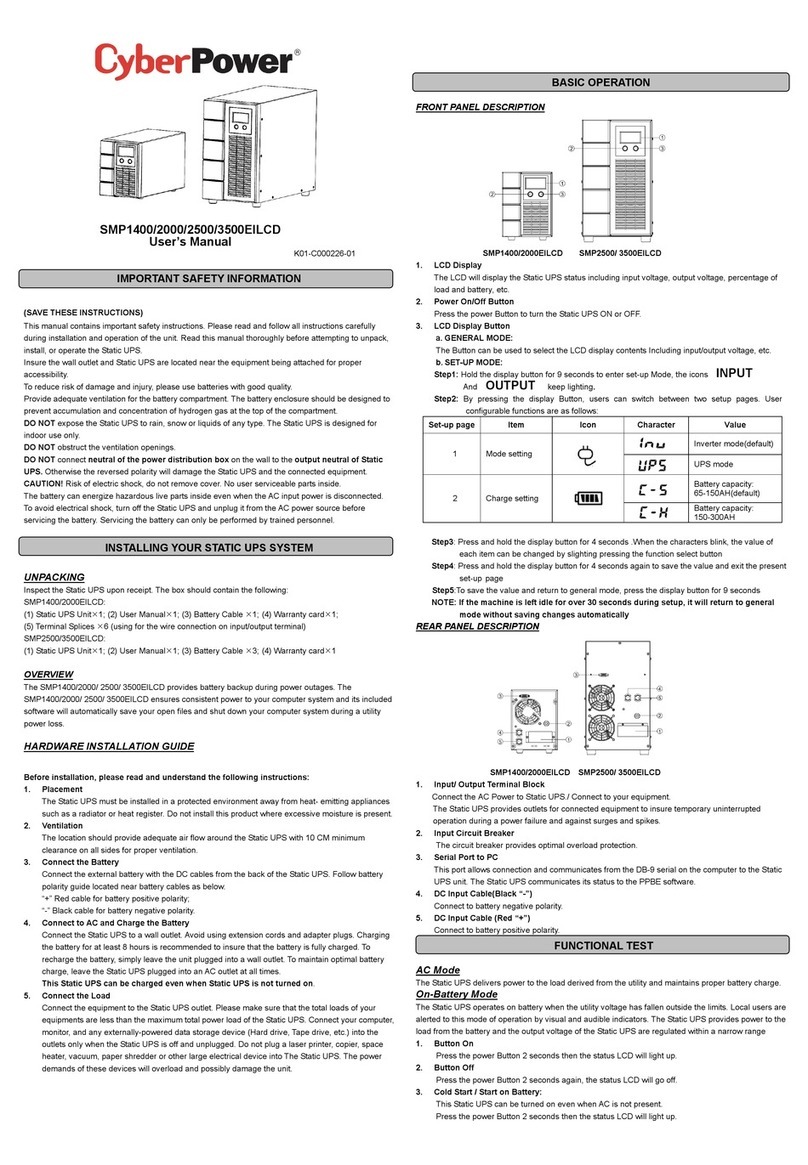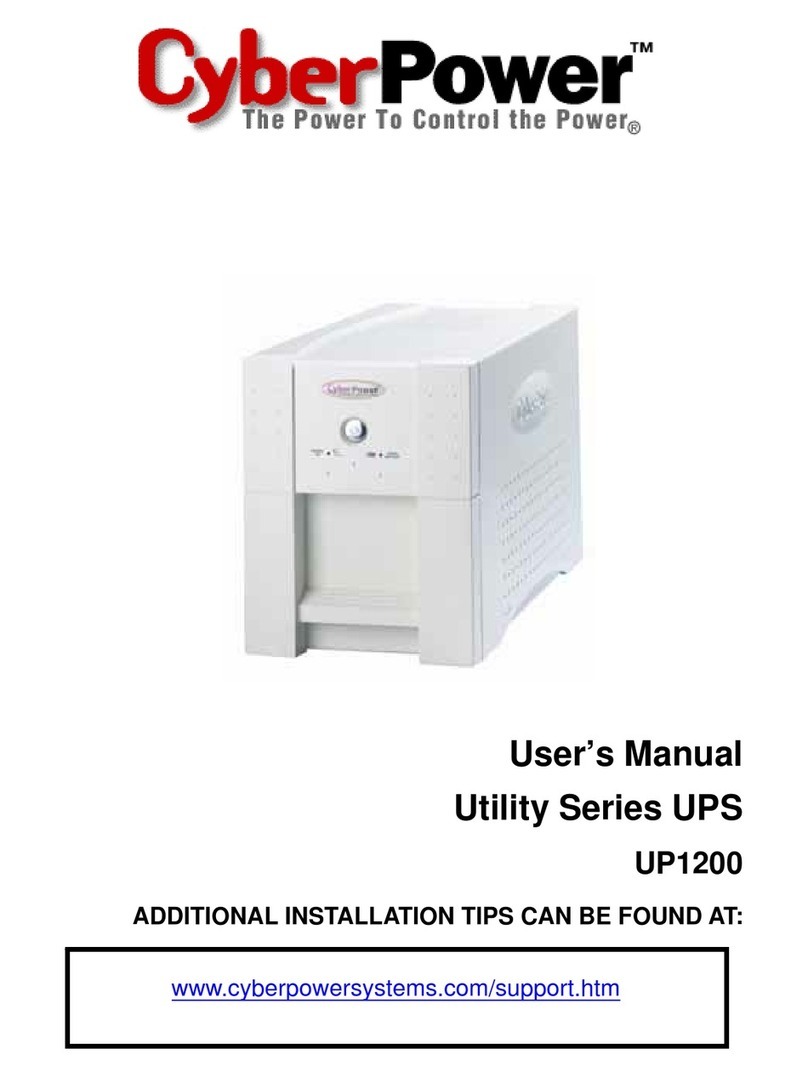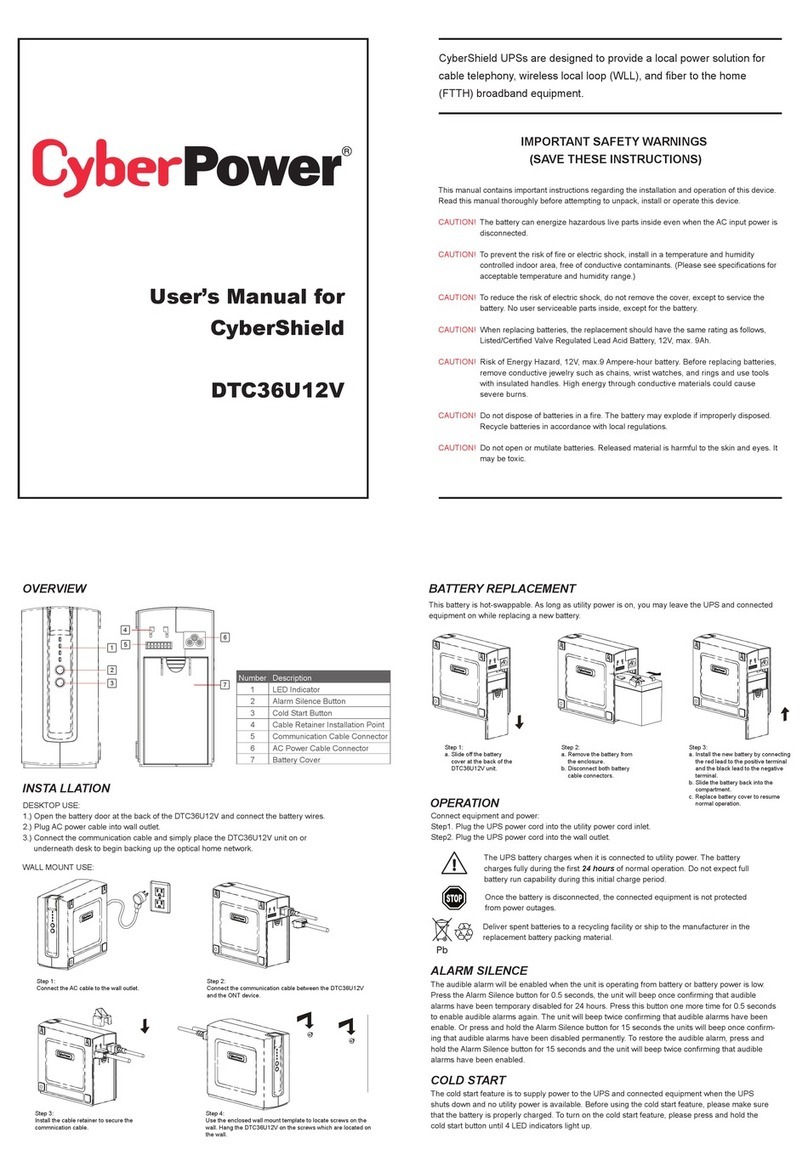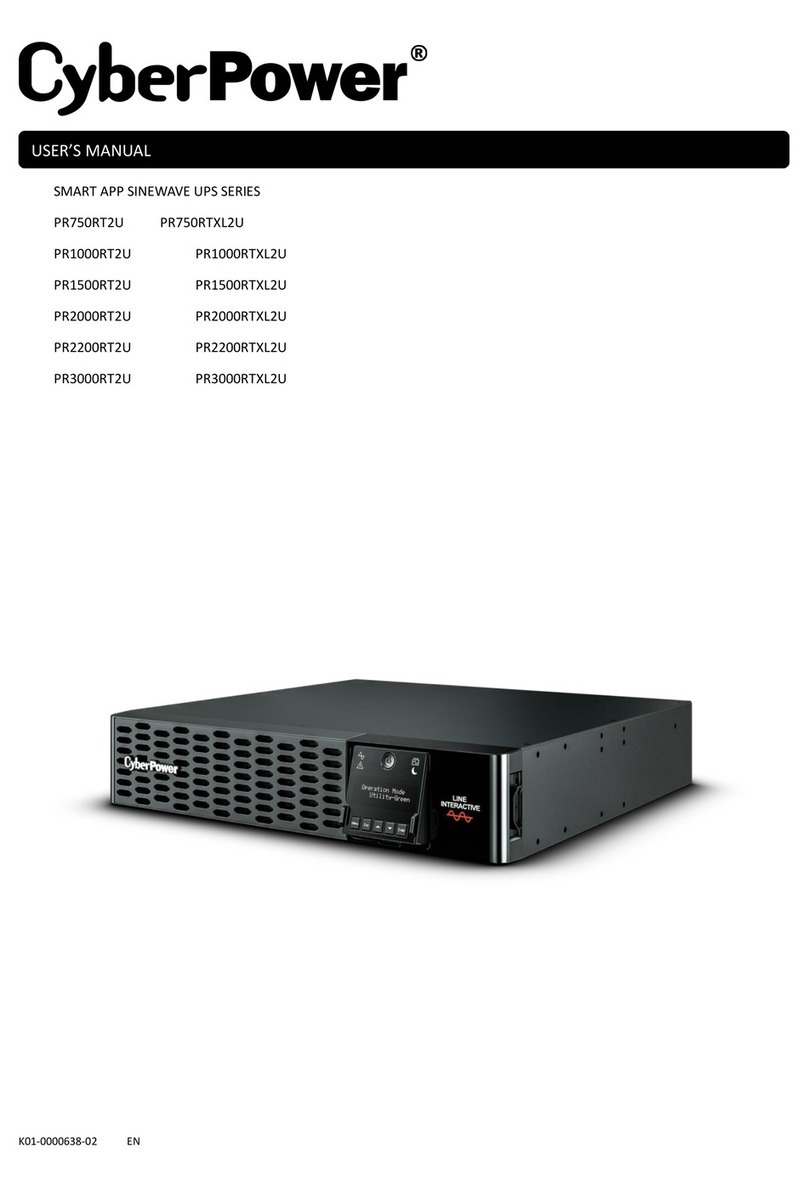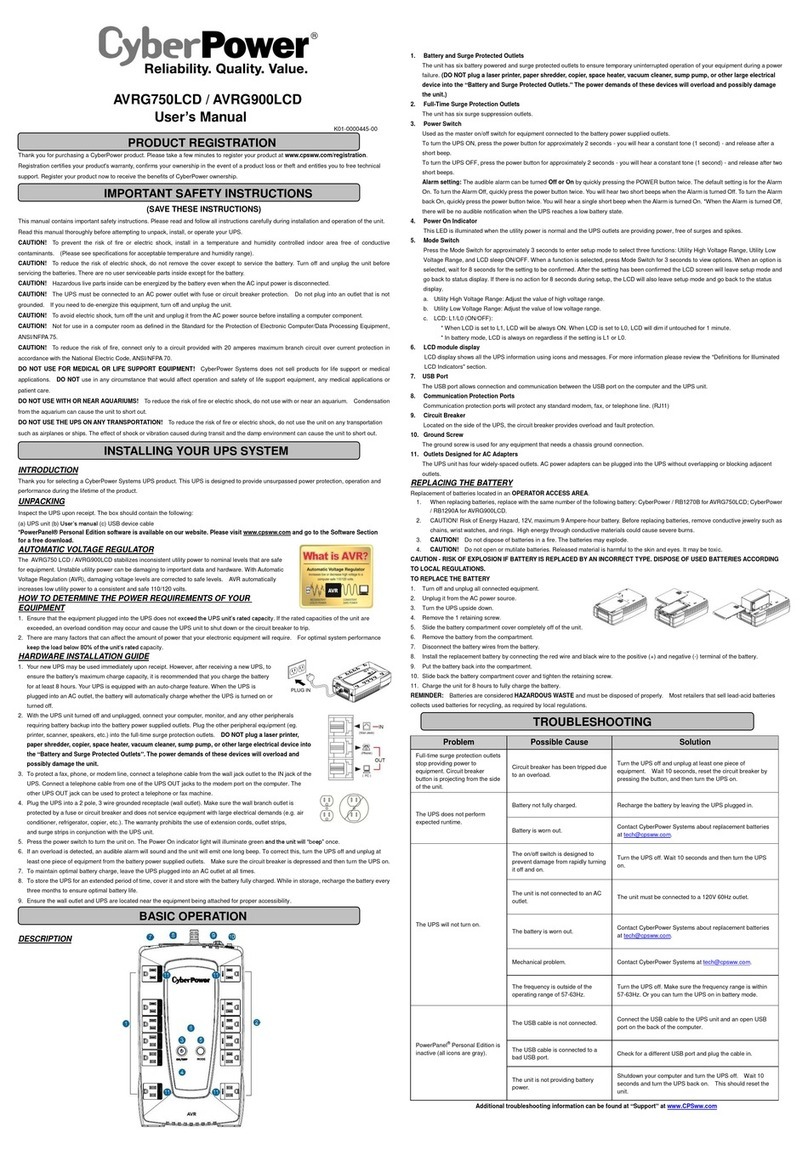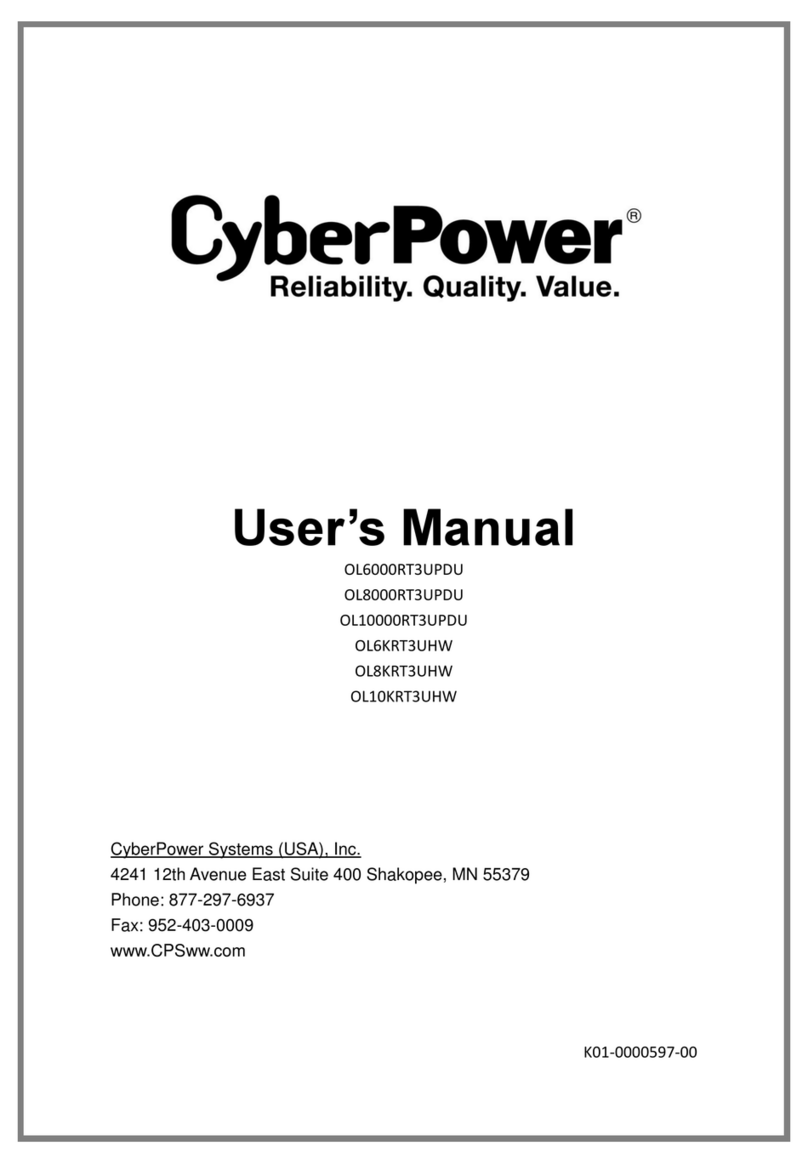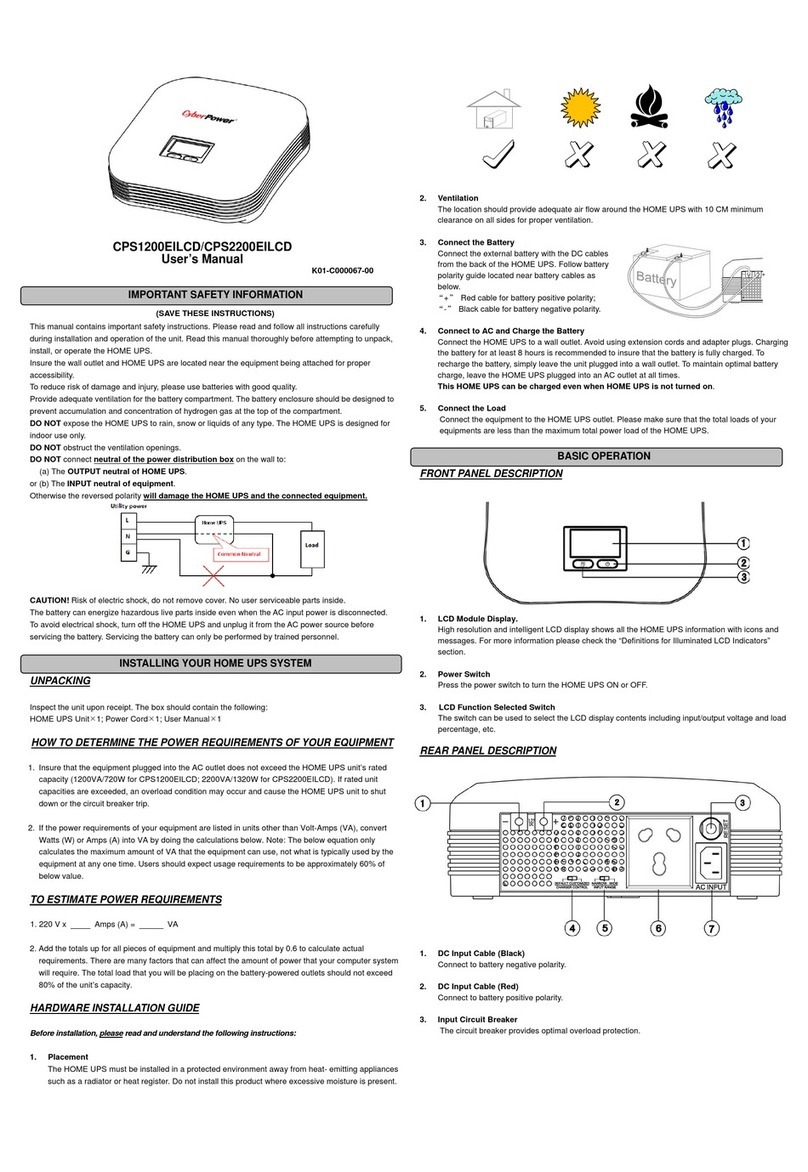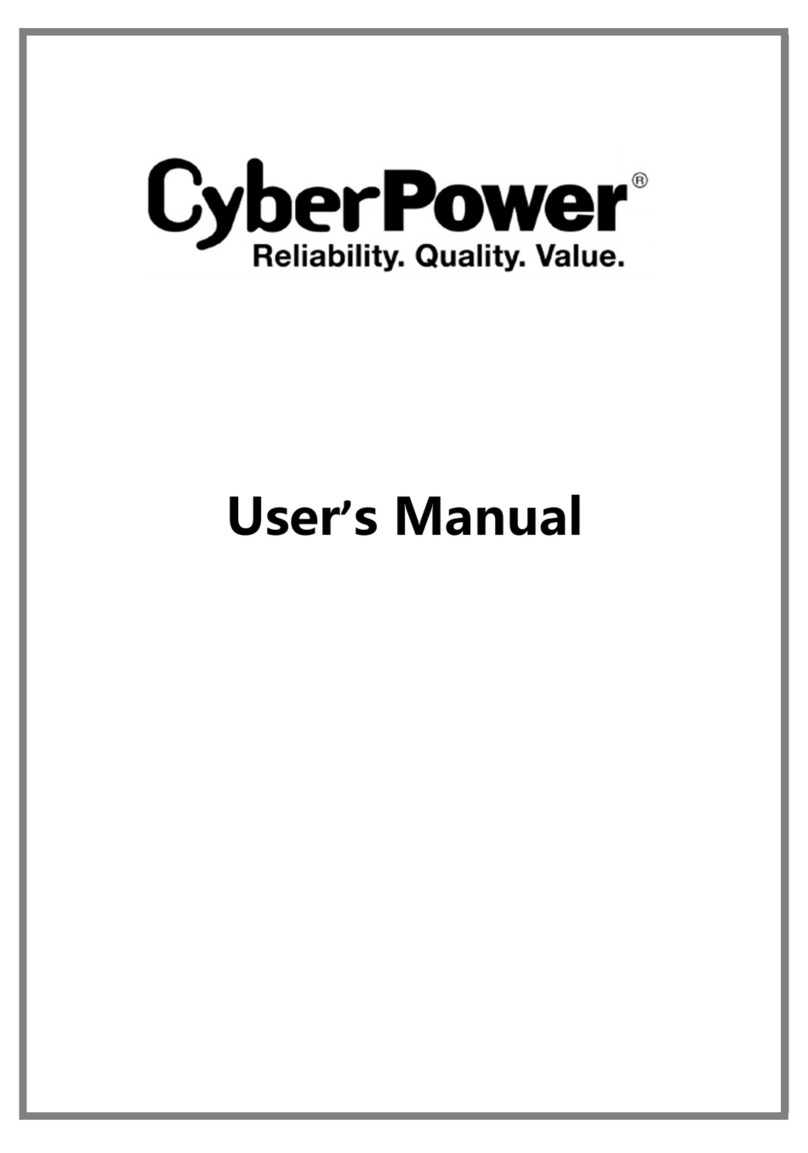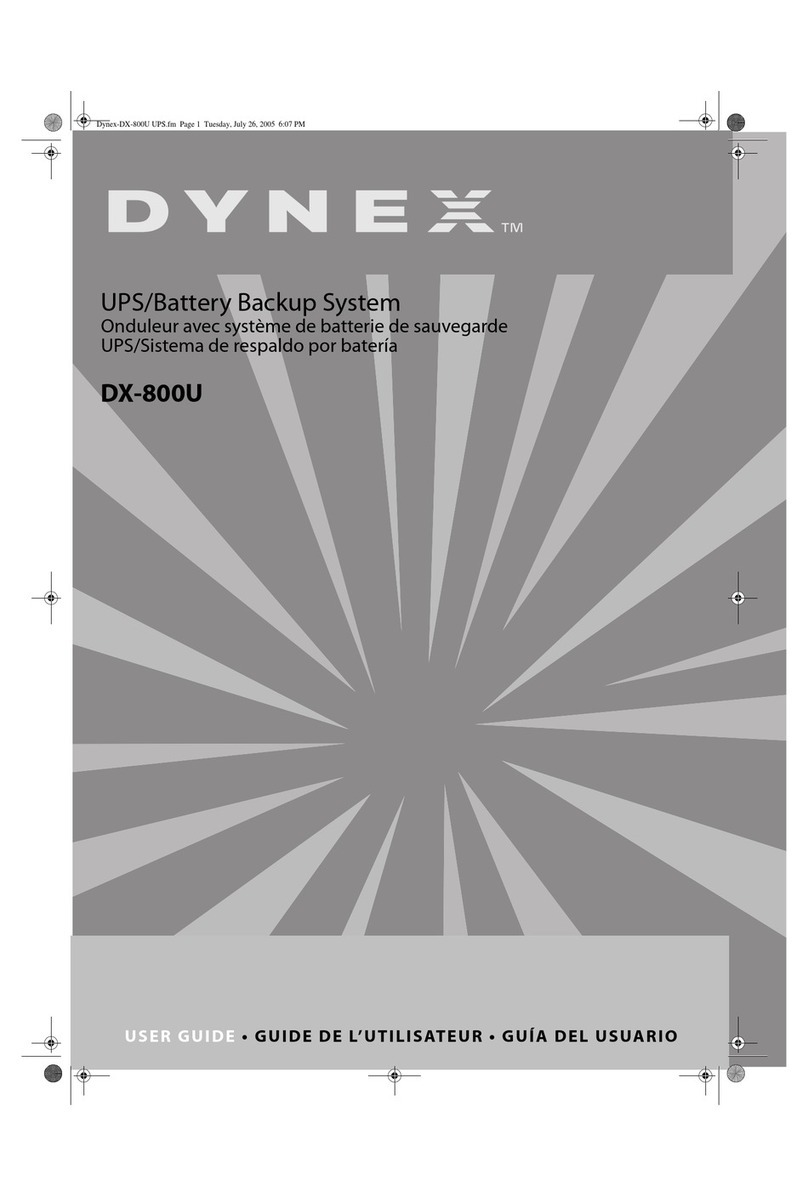SMART APP SERIES
Windows Compatibility – Our PowerPanel®power management software has
been fully tested and is compatible with Windows 8 32/64, Windows 7 32/64,
Vista 32/64, XP 32/64, 2000, 2003, Server 2008 and Server 2012.
Linux & Virtual Machine OS Compatibility – PowerPanel®power management
software has been fully tested and is compatible with most mainstream brands of
Linux and many of the popular versions of virtual machine operating systems such
as VMware ESX / ESXi and Citrix.
Critical & Non-Critical Loads – The UPS has two banks of outlets that can be
configured so that the non-critical loads shut off after a set time frame to provide
additional runtime for the critical load outlet. Users can prioritize their equipments
runtimes to maximize the output of the UPS to meet their power requirements.
Emergency Power Off (EPO) – The EPO port can be connected to a master
power switch allowing the power to be cut to the UPS in the event of an
emergency.
Backfeed Protection – The UPS can be connected to mains power with
Backfeed Protection to prevent the risk of electric shock from any electric current
feeding back from the UPS through the input terminals when utility power is lost.
This isolates the UPS and allows service engineers to safely work on the utility
power.
Generator Compatible – When connected to a generator, the UPS can have the
generator mode enabled so the UPS continues to receive input power, even when
the generator output frequency is less than stable. The UPS will take the unstable
input power and distribute it to connected equipment in pure sine wave output that
is free of harmonics and distortion.
Converter Mode – With OL6000RT3UTF, IT managers have the flexibility to set
the output frequency, regardless of the input frequency, to match their connected
equipment by selecting a 50Hz or 60Hz output on the LCD control panel.
Multiple Language Options – The OL6000RT3UTF LCD control panel can be
configured in English, Spanish and French for ease of use.
USB & Serial Connectivity – HID compliant USB port and Serial port enables
full integration with built-in power management and auto shutdown features of
Windows, Linux and VMware.
EMI/RFI Filters – Filters against electromagnetic interference and radio frequency
interference ensuring clean power for connected equipment.
Audible Alarms – Distinctive tones identify when the unit is running on battery
power, if it is overloaded or when the battery is low.
Resettable Circuit Breakers – Convenient unit reset switch in case of an
overload.
3-Year Warranty – Stringent manufacturing processes and innovative product
design enables CyberPower to offer one of the strongest warranties in our industry.
CyberPower will repair or replace damaged units within three (3) years of purchase
date.
Technical Support – CyberPower will assist customers with any product,
installation or warranty concerns.
ISO & Safety Certifications – All CyberPower manufacturing facilities are state-of-
the-art and ISO-9001 Quality Tested. Our products are certified by the FCC, cUL
and UL.
Double-Conversion & Pure Sine Wave Output – The OL6000RT3UTF with
Double-Conversion Topology provides continuous pure sine wave output with zero
transfer time by converting utility AC power to DC power and inverting it back to
pure sine wave AC output. The output power is identical to or cleaner than the
power from the utility company grid, free of harmonic distortion and electrical
noise, resulting in optimal line clarity.
Step-Down Transformer – The step-down transformer provides IT managers the
ability to support both 120V and 200-240V output requirements with a single UPS
solution. With twelve (12) NEMA 5-20R outlets available, users will have sufficient
outlets to connect multiple 120V devices running at 15A and/or 20A.
LCD Control Panel – With 38 different settings, the innovative LCD interface
enables users to check UPS status, manage setup and control and run testing
options. Status and log menus provide UPS vitals including input and output
voltage levels, battery information, runtime estimates, load information, event
and fault logging and other system information. The Configuration menu offer
IT managers the ability to customize their OL6000RT3UTF UPS to their specific
parameters of operation including output voltage, sync frequency, alarm settings
and other parameters. The Test menu enables self testing to insure your UPS is
operating correctly.
Removable LCD Control Panel – The LCD control panel on the OL6000RT3UTF
can be removed and relocated for easy viewing by using a DB26 cable (sold
separately) that can be attached to the front or back of the UPS. This feature
provides easy access to view, up to 10 ft. away, status or change settings on the
UPS when its installed in a hard to reach area such as the bottom of a rack, in a
crowded IT closet or on the floor.
GreenPower UPS™Eco Mode – The OL6000RT3UTF can be placed into an
ECO mode that places the UPS into a bypass state with a user selectable voltage
range for switching back to traditional double conversion online mode. This mode
improves the UPS efficiency from 90% to 95%. Cost savings are not only achieved
by reducing energy consumption, but also by lowering the heat generated by the
UPS.
Extended Battery Module (EBM) – The runtime of the OL6000RT3UTF can be
extended by integrating additional EBM (BP240V30ART3U). The OL Series UPS
can have up to ten modules added. With the easy to use LCD control panel, you
can select the number of additional EBMs and it will provide the correct estimated
run-time for your configuration. (For requirements beyond 10 EMBs, contact
CyberPower Technical support for directions).
Fast Charge Technology – Each EBM (BP240V30ART3U) has its own built in
charger that enables the UPS to recover its charge rapidly when utility power is
restored. As a result, your charging time remains the same whether you add one
EBM or ten modules.
Smart Battery Management (SBM) – SBM uses a 3-cycle charging mode that
improves battery life and reduces heat generated. The first mode charges the
battery to full, the second mode maintains the charge at max and the final mode
turns the charger off and allows the battery to “rest”. After a slight discharge, the
UPS will restart the cycle ensuring runtimes are maintained.
PowerPanel®Business Edition UPS Management Software – This software
suite manages the power for all servers and computers supported by the UPS on
a network. Features include application/OS shutdown, event logging (power, surge
and voltage variations), hibernation mode, internal reports and analysis, as well as
remote management capability for comprehensive power control.
FEATURES & BENEFITS: