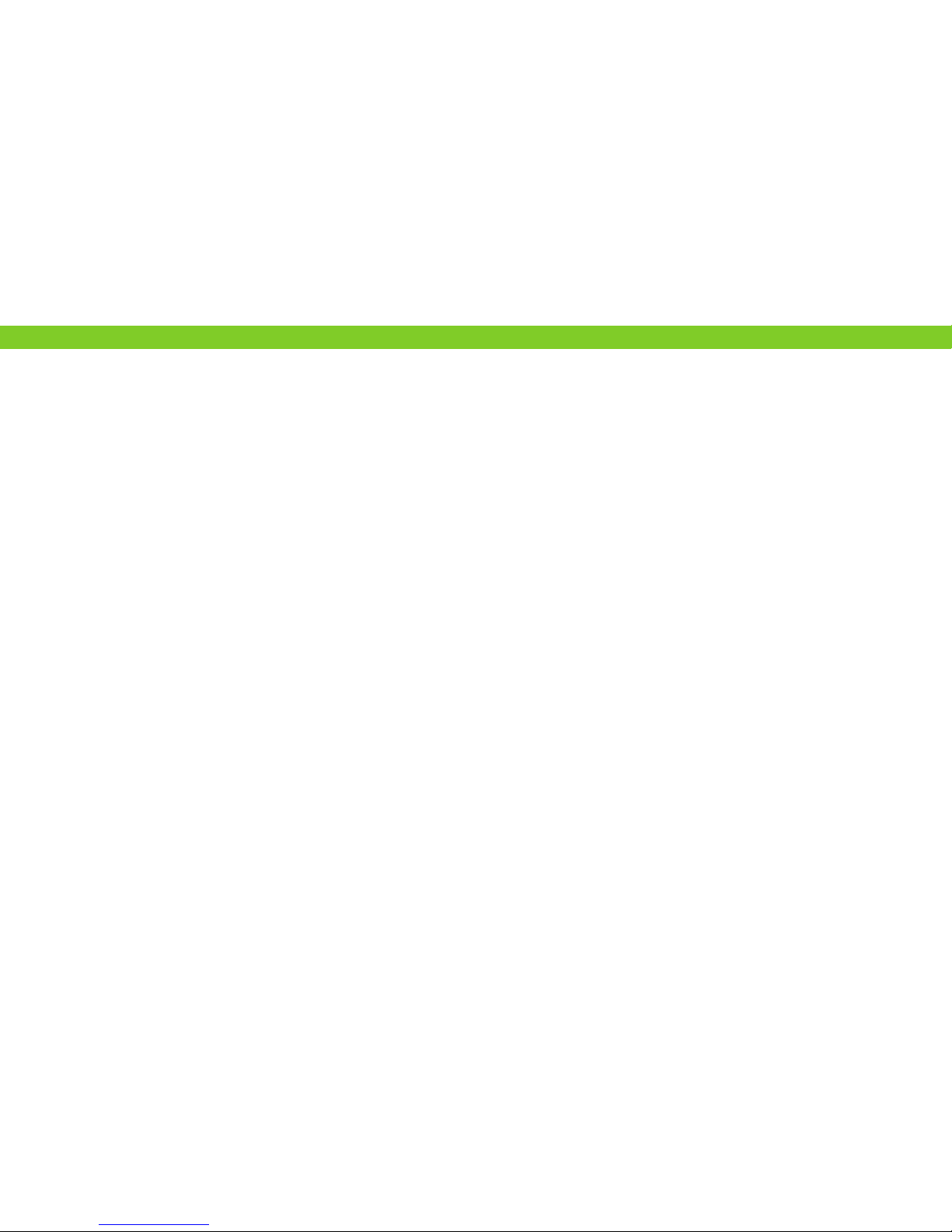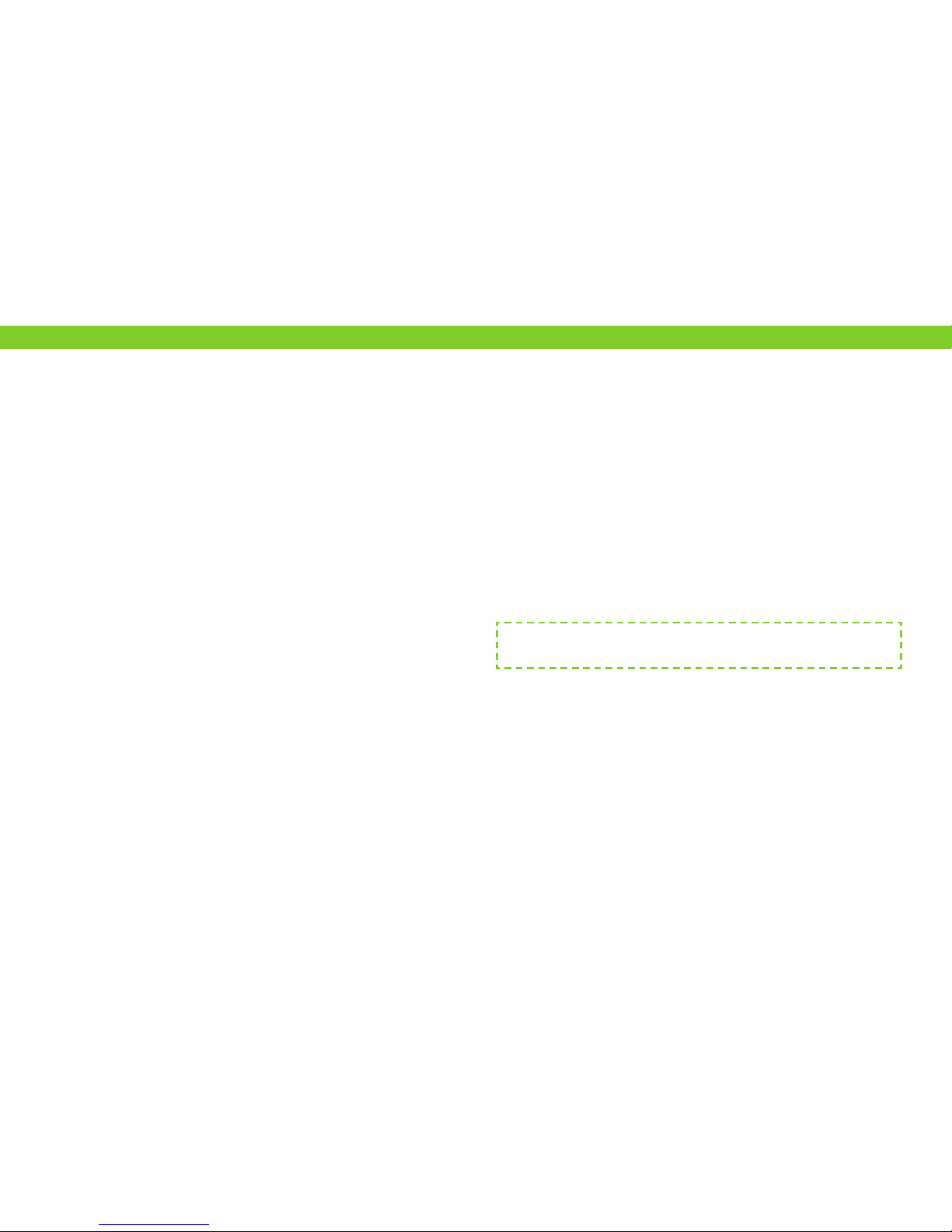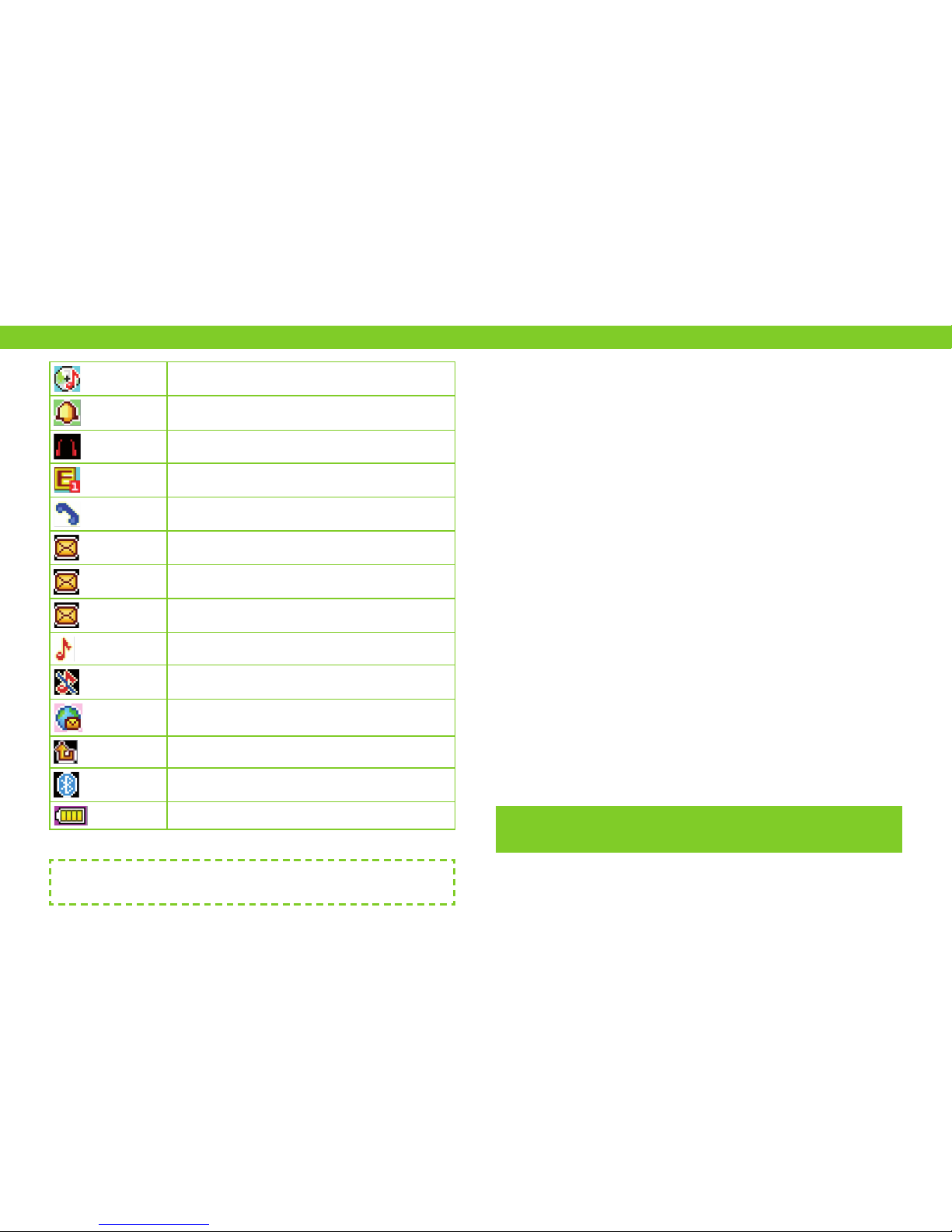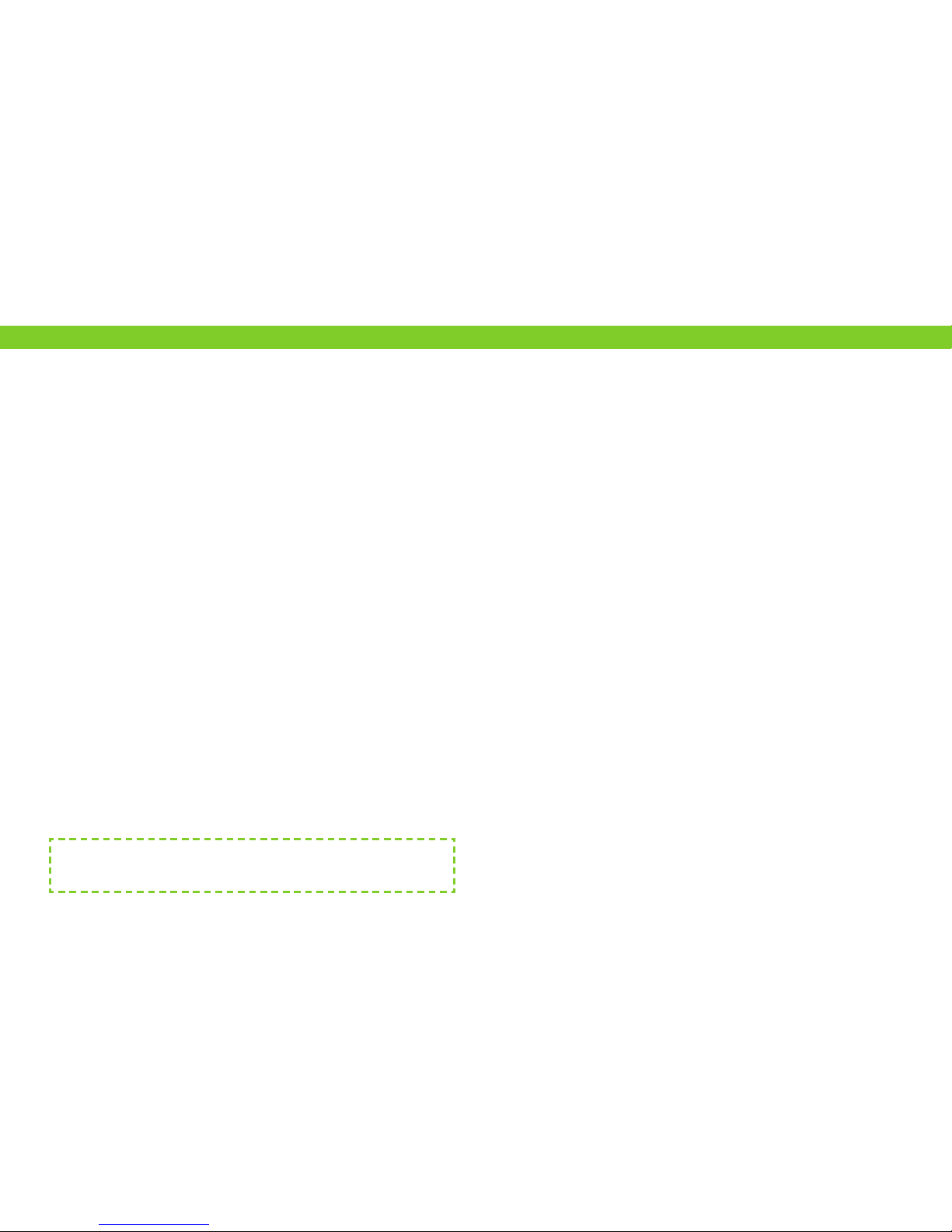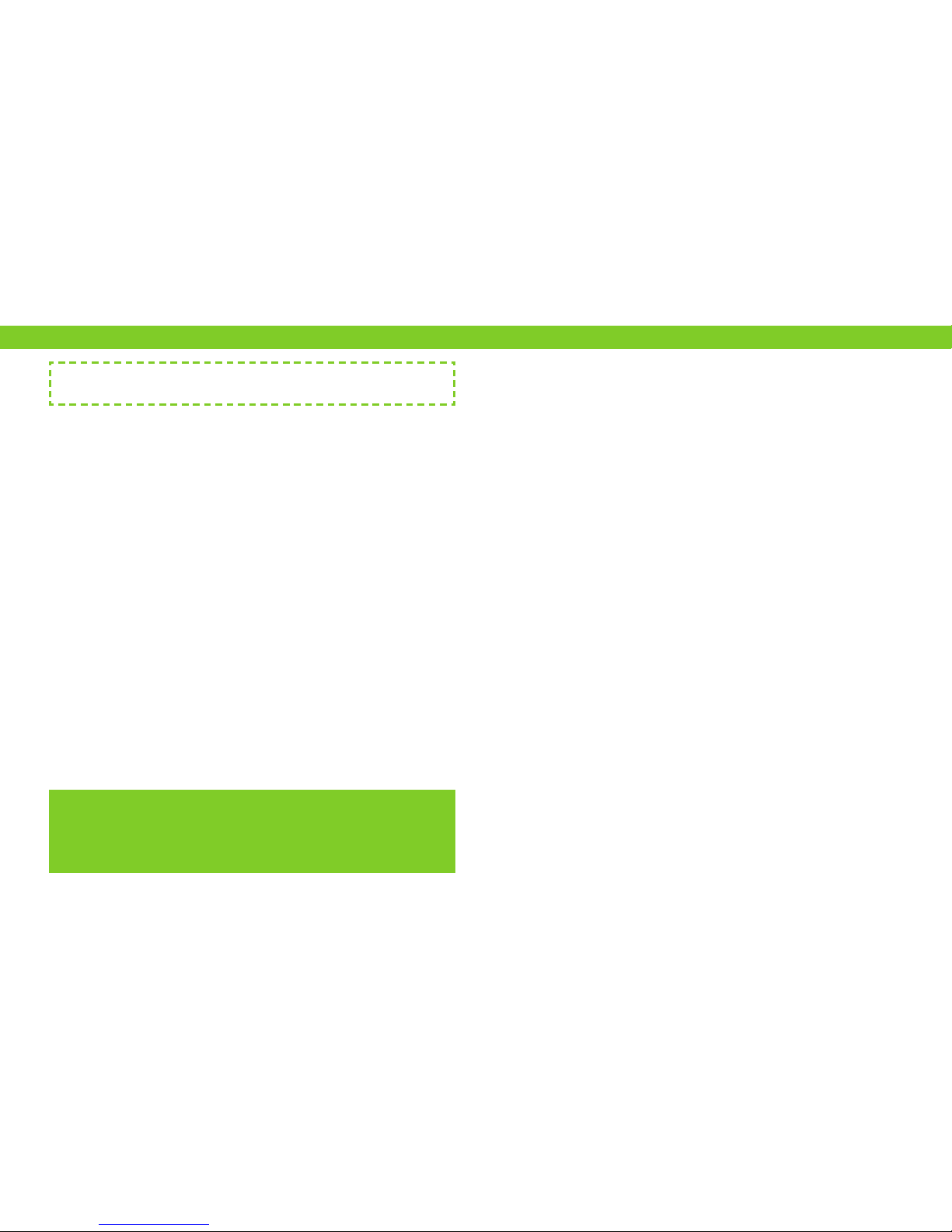1. SAFETY AND PERFORMANCE .............................................................................. Seite 8
1.1 EMERGENCY CALLS ......................................................................................................... Seite 8
1.2 PERSONAL USAGE ........................................................................................................... Seite 8
1.3 MOBILE PHONE ................................................................................................................ Seite 9
1.4 BATTERY .......................................................................................................................... Seite 10
1.5 ON THE ROAD ................................................................................................................. Seite 10
1.6 ON THE AIRPLANE .......................................................................................................... Seite 11
1.7 DEVICES OF OTHER MANUFACTURERS ......................................................................... Seite 11
1.8 MAINTENANCE ................................................................................................................ Seite 11
1.9 NON-IONIC RADIATION ................................................................................................... Seite 11
1.10 EFFECTIVE USE ............................................................................................................. Seite 12
1.11 HIGH FREQUENCY WAVES ............................................................................................ Seite 12
.
2. YOUR CM6 ...................................................................................................................... Seite 13
2.1 LAYOUT ............................................................................................................................ Seite 13
2.2 YOUR CM 6 SYMBOLS .................................................................................................... Seite 14
3. SETTING UP YOUR PHONE .................................................................................. Seite 16
3.1 INSERTING THE SIM CARD ............................................................................................. Seite 16
3.2 INSERTING THE MEMORY CARD (MICROSD CARD) ....................................................... Seite 16
3.3 USAGE OF USB................................................................................................................ Seite 17
3.4 USING THE SECURITY PASSWORD ................................................................................ Seite 17
3.5 CREATE A NETWORK CONNECTION .............................................................................. Seite 18
3.6 CHARGING THE BATTERY ............................................................................................... Seite 19
3.7 SWITCHING THE TELEPHONE ON / OFF ......................................................................... Seite 20
3.8 HEADSET ......................................................................................................................... Seite 20
4. BASIC FUNCTIONS..................................................................................................... Seite 21
4.1 CALLING .......................................................................................................................... Seite 21
4.2 ADJUSTING THE VOLUME................................................................................................ Seite 21
4.3 ANSWERING AN INCOMING CALL .................................................................................. Seite 21
4.4 CALL PROCEDURE ......................................................................................................... Seite 22
5. MAIN MENU ................................................................................................................... Seite 23
5.1CALL CENTER................................................................................................................... Seite 23
5.1.1 CALL LISTS ......................................................................................................... Seite 23
5.1.2 DELETING THE CALL LIST .................................................................................. Seite 23
5.1.3 CALL SETTINGS ................................................................................................. Seite 23
5.1.3.1 CALL LIST OF SIM1 CARD............................................................... Seite 23
5.1.3.2 SIM1 CALL LIST ............................................................................... Seite 25
5.1.3.3 ADVANCED SETTINGS .................................................................... Seite 25
5.2 ADDRESS BOOK.................................................................................................................... Seite 26
5.2.1 SEARCH ............................................................................................................. Seite 26
5.2.2 ADDING A NEW CONTACT.................................................................................. Seite 26
5.2.3 OPTIONS OF THE CONTACT GROUP ................................................................ Seite 26
5.2.4 ADDRESS BOOK SETTINGS .............................................................................. Seite 27
5.3 FILE MANAGEMENT .............................................................................................................. Seite 27
5.4 ORGANIZER ........................................................................................................................... Seite 28
5.4.1 SKOBAN ............................................................................................................. Seite 28
5.4.2 CALENDAR ......................................................................................................... Seite 28
5.4.3 ALARMSIGNAL ................................................................................................... Seite 29
5.4.4 WORLD CLOCK .................................................................................................. Seite 29
5.4.5 CALCULATOR .................................................................................................... Seite 29
5.4.6 E-BOOk............................................................................................................... Seite 29
5.5 MESSAGES ............................................................................................................................ Seite 30
5.5.1 SETUP MESSAGING ........................................................................................... Seite 31
5.5.2 INCOMING MESSAGES ...................................................................................... Seite 31
5.5.3 DRAFTS .............................................................................................................. Seite 32
5.5.4 OUTGOING MESSAGES ..................................................................................... Seite 33
5.5.5 SENT MESSAGES ............................................................................................... Seite 33
5.5.6 MESSAGE SERVICES ......................................................................................... Seite 33
5.5.7 TEMPLATES ........................................................................................................ Seite 33
5.5.8 MESSAGE SETTINGS ......................................................................................... Seite 33
5.6 MULTI MEDIA ......................................................................................................................... Seite 34
5.6.1 CAMERA .............................................................................................................. Seite 34
5.6.2 PICTURE VIEWER PROGRAM ............................................................................ Seite 35
5.6.3 VIDEO RECORDER ............................................................................................. Seite 35
5.6.4 VIDEO PLAYER .................................................................................................. Seite 36
TableofContents
3 4