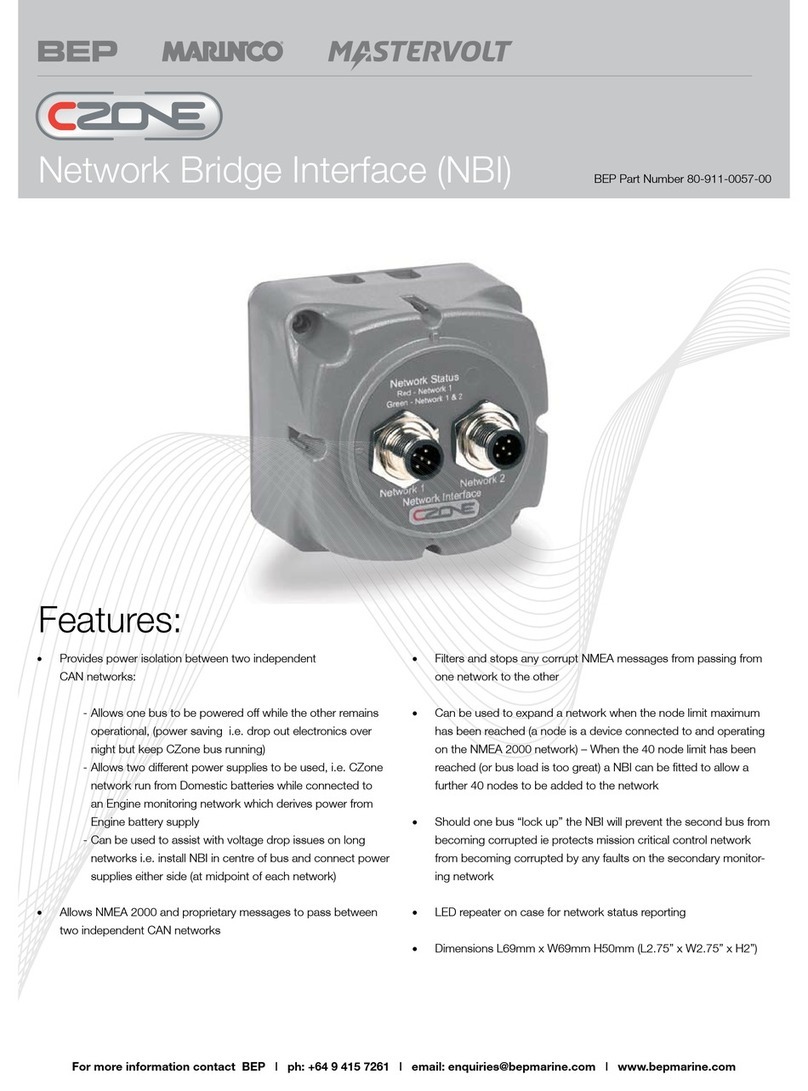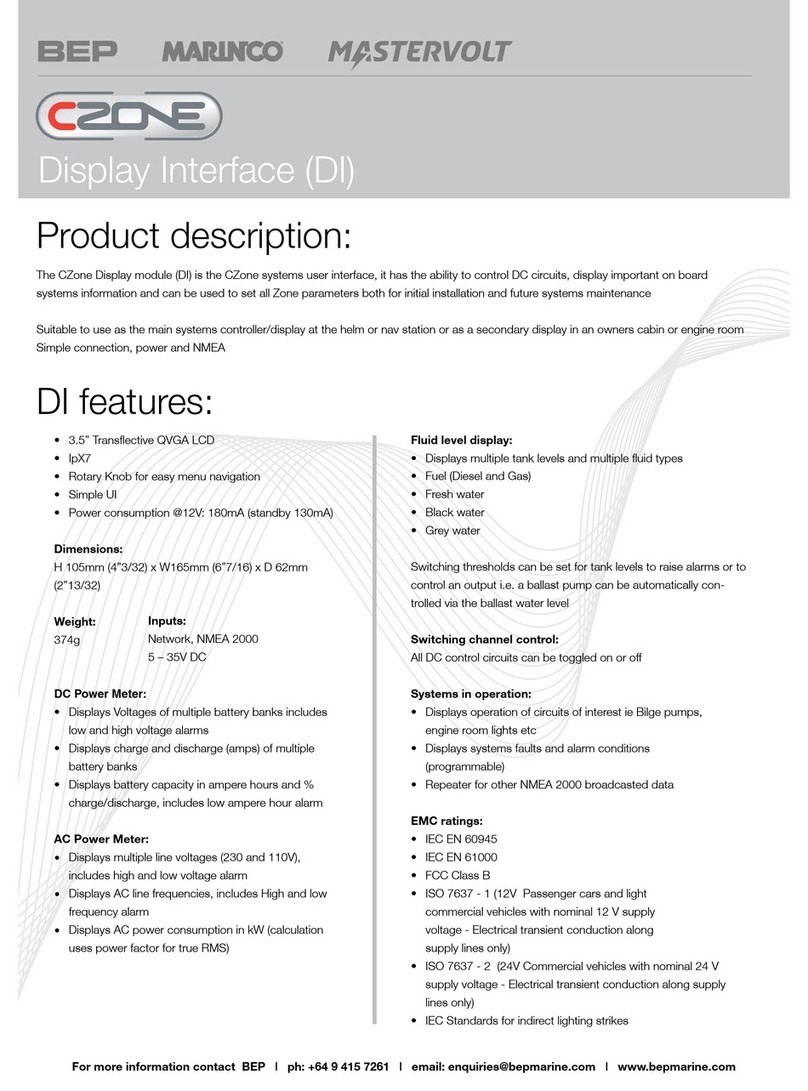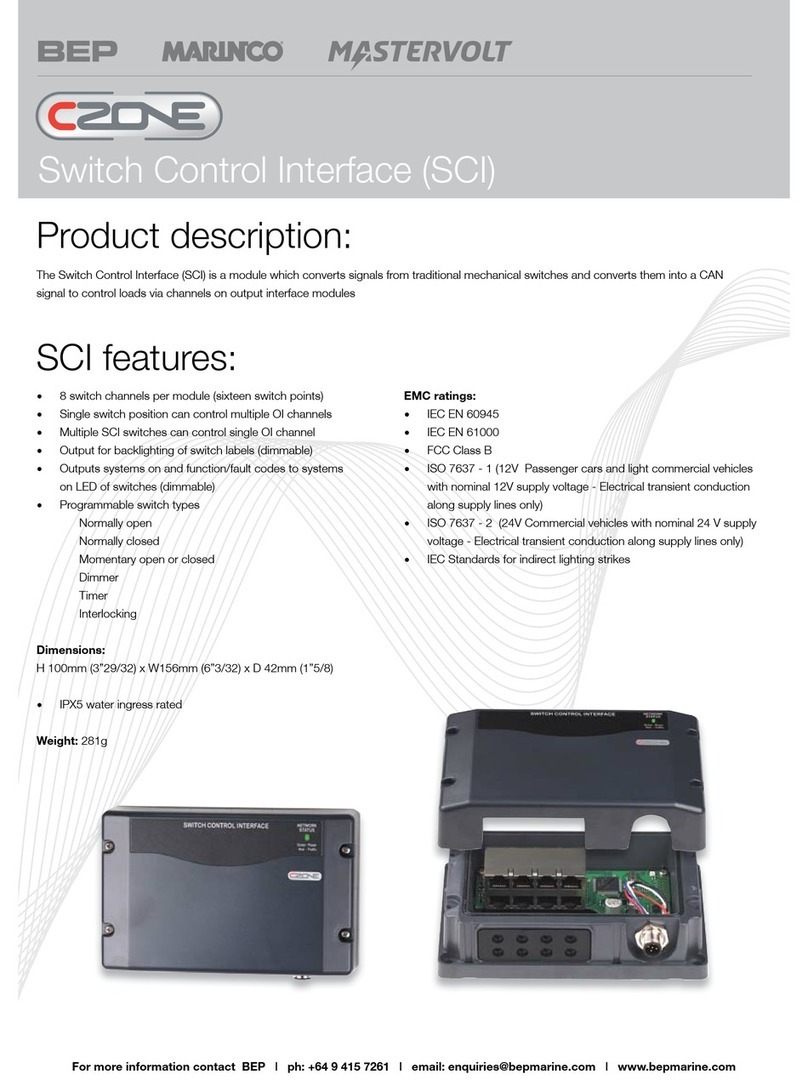EN / CZone® Output Interface (MOI) User & Installation Manual
1 GENERAL INFORMATION
USE OF THIS MANUAL
Copyright © 2016 BEP Marine. All rights reserved.Reproduction, transfer, distribution or storage of part or all of the
contents in this document in any form without the prior written permission of BEP Marine is prohibited.This manual
serves as a guideline for the safe and effective operation, maintenance and possible correction of minor malfunctions
of the Motor Output Interface, called MOI further in this manual.
This manual is valid for the following models:
It is obligatory that every person who works on or with the MOI is completely familiar with the contents of this manual,
and that he/she carefully follows the instructions contained herein.
Installation of, and work on the MOI, may be carried out only by qualified, authorized and trained personnel, consistent
with the locally applicable standards and taking into consideration the safety guidelines and measures (chapter 2 of this
manual). Please keep this manual in a secure place!
GUARANTEE SPECIFICATIONS
BEP Marine guarantees that this unit has been built according to the legally applicable standards and specifications.
Should work take place which is not in accordance with the guidelines, instructions and specifications contained in this
Installation manual, then damage may occur and/or the unit may not fulfil its specifications. All of these matters may
mean that the guarantee becomes invalid.
QUALITY
During their production and prior to their delivery, all of our units are extensively tested and inspected. The standard
guarantee period is two years.
VALIDITY OF THIS MANUAL
All of the specifications, provisions and instructions contained in this manual apply solely to standard versions of the
Combined Output Interface delivered by BEP Marine.
LIABILITY
BEP can accept no liability for:
•Consequential damage due to use of the MOI. Possible errors in the manuals and the results thereof
CAREFUL! Never remove the identification label
Important technical information required for service and maintenance can be derived from the type number plate.
CHANGES TO THE MOTOR OUTPUT INTERFACE
Changes to the MOI may be carried out only after obtaining the written permission of BEP.