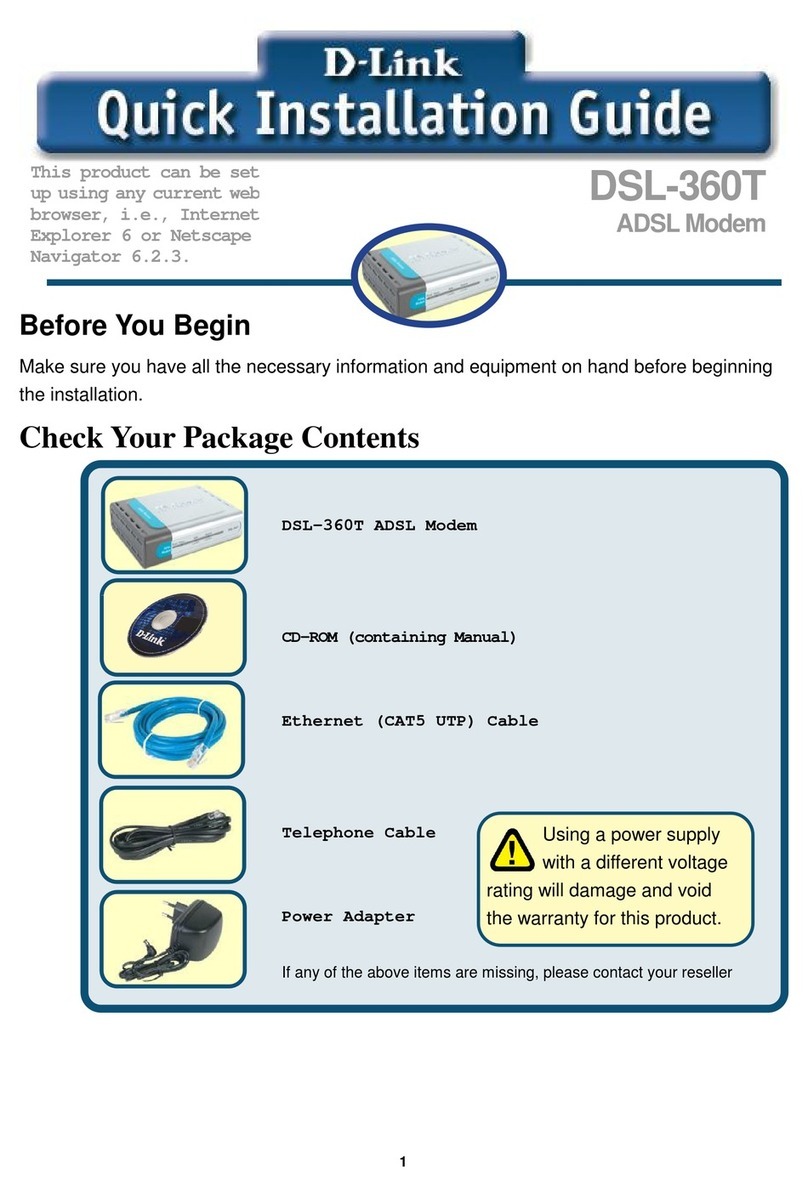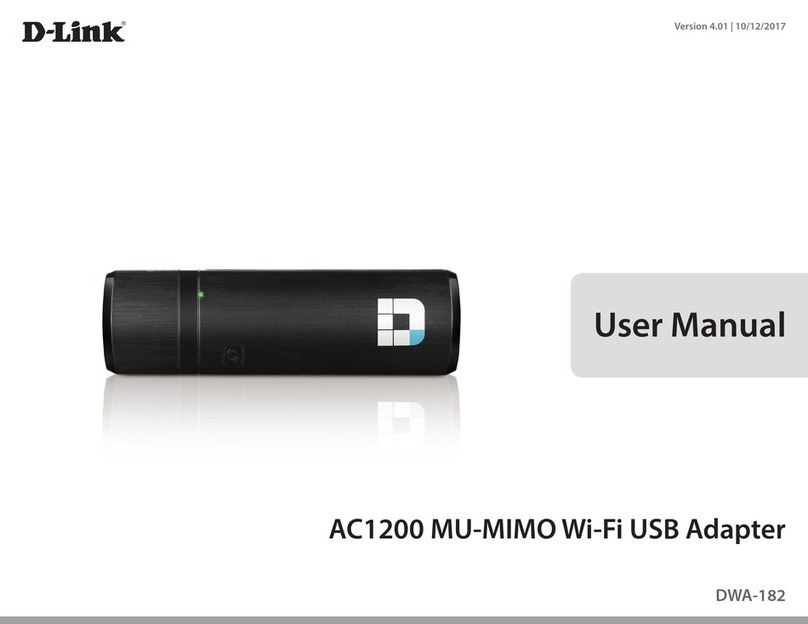D-Link DVA-2800 Setup guide
Other D-Link Modem manuals

D-Link
D-Link DSL-300T User manual
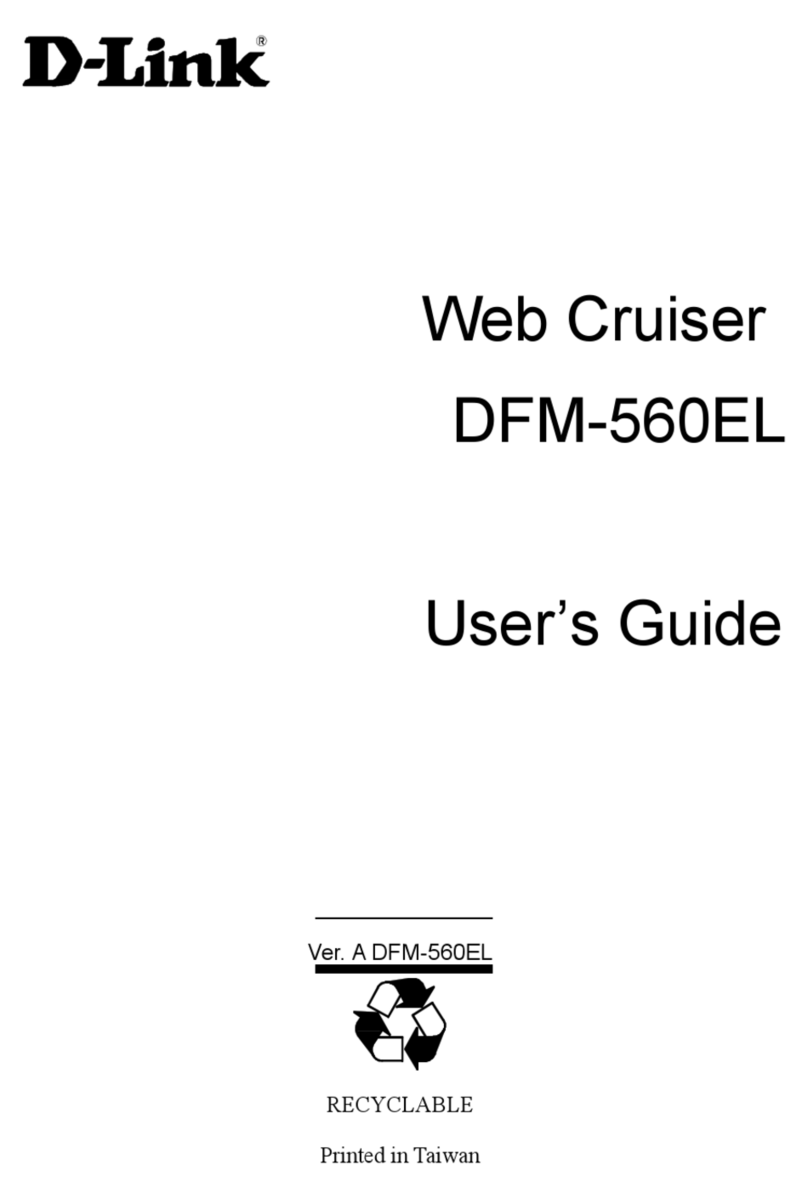
D-Link
D-Link WebCruiser DFM-560EL User manual
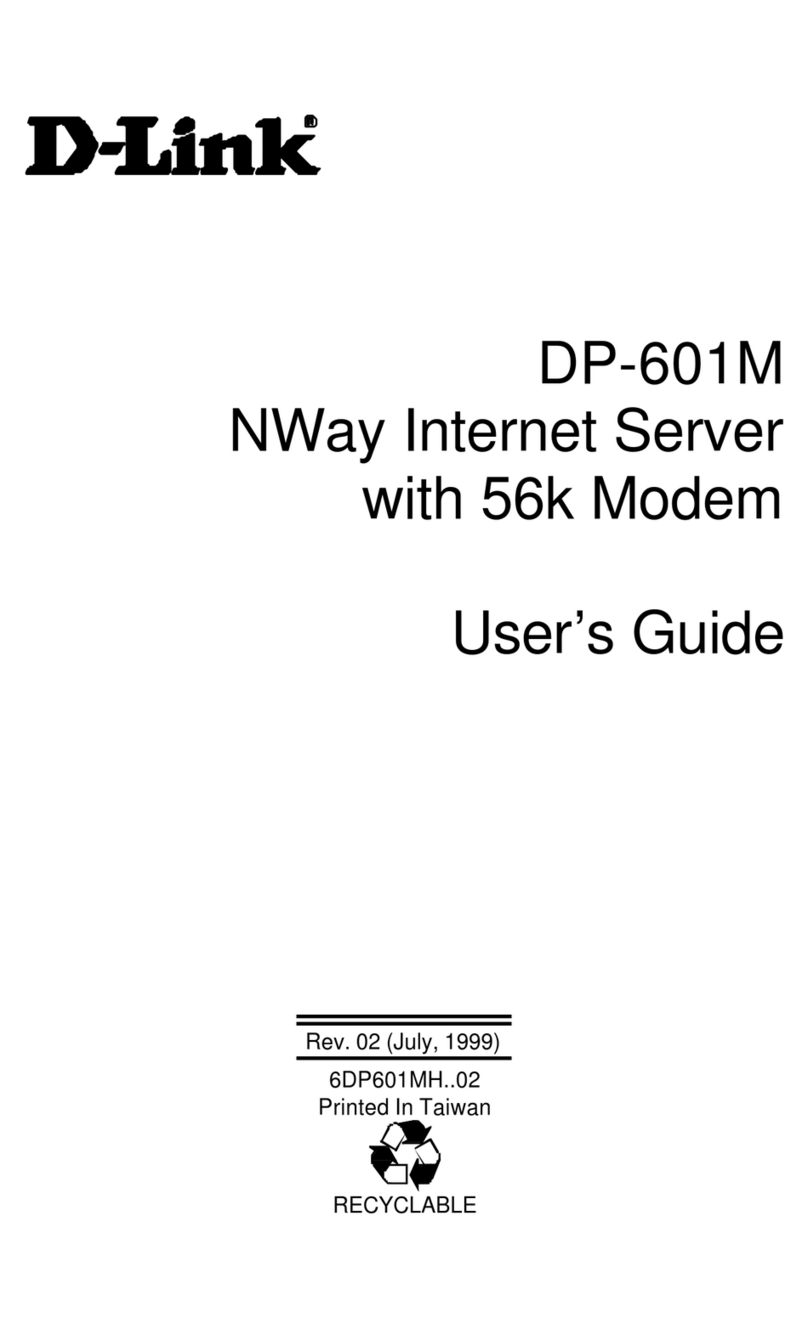
D-Link
D-Link DP-601M User manual

D-Link
D-Link DSL-G225 User manual
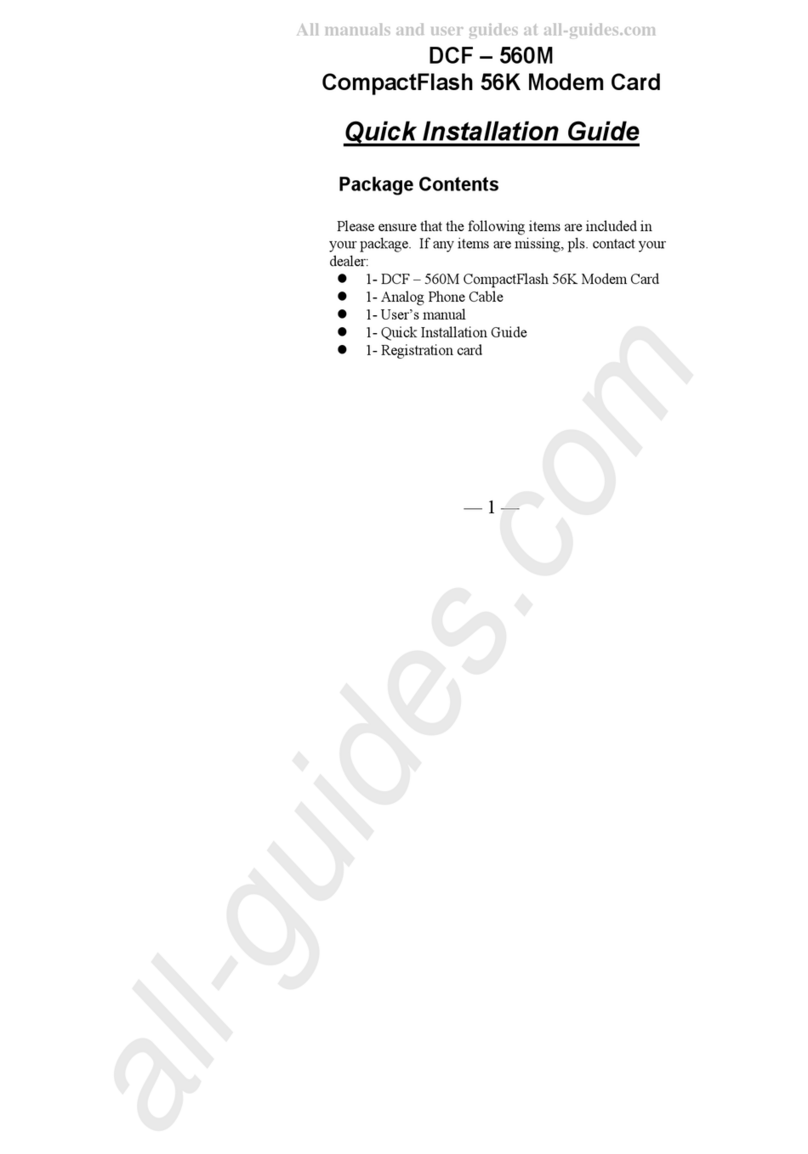
D-Link
D-Link DCF-560M User manual

D-Link
D-Link DSL-360T User manual

D-Link
D-Link DSL-380T User manual
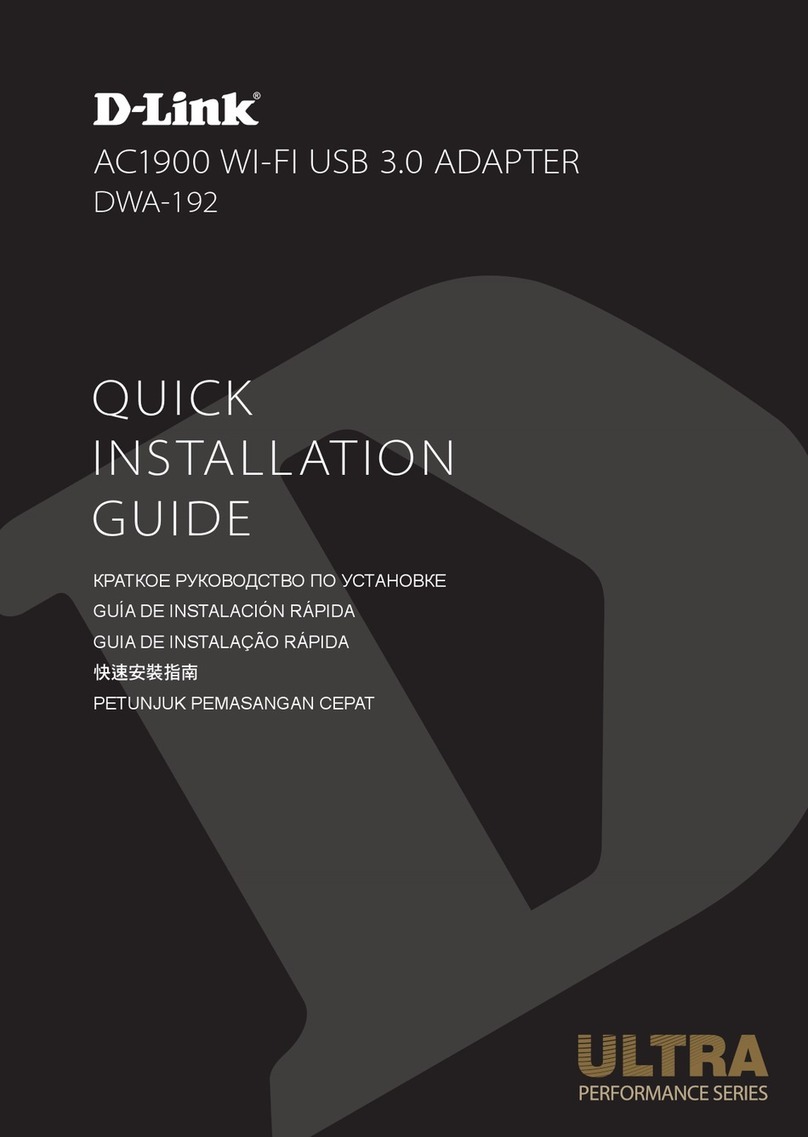
D-Link
D-Link Ultra Performace Series User manual

D-Link
D-Link DSL-200 User manual
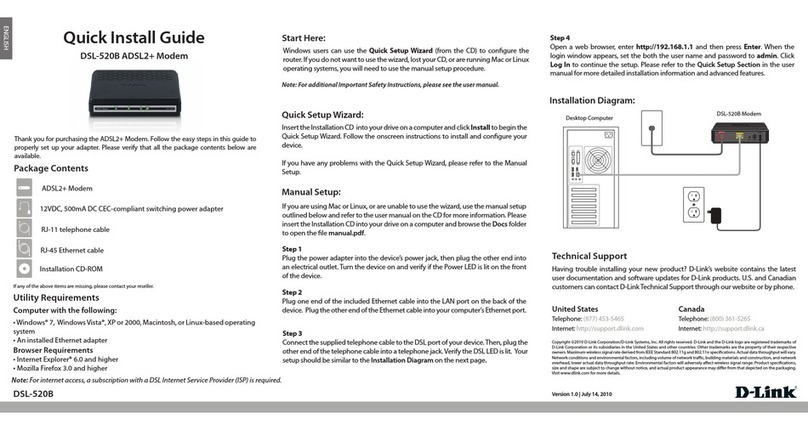
D-Link
D-Link DSL-520B User manual

D-Link
D-Link DCM-301 User manual

D-Link
D-Link WebCruiser DFM-560EL User manual

D-Link
D-Link PowerLine DHP-W611AV User manual
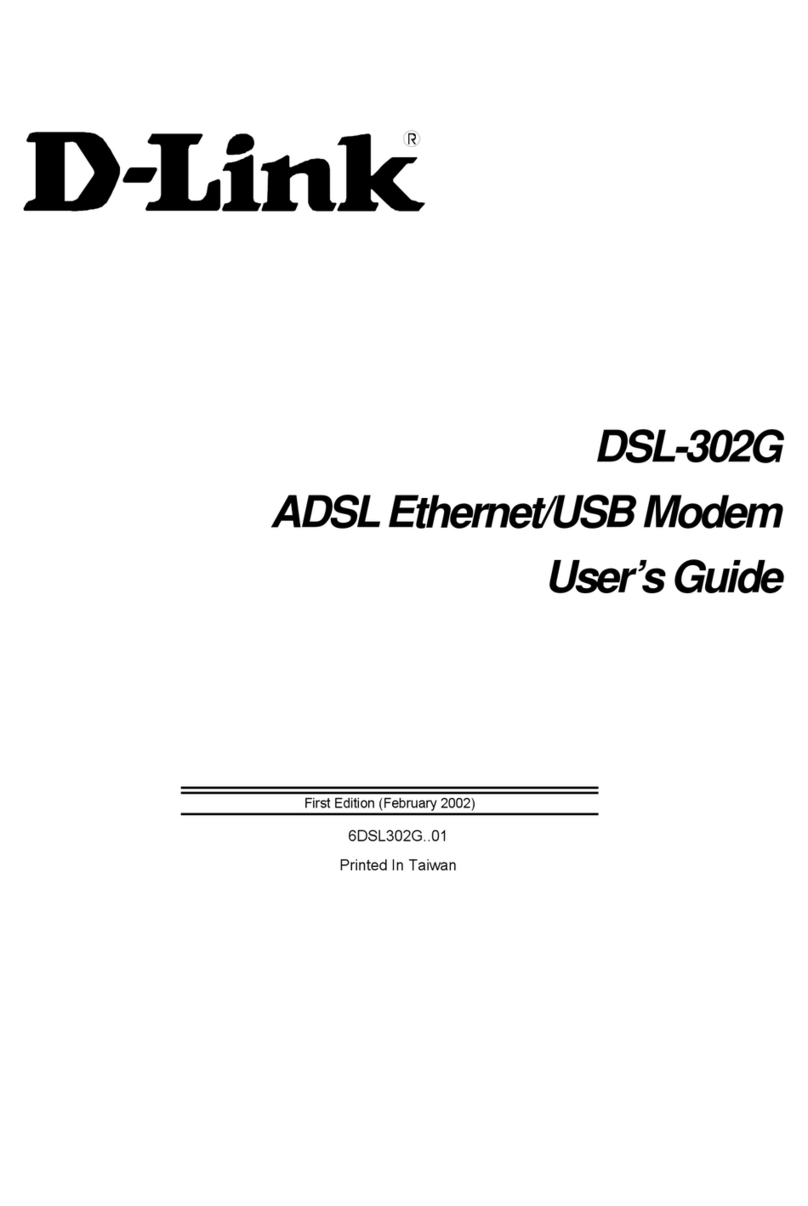
D-Link
D-Link DSL-302G User manual

D-Link
D-Link DCM202 - Express Ethernetwork DOCSIS 2.0 Cable... User manual
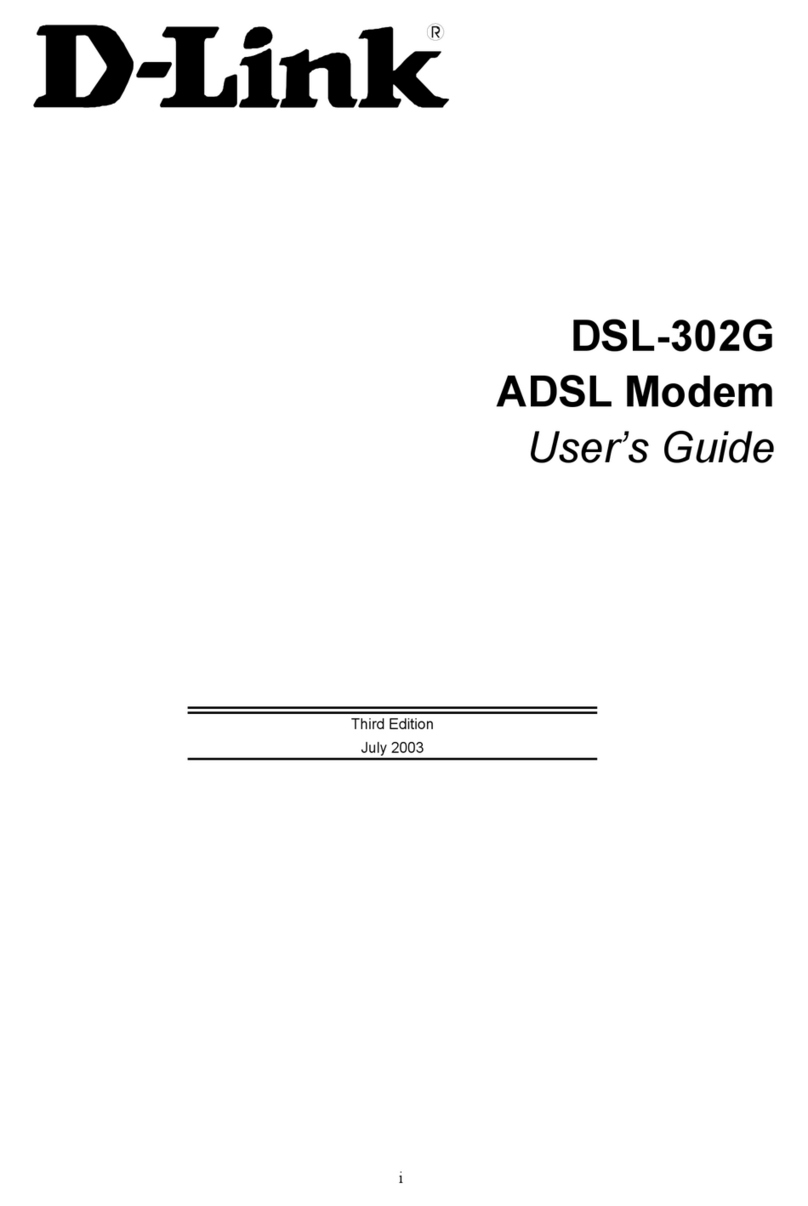
D-Link
D-Link DSL-302G User manual
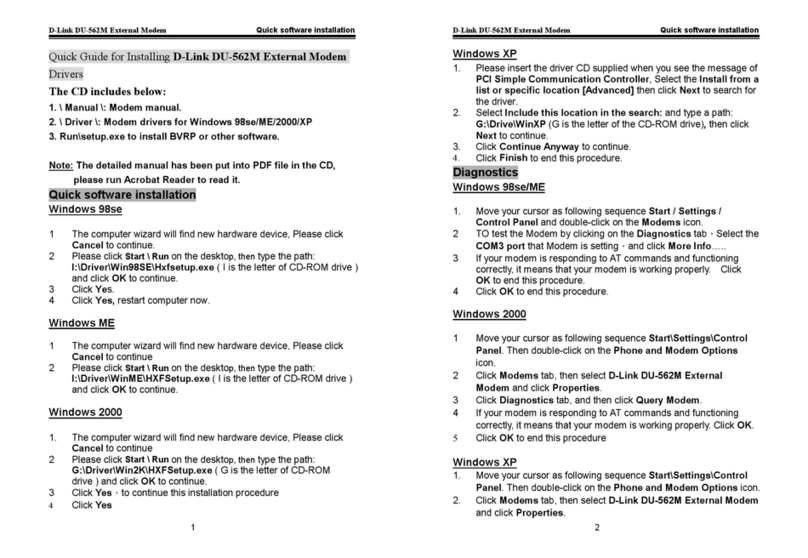
D-Link
D-Link DU-562M - 56 Kbps Fax User manual

D-Link
D-Link DWM-311 User manual
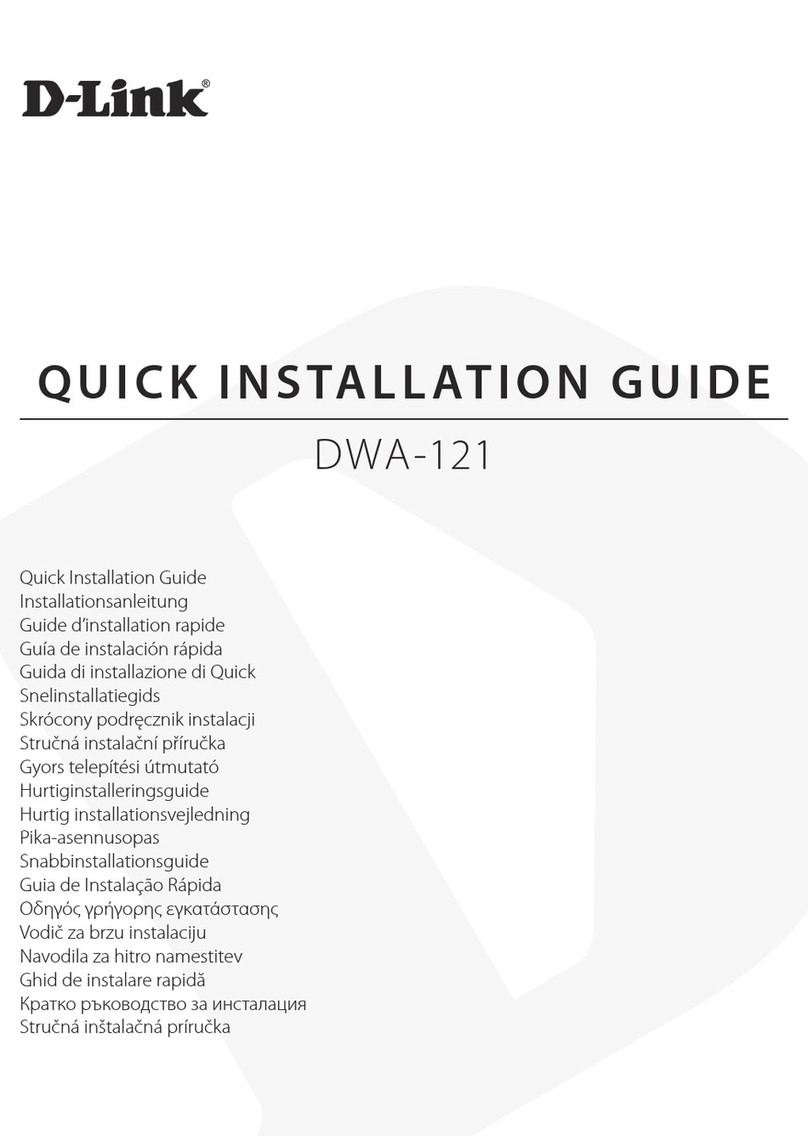
D-Link
D-Link DWA-121 User manual
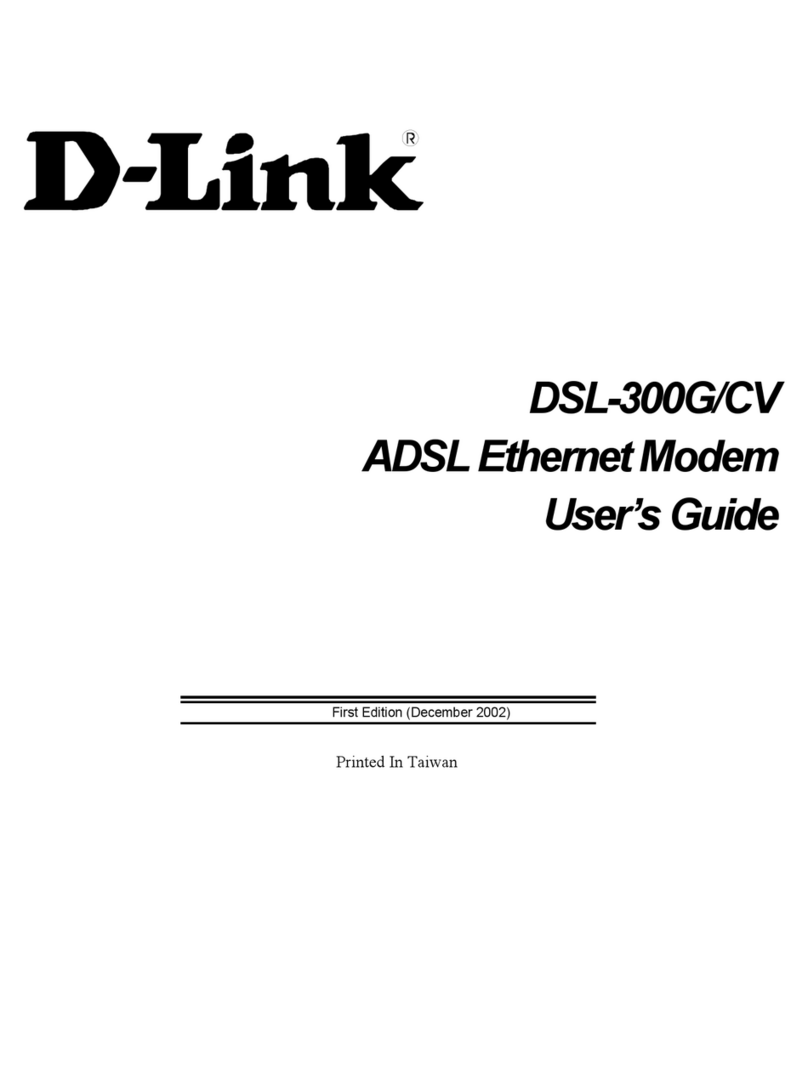
D-Link
D-Link DSL-300CV User manual