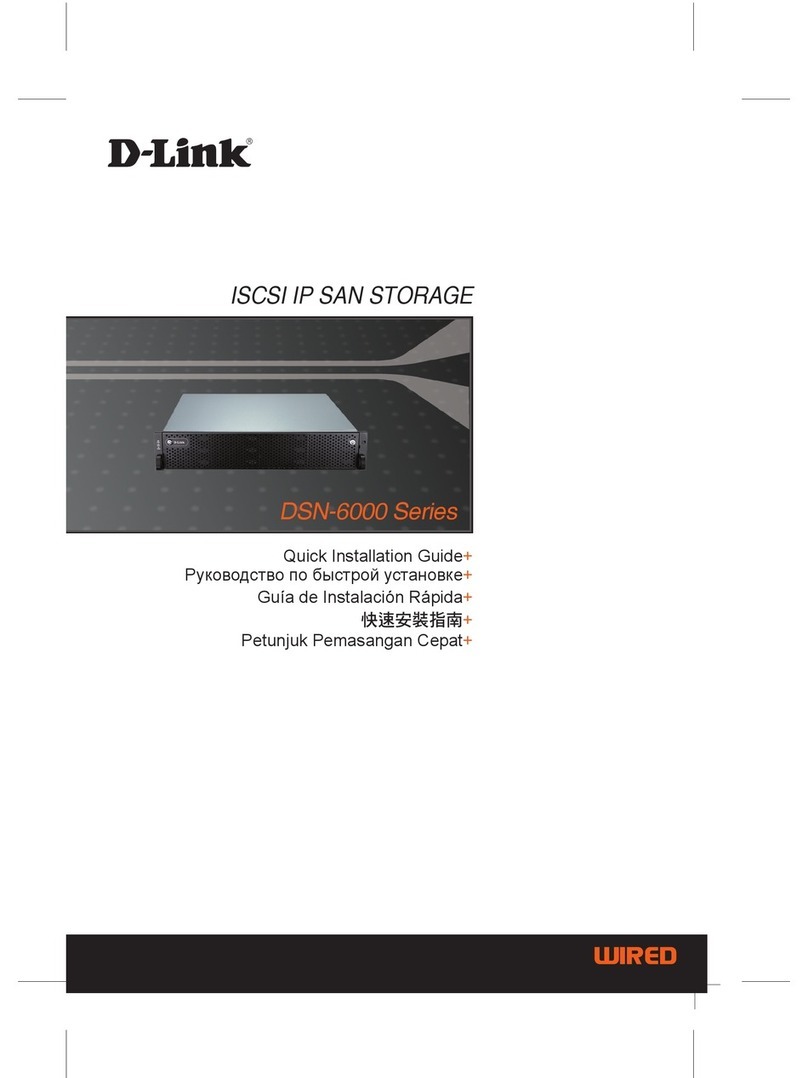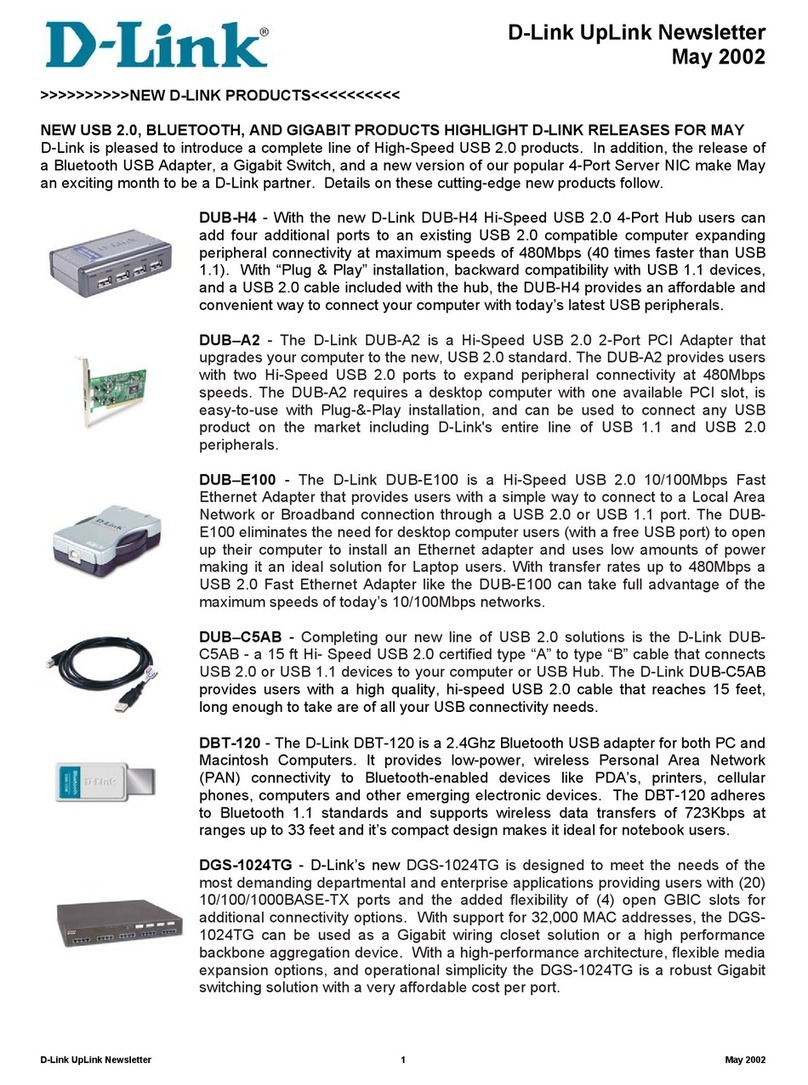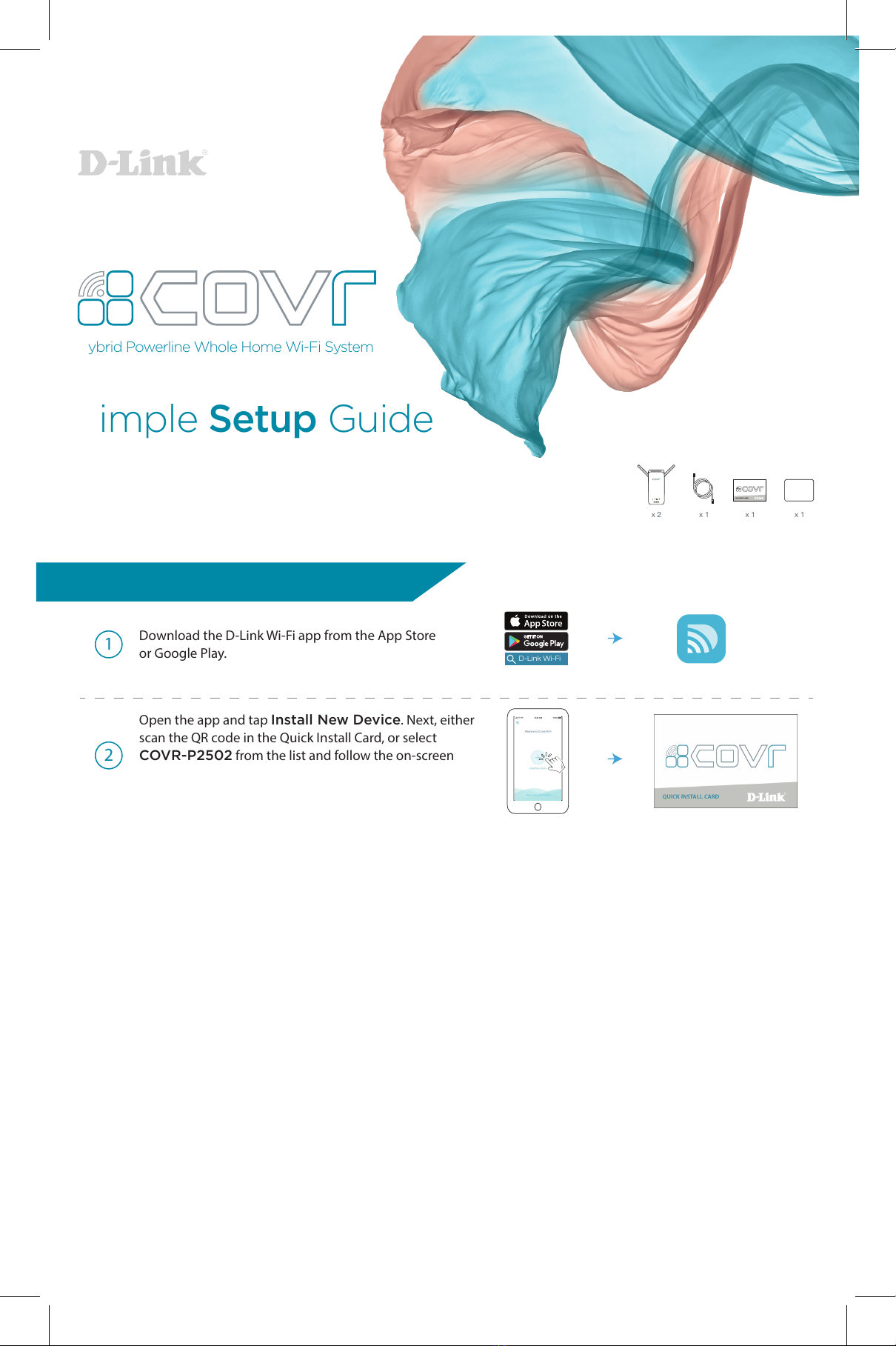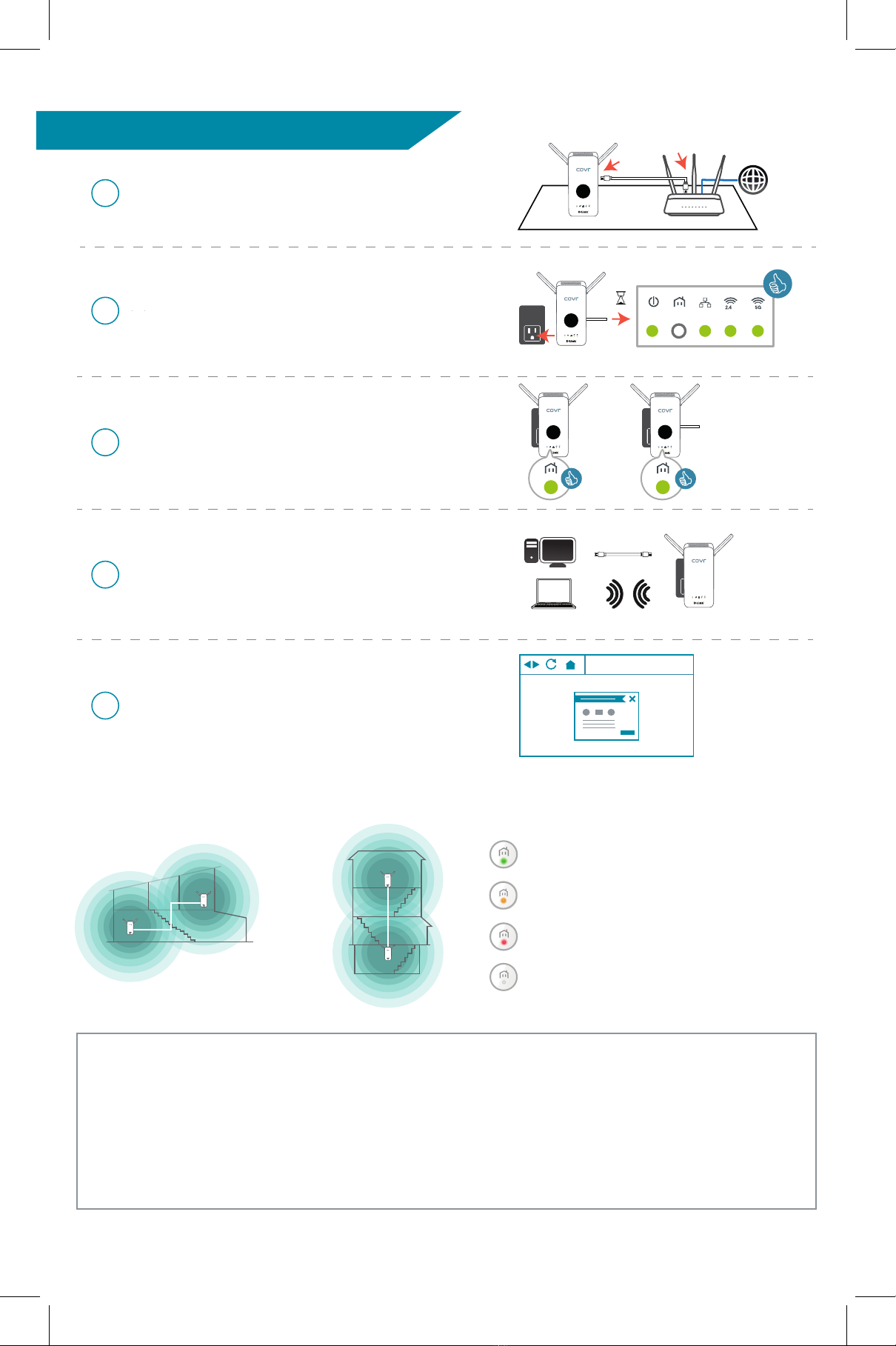D-Link COVR-P2502 User manual
Other D-Link Network Hardware manuals
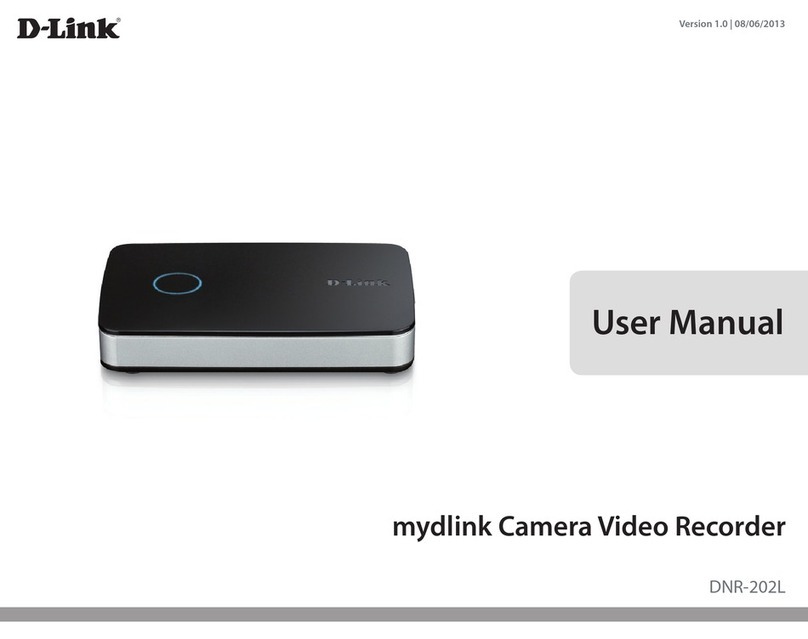
D-Link
D-Link mydlink DNR-202L User manual
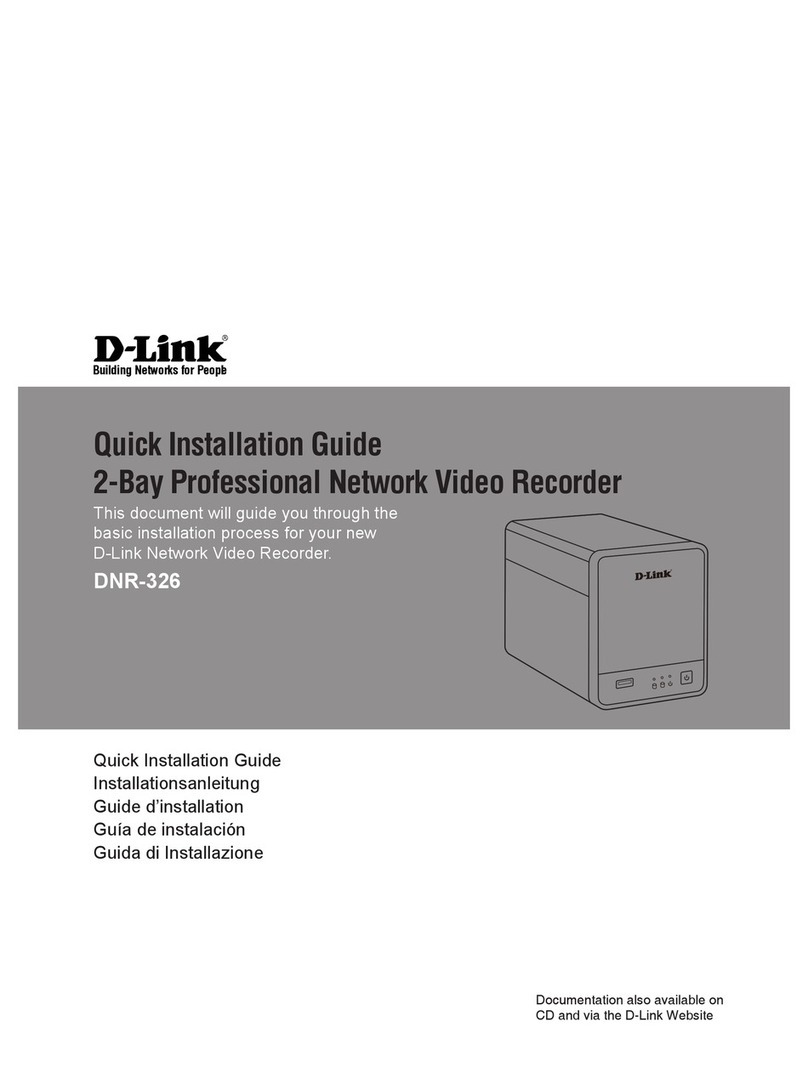
D-Link
D-Link DNR-326 User manual

D-Link
D-Link DSL-2520U User manual

D-Link
D-Link DIR-505 User manual
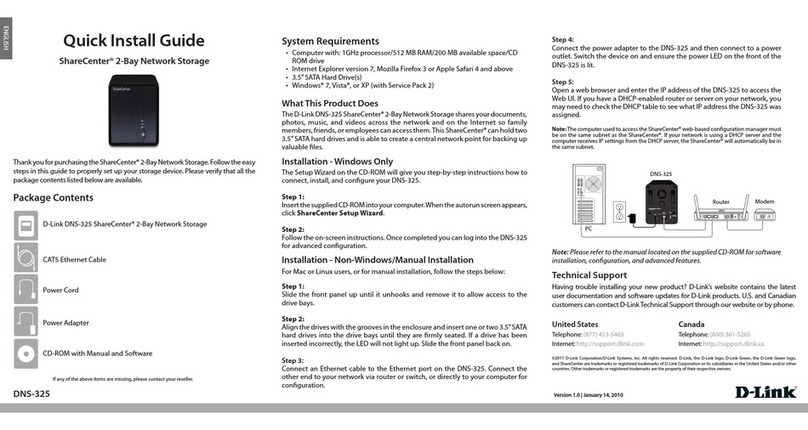
D-Link
D-Link ShareCenter Shadow DNS-325 User manual

D-Link
D-Link ShareCenter DNS-320L User manual

D-Link
D-Link ShareCenter Pulse DNS-320 User manual

D-Link
D-Link DIR-505 User manual

D-Link
D-Link ShareCenter Quattro DNS-345 User manual
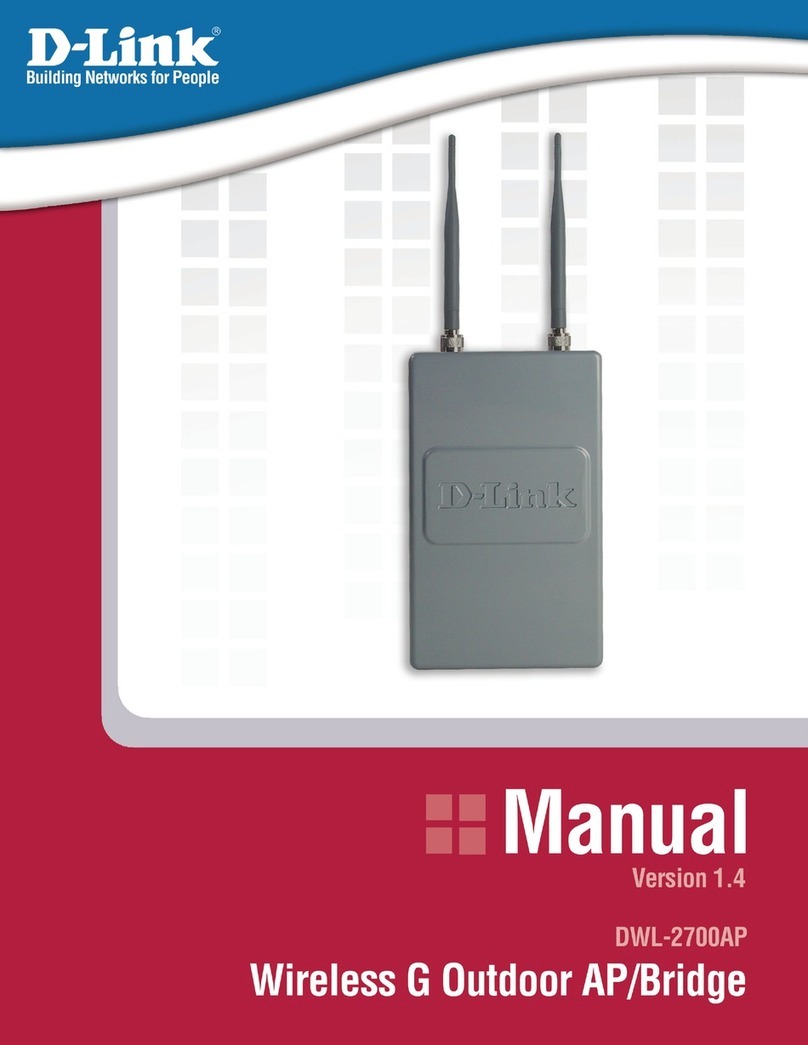
D-Link
D-Link DWL-2700AP - AirPremier Outdoor Wireless Access... User manual

D-Link
D-Link ShareCenter DNS-320L User manual
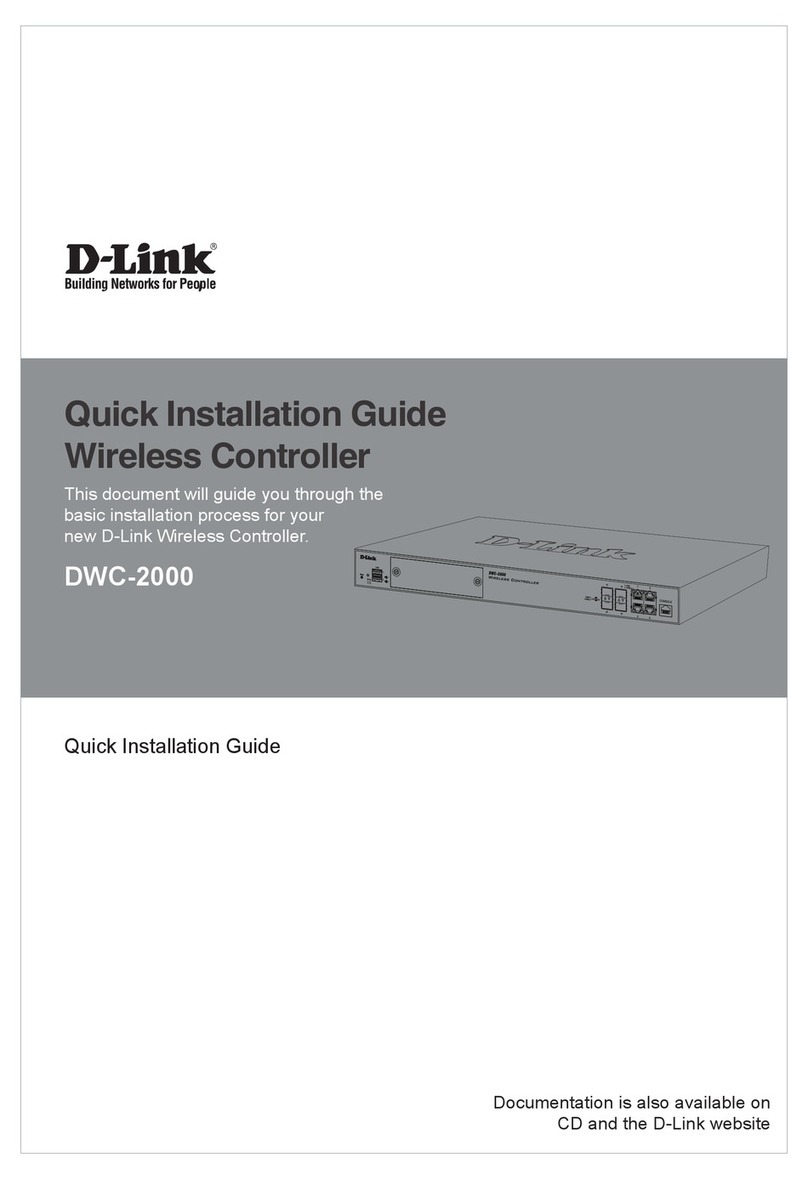
D-Link
D-Link DWC-2000 User manual
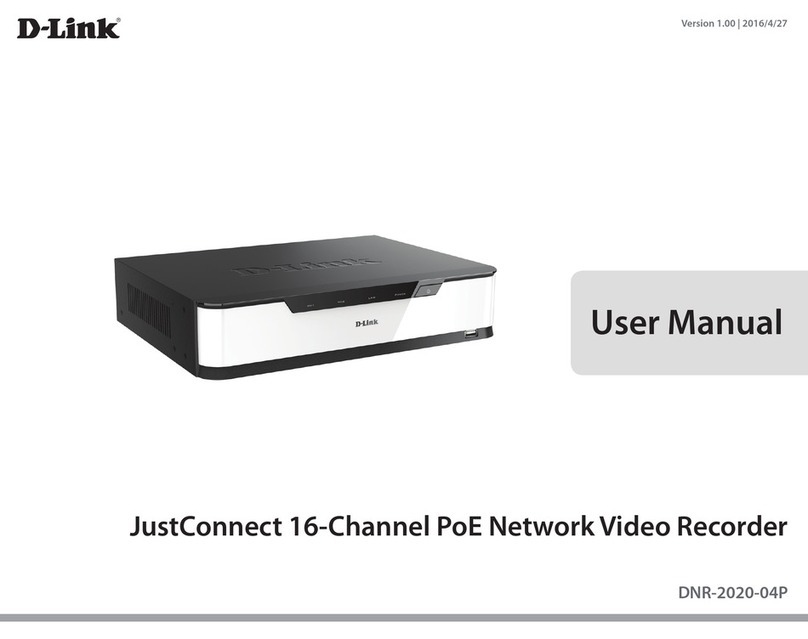
D-Link
D-Link JustConnectDNR-2020-04P User manual
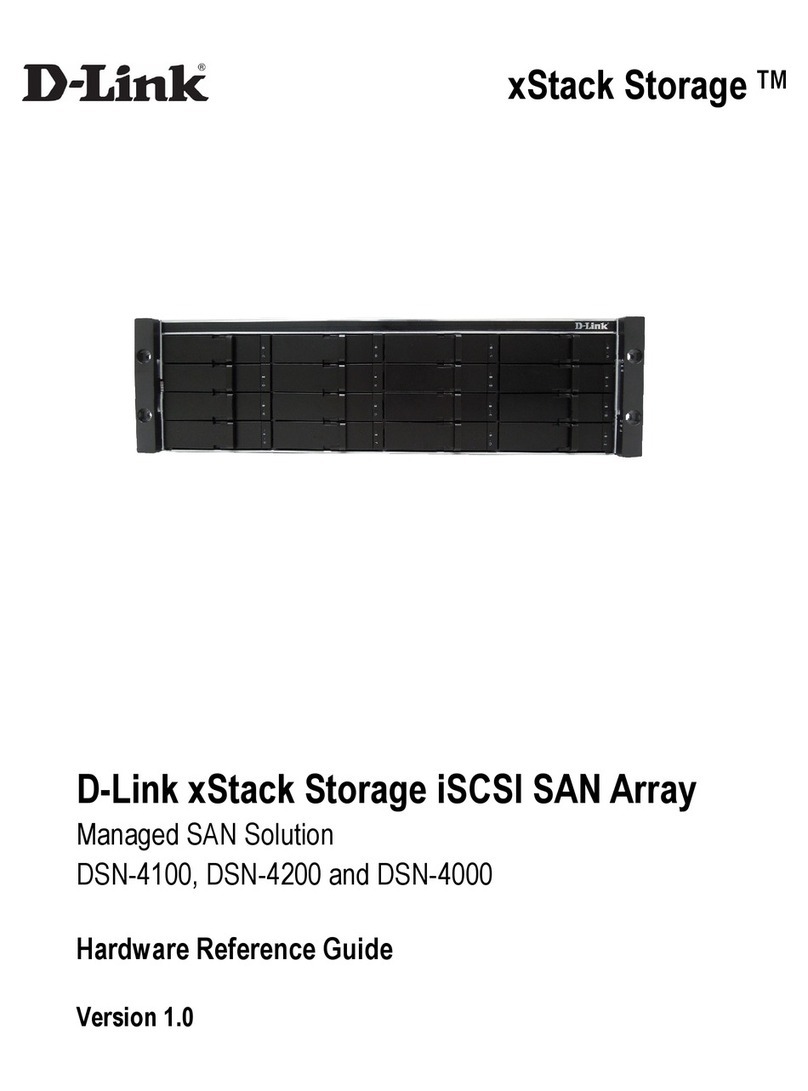
D-Link
D-Link xStack Storage DSN-4000 Series Operating and maintenance manual

D-Link
D-Link ShareCenter DNS-343 User manual

D-Link
D-Link DNS-313 User manual

D-Link
D-Link ShareCenter Quattro DNS-345 User manual
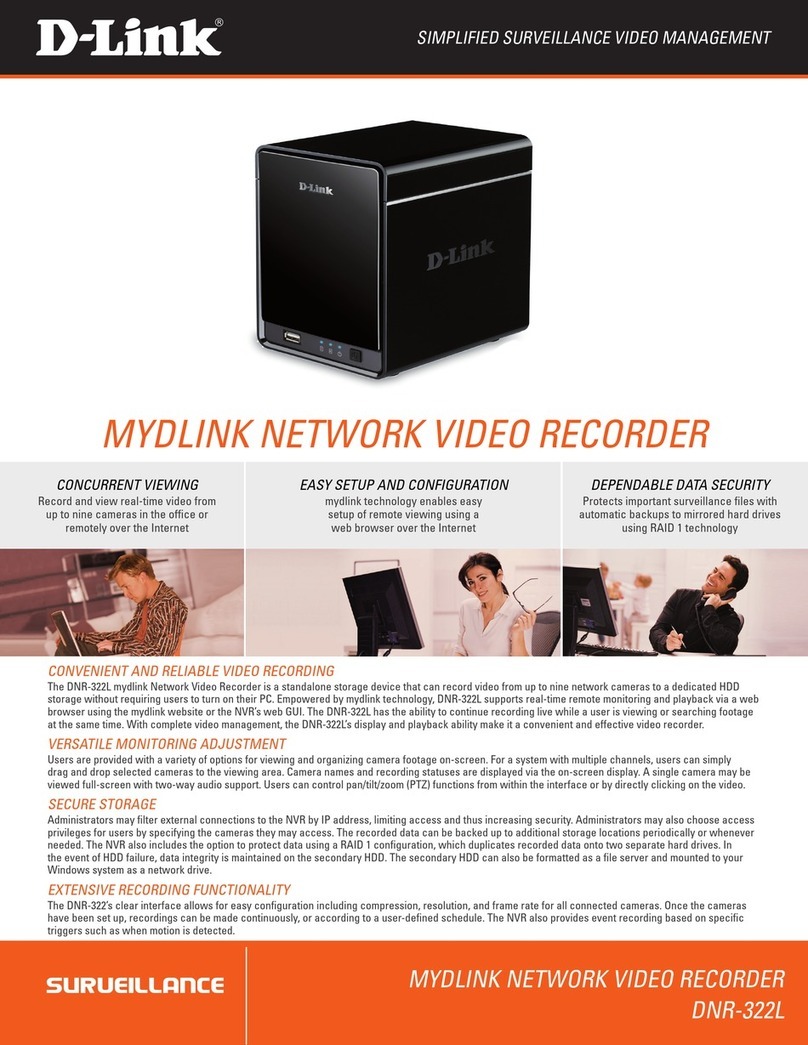
D-Link
D-Link MYDLINK DNR-322L User manual
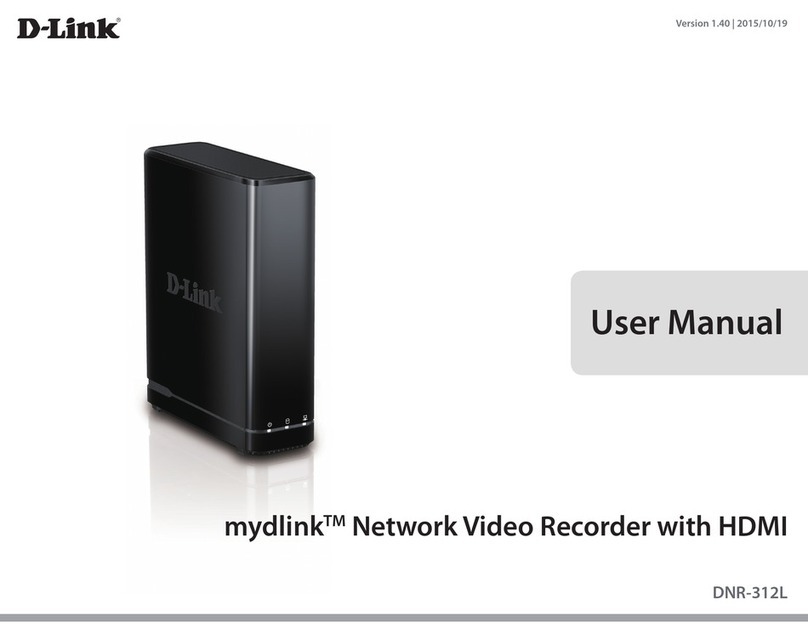
D-Link
D-Link mydlink DNR-312L User manual

D-Link
D-Link DNS-323 - Network Storage Enclosure NAS... User manual
Popular Network Hardware manuals by other brands

Matrix Switch Corporation
Matrix Switch Corporation MSC-HD161DEL product manual

B&B Electronics
B&B Electronics ZXT9-IO-222R2 product manual

Yudor
Yudor YDS-16 user manual

Samsung
Samsung ES1642dc Hardware user manual

Honeywell Home
Honeywell Home LTEM-PV Installation and setup guide

evertz
evertz 7700 Series manual