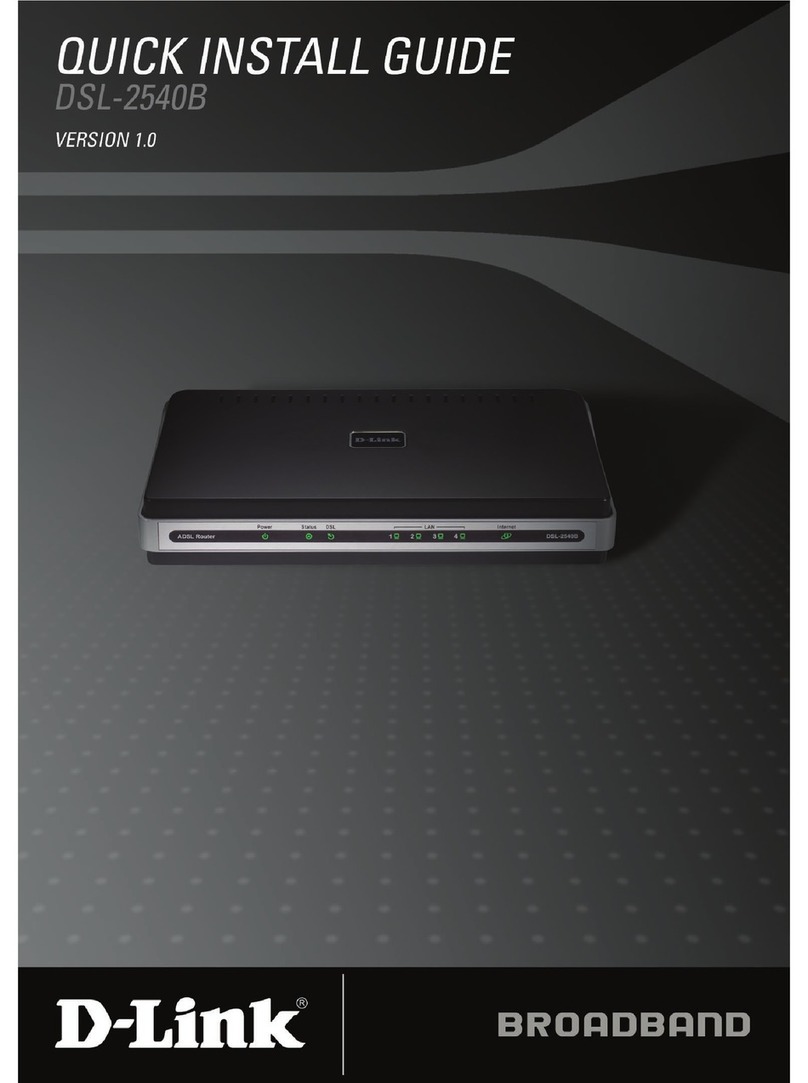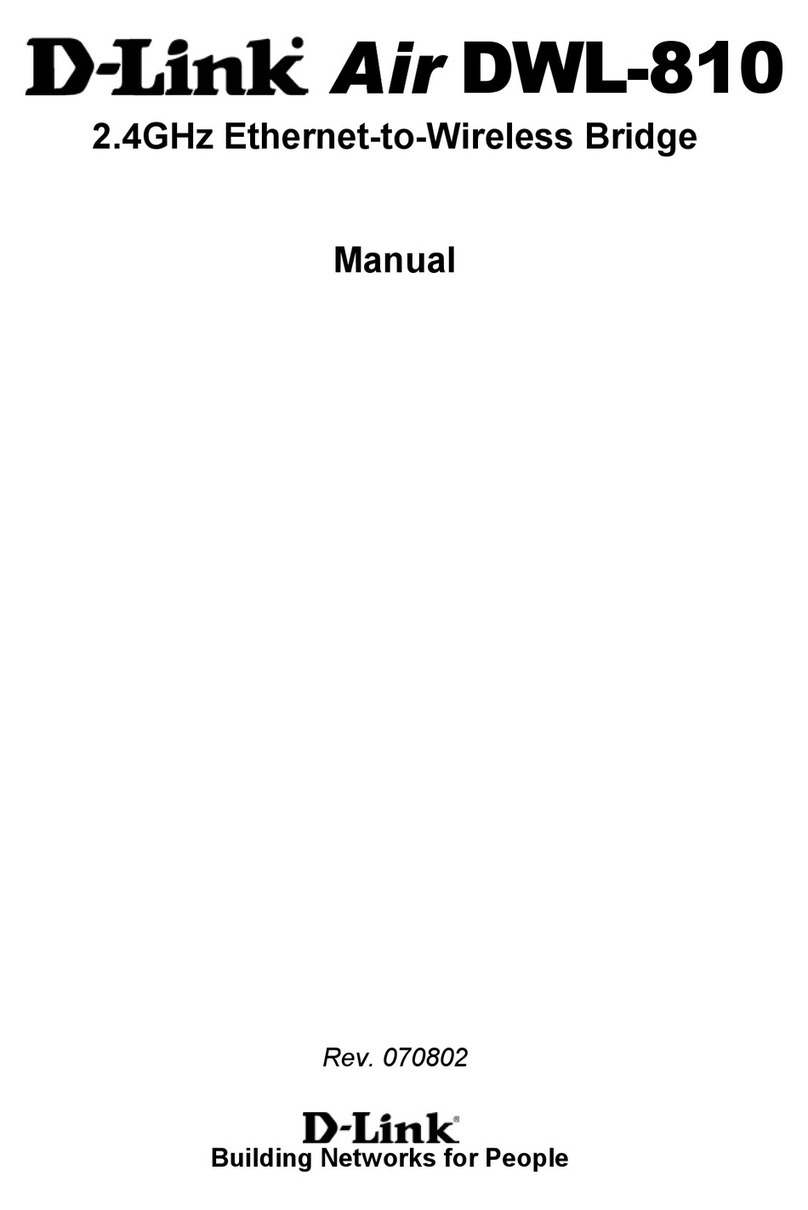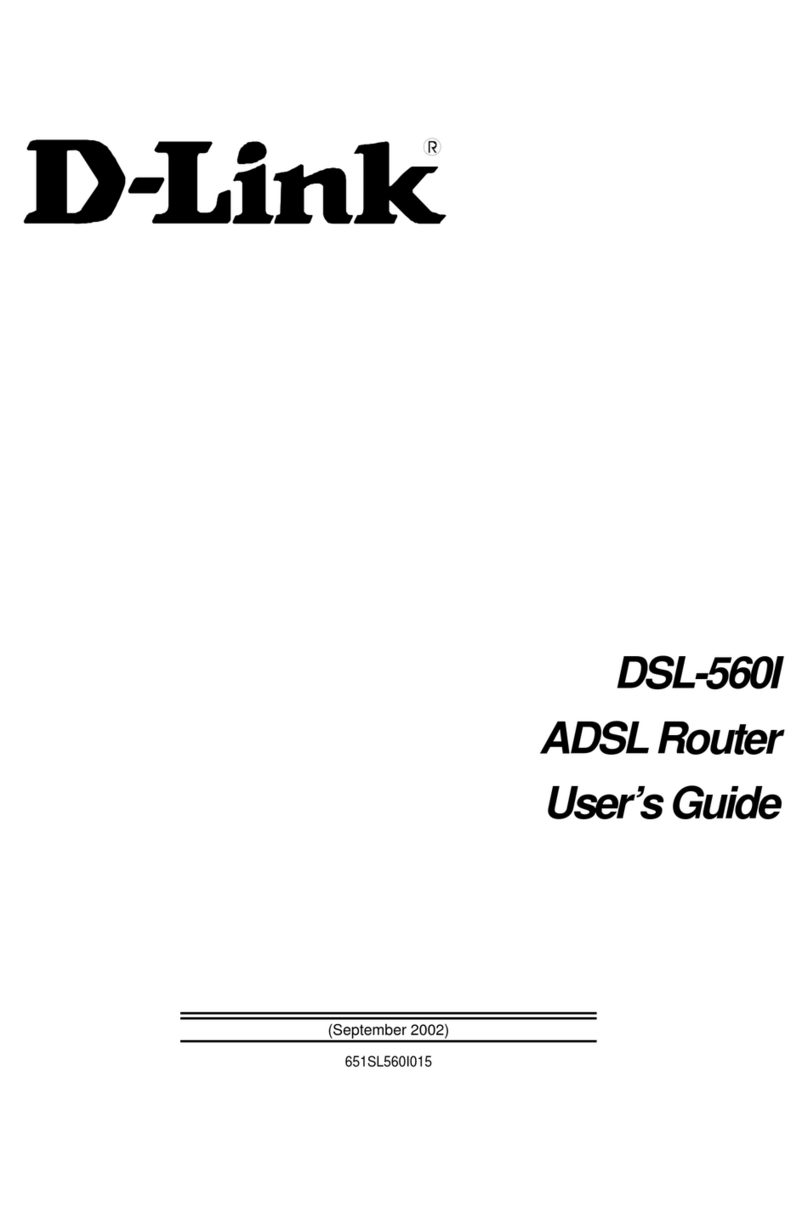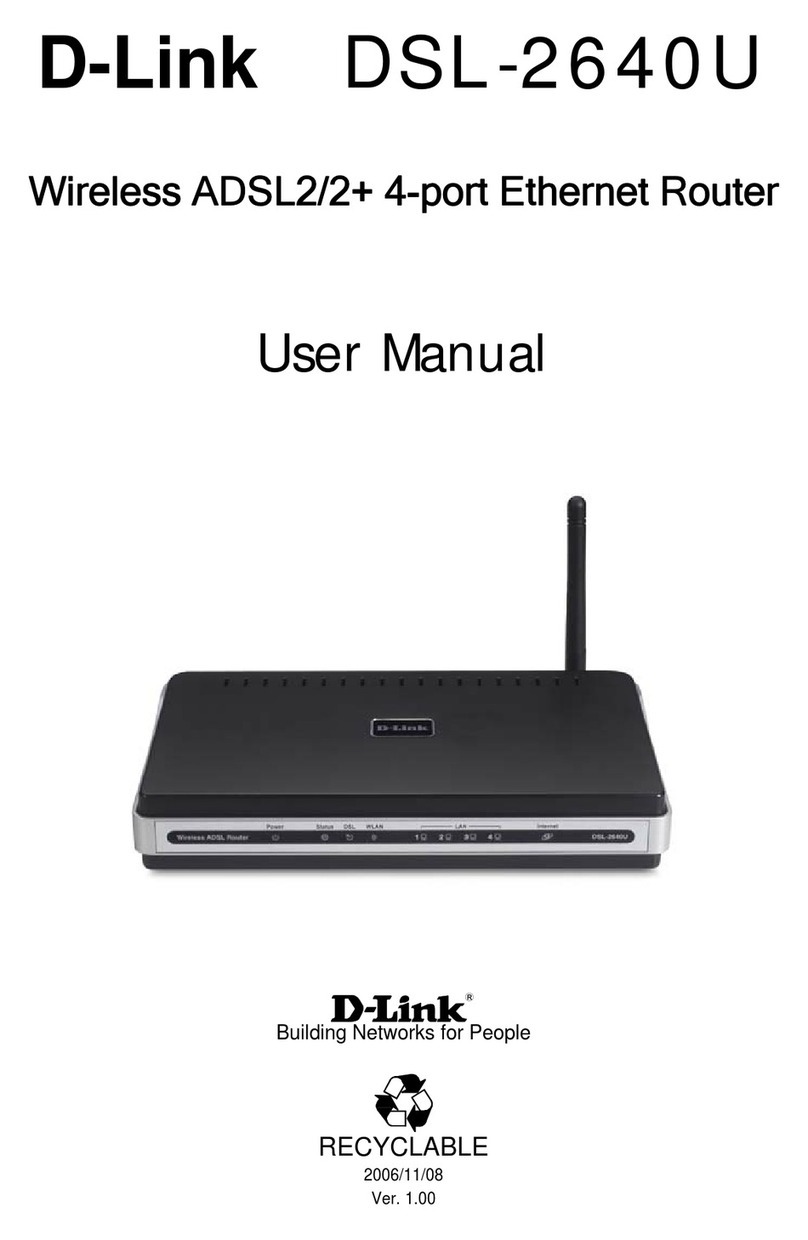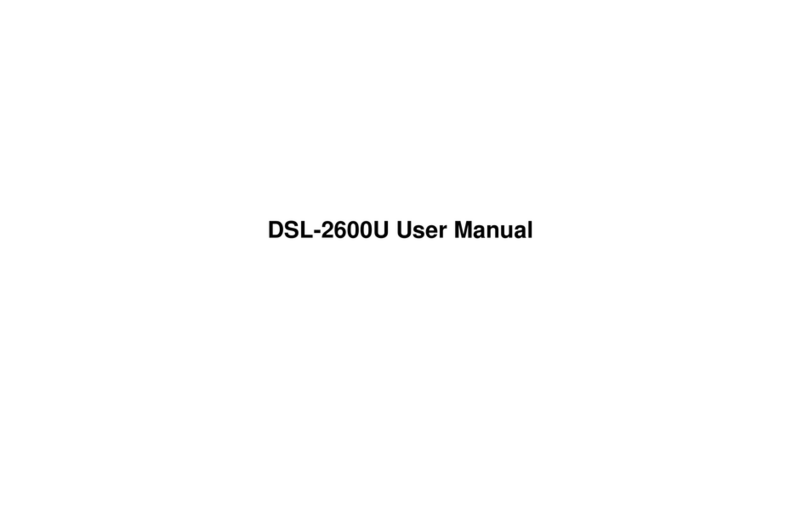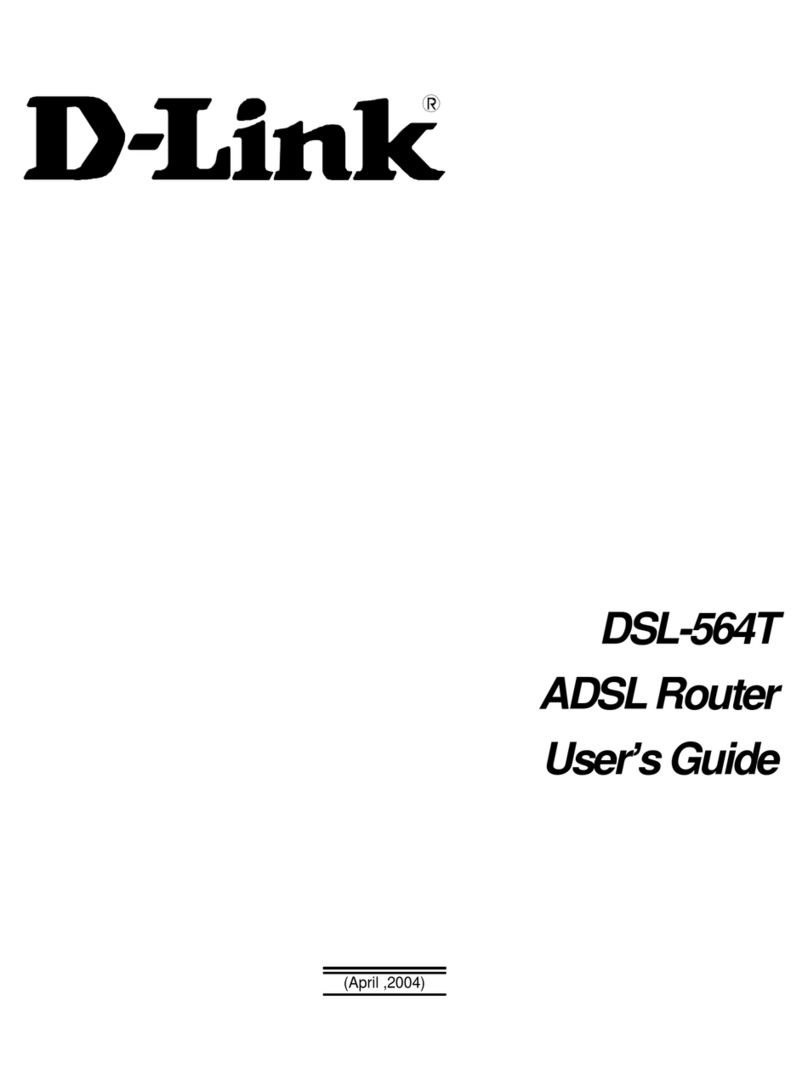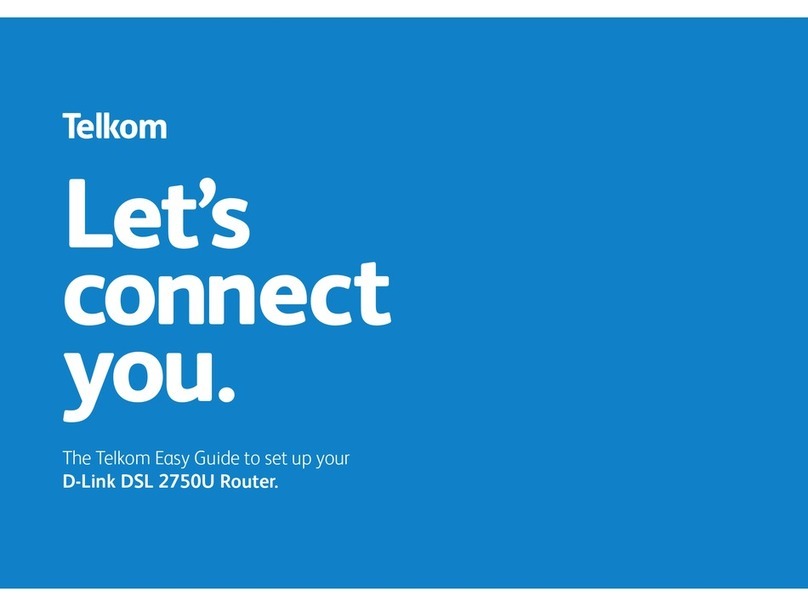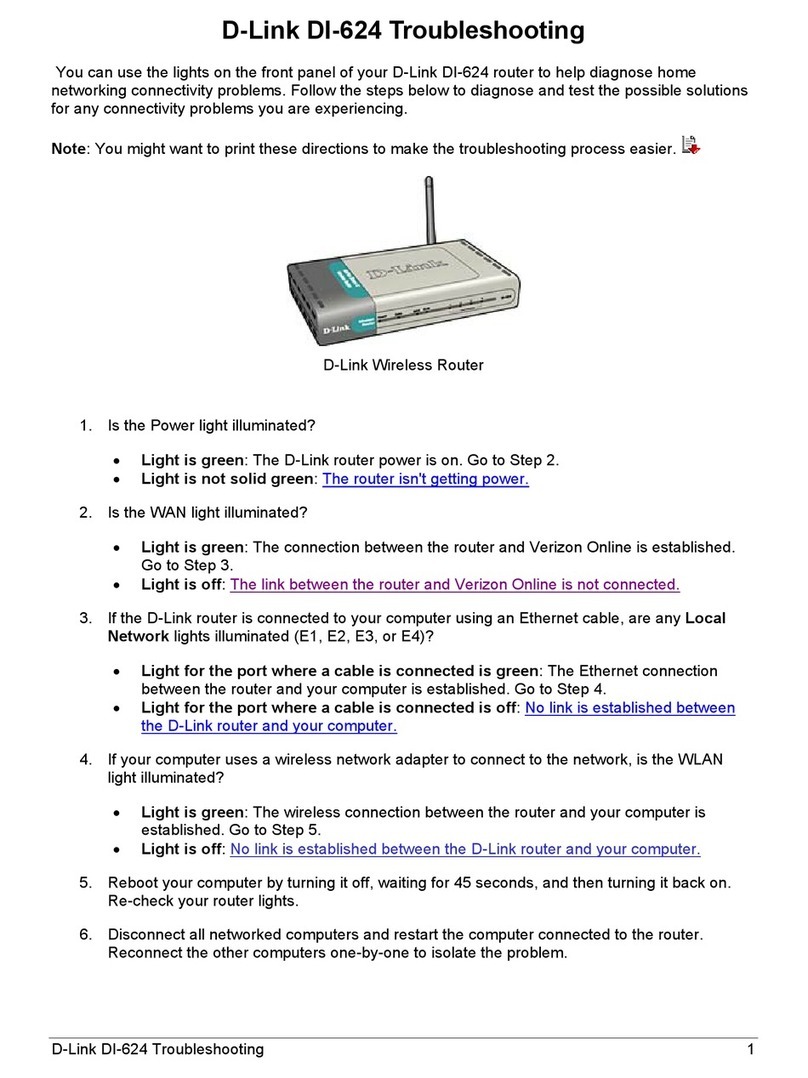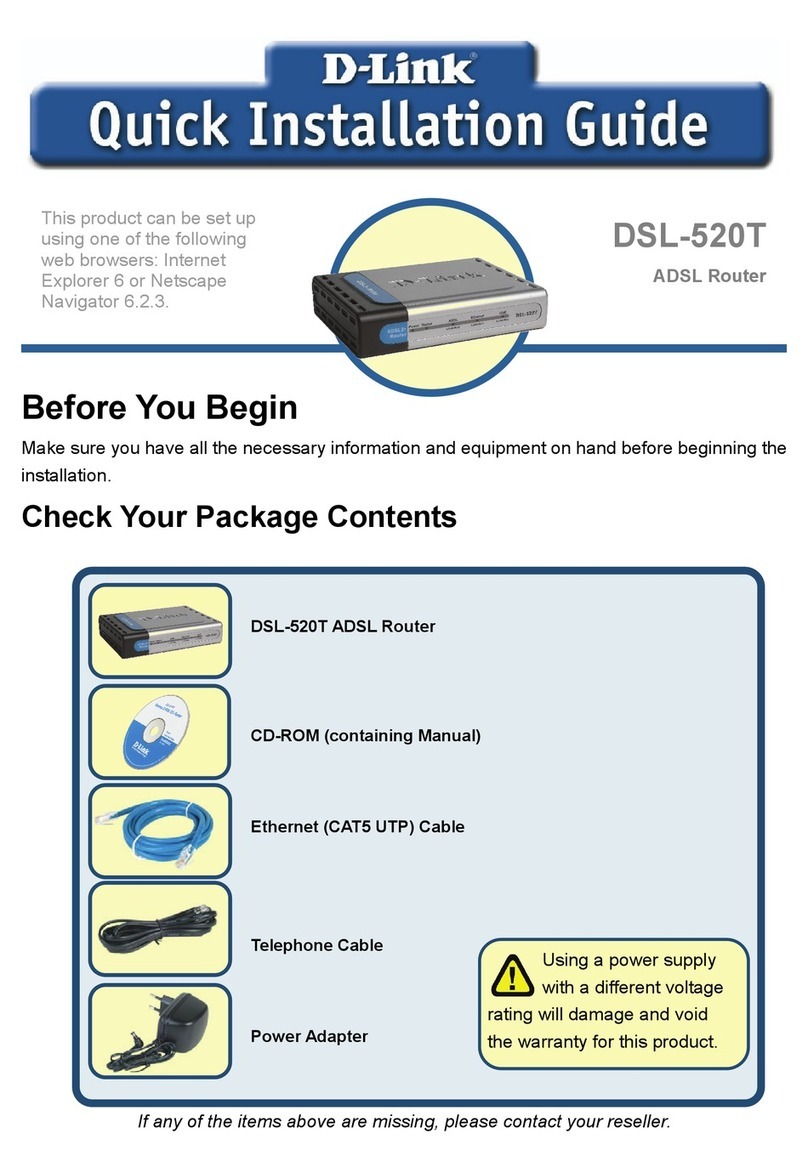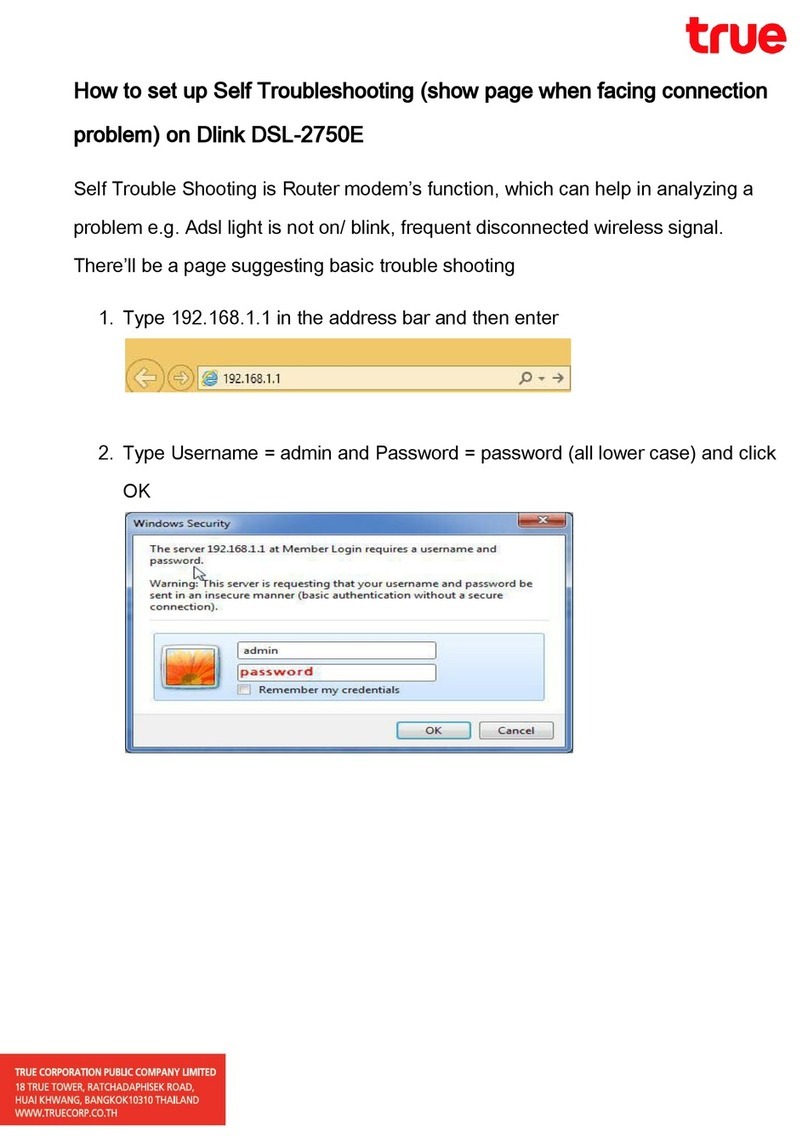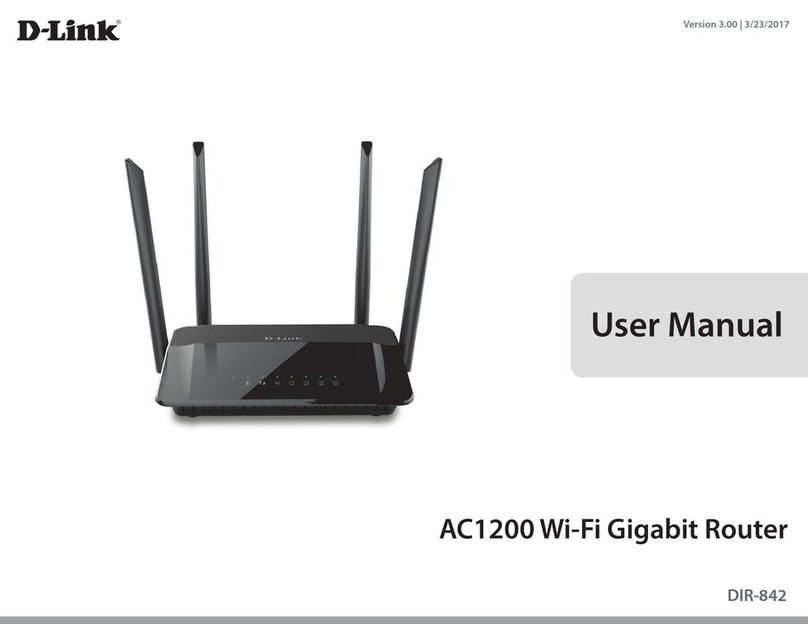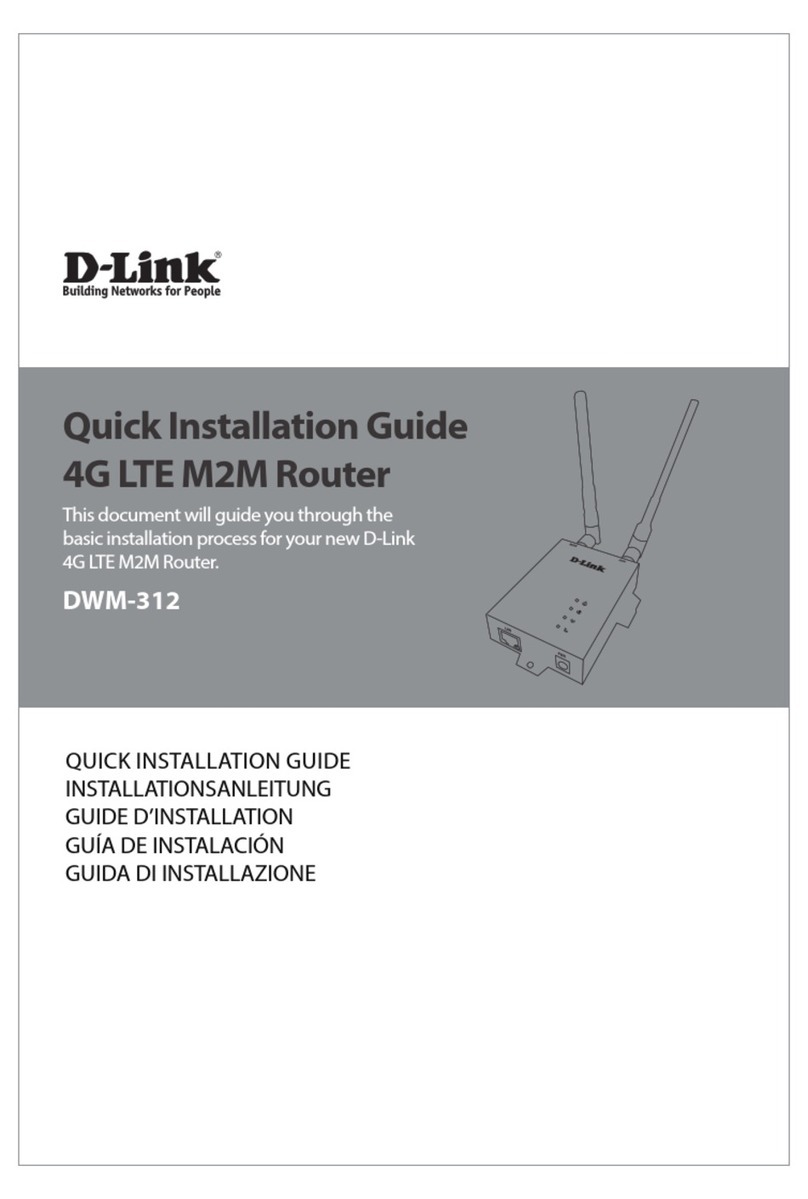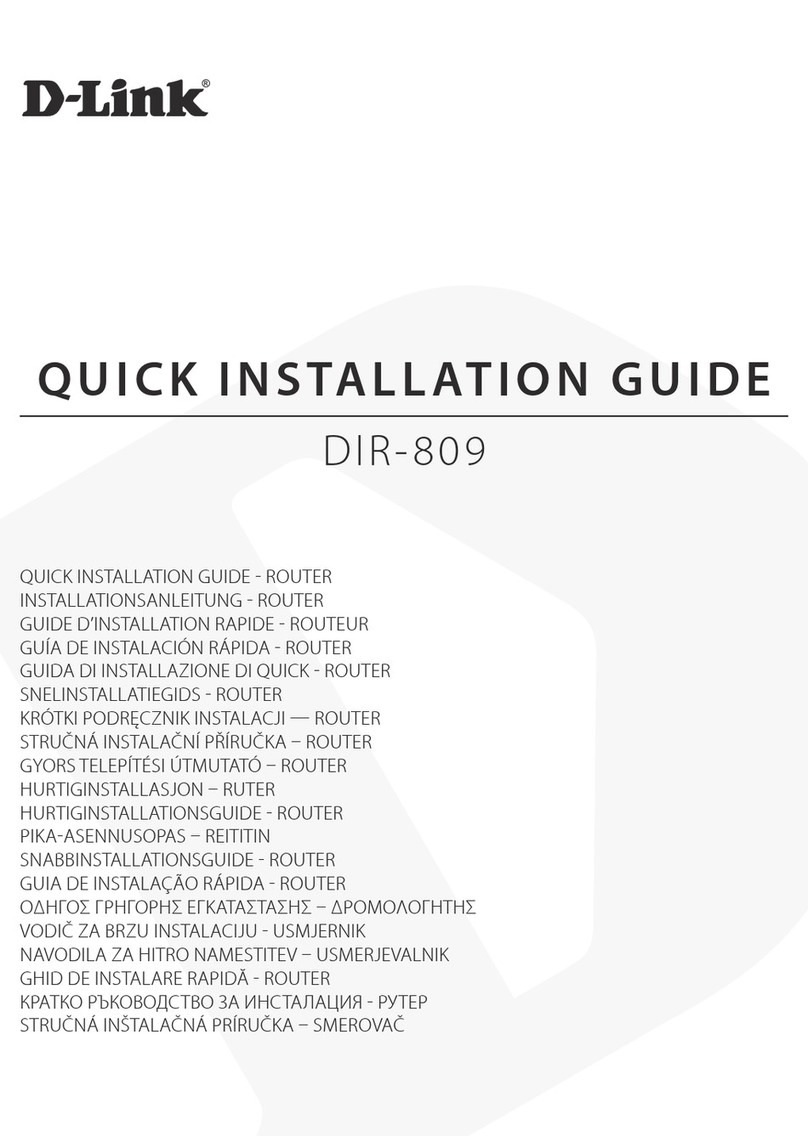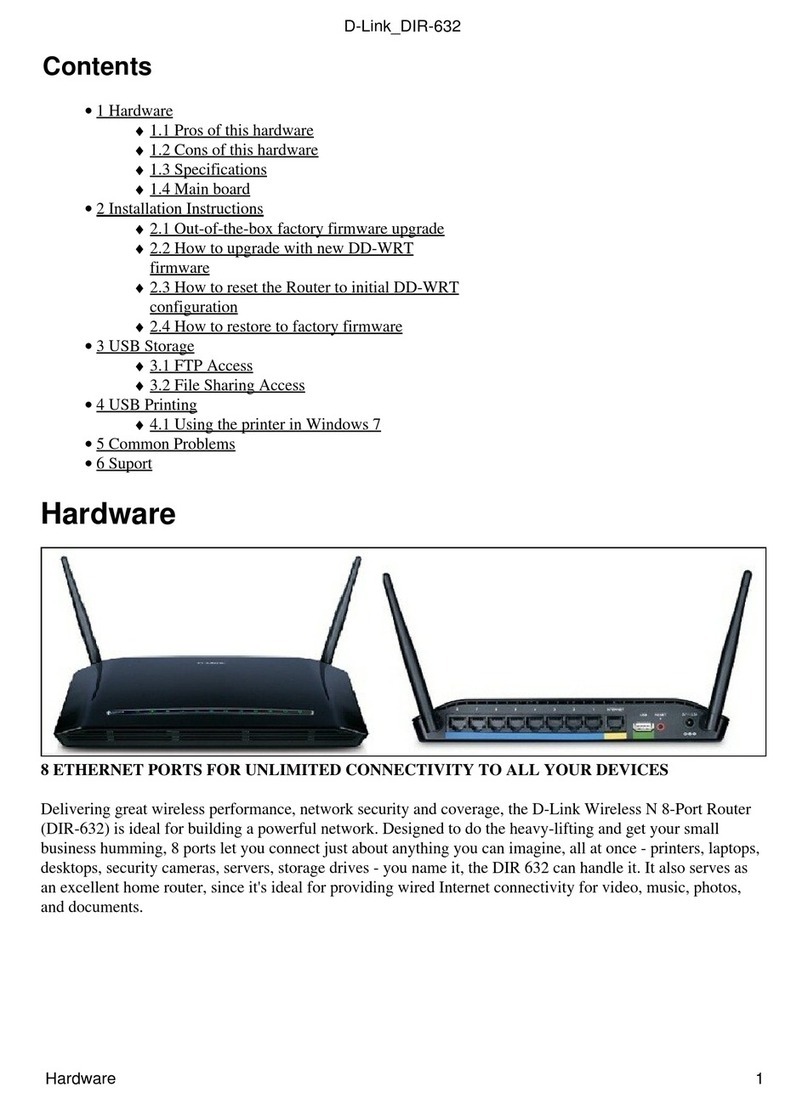wHat tHiS PRoDuCt DoeS
Easily create a high-speed network connection
through your home’s existing coaxial (cable) wiring
with the D-Link HD MediaBridge®Coax Network
Starter Kit. The adapters enable you to connect
your PC or Ethernet-ready gaming devices such as
Xbox 360®and PlayStaition®3 to the Internet. Plus,
the HD MediaBridge Coax kit provides a faster and
more reliable delivery of HD quality entertainment
for intense online gaming.
eaSy netwoRk SetuP
This kit includes two HD MediaBridge Coax
Network adapters that can be easily setup to
create a reliable high-speed connection to the
Internet throughout multiple rooms in your home.
The adapters utilize the unused bandwidth of your
home’s existing coaxial wiring so no professional
installation is required.
teCHniCal SPeCiFiCationS
inteRFaCe tyPe
+ Coaxial F-type Connector
+ 10/100 Ethernet RJ-45 Connector
DiPlexeR FRequenCy Range
+ 5-3000 MHz
netwoRk CenteR FRequenCy Range
+ 800-1500 MHz
netwoRk FRequenCy Range
+ 800-1500 MHz
link ConDitionS
+ Minimum Attenuation (>225 Mbps) 10dB minimum
+ Maximum Attenuation (>225 Mbps) 50 dB maximum
+ Maximum Attenuation (>30 Mbps) 75 dB maximum
netwoRk CHannelS
+ 14
netwoRk CHannel banDwiDtH
+ 50 MHz
netwoRk Size
+ Up to 8 HD MediaBridge Coax Adapters
leDS
+ Power
+ Ethernet
+ Coax
PoweR RequiRement
+ Power Consumption < 10 Watts
+ Input Range 100-240VAC, 50/60Hz
enviRonmental ConDitionS
+ Ambient Temperature Range: 0°C to 40°C
+ Storage Temperature Range: -5°C to 65°C
+ Operating Humidity: 10% ~ 95% Non-condensing
waRRanty
1-Year Limited
2
DXN-221
HD meDiabRiDge SetuP
1The HD MediaBridge Coax Adapter is designed for Cable TV subscribers. Satellite TV subscribers can use the HD MediaBridge kit, but require a
separate coaxial wiring system.
21-Year limited warranty available only in the USA and Canada
3Latest software and documentation are available at http://support.dlink.com.
4Computer must adhere to Microsoft’s recommended System Requirements. Please contact Microsoft for details.
©2009 D-Link Corporation/D-Link Systems, Inc. All rights reserved. D-Link, the D-Link logo, and MediaBridge are registered trademarks of D-Link
Corporation or its subsidiaries in the United States and/or other countries. Other trademarks or registered trademarks are the property of their
respective owners.
minimum SyStem RequiRementS
+ Windows Vista® 4 or Windows®XP SP2, or
+ Internet Explorer®v6 or Mozilla®Firefox®v2.0
+ CD-ROM Drive
+ PC with 233 MHz Processor, 64MB Memory
+ Ethernet Adapter (100 MBit/s)
For Internet Access
+ Cable or DSL Modem
+ Router
+ Subscription with an Internet Service Provider (ISP)
PaCkage ContentS
+ 2 HD MediaBridge Coax Network Adapters
+ 2 CAT5 Ethernet Cables
+ 2 Power Adapters
+ CD-ROM with Installation Wizard3and
Product Documentation
+ Quick Installation Guide
Reliable HD StReaming oveR youR Home Coaxial Cable