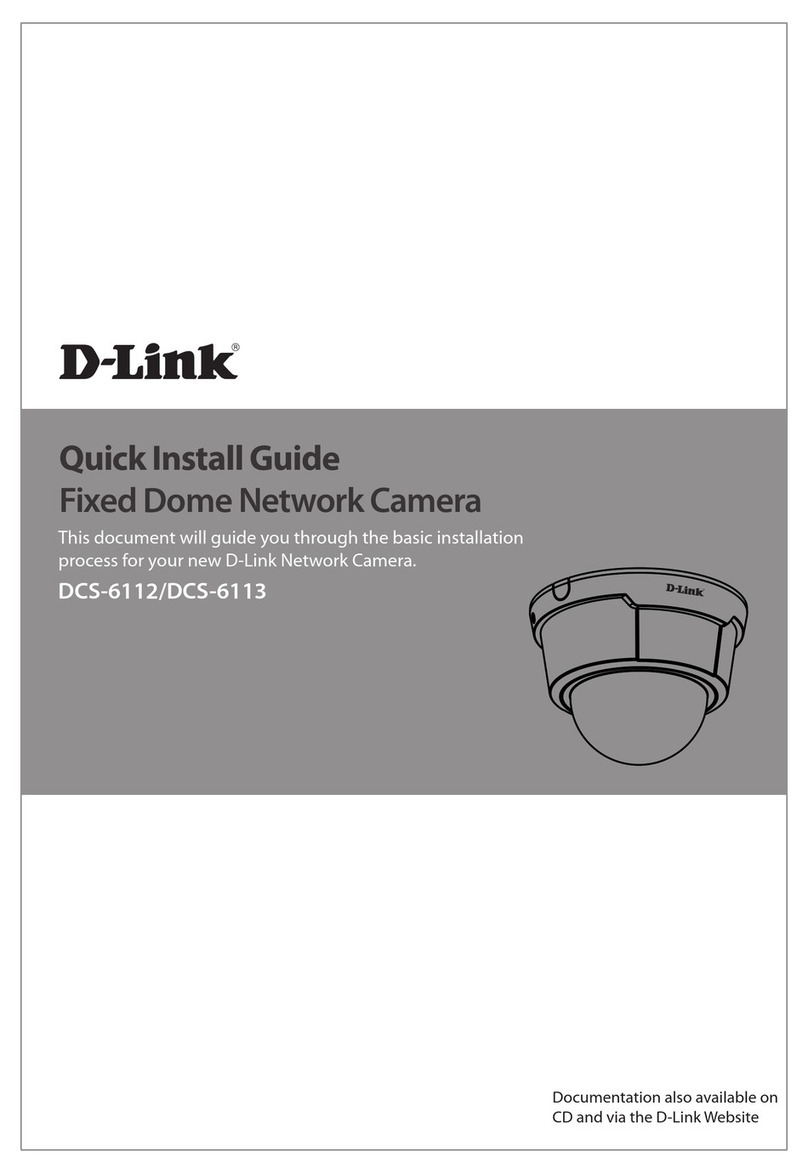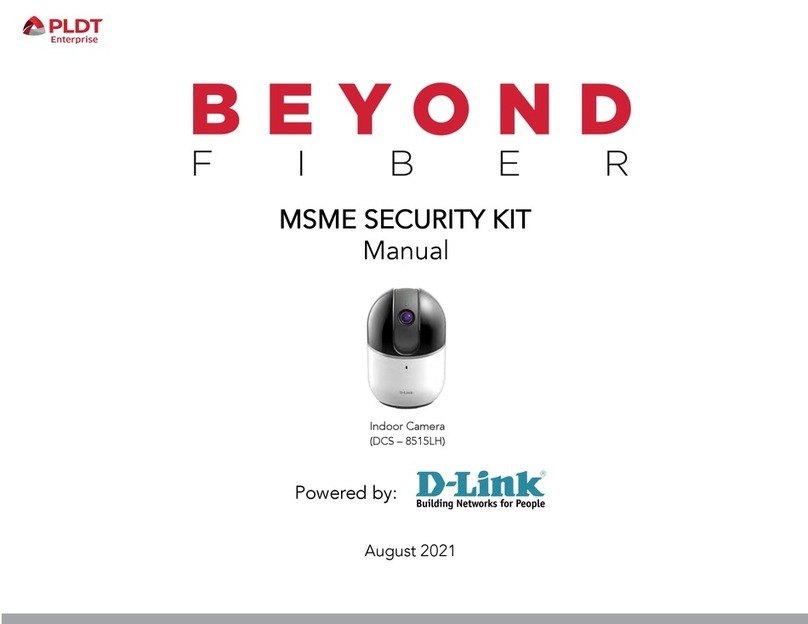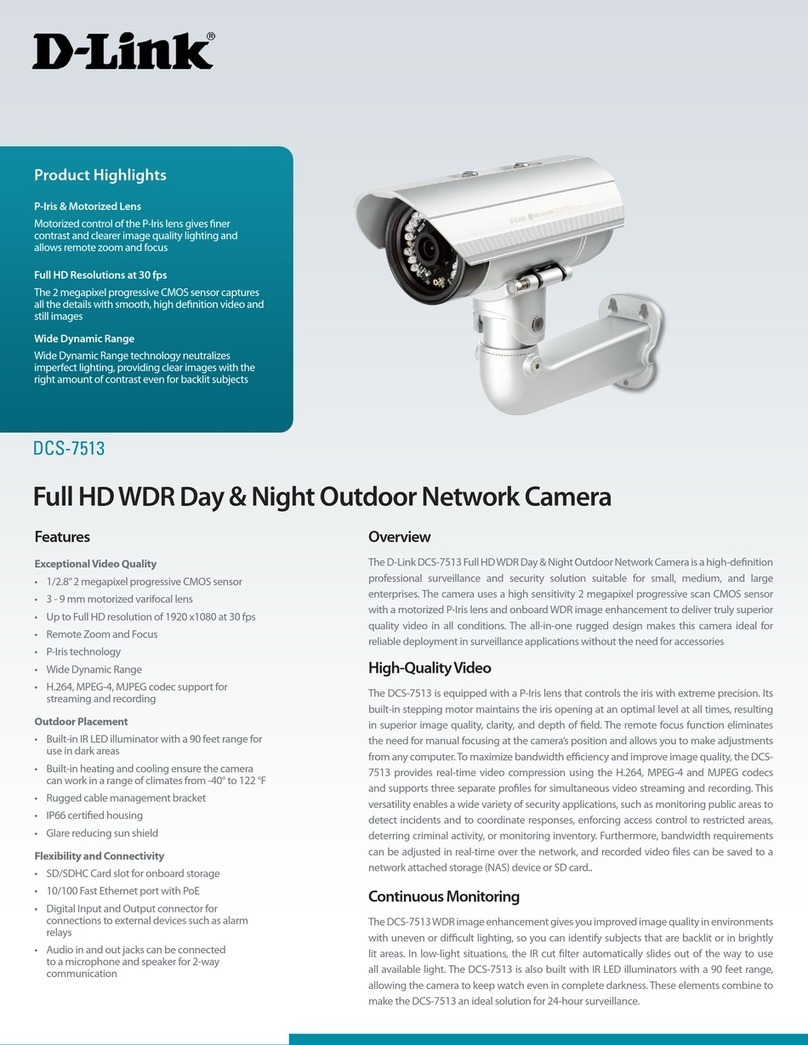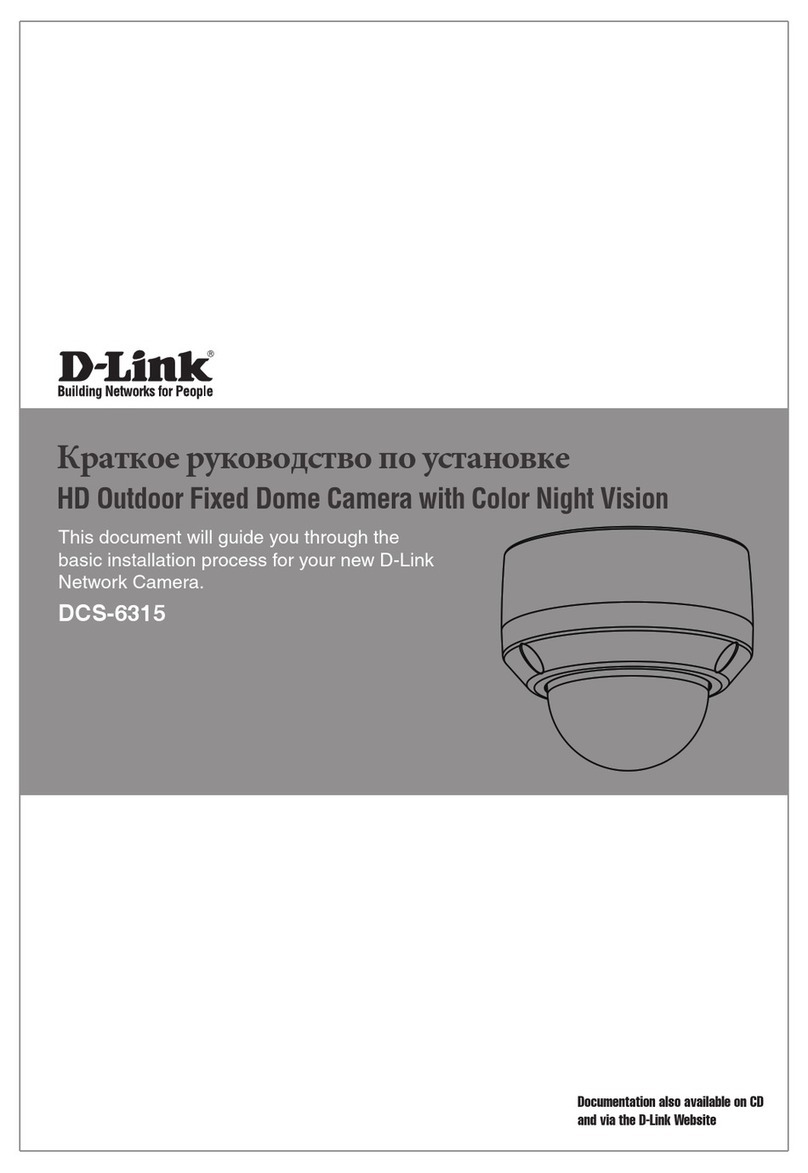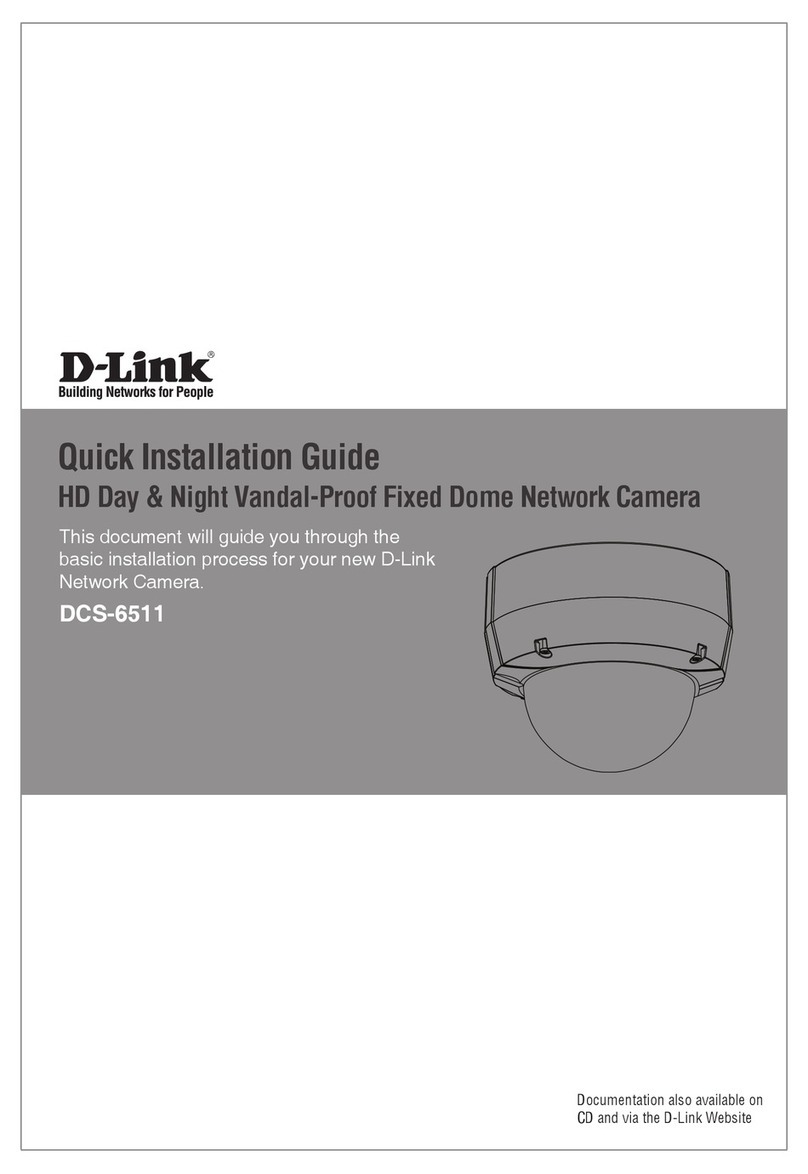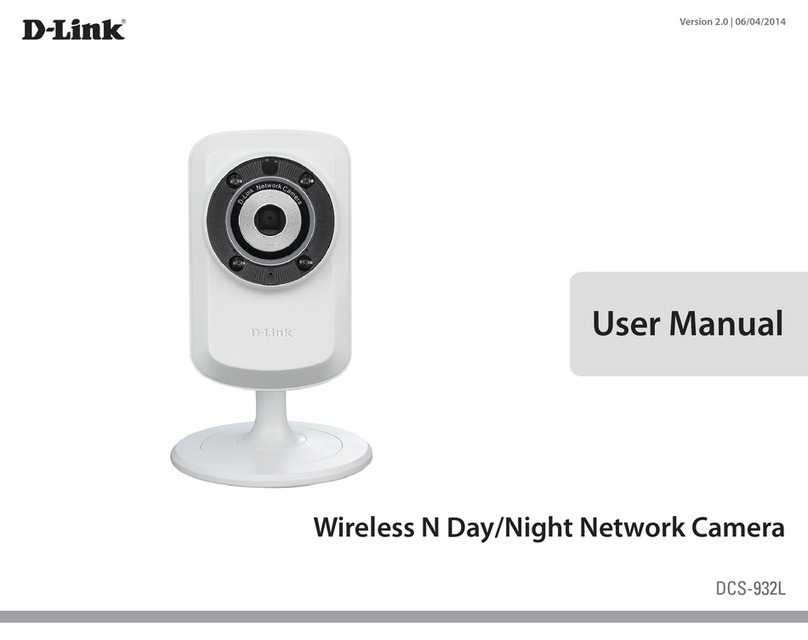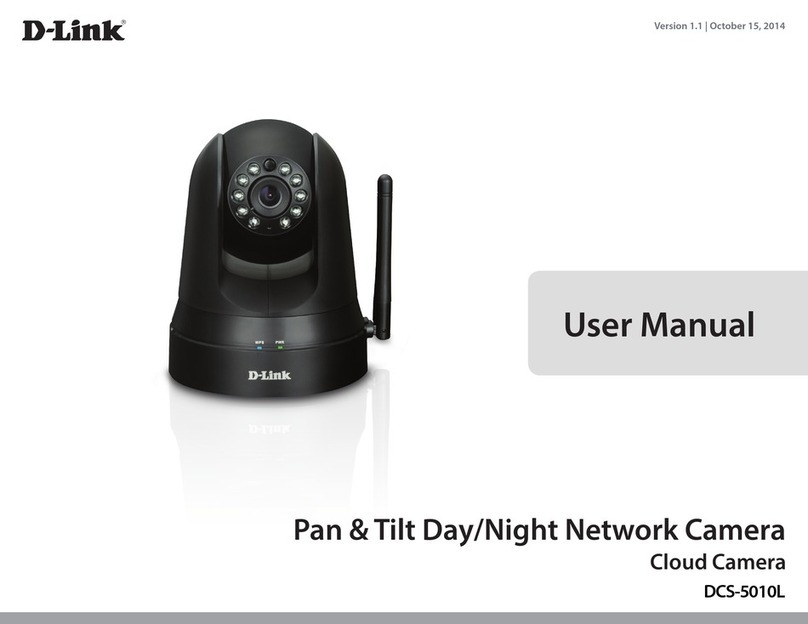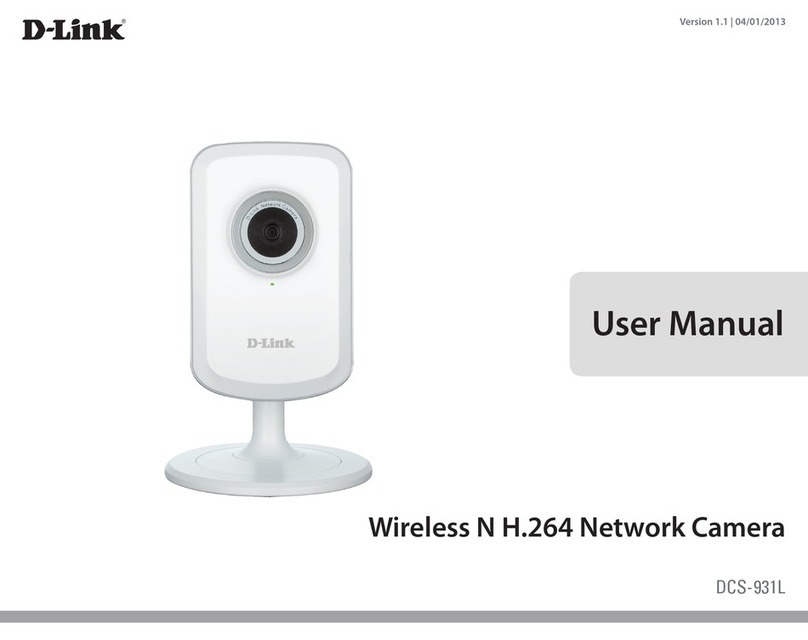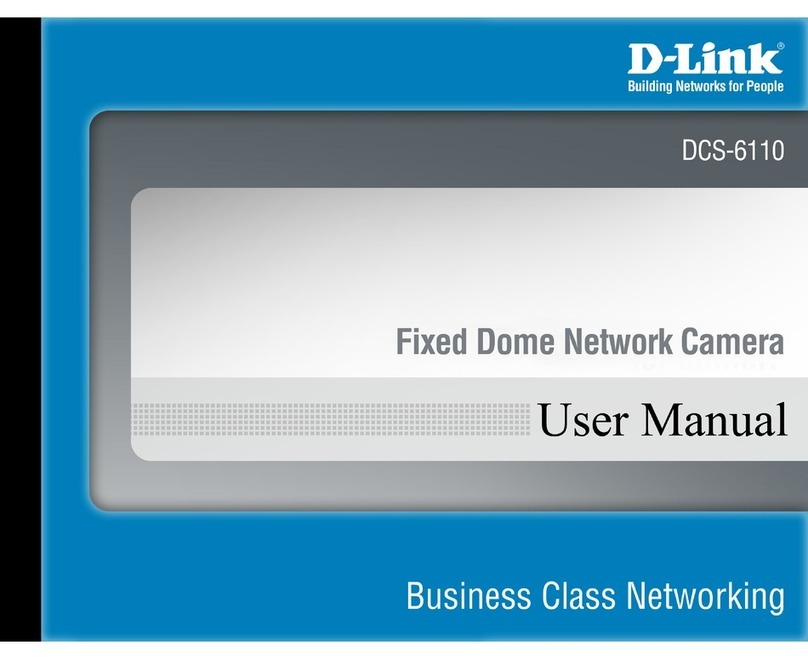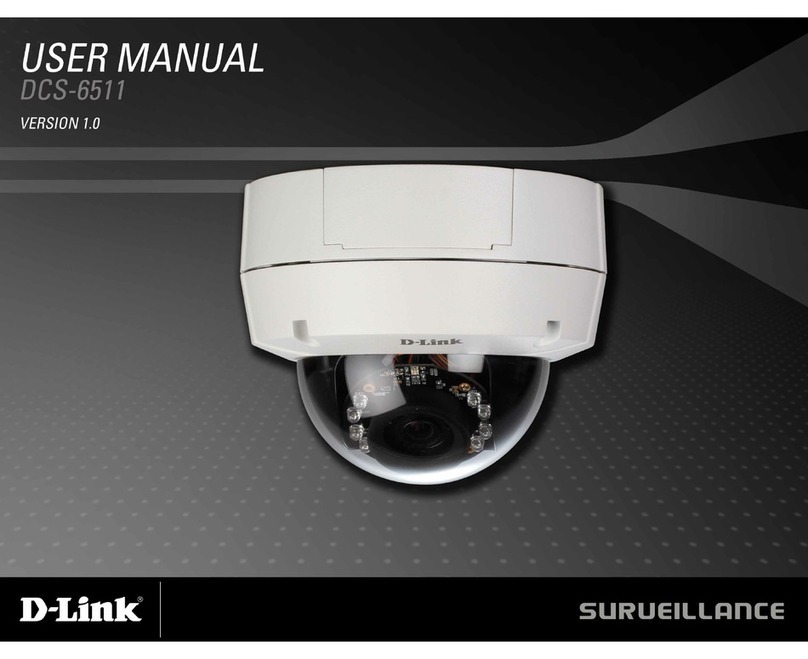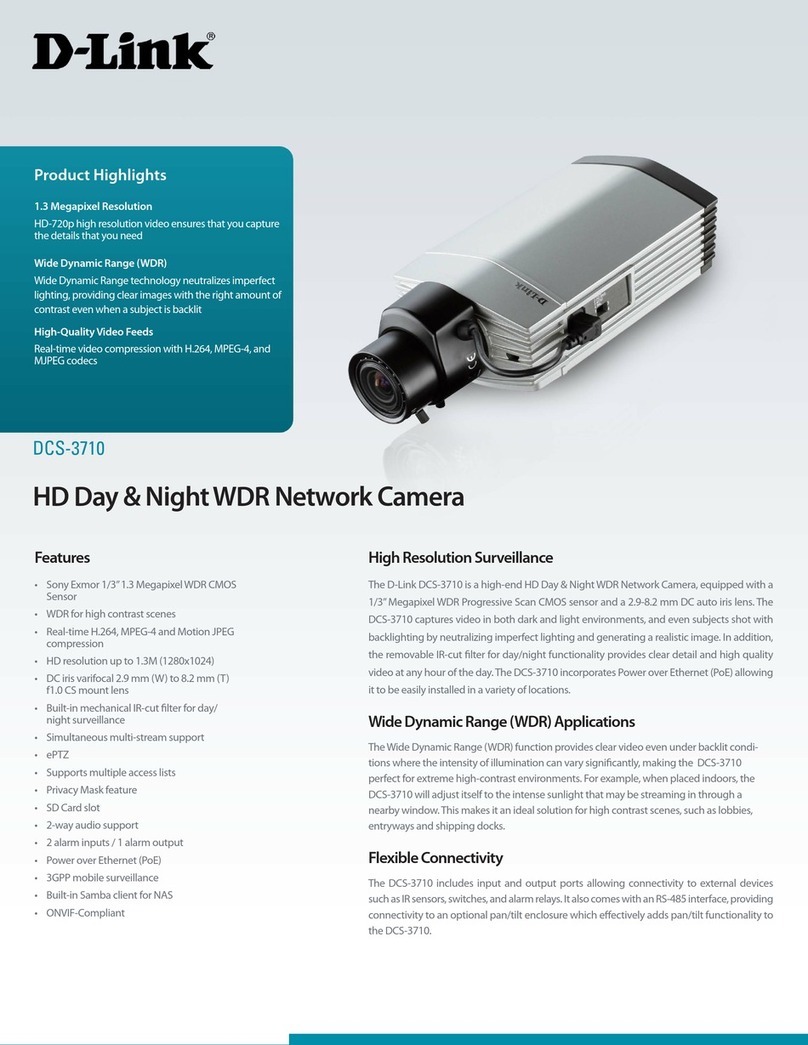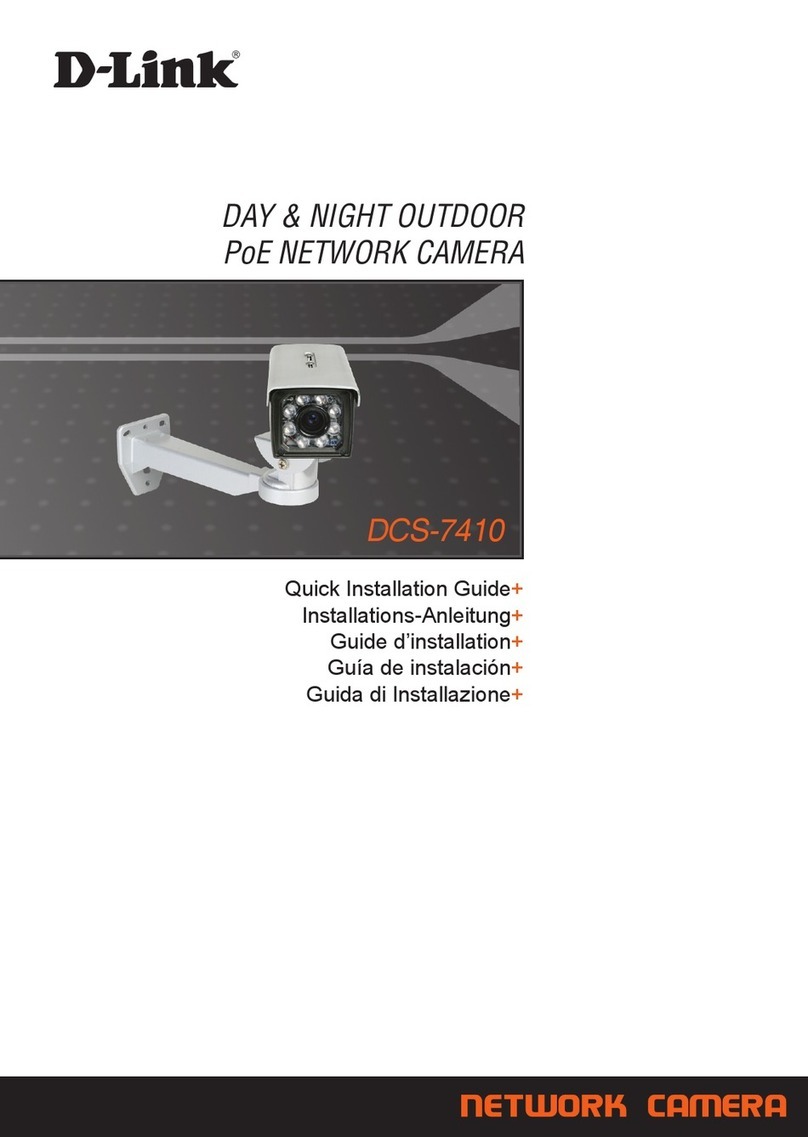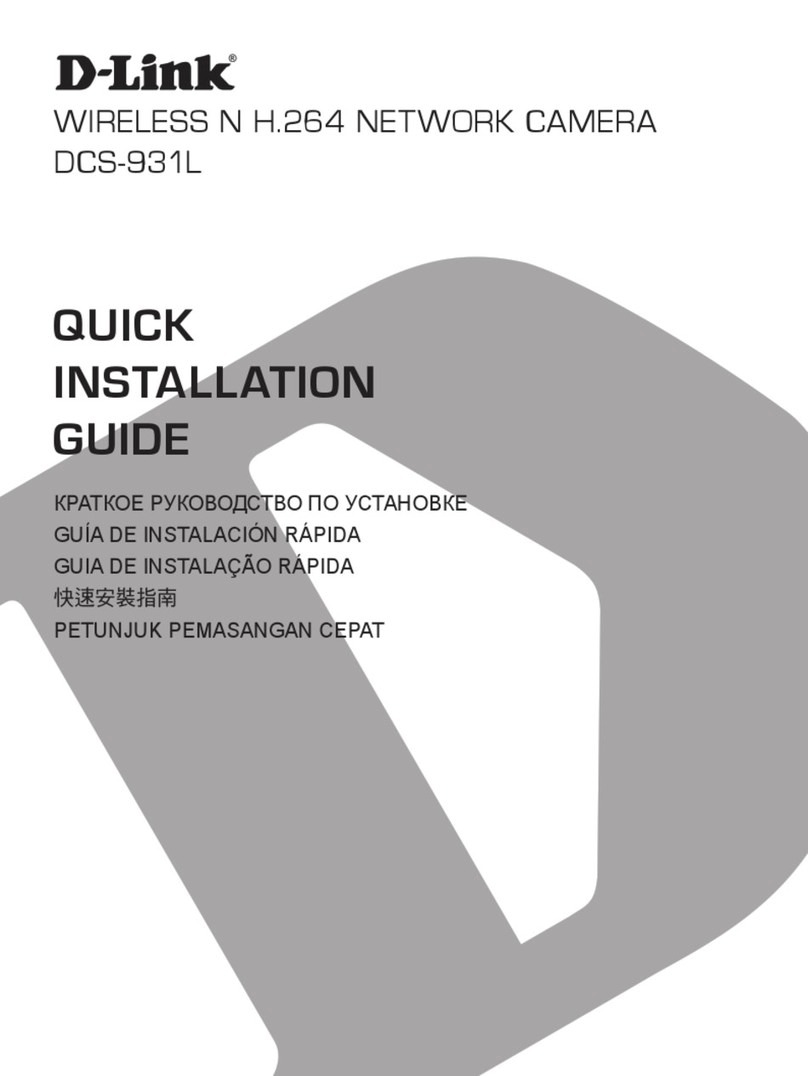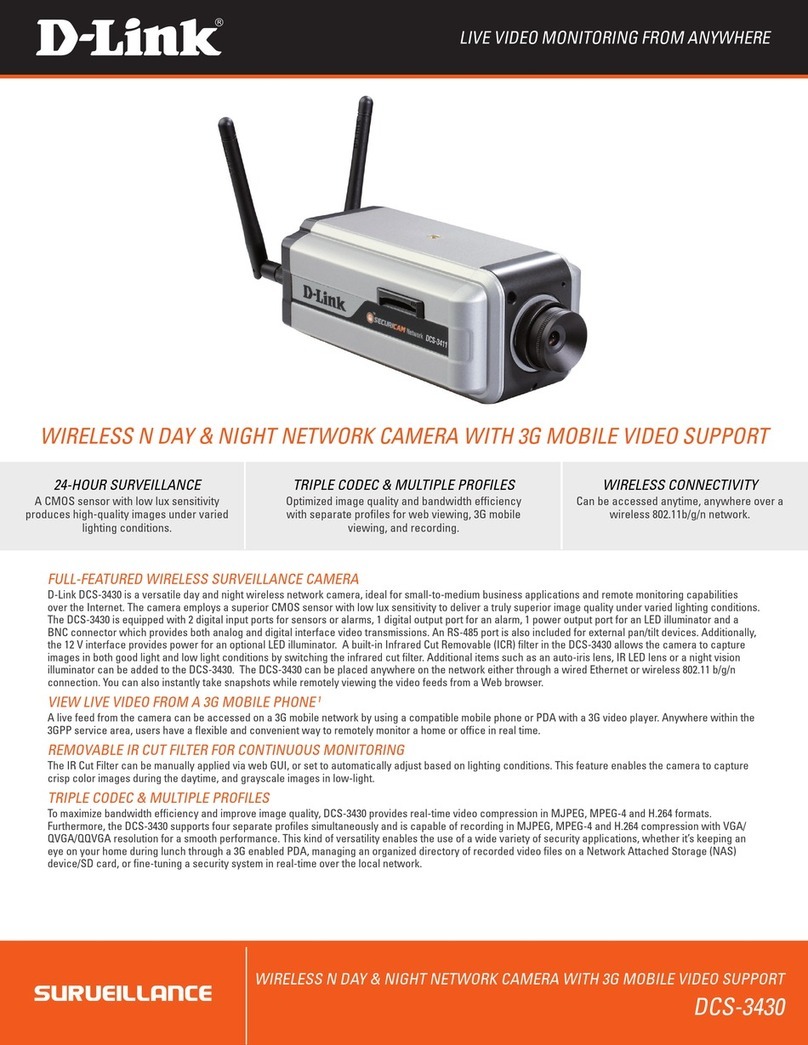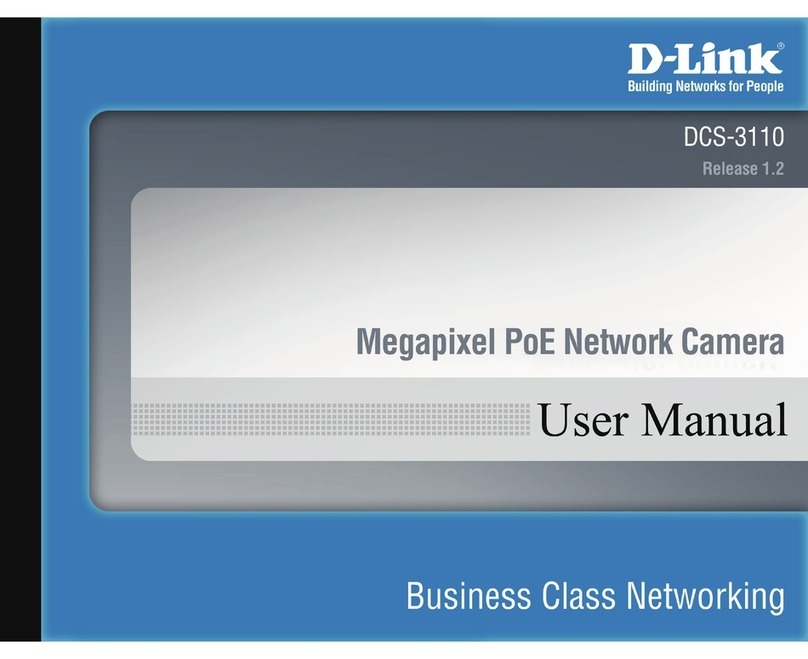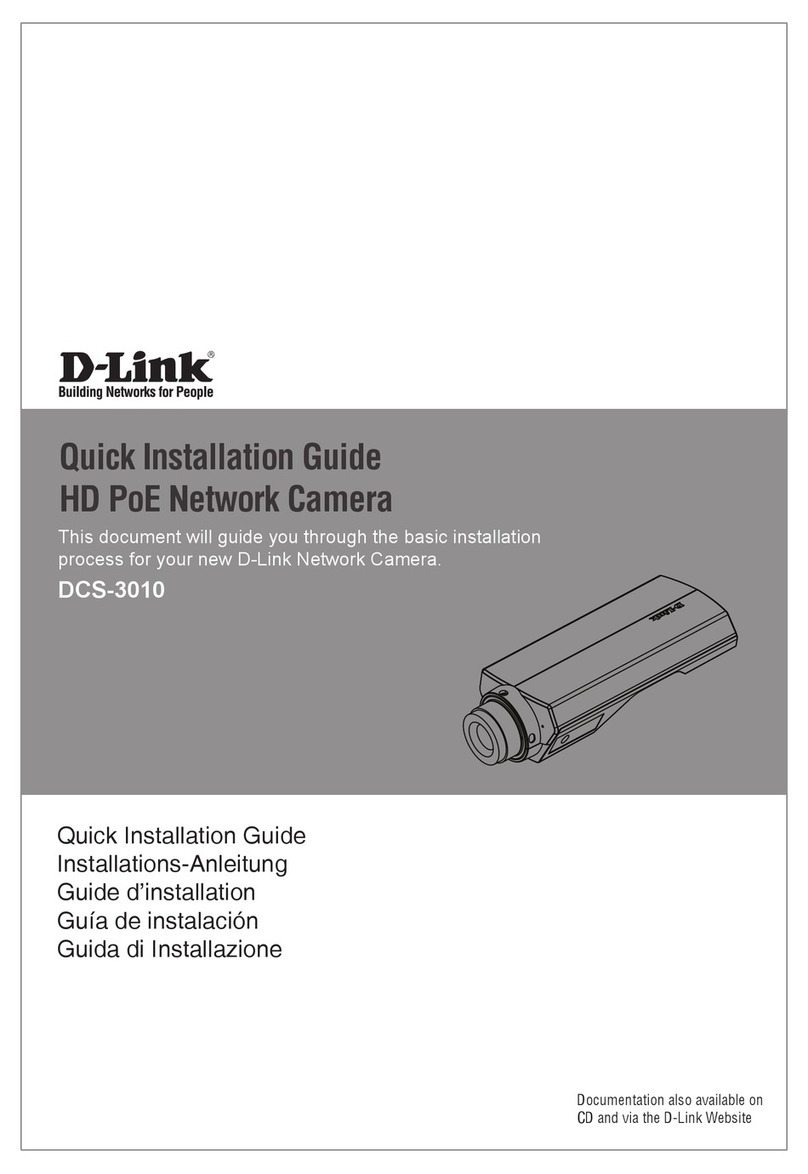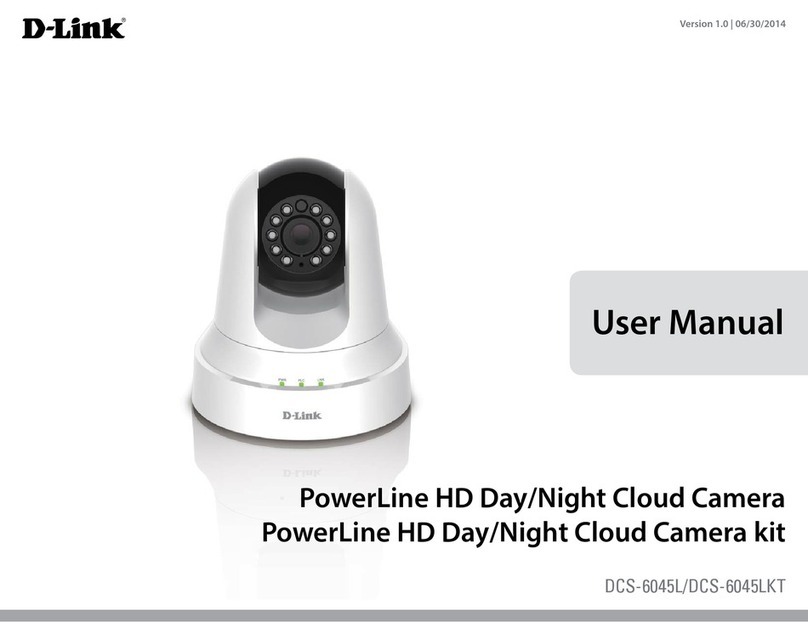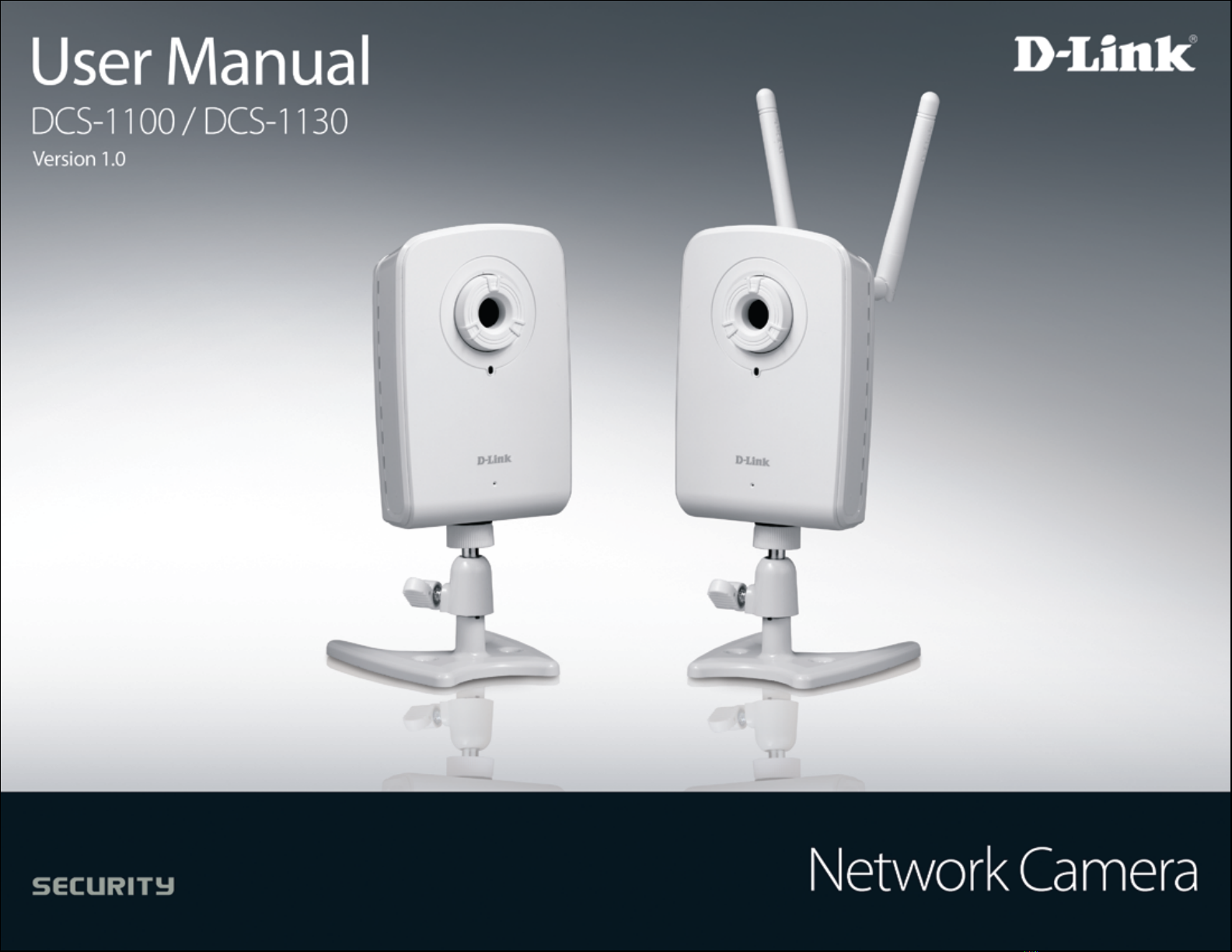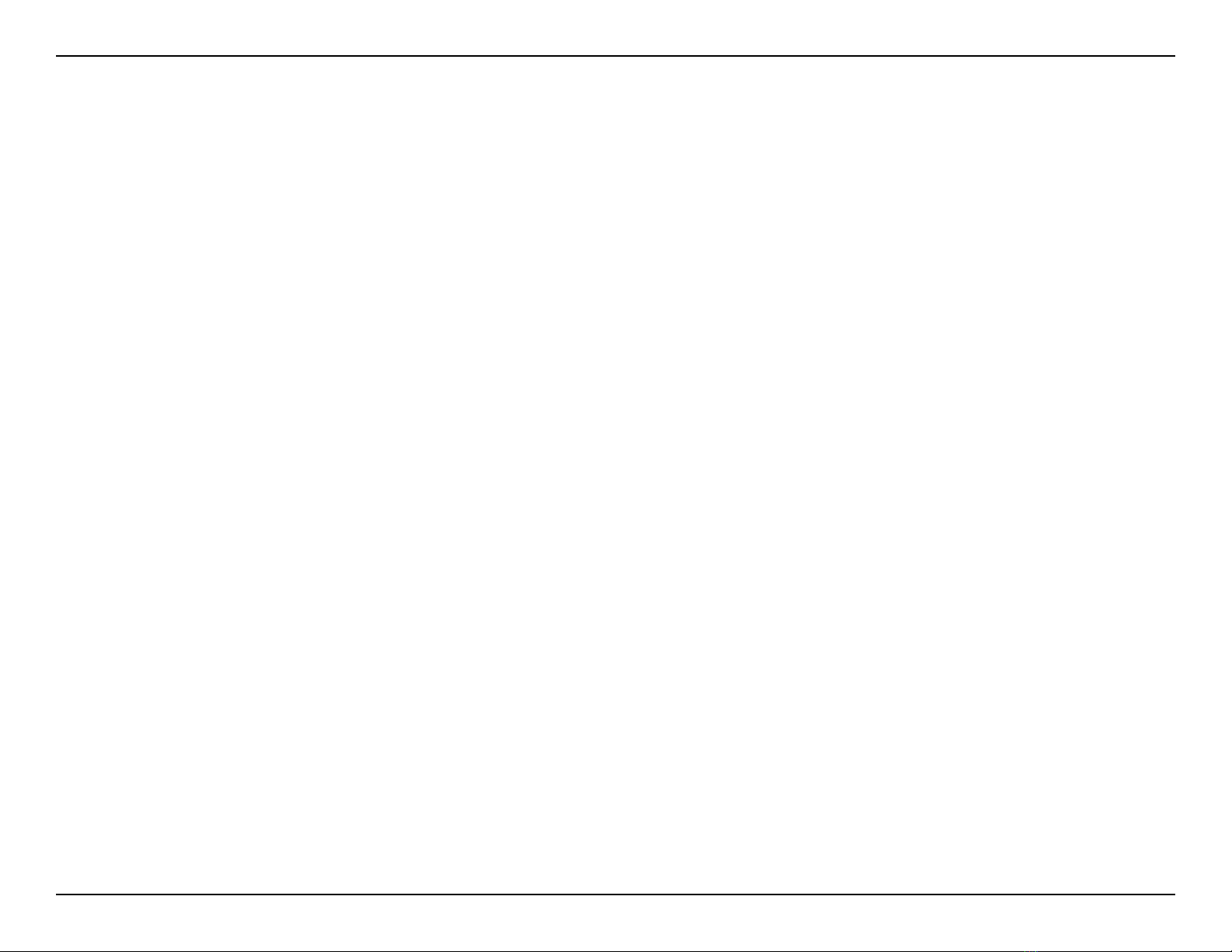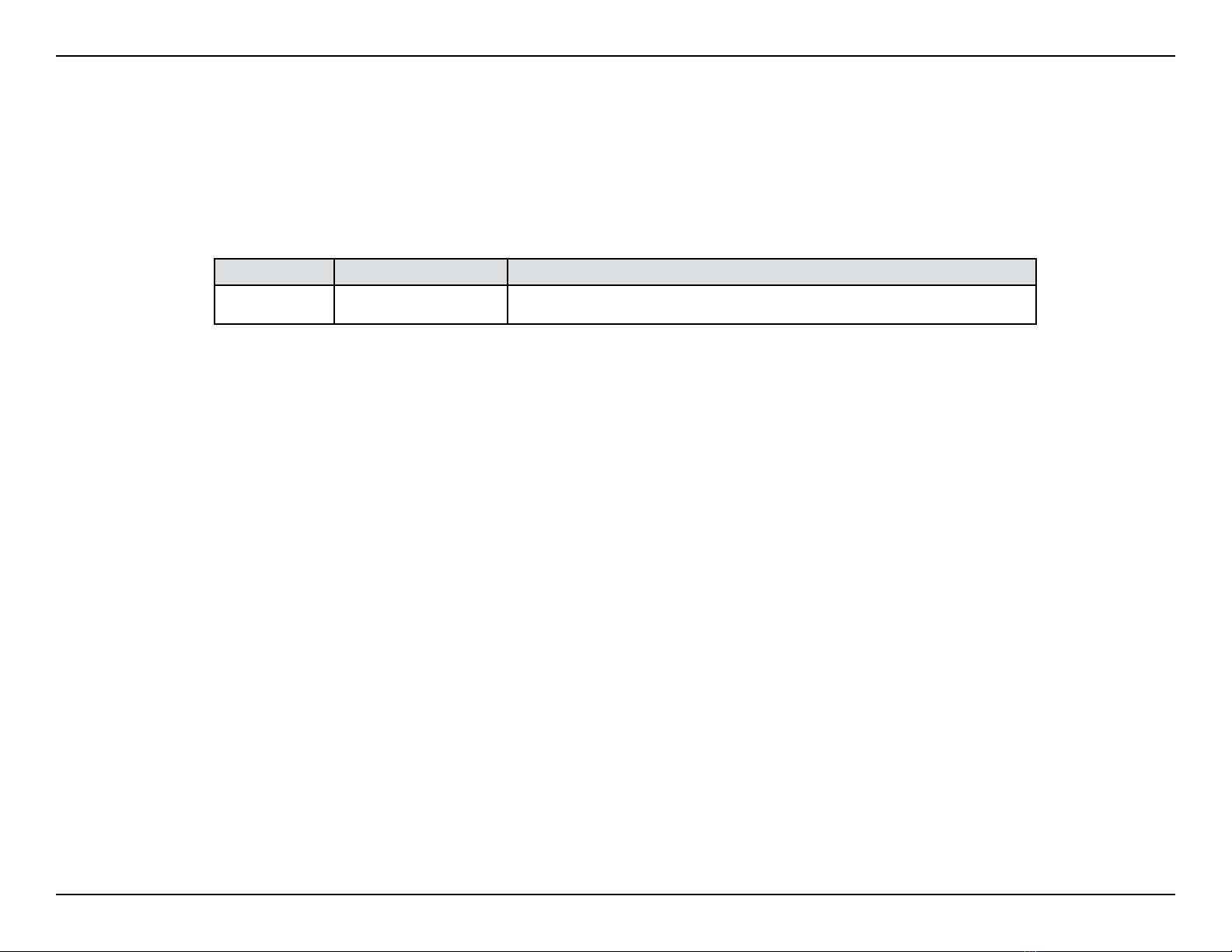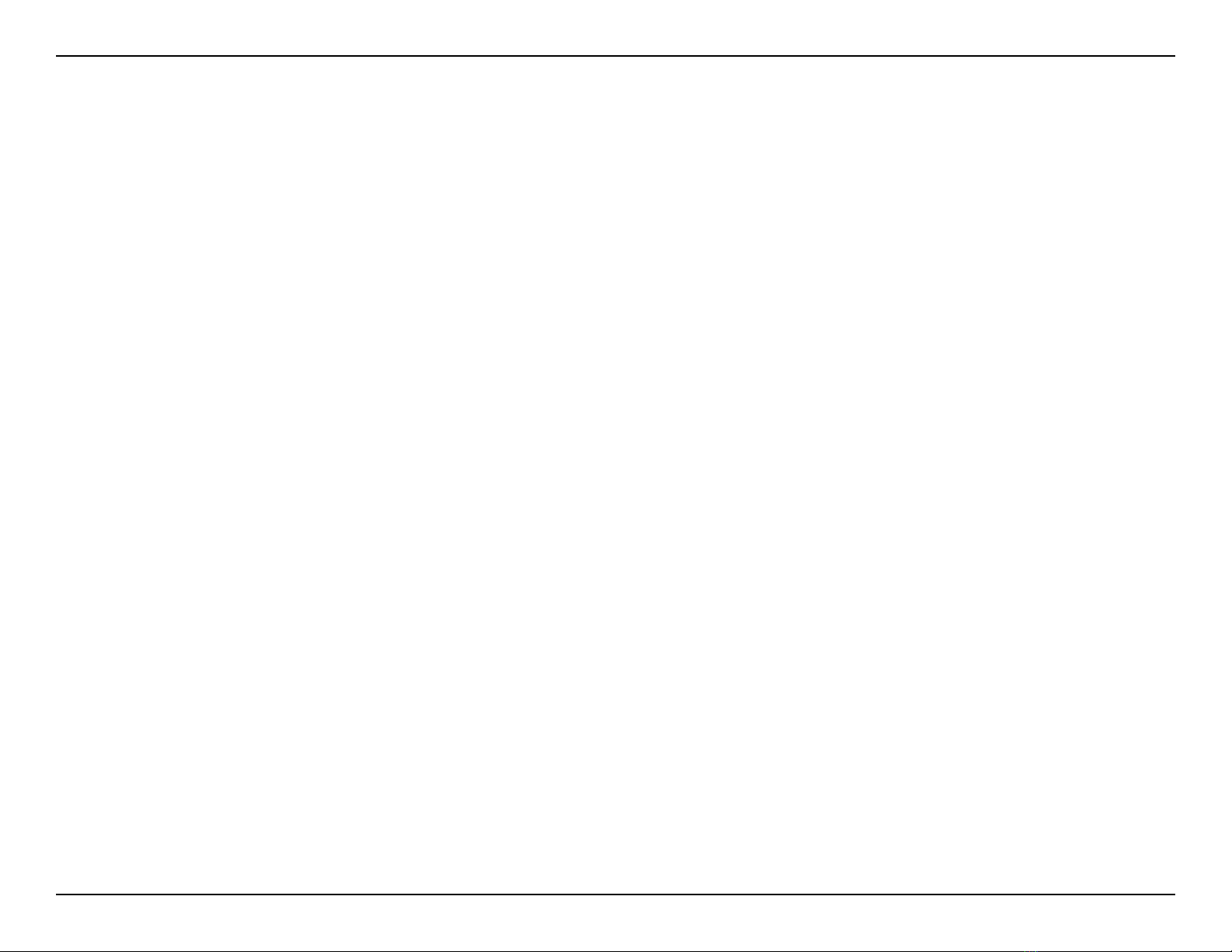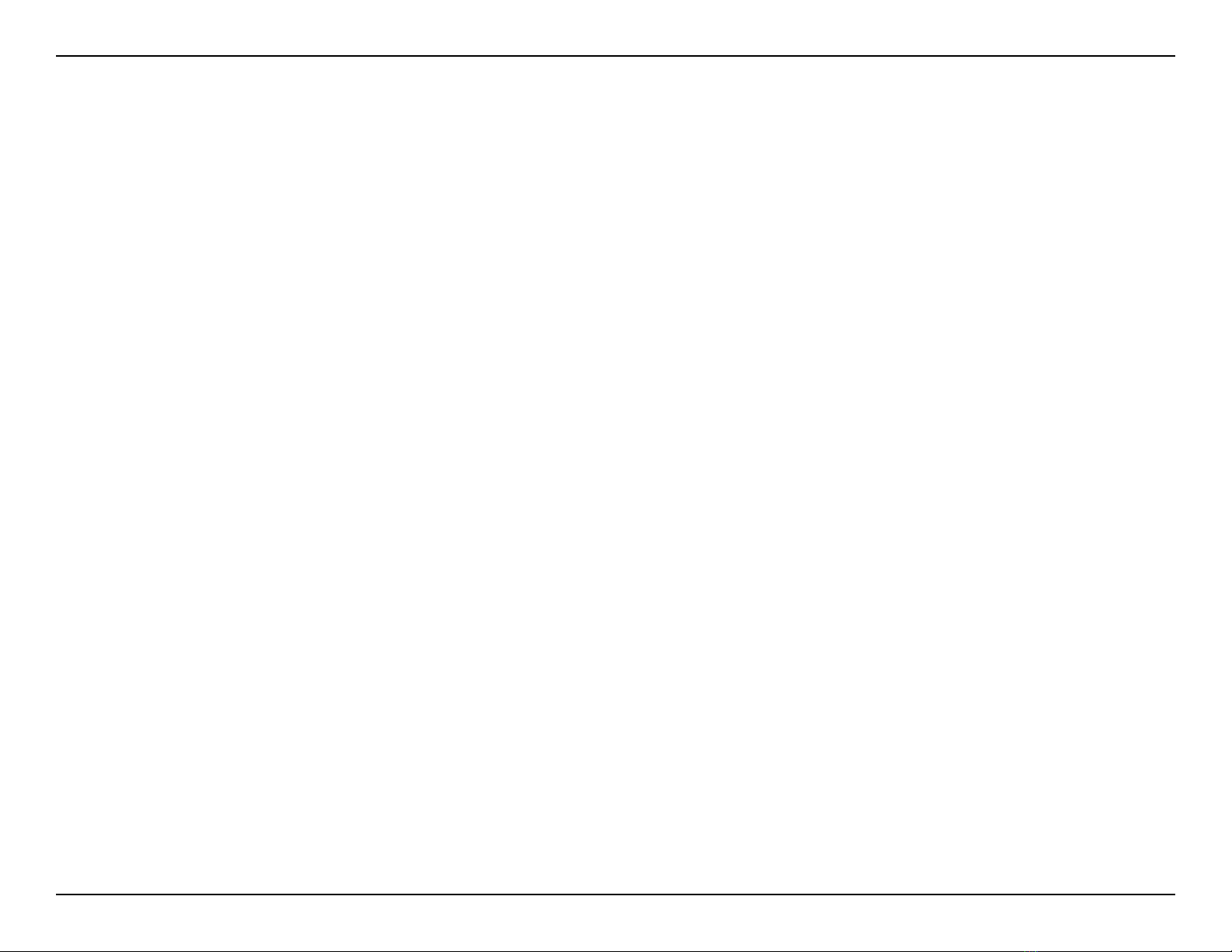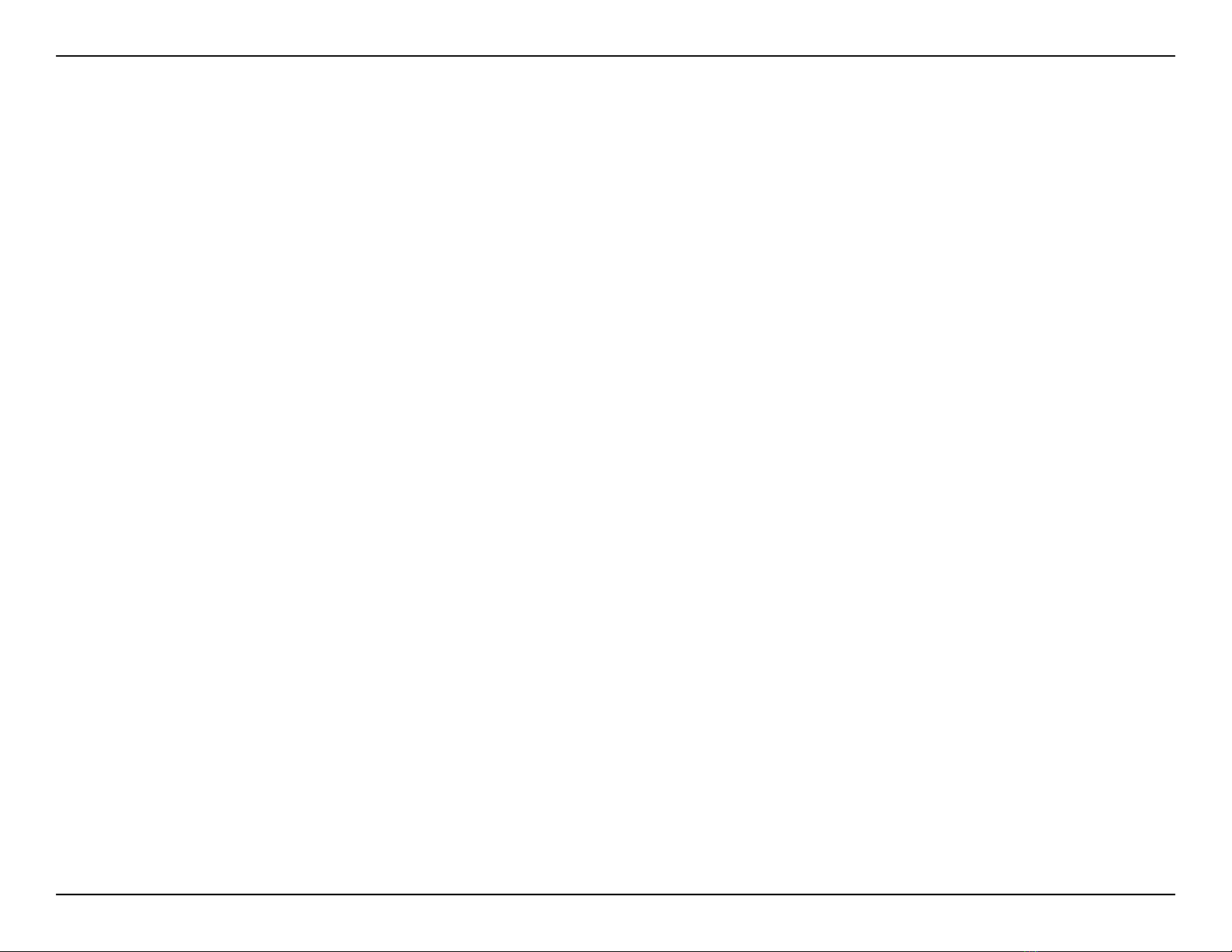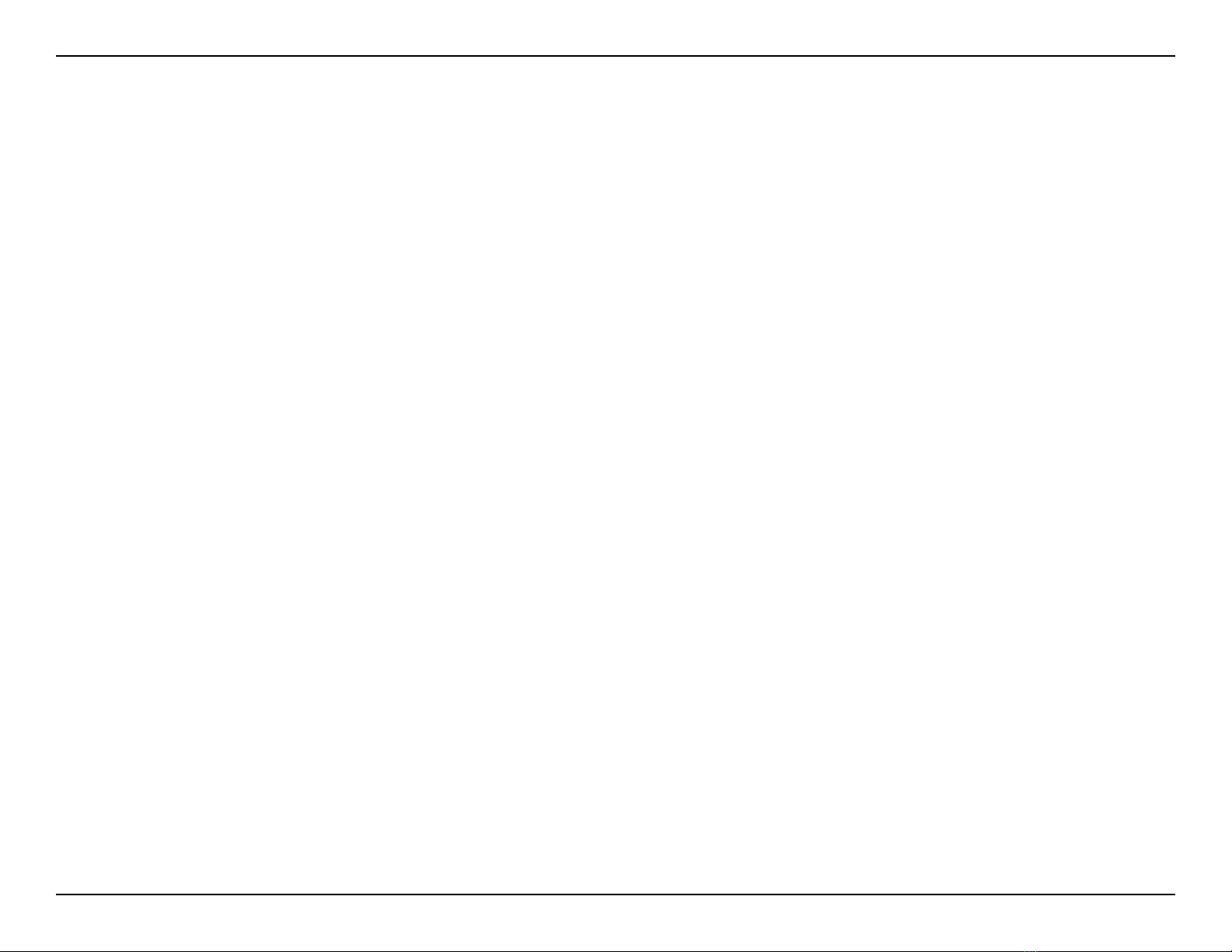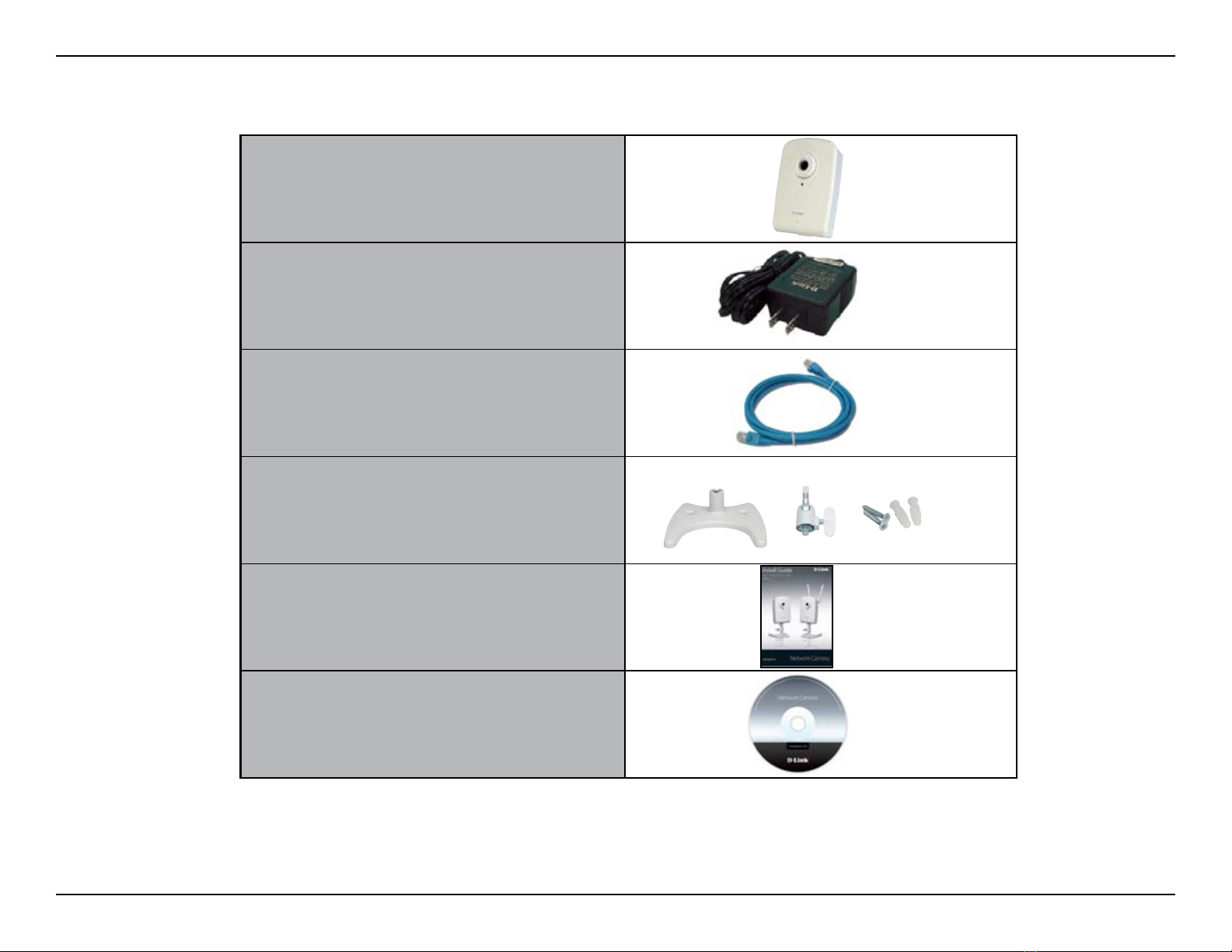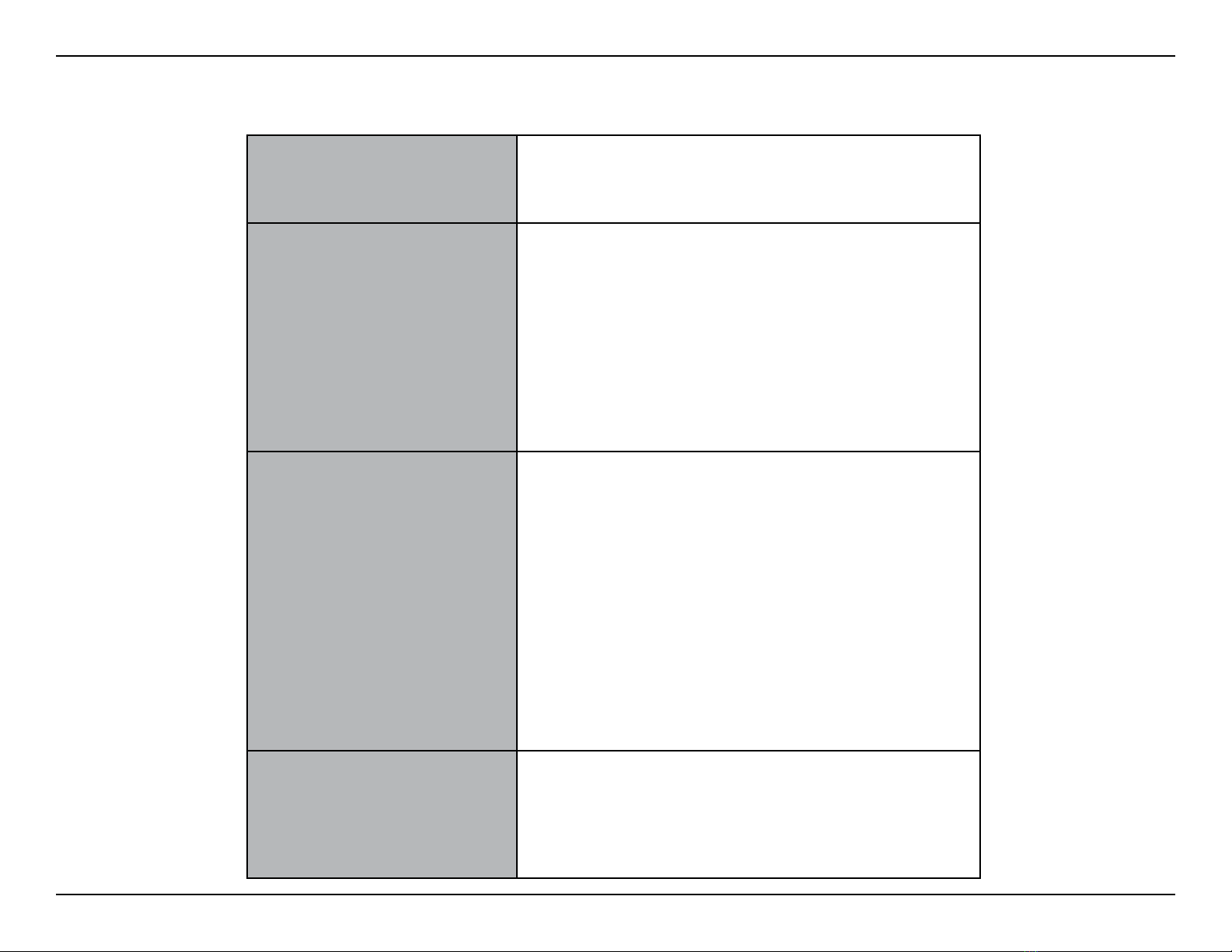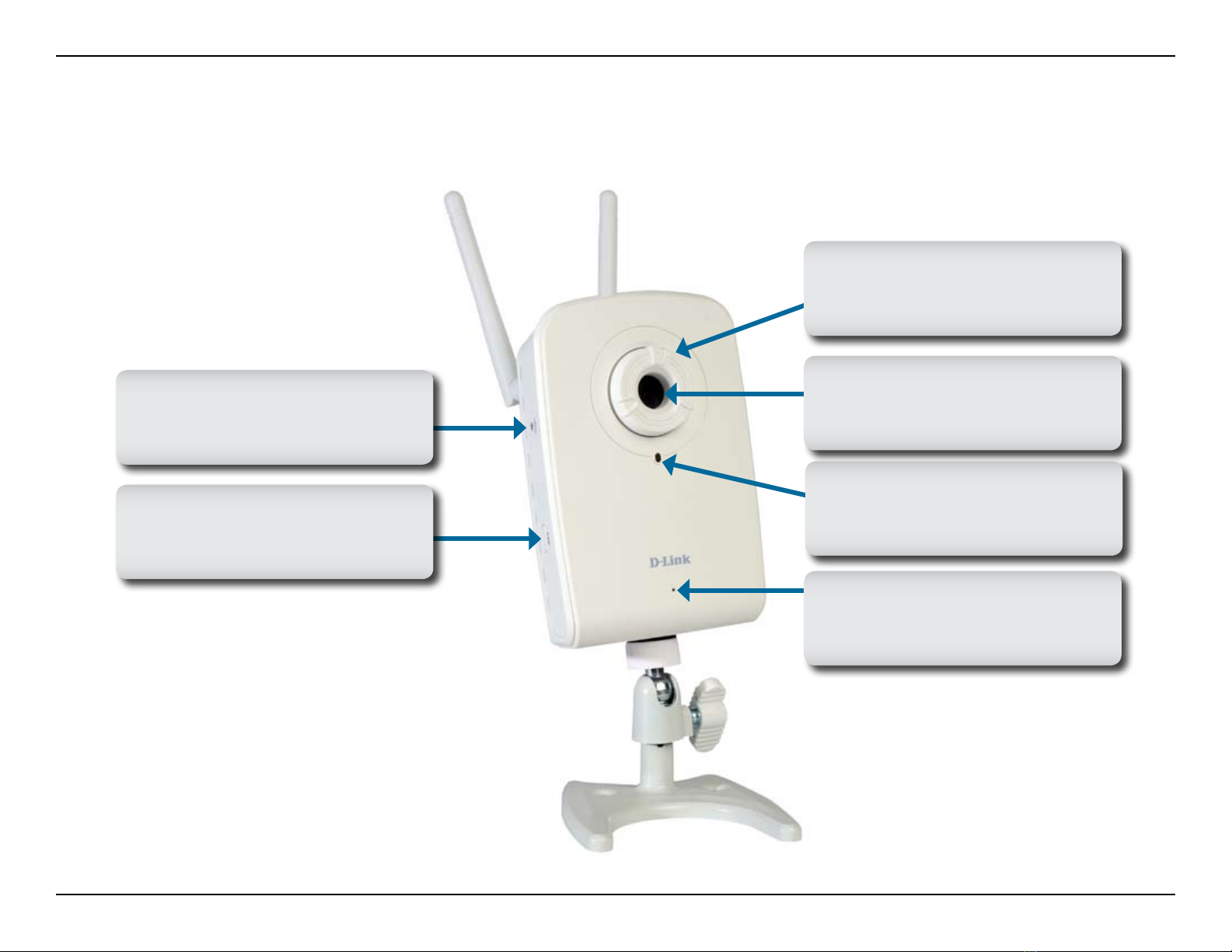iiiD-Link DCS-1100/1130 User Manual
Table of Contents
Manual Overview .......................................................... i
ManualRevisions .................................................... ii
Trademarks ............................................................. ii
Product Overview ........................................................ 1
Features .................................................................. 2
Package Contents ................................................... 3
SystemRequirements ............................................. 4
Hardware Overview ................................................. 5
Front .................................................................. 5
Back................................................................... 6
mydlink Portal.............................................................. 7
Camera Status......................................................... 8
Live Video................................................................ 9
Camera Settings.................................................... 10
Camera Info........................................................... 11
Installation..................................................................12
Starting the Camera Installation Wizard ................12
Hardware Installation............................................. 13
Attach the Antennas (DCS-1130 only).............13
Connect the Camera to the Camera Base.......13
Connect the Ethernet Cable ............................ 14
Connect the Power Adapter.............................14
Connecting to a Wireless Network Using WPS
(DCS-1130)...................................................... 15
Using the Conguration Menu ................................. 16
Web-basedCongurationUtility ............................ 17
Live Video.............................................................. 18
Live Video > Camera ....................................... 18
Setup ..................................................................... 19
Setup > Wizard ................................................ 19
Setup > Network Setup.................................... 20
Setup > Wireless (DCS-1130 only).................. 22
Setup > Dynamic DNS..................................... 23
Setup > Image Setup....................................... 24
Setup > Audio and Video................................. 25
Setup > Motion Detection ................................ 27
Setup > Time and Date.................................... 28
Setup>Recording........................................... 29
Setup > Snapshot ............................................ 31
Maintenance .......................................................... 34
Maintenance > Admin...................................... 34
Maintenance > System .................................... 36
Maintenance > Firmware Upgrade .................. 37
Status .................................................................... 38
Status > Device Info......................................... 38
Status > Log..................................................... 39
Help ....................................................................... 40
Troubleshooting ........................................................ 41
Table of Contents