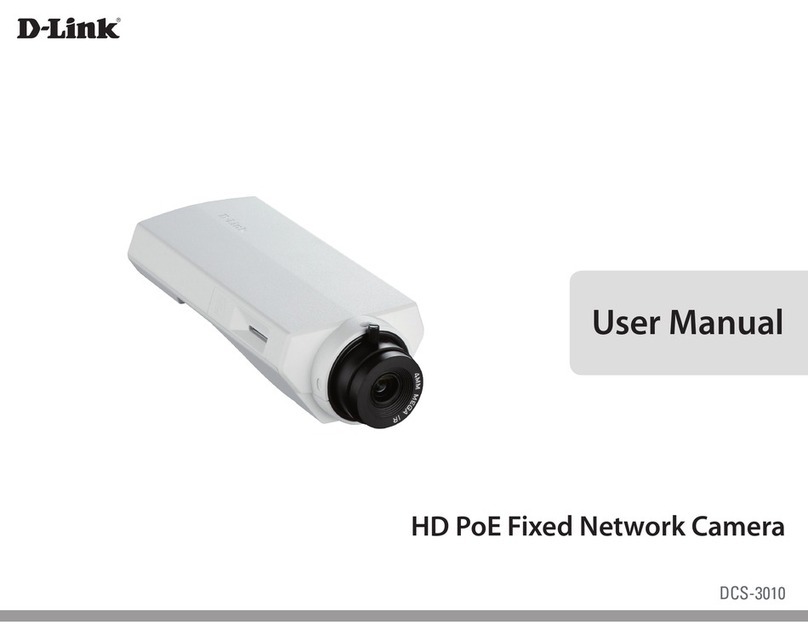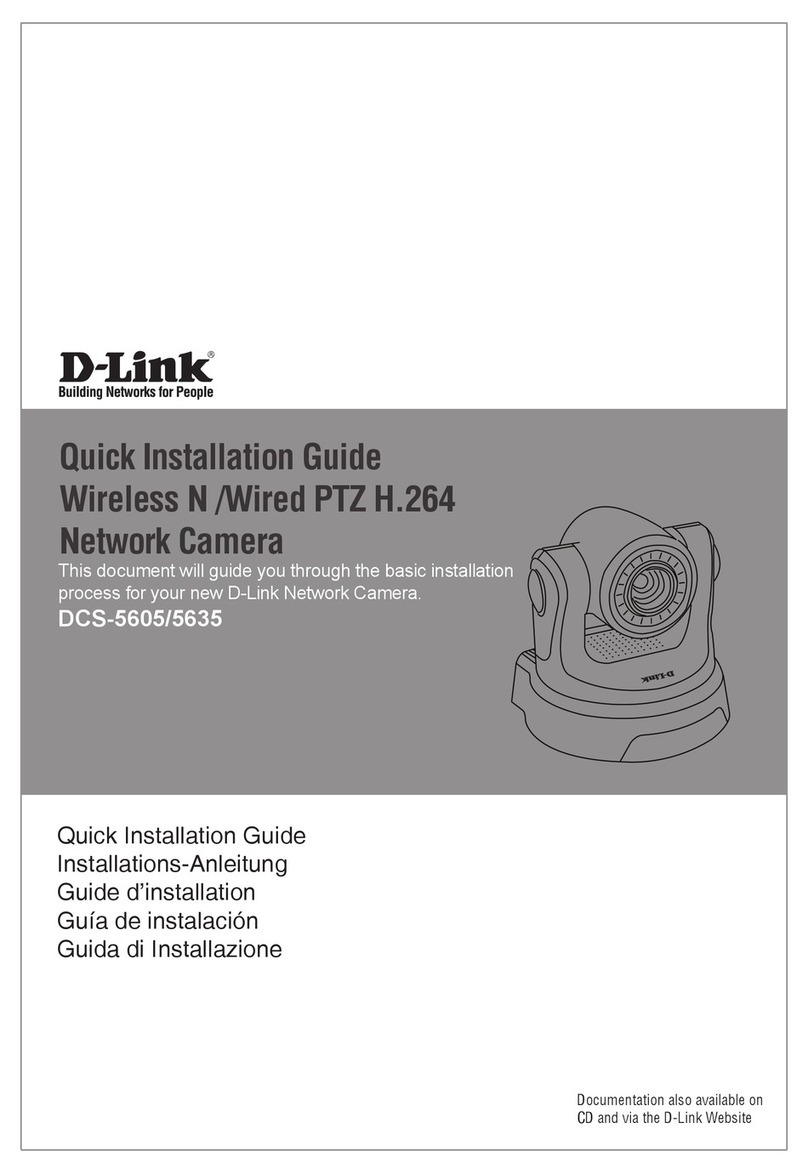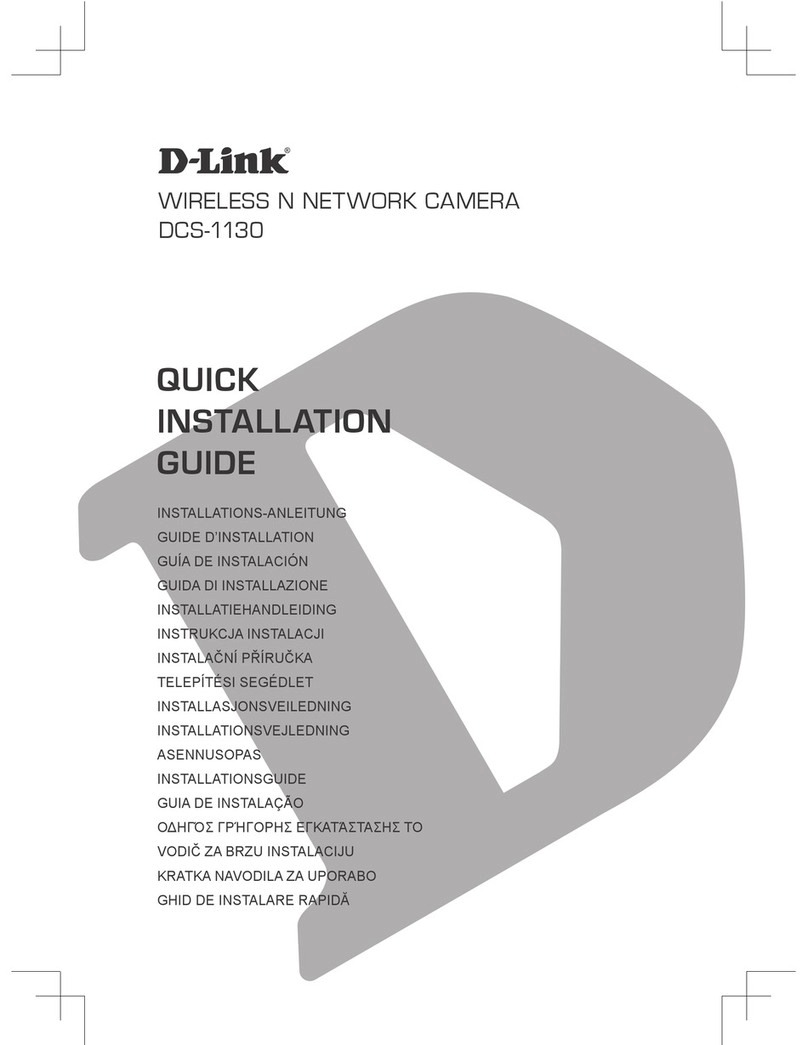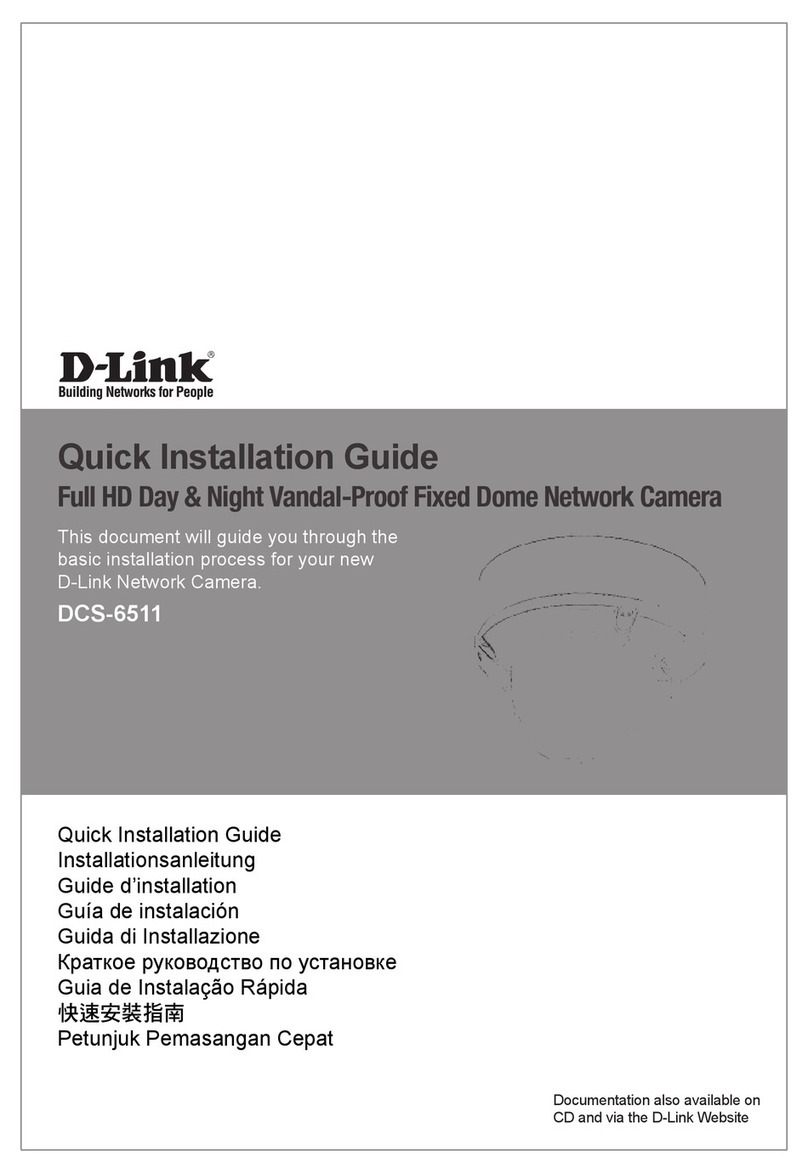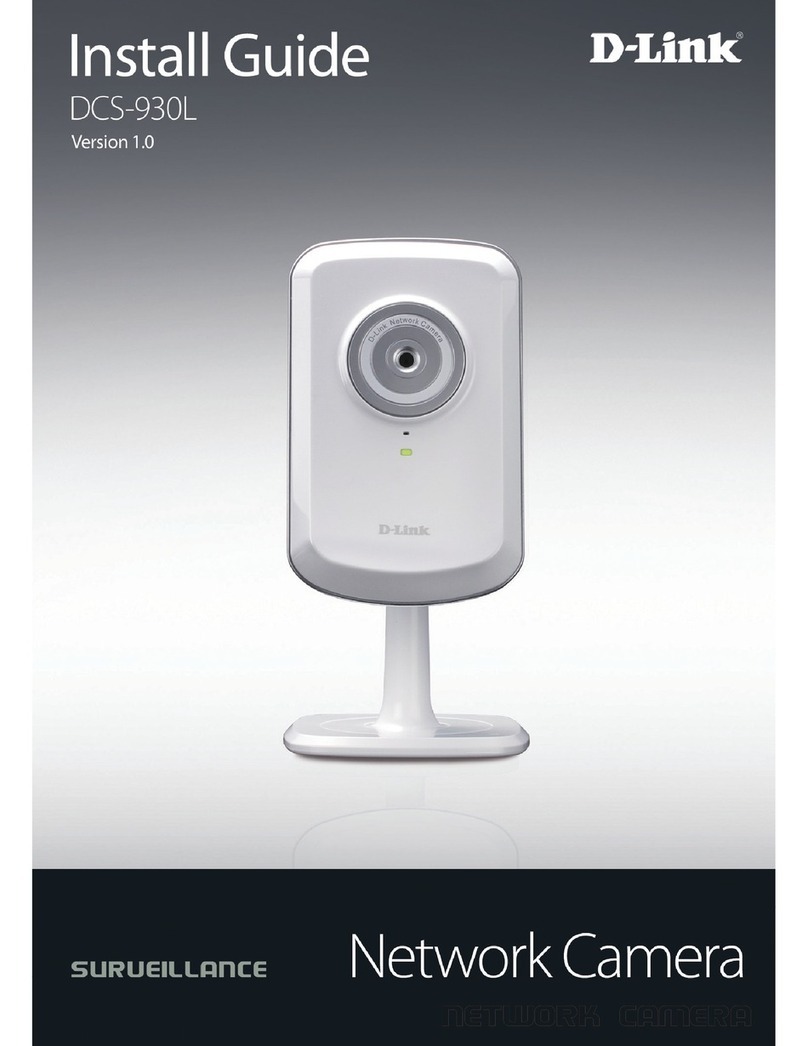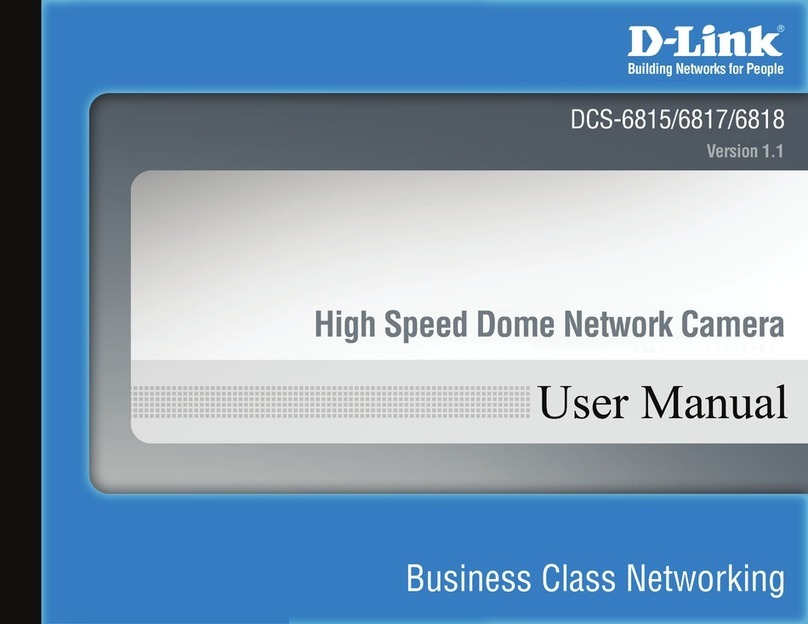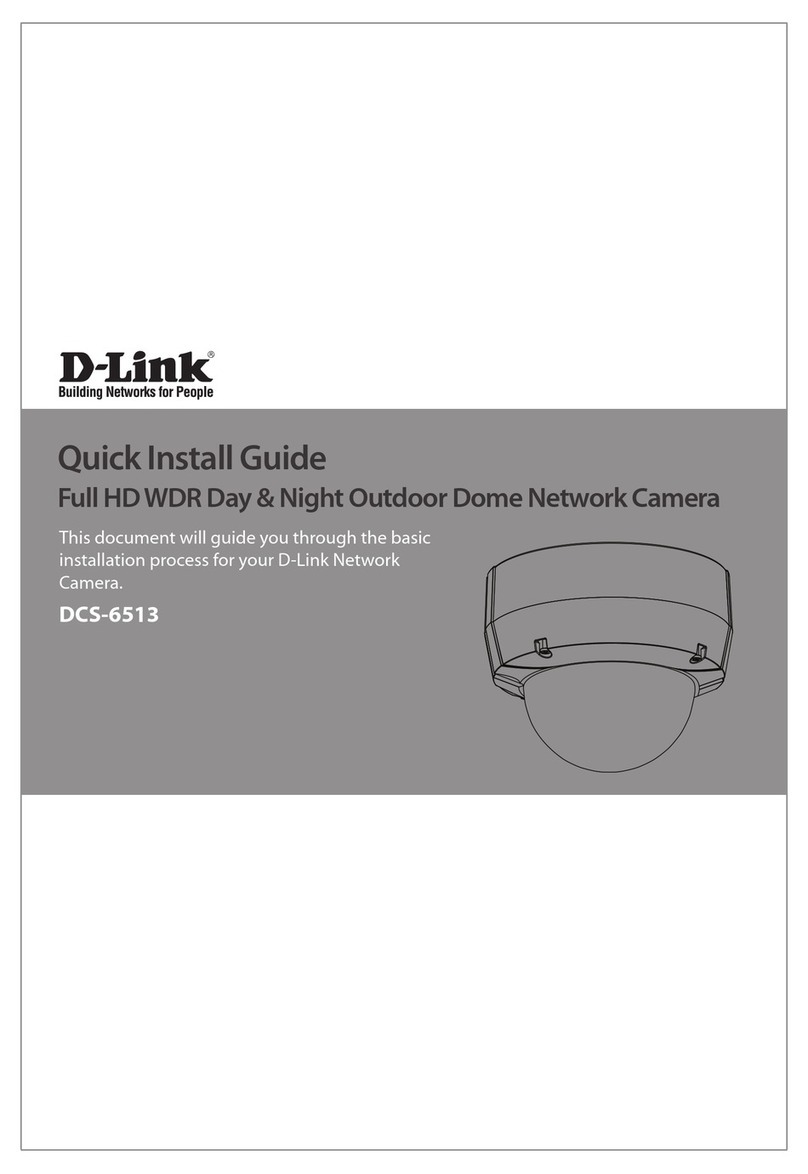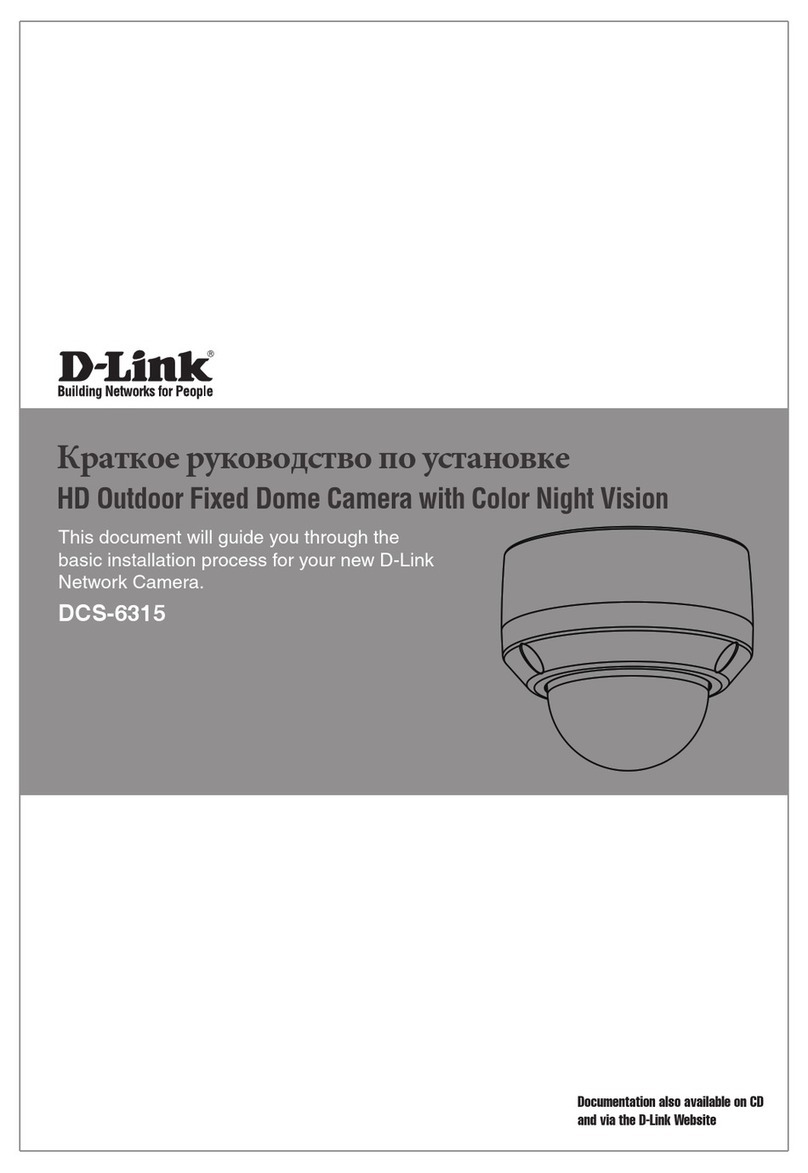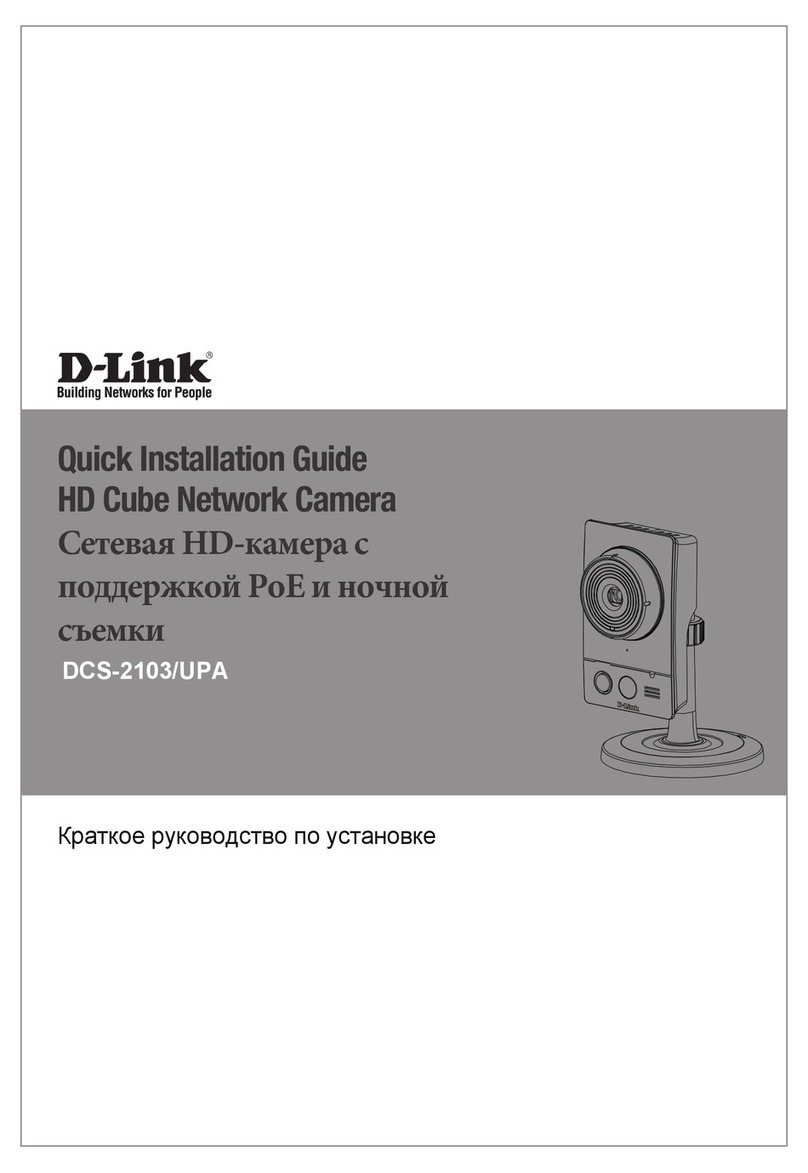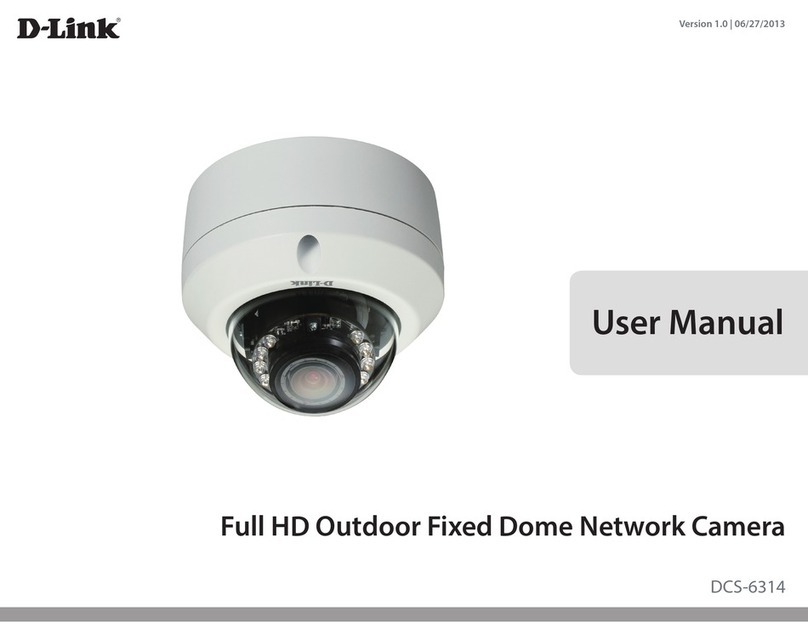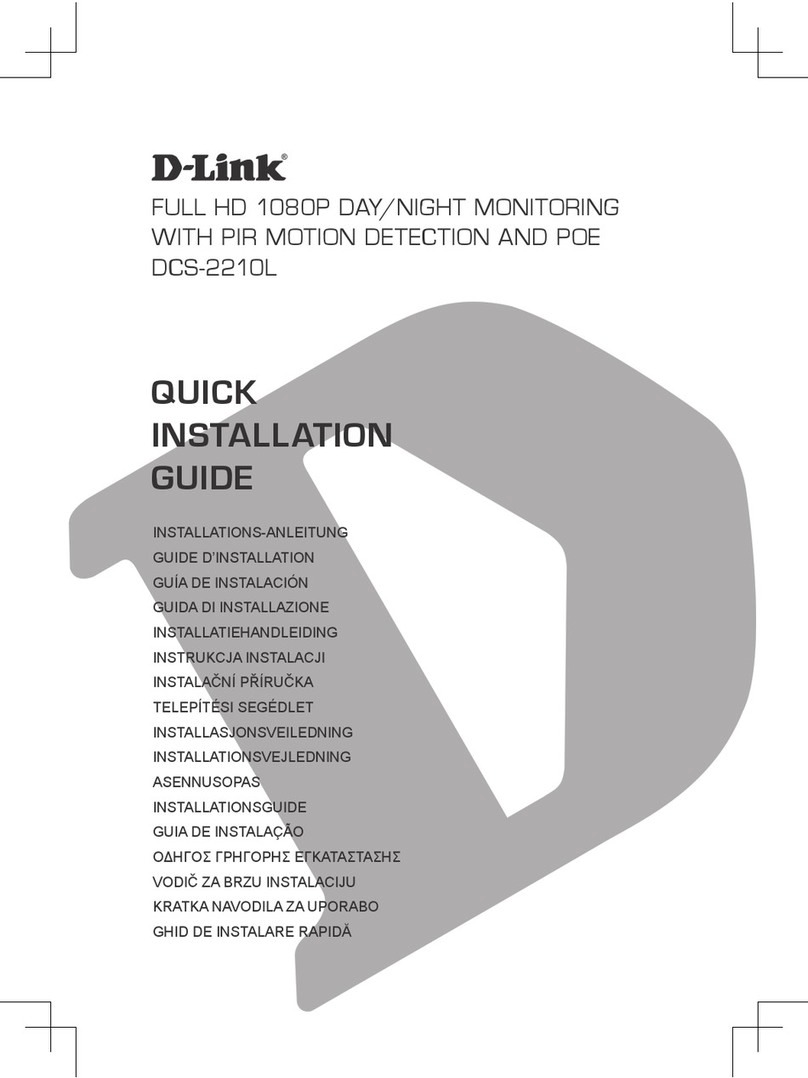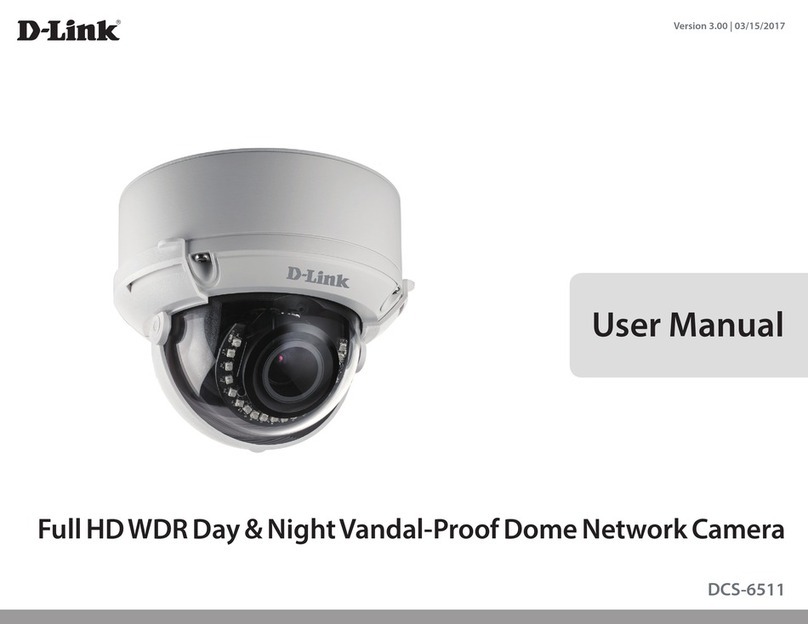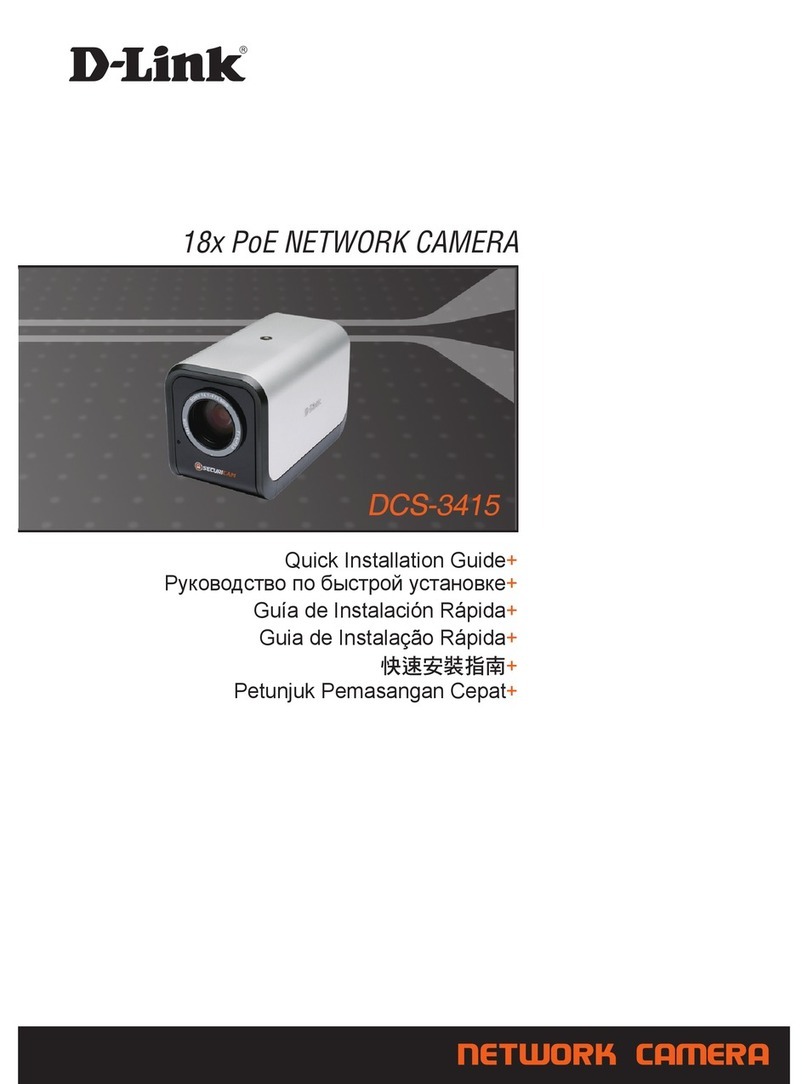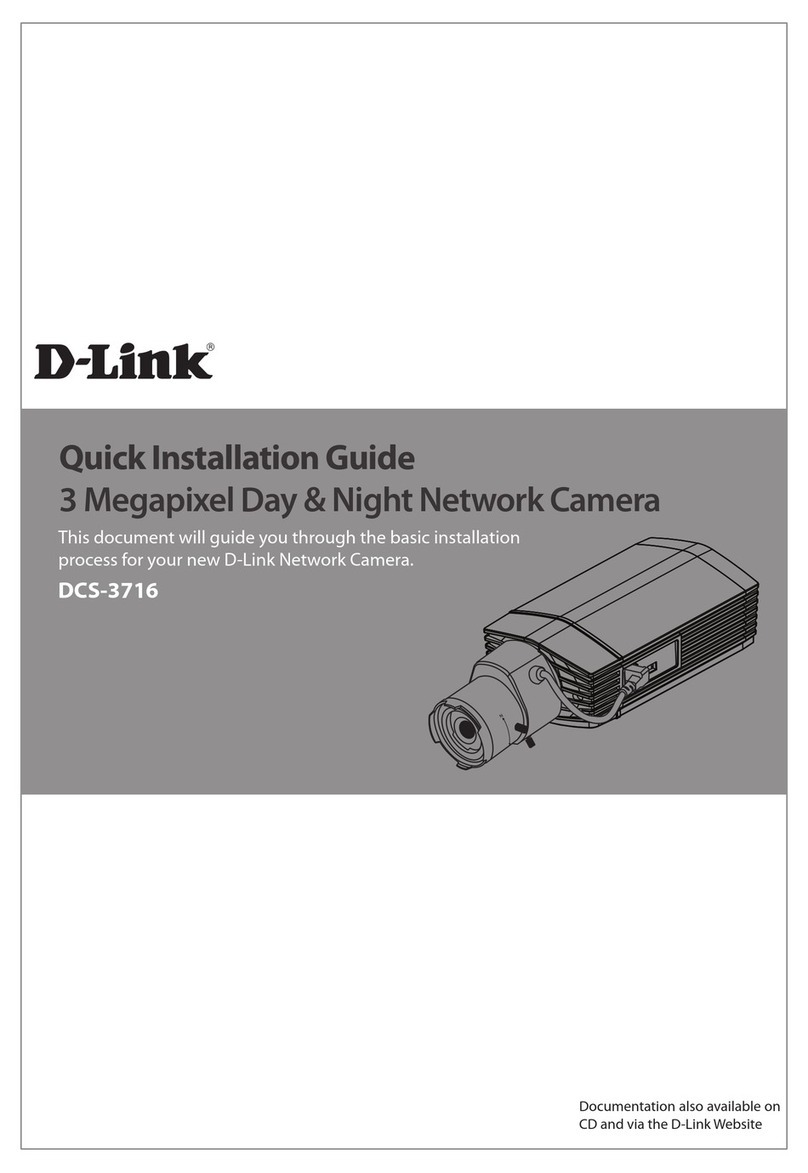DCS-820L
Wi-Fi Baby Camera
Day/Night Cloud Camera
Product Highlights
Play Lullabies
Transform Your Mobile Device Into a Baby
Monitor1
Whether you’re at home or away at work, you
can conveniently watch over your baby on your
iPhone®,iPad®, or Android™ mobile device
mydlink BabyApp
The free mobile app gives you effortless access to
advanced features like 2-way audio, notifications,
lullabies, snapshots and video recording, and more
View at Home or on the Go
Place your camera anywhere in your home or take
it with you. Keeping an eye on your baby has never
been easier.
Keep an eye on your little one with the DCS-820L Wi-Fi Baby Camera, no matter where
you are. This portable camera transforms your mobile device into a versatile, yet easy
to use baby monitor. It includes a wide array of features to help you care for your child,
including instant push alerts, motion and sound detection, night vision, 2-way audio
and automatic recording. It can even play gentle lullabies to help ease your baby to
sleep!
Peace of Mind Anywhere, Anytime
The Wi-Fi Baby Camera is specially designed to make it easy for you to care for your baby.
Built for all-day monitoring, the Wi-Fi Baby Camera turns on night vision automatically
when it gets dark, giving you a clear picture day or night, so you can keep an eye on things
anytime. It’s perfect for use in the home, or even when you’re away; it’s mydlink-enabled,
which means that you can check on your baby remotely over the Internet.
Sophisticated Technology Helps KeepYou Informed
The Wi-Fi Baby Camera can send you notications to alert you to specic events. It can
detect movement and loud noises such as crying, and this can trigger automatic snapshots
or auto-recording of video footage on your microSD card4for you to review later.
Instant
Push Alerts
Sound/Motion
Detection Remote
Viewing
Take Snapshots
& Videos 4x Digital
Zoom
microSD Card For
Auto-recording
2 Way Audio