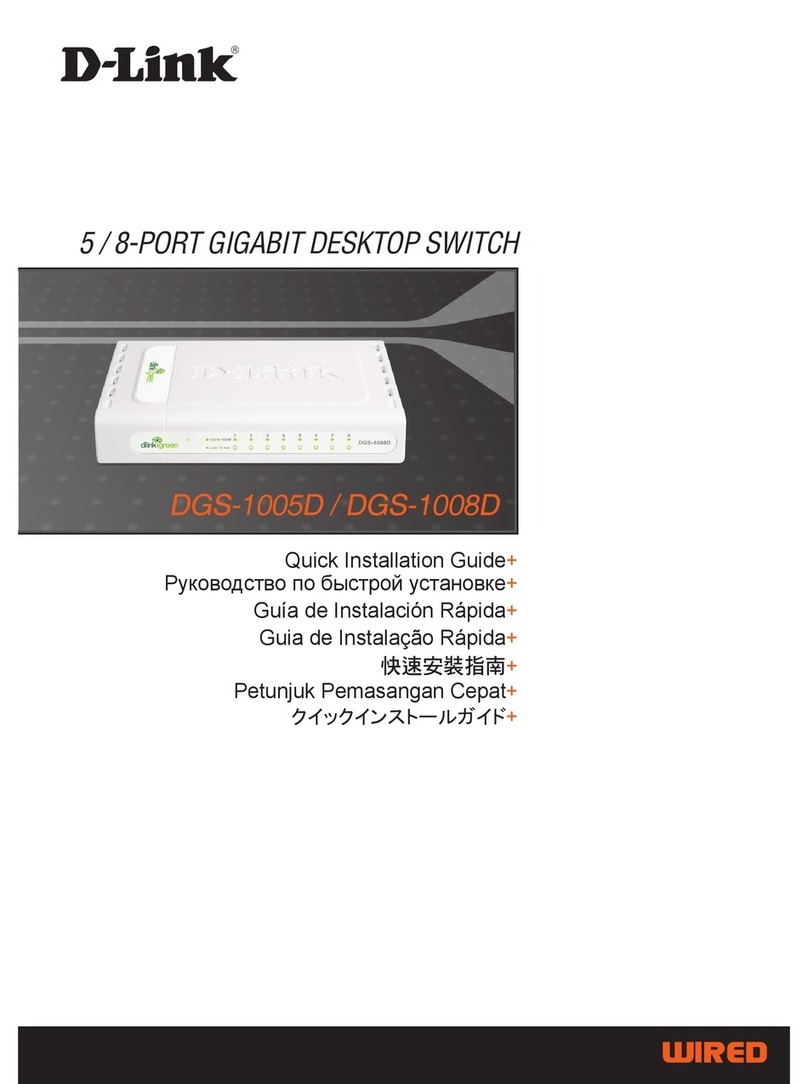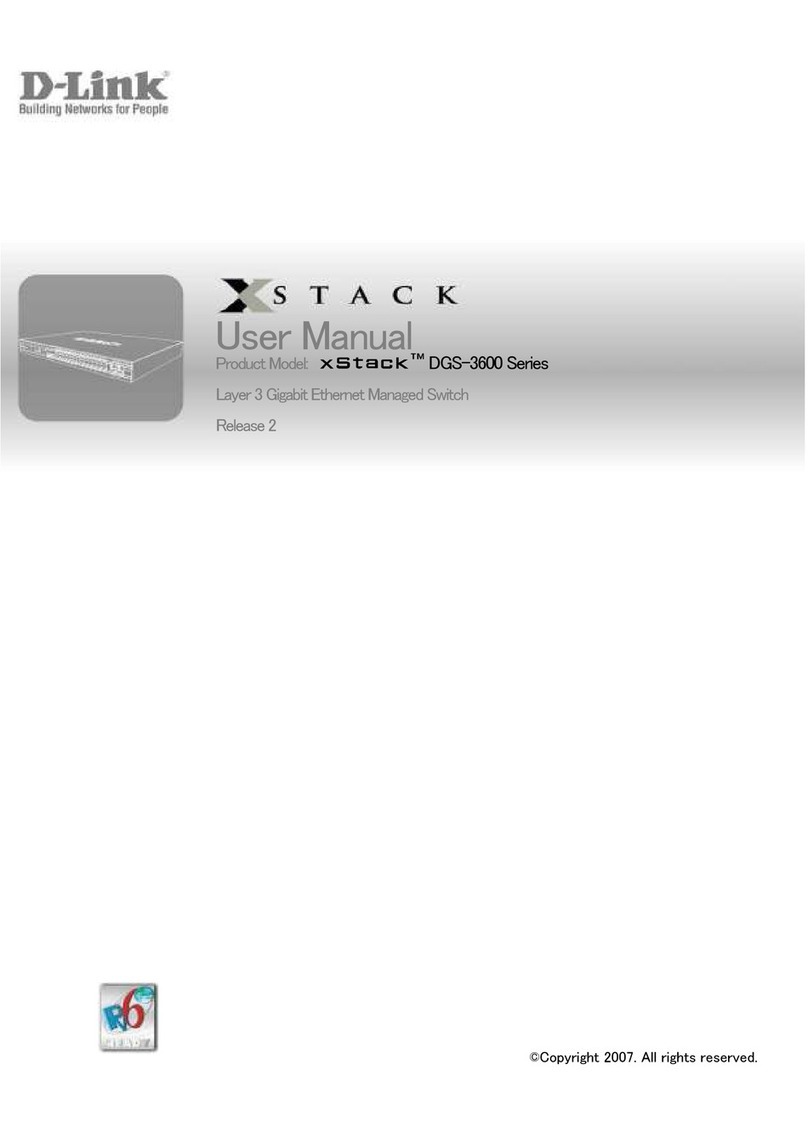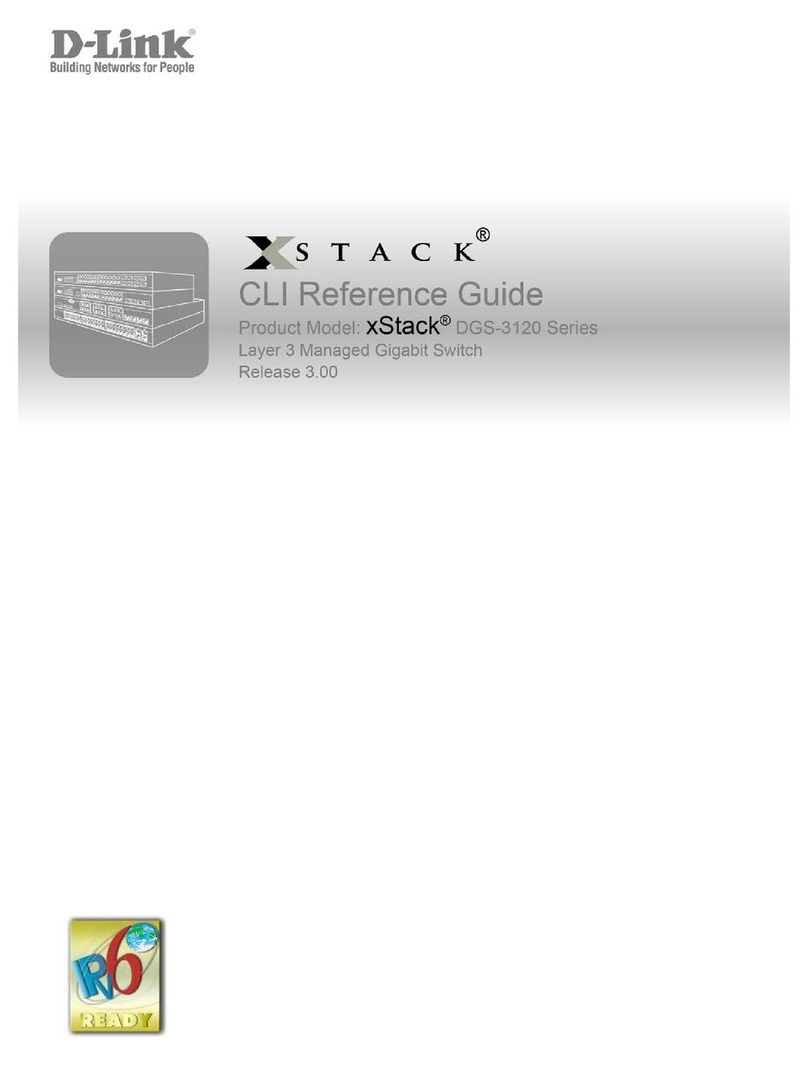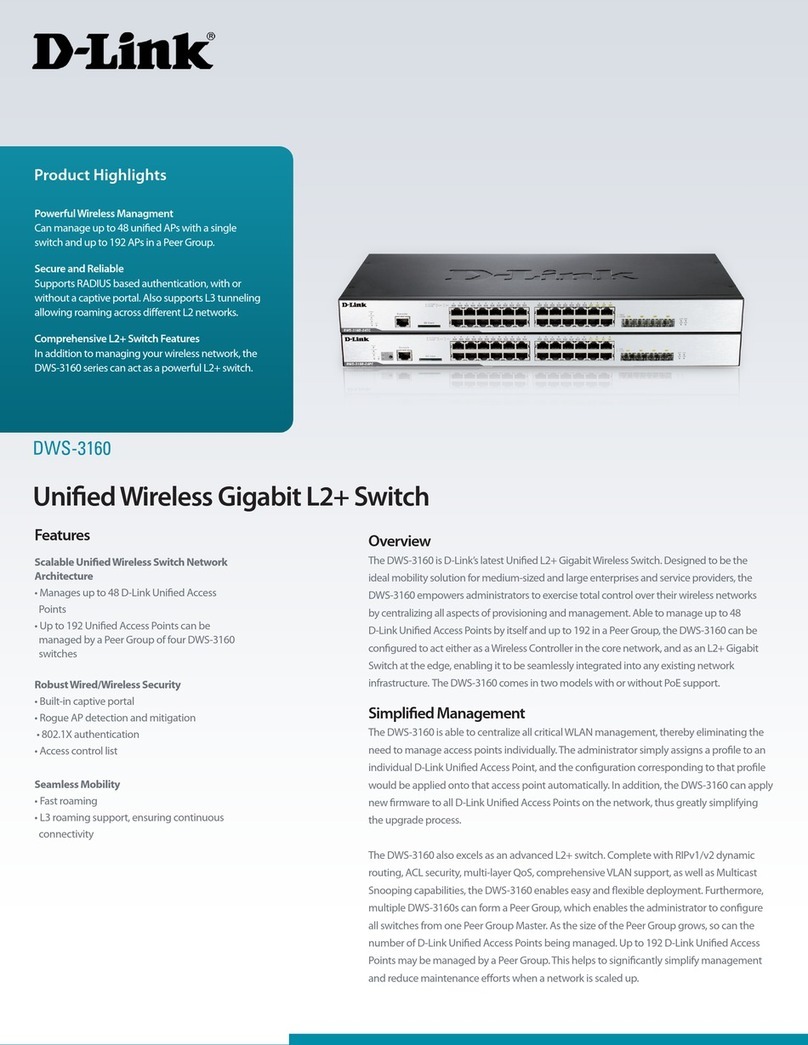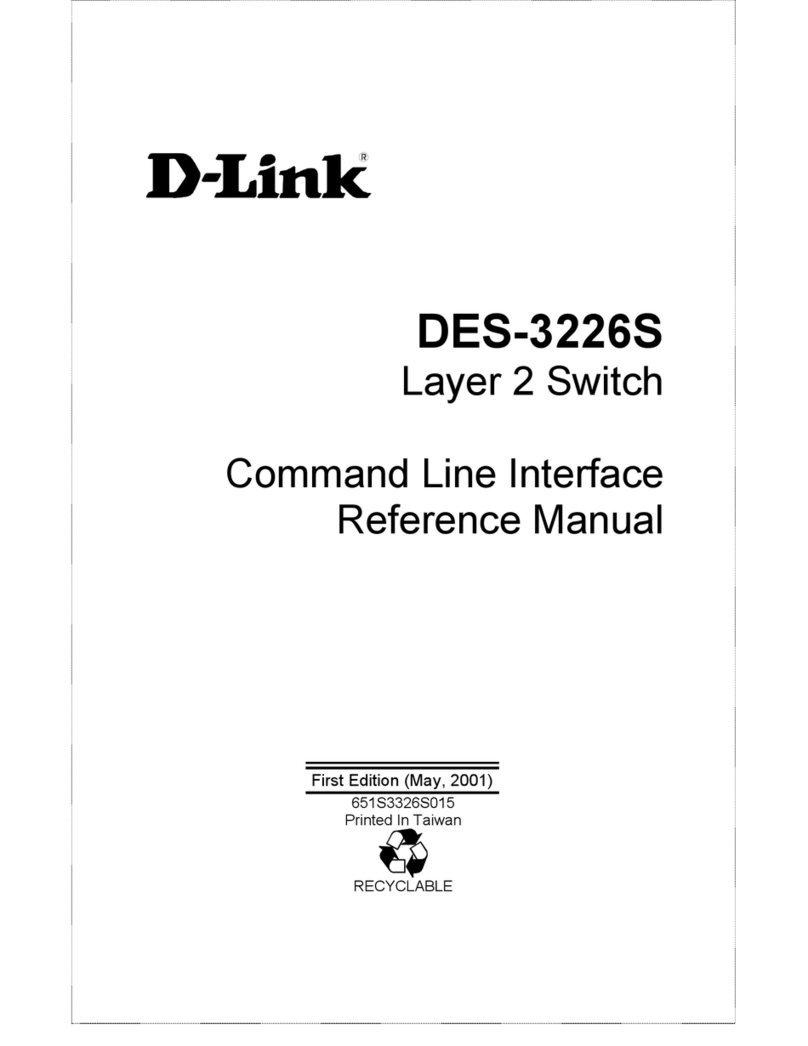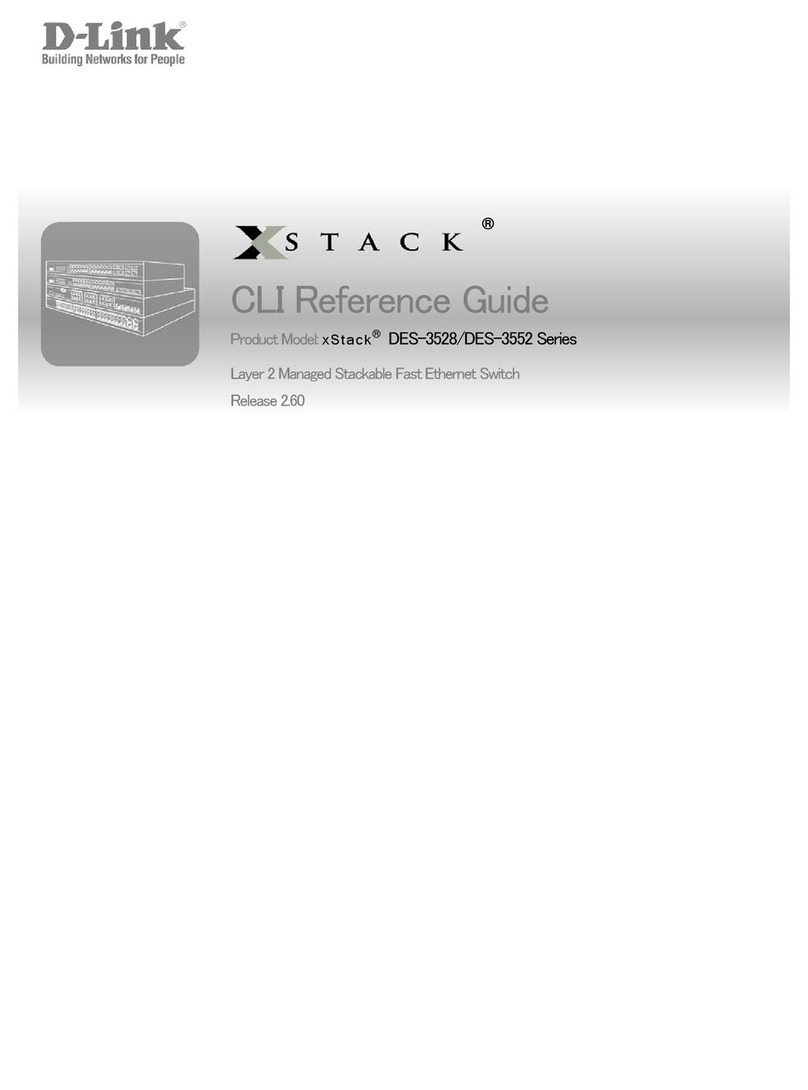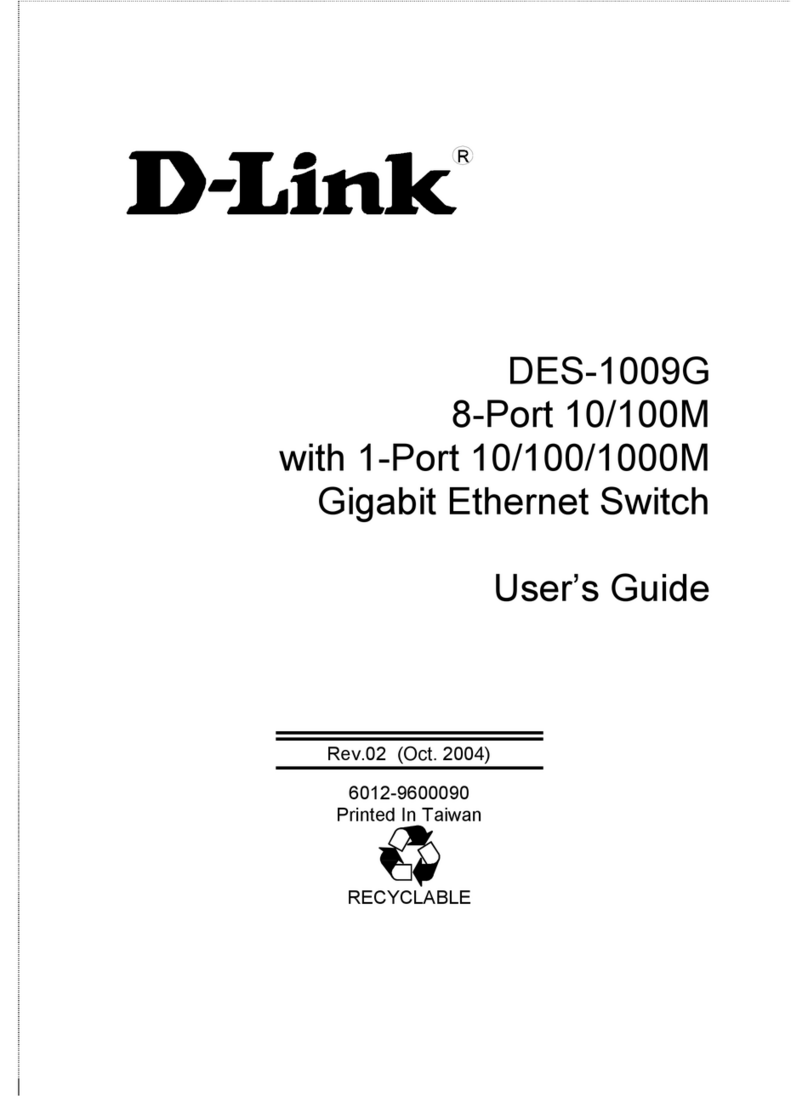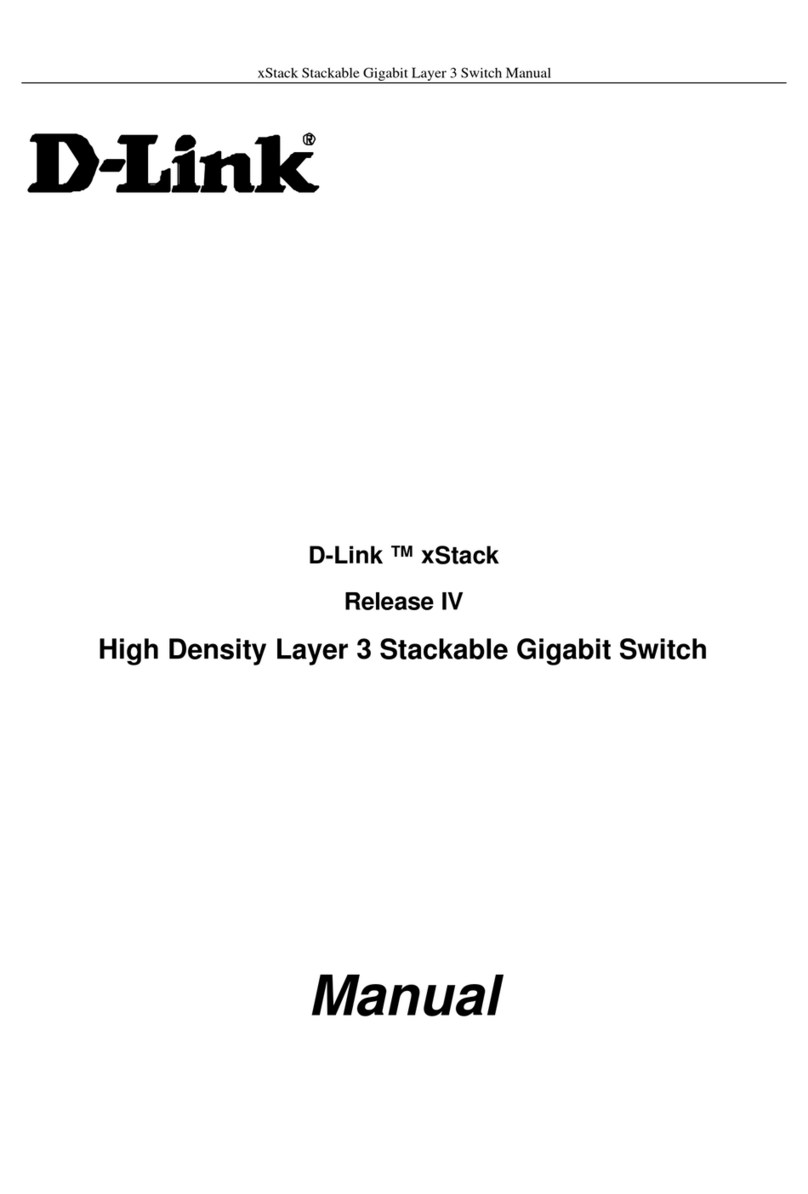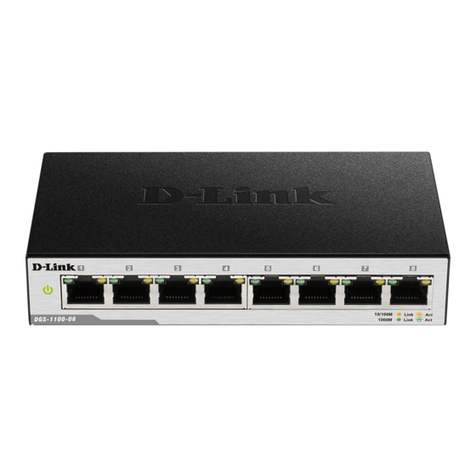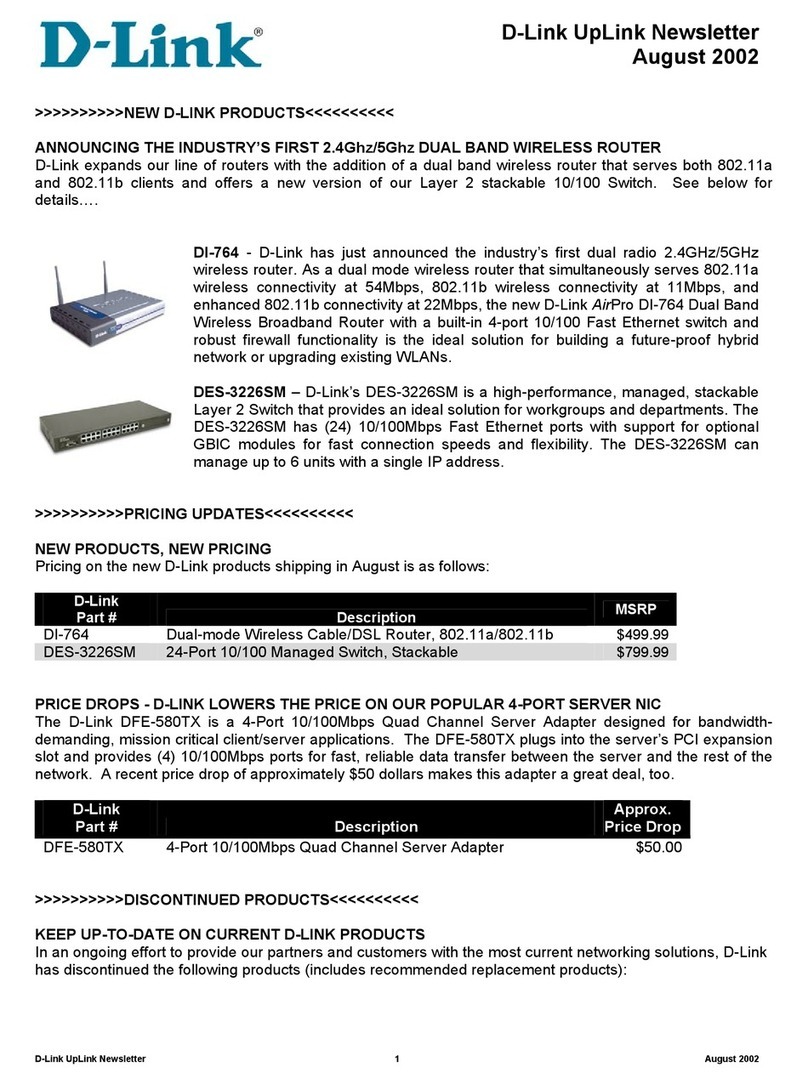DKVM-IP8 User Manual
4 / 104
5.2.2 Logout from the DKVM-IP8.........................................................................39
5.3 The Remote Console............................................................................................39
5.4 Main Window........................................................................................................40
5.4.1 Remote Console Control Bar......................................................................41
5.4.2 Remote Console Status Line......................................................................49
6. Menu Options ................................................................................................................50
6.1 Remote Control.....................................................................................................50
6.1.1 KVM Console..............................................................................................50
6.1.2 Telnet Console............................................................................................50
6.2 Remote Power......................................................................................................51
6.3 Mapping................................................................................................................52
6.3.1 Floppy Disk.................................................................................................52
6.3.2 CD–ROM Image.........................................................................................53
6.3.3 Drive redirection .........................................................................................58
6.3.3.1 Driver Redirection Utility Installation.................................................59
6.3.3.2 Built-in Java Drive Redirection .........................................................63
6.3.4 Options.......................................................................................................65
6.4 User Management................................................................................................66
6.4.1 Change Password ......................................................................................66
6.4.2 Users and Groups ......................................................................................66
6.5 KVM Settings........................................................................................................68
6.5.1 User Console..............................................................................................68
6.5.2 Keyboard/Mouse ........................................................................................71
6.5.3 Video ..........................................................................................................73
6.6 Device Settings.....................................................................................................74
6.6.1 Network ......................................................................................................74
6.6.2 Dynamic DNS.............................................................................................77
6.6.3 Security.......................................................................................................79
6.6.4 Certificate ...................................................................................................82
6.6.5 Authentication.............................................................................................85
6.6.6 Serial Port...................................................................................................86
6.6.7 Date / Time.................................................................................................88
6.6.8 Event Log ...................................................................................................89
6.7 Tools .....................................................................................................................92
6.7.1 Device Information......................................................................................92
6.7.2 Even log......................................................................................................93
6.7.3 Update Firmware........................................................................................94
6.7.4 Unit Reset...................................................................................................95
7. Troubleshooting.............................................................................................................96
8. FAQs..............................................................................................................................97
9.Addendum......................................................................................................................99
A. Key Codes..............................................................................................................99
B. Video Modes ........................................................................................................101
C. User Role Permissions.........................................................................................102