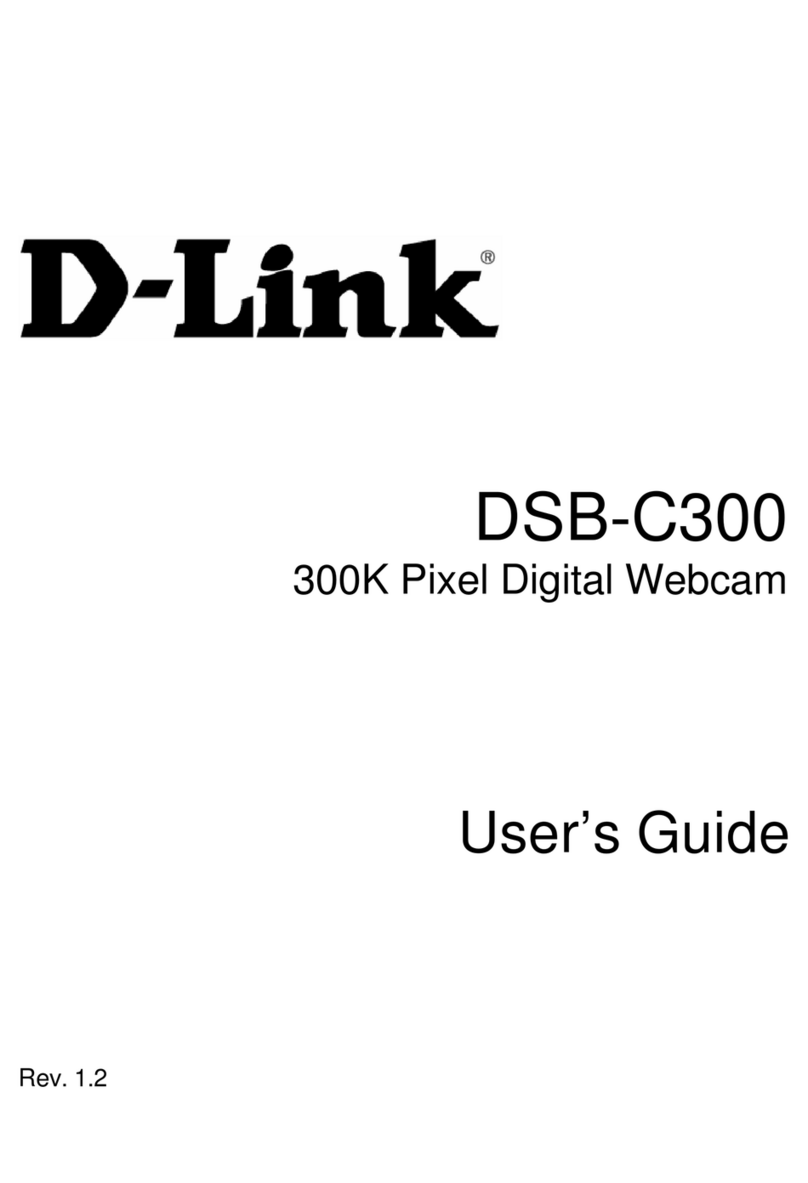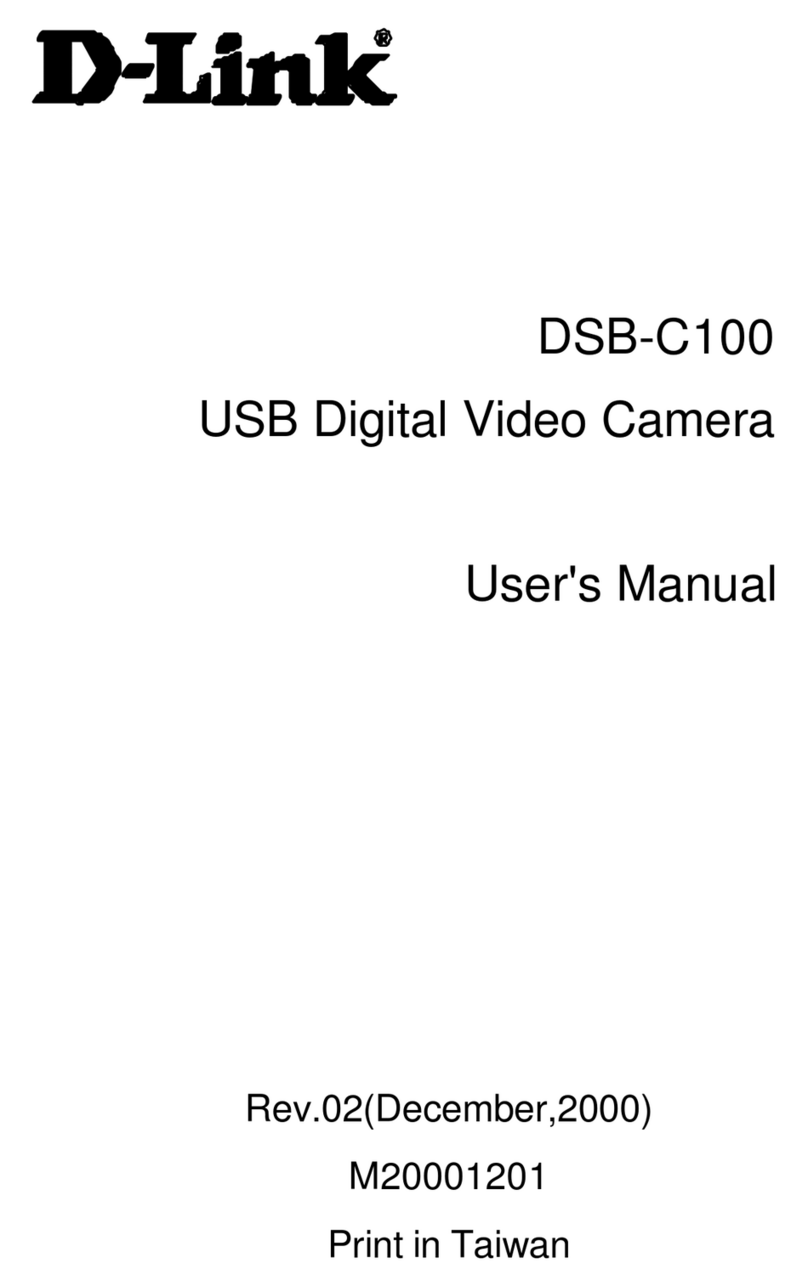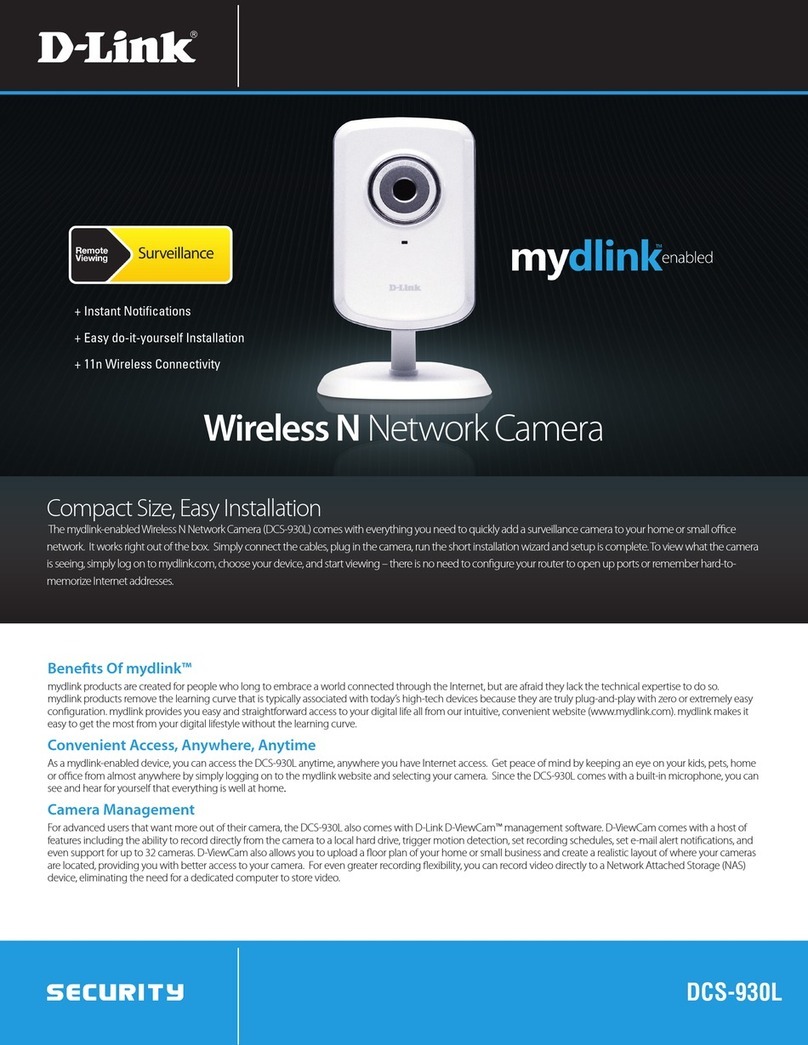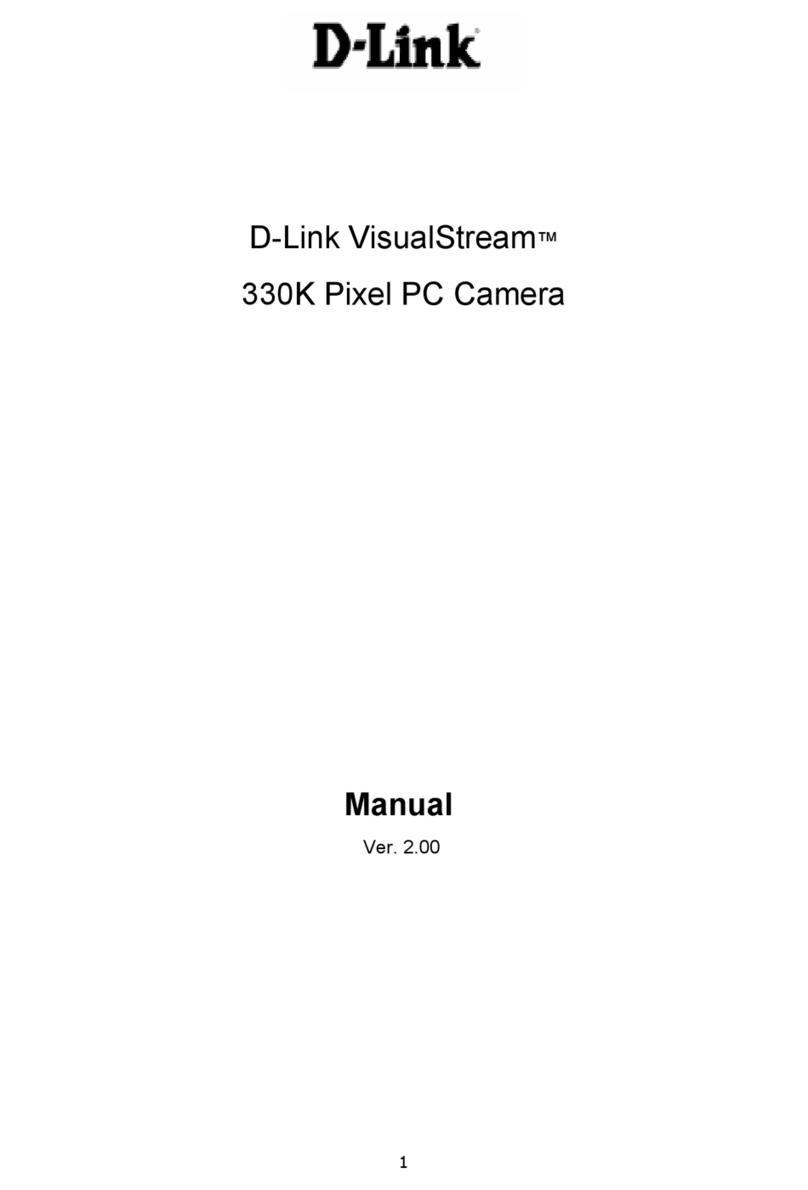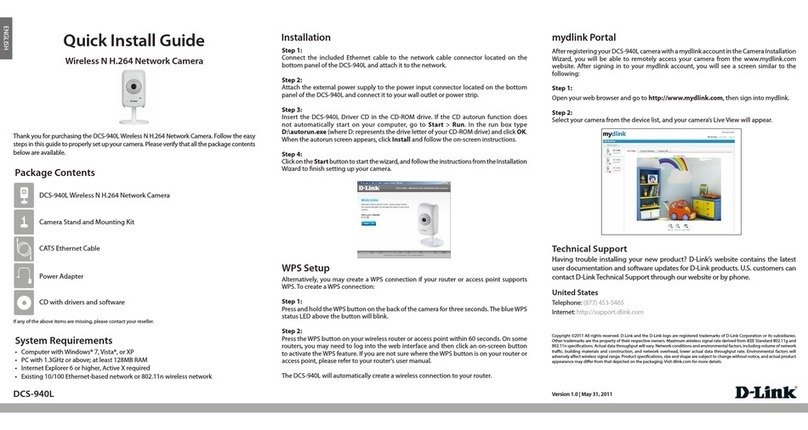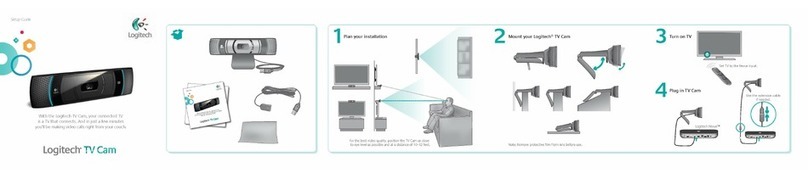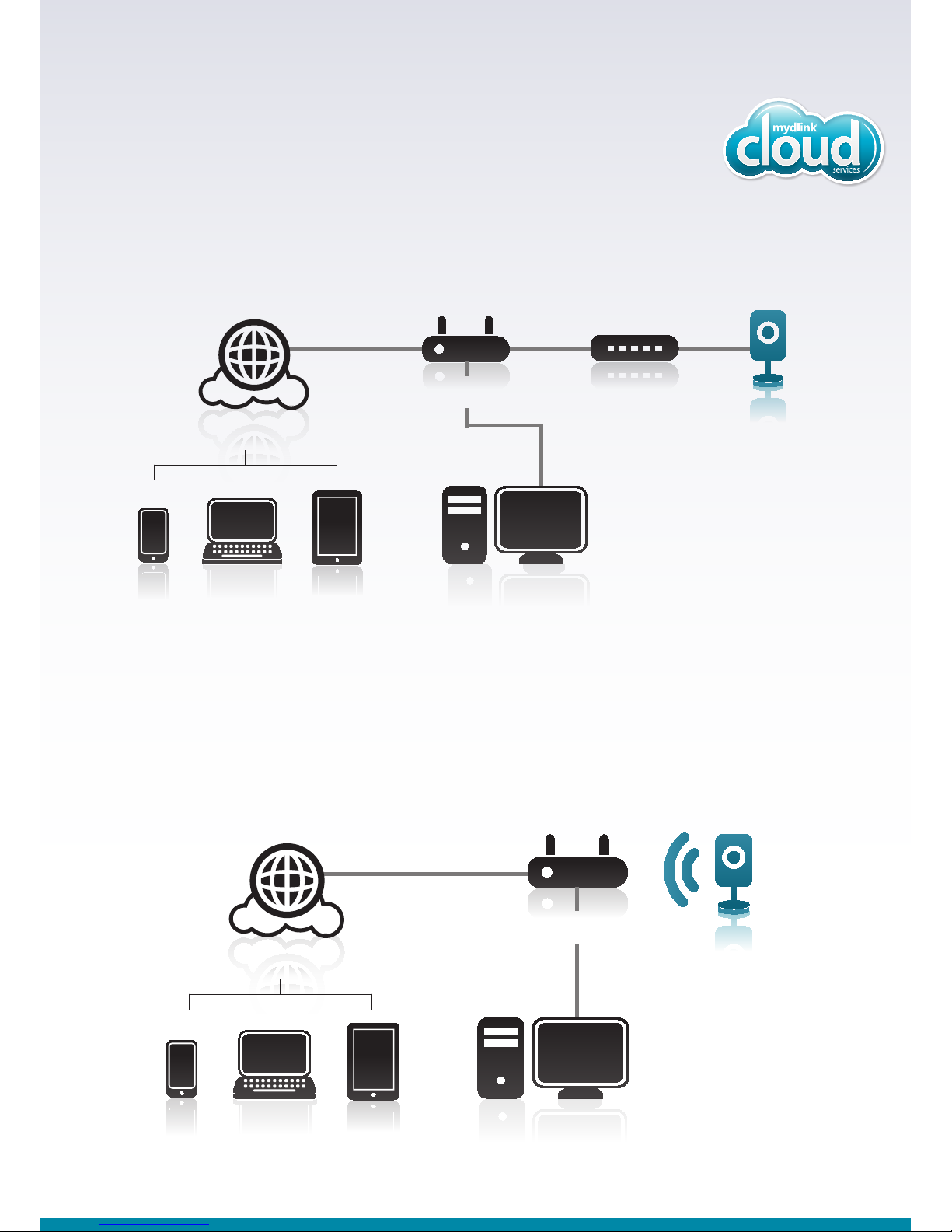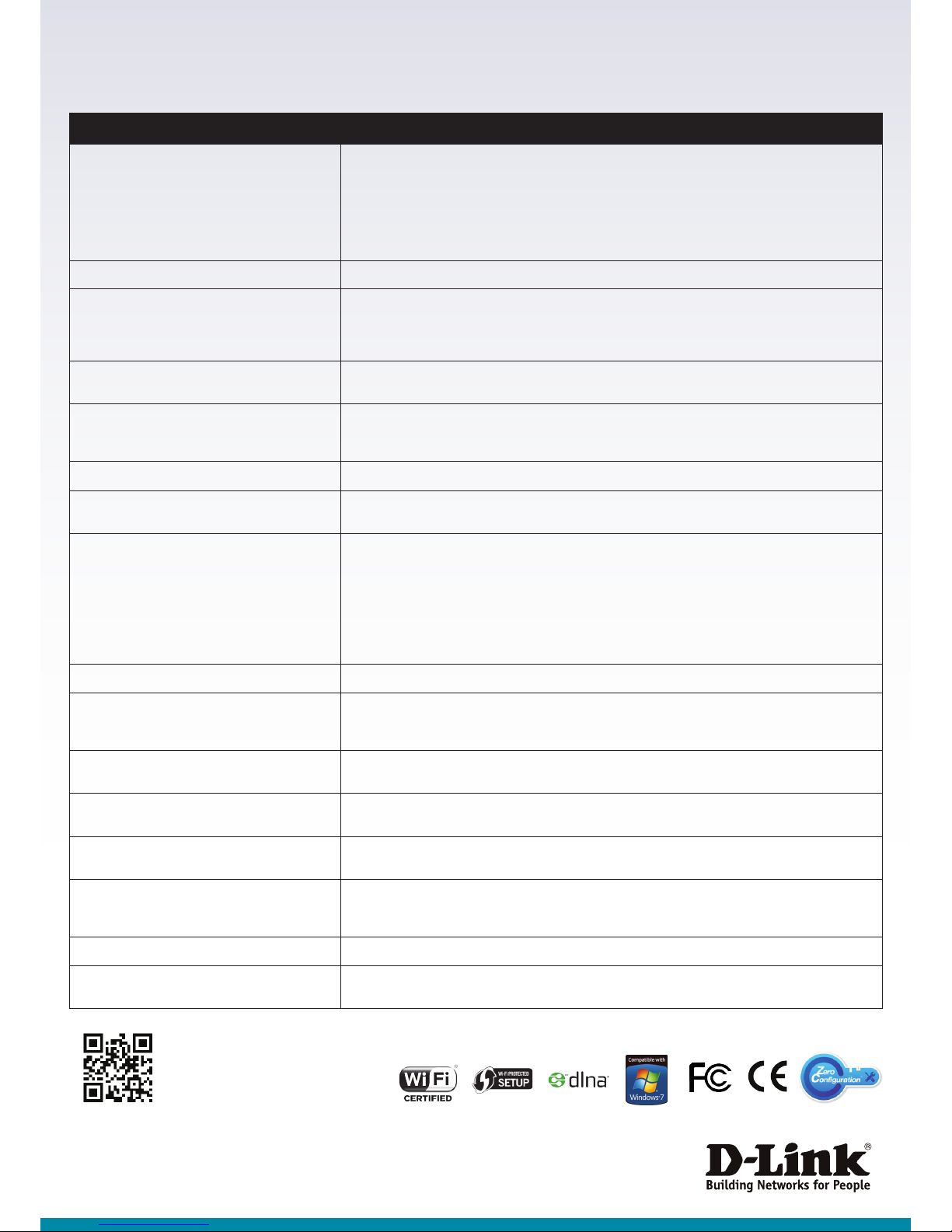Functions & Features
Camera Hardware Profile •1/4”MegapixelprogressiveCMOSsensor
•5metreIRilluminationdistance
•Minimumillumination:0luxwithIRLEDon
•Built-inInfrared-CutRemovable(ICR)Filtermodule
•Built-inPIRsensor(5metre)
•Built-inmicrophoneandspeaker
•10xdigitalzoom
•Focallength:3.45mm
•Aperture:F2.0
•Angleofview:
•(H)57.8°
•(V)37.8°
•(D)66°
Camera Housing / Power Consumption •IP-65compliantweatherproofhousing •5.3wattsmax
ImageFeatures •Configurableimagesize,quality,framerate,andbit
rate
•Timestampandtextoverlays
•Configurablemotiondetectionwindows
•Configurableprivacymaskzones
•Configurableshutterspeed,brightness,saturation,
contrast, and sharpness
VideoCompression •SimultaneousH.264/MPEG-4/MJPEGformat
compression
•H.264/MPEG-4multicaststreaming
•JPEGforstillimages
VideoResolution •16:9-1280x800,1280x720,800x450,640x360,
480x270,320x176,176x144upto30fps
recording1
•4:3-1024x768,800x600,640x480,480x360,
320x240,176x144upto30fpsrecording1
Audio Support
•G.726
•G.711
External Device Interfaces •10/100BASE-TXFastEthernetport
•Supports802.3afPoE
•microSD/SDHCcardslot
NetworkProtocols •IPv6
•IPv4
•TCP/IP
•UDP
•ICMP
•DHCPclient
•NTPclient(D-Link)
•DNSclient
•IPfiltering
•QoS
•CoS
•Multicast
•IGMP
•ONVIFcompliant
SystemRequirementsforWebInterface •Browser:InternetExplorer,Firefox,Chrome
Event Management
•Motiondetection
•Eventnotificationanduploadingofsnapshots/
videoclipsviae-mailorFTP
•SupportsmultipleSMTPandFTPservers
•Multipleeventnotifications
•Multiplerecordingmethodsforeasybackup
RemoteManagement
•Takesnapshots/videoclipsandsavetolocalhard
driveorNASviawebbrowser
•Configurationinterfaceaccessibleviaweb
browser
Mobile Support •Windows7/Vista/XPsystem,PocketPC,ormobile
phone
•mydlink
™
mobile app for iOS and Android
™
mobile
devices
D-ViewCam™SystemRequirements
•OperatingSystem:MicrosoftWindows7/Vista/XP
•WebBrowser:InternetExplorer7orhigher
•Protocol:StandardTCP/IP
D-ViewCam™SoftwareFunctions
•Remotemanagement/controlofupto32cameras
•Scheduledmotiontriggered,ormanualrecording
options
•Supportsallmanagementfunctionsinweb
interface
•Viewingofupto32camerasononescreen
Weight
•235g±5%
Temperature / Humidity •Operating:-25to50°C(-13to122°F)
•Storage:-20to70°C(-4to158°F)
•Operating:20%to80%non-condensing
•Storage:5%to95%non-condensing
DCS-2310L HD PoE Outdoor Cloud Camera /
DCS-2332L HD Wireless Outdoor Cloud Camera
For more information: www.dlink.com
D-LinkEuropeanHeadquarters.D-Link(Europe)Ltd.,D-LinkHouse,AbbeyRoad,ParkRoyal,London,
NW107BX.Specicationsaresubjecttochangewithoutnotice.D-Linkisaregisteredtrademark
of D-Link Corporation and its overseas subsidiaries. All other trademarks belong to their respective
owners.©2012D-LinkCorporation.Allrightsreserved.E&OE.
1Framerateswhenstreamingvideomayvarydependingonnetworkconditionsandmethodused.
•DDNSclient(D-Link)
•SMTPclient
•FTPclient
•HTTP/HTTPS
•Sambaclient
•PPPoE
•UPnPportforwarding
•RTP/RTSP/RTCP