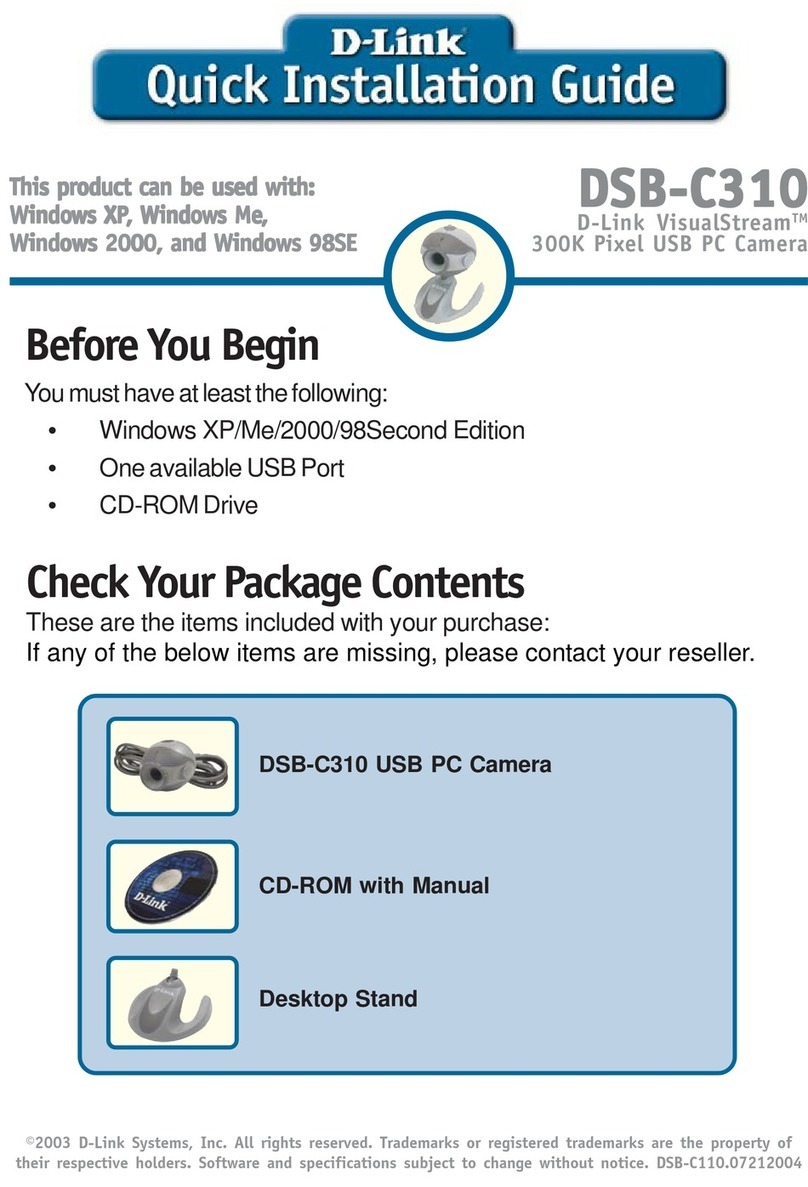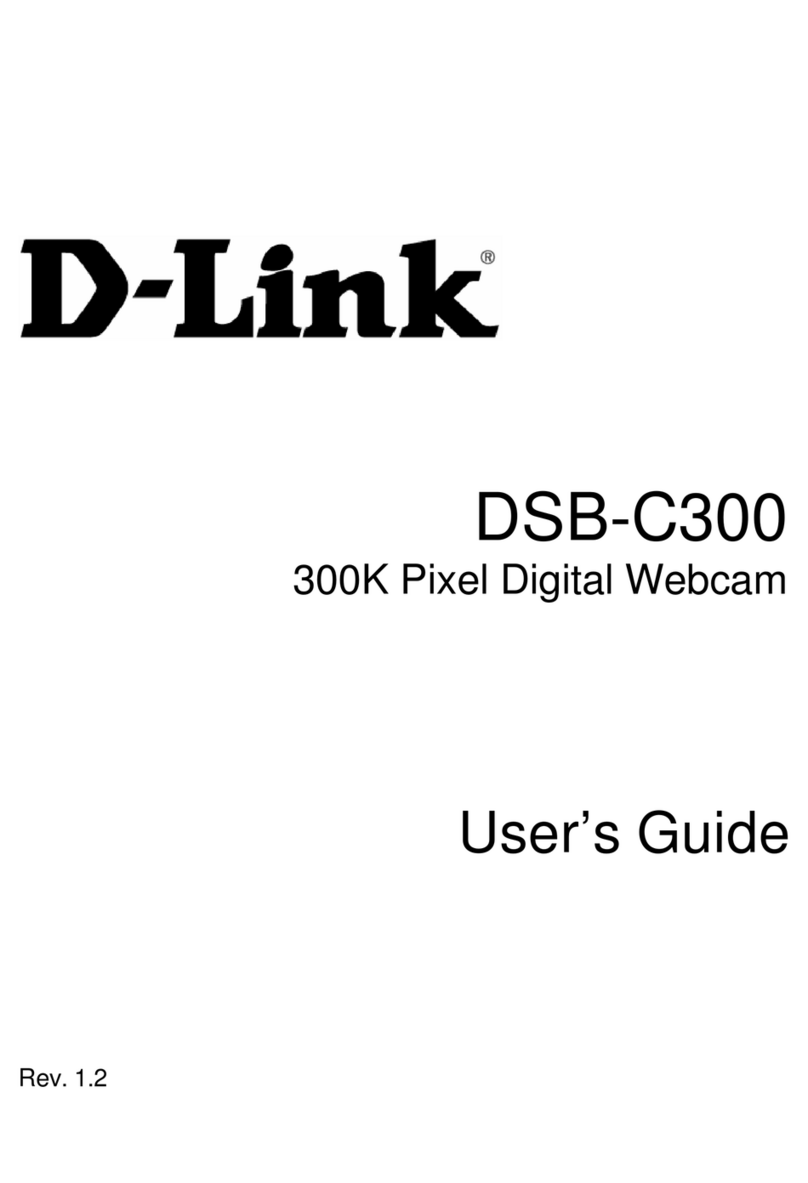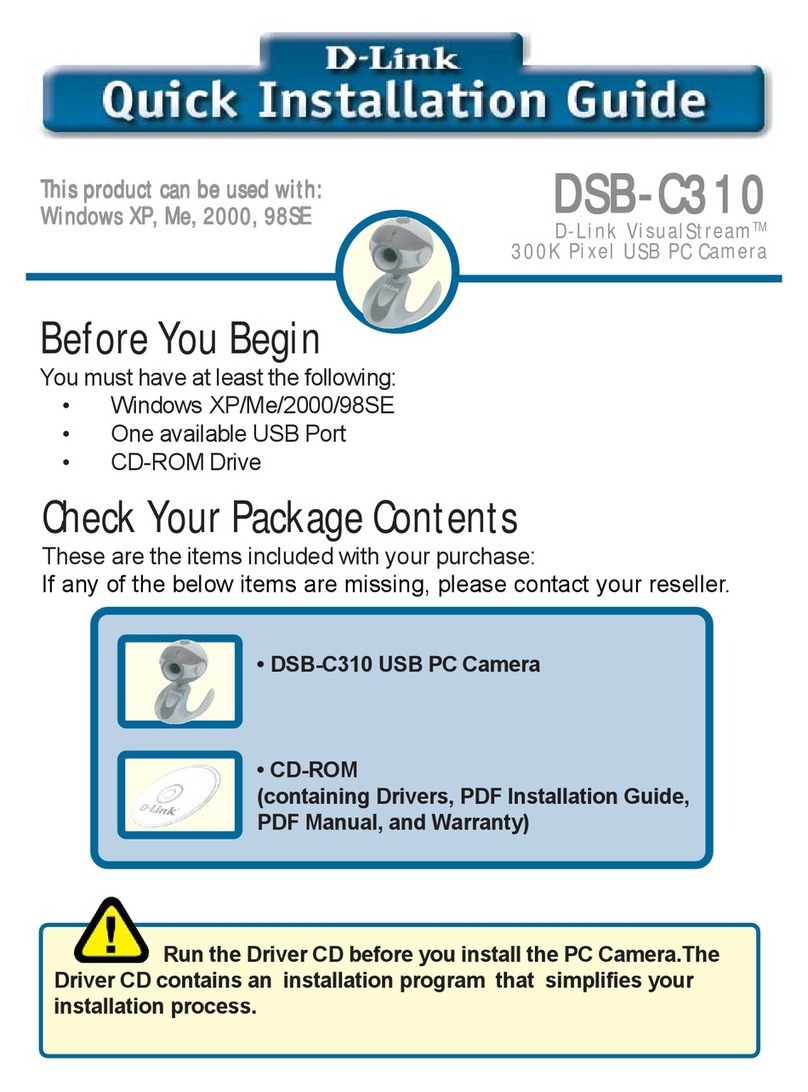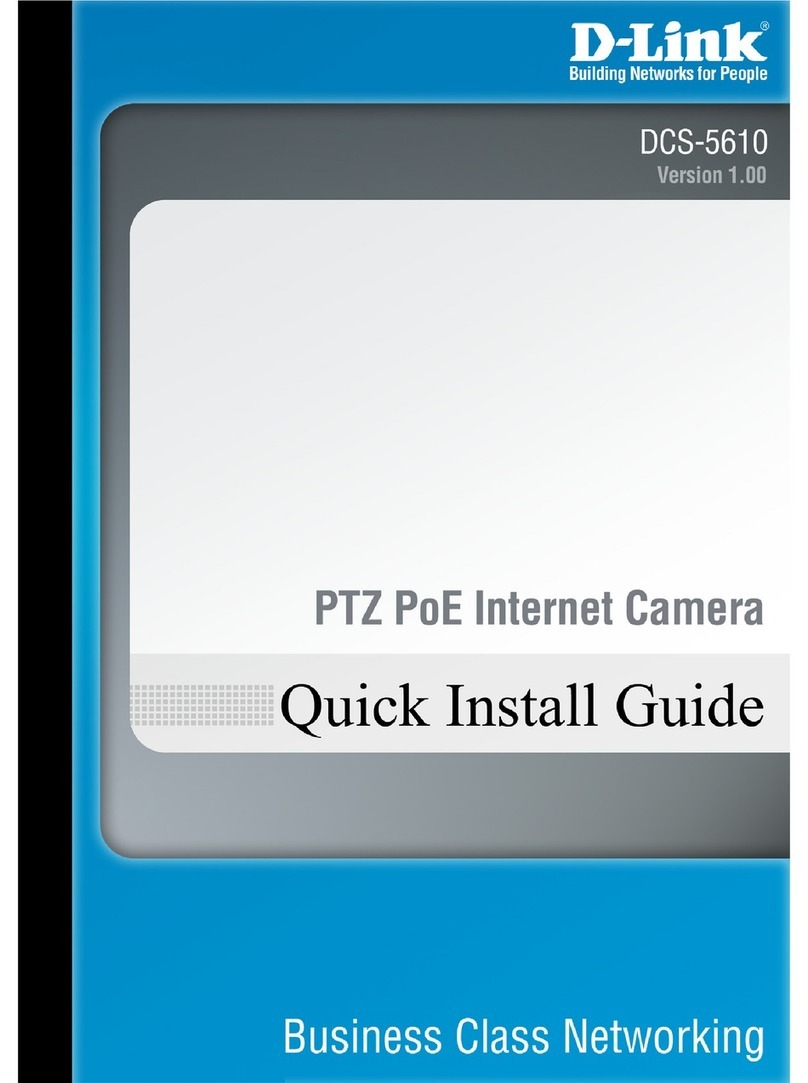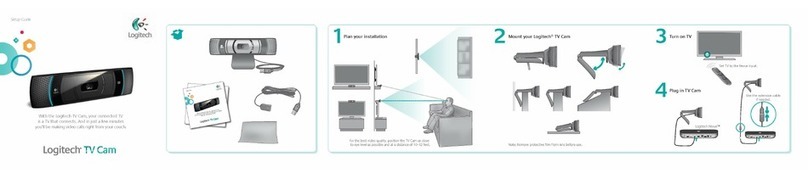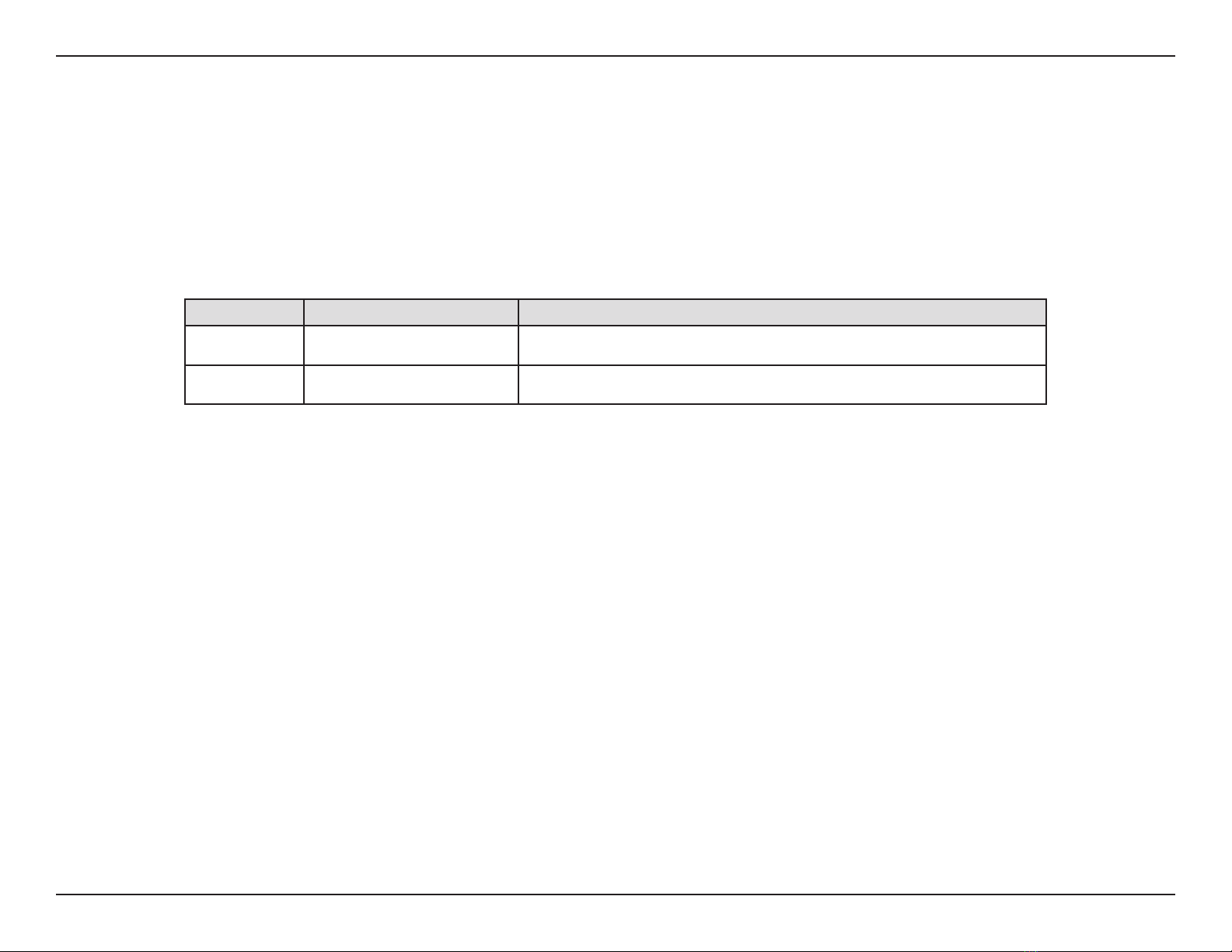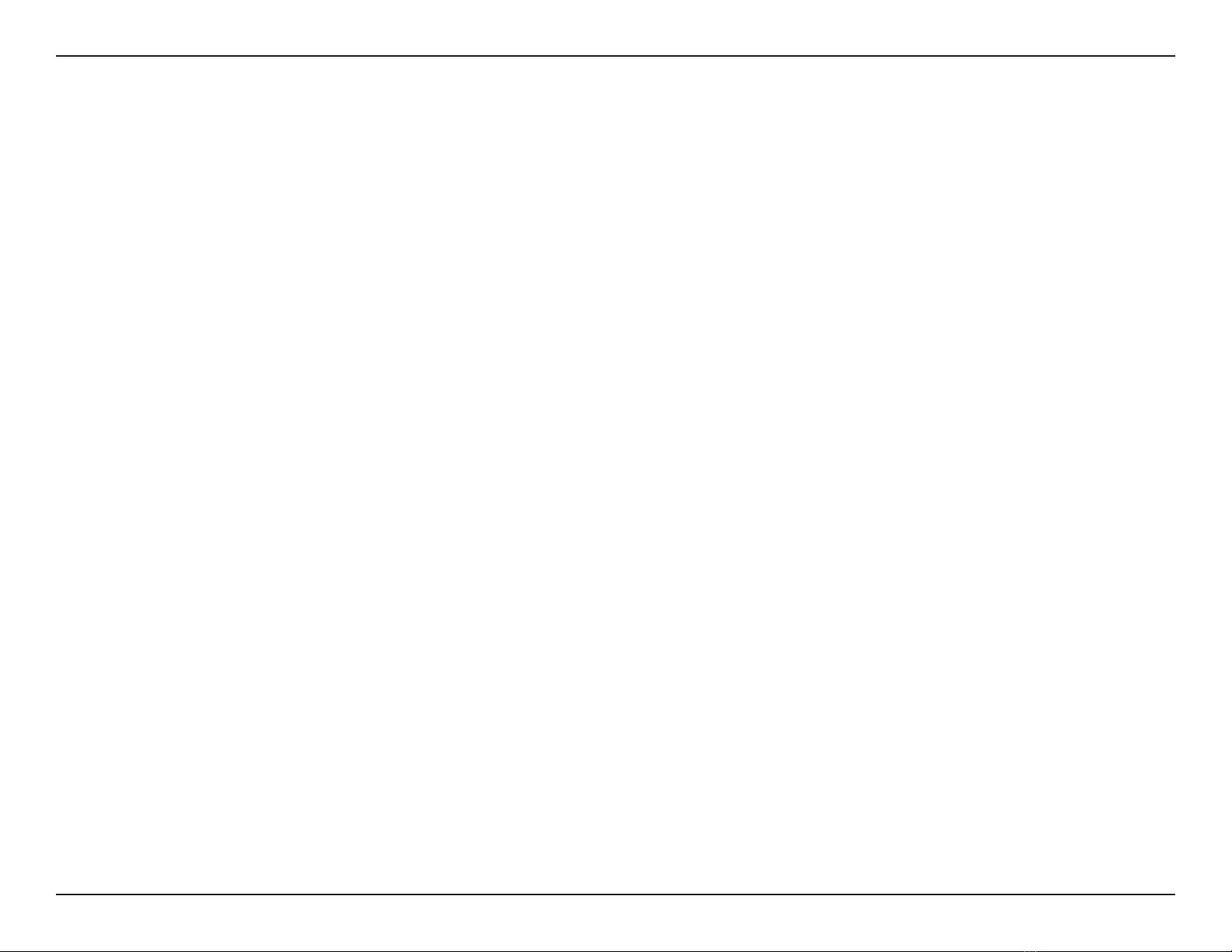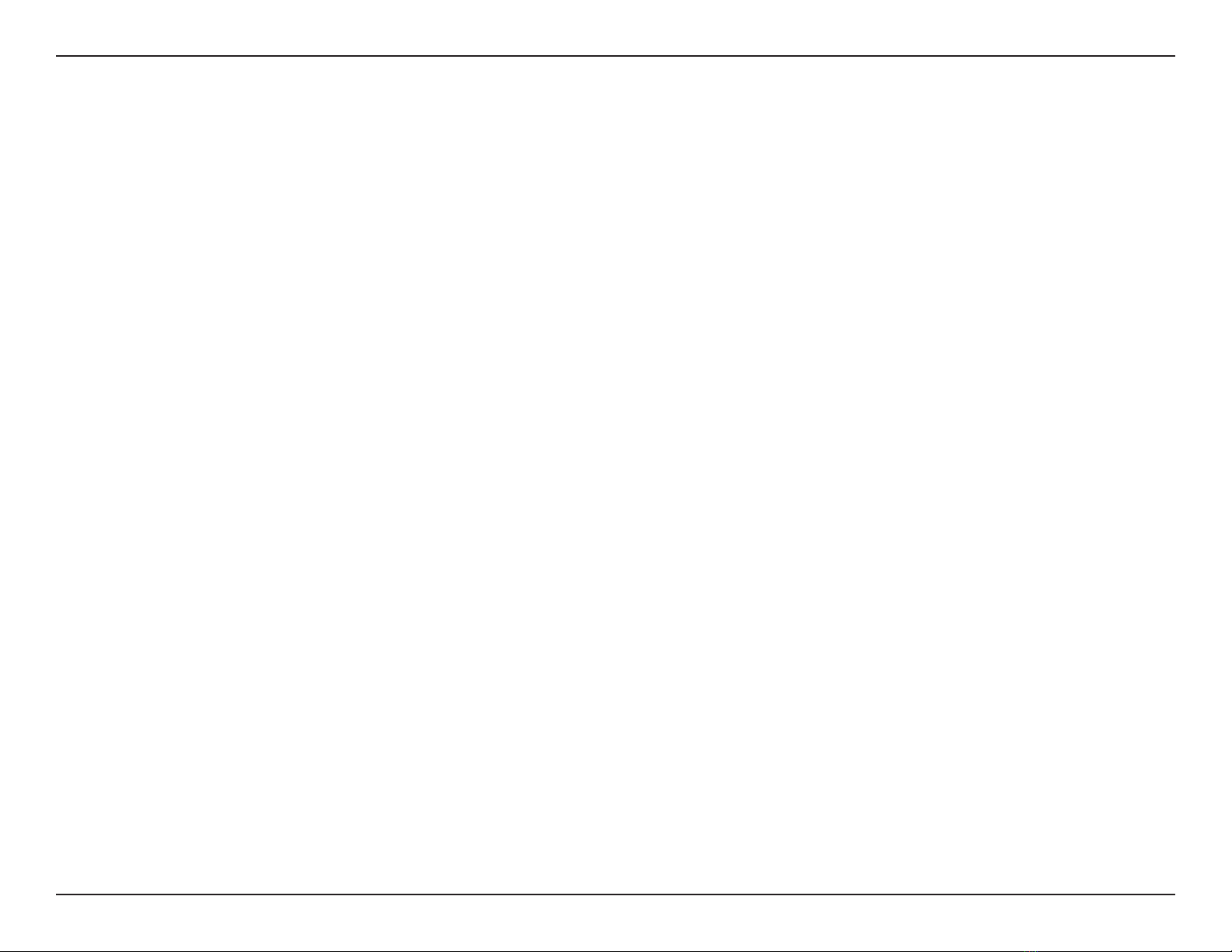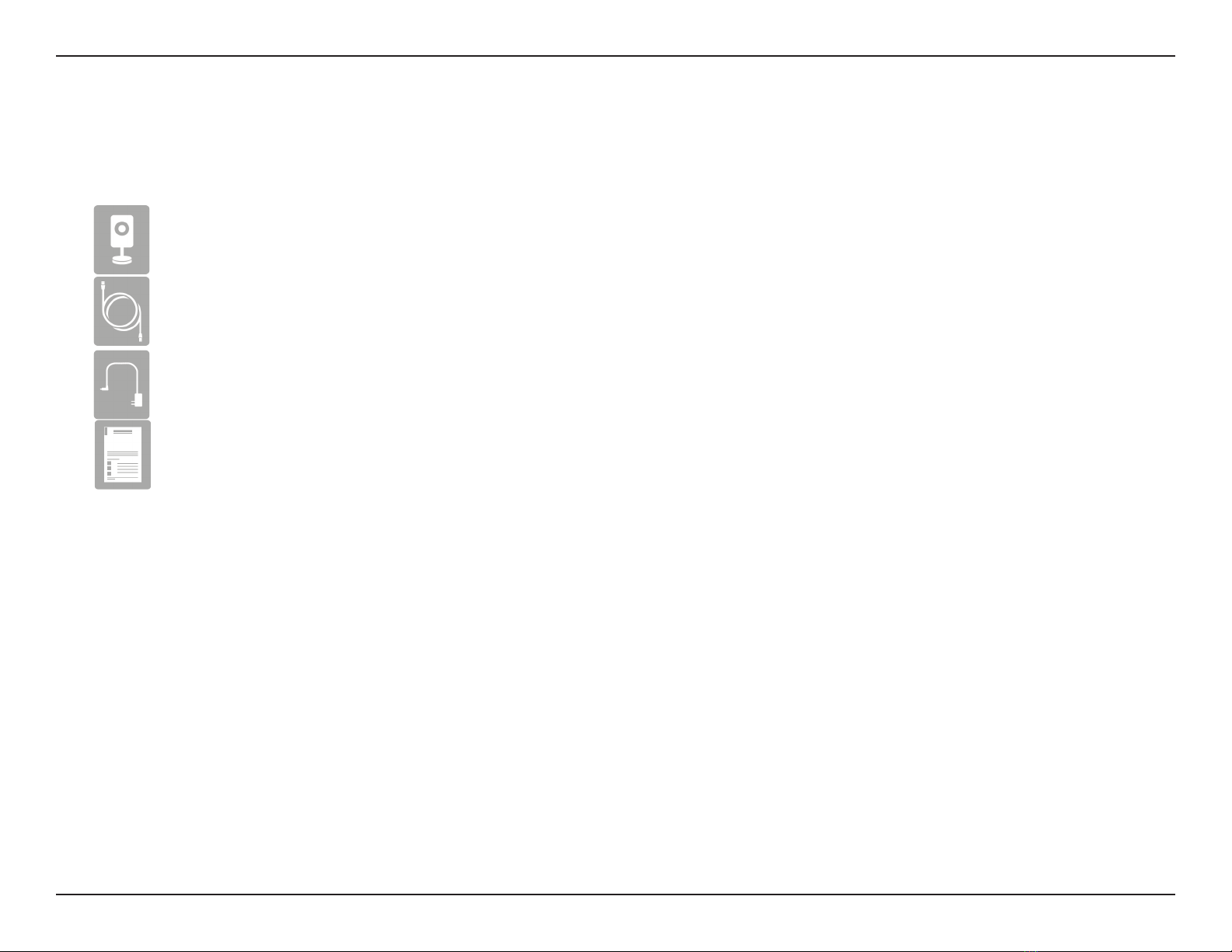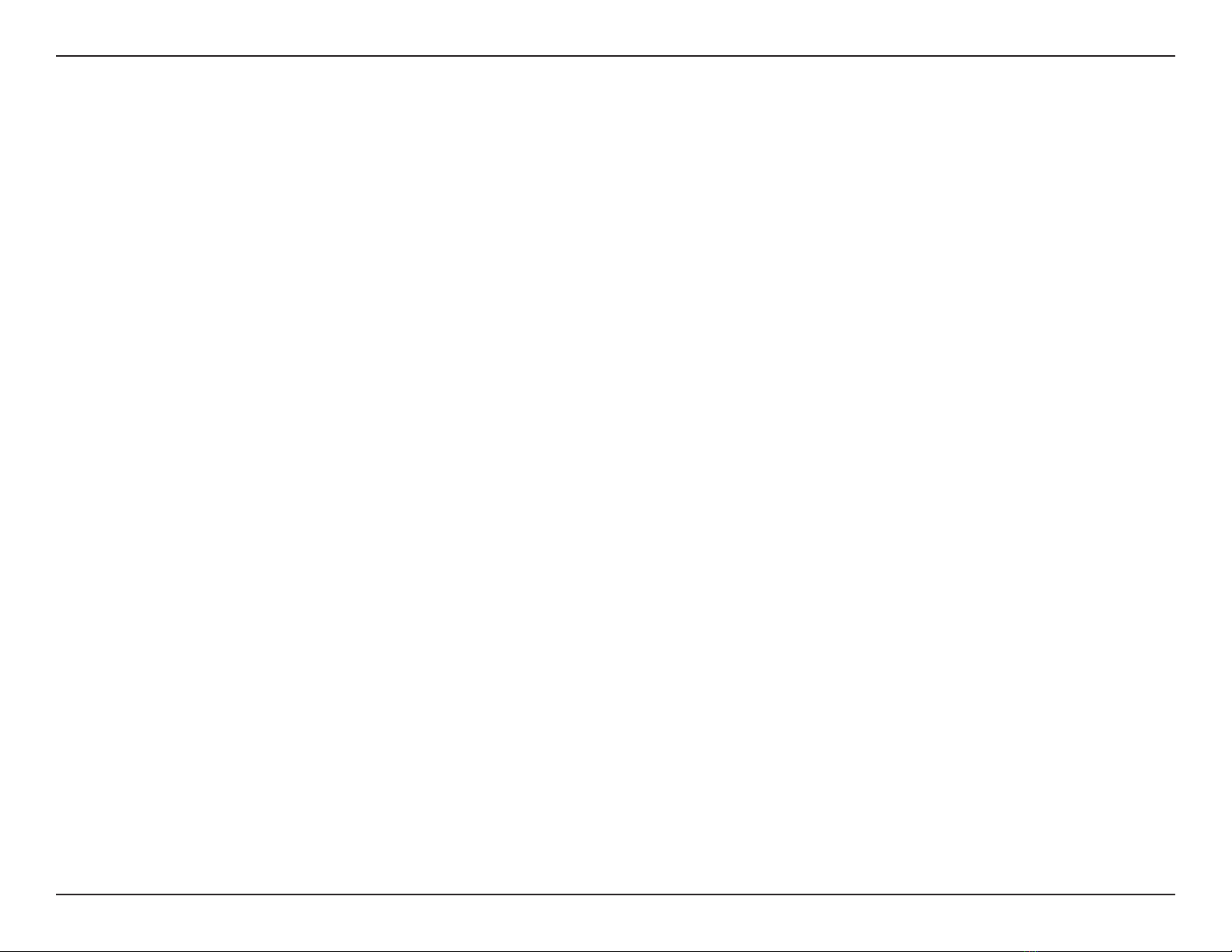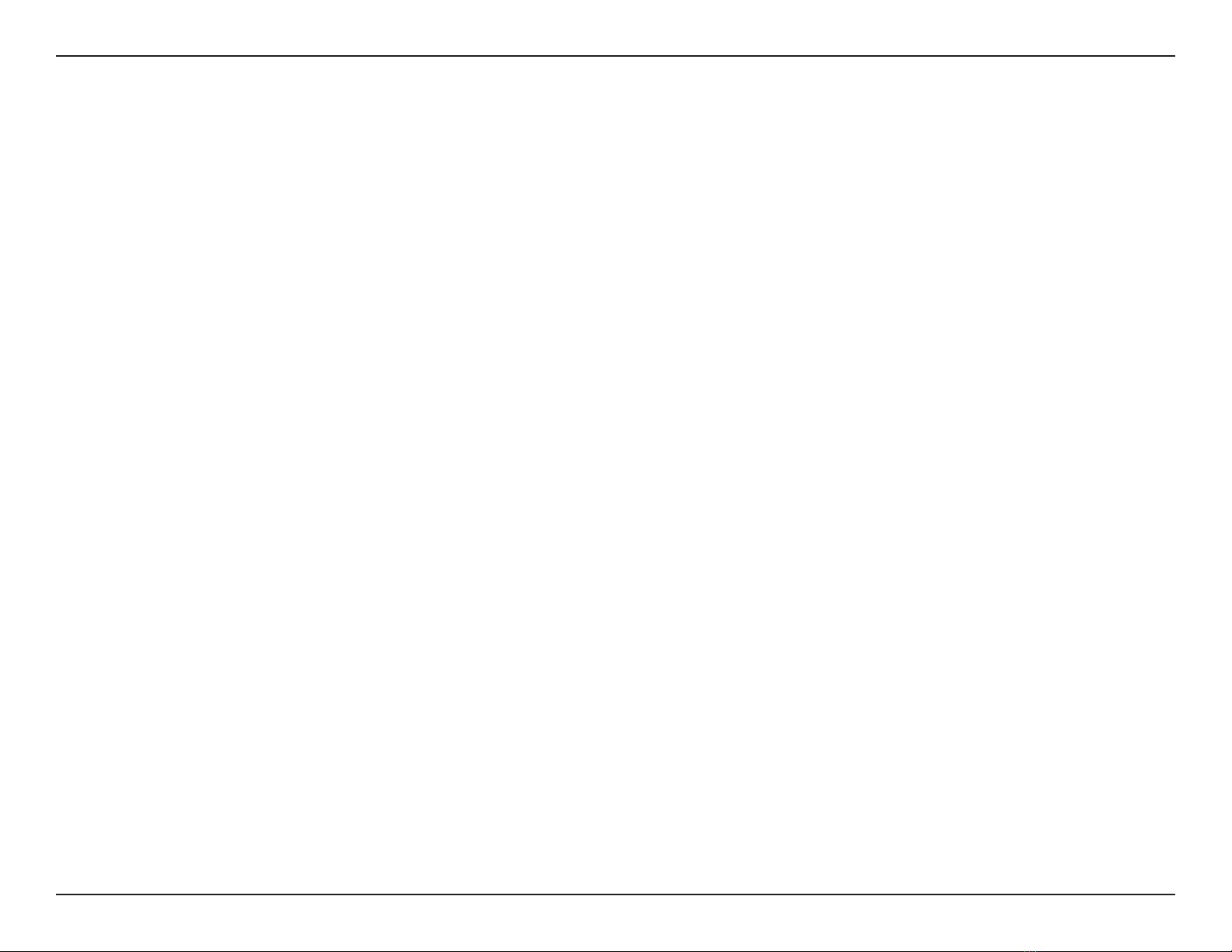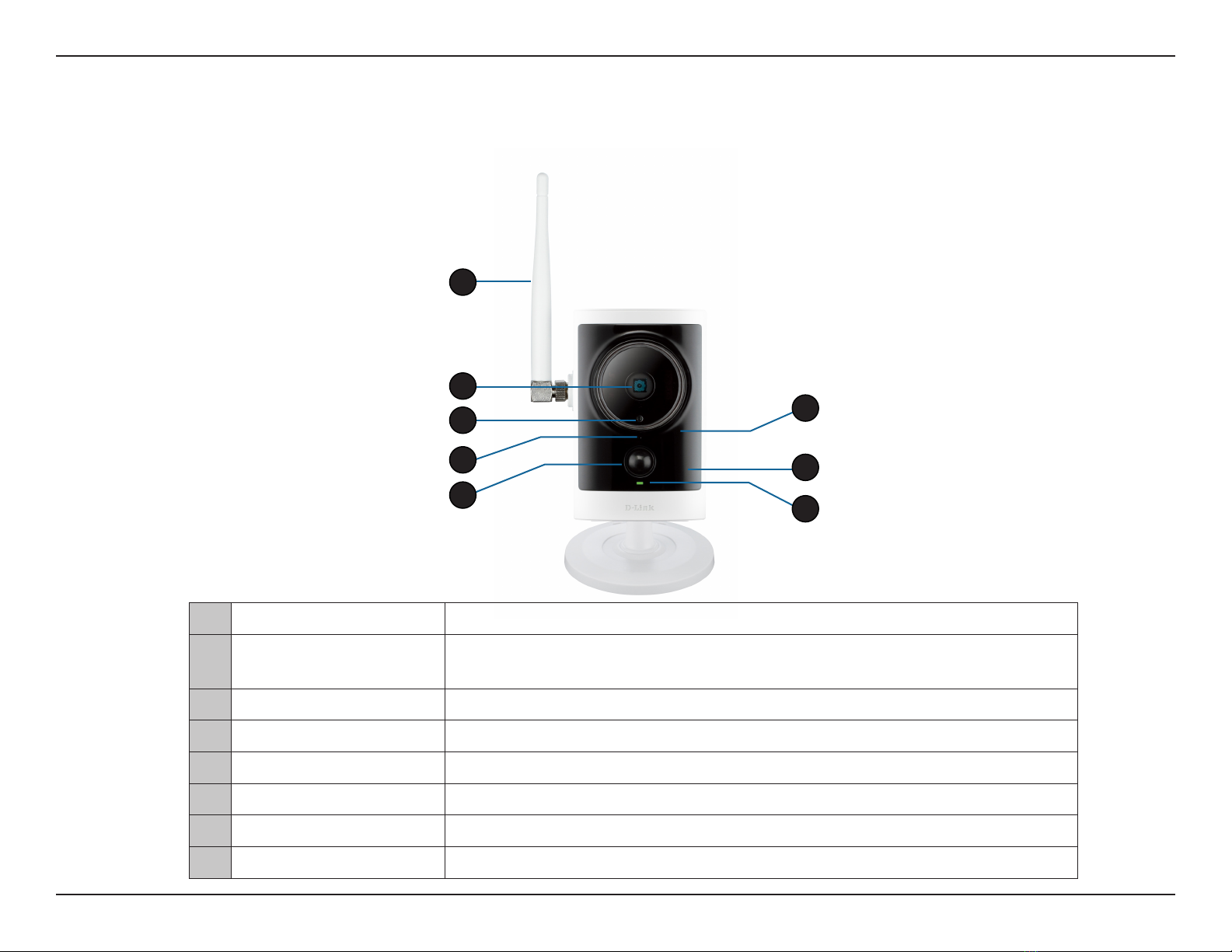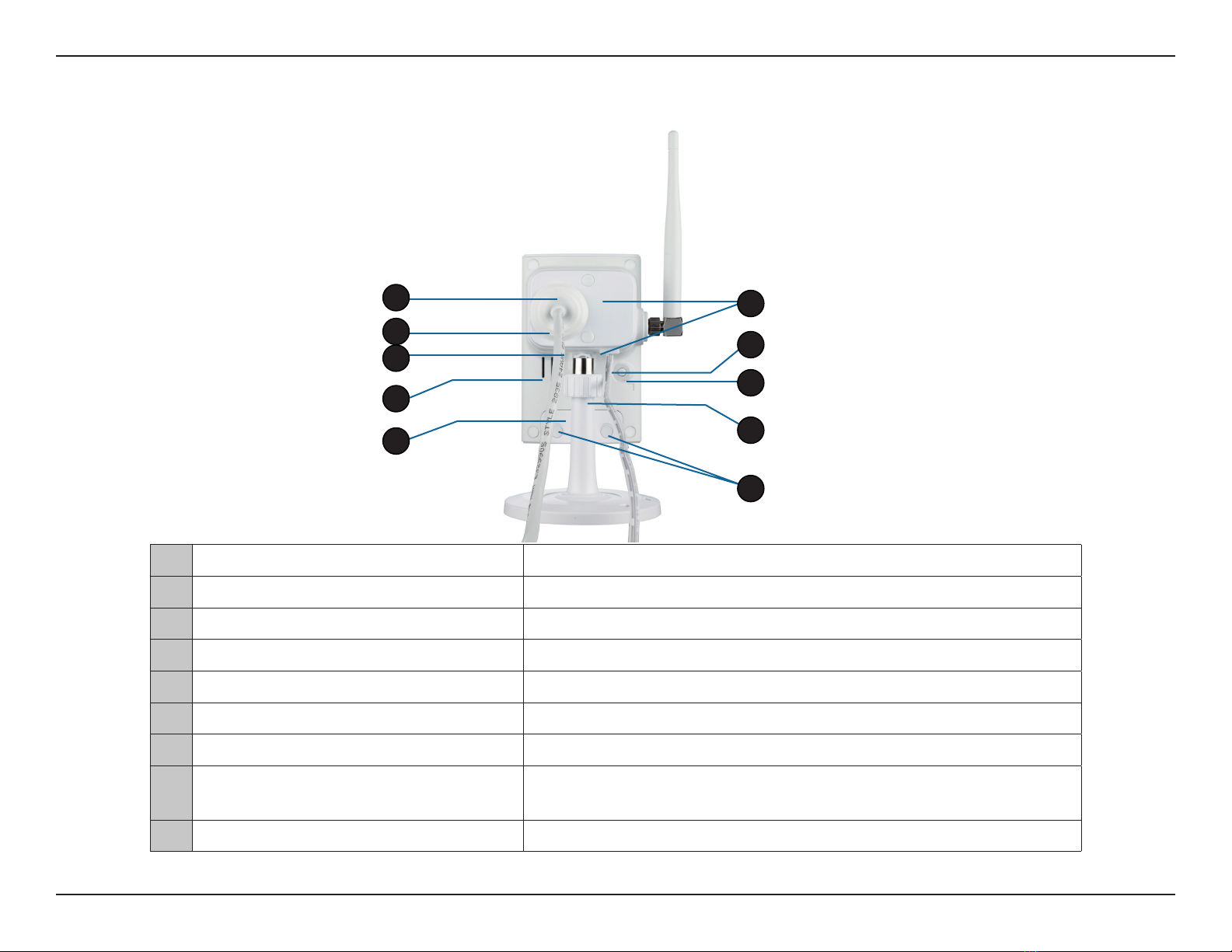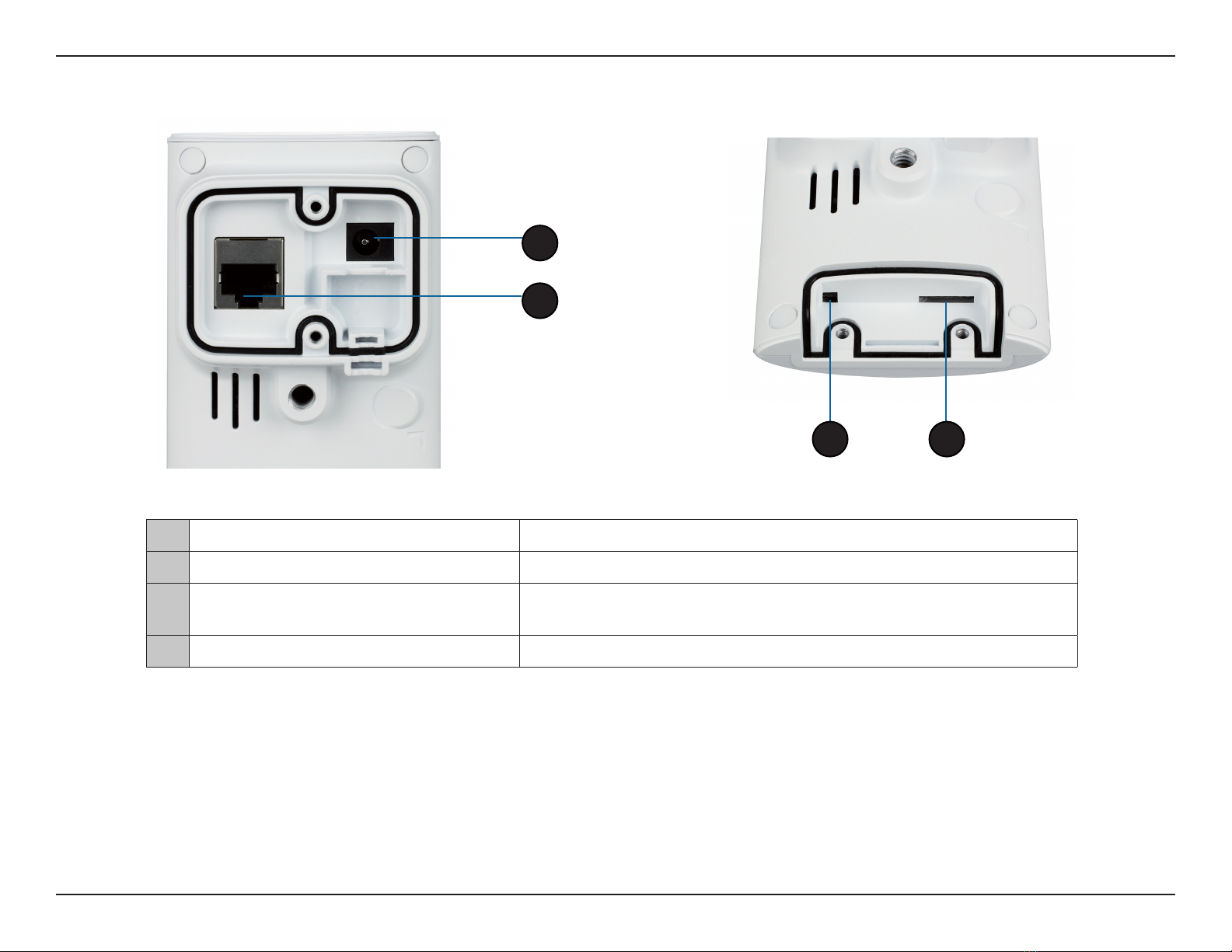3D-Link DCS-2332L User Manual
Table of Contents
Product Overview.............................................................. 5
Package Contents......................................................................... 5
System Requirements................................................................. 5
Introduction ................................................................................... 6
Features............................................................................................ 7
Hardware Overview..................................................................... 8
Front .......................................................................................... 8
Rear: External ......................................................................... 9
Rear: Internal ........................................................................10
Removing the Top Panel..........................................................11
Removing the Power Cable.............................................12
Replacing the Ethernet Cable ........................................13
Reattaching the Top Panel...............................................14
Removing the Bottom Panel ..................................................15
Using the Reset Button.............................................................15
Installing a microSD Memory Card ..............................16
Reattaching the Bottom Panel.......................................16
Installation .......................................................................18
Zero Conguration Setup........................................................18
Camera Setup Wizard................................................................21
Windows Users ............................................................................21
Mac Users ......................................................................................29
Manual Hardware Installation................................................30
mydlink.............................................................................31
Camera Status..............................................................................32
Live Video ......................................................................................33
Playback.........................................................................................34
Settings ..........................................................................................35
Recording Settings.............................................................36
Advanced Settings .............................................................38
Events......................................................................................39
Conguration...................................................................40
Using the Conguration Interface........................................40
Live Video ......................................................................................41
Setup...............................................................................................43
Setup Wizard ........................................................................43
Internet Connection Setup Wizard...........................44
Motion Detection Setup Wizard................................47
Network Setup.....................................................................49
Wireless Setup......................................................................52
Dynamic DNS .......................................................................53
Image Setup .........................................................................54
Audio and Video..................................................................56
Preset.......................................................................................58
Motion Detection ...............................................................60
Time and Date......................................................................61
Event Setup...........................................................................62
Add Server.............................................................................64
Add Media.........................................................................65
Add Event ..........................................................................67
Add Recording.................................................................69
microSD Card .......................................................................71