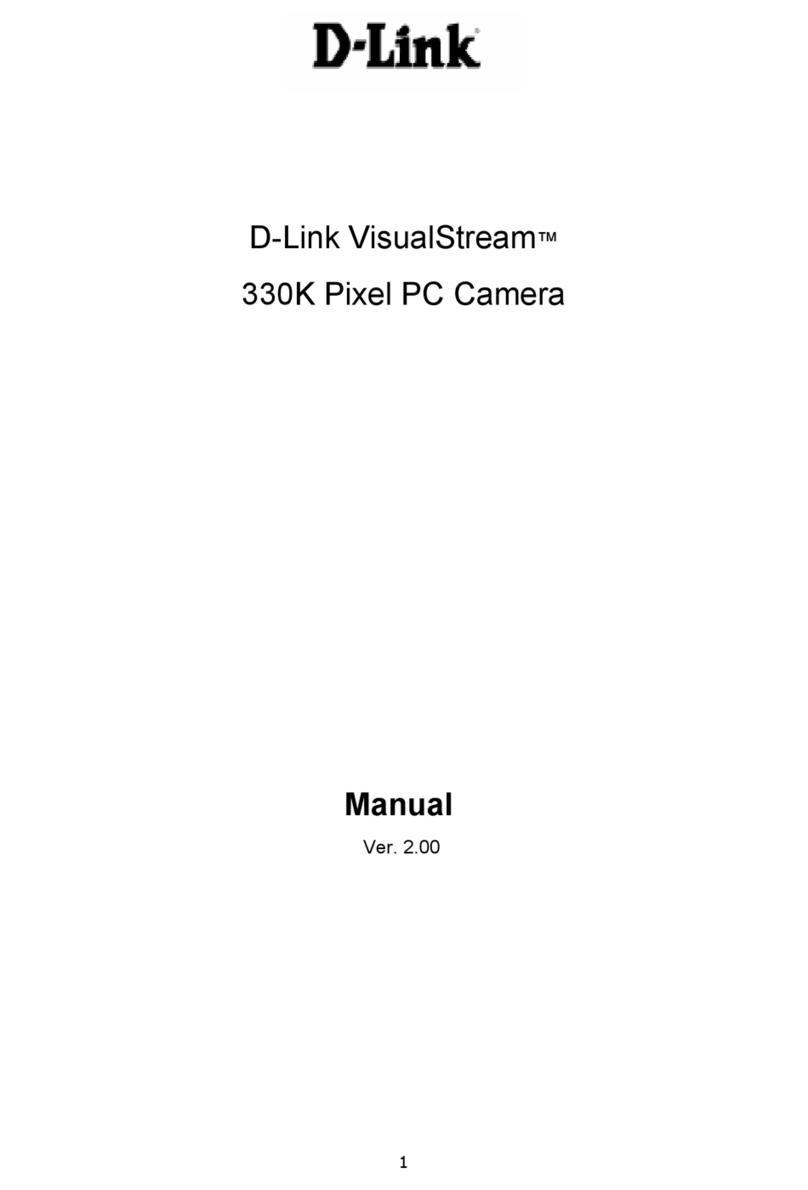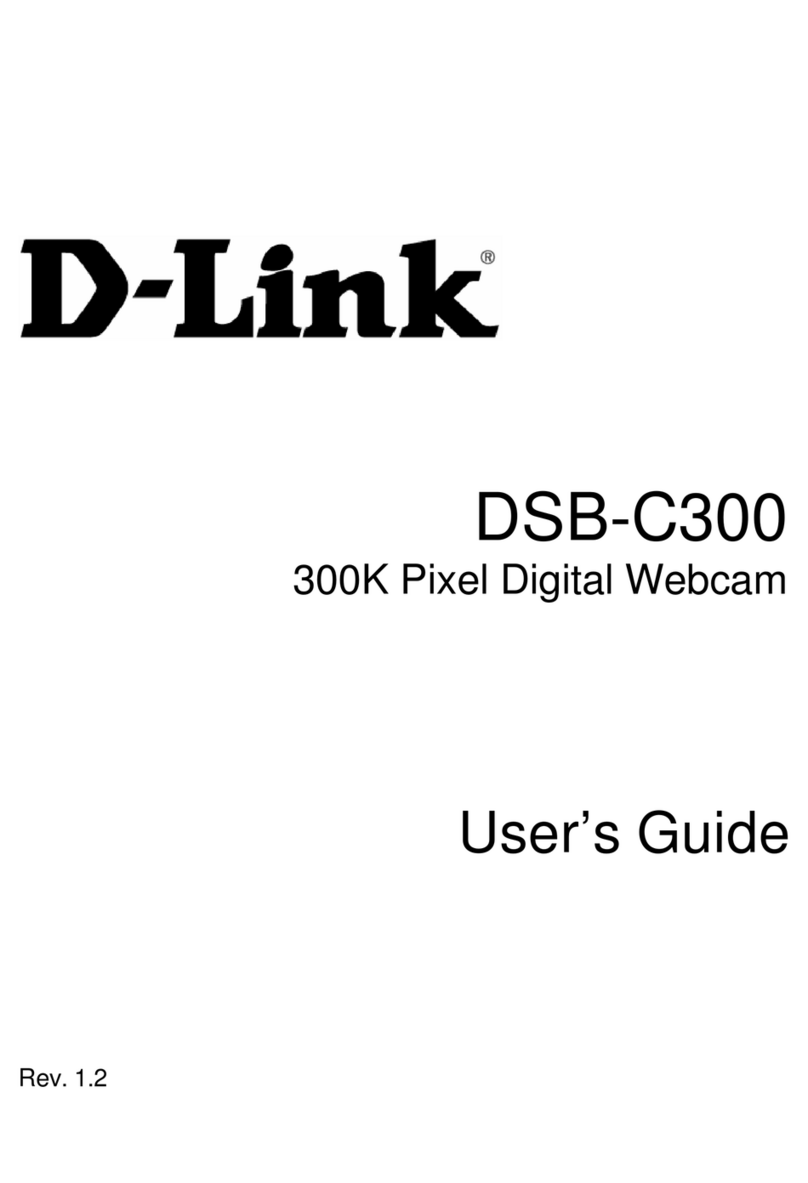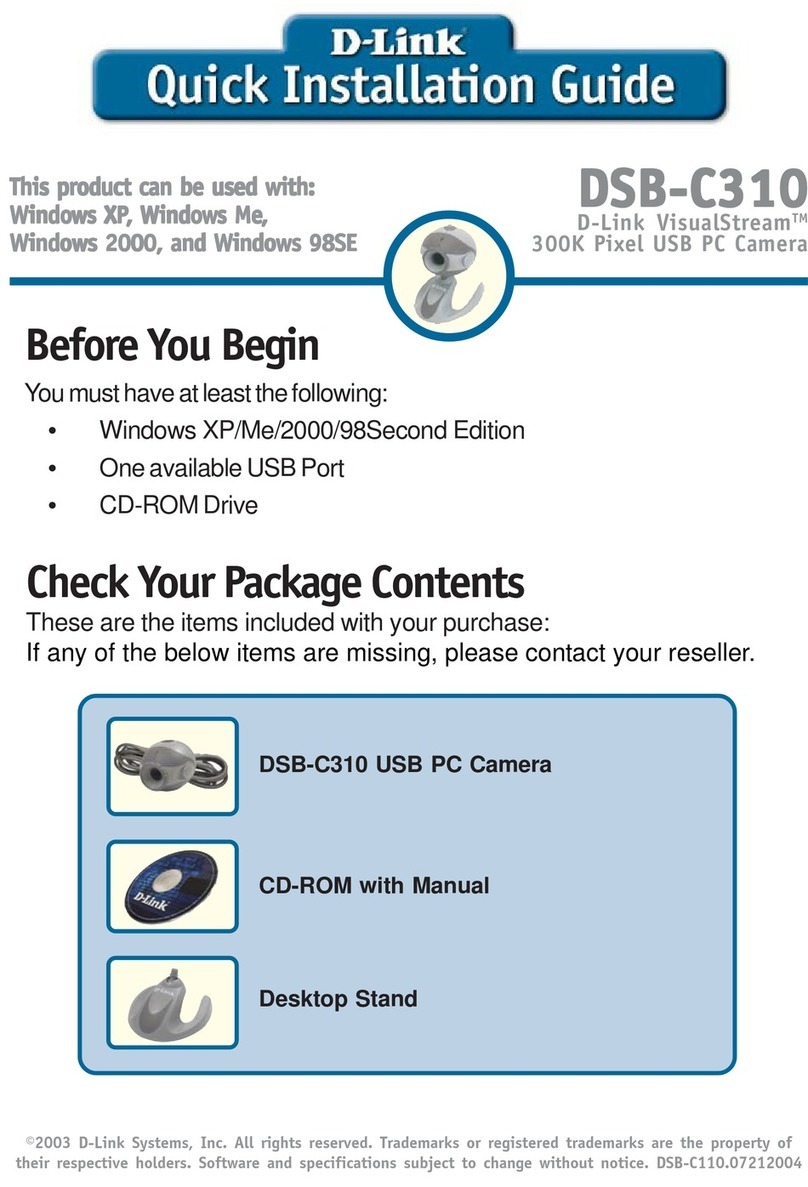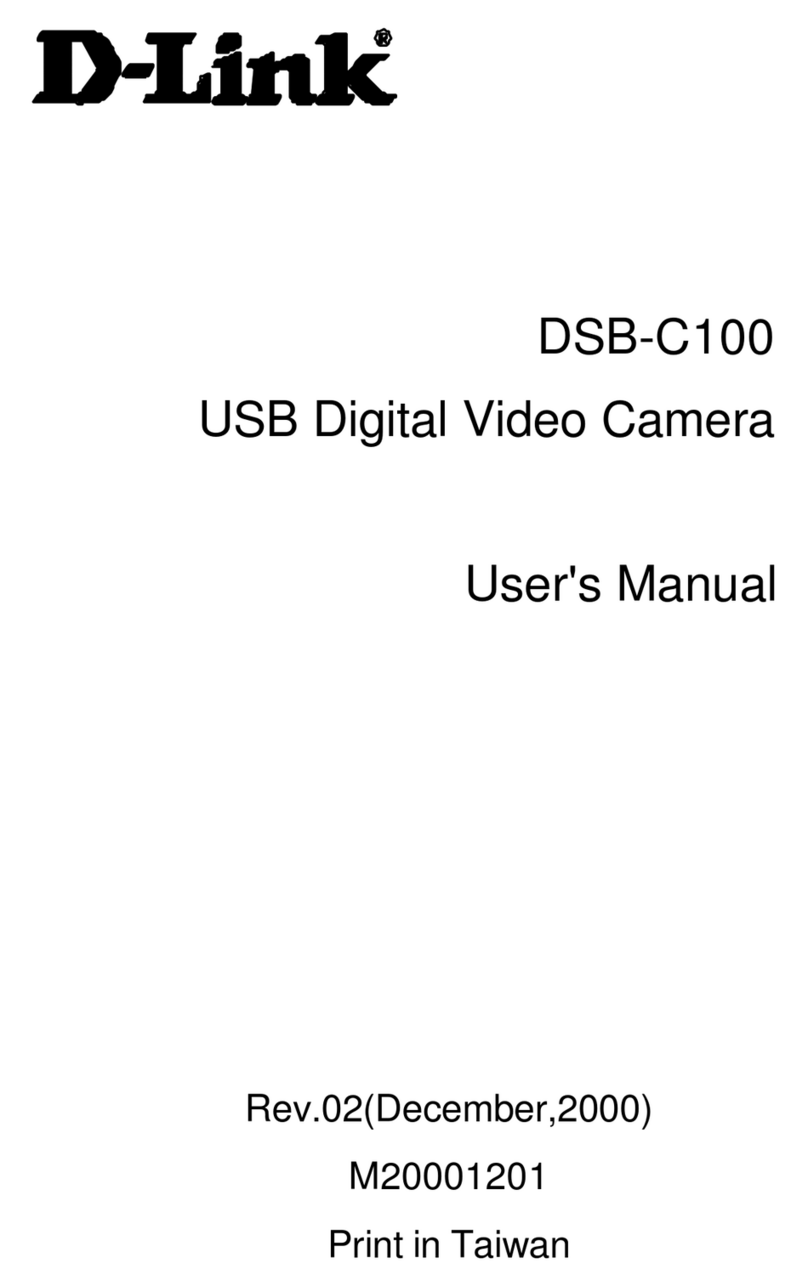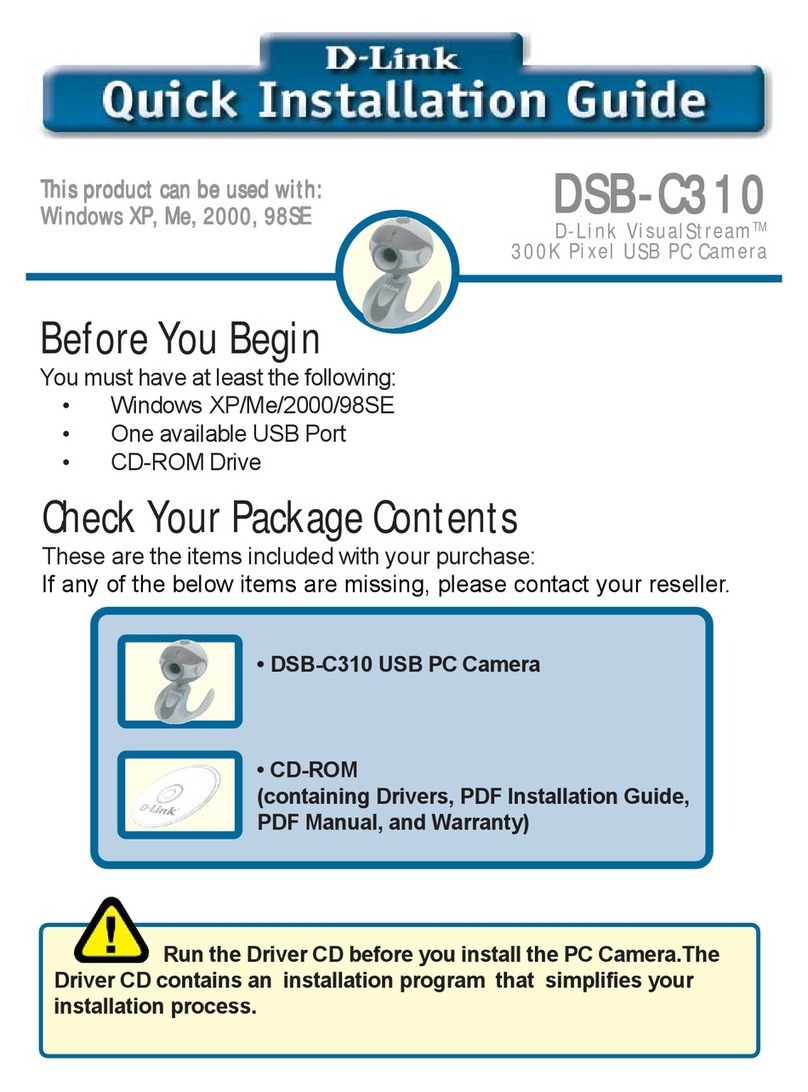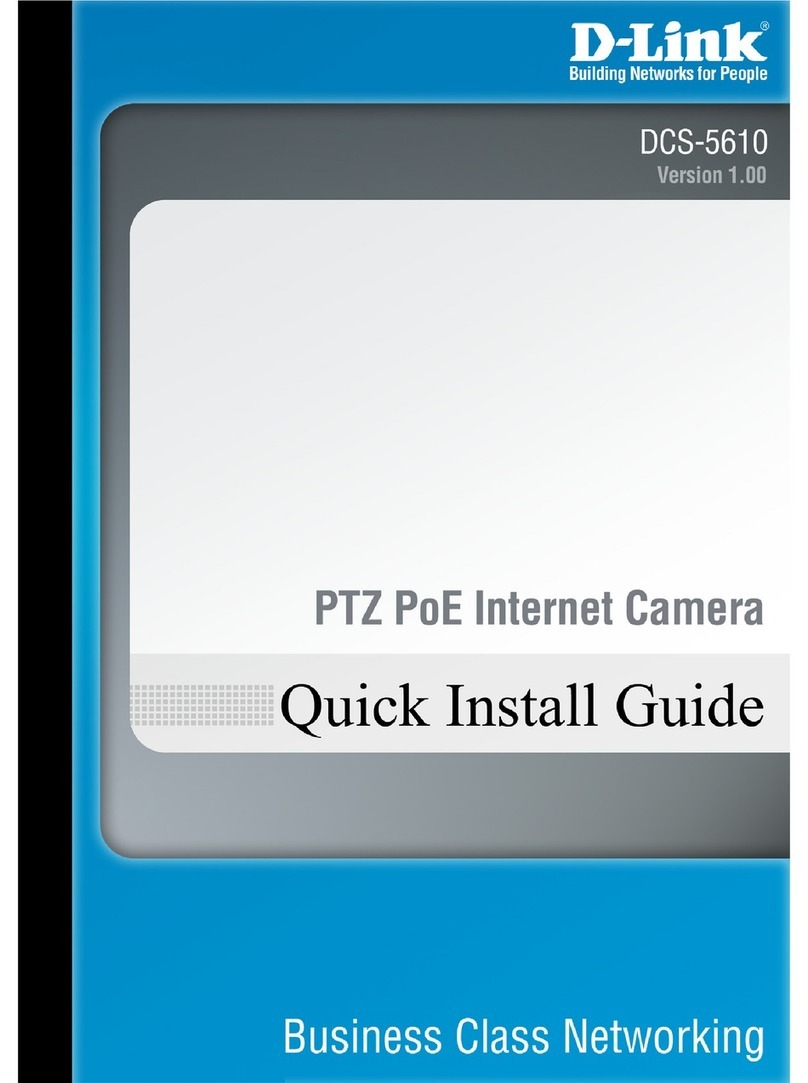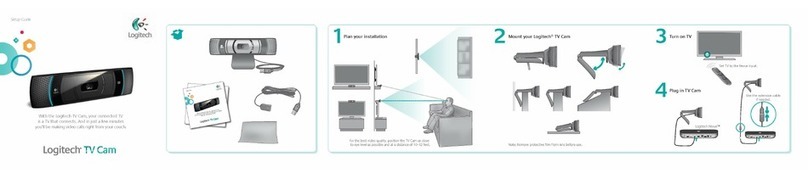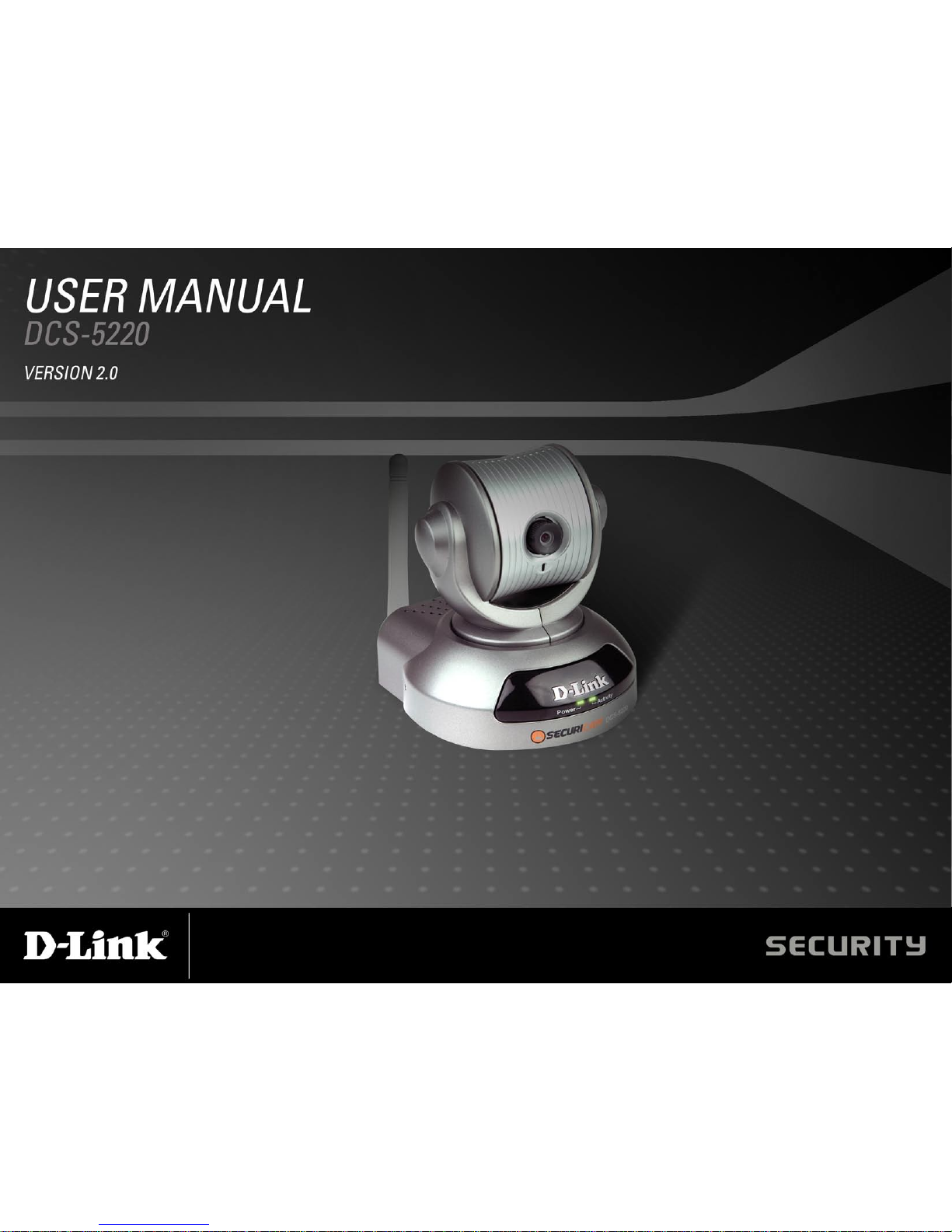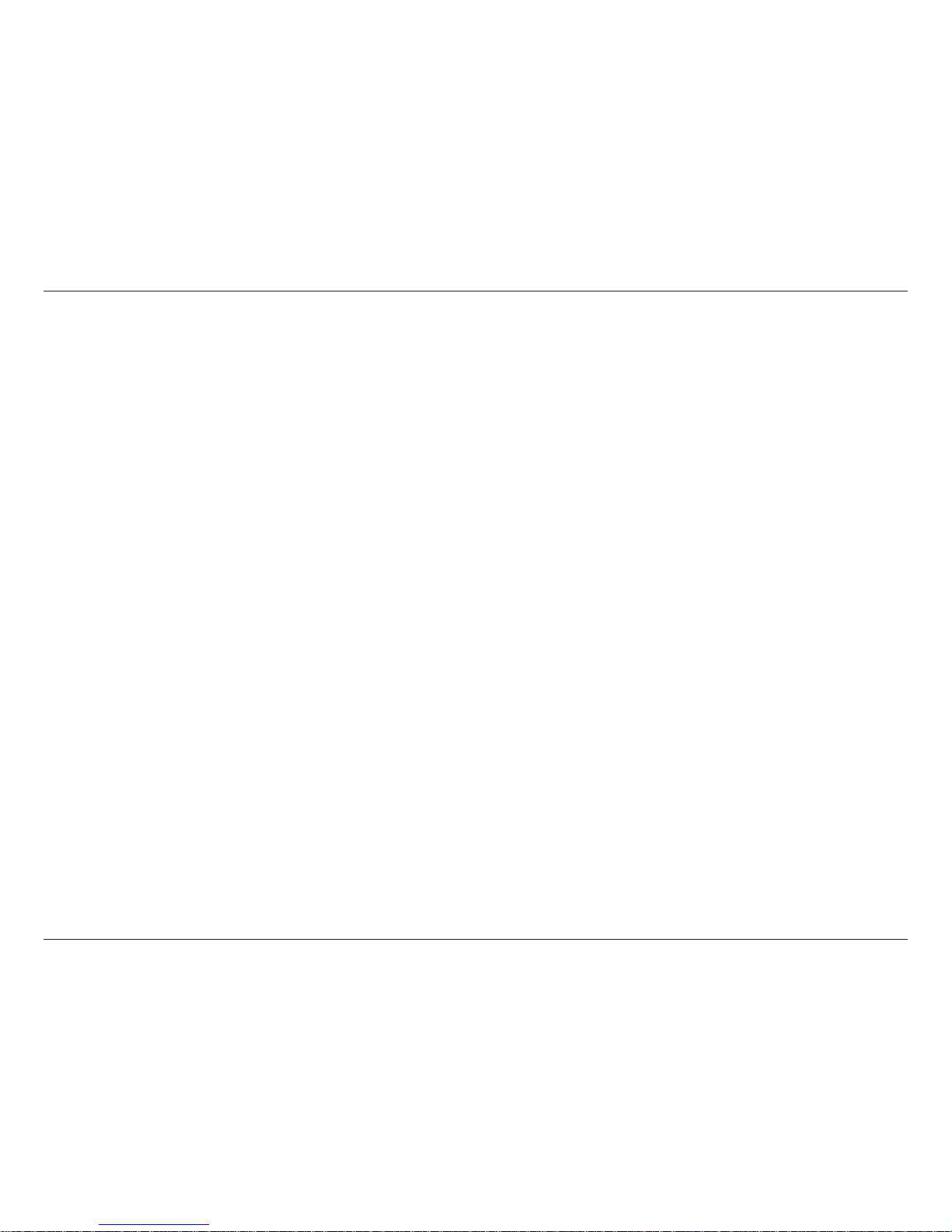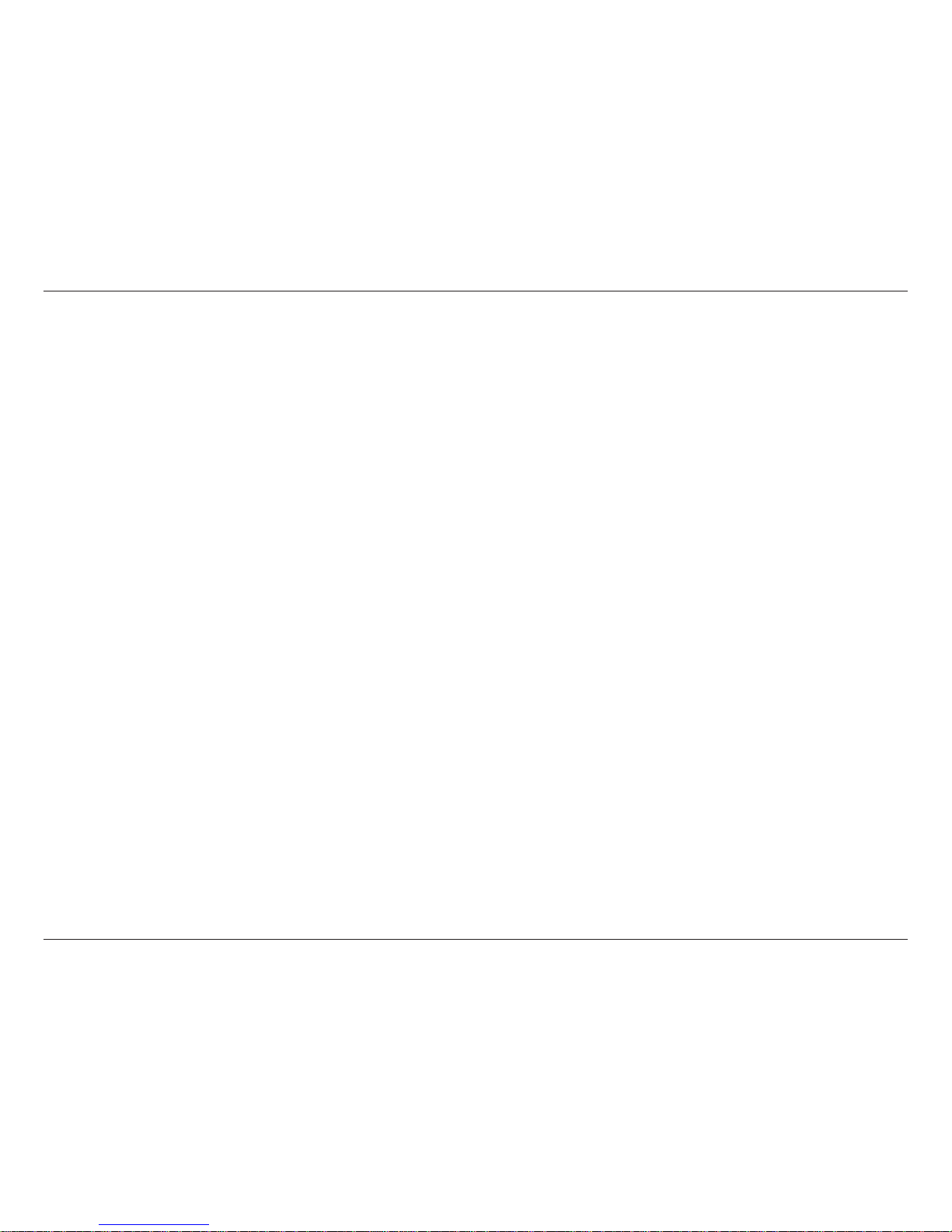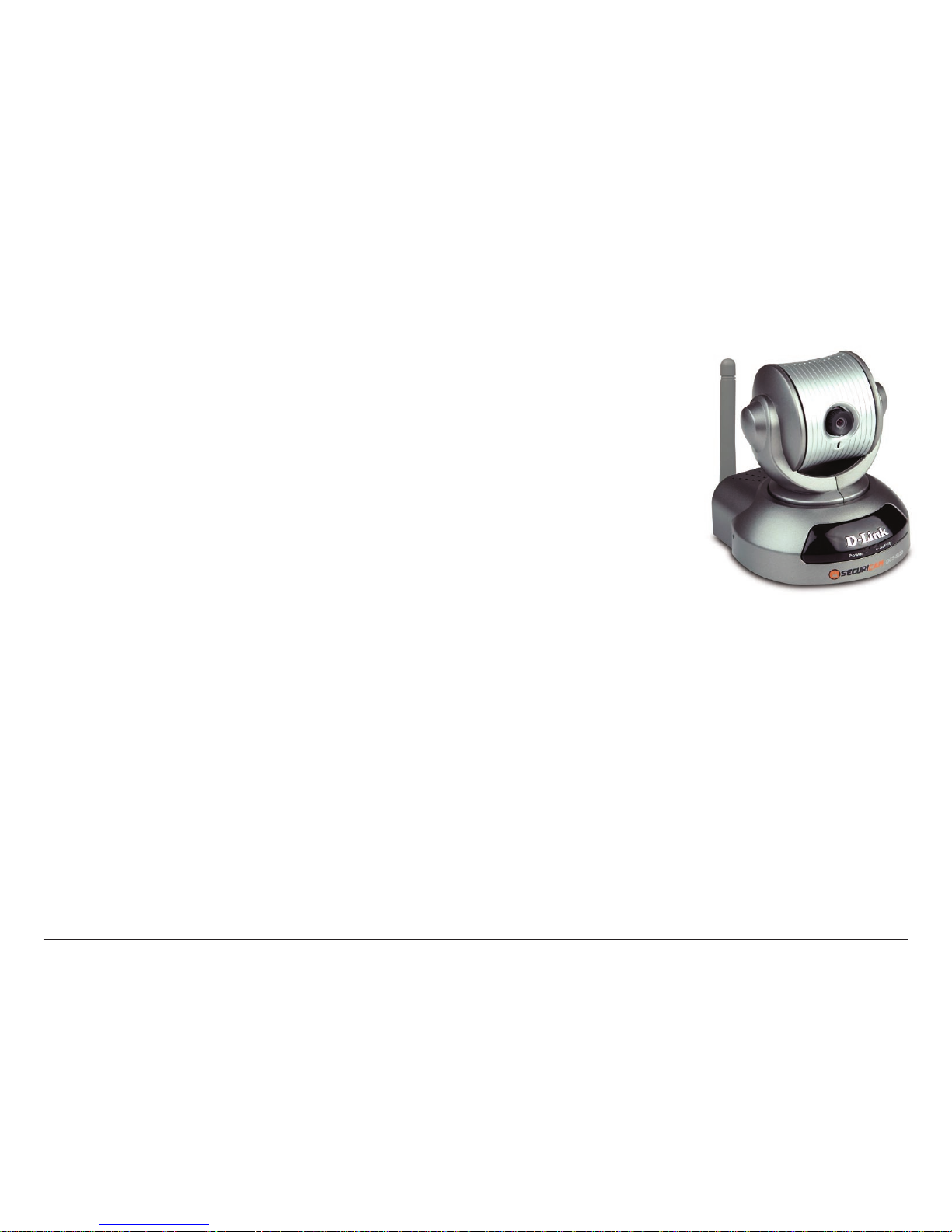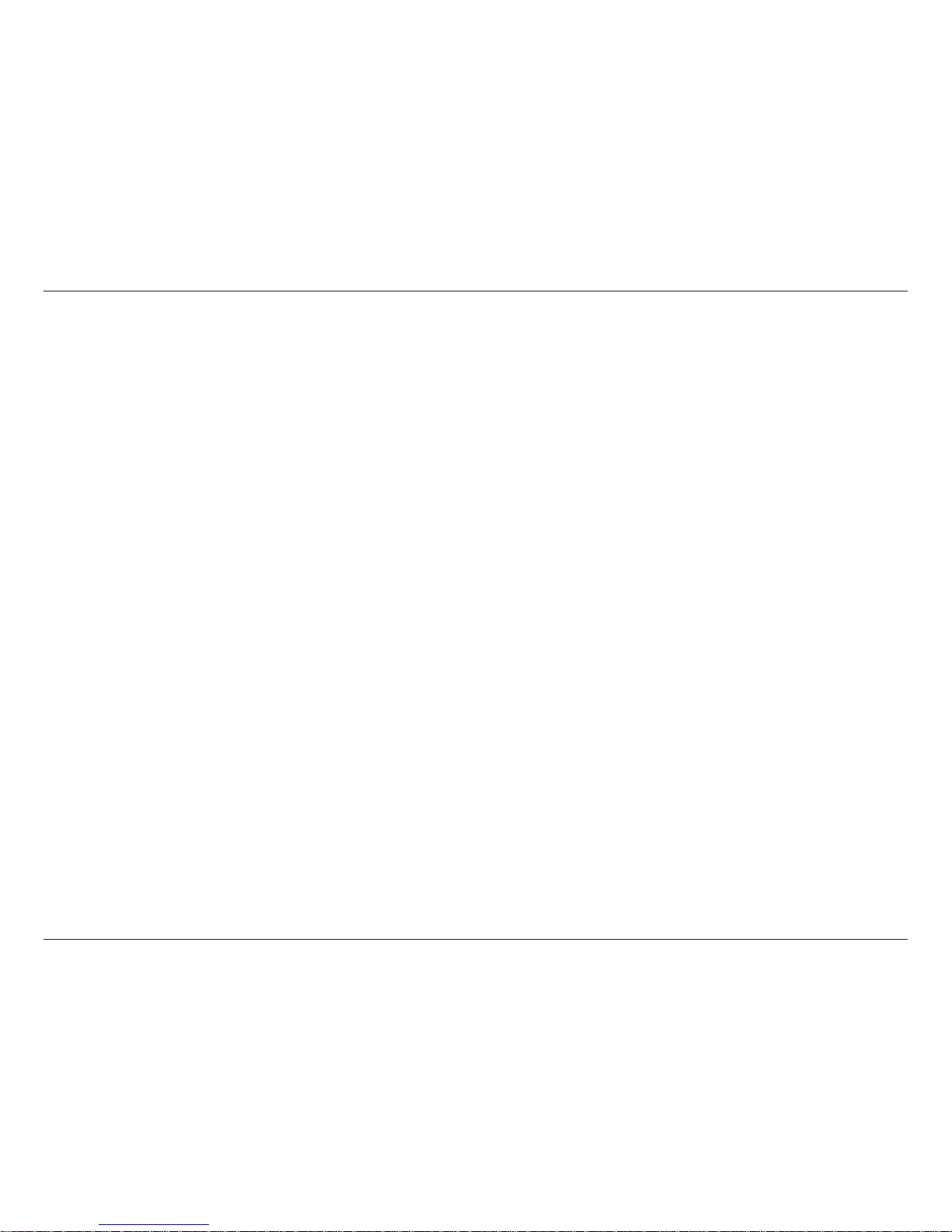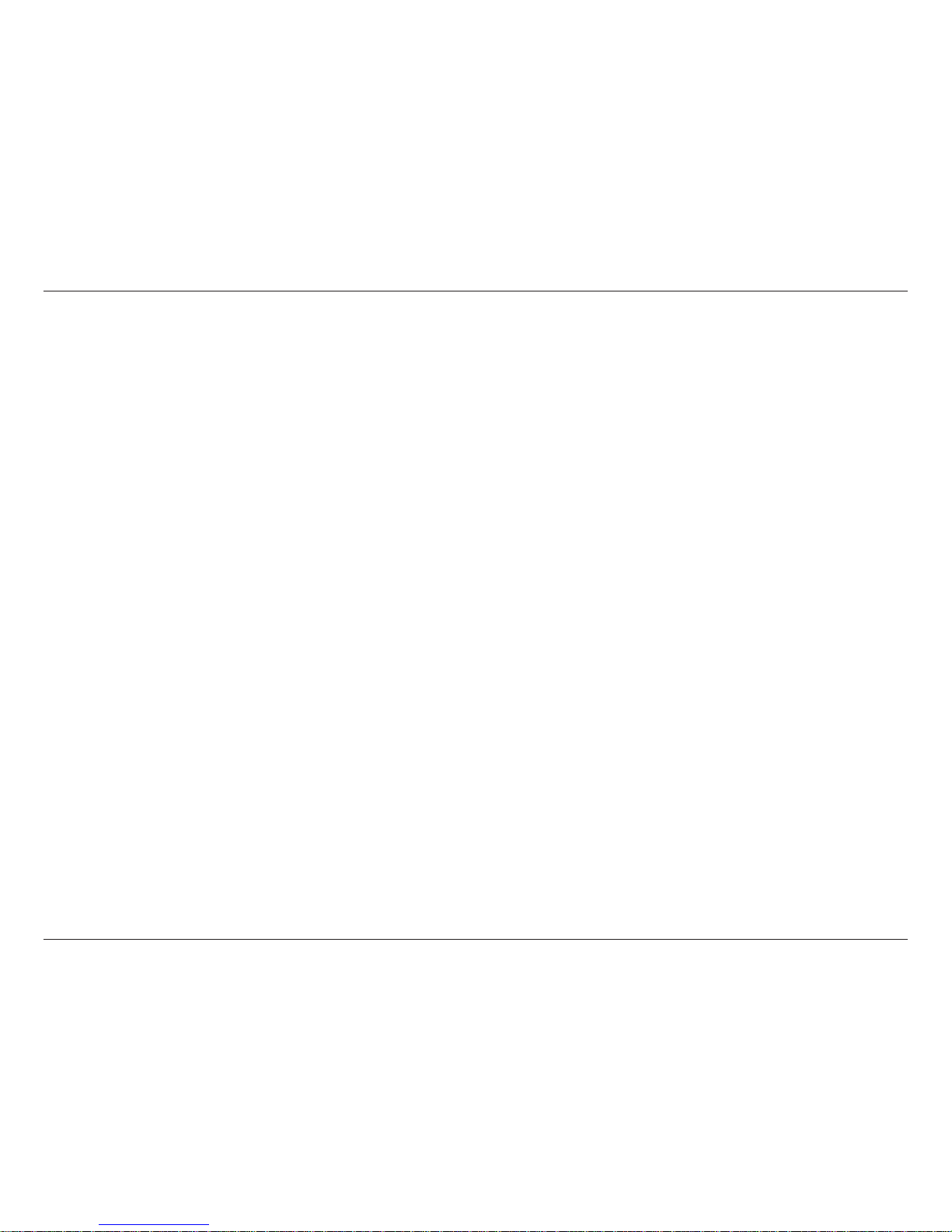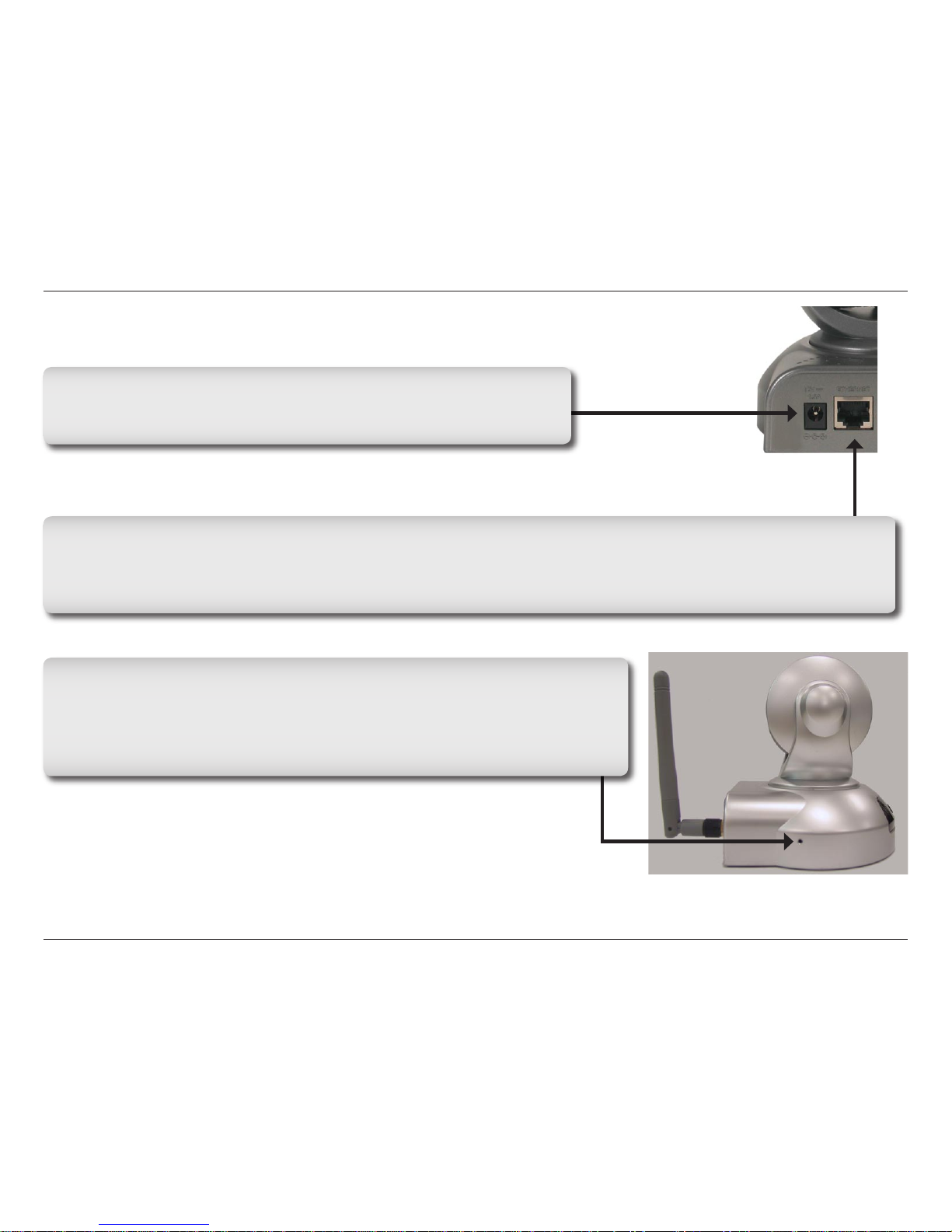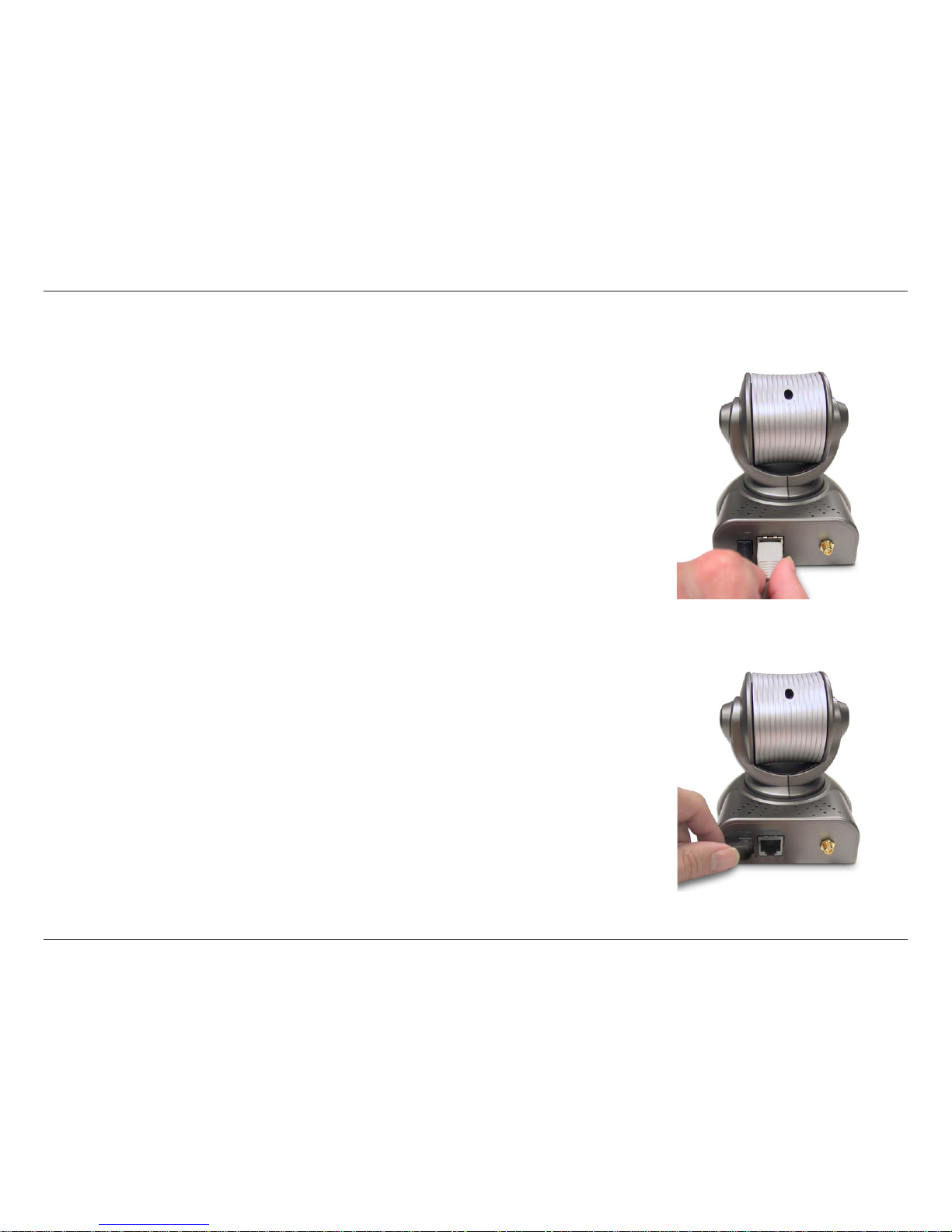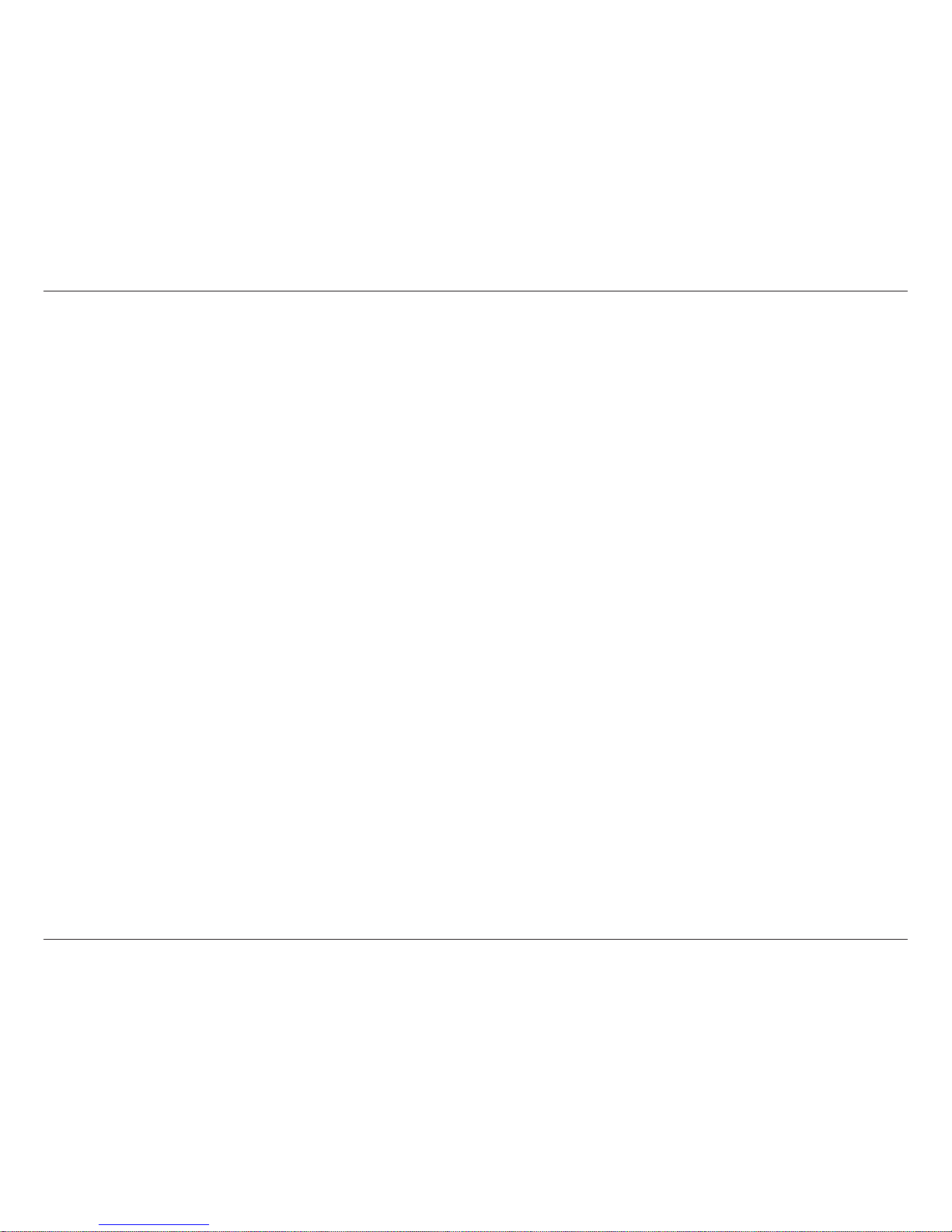2D-Link DCS-5220 User Manual
Table of Contents
Product Overview ........................................................ 4
Package Contents ................................................... 4
System Requirements ............................................. 4
Introduction..............................................................5
Features .................................................................. 6
Hardware Overview ................................................. 7
Hardware Installation ............................................... 9
Wireless Installation Considerations....................... 10
Conguration............................................................. 11
D-Link Click’n Conenct (DCC) ............................... 11
Enabling UPnP for Windows®XP .......................... 12
Testing the DCS-5220 ...........................................17
Viewing Your DCS-5220........................................ 18
Using the DCS-5220 with an Internet Browser...... 19
Home Page Screen .........................................20
Client Setup ..................................................... 21
Setup ...............................................................22
Wizard..............................................................23
Network Setup ................................................. 24
Wireless Setup................................................. 26
Dynamic DNS .................................................. 28
Image Setup .................................................... 29
Audio and Video ..............................................30
Mail and FTP ...................................................32
Motion Detection.............................................. 34
Time and Date .................................................36
Schedule......................................................................37
Video Clip ........................................................ 37
Snapshot..........................................................38
Access List....................................................... 41
Camera Control ............................................... 42
Maintenance................................................................ 43
Device Management.............................................. 43
Backup and Restore ..............................................45
Firmware Update ................................................... 46
Status ..........................................................................47
Device Info.............................................................47
Log......................................................................... 48
Help ....................................................................... 49
Record Snapshots to your FTP server with Motion
Detection .....................................................................50
Installing the IP surveillance Software......................... 55
Using the Multicamera Management Software............ 60
Launcher................................................................60
Monitor Program.................................................... 64
Playback Program ....................................................... 96
Schedule Video Recording with Motion Detection .... 107
Table of Contents