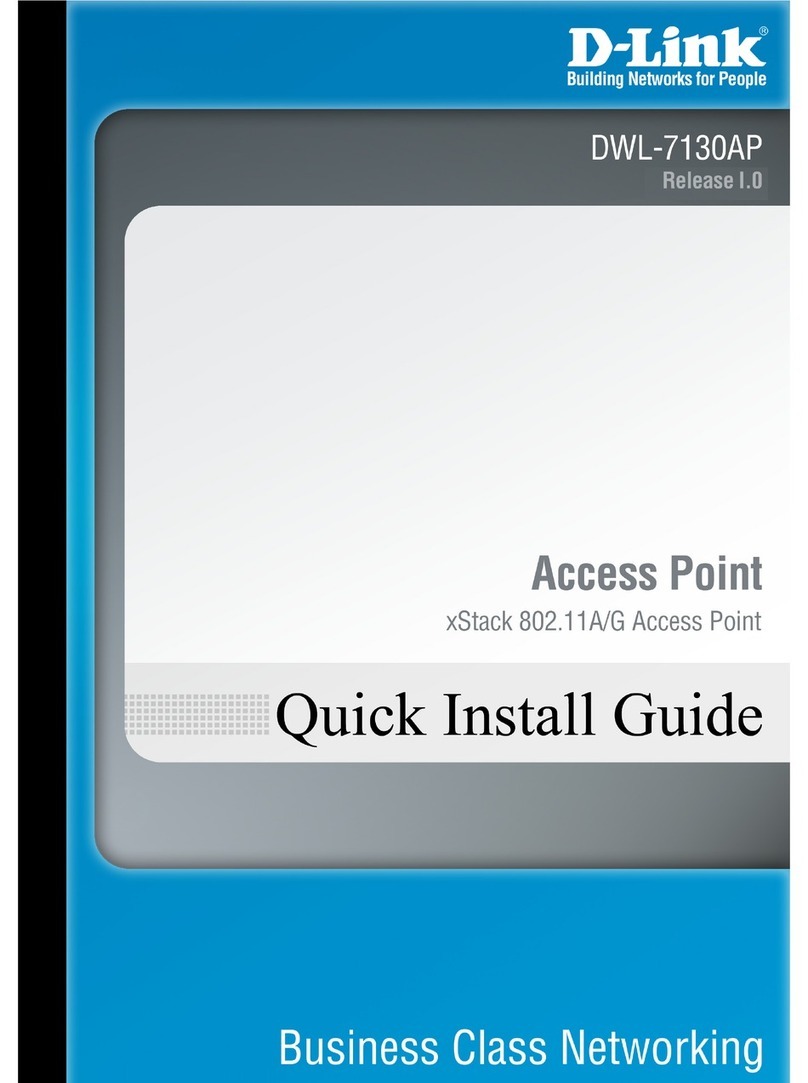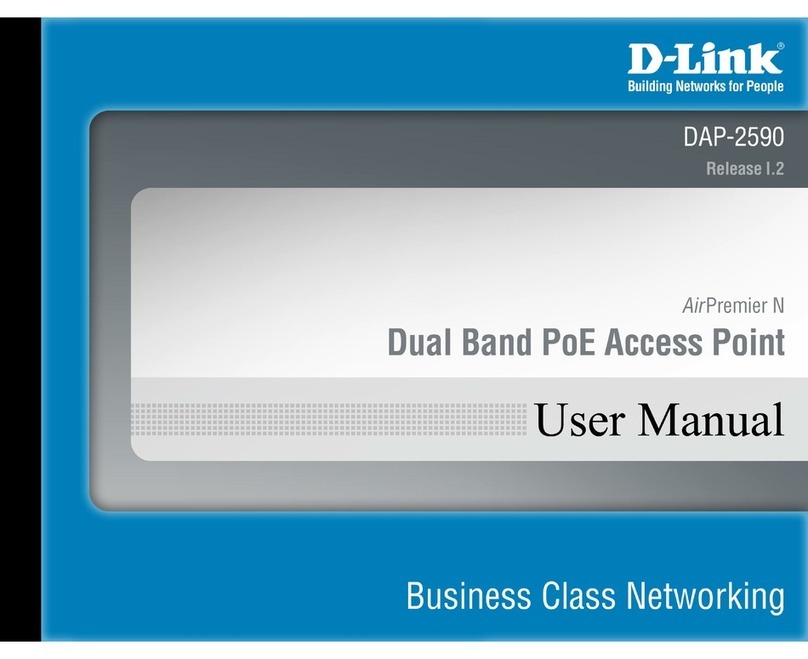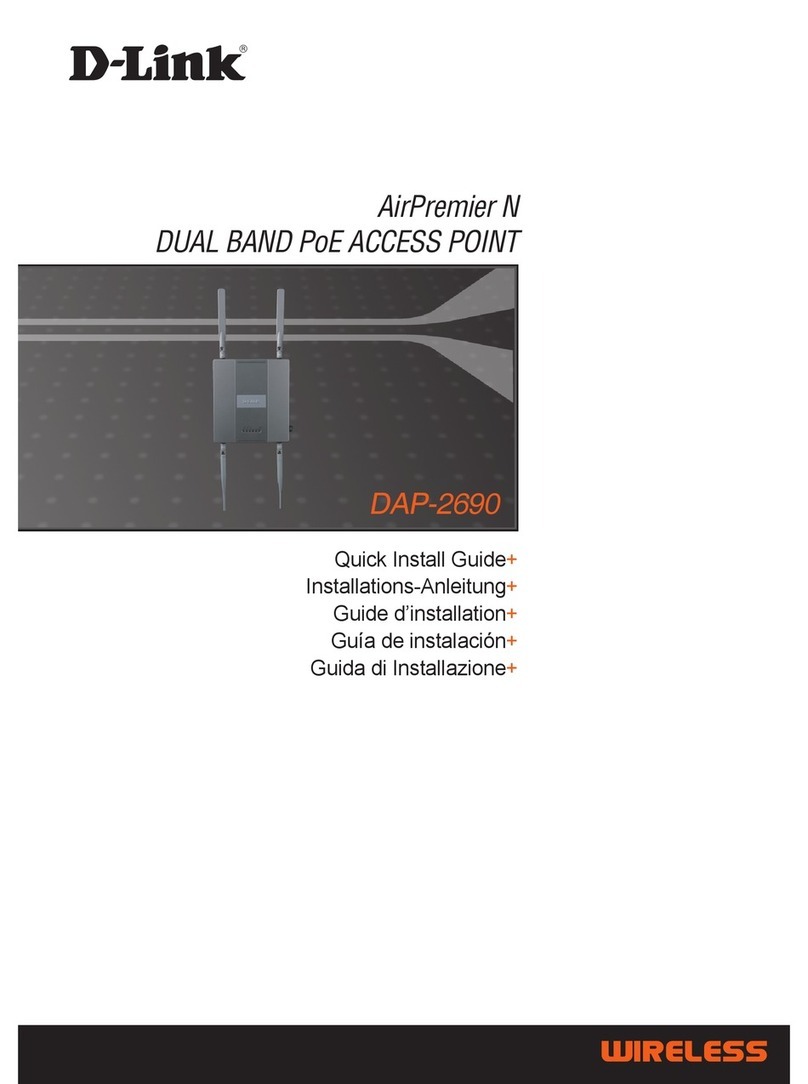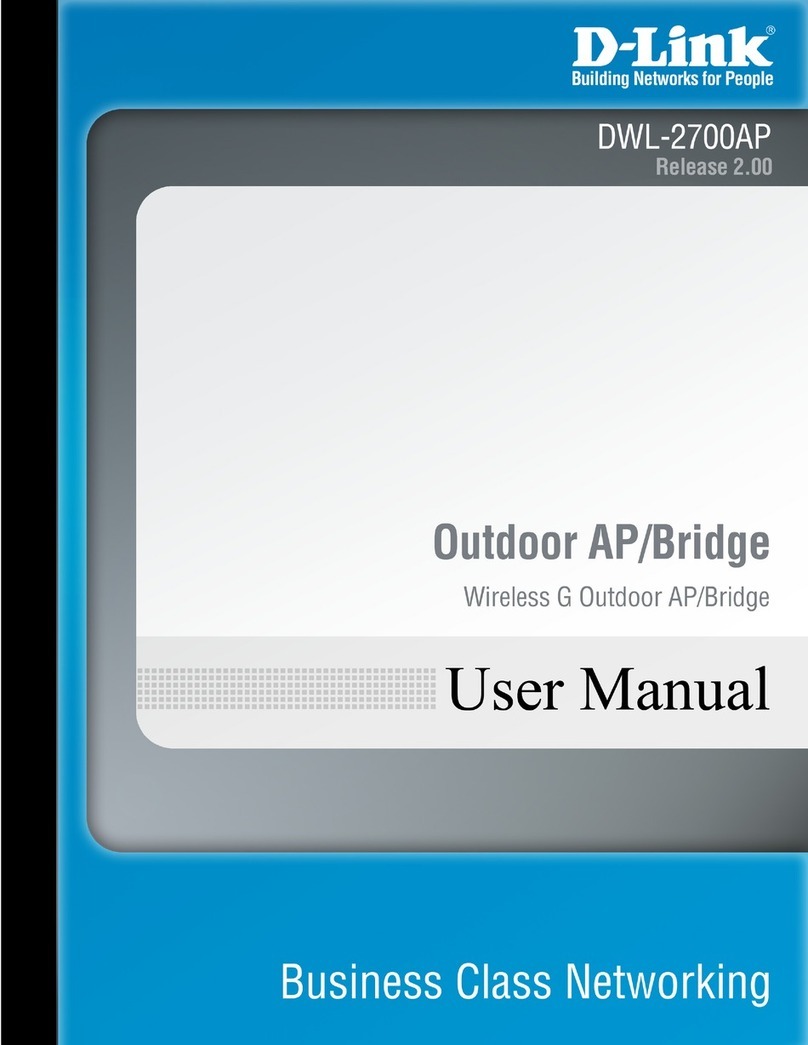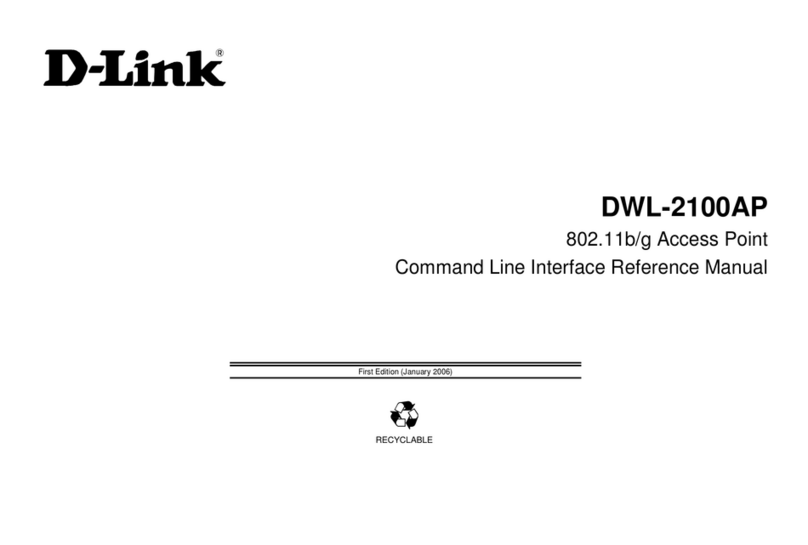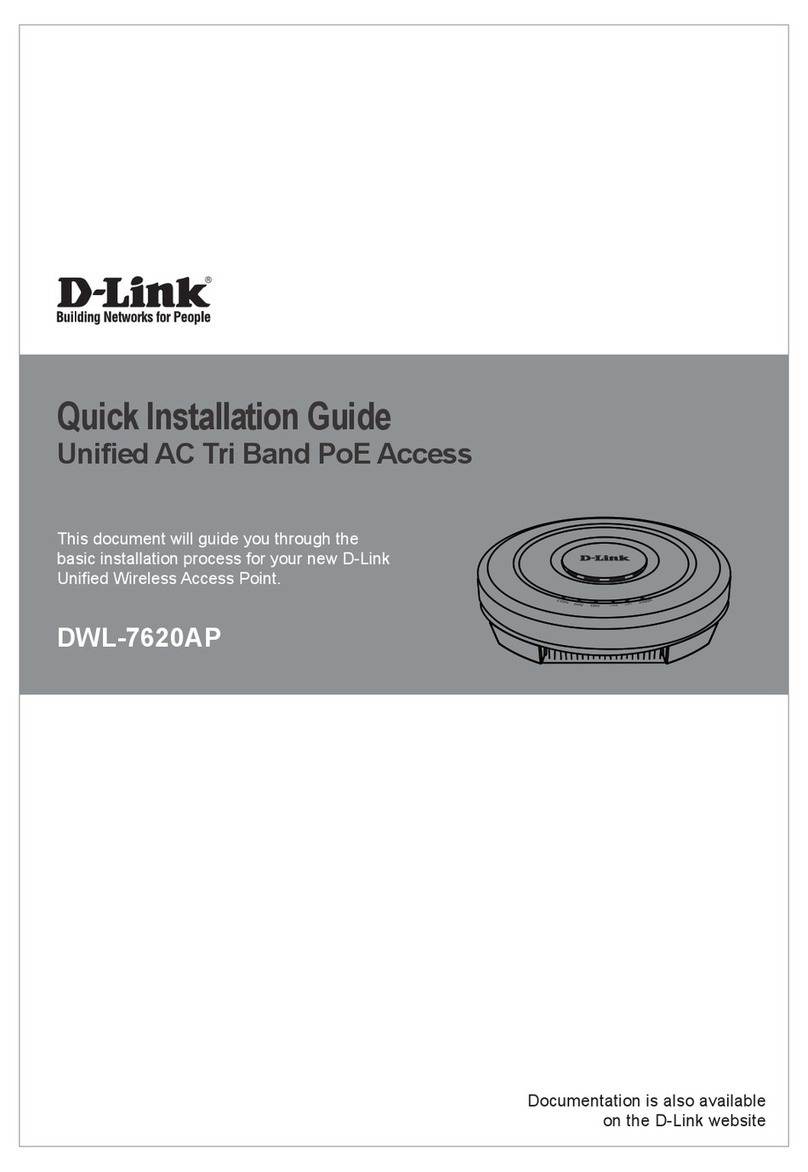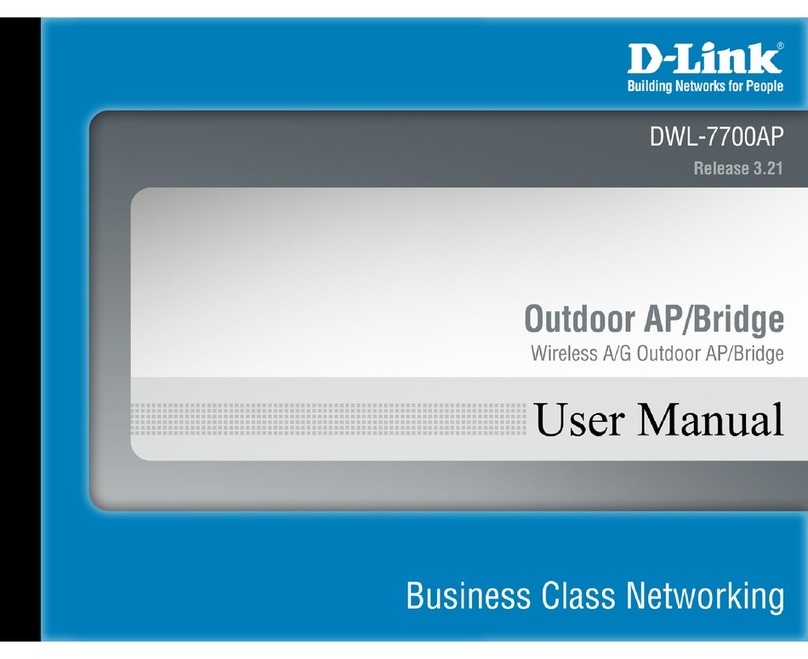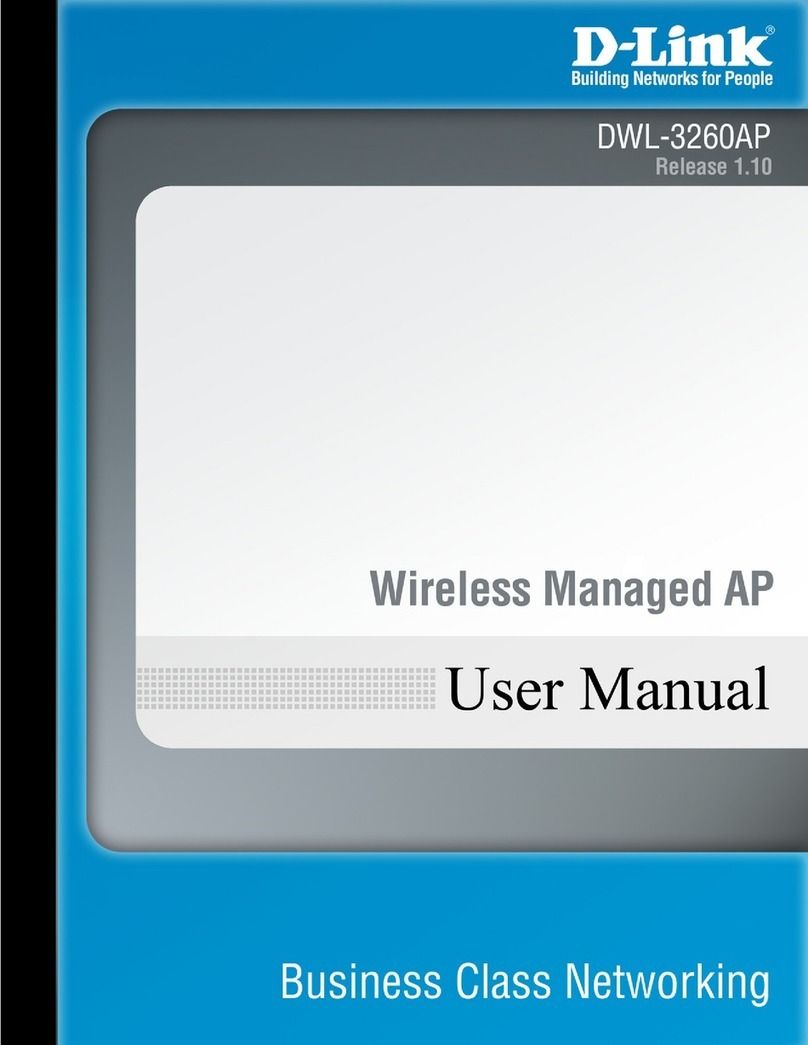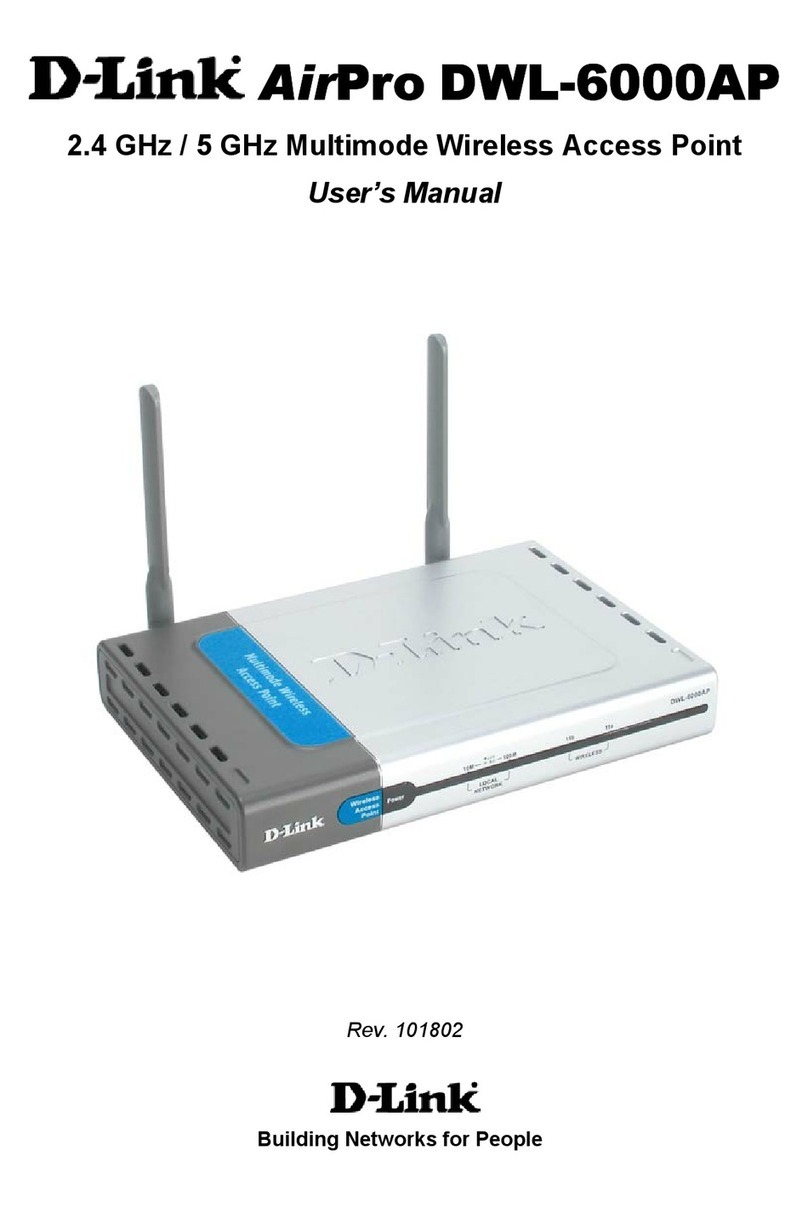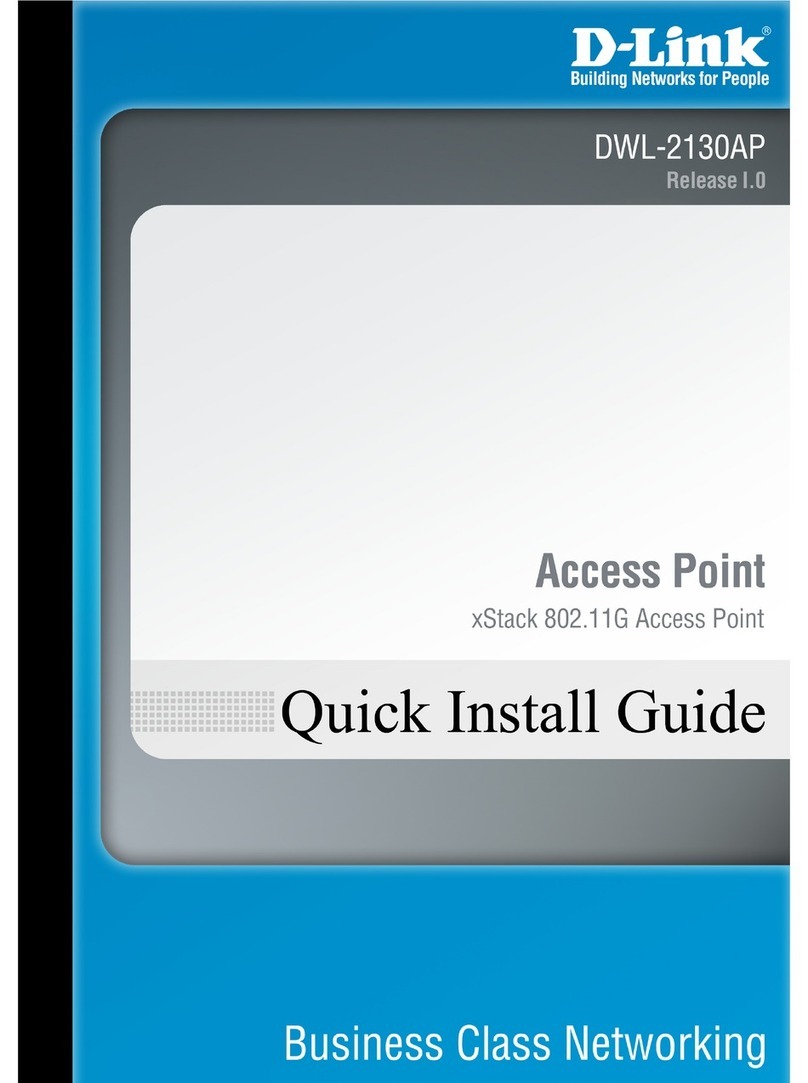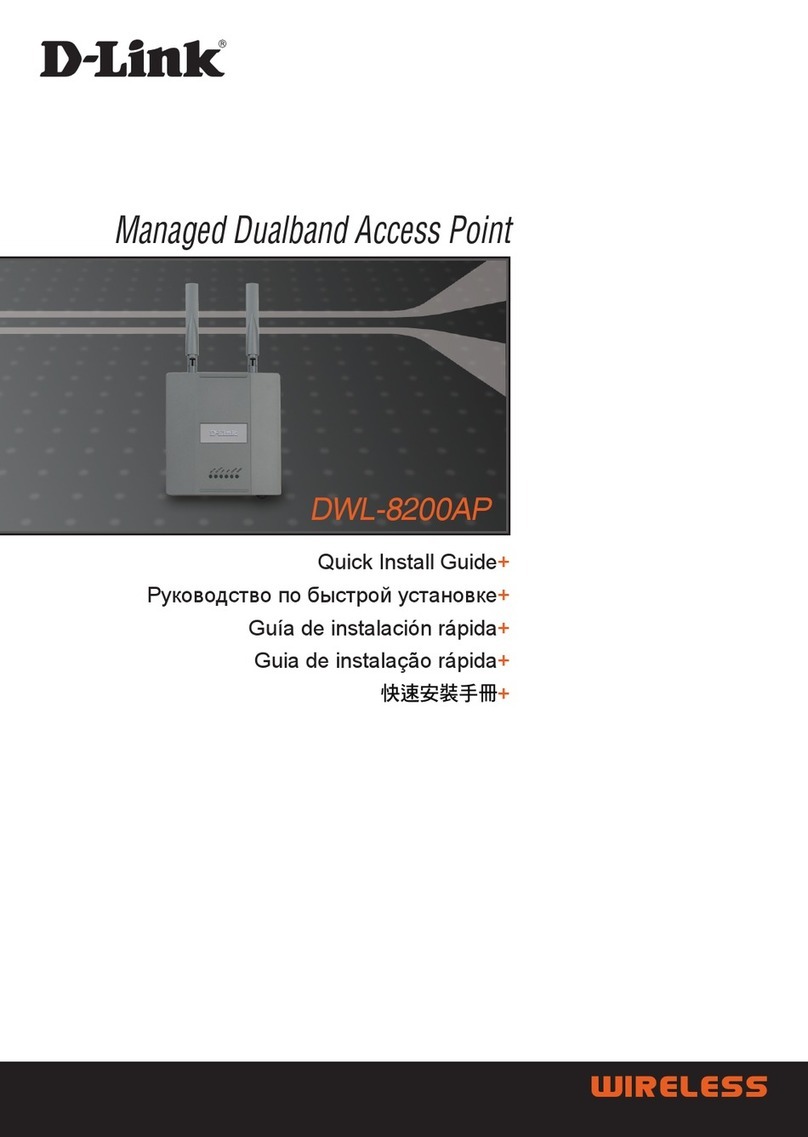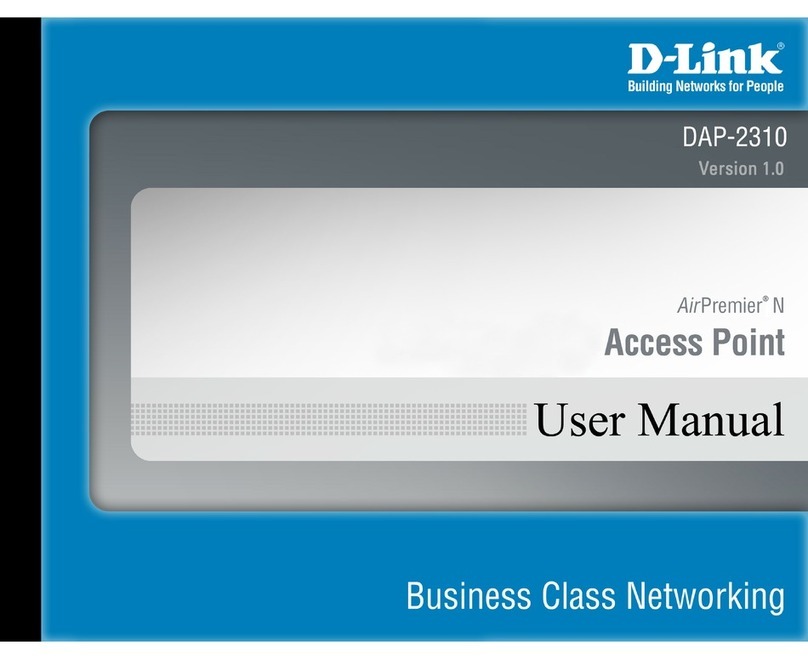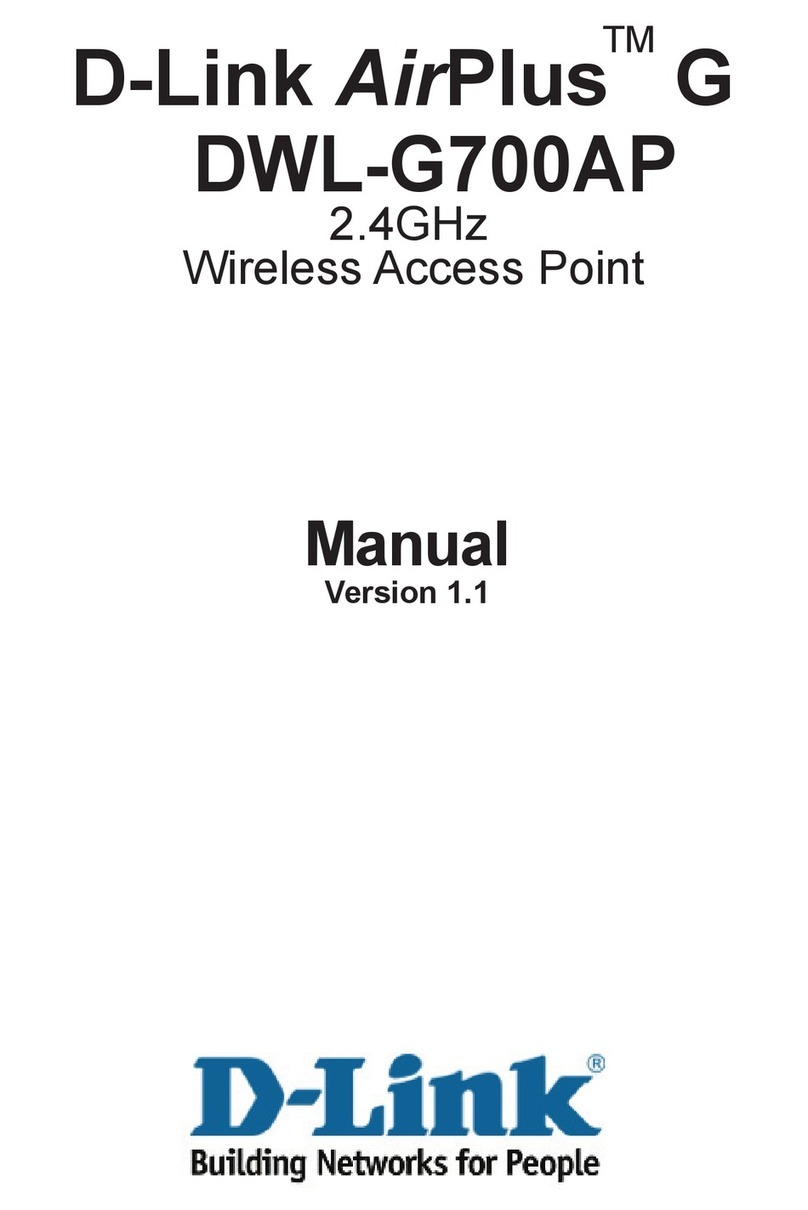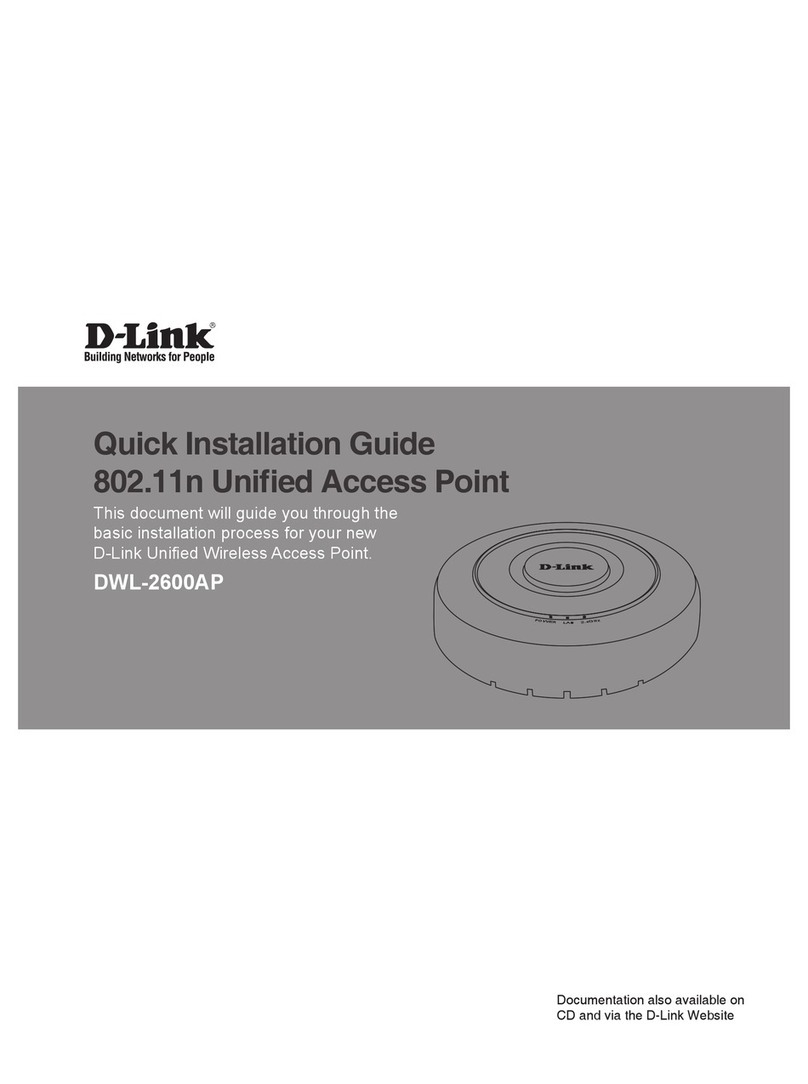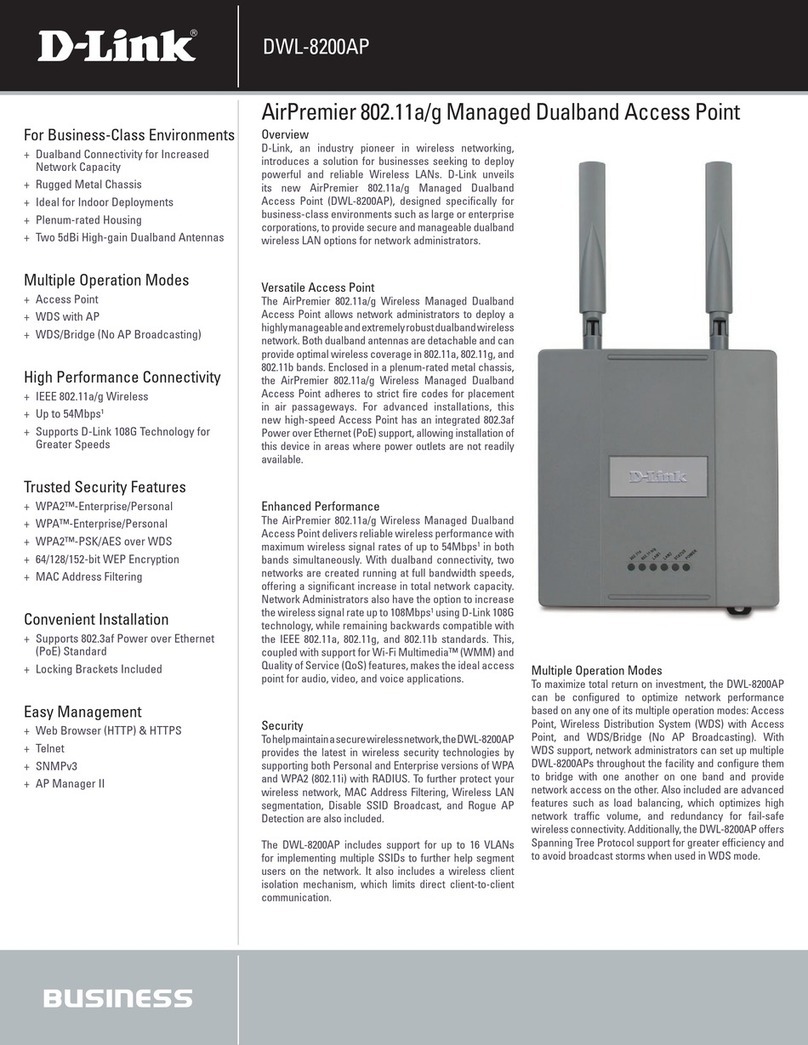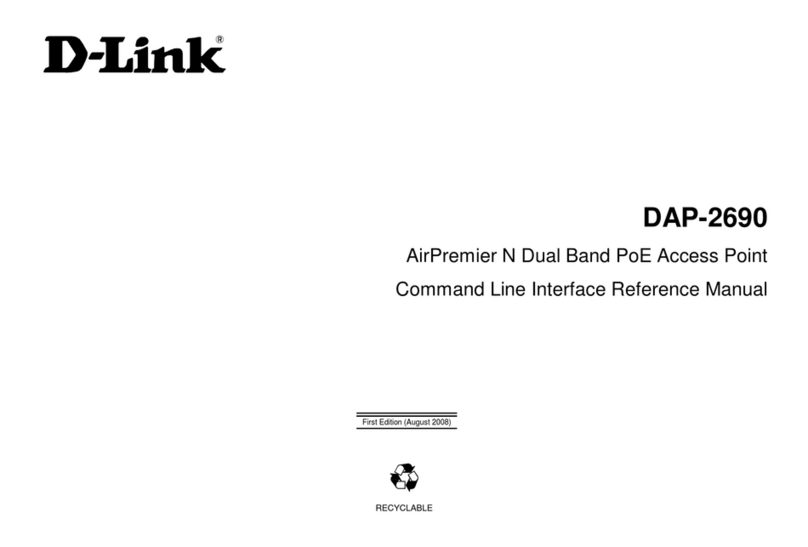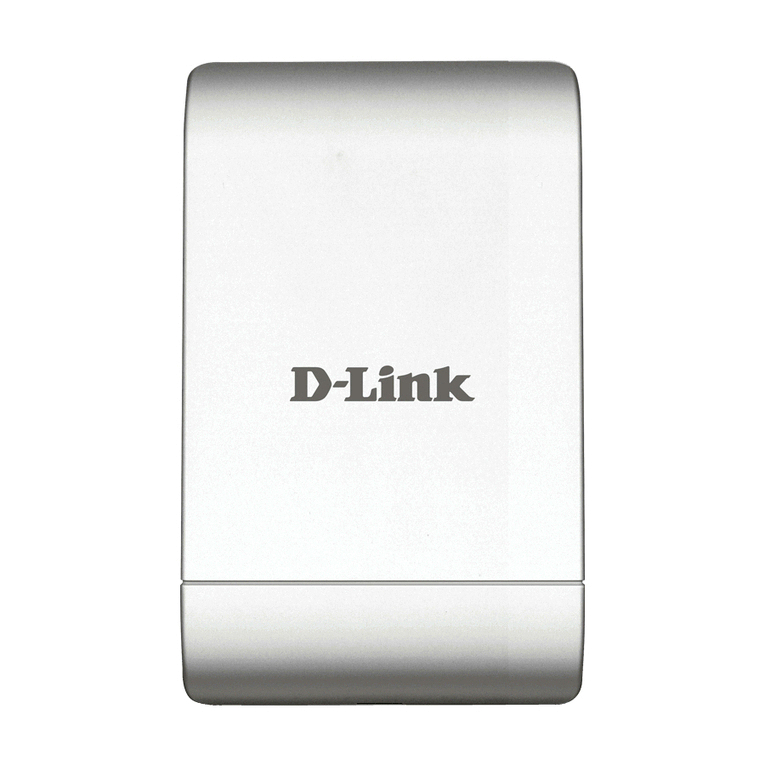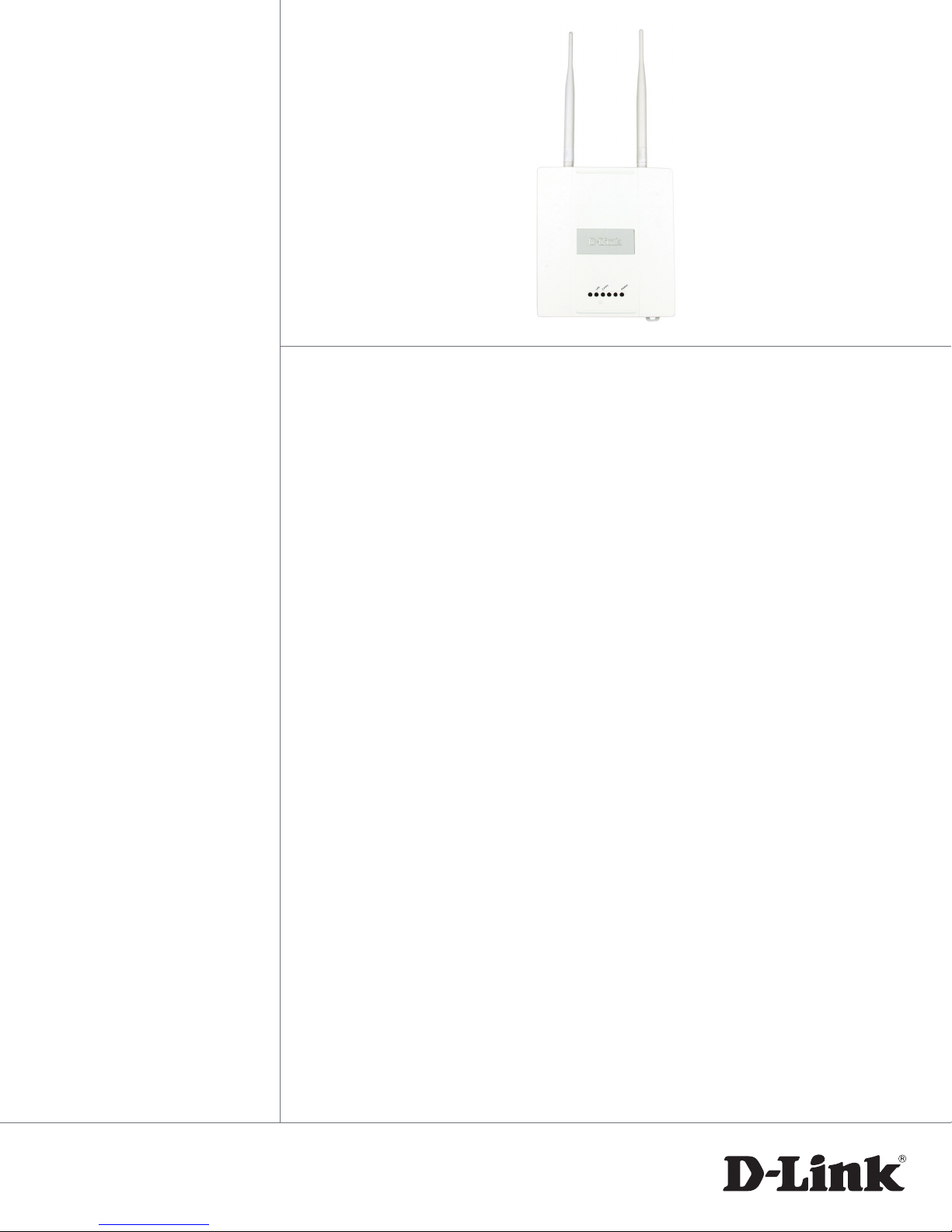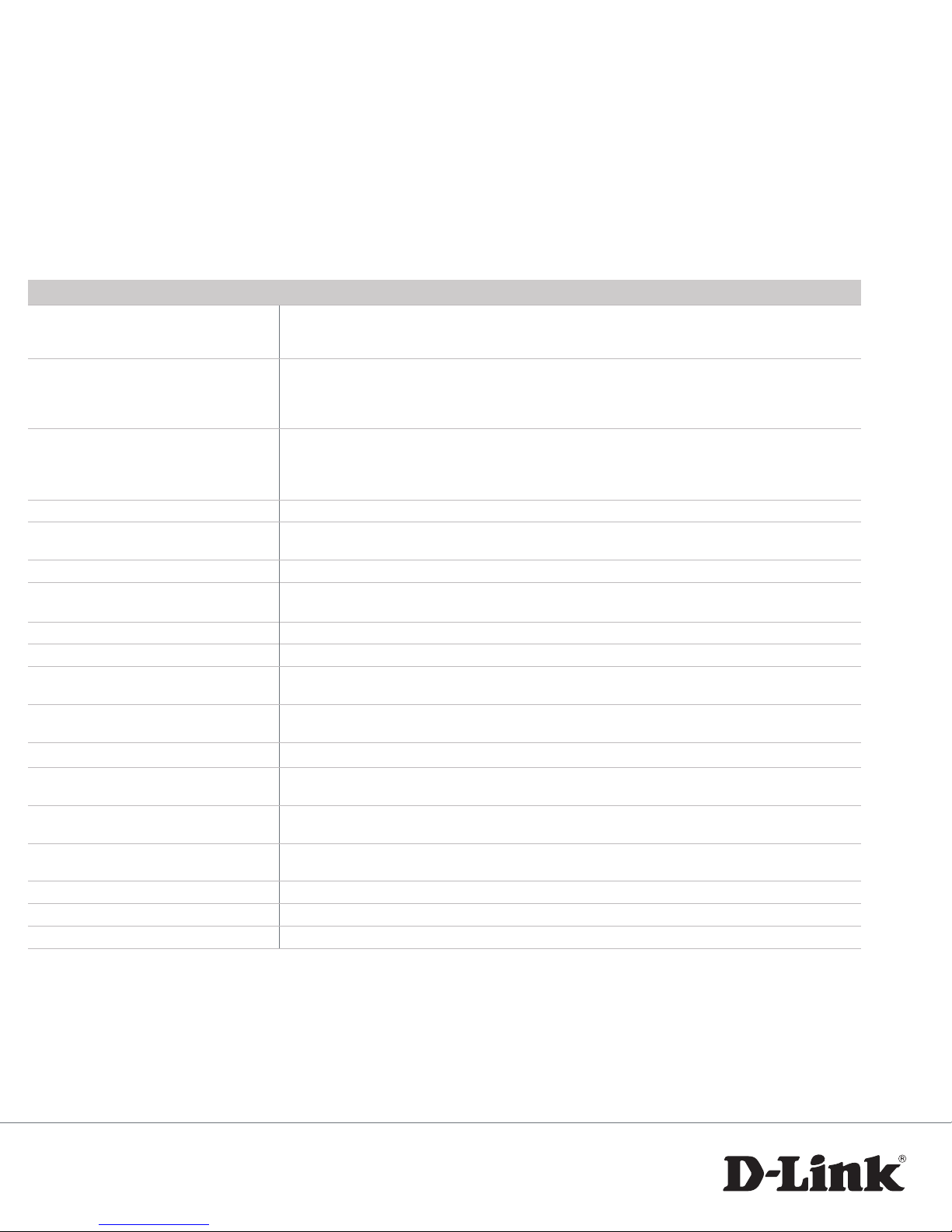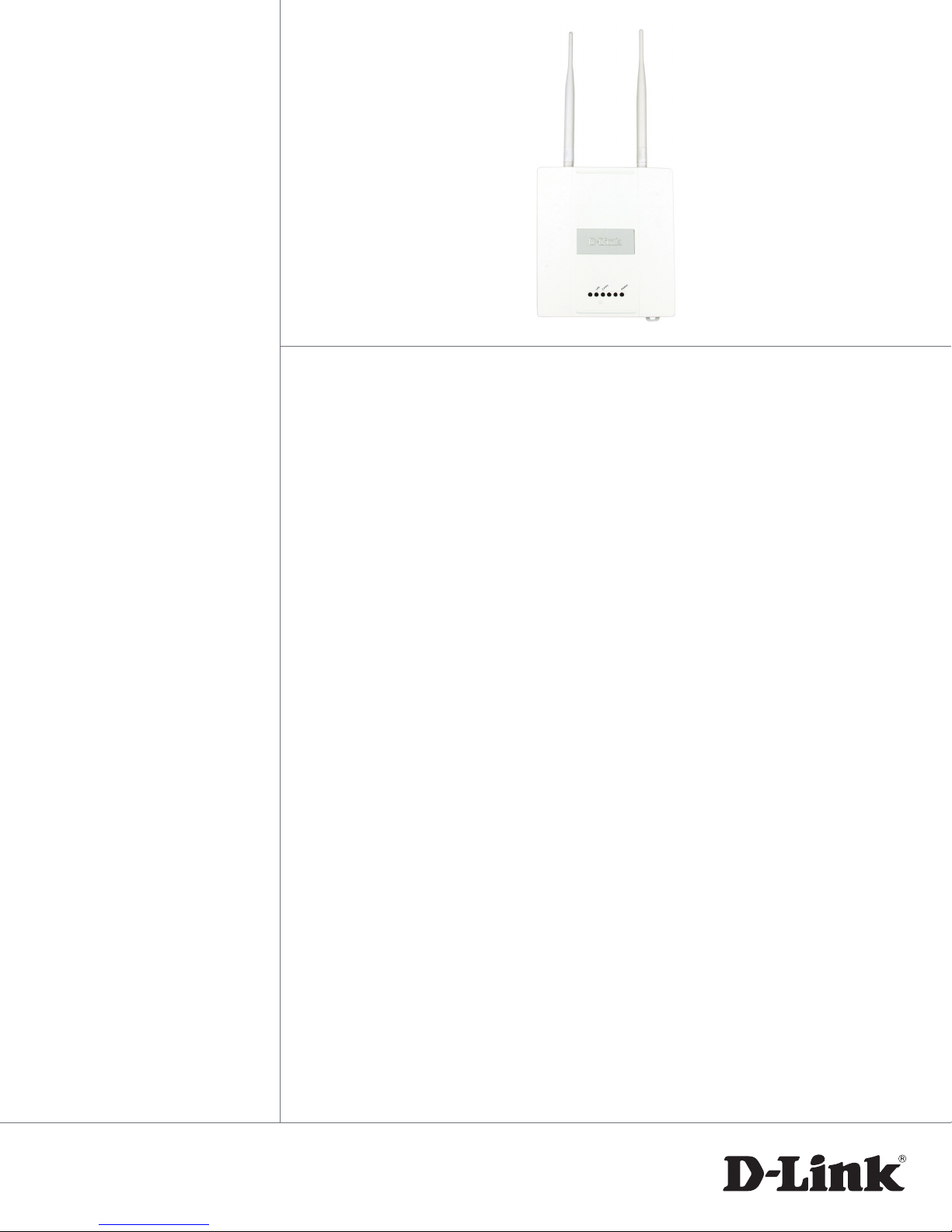
business
DAP-2360
AirPremier® N PoE Access Point with Plenum-rated
Chassis
Key Features
For Business-Class Environments
• 2.4Ghz802.11nConnectivityfor
Increased Network Capacity
• WhiteRuggedMetalPlenum-rated
Chassis
• Upto26dbmHighPowerradio
design
• IdealforIndoorDeployments1
• LimitedLifetimeWarranty3
MultipleOperationModes
• AccessPoint
• WirelessDistributionSystem
(WDS)/Bridge
• Point-to-Point
• Point-to-Multiple-Points
• WDSwithAP
• WirelessClient
HighPerformanceConnectivity
• IEEE802.11nWireless
• Upto300Mbps2
TrustedSecurityFeatures
• WPA2™-Enterprise/Personal
• WPA™-Enterprise/Personal
• WPA2-PSK/AESoverWDS
• 64/128-bitWEPEncryption
• MACAddressFiltering
• NAP
Convenient Installation
• Supports802.3afPowerover
Ethernet
• WallMountingBracketsIncluded
EasyManagement
• WebBrowser(HTTP)&HTTPS
• Telnet
• SNMPv1,v2c,andv3
• APManagerII
• SSH
• D-View®6.0
• APArray
Overview
The DAP-2360 is an 802.11n Plenum Rated PoE Access
Point ideal for any network administrator to create
or expand the capacity of their wireless network.
This is especially applicable to wireless networks
in high trac areas such as airports, coee shops,
shopping centers, sporting venues, and campus
deployments. At transfer rates of up to 300Mbps in
the 2.4GHz frequency range, users are able to connect
with legacy 802.11b/g adapters as well as the latest
802.11n adapters to enjoy faster downloads and
instant communication.
VersatileAccessPoint
The DAP-2360 allows network administrators to
deploy a highly manageable and extremely robust
802.11n wireless network. The included antennas are
detachable and provide optimal wireless coverage in
the 2.4GHz (802.11g and 802.11n) band using a high
power single radio design to reduce dead spots and
increase capacity. Enclosed in a white plenum-rated
metal chassis, the DAP-2360 color allows the access
point to easily blend into ceilings or walls and adheres
to strict re codes for placement in air passageways.
For advanced installations, this high-speed Access
Point has integrated 802.3af Power over Ethernet
(PoE) support, allowing installation of this device in
areas where power outlets are not readily available.
EnhancedPerformance
The DAP-2360 delivers reliable wireless performance
with maximum wireless signal rates of up to
300Mbps2in the 2.4GHz wireless band. This, coupled
with support for Wi-Fi Multimedia™ (WMM) Quality
of Service features, makes it an ideal access point for
audio, video, and voice applications. Additionally, the
DAP-2360 supports load balancing features to ensure
maximum performance by limiting the maximum
number of users per Access Point.
Security
To help maintain a secure wireless network, the
DAP-2360 provides the latest in wireless security
technologies by supporting both Personal and
Enterprise versions of WPA and WPA2 (802.11i) with
support for RADIUS server backend. To further protect
your wireless network, MAC Address Filtering, Wireless
LAN segmentation, Disable SSID Broadcast, Rogue AP
Detection, and Wireless Broadcast Scheduling are also
included.
The DAP-2360 includes support for up to 8 VLANs for
implementing multiple SSIDs to further help segment
users on the network. It also includes a wireless client
isolation mechanism, which limits direct client-to-
client communication.
MultipleOperationModes
To maximize total return on investment, the DAP-2360
can be congured to optimize network performance
based on any one of its multiple operation modes:
Access Point, Wireless Distribution System (WDS)
with Access Point, WDS/Bridge (No AP Broadcasting)
and Wireless Client. With WDS support, network
administrators can set up multiple DAP-2360s
throughout a facility and congure them to bridge
with one another while also providing network
access to individual clients. Also included are
advanced features such as Load Balancing, which
optimizes high network trac volume, and
redundancy for fail-safe wireless connectivity.
Additionally, the DAP-2360 oers Spanning Tree
Protocol support for greater eciency and to avoid
broadcast storms when used in WDS mode.
NetworkManagement
Network administrators have multiple options for
managing the DAP-2360 including Web (HTTP),
Secure Sockets Later (SSL, which provides for a secure