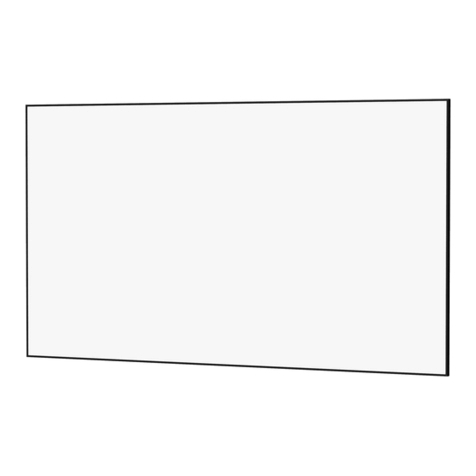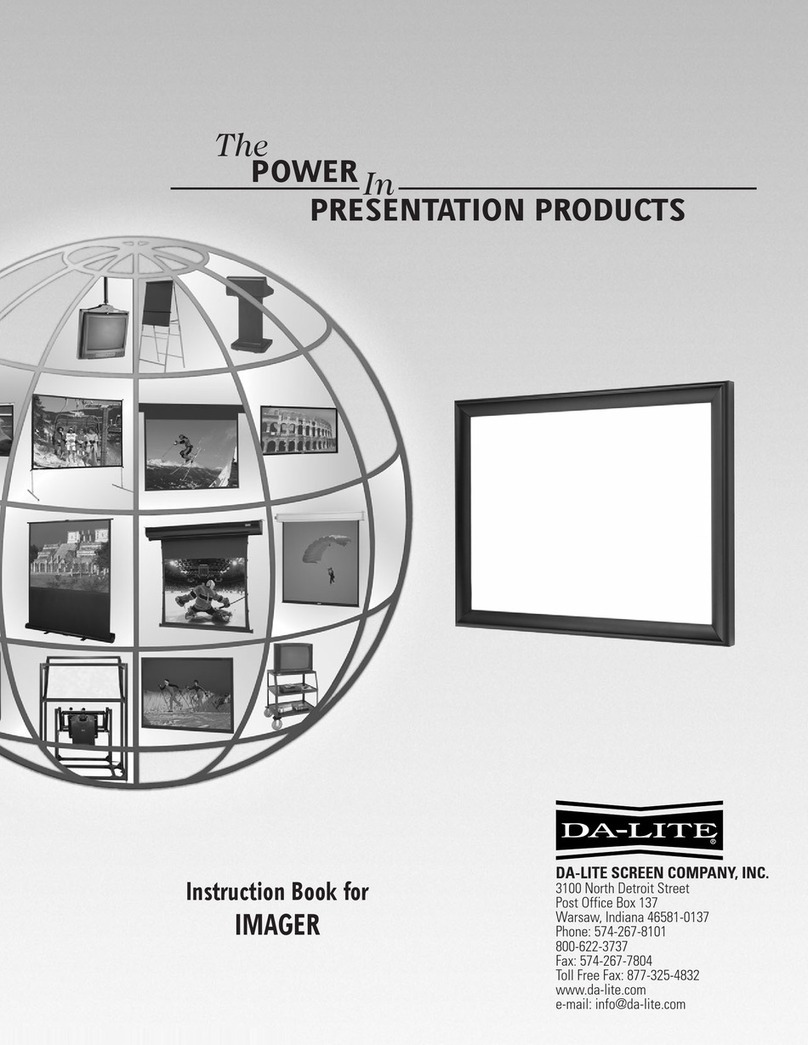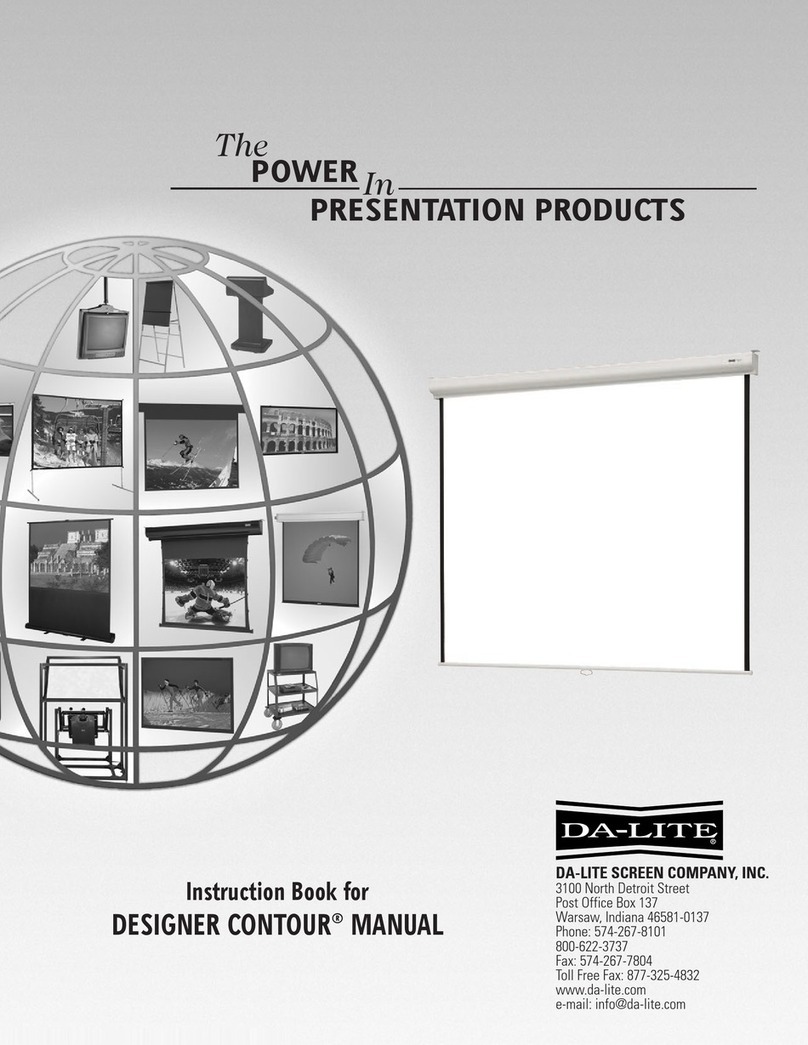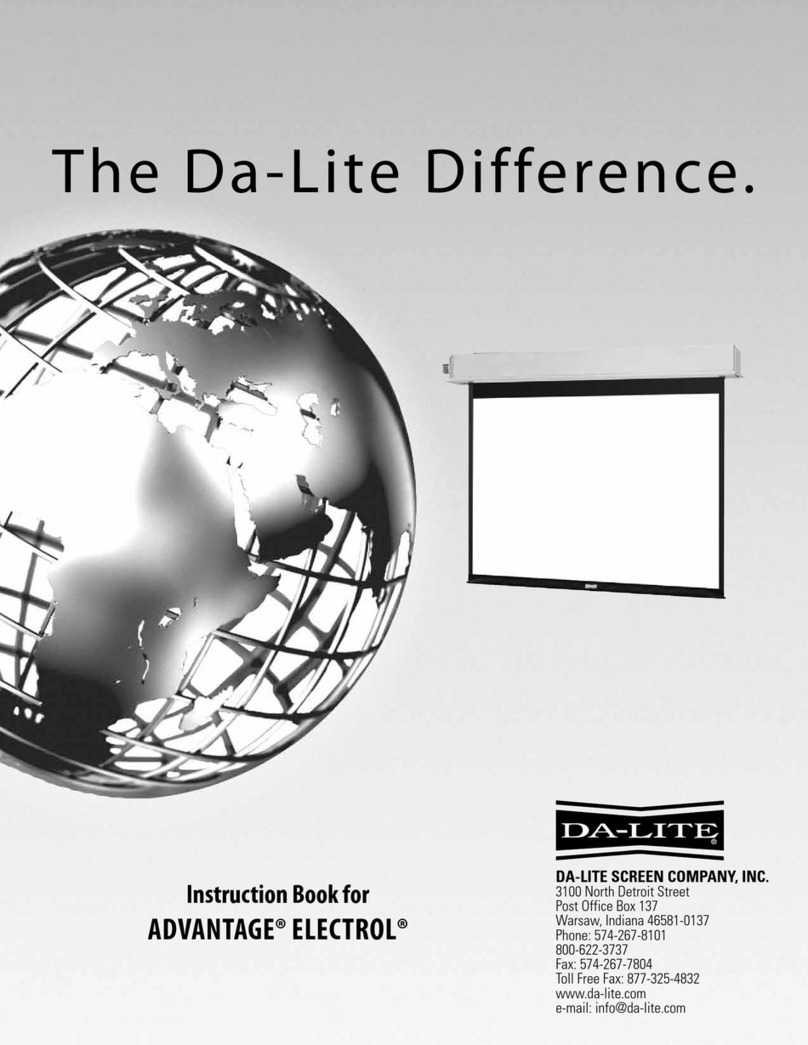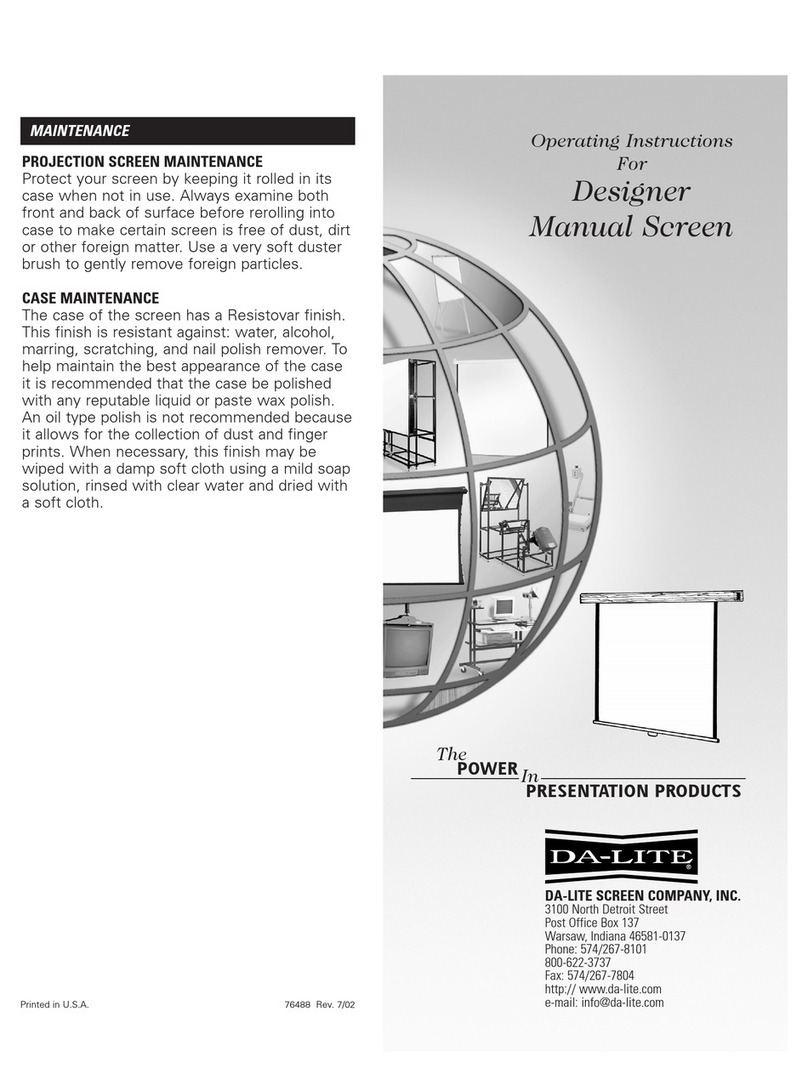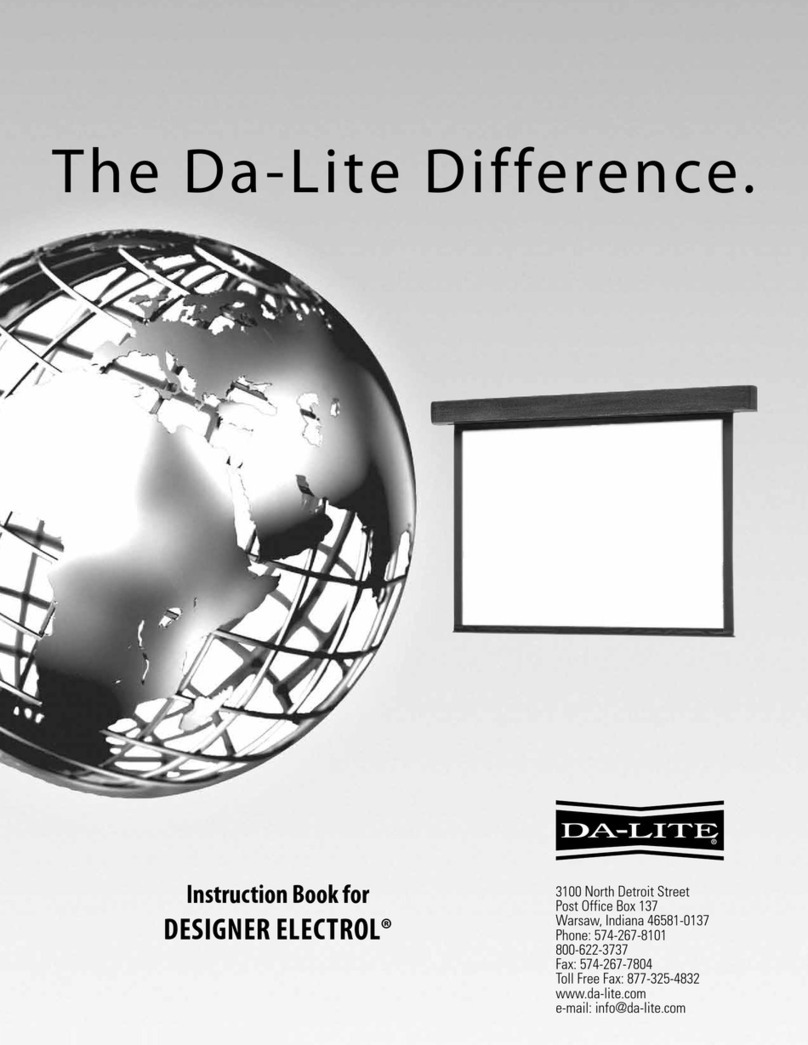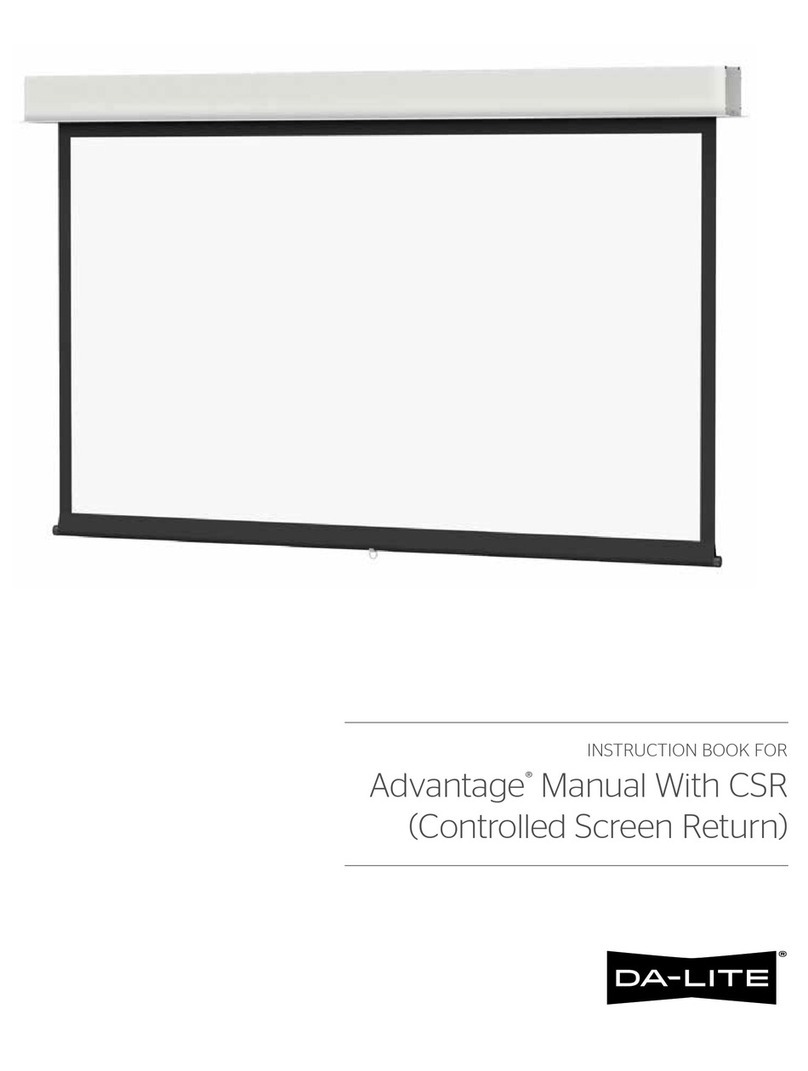3
Unframed Glass Screens
Glass screens should be mounted according to standard glazing practices for indoor installation only by those possessing proper
knowledge and tools. Use suction cups only on the polished side. Slings may be used with larger screens.
Clearance And Bite
Recommended clearance and bite are listed in Figure 1 and vary with the thickness of the glass. These recommendations should be
strictly adhered to in design and glazing. Inadequate edge clearance can result in glass-to-metal contact which will damage the glass.
Setting Blocks
Glass screens larger than 2' x 3' or thicker than 1/8" (3mm) should be set on neoprene, EPDM, elastometer or lead setting blocks placed
every foot starting 6" from the edge. When this is impractical, setting blocks should always be spaced equal distance from the center of
the glass. The length of each setting block should be 0.1" for each square foot (27mm per square meter) of glass area but never less
than 4" (100mm) in length. The setting blocks should be 1/16" (1.6mm) less than full channel width and high enough to provide the
recommended nominal bite and minimum edge clearance for the glass. This is to ensure that the glass will be supported under its
entire width and will reduce the risk of misalignment of the setting blocks during installation, either of which will cause point pressures
and could result in glass breakage.
Face Shims
Glass screens larger than 2' x 3' or thicker than 1/8" (3mm) should be set on neoprene, EPDM, elastometer or lead setting blocks placed
every foot starting 6" from the edge. When this is impractical, setting blocks should always be spaced equal distance from the center of
the glass. The length of each setting block should be 0.1" for each square foot (27mm per square meter) of glass area but never less
than 4" (100mm) in length. The setting blocks should be 1/16" (1.6mm) less than full channel width and high enough to provide the
recommended nominal bite and minimum edge clearance for the glass. This is to ensure that the glass will be supported under its
entire width and will reduce the risk of misalignment of the setting blocks during installation, either of which will cause point pressures
and could result in glass breakage.
Unframed Acrylic Screens
Follow the same procedures as for glass screens, but take care to allow for the greater expansion and contraction characteristics of
acrylic plastic. Support large acrylic screens by clamping along their top edge. Refer to Figures 1 and 2.
NOTE: Drilling or reworking glass or acrylic Da-Lite In-Wall screens will void their warranty. Contact your system specialist for assistance
with alternate installation techniques or a Da-Lite Sales Partner for assistance.
HEADER
HEADER
HEADER
TRIM
TRIM
ALT. #1
SLOT
SCREEN
ALCOA
#5137
ALT. #2
NOTE:
Grip may be improved
with friction tape at “A”.
Support screen with
wedges at “B” until
clamping is completed.
Leave clearance along
lower edge.
Strip cemented
to polished side
(Use an epoxy of
sufficient strength to
support the weight
of the screen).
NOTE:
Top Clamping is not required
when mounting 1/4" thickness
less than 72" high; 3/8" thickness
less than 85" high or 1/2" thickness
less than 98" high.
A
A
B
SCREEN
ALT. #3
Trim and moulding by others.
Minimum Face Clearance (“A”): 1/4 in., 6.4 mm
Bite Dimensions (“B”)
Glass Thickness Min. Max.
1/4" (6.4 mm) 3/8" (9.5 mm) 5/8" (15.9 mm)
3/8" (9.5 mm) 1/2" (12.7 mm) 3/4" (19.1 mm)
1/2" (12.7 mm) 3/4" (19.1 mm) 1" (25.4 mm)
Minimum Edge Clearance (“C”)
Glass Thickness Min. Clearance
1/4" (6.4 mm) 1/4" (6.4 mm)
3/8" (9.5 mm) 5/16" (7.9 mm)
1/2" (12.7 mm) 3/8" (9.5 mm)
WALL or PARTITION
Steel,
Wood or
Aluminum Frame
“A”
“B”
“C”
Glass
____ x ____
Viewing
Area
Overall Panel
Size __ x __
Figure 1
Figure 2
Glass Panel Mounting and Frame Suggested Top Clamping for Acrylic Panels