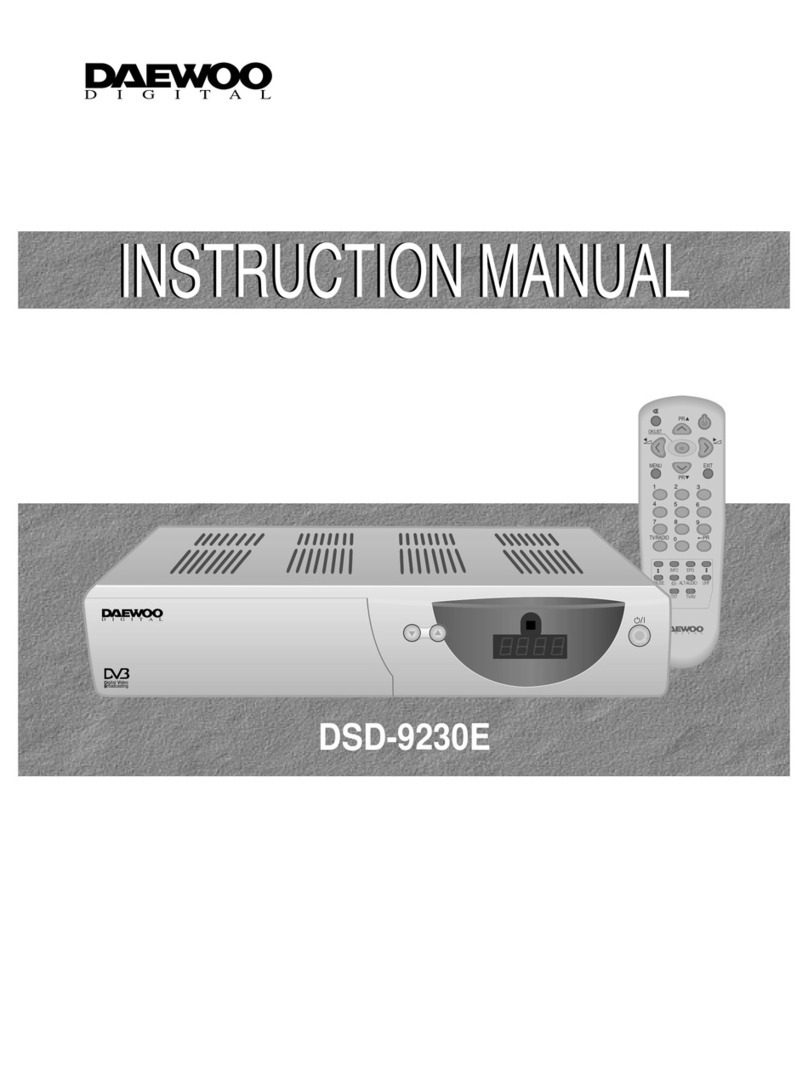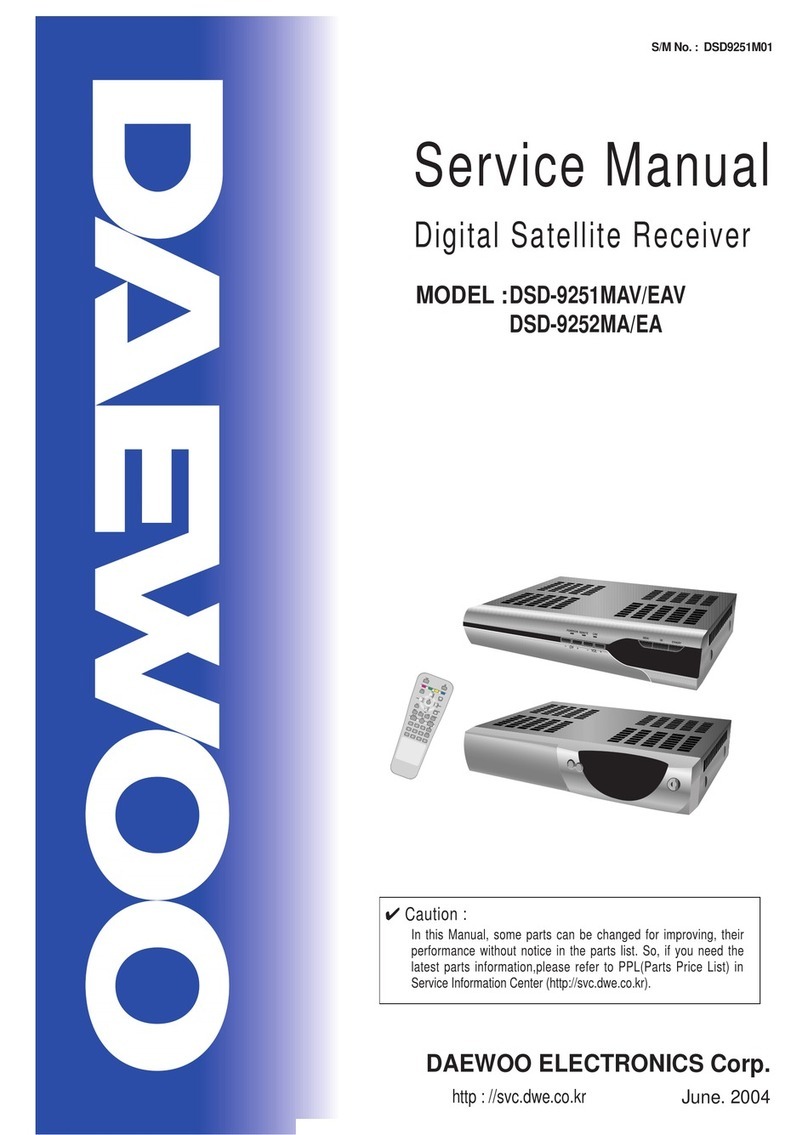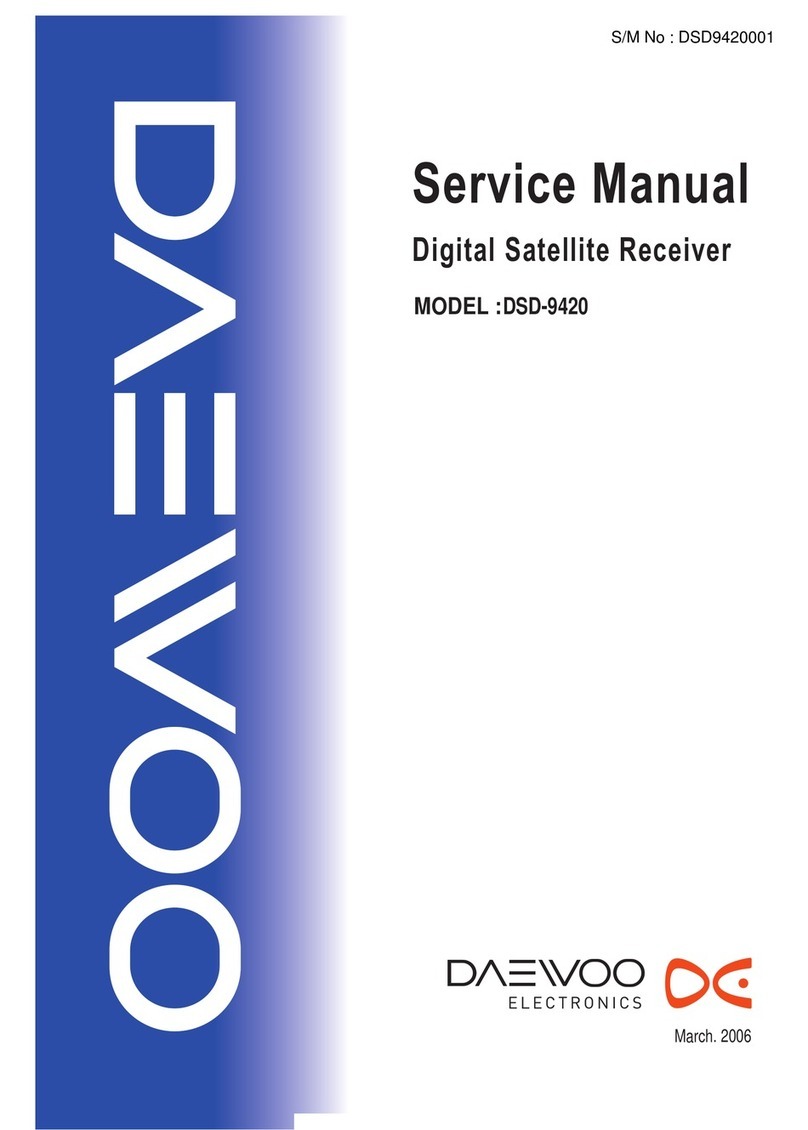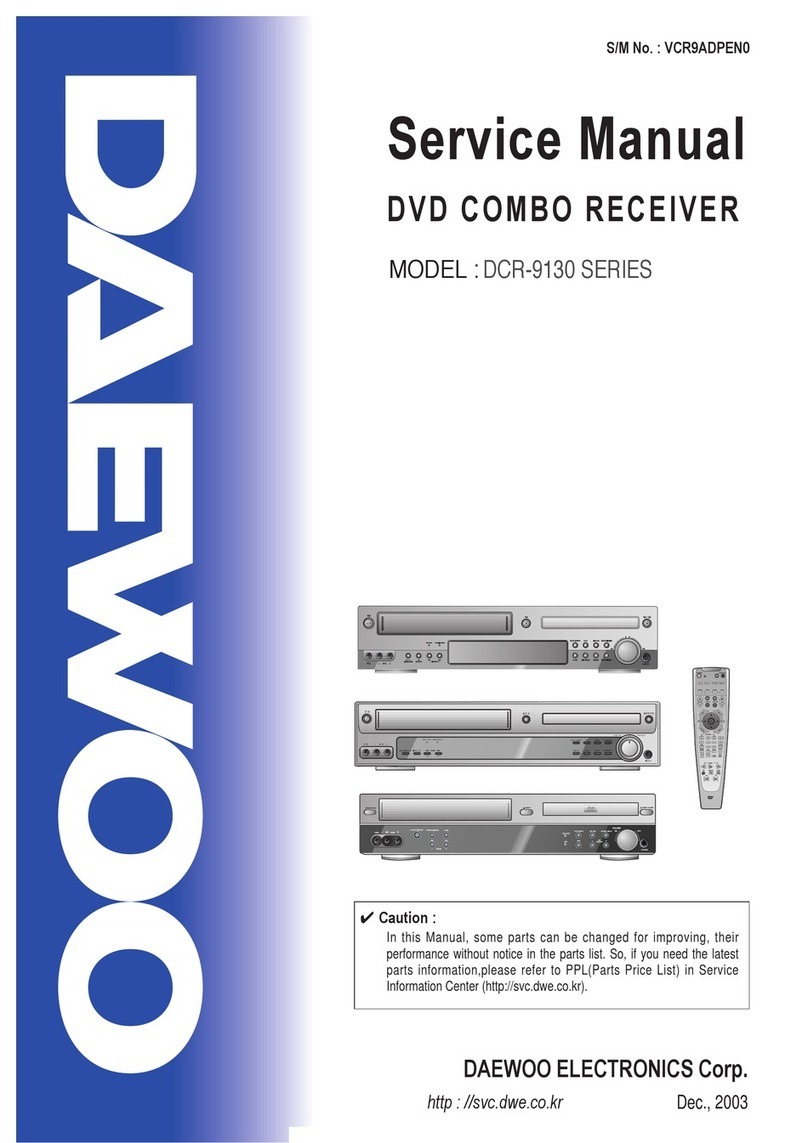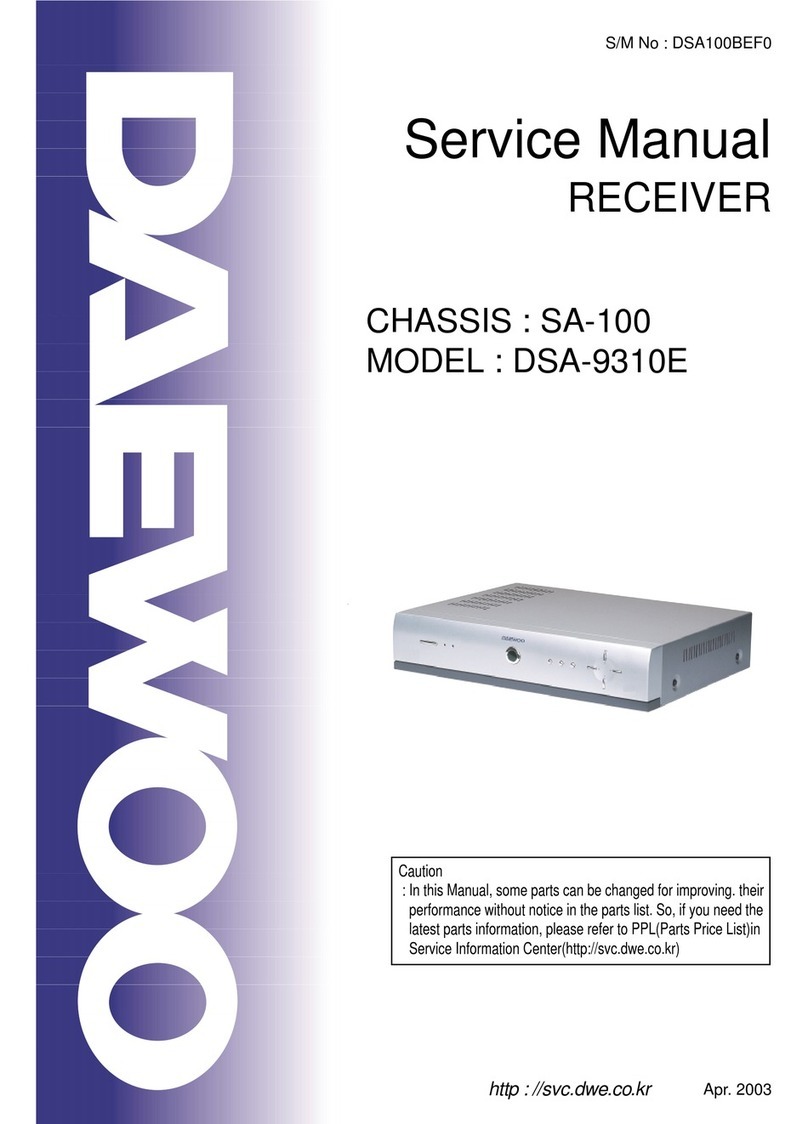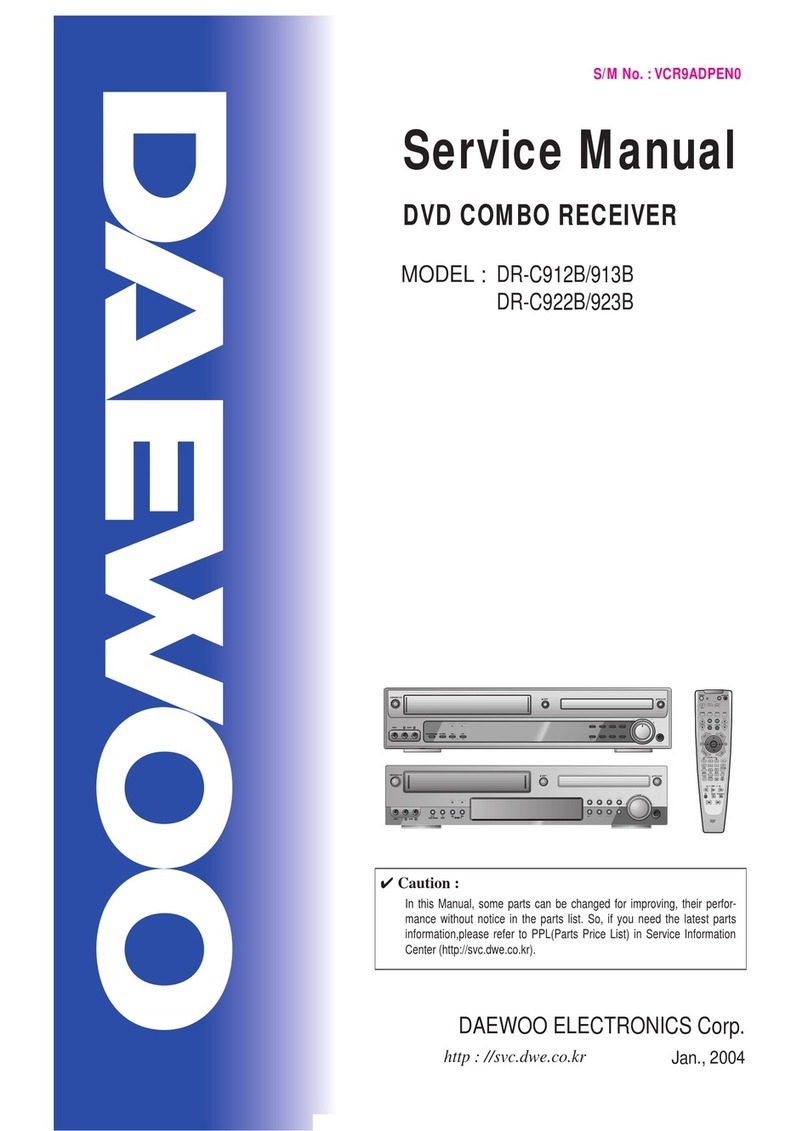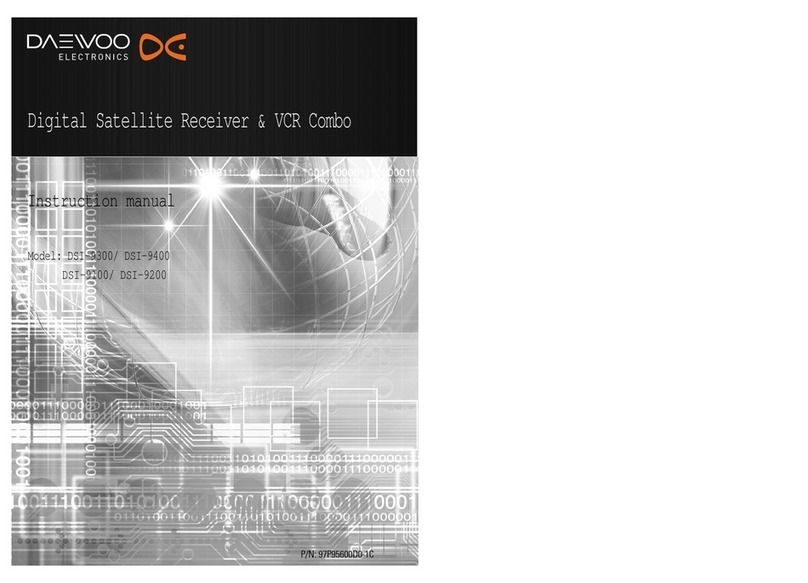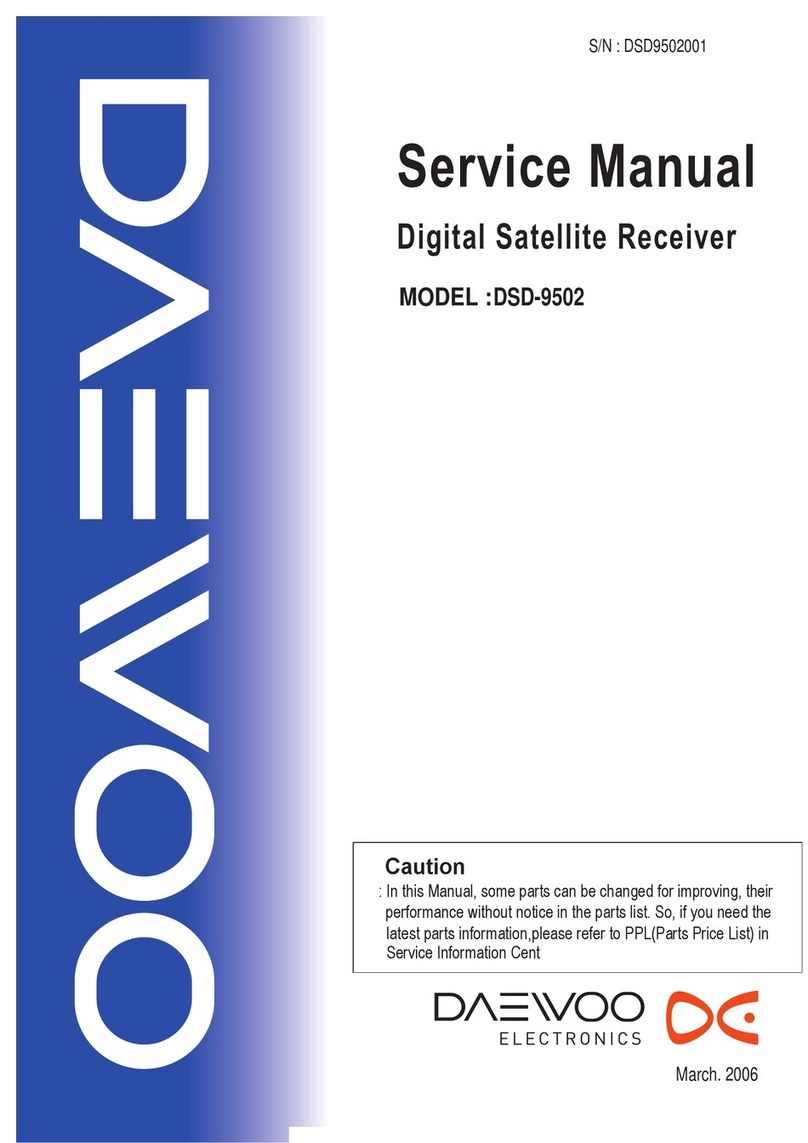2
GENERAL INFORMATION
1 GENERAL INFORMATION
A Digital Satellite Re eiver is a onvenient produ t that allows you to view a variety of programs provided through satellite.
This user s guide overs the installation of the DSR and the ne essary steps to implement various features.
This also explains spe ial features available only in this DSR in detail, whi h will allow you to make full of these feature.
2 Main Feature of DSD-9251MA
¥ High quality Digital Video & Audio
¥ Fully MPEG2, DVB ompliant
¥ One step dire t move menu system (Go To fun tion)
¥ Provide friendly and easy-to-use menu system
¥ Install Wizard system in the earliest of the world
¥ Various hannel editing fun tion
(favorite, moving, lo king, renaming, deleting and sorting)
¥ User programmable various Satellite & Transponder information
¥ Automati ally sear h for newly added transponder
¥ Stores up to 2000 hannels
¥ Easy and speedy software upgrade through RS-232 port
¥ Plug-and-plug data transfer system (DSR to DSR)
¥ Automati ally ea h hannel volume saving fun tion
¥ Timer fun tion, automati ally turns On/Off by setting fun tion
(daily, weekly, monthly, one time)
¥ Automati reserved hannel moving system
¥ Provide Ele troni Program Guide (EPG)
¥ Teletext fun tion support
¥ Antenna Positioning Help feature
¥ Sele table Video output (CVBS, RGB)
¥ Provide various swit h types, LNB types and NTSC/PAL monitor type
¥ SCPC/MCPC Re eivable from C/Ku Band Satellite
¥ Multi LNB ontrolled by DiSEqC 1.0 DiSEqC 1.2 and 22KHz swit hing
¥ 256 olors On-S reen-Display
¥ PAL&NTSC Video Compatible (TV Type auto dete t)
¥ Last hannel auto saving
¥ 2 CI Module Slot
3 For Your Safety
¥ Allow lear spa e around the DSD-9251MA for suffi ient ventilation
¥ Do not over the DSD-9251MA or pla e it on a unit that emits heat
¥ Use a soft loth and a mild solution of washing-up liquid to lean the asing
¥ Do not onne t or modify ables when the DSD-9251MA is plugged in.
¥ Do not remove the over
¥ Do not allow the unit to be exposed to hot, old or humid onditions
¥ Never allow liquids, spray or other materials to ome into onta t with the inside of the DSD-9251MA
4 Unpacking
After pur hasing the DSR, unpa k it and he k to make sure that all of the following items are in luded in the pa kaging
¥ 1 x Remote Control Unit (RCU)
¥ 1 x User s Guide
¥ 1 x DSR
5 General Operation of DSD-9251MA
Throughout this manual you will noti e that the everyday operation of your DSD-9251MA is based on a series of user
friendly on s reen display and menus. These menus will help you get the most from your DSD-9251MA, guiding you
through installation, hannel organizing, viewing and many other fun tions.
All fun tion an be arried out using the buttons on the remote ontrol, and some of the fun tion an also be arried out
using the buttons on the front panel.