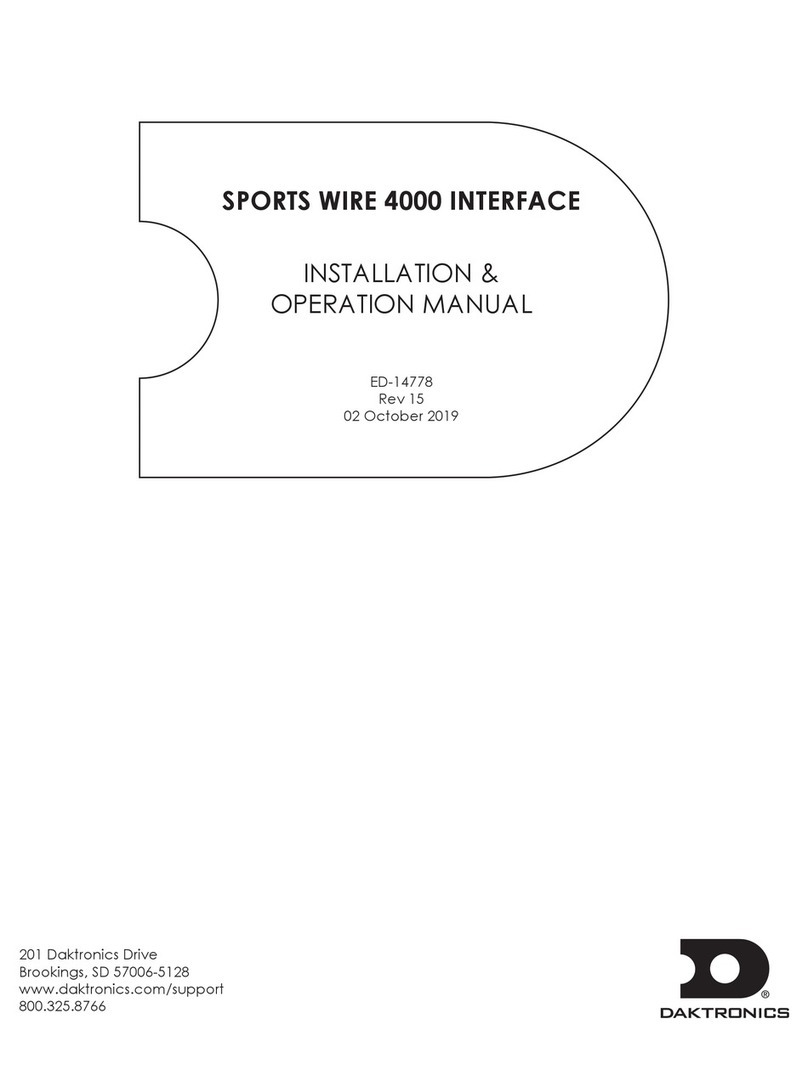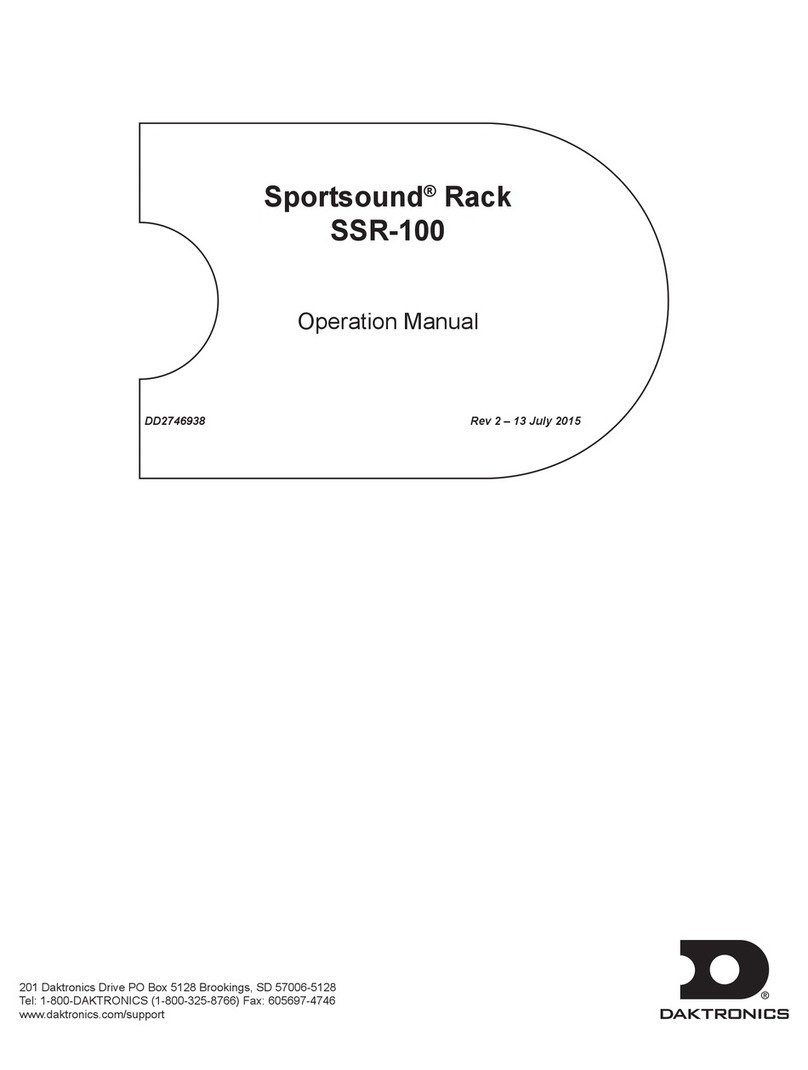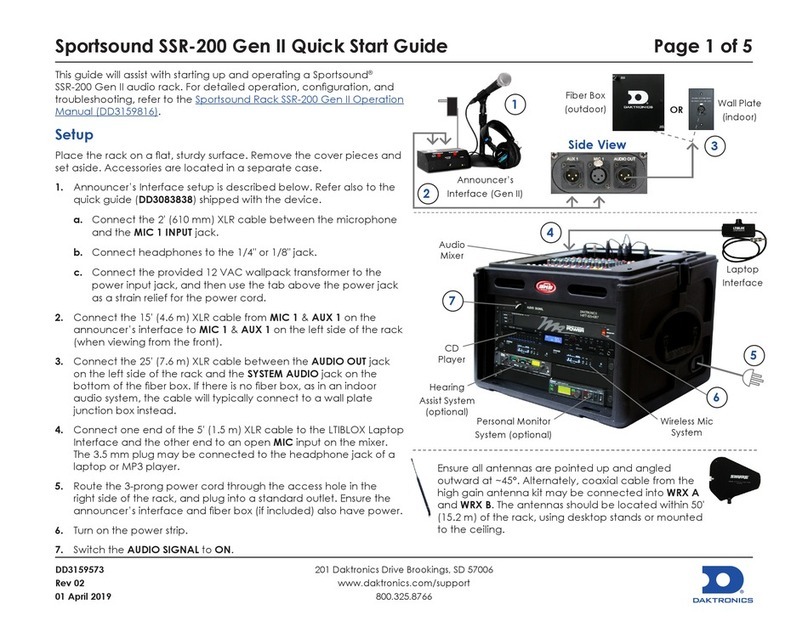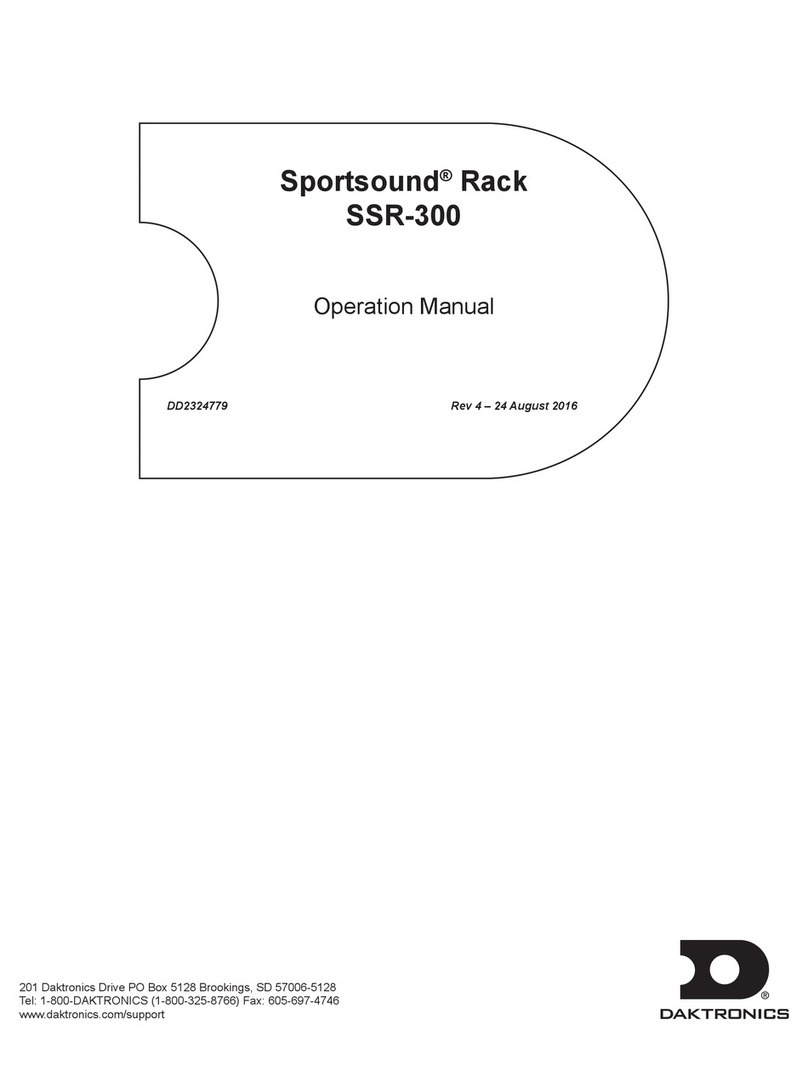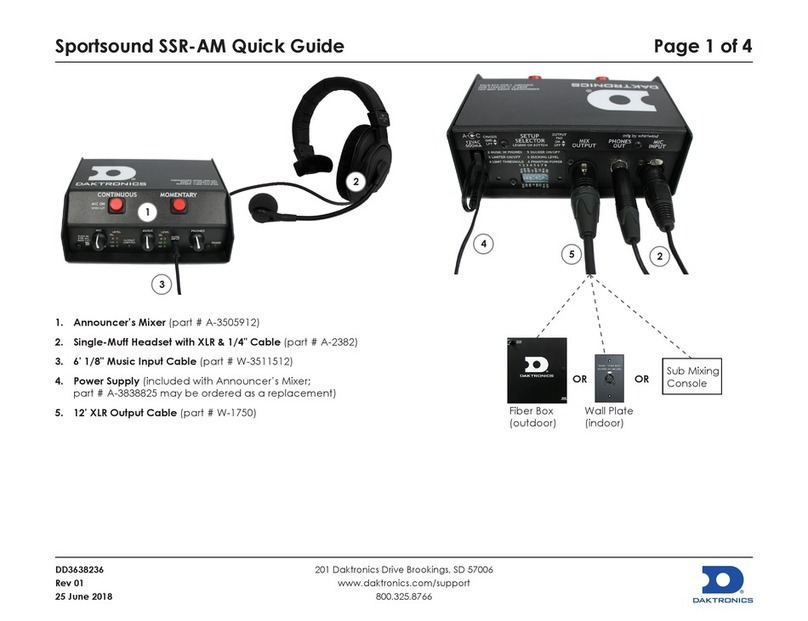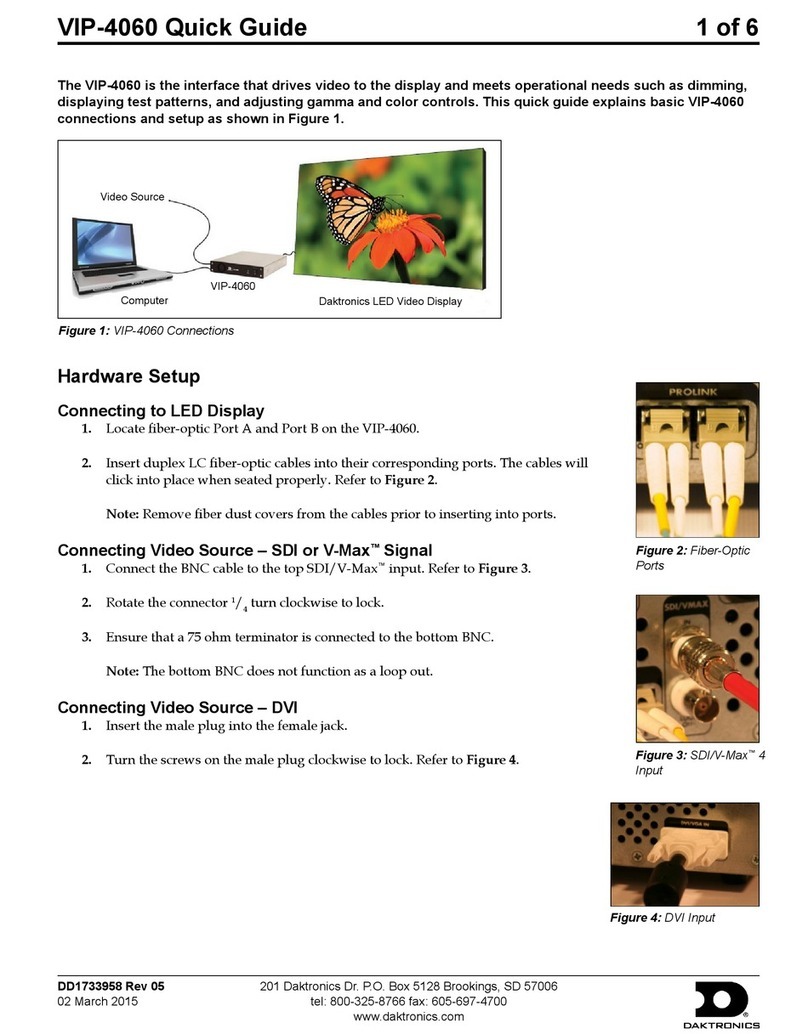– i –
Table of Contents
1 Introduction�����������������������������������������1
Important Contact Information ...............1
Display Identication.................................1
Terms Used in this Manual.........................1
Spare Parts..................................................2
Remove the Spare Parts Rack .................3
Remove Module From Spare Parts Rack
������������������������������������������������������������������3
Field Replaceable Units ............................4
2 Display and Control Overview ����������5
Display Control System Flow Overview ...5
Display Power Overview ...........................5
Display Signal Overview............................5
Even Module High Section Signal Path 6
Odd Module High Section Signal Path �6
3 Display Troubleshooting���������������������7
Remotely Cycle Power .............................7
Display Troubleshooting ............................7
4 Access Internal Components����������10
Rear Access .............................................10
Front Access.............................................10
5 Test and Remove a Module�������������11
Module Lanyard Attachment ................11
Remove a Module from the Display Face
(Front Access) ..........................................11
Reinstall the Module (Front Access) ......11
Remove a Module (Rear Access) .........12
Remove a Module from the Top Row of
a Section (Rear Access) .........................13
Remove a Module from Behind a Term
Panel (Rear Access)................................13
Reinstall a Module (Rear Access)..........14
Hinge and Remove the ISP Enclosure for
Module Access ........................................14
Hinge and Remove the DMP-8065 or
SmartLink For Module Access.................15
6 Test and Replace Display
Components �������������������������������������16
Test a Module...........................................16
Module Status Indicators ���������������������16
Perform a Module Self-Test������������������16
Replace Module Power Supplies...........16
Replace a Module Power Supply �������16
Test and Replace a ProLink Router........17
Test a PLR �����������������������������������������������17
Replace a ProLink Router���������������������18
Replace PLR Power Supplies ..................18
Replace a Display Fan............................18
7 Control Equipment Overview,
Service, and Replacement��������������19
Control Equipment Overview.................19
ISP Enclosure �����������������������������������������19
DMP-8065 ����������������������������������������������19
SmartLinkTM�������������������������������������������������������������������������������19
Open the ISP Enclosure...........................19
Connect a Laptop ..................................19
Replace Control Equipment ..................20
Replace the DMP-8065 ������������������������20
Replace DMP Power Supplies �������������20
Replace the ISP Enclosure Filter ����������20
Replacing the Router ���������������������������21
Replace the Network Switch ���������������21
Replace the SmartLinkTM ......................................... 21
Replace the Z-Filter ������������������������������21
Replace the Heater������������������������������22
Replace the Fan �����������������������������������22
8 Test and Replace the Multi-Direction
Light Sensor ���������������������������������������23
Troubleshoot Multi-Direction Light Sensor
(MDLS) Issues ............................................23
Test the MDLS ...........................................23
Replace the MDLS...................................23
9 Webcam Access and
Troubleshooting ��������������������������������24
Retract the Webcam to the Display
Face (Rotation Mount Only) ..................24
Webcam Troubleshooting......................24
10 Display Maintenance�����������������������26
Service Calls .............................................26
Annual Inspection ...................................26
A Reference Documents ���������������������27
B Daktronics Warranty and Limitation
of Liability�������������������������������������������29