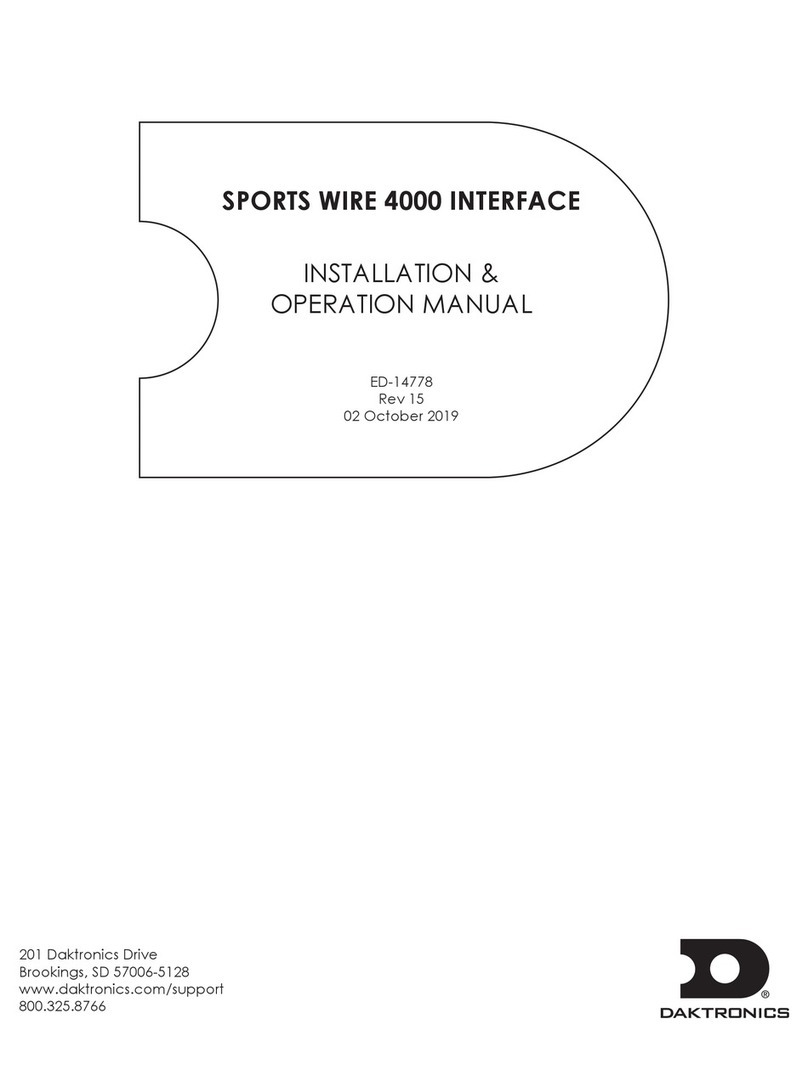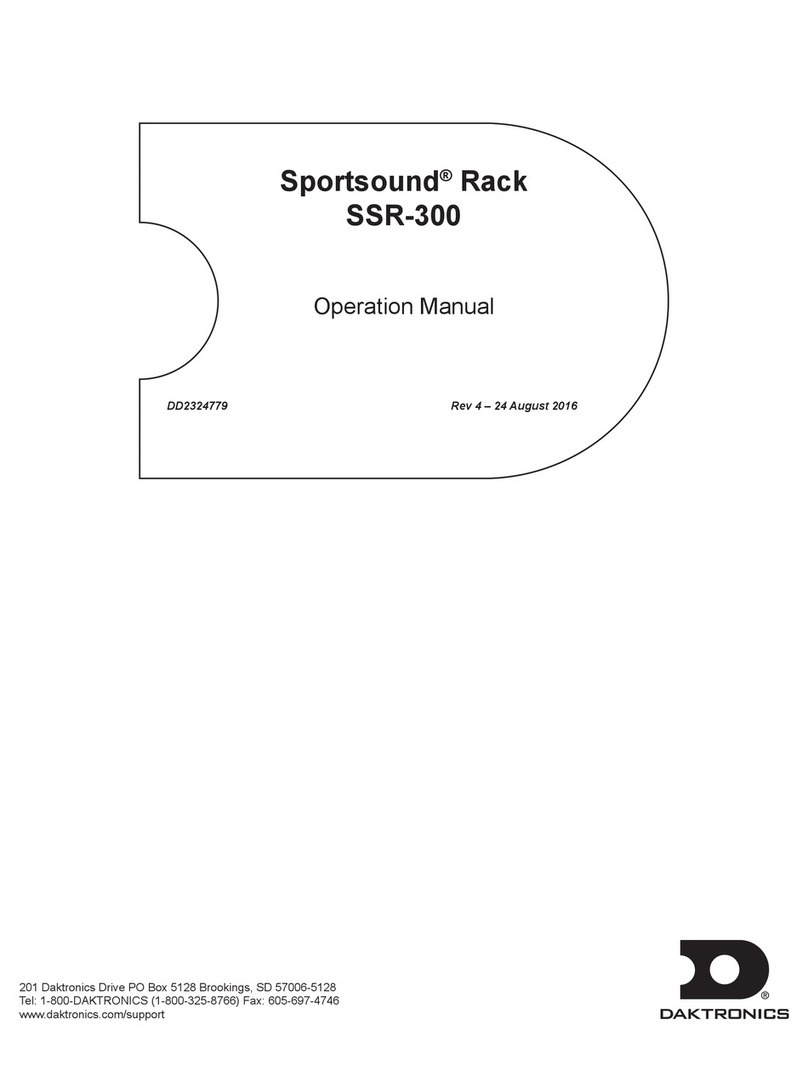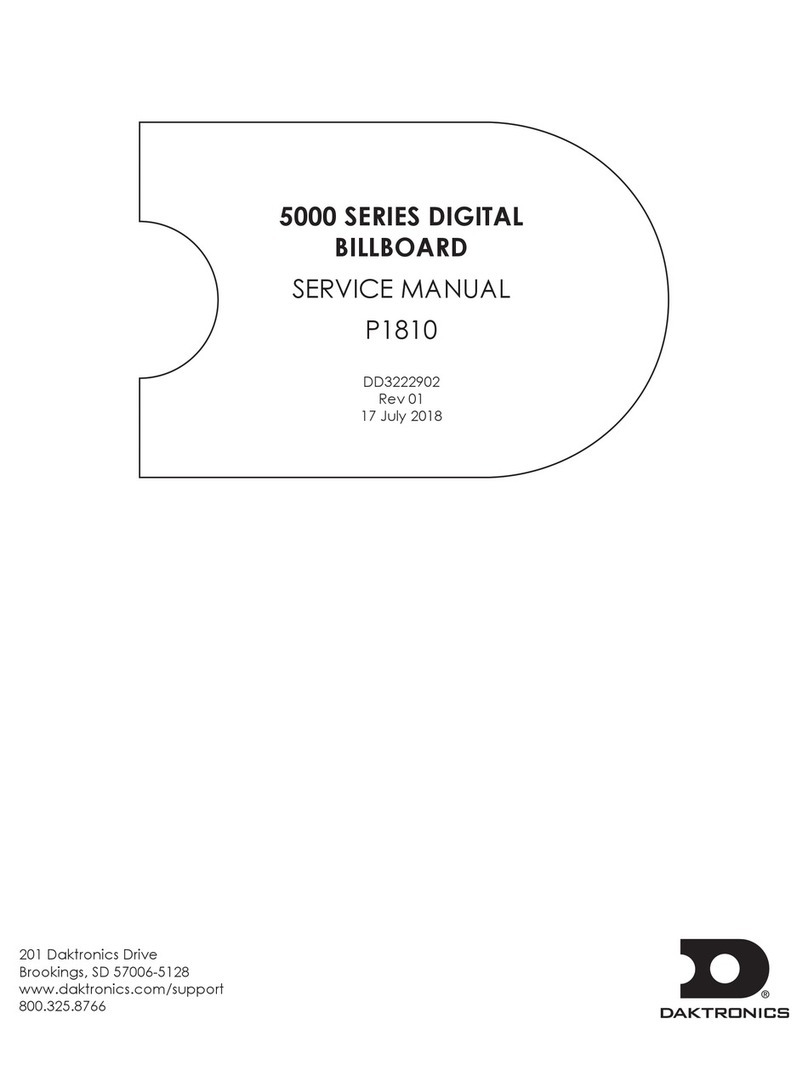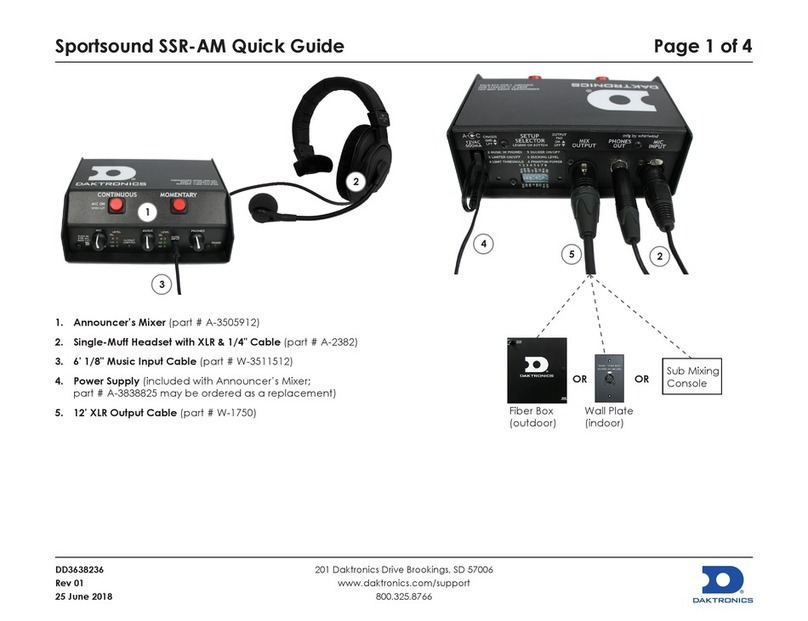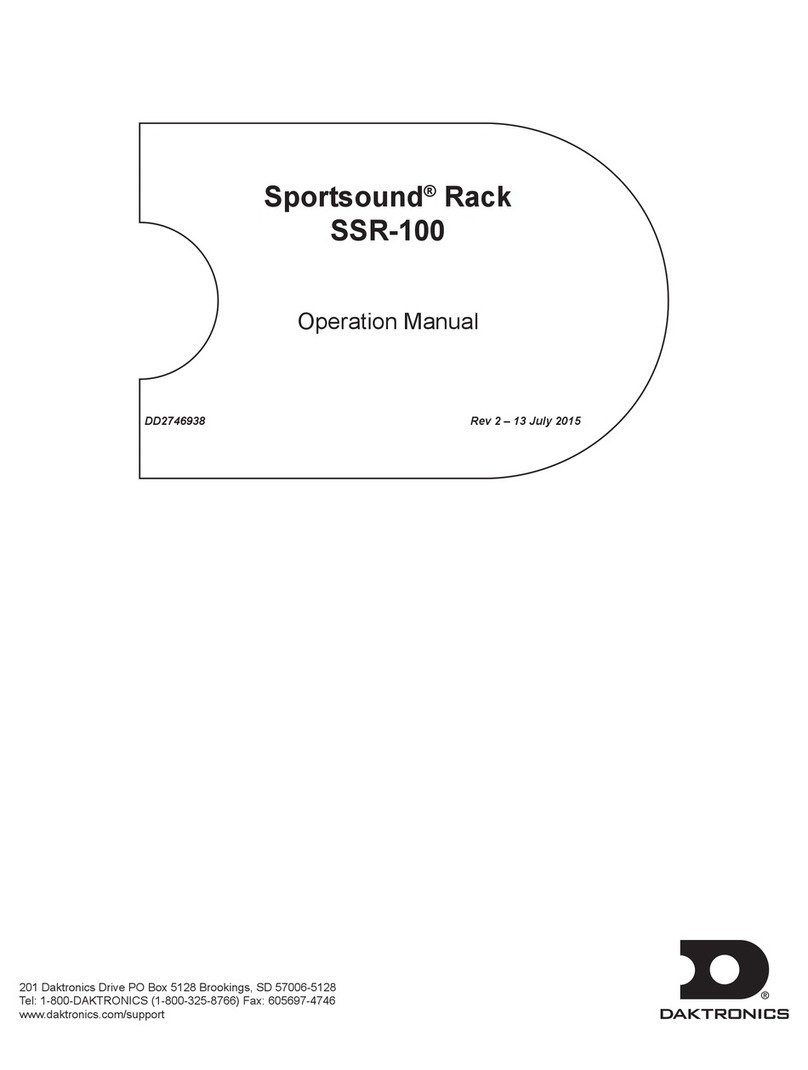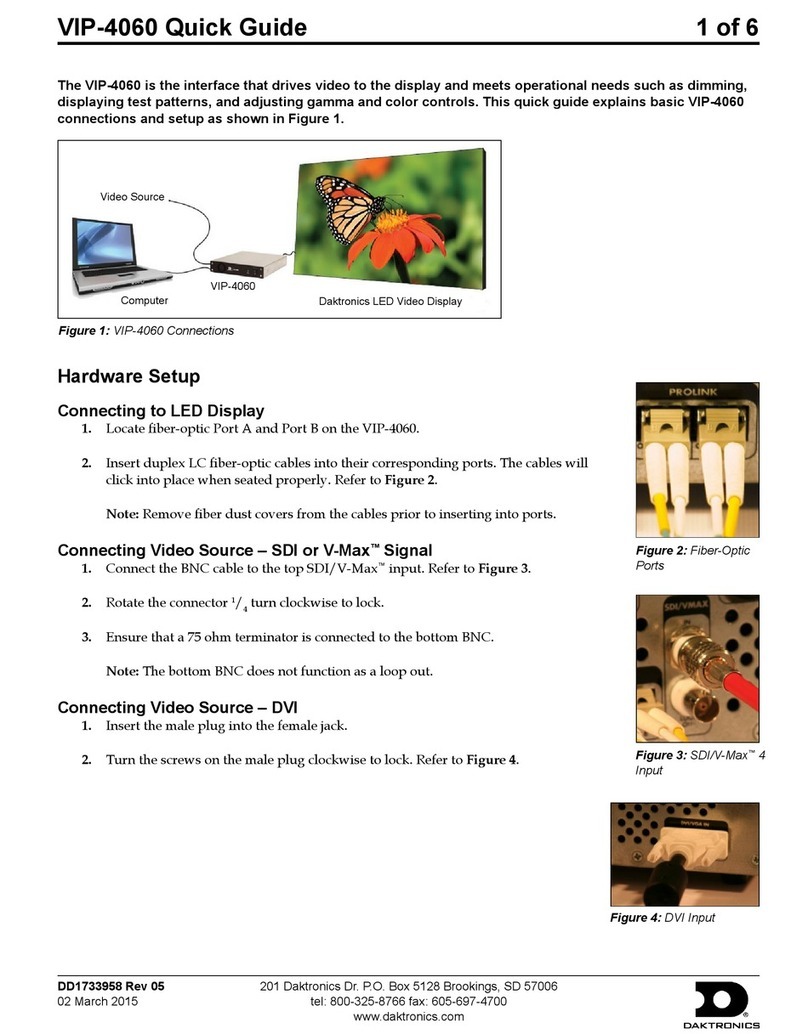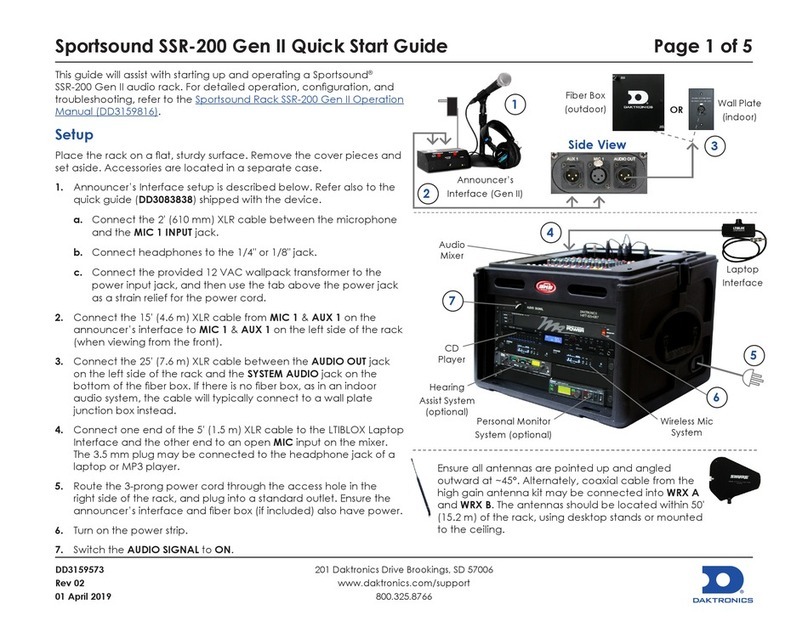Sportsound Announcer’s Interface Gen II Quick Guide
DD3083838
Rev 01
16 April 2018
201 Daktronics Drive Brookings, SD 57006
www.daktronics.com/support
800.325.8766
Page 2 of 2
1. CONTINUOUS – Press this button once to activate the
microphone. The button illuminates when the microphone is live.
Press this button again to deactivate the microphone and turn off
the indicator.
2. MOMENTARY – Hold down this button to activate the microphone.
Release this button to deactivate the microphone. Note that the
CONTINUOUS button illuminates while the MOMENTARY button is
pressed.
3. HEADPHONE VOLUME – Turn this knob clockwise to increase and
counter-clockwise to decrease headphone volume.
4. POWER – This green LED illuminates when the unit has power.
5. POWER INPUT – Connects to included wallpack power adapter.
Use the tab above the power jack as a strain relief for the power
cord.
6. AUX IN/MIC ONLY – This button determines whether the
announcer can hear only their microphone or all audio sources
through the headphones. Leave this set to the MIC ONLY (not
depressed) position unless there is a source plugged into the
AUX 1 INPUT jack.
7. HEADPHONES – 1/4" & 1/8" jack for headphones (or optional
headset)
8. PHANTOM POWER – When this button is in the ON (depressed)
position, the interface supplies 12 VDC power to the MIC 1 INPUT.
Phantom power is required for condenser microphones and is
enabled when shipped from the factory.
9. MIC 1 INPUT – XLR input jack for microphone (or optional headset)
10. MIC 1 OUT – XLR output jack to audio mixer
11. AUX 1 INPUT – XLR input jack from audio mixer
1 2
5 6
3 4
8
7 9 10 11