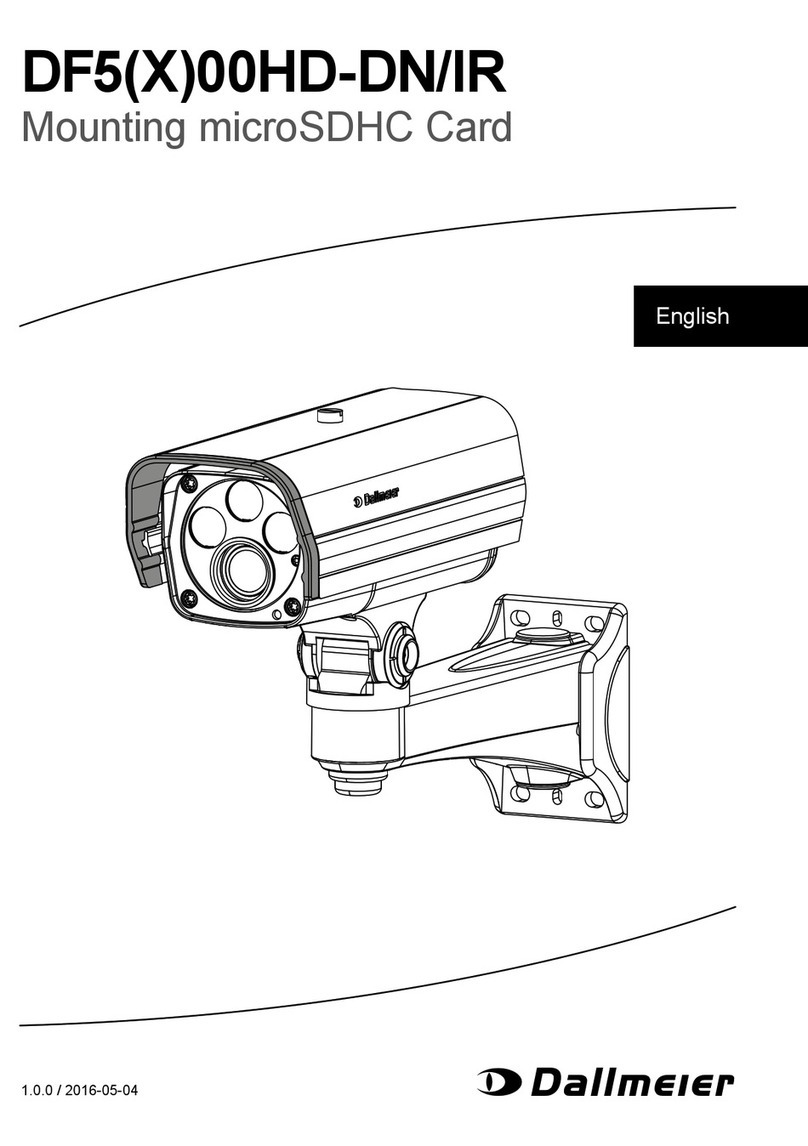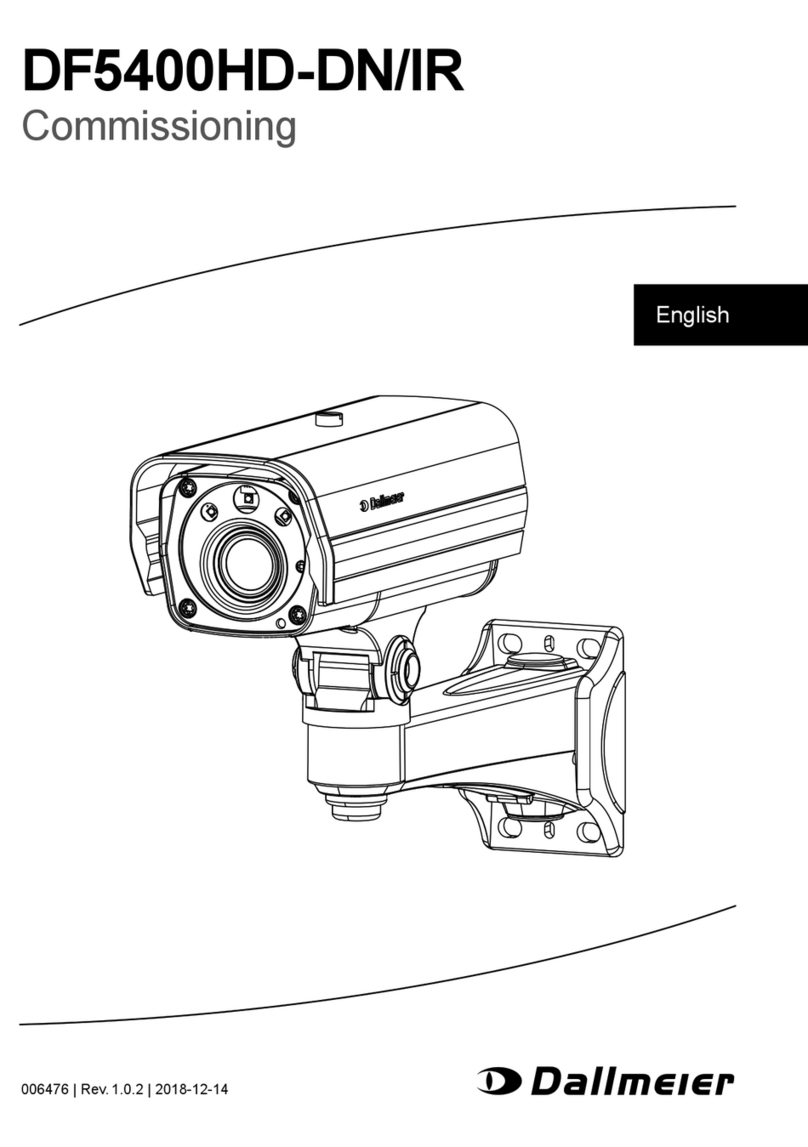3
DallmeierelectronicGmbH&Co.KG
Table of contents
1 About this document .......................................................................... 5
1.1 Validity................................................................................................... 5
1.2 DocumentationontheDF3000IP(-DN).................................................. 5
1.3 Convention ............................................................................................ 5
2 For your safety.................................................................................... 7
3 General instructions ......................................................................... 11
3.1 Scopeofsupply................................................................................... 11
3.2 Transportationand packaging.............................................................. 11
3.3 Appropriateuse ................................................................................... 11
3.4 PerformanceFeatures......................................................................... 11
3.5 Certificates .......................................................................................... 12
3.6 Warranty ............................................................................................. 12
4 Notes on operating the camera........................................................ 13
5 Views and connection assignment .................................................. 15
5.1 Views .................................................................................................. 15
5.2 Connectionassignment ....................................................................... 15
6 Installation and Commissioning ...................................................... 17
6.1 Requirementsattheinstallationsite .................................................... 17
6.2 Installation ........................................................................................... 17
6.3 Commissioning ................................................................................... 18
7 Establishing a connection................................................................ 19
7.1 Systemrequirements........................................................................... 19
7.2 Establishingaconnection.................................................................... 20
8 Displaying the live video / live image .............................................. 23
8.1 Displayingthelivevideo....................................................................... 23
8.2 Displayingtheliveimage ..................................................................... 24
9 Configuration .................................................................................... 27
9.1 Commonsettings ................................................................................ 29
9.1.1 Language ............................................................................................ 30
9.1.2 Changingthecamera name................................................................. 30
9.1.3 COM Port ............................................................................................ 30
9.1.4 Relays ................................................................................................. 31
9.1.5 Systemtime ........................................................................................ 32
9.1.5.1 Date/Time............................................................................................ 32
9.1.5.2 Timezone ............................................................................................ 33
9.1.5.3 Timeserver .......................................................................................... 33
9.1.6 Videostandard .................................................................................... 33
9.1.7 Cameraaccess ................................................................................... 33
9.1.7.1 Video ................................................................................................... 34
9.1.7.2 Cameraprotocol .................................................................................. 34