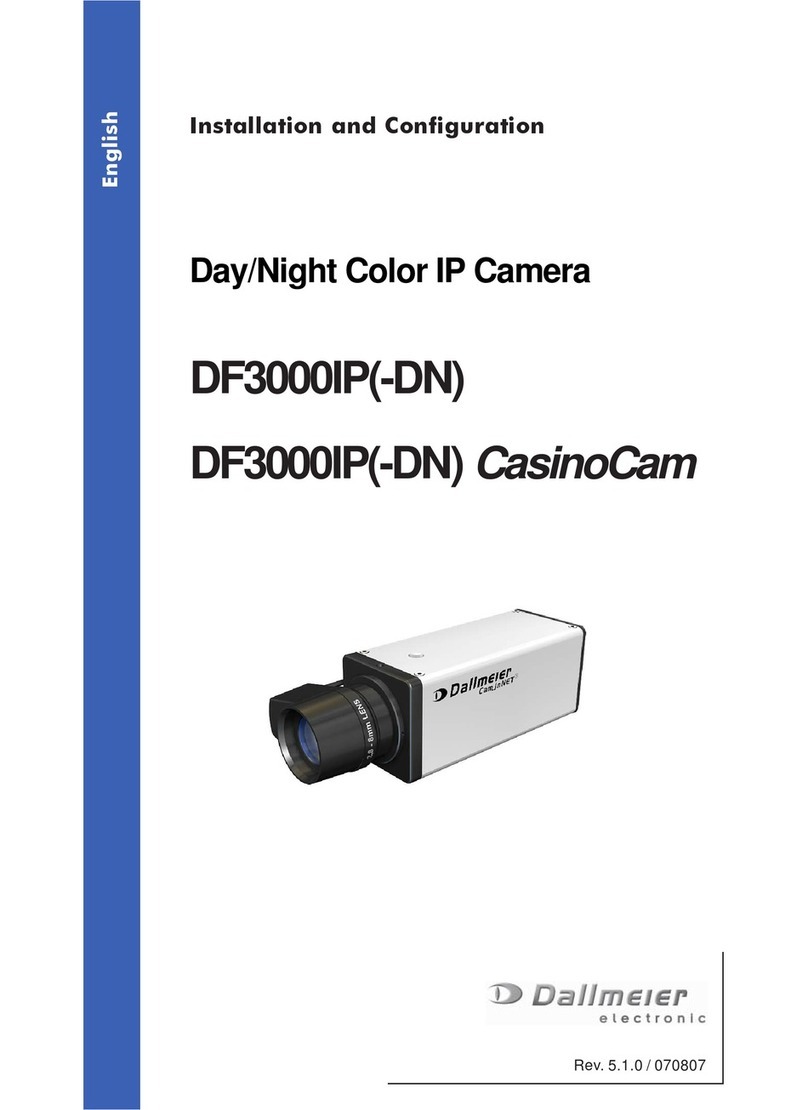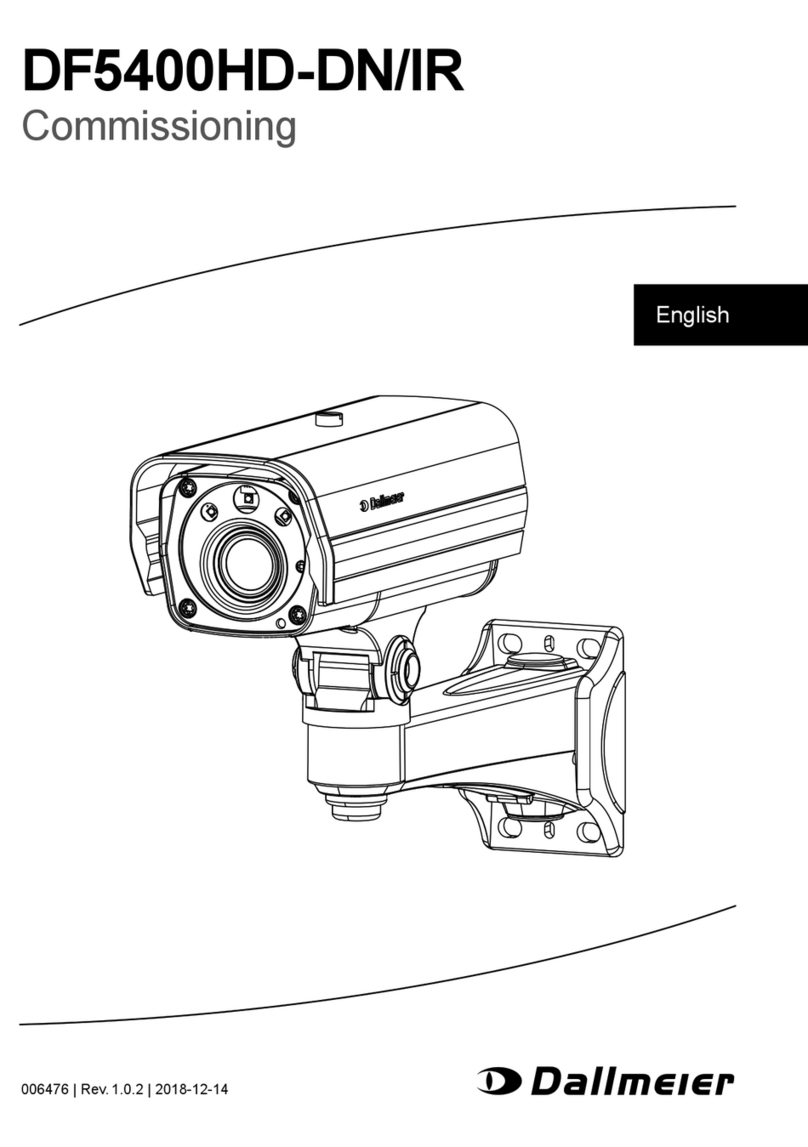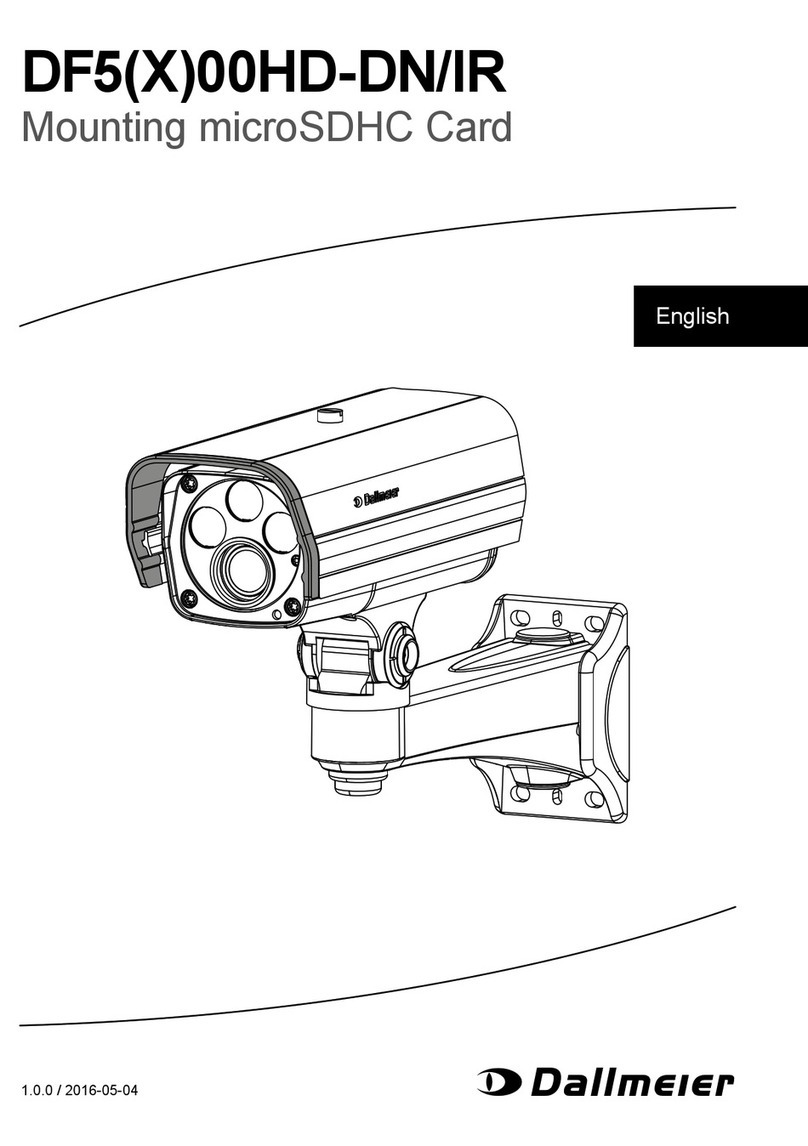Information about Copyright, Trademarks, Design Patents
© 2017 Dallmeier electronic
The reproduction, distribution and utilization of this document as well as the communica-
tion of its contents to others without express authorization is prohibited. Offenders will be
held liable for the payment of damages. All rights reserved in the event of the grant of a
patent, utility model or design.
We reserve the right to make technical modications.
The manufacturer accepts no liability for damage to property or pecuniary damages
arising due to minor defects of the product or documentation, e.g. print or spelling errors,
and for those not caused by intention or gross negligence of the manufacturer.
Dallmeier electronic GmbH & Co.KG
Bahnhofstr. 16
93047 Regensburg
Germany
Tel.: +49 941 8700-0
Fax: +49 941 8700-180
www.dallmeier.com
info@dallmeier.com
All trademarks identied by ® are registered trademarks of Dallmeier electronic.
All trademarks identied by *) are trademarks or registered trademarks of the following owners:
Adobe and Flash of Adobe Systems Incorporated headquartered in San José, California, USA;
AMD and AMD Athlon of Advanced Micro Devices, Inc. headquartered in Sunnyvale, California, USA;
IBM of International Business Machines Corporation headquartered in Armonk, New York, USA;
Intel and Pentium or Intel Pentium of Intel Corporation headquartered in Santa Clara, California, USA;
JavaScript of Oracle Corporation (and/or its afliates) headquartered in Redwood Shores, California, USA;
Microsoft, ActiveX, DirectX, Internet Explorer, Windows and Windows Vista of Microsoft Corporation headquartered in
Redmond, Washington, USA.
Third-party trademarks are named for information purposes only.
Dallmeier electronic respects the intellectual property of third parties and always attempts to ensure the complete
identication of third-party trademarks and indication of the respective holder of rights. In case that protected rights are
not indicated separately, this circumstance is no reason to assume that the respective trademark is unprotected.