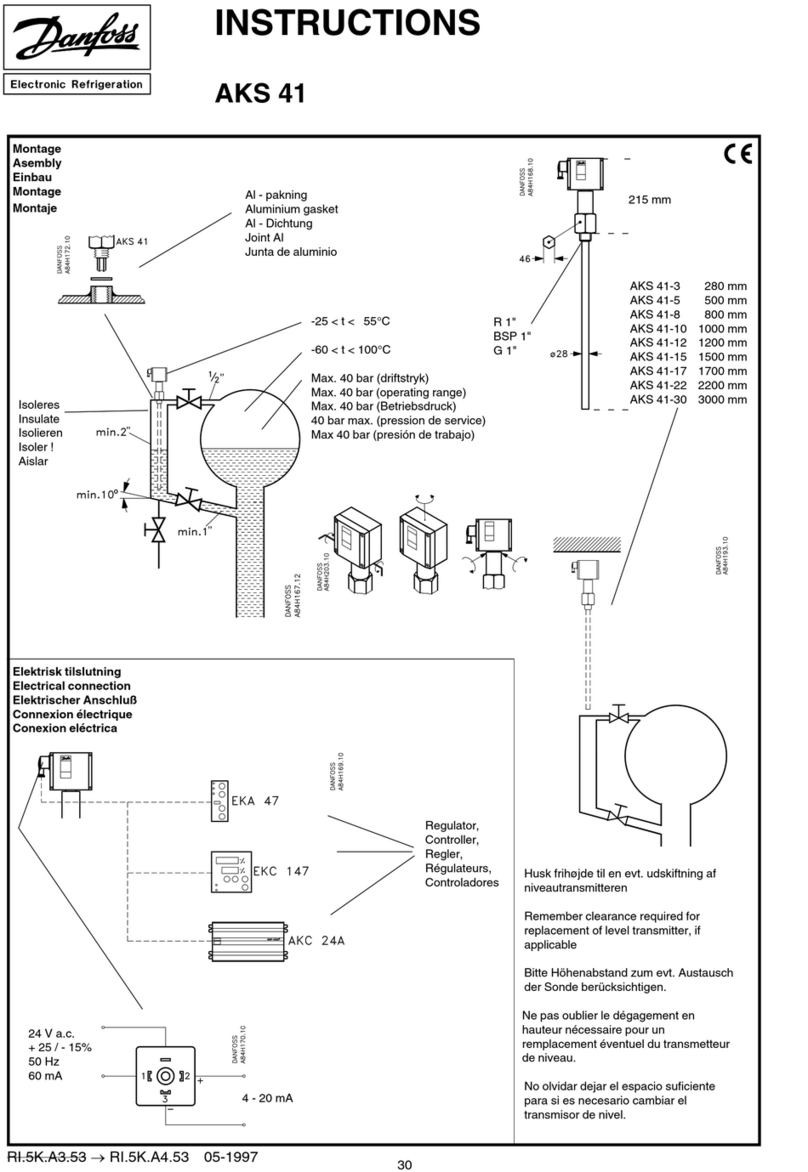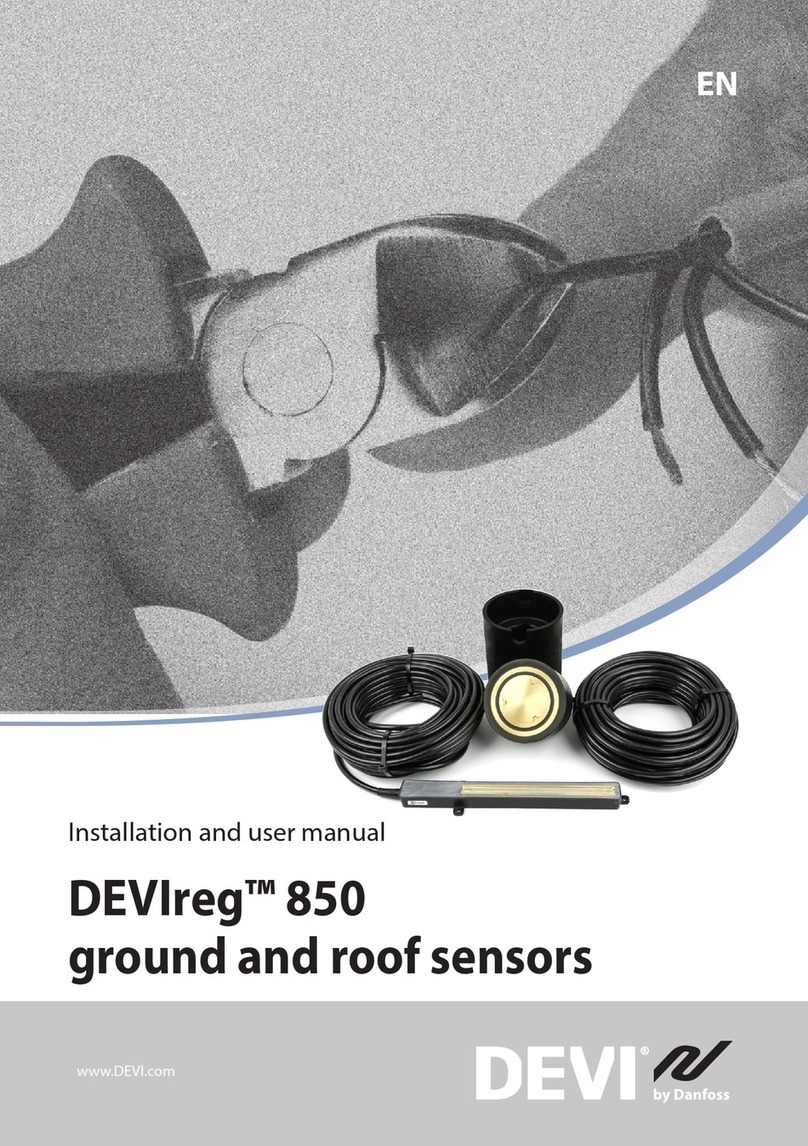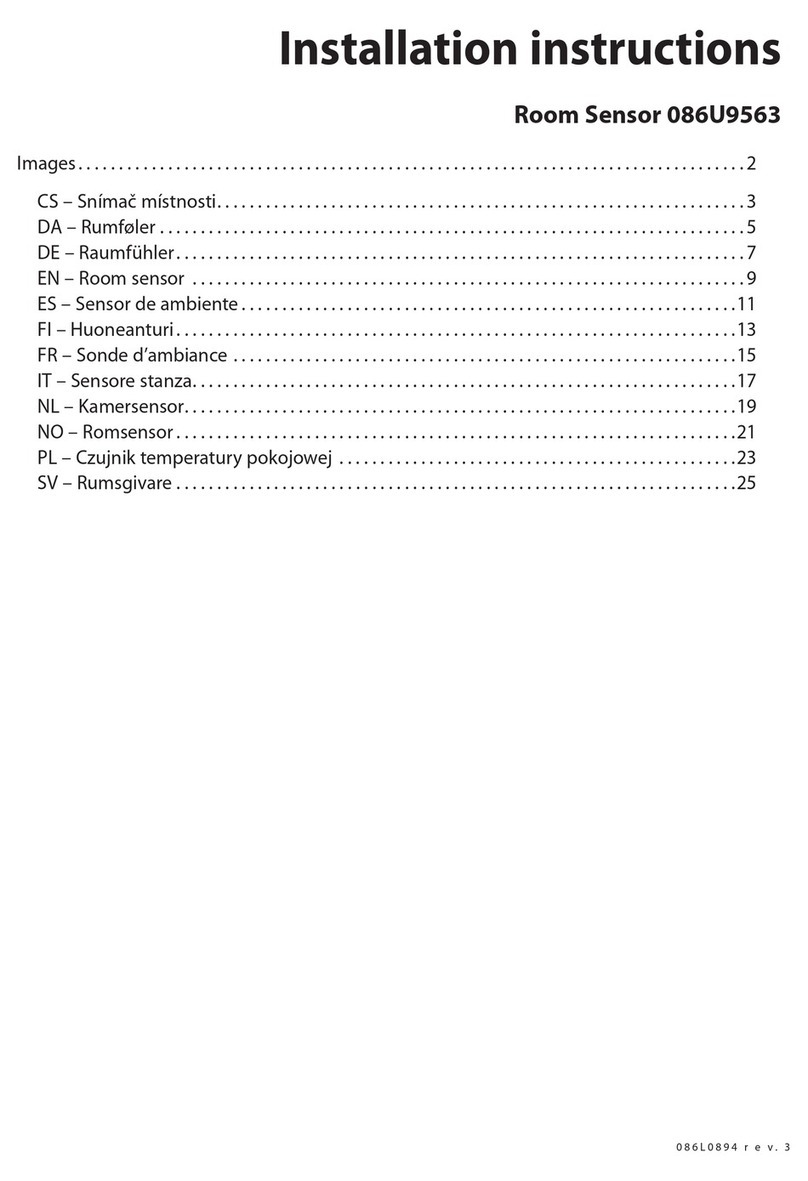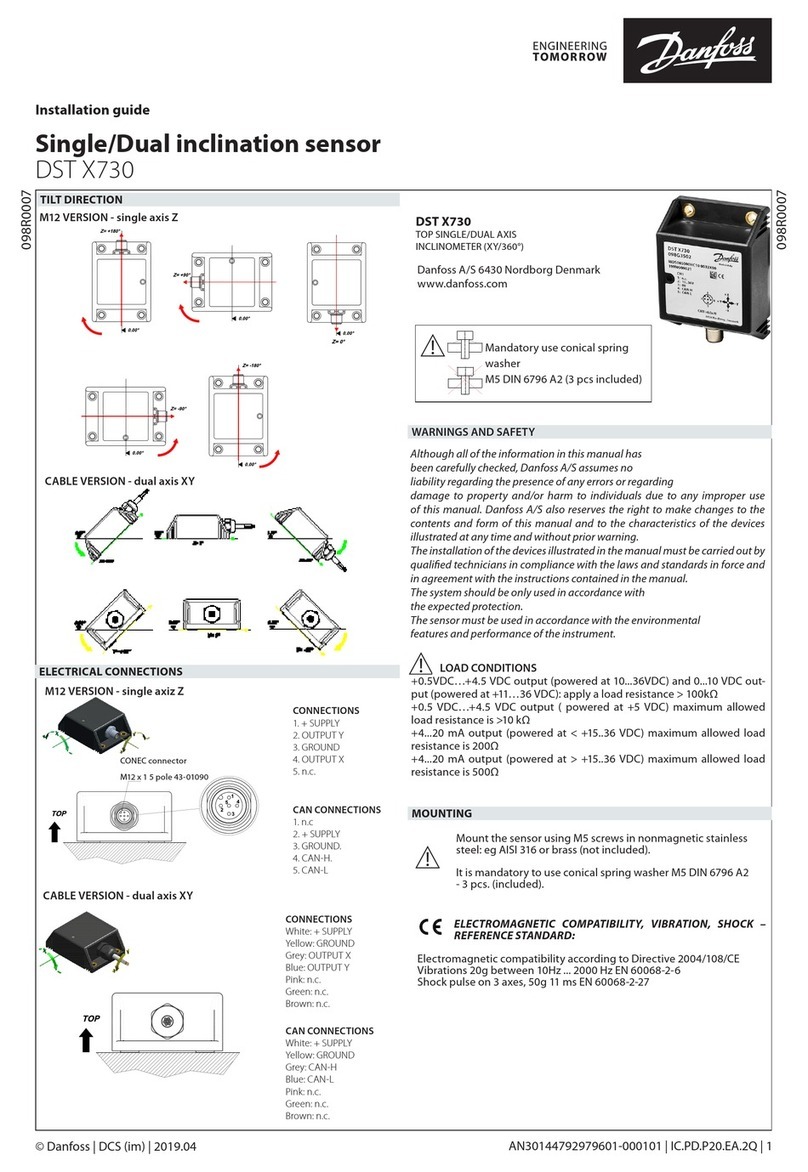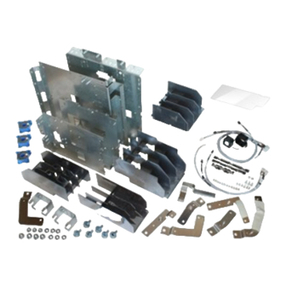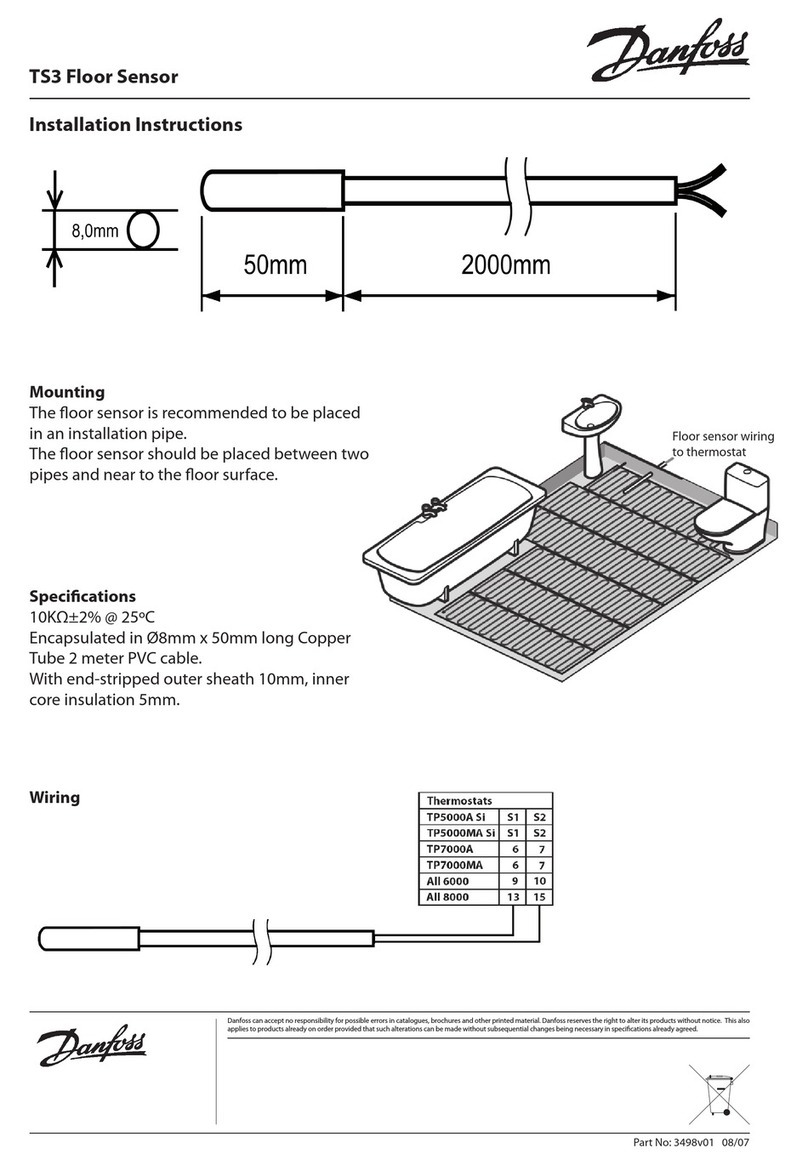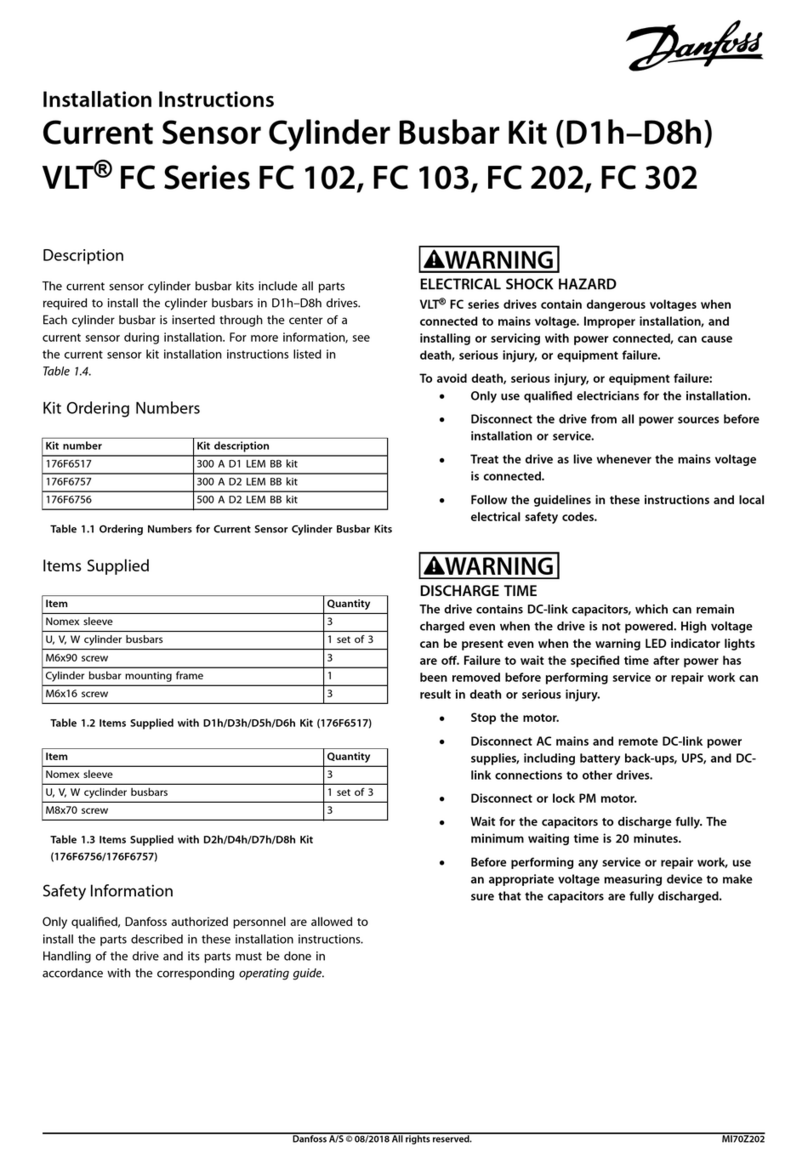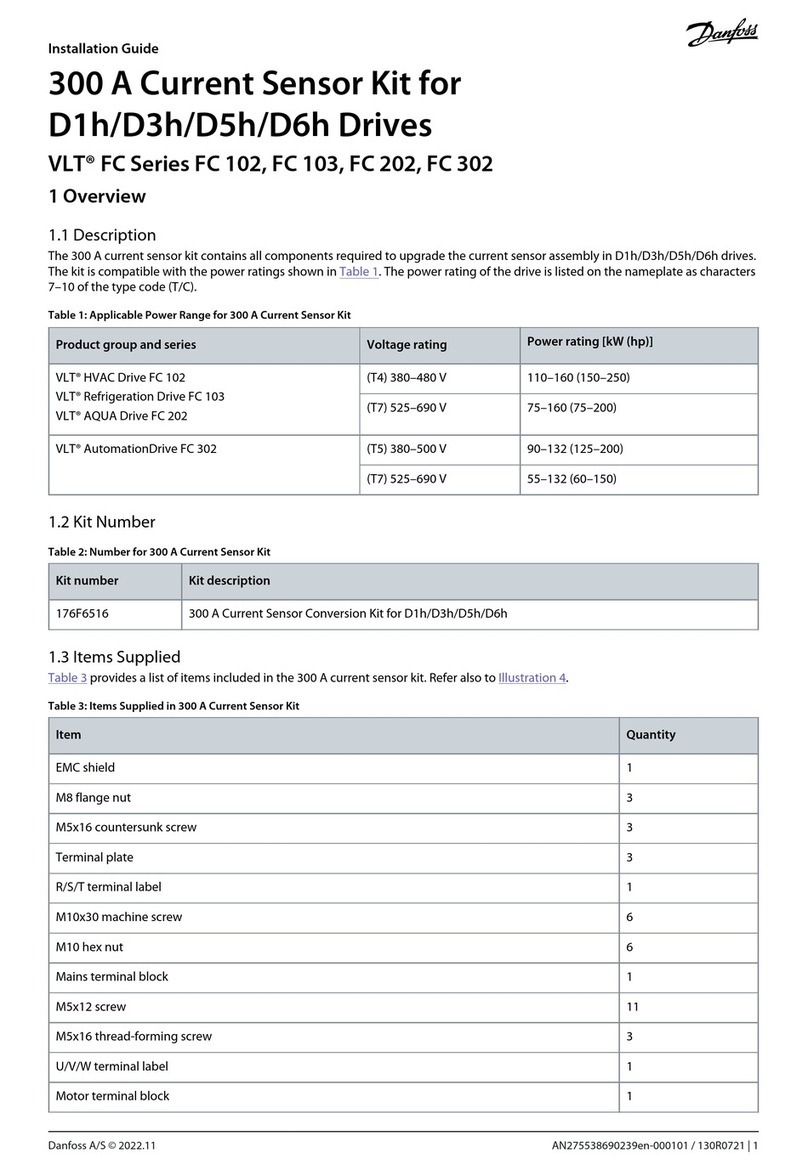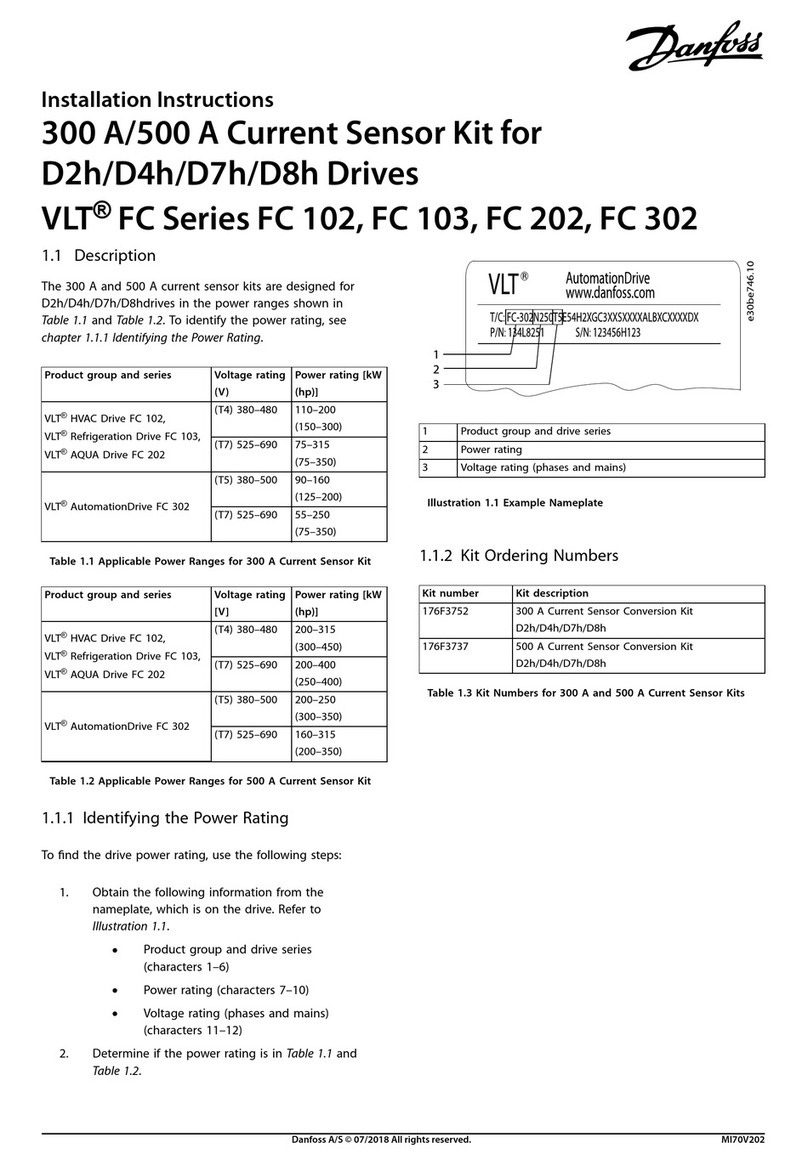lnstaLri.rlltG* t*l§
Z-lYavef,ehrls
T}EZ-WbrrßS@ihifüdidLdiTdhr! Z:kt€ rEtrcrk
with .ffis Z*brc @fu oh*:üom rnry da Mtfuuc
All cqrg|üy poEEdz-ktrffi müE-rcEffi r.il *tas
repeats Egad6 ditE EmXü
Z-lYave best pedic
. Aftsa qr@5§fr.a t!d6irc' üiE @ü@klrctsd.W XE_UP_
lNTERar' L_sEI@nd brüEzslcß n artuD sFtiry where
and wtH the Z+tk i5 dEü mn- *eHy-
. After -nding tt€ WAIE_tP_lüTtUitc._5Ef @müd. ttE otroller
must askJn retun rü.Ga I üE Z-bE qsc Eiah G dEriEtion
i.e. the ndD rd irrtE l{füE_1JP-HImilnL_5Fwd
. The nodelD *t in the WlIE_tP_r{TER[td.-*-f @rEü rur be
fora perumttyEstairg&ar$-h GprüEthe mnds
sent trom th€ Z-Wü RS- füEq*irü[d <ifheerded
periodt the Z-Wre flS ra etlEtrü E@A6L
. Although thez-WreRsq+fqts*gbqmds mslti(uF
mands must alm)E be led to gEre bB &t friE
Z-Wave lnclusion
. Ensure thatthe Z-WareR5irfadryreset
. Activate "lnclusion- s ftE Z+Yüc düob-
. Press the LED butts fi tlEZ+tbrEn§
. Obserye both controlls ard Z{Vaß RS fu sfzÖE driE p.6
Z-Wave Exclusion
' Activate 'Exclusion' on the Z-\ryrc @fiofs,
. Hold down the 3 buttons @ tlE Z-Wrc nS So. 5 recds 1{p, dodn
and LED buftons).
. Obserue both controller and Z-Ware RS fu. ffi6 of üE p.@
lnstallation & User Guide Z-Wave RS
Z-Wave WakeUp
A controller can only communicate withthe Z-Wave RS when it i§
awake. The interuals when the Z-Wave RS is awake can be set using the
WakeUp Command Class. By default the Wakeup interval is 60 minutes
The z-Wave Rs can be woken manually by pushing any ofthe three
buttons, and will stay awake for 10 seconds.
Z-Wave Node lnformation Frame
Each time the LED button is pressed the Z-Wave RS will and send NlF.
This is also true when the Z-Wave RS i5 in tamper-proofmode.
Factory Reset
I . Remove one of the I 2. Press and hold the LED button while
batteries. J reinserting the battery until the LED
flashes red (approx.5 seconds). The Z-
Wave RS is now reset to factory defaults,
Eril