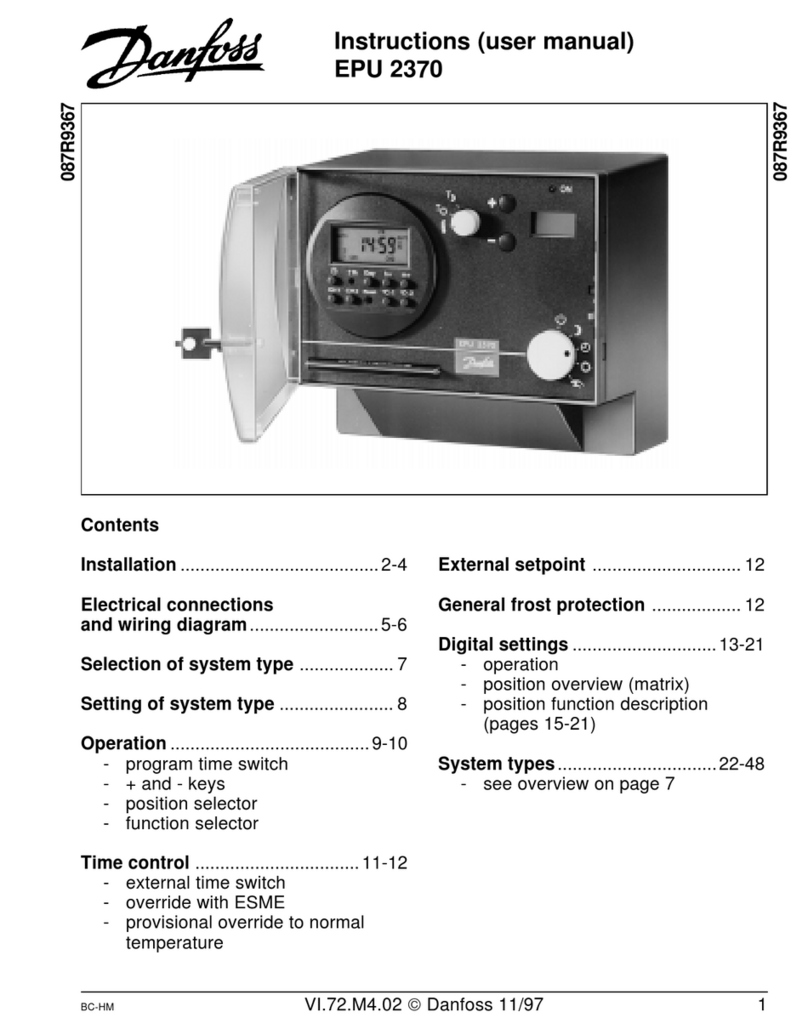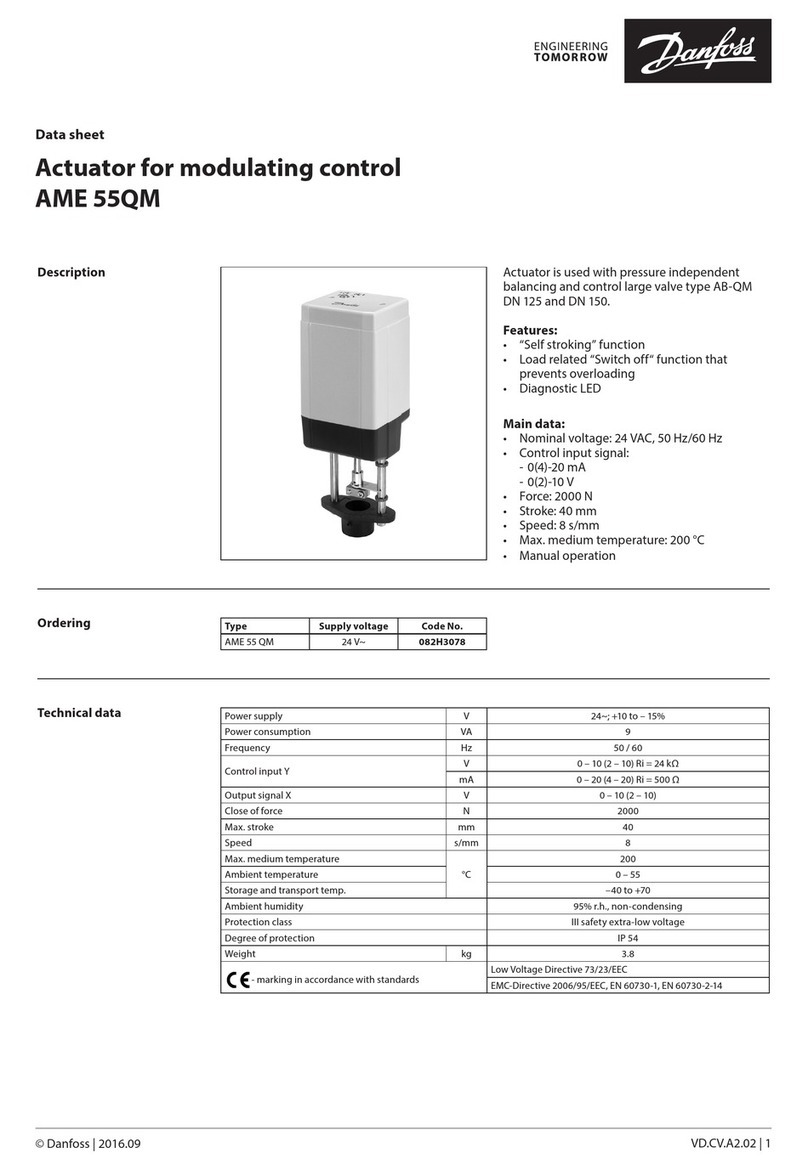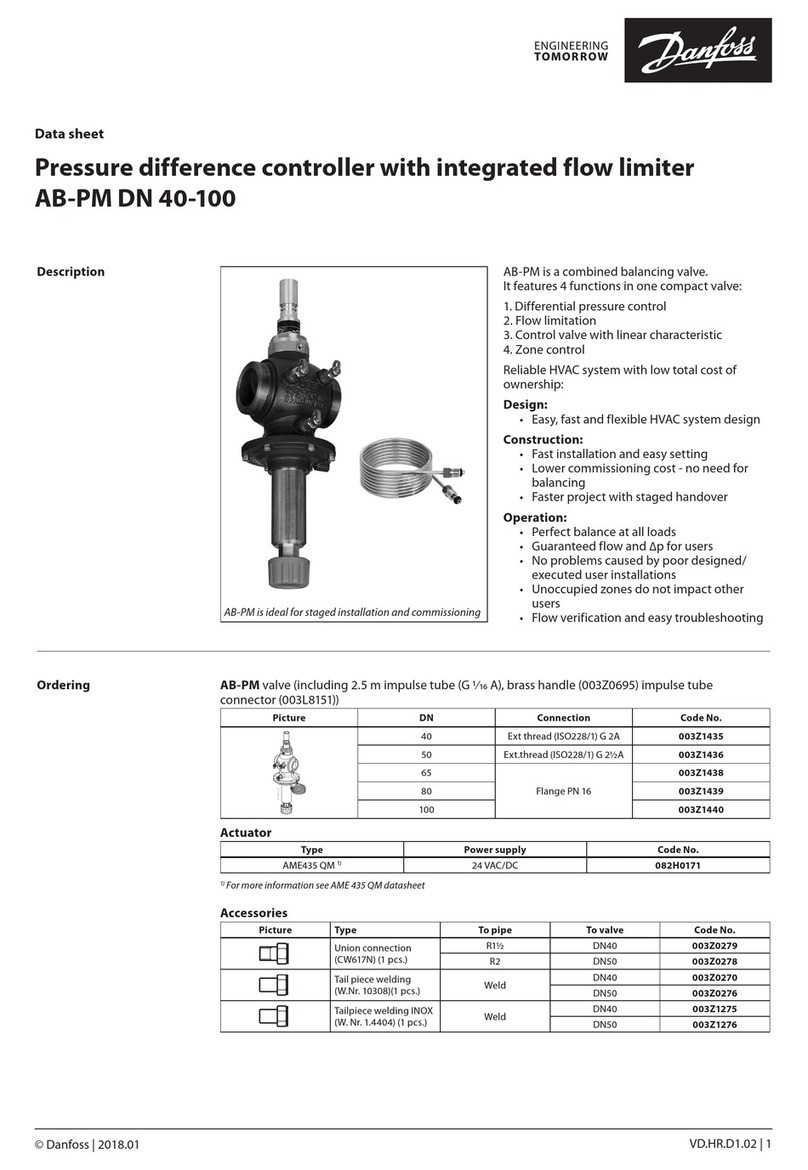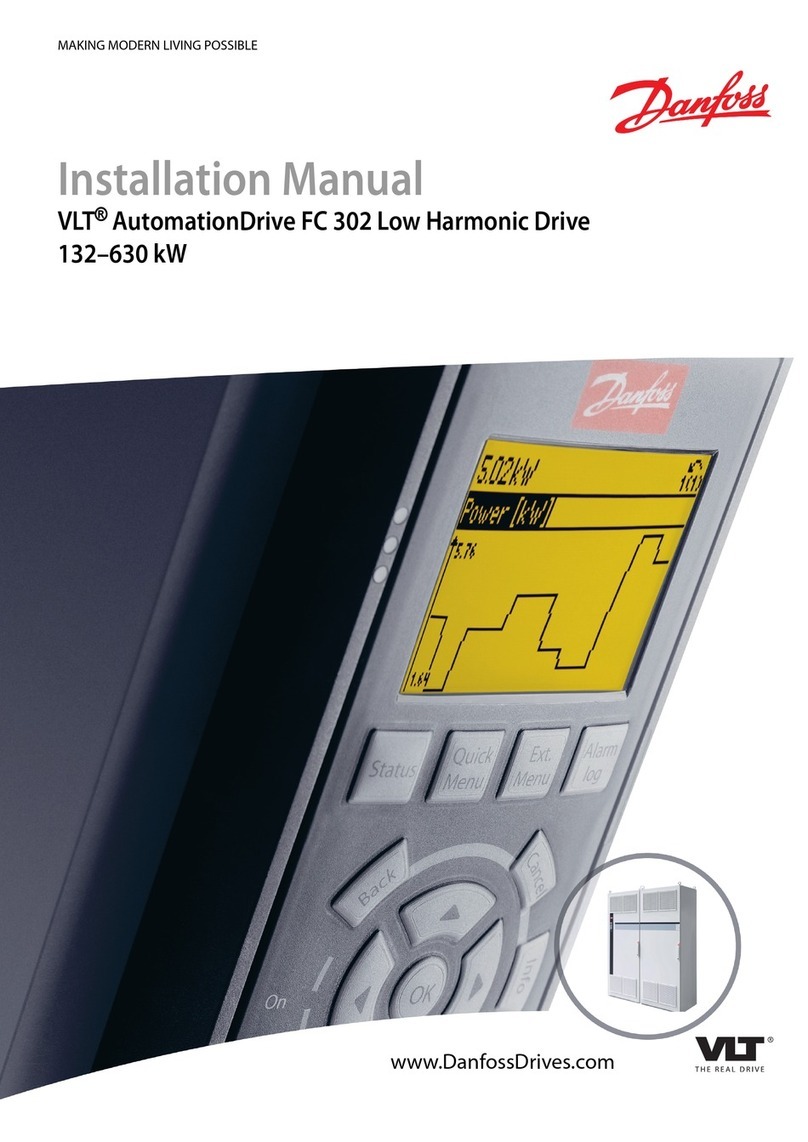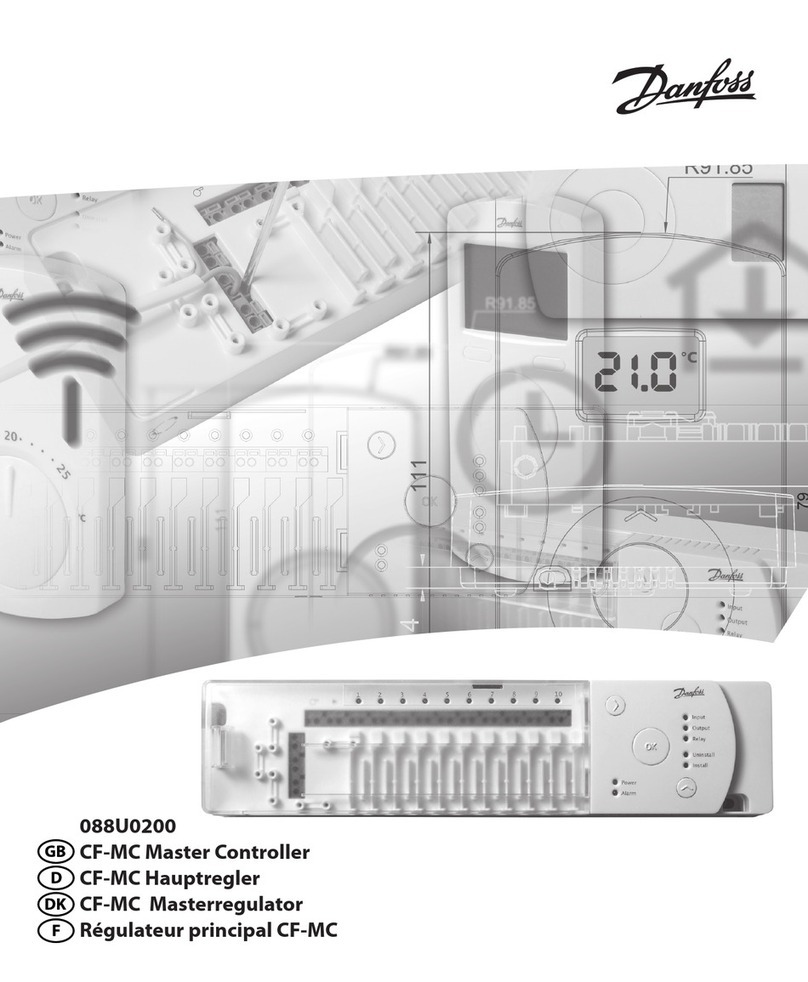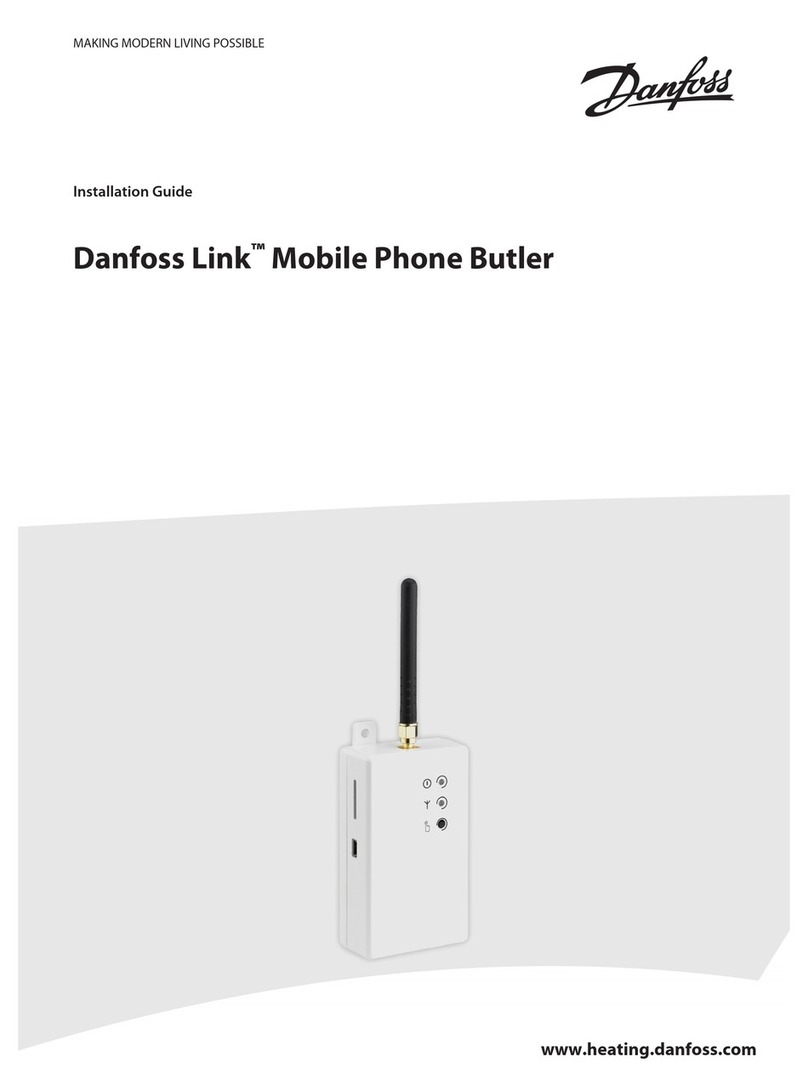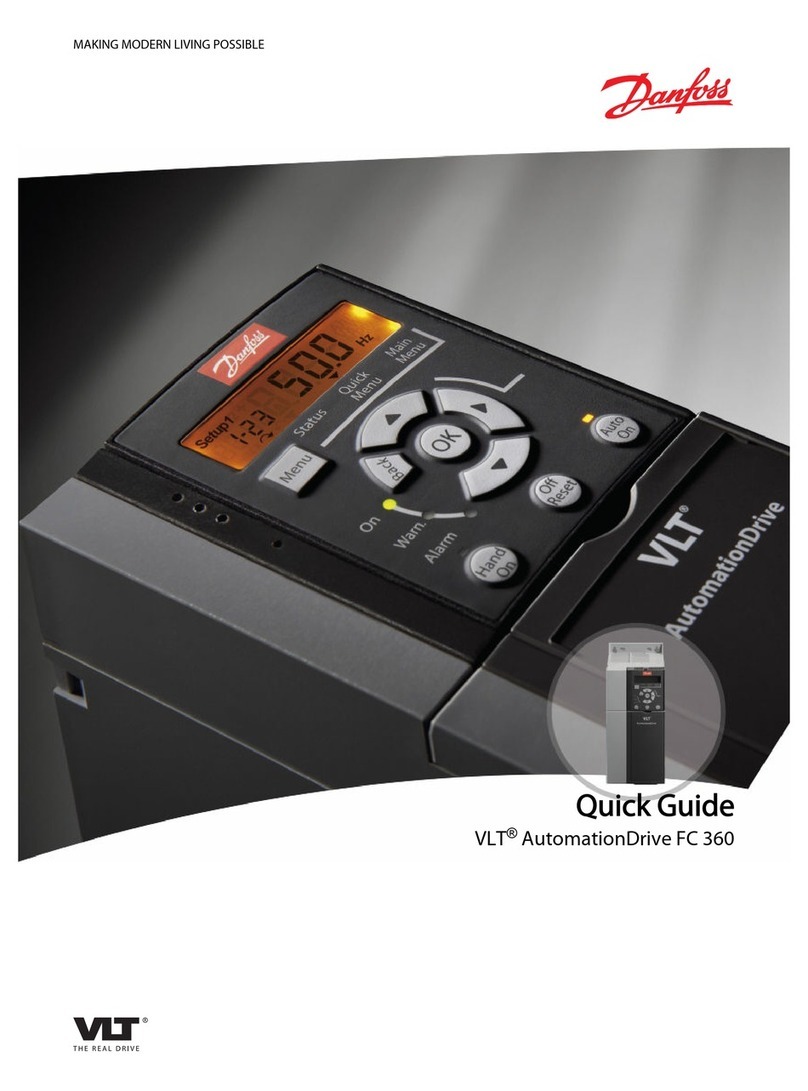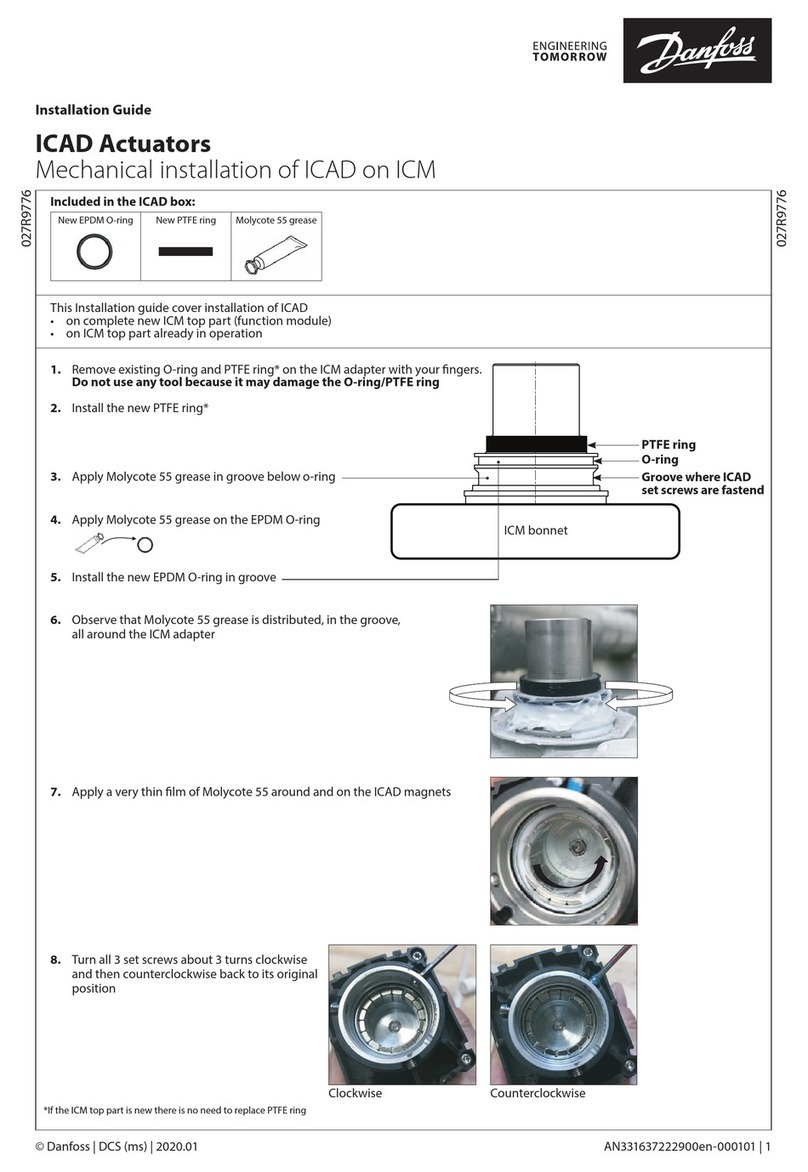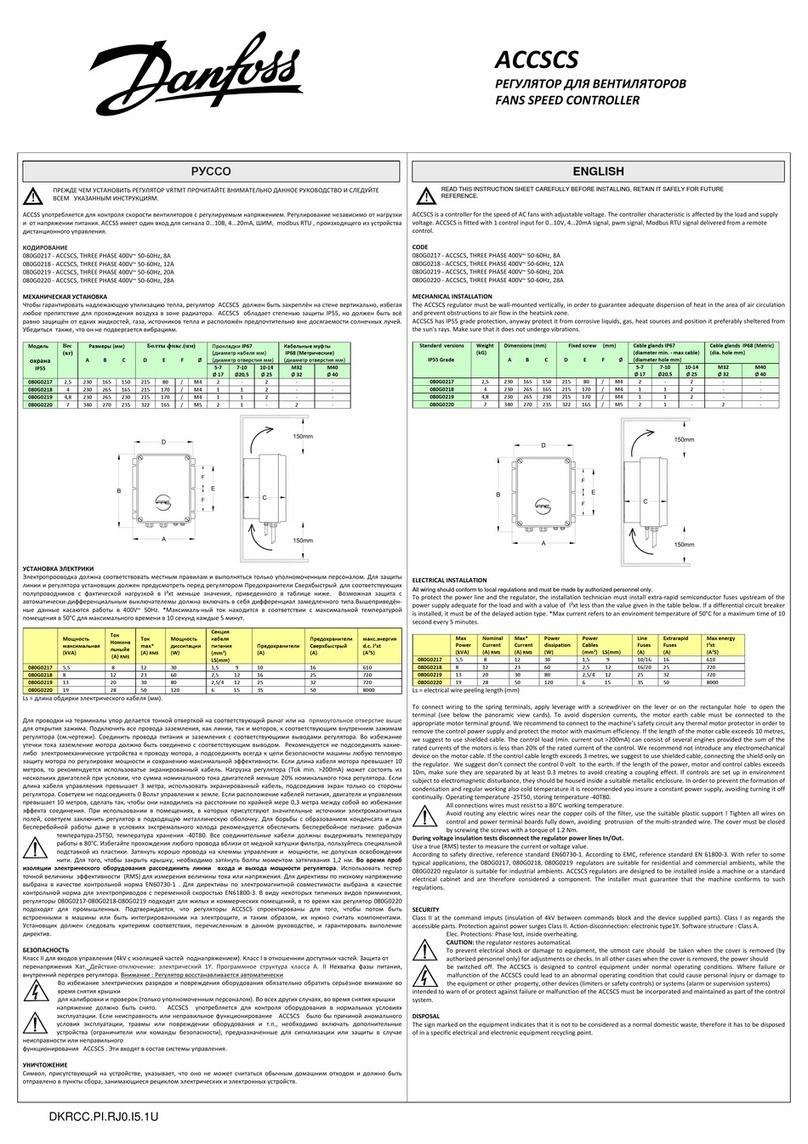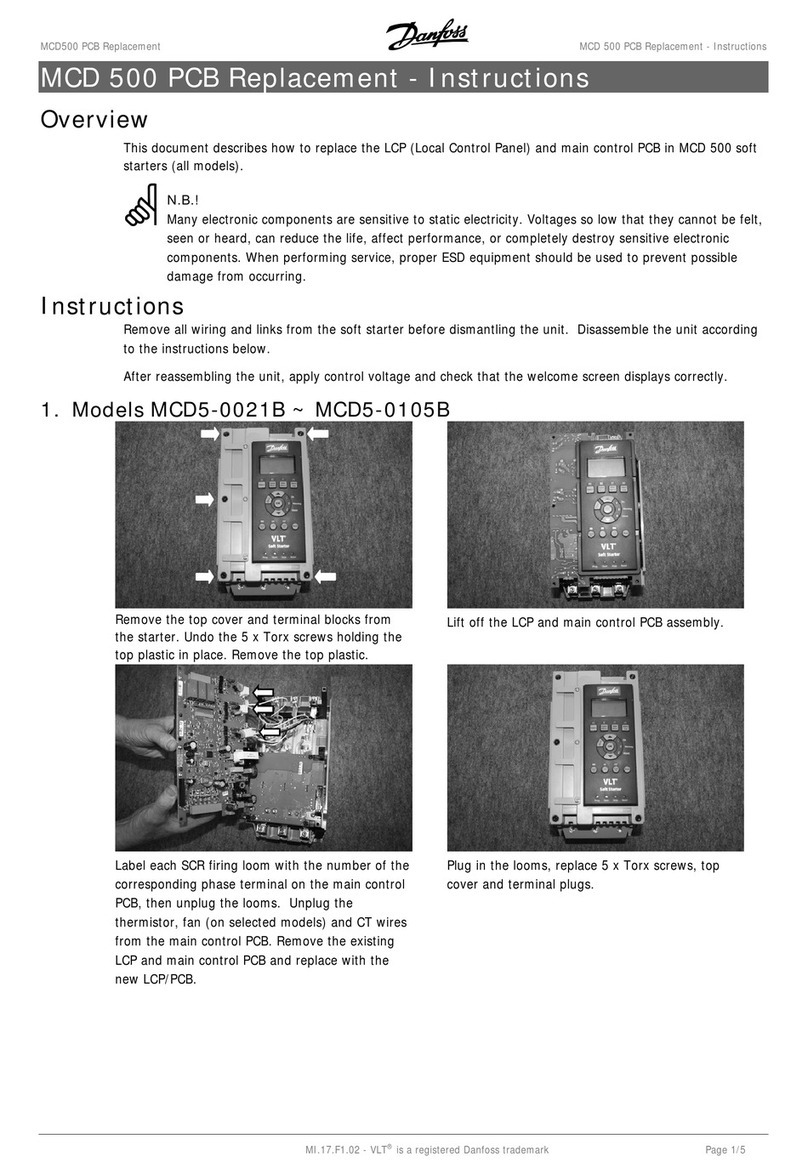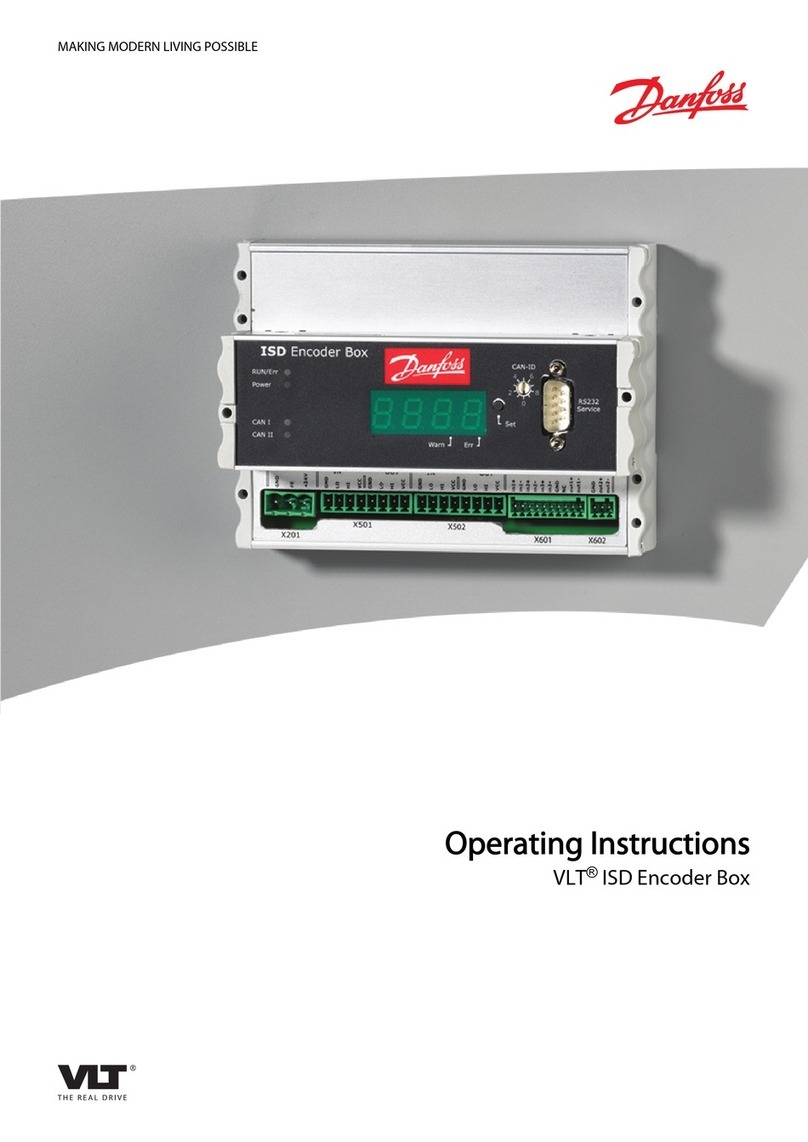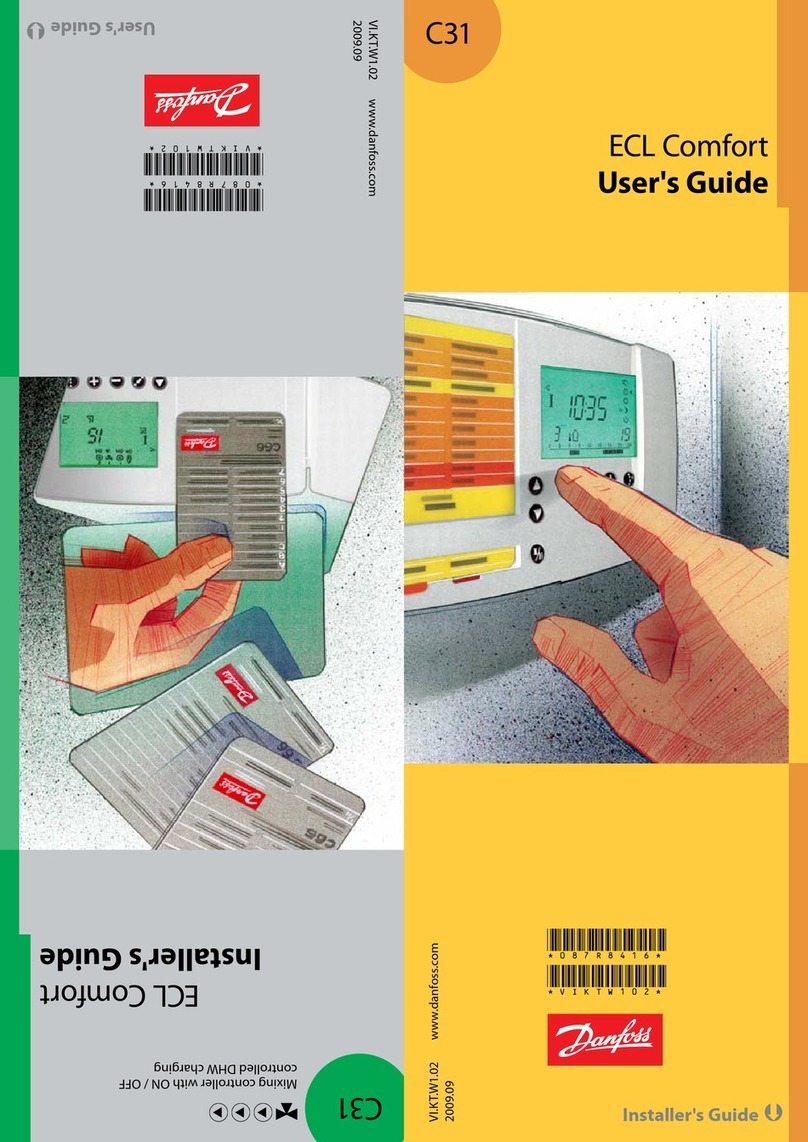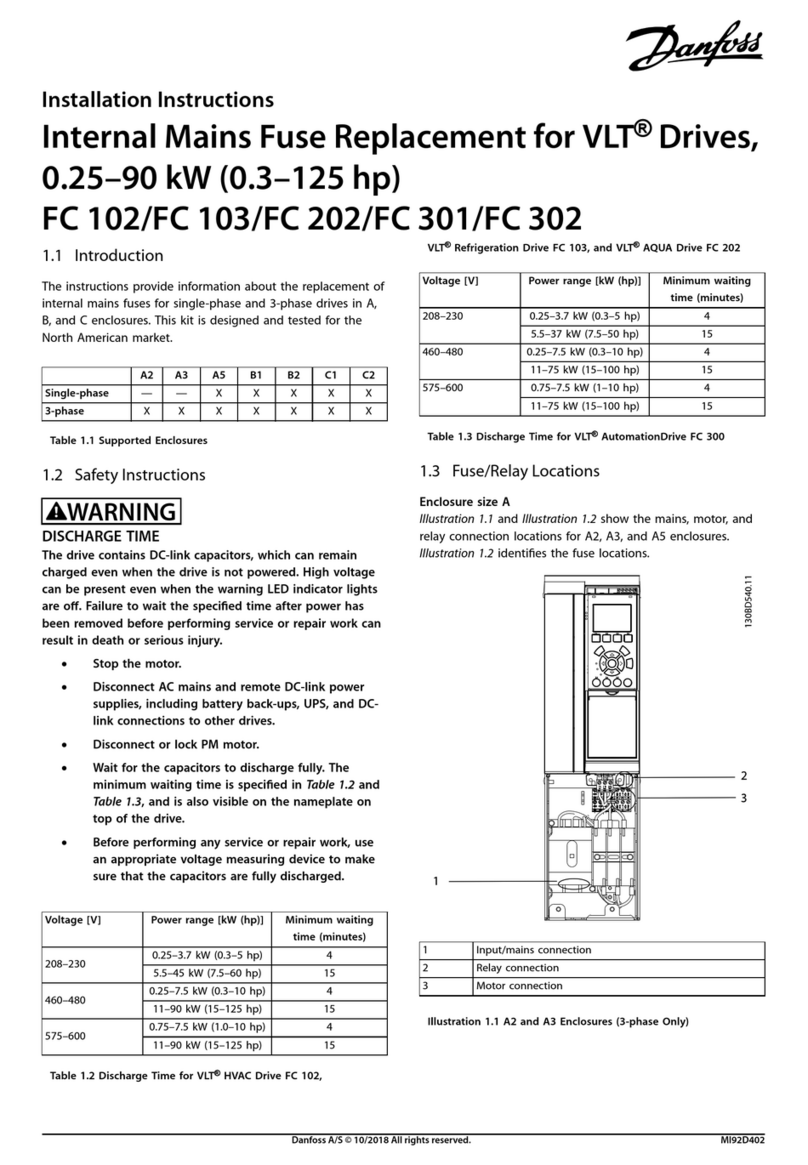© Danfoss | DCS (mrb) | 2019.06
AU308671869174
2
Basic Operation
• Use “PG DN”to view related screens
• Double click to edit states and bd-pts
For a Rack Overview
1. Go to the Dashboard
2. Select desired “Suction Group”
3. Double click
Other Rack info can be accessed including:
a. Condenser: Indicates number of fans and
relevant temperature readings.
b. Compressors: Ability to manual
compressors ON/OFF through
Suction>Service tab
c. Evaporators: Go to the Dashboard. If
Refrigeration circuit is red, there is an alarm.
If yellow, it is in defrost. Highlight the circuit
and double click for more info and Status,
Settings, Service overview of each circuit
Use arrow keys to select any icon. Press“OK”
to view related setpoints, actual pressure, and
temperatures.“Next,” if available, allows you to
move to other racks, suction groups, or circuits.
Viewing Compressors
1. Go to the Dashboard
2. Choose the desired Suction Group and
double click
3. Go to the“Maintenance” tab to view
compressor run times since last clear
Viewing a Circuit
1. Go to the Dashboard
2. Circuits are organized by suction group.
Page Down to the desired circuit
3. Double click
Current circuit readings and set points are
displayed on the Status. PG DN to view run
times and cycles. Relays may be overridden
through the service tab directly or by putting a
function into Manual ON such as defrost.
Viewing Condensers
1. From the Main Menu, scroll to the
correct Rack
2. Select the Condenser
3. Double click
Performing a Manual Defrost (IO Circuit)
1. From the Main Menu, select desired
Evap Circuit
2. Double click
3. Select the “Service”tab
4. “UP” arrow, then “Down” to Manual Defrost
5. Press the “OK” key
6. Scroll to“Manual On” and press “OK”
Performing a Manual Defrost (Case
Controller)
1. From the Main Menu, select desired
Evap Circuit
2. Double click
3. Select the “Manual Operation”tab
4. Find the Defrost operation
5. Highlight “Press to turn on”and double click
Miscellaneous Points
1. Go to “Configuration”
2. Go to“Network Nodes”tab
3. Go to “Points” tab
4. Go to“On/Off” inputs tab
The status of all points configured
in the controller are available in
Configuration>Network Nodes>Points.
Choose Relays, Sensors, On/Off Inputs, Variable
Outputs as desired.
Viewing Refrigeration Settings
1. Go to “Configuration”
2. Go to “Control” tab
3. Go to “Refrigeration” tab
I/O Communications
Checking Board Communication
1. Press Configuration (gear button on keypad)
2. Select “Network Nodes”
3. “Node Overview” will show a list of all
Configured/Scanned devices
4. “Scan Status”will show more info about
the devices
5. Scan Status>IO boards will let you
interrogate communication modules
including supply voltage
6. Network Nodes>Config Status will show
nodes as Online/Offline
Rescan to Bring Offline Boards on Line
1. Go to “Configuration”
2. Go to the Network Nodes tab
3. Typically, LONWORKS is enabled. Enable
MODBUS-RS485 if stand-alone controllers
are used
4. Double click “Press for complete rescan”
5. Press“Yes”to confirm. Wait for scan to
complete
6. Check to see all nodes are on line.
If boards do not come online, confirm the
supply voltage is correct, end of line resistor is
installed at the end of each daisy chain, ensure
correct comm spec cable is used.
Authorization
Getting Authorized to Make Changes
1. You will need to use login credential to view
the unit with StoreView Desktop
Viewing History Logs
1. Click the “History” tab
2. Press “Collect”
3. Choose desired datapoints and time interval
4. Press “OK”
5. To view the graph now, press “Select Data
Points to Draw”
6. Open the folders and select up to 8 data points
7. Press “OK”
Danfoss can accept no responsibility for possible errors in catalogues, brochures and other printed material. Danfoss reserves the right to alter its products without notice. This also applies to products
already on order provided that such alternations can be made without subsequential changes being necessary in specications already agreed.
All trademarks in this material are property of the respecitve companies. Danfoss and Danfoss logotype are trademarks of Danfoss A/S. All rights reserved.