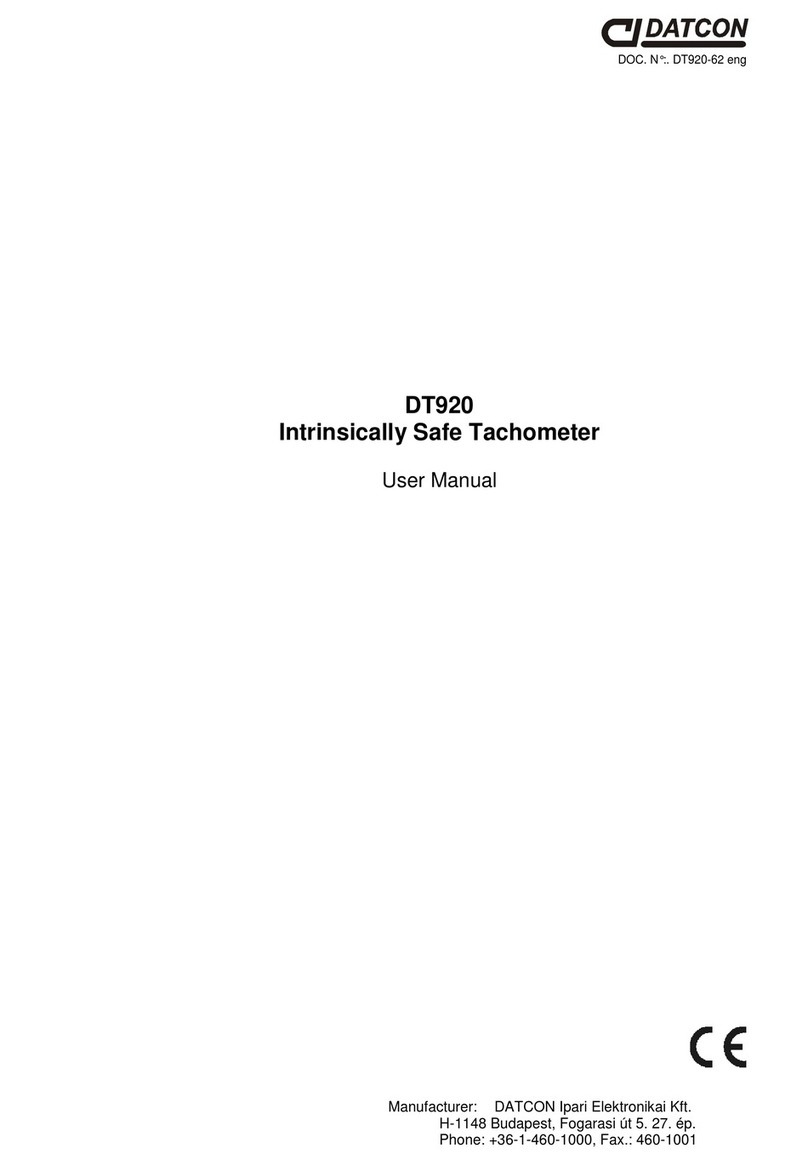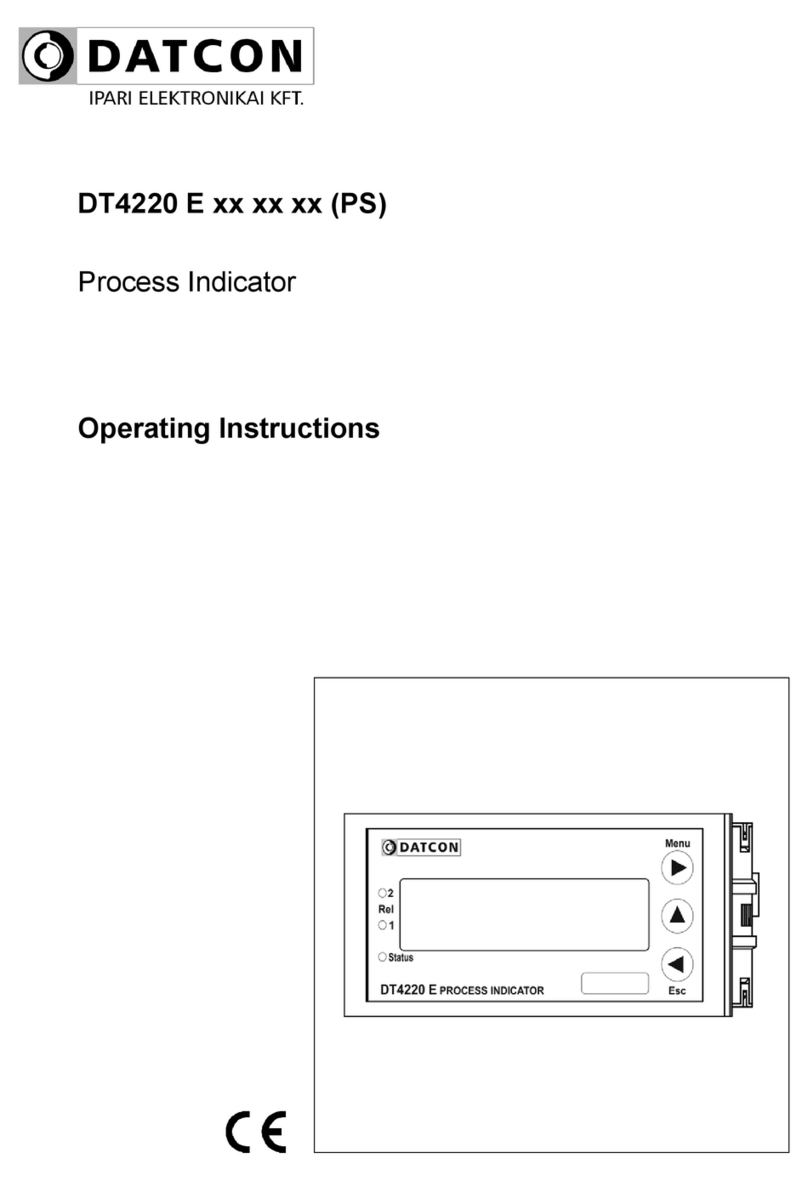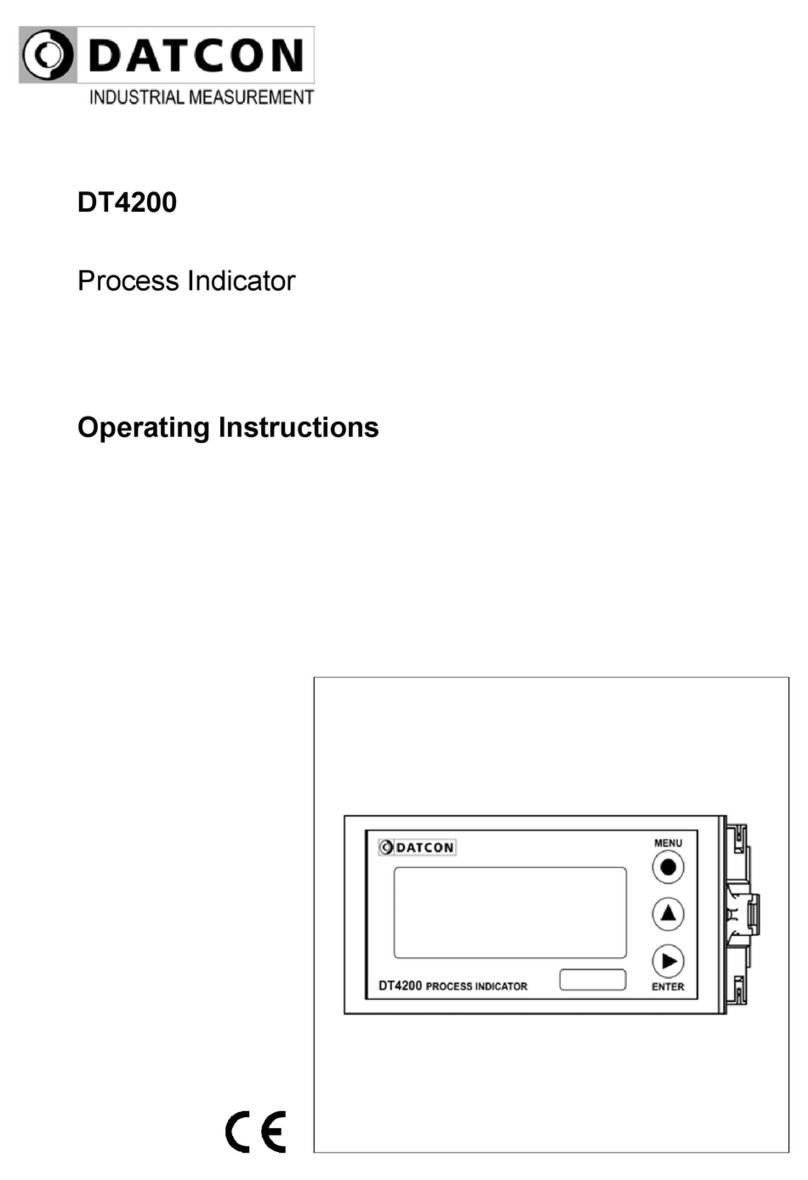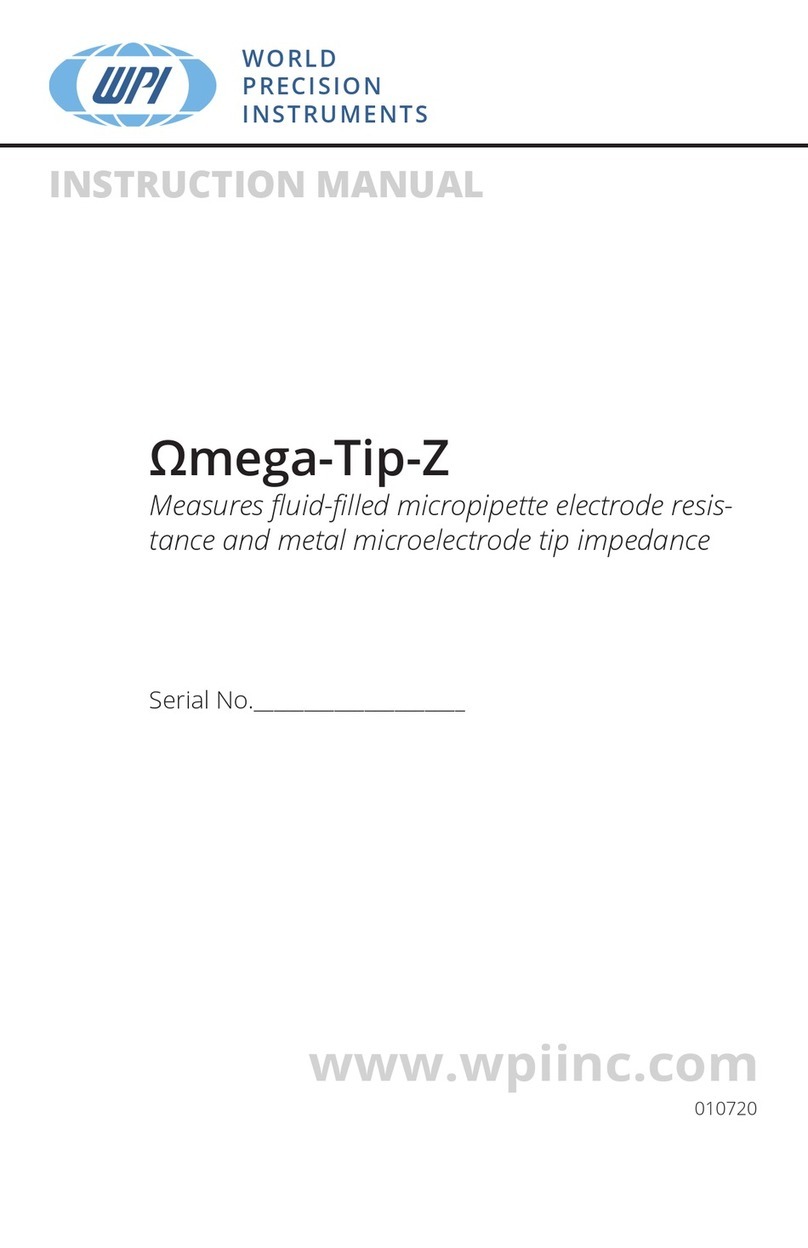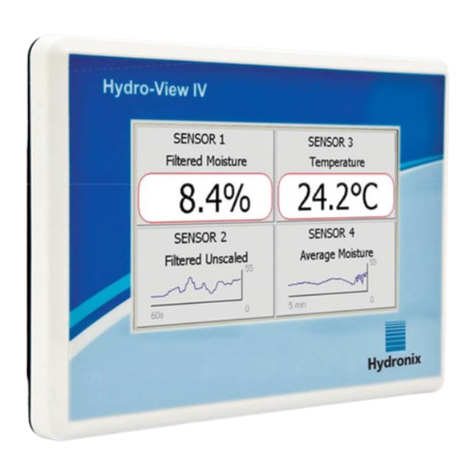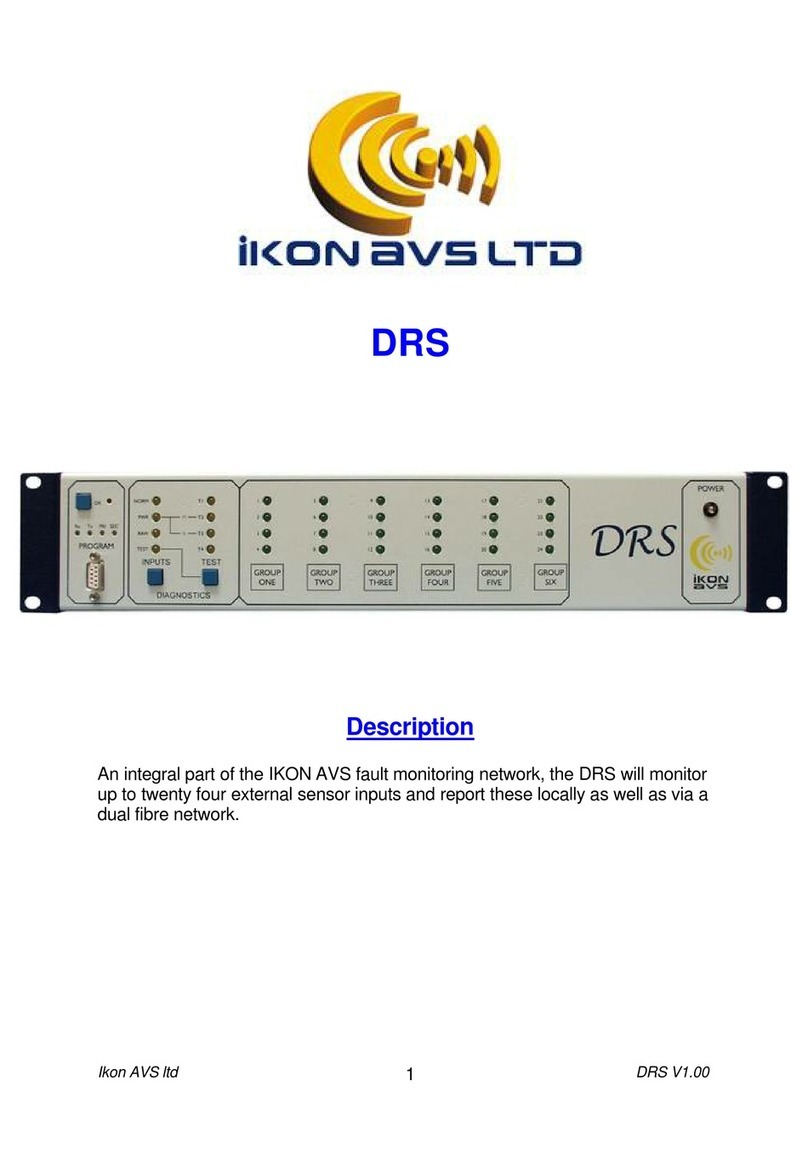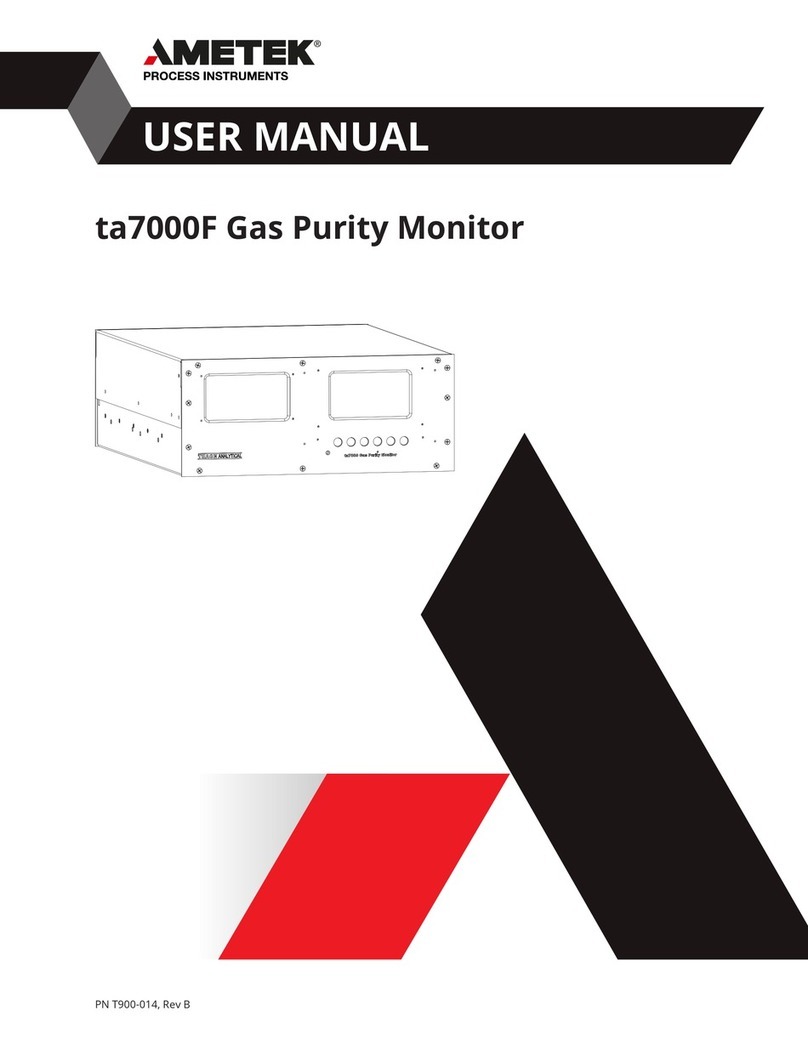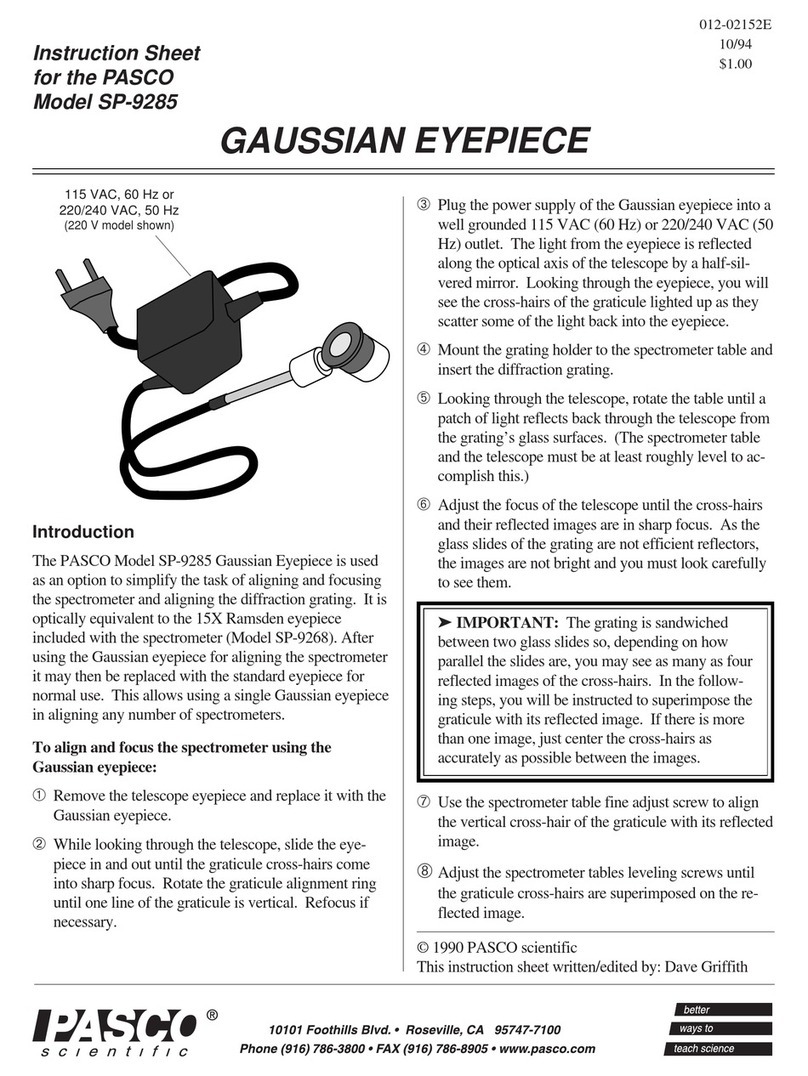Datcon DT4120 Series User manual

DT4120 xx xx (PS)
Temperature / Resistance / Potentiometer
Meter-Transmitter
Operating Instructions

DT4120 xx xx (PS)
2 20170324-V0
Contents
1. About this document .....................................................4
1.1. Function ................................................................................... 4
1.2. Target group............................................................................. 4
1.3. Symbolism used....................................................................... 4
2. For your safety ...............................................................5
2.1. Authorized personnel ............................................................... 5
2.2. Appropriate use........................................................................ 5
2.3. Warning about misuse ............................................................. 5
2.4. General safety instructions....................................................... 5
2.5. CE conformity........................................................................... 5
2.6. Environmental instructions ....................................................... 5
3. Product description .......................................................6
3.1. Delivery configuration............................................................... 6
3.2. Type designation...................................................................... 6
3.3. Principle of operation ............................................................... 7
3.4. Adjustment ............................................................................... 8
3.5. Display, indicators .................................................................... 9
3.6. Storage and transport .............................................................. 9
4. Mounting.......................................................................10
4.1. General instructions ............................................................... 10
4.2. Main dimensions of the instrument ........................................ 10
4.3. Mounting ................................................................................ 11
5. Connecting ...................................................................13
5.1. Preparing the connection ....................................................... 13
5.2. Connecting the mains ............................................................ 14
5.3. Connecting the sensor to the input ........................................ 15
5.4. Connecting the limit relay outputs (option)............................. 16
5.5. Connecting the analogue output (option)............................... 17
5.6. Connecting the RS232 Modbus communication output
(option). ......................................................................................... 18
5.7. Connecting the RS485 Modbus communication output
(option). ......................................................................................... 19
6. Display and manual controls ......................................20
6.1. The first start-up ..................................................................... 20
6.2. Characters and mnemonics appearing on the display ........... 21
6.3. Manual controls, display, indicators ....................................... 24

DT4120 xx xx (PS)
20170324-V0 3
7. Setting-up .....................................................................28
7.1. Typing the code (password) in ............................................... 28
7.2. The menu structure ................................................................ 30
7.3. Display brightness (01. menu item)........................................ 31
7.4. Connecting wire setting (02. menu item)................................ 32
7.5. Two wire zeroing (03. menu item).......................................... 34
7.6. Pt1xx correction values (04. menu item)................................ 36
7.7. Input mode setting (05. menu item) ....................................... 40
7.8. Enable / disable displaying the leader zeros (06. menu item) 42
7.9. Rounding displayed value (07. menu item)............................ 44
7.10. The number of averaged measurements (08. menu item)... 45
7.11. Display refresh time (09. menu item) ................................... 47
7.12. Setting limit outputs (10., 11. menu item)............................. 48
7.13. Limit output state display mode (12. menu item) ................. 54
7.14. Clear minimum and maximum values (13. menu item)........ 56
7.15. Analoge output signal setting (14. menu item)..................... 57
7.16. Assignment analog output low (start) value to display value
(scaling) (15. menu item) .............................................................. 58
7.17. Assignment analog output high (end) value to display value
(scaling) (16. menu item) .............................................................. 60
7.18. MODBUS communication settings (17. menu item)............. 62
7.19. Tests (18. menu item) .......................................................... 65
7.20. Changing the user code (19. menu item)............................. 68
7.21. Changing the supervisor code (20. menu item) ................... 70
7.22. Potentiometer parameters (21. menu item) ......................... 72
7.23. Resetting the default settings (21. menu item)..................... 76
8. Fault rectification .........................................................77
8.1. Fault finding............................................................................ 77
8.2. Repairing................................................................................ 77
9. Dismounting .................................................................78
9.1. Dismounting procedure .......................................................... 78
9.2. Disposal ................................................................................. 79
10. Appendix.....................................................................80
10.1. Technical specifications ....................................................... 80
10.2. Application example ............................................................. 84
10.3. Setting up the instrument (example) .................................... 88
10.4. MODBUS settings ................................................................ 89

DT4120 xx xx (PS)
4 20170324-V0
1. About this document
1.1. Function
This operating instructions manual has all the information
you need for quick set-up and safe operation of
DT4120 xx xx (PS).
Please read this manual before you start setup.
1.2. Target group
This operating instructions manual is directed to trained
personnel. The contents of this manual should be made
available to these personnel and put into practice by them.
1.3. Symbolism used
Information, tip, note
This symbol indicates helpful additional information.
Caution, warning, danger
This symbol informs you of a dangerous situation that could
occur. Ignoring this cautionary note can impair the person
and/or the instrument.
•List
The dot set in front indicates a list with no implied sequence.
1
Sequence
Numbers set in front indicate successive steps in a
procedure.
/
Parting
Parting set in between the elements of a list.
It’s meaning: only one element can be choosen from the list.

DT4120 xx xx (PS)
20170324-V0 5
2. For your safety
2.1. Authorized personnel
All operations described in this operating instructions
manual must be carried out only by trained and authorized
specialist personnel. For safety and warranty reasons, any
internal work on the instruments must be carried out only by
DATCON personnel.
2.2. Appropriate use
DT4120 xx xx (PS) Temperature / Resistance /
Potentiometer Meter-Transmitter enable process
temperature, resistance value or potentiometer wiper
position to be displayed on the control panel.
Detailed information on the application range of the
instrument is available in chapter „Product description”.
2.3. Warning about misuse
Inappropriate or incorrect use of the instrument can give rise
to application-specific hazards, or damage to system
components through incorrect mounting or adjustment.
2.4. General safety instructions
The DT4120 xx xx (PS) is a high-tech instrument requiring
the strict observance of standard regulations and
guidelines. The user must take note of the safety
instructions in this operating instructions manual, the
country-specific installation standard as well as all prevailing
safety regulations and accident prevention rules.
2.5. CE conformity
A DT4120 xx xx (PS) is in conformity with the provisions of
the following standards:
EN 61326-1:2006 (EMC)
EN 61010-1:2001 (Safety)
2.6. Environmental instructions
Protection of the environment is one of our most important
duties. Please take note of the instructions written in the
following chapters:
•Chapter 3.4. Storage and transport
•Chapter 9.2. Disposal

DT4120 xx xx (PS)
6 20170324-V0
3. Product description
3.1. Delivery configuration
The scope of delivery encompasses:
•DT4120 xx xx (PS)
•1 pc. panel sealing (1)
•2 pc. mounting clamps (enclosed in a nylon bag)
•1 pc. 4 element plug in terminal (analogue or
communication option) (2)
•documentation:
this operating instructions manual
certification
warranty
Delivered items
3.2. Type designation

DT4120 xx xx (PS)
20170324-V0 7
3.3. Principle of operation
Area of application DT4120 xx xx (PS) Resistance Thermometer enable
process temperature, resistance value or potentiometer’s
wiper position to be displayed on the control panel.
Pt100 / Pt500 / Pt1000 temperature sensor, resistor or
potentiometer can be connected to the input of the
instrument, either with 2, 3 or 4 wire.
Large 14.2 mm height LED display make process value
easily visible at a distance. The displayed value is
proportional to the temperature (sensing by Pt100 / Pt500 /
Pt1000 sensors) or to the resistor value or to the position of
potentiometer’s wiper.
Easy on-site configuration through the front panel
membrane keypad is a major advantage of the
microcontroller-based technology. The configuration
parameters: input type, input connection, signal filtering,
output scaling, display refresh rate, limit modes, limit values,
etc. are stored in EEPROM. The settings are protected by a
two-level password against unauthorized manipulation.
Options:
•Two normally open relay contacts (SPST) for limit
switching or for simple control tasks.
•4-20 mA / 0-20 mA galvanic isolated scaleable analogue
output. The output can be active (A) or passive (P).
•RS232 galvanic isolated communication output with
MODBUS RTU slave protocol. Only one instrument can be
connected to the PLC or to the computer.
•RS485 galvanic isolated communication output with
MODBUS RTU slave protocol. 32 instruments can be
connected to the PLC or to the computer.
Note: either analogue or communication option can be
implemented at the same time.

DT4120 xx xx (PS)
8 20170324-V0
Operating principle
The measuring current flows through the sensor
/
resistance
/ potentiometer connected to the input. The voltage drop on
the measuring sensor is compared with the voltage drop on
the internal reference resistor. The voltage difference is led
to a 21 bit A/D converter. The digital output signal of the
A/D converter is processed by a microcontroller.
The microcontroller drives the 5 digit LED display,
processes the front panel membrane keypad, drives the
limit relays, the analogue output and the communication
output.
Power supply The instrument has two power supply version:
DT4120 xx xx xx: 18-40 V AC/DC 3VA / 3.5 W
DT4120 xx xx xx PS: 180-250 V AC/DC 3VA / 3.5 W
3.4. Adjustment
The DT4120 xx xx (PS) can be adjusted through the
3 button front panel keypad. All configuration parameters
are stored in the instrument EEPROM for unlimited time,
even when the supply voltage beeng switched off.
The instrument doesn’t need any internal adjustment.

DT4120 xx xx (PS)
20170324-V0 9
3.5. Display, indicators
The following figure shows the front panel of the instrument:
1. 5 digit 7 segment LED for displaying the measured value
and the mnemonic messages.
2. „Rel1” yellow indicator for indicating that limit output 1 is
in “on-state” (LIMIT1).
3. „Rel2” yellow indicator for indicating that limit output 2 is
in “on-state” (LIMIT2).
4. „Status” yellow indicator for indicating that a succesfull
data exchange has granted through the communication
output.
3.6. Storage and transport
This instrument should be stored and transport in places
whose climatic conditions are in accordance with Chapter
10.1. Technical specifications, as described under the
title: Environmental conditions.
The packaging of DT4120 xx xx (PS) consist of enviroment-
friendly, recyclable cardboard is used to protect the
instrument against the impacts of normal stresses occurring
during transportation. The corrugated cardboard box is
made from environment-friendly, recyclable paper. The
inner protective material is nylon, which should be disposed
of via specialised recycling companies.

DT4120 xx xx (PS)
10 20170324-V0
4. Mounting
4.1. General instructions
Use the enclosed seal between the instrument and the
panel when mounting the instrument to assure IP 65 from
the front.
Mounting positions Select a mounting position you can easily read the display
reach for mounting and connecting the instrument and that
minimises the hazard of water, dust or dump getting into the
instrument.
4.2. Main dimensions of the instrument

DT4120 xx xx (PS)
20170324-V0 11
4.3. Mounting
The instrument is housed in a DIN standard 96 x 48 x 50
mm ABS case. It can be fix in the panel with the two
enclosed mounting clamps.
Preparatory steps
Dimensions of panel
cutout
1. Cut-out the panel according to the figure shows above.
The cut-out needs special tools, it must be carried out by
trained specialist personnel.

DT4120 xx xx (PS)
12 20170324-V0
Mounting with the
mounting clamps
2. Put on the enclosed seal onto the instrument case from
the rear side and fit it to the instrument holding frame
(Figure step 2).
3. Put the instrument into the prepared cut-out until it
possible and check the fitting of the seal between case and
mounting surface.
4. Put one of the enclosed mounting clamp onto the tip of a
screwdriver (A) and put the clamp with the help of the
screwdriwer into the hole on the side of the instrument.
5. Push the mounting clamp with your finger tip as far as
you can while keeping the case in it’s position.
Repeat the 4., 5. steps with the other clamp.
Please do not exercise forces higher than necessary, as it
may cause damages to the clamp.

DT4120 xx xx (PS)
20170324-V0 13
5. Connecting
5.1. Preparing the connection
Always observe the following safety instructions:
• Connect or disconnect only in the complete absence of
line voltage
• Take note the data concerning on the
overcurrent protection in installation.
• Use only a screwdriver with appropriate head
Select connecting cable
Preparing cables
Take note the suitability of the connecting cable
(wire cross-section, insulation, etc.).
You may use either solid conductor or flexible conductor.
In case of using flexible conductor use crimped wire end.
In case of mains connection the wire cross-section should
be 1.0 mm2(min.).
In case of connection communication cables take note the
concerning prescriptions (www.modbus.org).
It’s an important rule that the power cables and signal
cables should lead on a separate way.
Prepare the cable for the connection.
Strip approx. 8 mm insulation.
In case of using flexible cable, use crimped wire end.

DT4120 xx xx (PS)
14 20170324-V0
5.2. Connecting the mains
The following figure shows the wiring plan, connecting the
DT4120 xx xx xx PS type instrument to the mains:
Wiring plan, connecting
the instrument to the
mains
(see also “Application
example”)
In case of DC supply the
polarity is indifferent
The following figure shows the wiring plan, connecting the
DT4120 xx xx xx type instrument to the low voltage power
supply:
Wiring plan, connecting
the instrument to the
mains
(see also “Application
example”)
In case of DC supply the
polarity is indifferent
1. Loosen terminal screws.
2. Insert the wire ends into the open terminals according to
the wiring plan.
3. Screw the terminal in.
4. Check the hold of the wires in terminals by pulling on
them firmly.

DT4120 xx xx (PS)
20170324-V0 15
5.3. Connecting the sensor to the input
The following figure shows the wiring plan, connecting the
input:
Wiring plan, connecting
the input
(see also “Application
example”)
Be careful the polarity of
the cables
1. Loosen terminal screws.
2. Insert the wire ends into the open terminals according to
the wiring plan.
3. Screw the terminal in.
4. Check the hold of the wires in terminals by pulling on
them firmly.

DT4120 xx xx (PS)
16 20170324-V0
5.4. Connecting the limit relay outputs (option).
The following figure shows the wiring plan, connecting the
limit relay outputs:
Wiring plan, connecting
the limit relay outputs
(see also “Application
example”)
The push-in direct connector assemblies used allow a fast
connection of the cables.
Follow the next steps:
1. Push the stripped cable-end until it possible into the
terminal assembly. In the case of flexible cable-ends, you
can facilitate opening the connection part by pushing down
the white button.
2. By pushing the wire in, the self-closing connection is
being established. Check it by pulling it outwards firmly.
(3. When you are going to disassemble the cable, push
down the white button by a screwdriver, and pull the cable-
end out.)
The button can be pushed down easily. Please do not
exercise forces higher than necessary, as it may cause
damages to the terminal assembly.

DT4120 xx xx (PS)
20170324-V0 17
5.5. Connecting the analogue output (option).
The following figure shows the wiring plan, connecting
analogue output in case of active (DT4120 xx xx IA xx) or in
case of passive (DT4120 xx xx IP xx) output:
Wiring plan, connecting
the analogue output
(see also “Application
example”)
Be careful the polarity of
the cables.
1. Loosen terminal screws.
2. Insert the wire ends into the open terminals according to
the wiring plan.
3. Screw the terminal in.
4. Check the hold of the wires in terminals by pulling on
them firmly.

DT4120 xx xx (PS)
18 20170324-V0
5.6. Connecting the RS232 Modbus communication
output (option).
The following figure shows the wiring plan, connecting the
RS232 Modbus communication output
(DT4120 xx xx RS2 xx):
Wiring plan, connecting
the RS232 output
(see also “Application
example”)
Be careful the polarity of
the cables.
The RS-232 Modbus communication output should be used
for short distance communication. The maximum distance is
< 10-15 m, it depends on the communication speed.
You can find useful information about the Modbus
communication at www.modbus.org.
1. Loosen terminal screws.
2. Insert the wire ends into the open terminals according to
the wiring plan.
3. Screw the terminal in.
4. Check the hold of the wires in terminals by pulling on
them firmly.

DT4120 xx xx (PS)
20170324-V0 19
5.7. Connecting the RS485 Modbus communication
output (option).
The following figure shows the wiring plan, connecting the
RS485 Modbus communication output
(DT4120 xx xx RS4 xx):
Wiring plan, connecting
the RS485 output
(see also “Application
example”)
Be careful the polarity of
the cables.
The RS-485 Modbus communication output should be used
for long distance communication. 32 instrument can be
connected to the PLC or to the computer.
You can find useful information about the Modbus
communication at www.modbus.org.
1. Loosen terminal screws.
2. Insert the wire ends into the open terminals according to
the wiring plan.
3. Screw the terminal in.
4. Check the hold of the wires in terminals by pulling on
them firmly.
Checking the
connections
Check if the cables are connected properly (have you
connected all the cables, have you connected to the right
place, do not the cable-ends touch each other).
Put the instrument
under supply voltage
Put the instrument under supply voltage
After you have completed the connections, put the
instrument under supply voltage. If the supply connection is
correct the display gives light.

DT4120 xx xx (PS)
20 20170324-V0
6. Display and manual controls
6.1. The first start-up
The display
The display is indicated by the arrow (1)
The factory default setting is:
Pt100 or Pt1000 measurement (depens on the type), 4 wire
connection.
The display of the instrument shows the measured
temperature:
Accordingly, if the temperature is 24.2 degrees centigrade,
the following is shown on the display:.
If it is 123.7 °C, then:.
In the case of an error
message
If anything else appears on the display instead of the input
temperature (e.g. a message with blinking letters), then it is
an error message of the instrument.
In order to define the error more accurately, please go to
Chapter 6.2..
This manual suits for next models
1
Table of contents
Other Datcon Measuring Instrument manuals

Datcon
Datcon DT7000 User manual
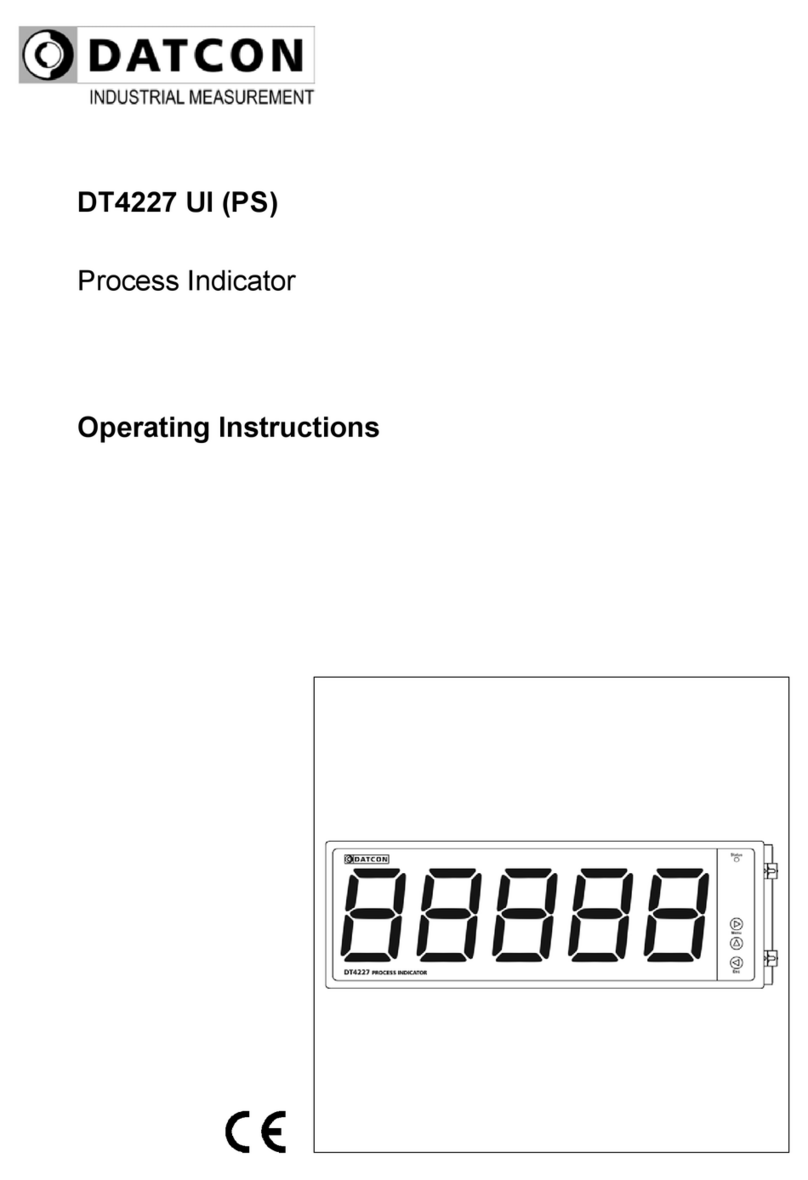
Datcon
Datcon DT4227 UI User manual

Datcon
Datcon DT4260 Series User manual
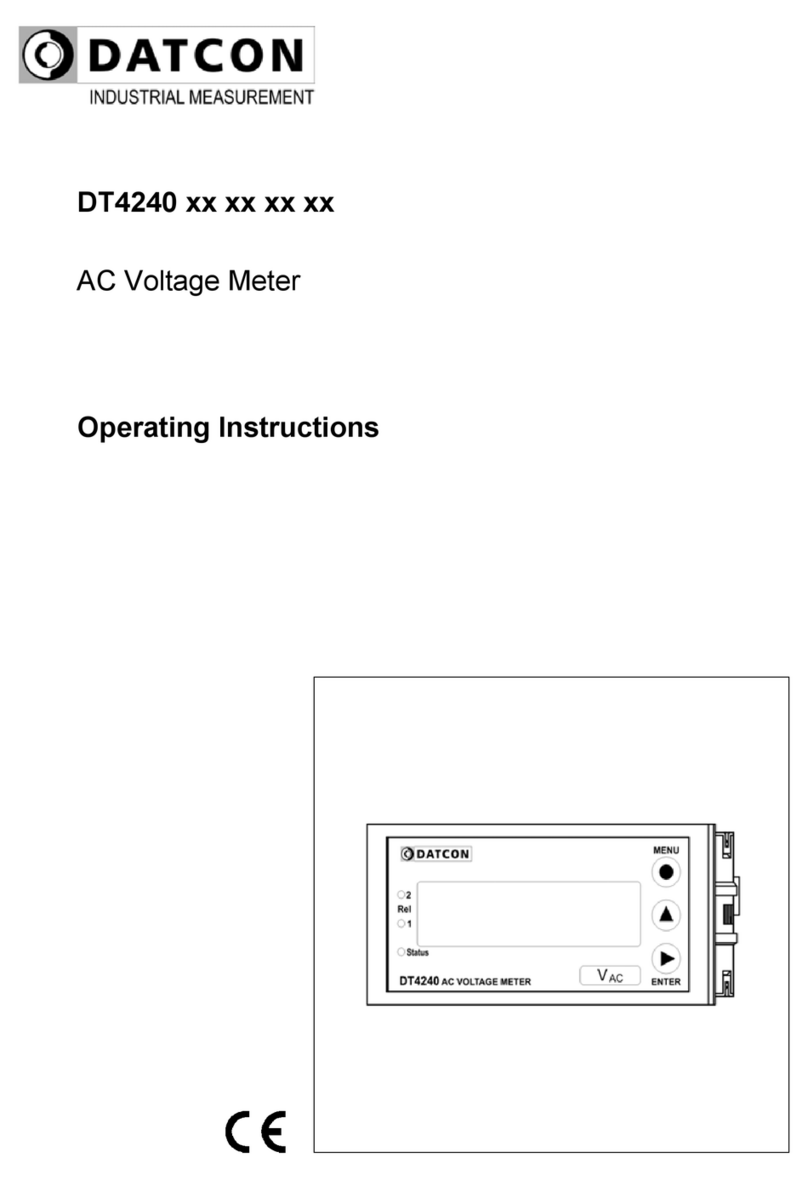
Datcon
Datcon DT4240 Series User manual

Datcon
Datcon DT9000 User manual
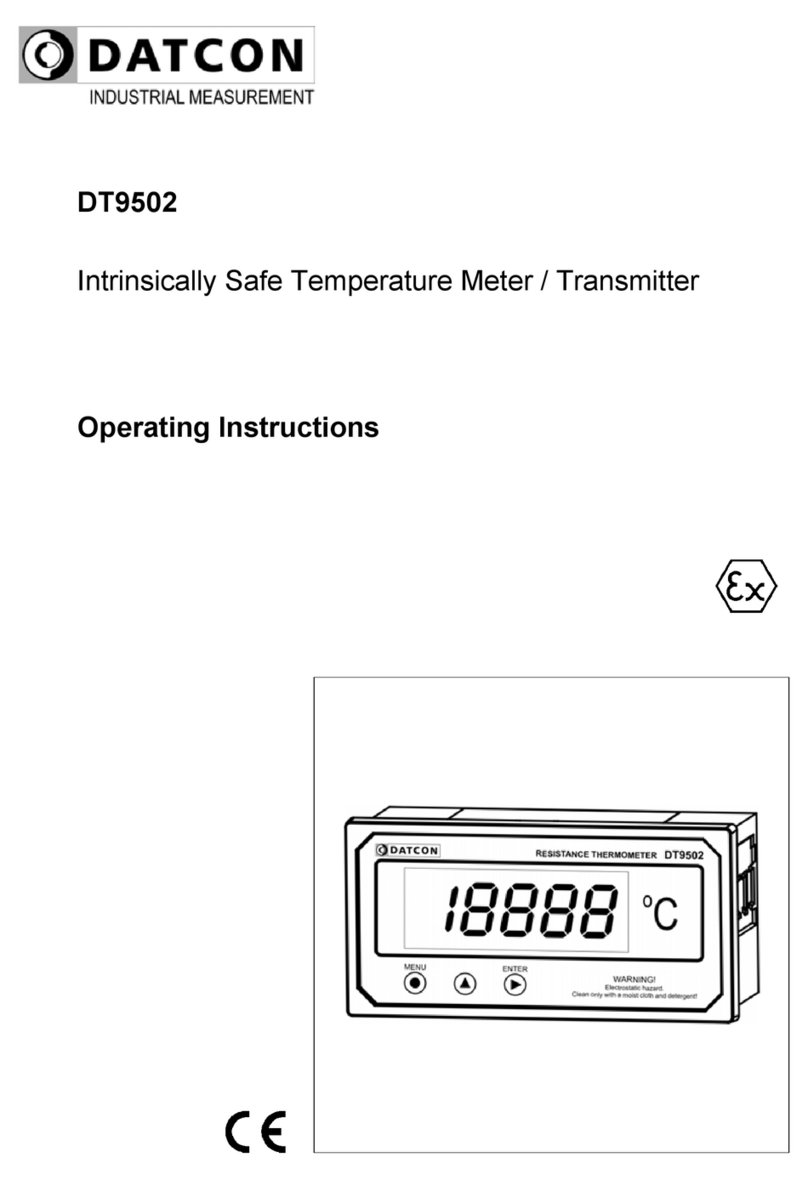
Datcon
Datcon DT9502 User manual

Datcon
Datcon DT9500 User manual
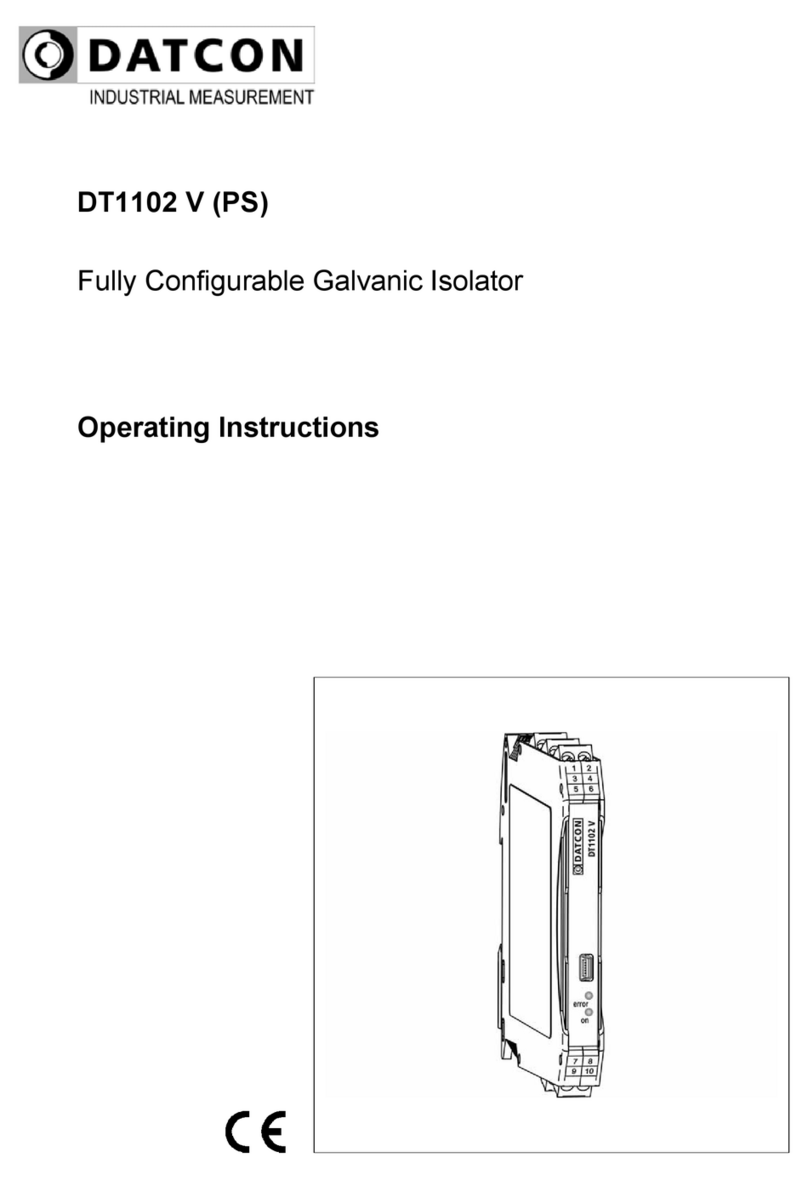
Datcon
Datcon DT1102 V User manual

Datcon
Datcon PQRM5300 33 U I Series User manual
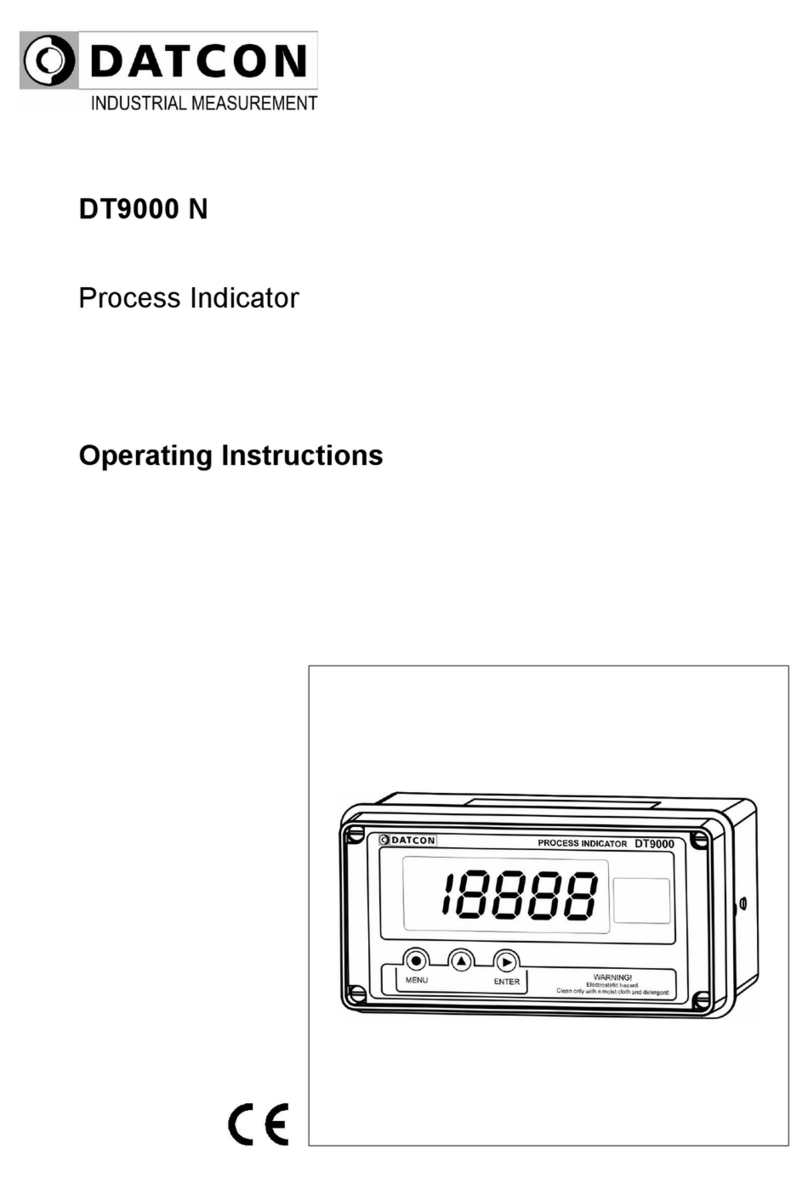
Datcon
Datcon DT9000 N User manual
Popular Measuring Instrument manuals by other brands

SPM
SPM VibChecker user guide

Dover
Dover OPW SiteSentinel iTouch M1500 installation guide

Astrol Electronic
Astrol Electronic BAT-FLEX manual
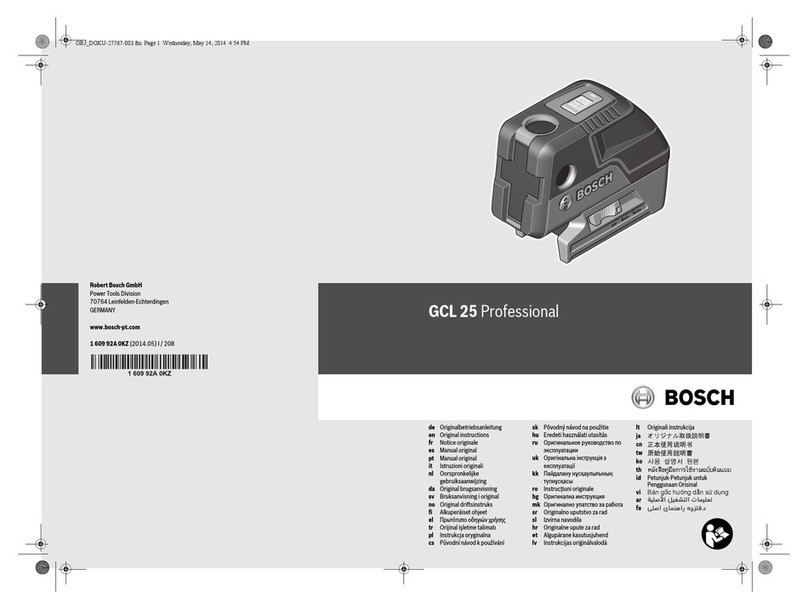
Bosch
Bosch GCL 25 Professional Original instructions

NF
NF FRA51615 instruction manual

Associated Research
Associated Research HYPOT III 3705 Operation and service manual