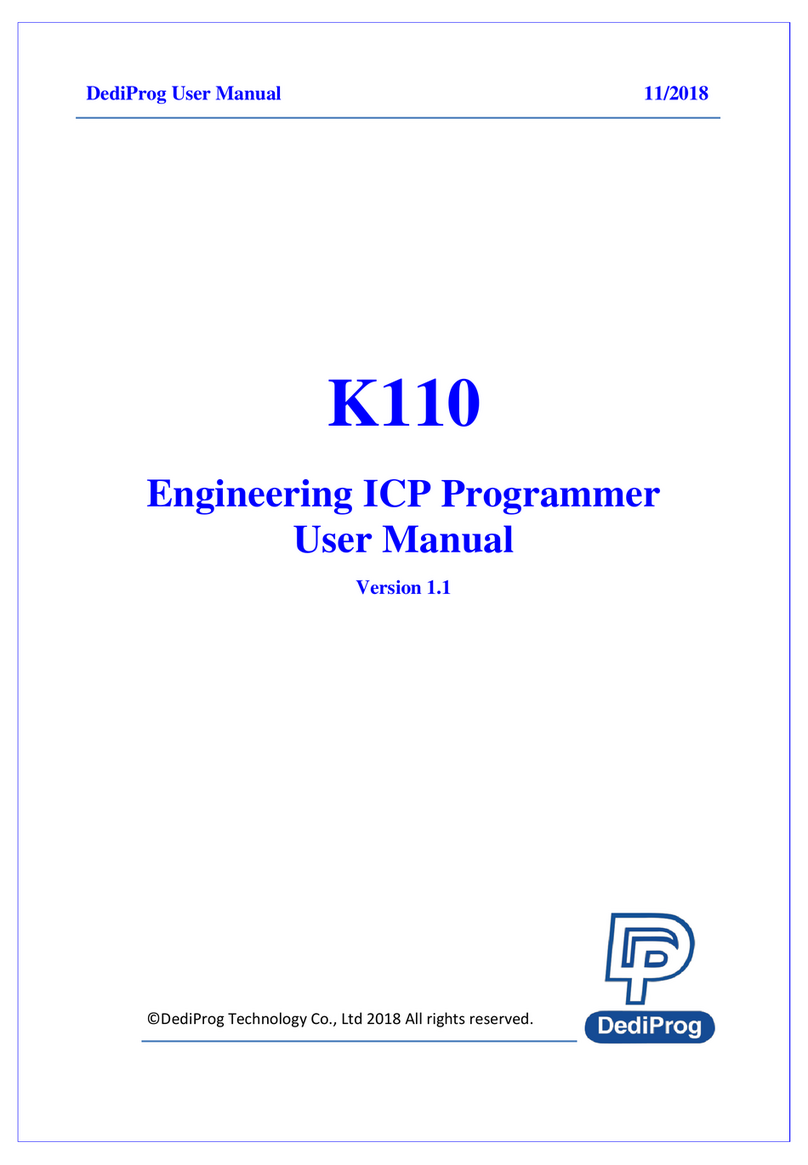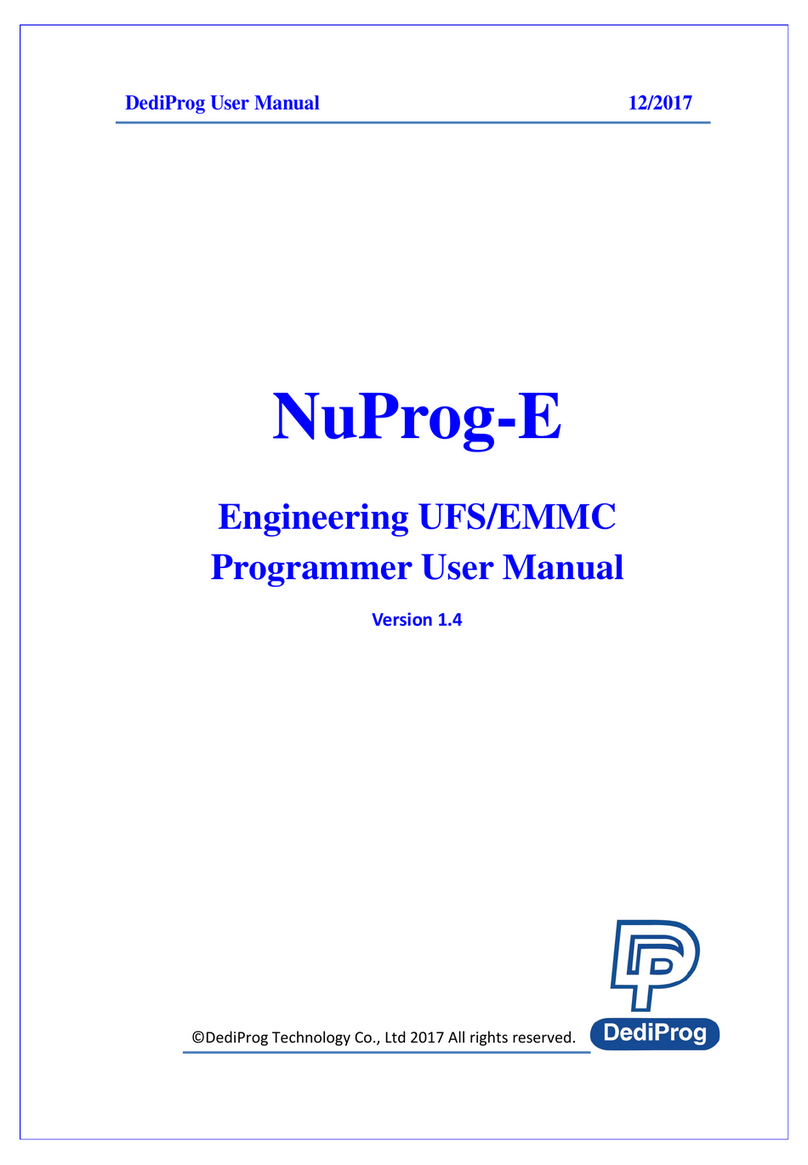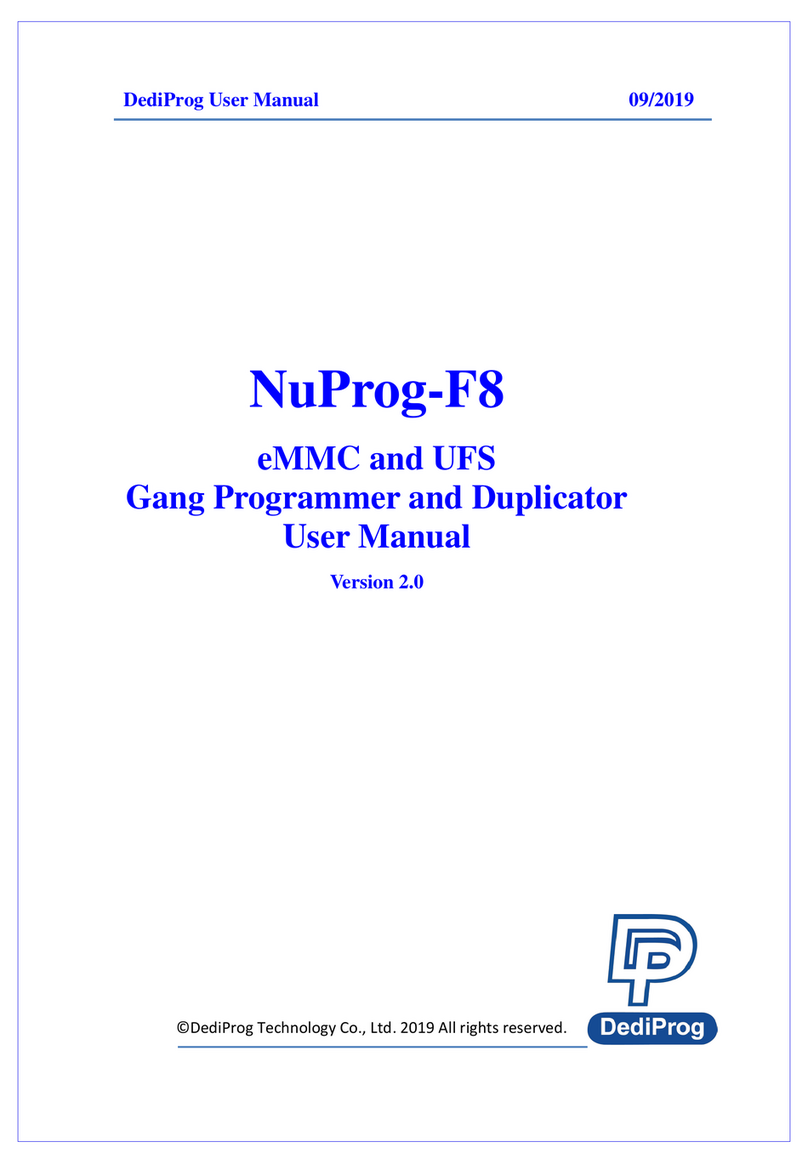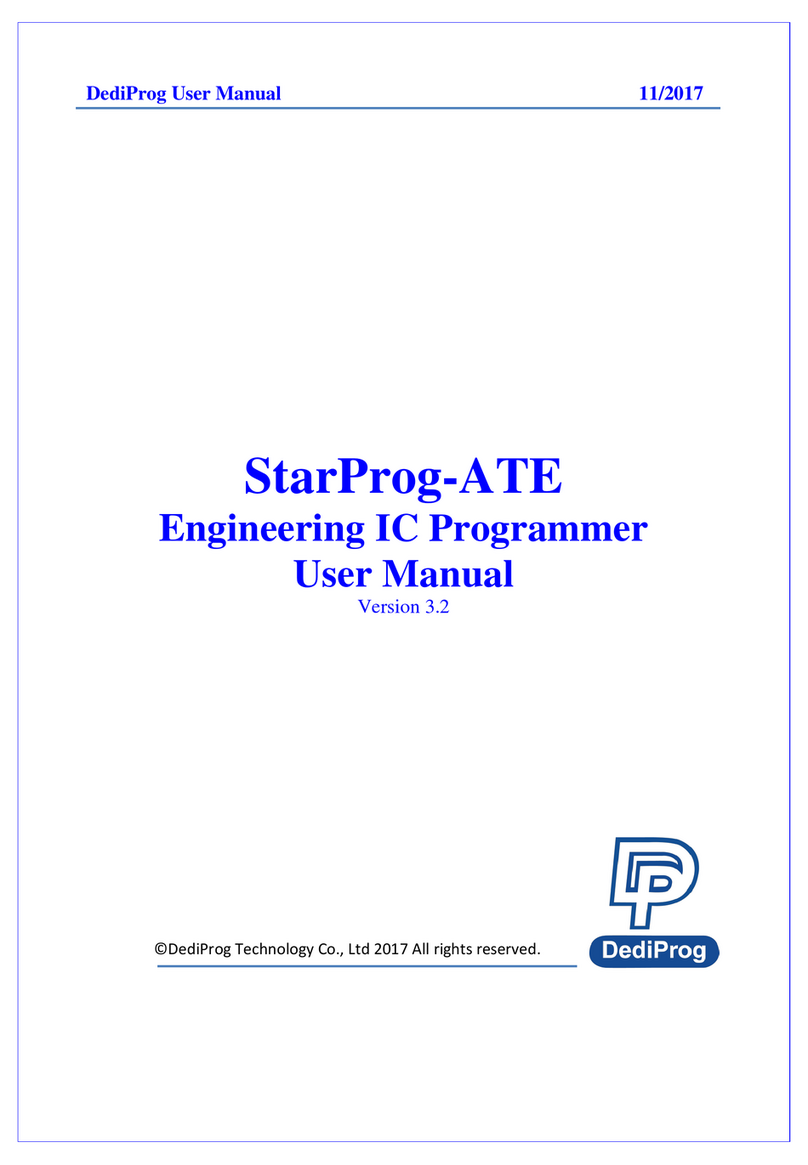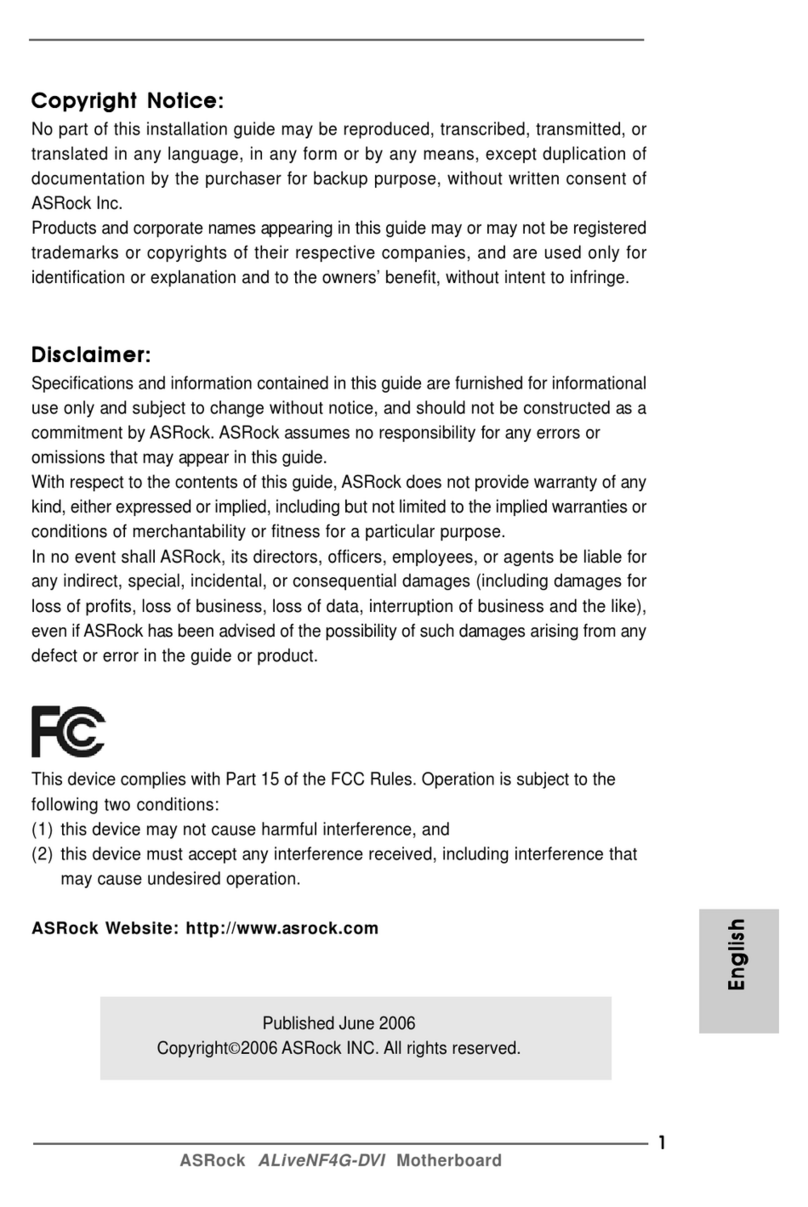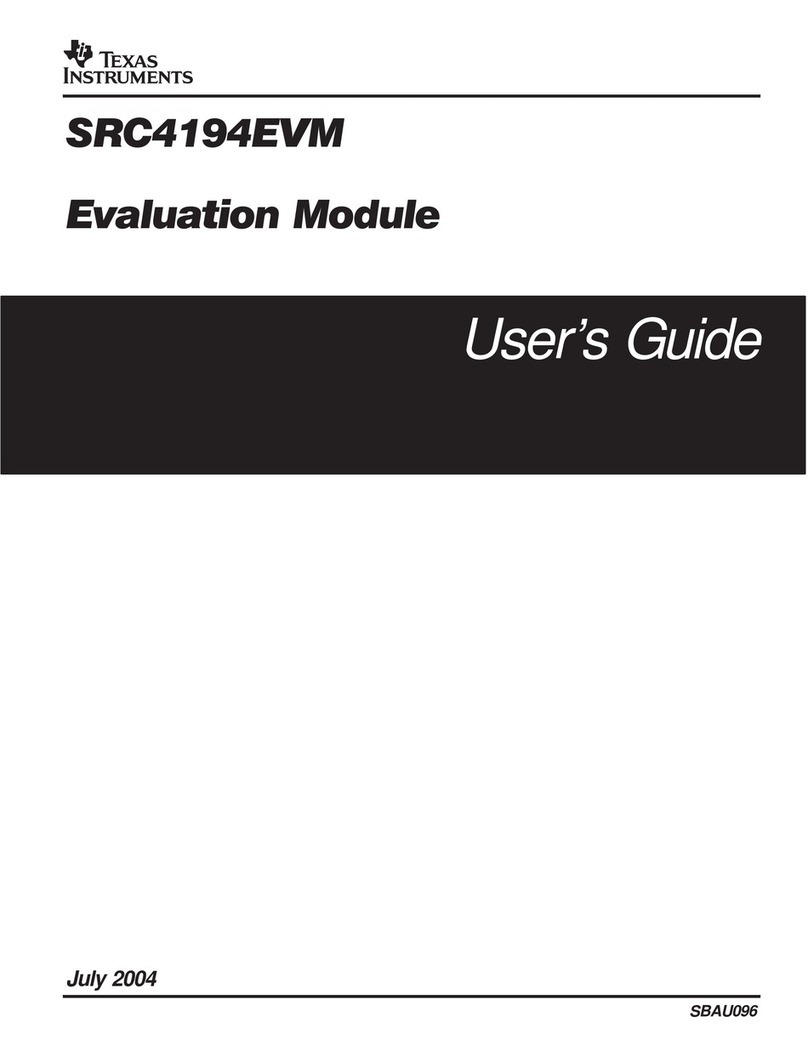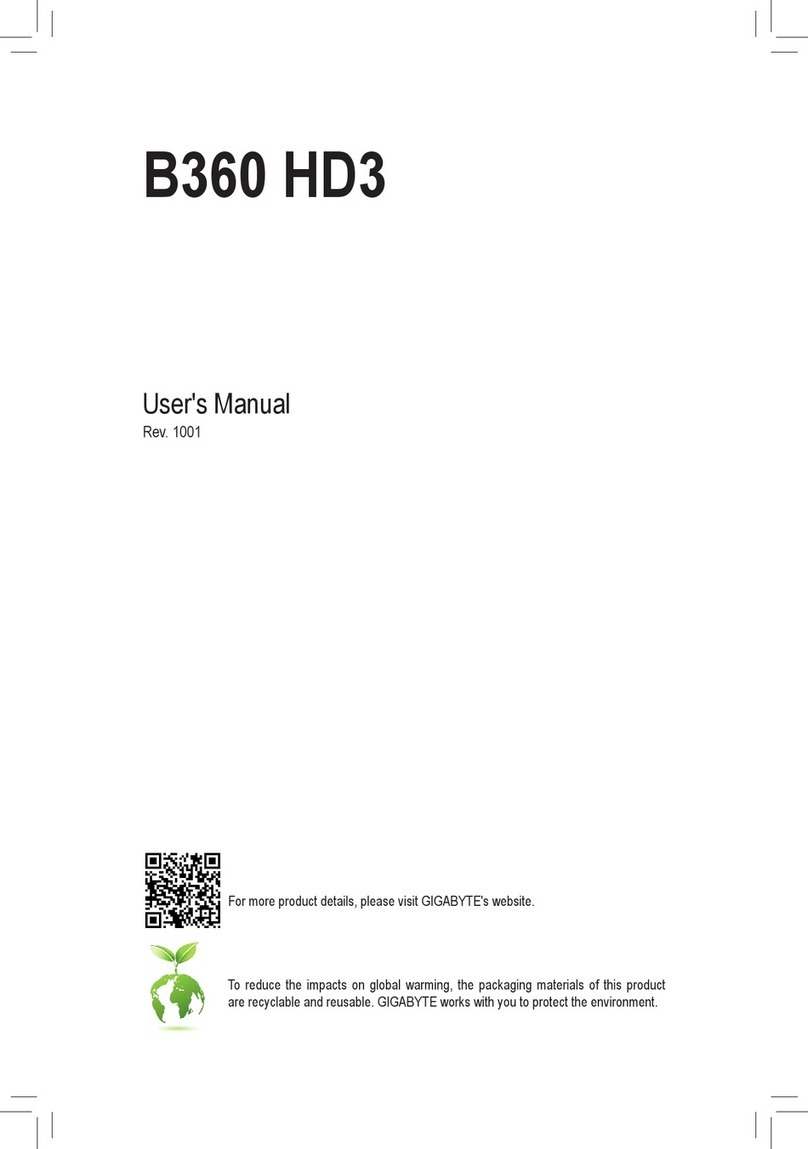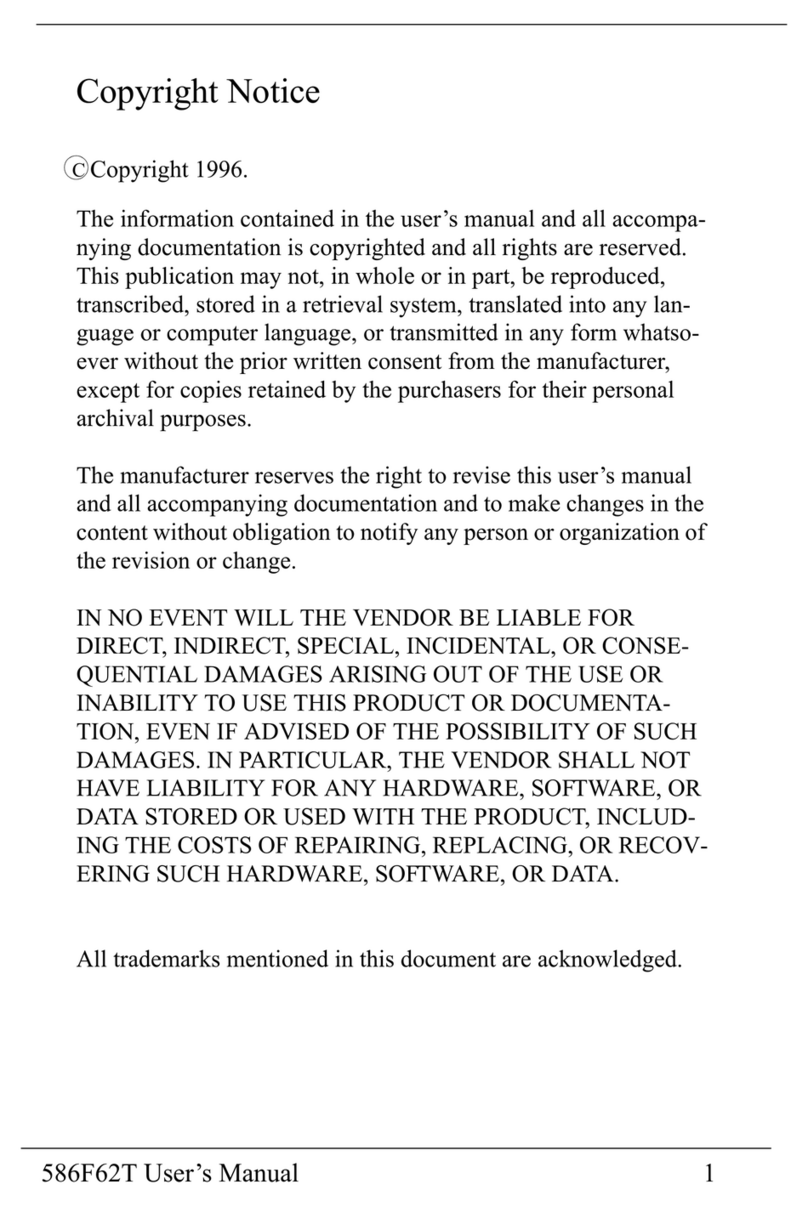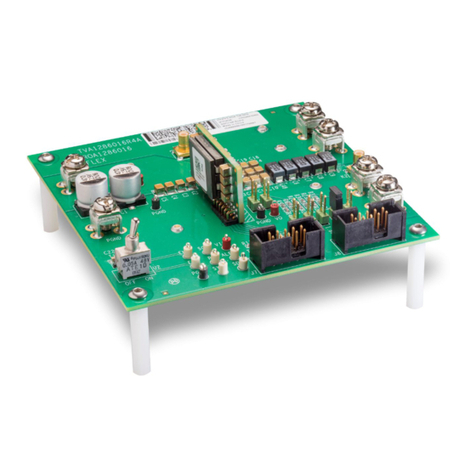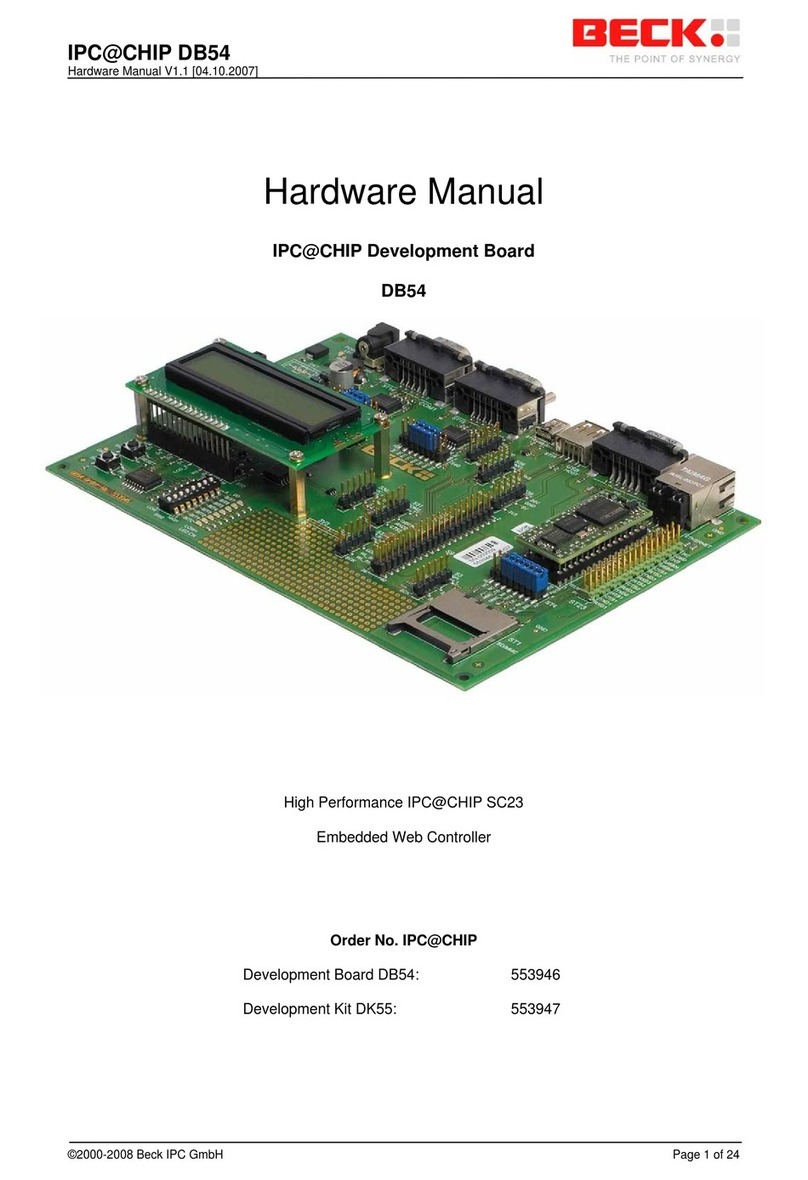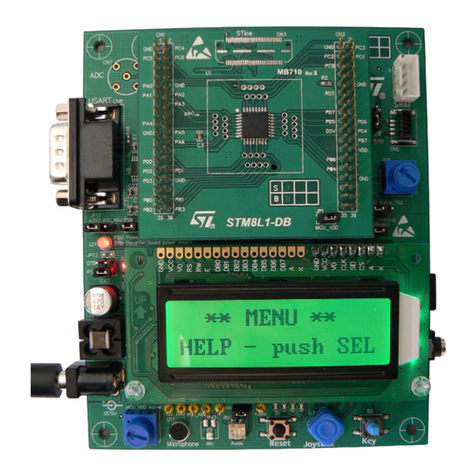D
D
De
e
ed
d
di
i
iP
P
Pr
r
ro
o
og
g
g
T
T
Te
e
ec
c
ch
h
hn
n
no
o
ol
l
lo
o
og
g
gy
y
y
C
C
Co
o
o.
..
L
L
Lt
t
td
d
d
w
w
ww
w
ww
w
w.
..d
d
de
e
ed
d
di
i
ip
p
pr
r
ro
o
og
g
g.
..c
c
co
o
om
m
m
StarProg Series User Manual
A. Power LED
Power LED shines when StarProg series is powered by USB or power adaptor.
B. Operation LED
Red Led: error Orange Led: operation on going Green Led: pass
C. LCD Keypad Connector
Connect LCD Module to StarProg series when executing stand alone programming.
D. COM Port
COM Port is for the application of integrating StarProg series to customers’ own system.
Pin Out
E. Socket Adaptor Headers
Socket adaptor headers are used to connect to different socket adaptors provided by Dediprog in
order to support all package types.
F. Start Button
By pressing the start button, the StarProg series starts to execute the operation procedures
defined in the project pre-downloaded to the Micro SD card.
G. Power Connector
Connect power adaptor to StarProg series when executing stand alone programming. USB can
also be used as power source during standalone programming.
H. USB Connector
USB connector is used to communicate with the Dediware software during the USB mode or to
provide the power during the standalone mode.
I. Micro SD Card Slot
Insert the Micro SD card with programming project when executing stand alone programming.
LCD displays the standalone project related information such as the file checksum, chip type, ass
counter, and fail counter.