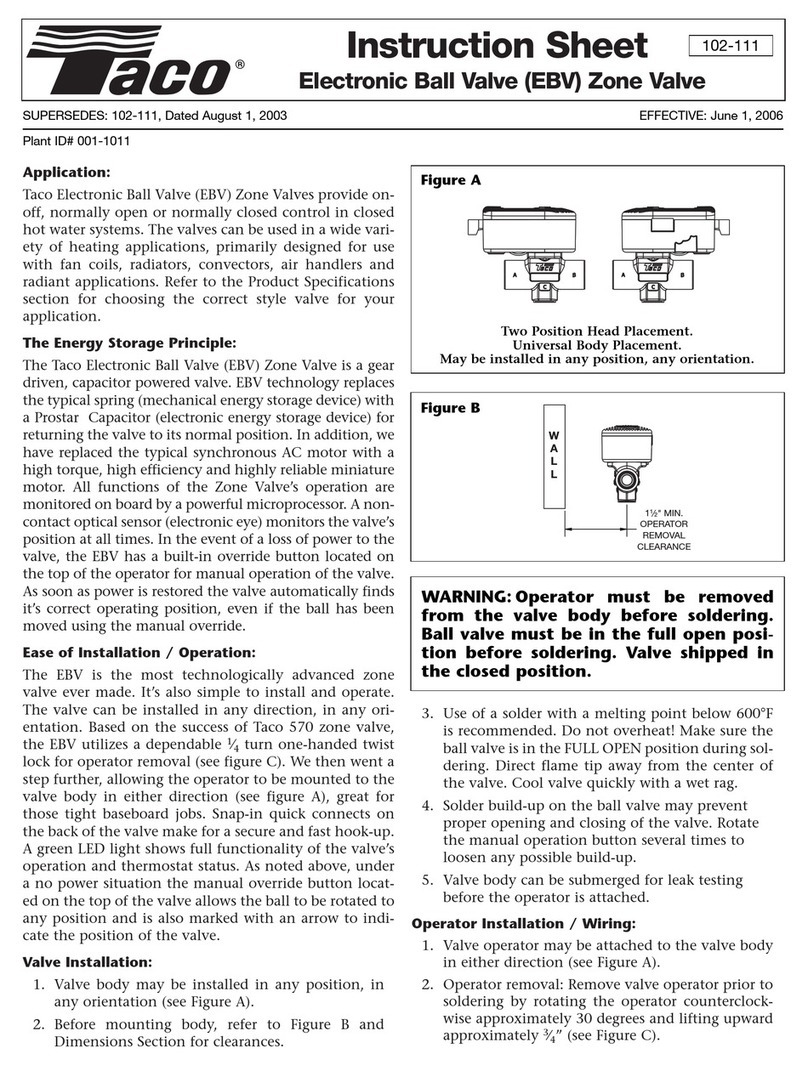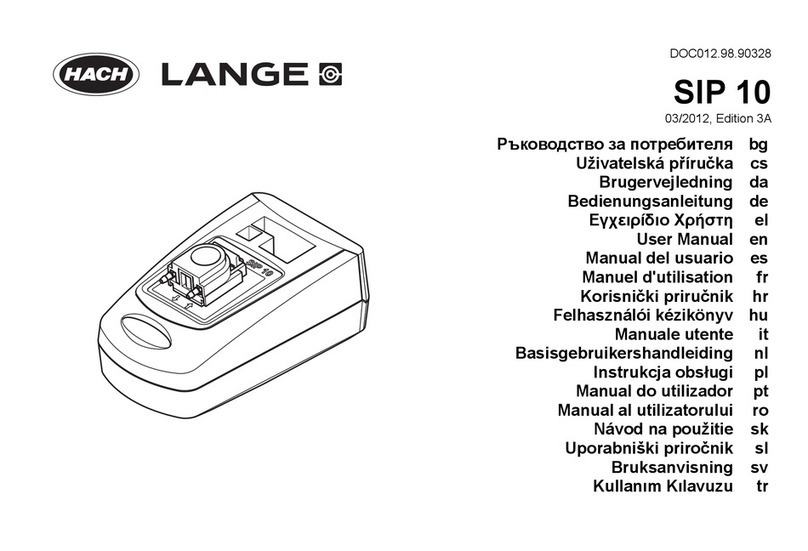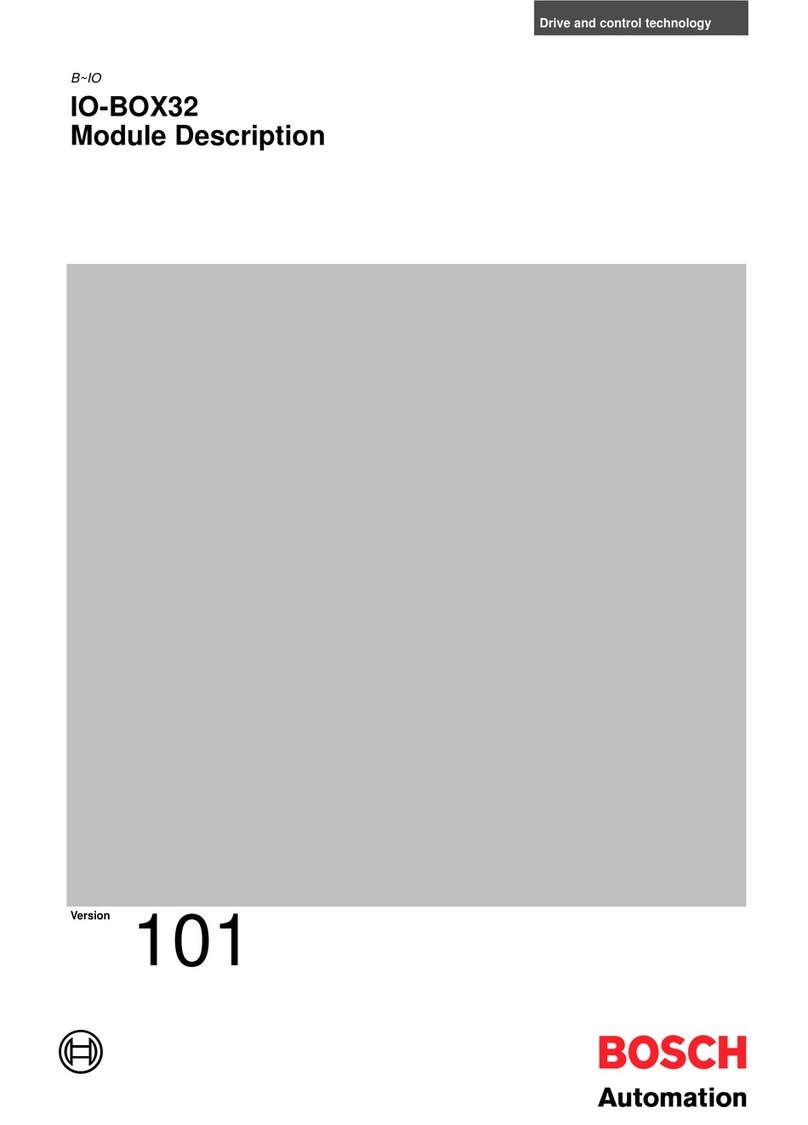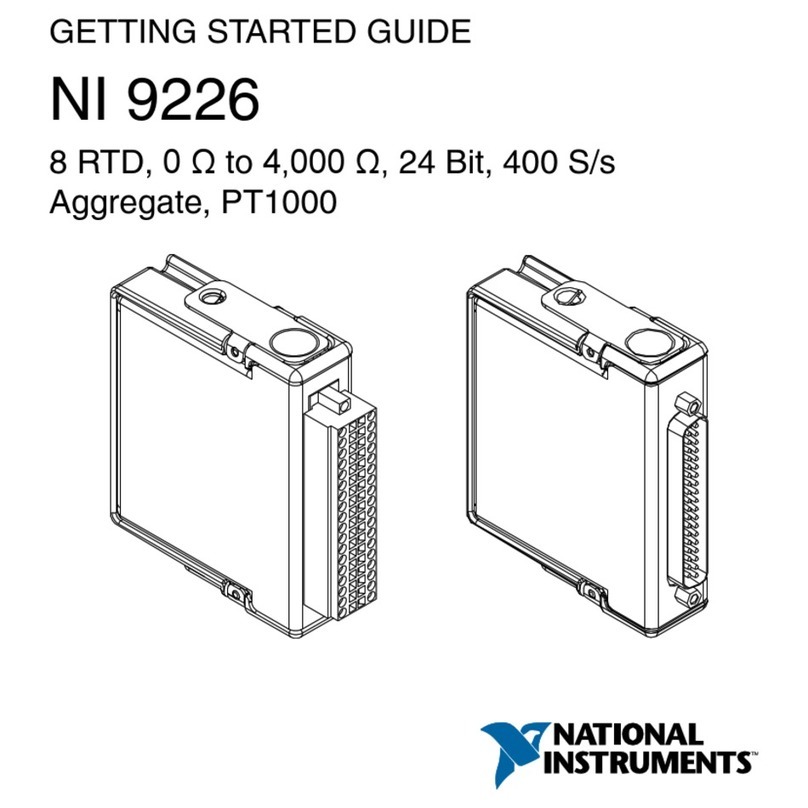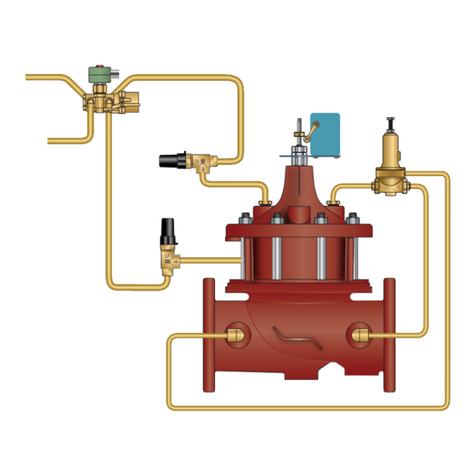DEEP SEA ELECTRONICS 6110 User manual
Other DEEP SEA ELECTRONICS Control Unit manuals

DEEP SEA ELECTRONICS
DEEP SEA ELECTRONICS DSEE800 User manual

DEEP SEA ELECTRONICS
DEEP SEA ELECTRONICS DSE8910 User manual

DEEP SEA ELECTRONICS
DEEP SEA ELECTRONICS DSEControl DSEE050 User manual

DEEP SEA ELECTRONICS
DEEP SEA ELECTRONICS DSE8910 User manual

DEEP SEA ELECTRONICS
DEEP SEA ELECTRONICS DSEGenset DSE3110 User manual

DEEP SEA ELECTRONICS
DEEP SEA ELECTRONICS DSECONTROL DSE7000 Series User manual

DEEP SEA ELECTRONICS
DEEP SEA ELECTRONICS DSEGenset DSE6110 MKIII User manual
Popular Control Unit manuals by other brands
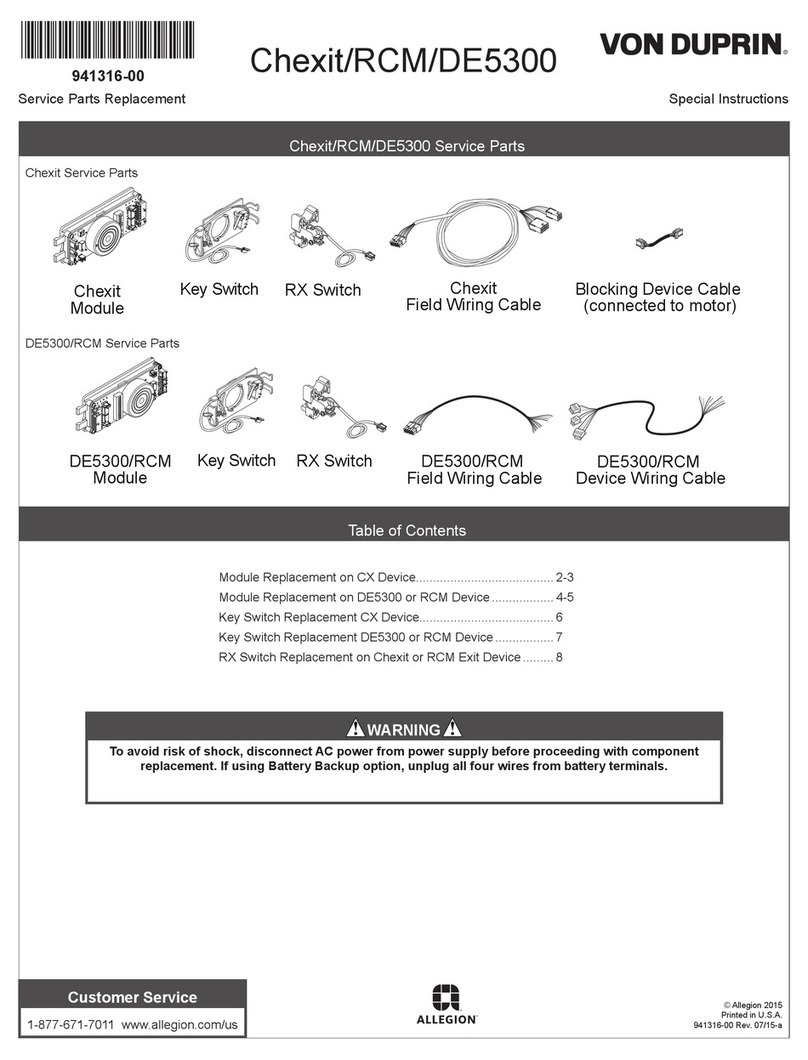
Von Duprin
Von Duprin DE5300 Special instructions

ARAG
ARAG 863 Series Installation, use and maintenance
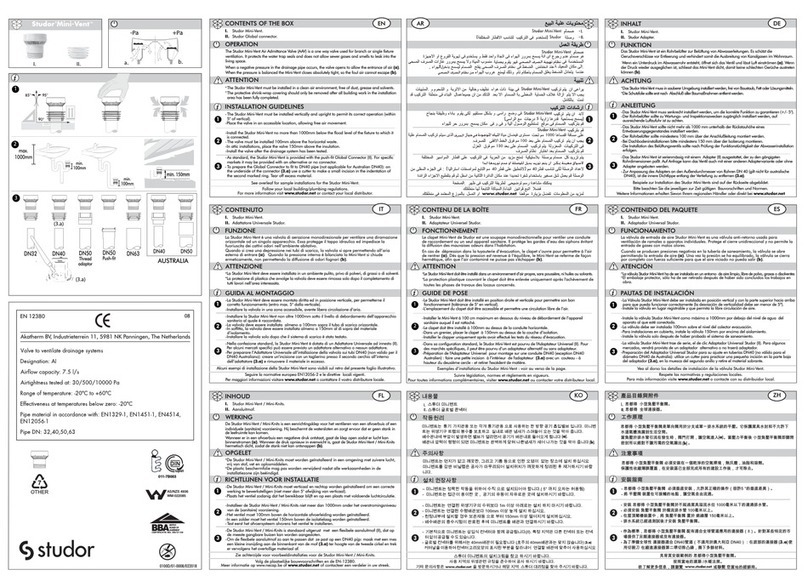
Studor
Studor Mini-Vent installation instructions

EOS
EOS EMOTEC DC 9000 Assembly and operating instructions

Nibe
Nibe VVM 320 Installer manual
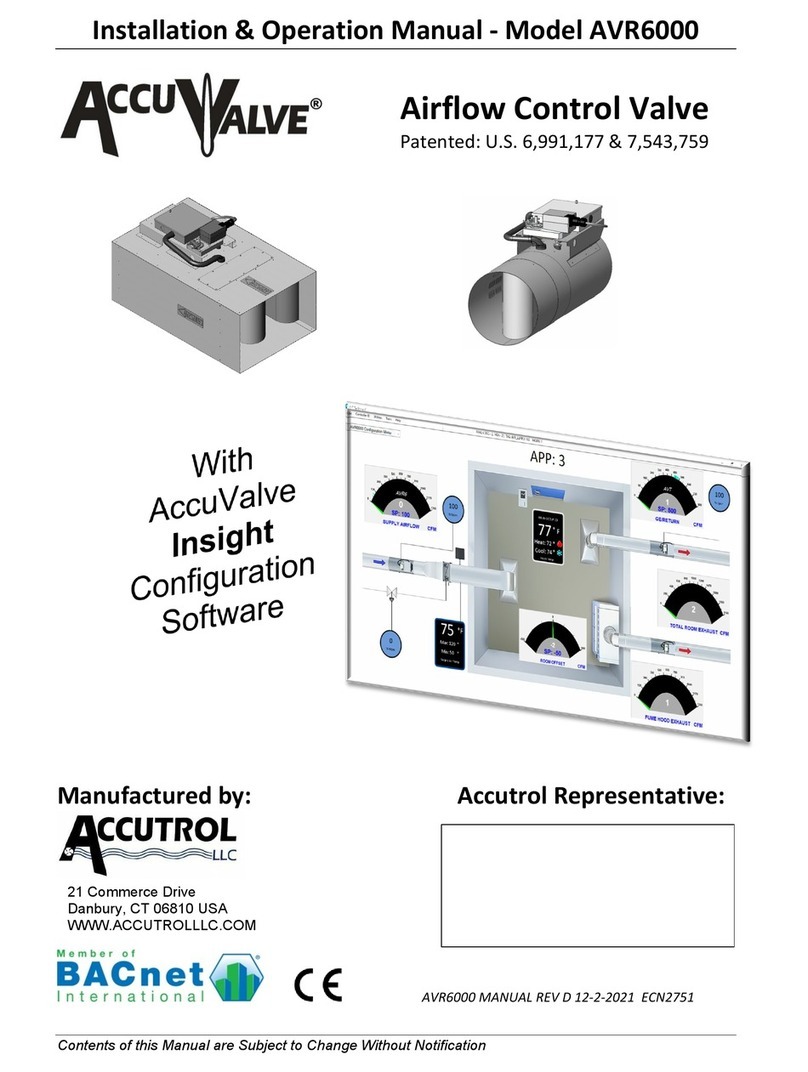
Accutrol
Accutrol AccuValve AVR6000 Installation & operation manual