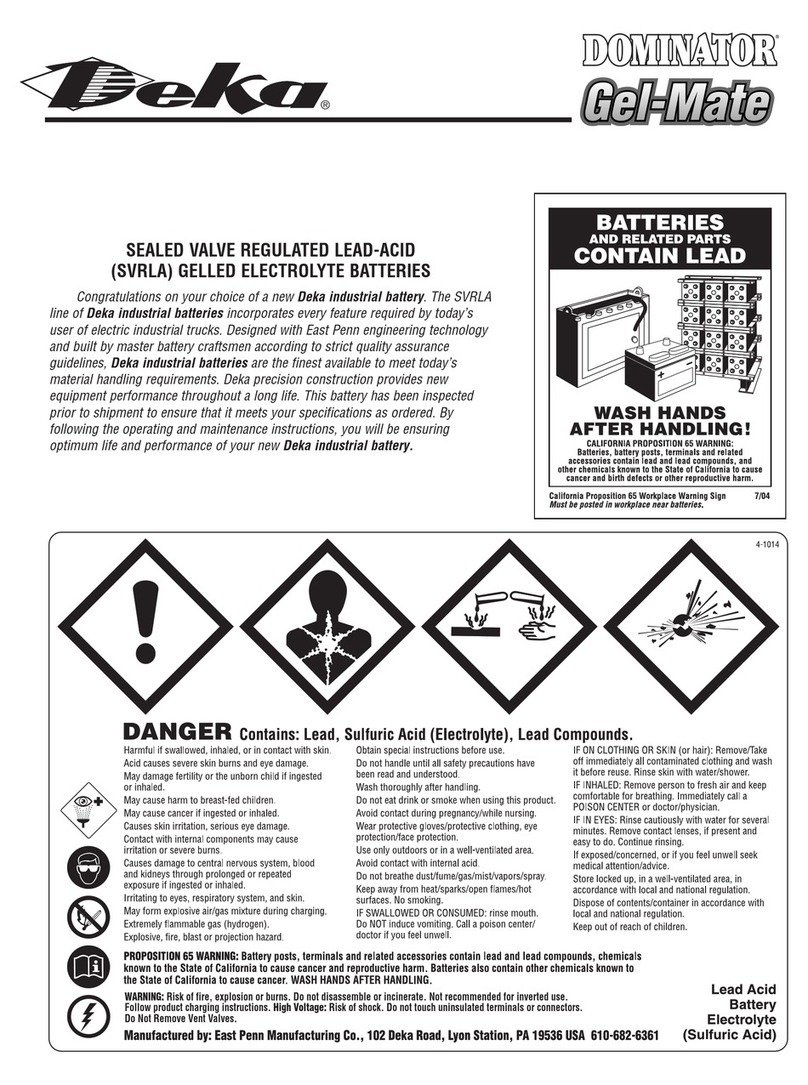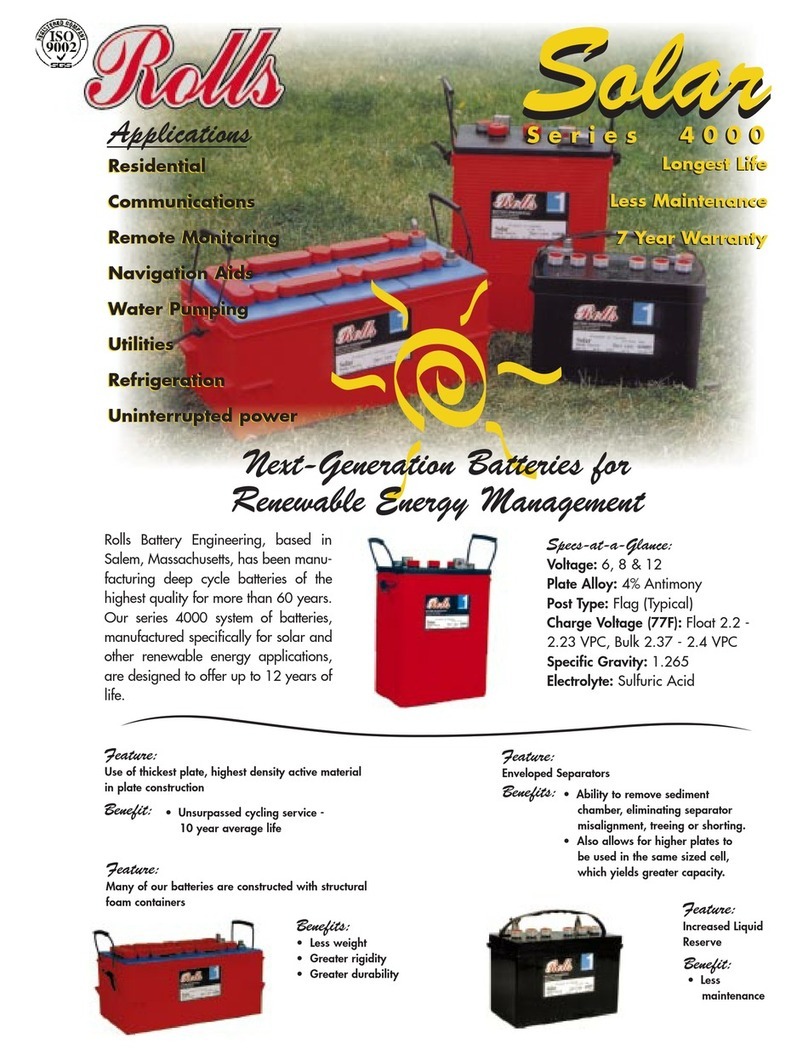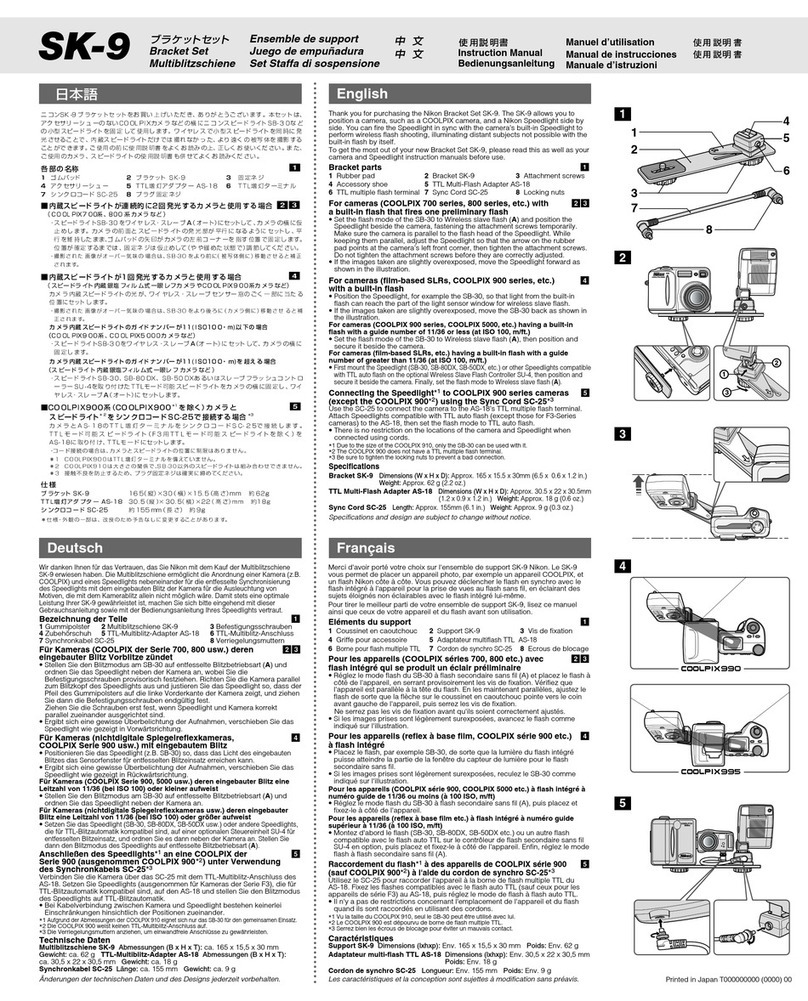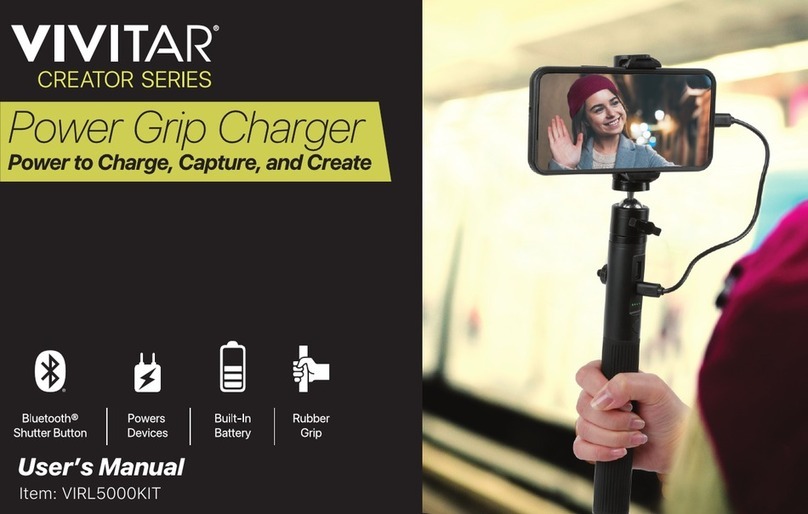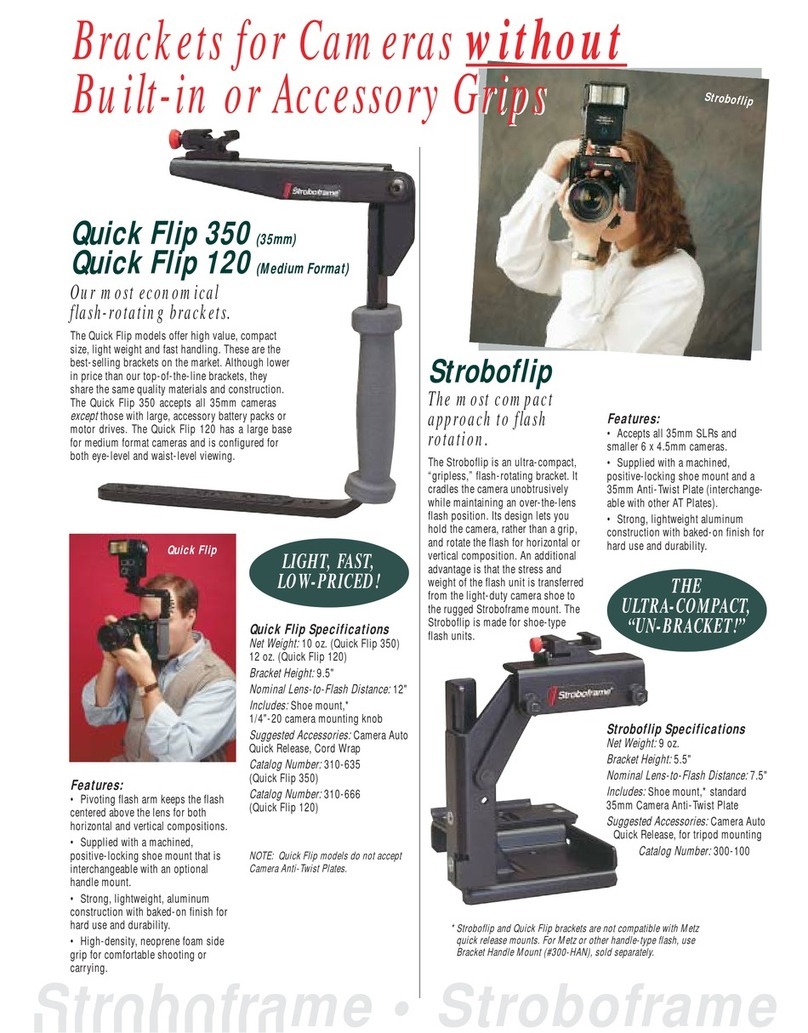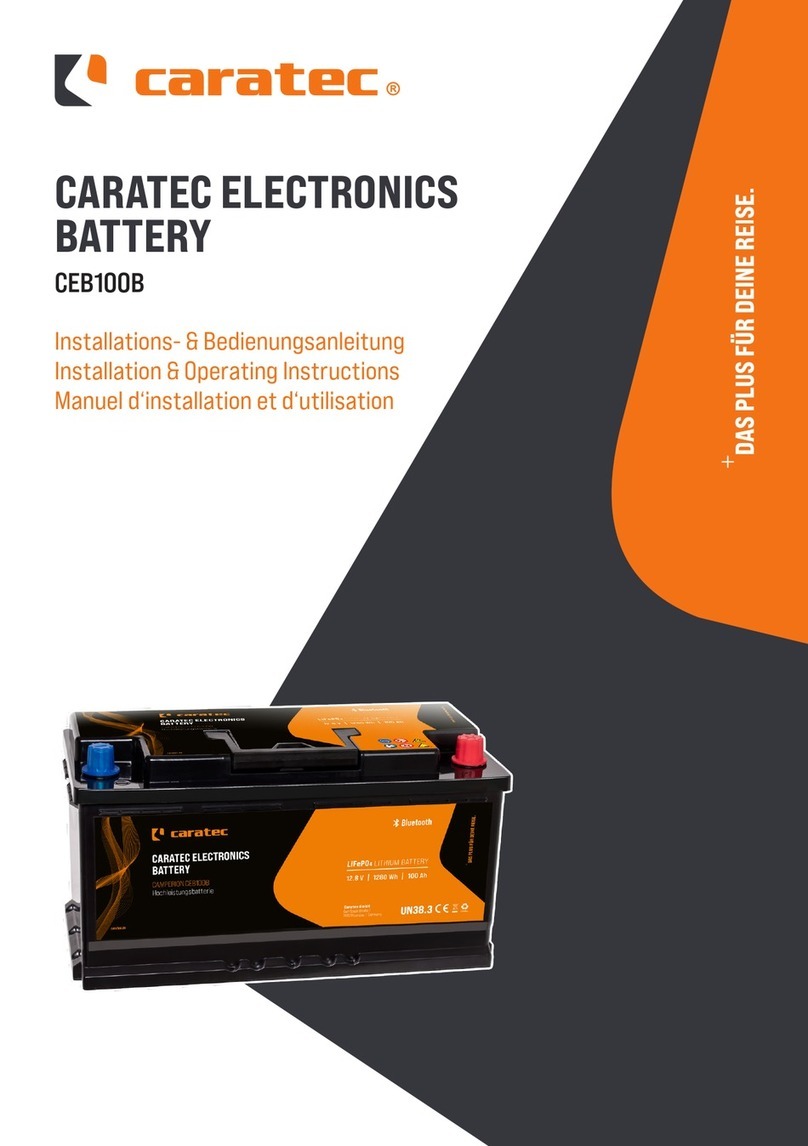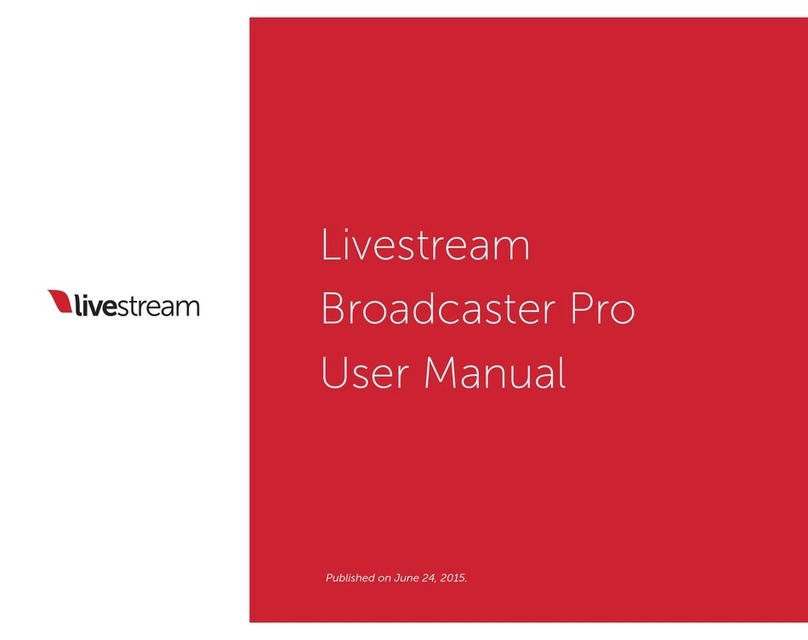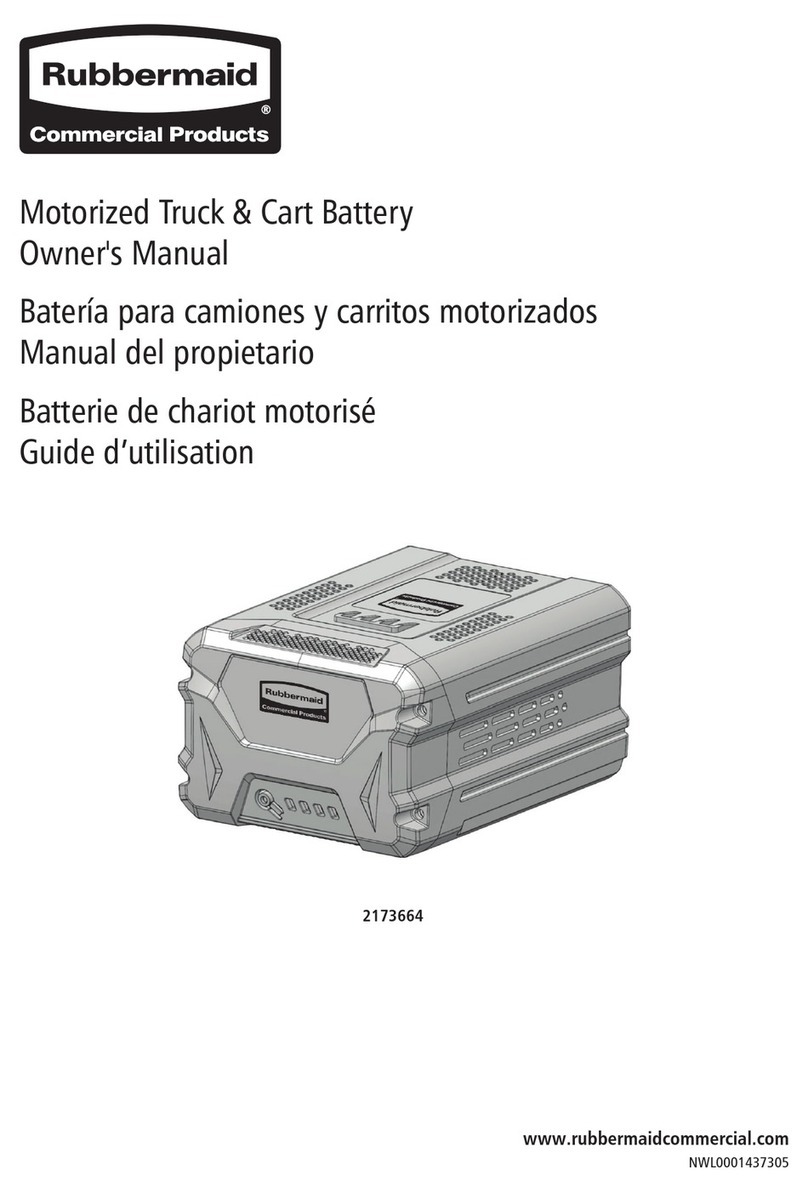Deka unigy II SPACESAVER Non-Interlock AVR 45 AH User manual

Non-Interlock™AVR45, 75, 95AH
Installation and Operation Manual
Proposition
65
Warning:
Battery posts, terminals and related accessories contain lead and lead compounds, chemicals
known to the State of California to cause cancer and reproductive harm. Batteries also contain
other chemicals known to the State of California to cause cancer. WASH HANDS AFTER HANDLING.
E.P.M. Form No. 1112 Revised 12/21 © 2021 by EPM Printed in U.S.A.

b.2
NON-INTERLOCK TABLE OF CONTENTS
IN REFERENCE TO THIS MANUAL:
– “Cell” is defined as an individual 2-volt unit.
–
“Battery string” is defined as a series connected electrical system comprised of cells (individual 2-volt units)
SAFETY PRECAUTIONS
Protective Equipment ............................................................... b.3
Procedures................................................................................ b.3
RECEIVING & STORAGE
Receiving Inspection ................................................................ b.3
Unpacking ................................................................................. b.3
Storage / Refresh...................................................................... b.3
INSTALLATION
General ................................................................................... b.4
Grounding ................................................................................. b.4
Electric Code for Maintenance Access .................................... b.4
Hardware Torque Requirements.............................................. b.4
System Installation
System Shipment ............................................................. b.4
Non-Interlock Module Installation.................................... b.4
Safety Shield Bracket Assembly ...................................... b.6
Electrical Connection
Connector Assembly......................................................... b.7
Terminal Assembly
Top Termination .............................................................. b.11
Side Termination .............................................................b.14
Final Assembly Check Procedure.............................b.18
Safety Shield Assembly.................................................b.18
Top Protection Shield Installation .............................b.19
SYSTEM OPERATIONS
Charge Voltage........................................................................b.19
Charge Current........................................................................b.19
Temperature Compensation...................................................b.19
Cell Voltage..............................................................................b.19
Rectifier Ripple Voltage ..........................................................b.19
RECORD KEEPING.............................................................b.19
ACCEPTANCE TESTING ................................................b.20
MAINTENANCE
Annual Inspection...................................................................b.20
Battery Cleaning......................................................................b.21
Capacity Testing......................................................................b.21
Cell Removal Procedure.........................................................b.21
Cell Replacement Procedure..................................................b.22
APPENDIX A – Refresh Record Form............................................b.23
APPENDIX B – Cell Weight and Volume........................................b.24
APPENDIX C – Non-Interlock Base Anchor Hole Pattern .............b.25
APPENDIX D – Standby (Float) Applications .................................b.26
Voltage Compensation Chart
Charge Current Limits
APPENDIX E – Renewable Energy (Cyclic) Applications ..............b.27
Charging Parameters
Voltage Compensation
APPENDIX F – Renewable Energy (Cyclic) Applications ..............b.28
Maximum Charge Current
APPENDIX G – Battery Maintenance Report..................................b.29

SAFETY PRECAUTIONS
Although all valve-regulated cells have the electrolyte immobilized
within the cell, the electrical hazards associated with batteries
still exists. Work performed on these batteries should be done
with the tools and the protective equipment listed below. Valve-
Regulated cell installations should be supervised by personnel
familiar with batteries and battery safety precautions.
WARNING: Risk of fire, explosion or burns. Do not disassemble,
heat above 40°C, or incinerate.
Protective Equipment
Although VRLA cells can vent or leak small amounts of electrolyte,
electrical safety is the principle but not the only concern for safe
handling. Per IEEE 1188 recommendations, the following
minimum set of equipment for safe handling of the cells and
protection of personnel shall be available:
1.
Safety glasses with side shields, or goggles, or face
shields as appropriate. (Consult application specific
requirements)
2. Electrically insulated gloves, appropriate for the installation.
3. Protective aprons and safety shoes.
4. Portable or stationary water facilities in the battery vicinity for
rinsing eyes and skin in case of contact with acid electrolyte.
5. Class C fire extinguisher.
6. Acid neutralizing agent.
7. Adequately insulated tools (as defined by ASTM F1505 “Standard
Specification for Insulated and Insulating Hand Tools).
8. Lifting devices of adequate capacity, when required.
Procedures
The following safety procedures should be followed during in-
stallation:
Always wear safety glasses or face shield when working on or
near batteries.
1. These cells are sealed and contain no free electrolyte. Under
normal operating conditions, they do not present any acid
danger. However, if the cell jar or cover is damaged, acid could
be present.
Sulfuric acid is harmful to the skin and eyes.
Flush affected area with water immediately and consult a
physician if splashed in the eyes. Consult SDS for additional
precautions and first aid measures.
SDS sheets can be obtained at
www.eastpennmanufacturing.com
2.
Prohibit smoking and open flames, and avoid arcing in
the immediate vicinity of the battery.
3. Do not wear metallic objects, such as jewelry, while working
on cells. Do not store un-insulated tools in pockets or tool belt
while working in vicinity of battery.
4. Keep the top of the battery string dry and clear of tools and
other foreign objects.
5. Provide adequate ventilation
(per IEEE standard 1187 and/or
local codes)
and follow recommended charging voltages.
6.
Never
remove or tamper with the pressure relief valves, except
for cell replacement. Warranty void if vent valve is removed.
7. Inspect flooring and lifting equipment for functional adequacy.
8. Adequately secure cell modules, racks, or cabinets to the floor.
9. Connect support structures to ground system in accordance
with applicable codes.
10. The below IEEE Standards contain additional information. Other
standards may be relevant to your specific application.
IEEE 1184 - Guide for Batteries for UPS Systems
IEEE 1187 – Recommended Practice for Installation Design
of VRLA Batteries
IEEE 1188 – Recommended Practice for Maintenance,
Testing, of VRLA Batteries
IEEE 1189 – Selection of VRLA Batteries for Stationary
Applications
RECEIVING & STORAGE
Receiving Inspection
Upon receipt, and at the time of actual unloading, each package
should be visually inspected for any possible damage or elec-
trolyte leakage. If either is evident, a more detailed inspection of
the entire shipment should be conducted and noted on the bill
of lading. Record receipt date, inspection data and notify carrier
of any damage.
Unpacking
1.
Always wear eye protection.
2. Check all cells for visible defects such as cracked containers,
loose terminal posts, or other unrepairable problems. Cells with
these defects must be replaced.
3. Check the contents of the packages against the packaging list.
Report any missing parts or shipping damage to your
East Penn agent or East Penn Mfg. Co. immediately.
4. Never lift cells by the terminal posts.
NOTE : Do not place cells in an upright position during
installation, storage or transporting.
5. When lifting cells and modules, the proper equipment is needed
such as a forklift or a portable crane. Always check the lifting
capacities of the equipment being used and never lift more than
one module and or cell at a time.
Storage / Refresh
Cells should be installed, and float charged upon delivery. If cells
are to be stored, the below requirements shall be followed
1. Cells shall be stored indoors in a clean, level, dry, cool location.
2. Store, charge, and ship in horizontal position only.
3. Recommended storage temperature is 50°F (10°C) to 77°F
(25°C). Acceptable storage temperature is 0°F (-18°C) to 90°F
(32°C).
4. The cells shall be given a refresh charge at regular intervals as
detailed below:
0°F(-18°C) to 77°F (25°C)
Cells shall be charged by the “battery charge date” marked on
pallet.
Successive recharges shall be performed every 6 months.
78°F (26°C) to 90°F (32°C)
Cell voltage readings shall be taken monthly. Cells must be
given a refresh charge within 3 months from date of receipt or
if any cell voltage falls below 2.12 vpc, whichever occurs first.
Successive refresh charges shall be performed every 3 months.
b.3

Storage / Refresh Continued
5. Whenever a refresh charge is required, it’s important that all
batteries to be installed in the same series string receive a
charge at the same time to ensure continuity once placed in
their intended application.
6. Each cell shall be charged for 24 hours at a constant voltage
equal to 2.40 volts per cell. To ensure the cells are fully
charged within 24hrs, the charger used for this refresh charge
must have the capacity to provide at least the minimum
charge current specification and not exceed the maximum
charge current for the given cell type (model), as called out
in Appendix D.
7. All requested information on “Refresh Record Form” in
Appendix A should be completed for each refresh charge.
8. Cells shall not be stored beyond 12 months. Storing beyond
12 months will affect warranty.
9. If the storage / refresh requirements cannot be met, contact
East Penn Reserve Power’s Product Support group for
alternate instructions.
INSTALLATION
General
Caution should be taken when installing cells to ensure no
damage occurs. Cells shall not be dropped, slid, or placed on
rough or uneven surfaces such as tray lips or grated flooring.
Mishandling of cells could result in equipment damage or
human injury. East Penn will not be liable for damage or injury
as a result of mishandling or misuse of the product.
Grounding
When grounding the battery string, proper techniques should
be applied per electrical standards, such as NEC and/or local
codes. Two 0.201 diameter x 0.750 center holes are provided in
back of each module to accept a # 6 x 0.750 center compression
grounding lug. The holes must be tapped for a 1/4-20UNC thread
and paint must be removed for a proper grounding pad location.*
*Note: Battery string and/or stack to stack grounding,
if required, is the installer’s responsibility.
Electric Code for Maintenance Access
Refer to ANSI/NFPA-70 National Electric Code for access and
working space requirements around the battery. A minimum of
36” aisle space is recommended in front of the battery system
for service and inspection.
Hardware Torque Requirements
System Installation
System Shipment
Battery string will be received per drawing below.
Non-Interlock Module Installation
Assemble battery string per the following details.
All parts should be verified against packaging list. Report any
missing parts.
1.
Remove floor-mounting base support from the top of the
modules. Base(s) are wire tied to module assembly.
2.
Position base(s). Consult included battery string layout diagram
for required base layout. If it can not be located, contact East
Penn Mfg. for a copy. Refer to your delivery number, located on
the packing slip. This will aid in obtaining the proper drawing.
3.
Bases are required to be level prior to installing modules.
Non-Interlock Base
b.4
Bolt Size Torque
3/8-16 25 ft-lb 33.8 Nm
1/4-20 125 in-lb 14.1 Nm

4.
Anchor holes can be marked and drilled with bases in place.
Consult Appendix C for anchor hole pattern. All anchor
holes in base are required to be used to meet seismic re-
quirements. Consult local building codes for anchor
bolt requirements. Anchor bolts not included due to site
specific requirements.
5.
Remove hardware holding modules together and holding
modules to skid. Hardware removed from modules will
be reused to attach modules to bases and to each other.
Hardware holding modules to skid can be discarded.
6.
Module / Base Shimming
a. Prior to installation, the floor on which the battery
string is to be installed should be level and capable of
supporting the weight of the battery string. A 1° taper
on a floor can result in a ½" variation at the top of one
eight-high stack of modules. This can be compounded
by the tolerance of each module.
b. Standard steel shim stock such as AISI/SAE 1010 can be
used. Stainless steel is not required since these batteries
are AGM and should not be exposed to a corrosive
environment. Shim dimensions will vary depending on
the location and levelness. Shims are not provided by
East Penn due to site specific requirements.
c. If floors are not level, shim material can be placed under
each of the base supports within a battery string until
they are level. All base supports within a battery string
must be level with each other – do not level individual
bases as this could cause variation in height from one
stack to another.
d. It is recommend to place an interstack connector on the
system to ensure no stress will be placed on the cell
posts. Reference Safety Section of this manual and
battery schematic for all necessary precautions. If the
connector is aligned, it may be removed and the module
installation can continue.
e. Reference Appendix C for
Base Support layout dimensions
f. Once all the modules are installed and aligned, joining
plates (pg b.7 Part 3) which are provided with the parts
kit should be installed at the top of every stack. This
provides an additional tool to ensure levelness.
g. Assuming these guidelines are followed, the electrical
connections can be installed easily without any issues
of misalignment or undue stress on the cell posts.
CAUTION: Never lift more than one module at a time with
the supplied lifting slings.
7. Install modules onto bases using supplied lifting straps.
Two straps required to lift each module. Consult below
diagram for proper sling attachment.
8. Module connecting hardware is furnished with a dragon tooth
washer in place of a lock washer and flat washer.
The dragon tooth washer is used to enhance the electrical
conductivity of the grounding system within a stack of
modules. To ensure the dragon tooth washer is installed
correctly; the curve of the washer must face away from the
bolt head. Stack to stack grounding electrical conductivity
is the responsibility of the installer.
b.5
9. Installed battery string should be compared to battery string
layout drawing for correctness. As each module is installed
all hardware should be checked for proper torque before
proceeding to next module.
a.
Connecting the module to the base will require four 3/8-16
x 1.25" bolts. One bolt for the front and one bolt for the
rear required for each base. Consult “Hardware Torque
Requirements” (pg b.4) for proper torque values.
b. Connect the modules to each other with eight 3/8-16 x
1.25"bolts & dragon tooth washers. Four for the front and
four in the rear of each module. Procedure to be repeated
until all modules are installed. Consult “Hardware Torque
Requirements” (pg b.14) for proper torque values.

10.
Module layout should be compared to battery string layout
diagram and all hardware should be checked for proper
torque before proceeding. Consult “Hardware Torque
Requirements” (pg b.4) for proper torque values.
Safety Shield Bracket Assembly
1.
Safety shield brackets are to be installed at the outside
corners of every 2 modules starting from the bottom and
working towards the top. This is to be repeated for each stack
in the battery system. For stacks containing odd number of
modules an additional set of safety shield brackets will be
required to be installed at the top of the module. Use
3/8-16 x 2.50"hardware to install brackets. Bracket should
be flush with side of module to ensure correct safety shield
alignment. Tighten, do not torque hardware.
b.6

b.7
2.
Safety shield brackets are to be installed at the top of the
module in the same manner as detailed previously. Tighten,
do not torque hardware.
3. For multiple stack systems, joining plates are to be installed
at the rear of the modules at the top of the stacks. One joining
plate is to be used at the junction of two modules. Use the
3/8-16 x 1.25"hardware to install the joining plate to the
modules. Hardware should be torqued after module installation
is complete. Consult “Hardware Torque Requirements” (pg b.4)
for proper torque values. Stack to stack electrical conductiv-
ity is the responsibility of the installer.
Electrical Connection
Connector Assembly
1. The contact surfaces of each individual post on every cell
have been cleaned and coated with a thin film of No-Ox-ID “A”
grease at the factory. Assure the contact surfaces are free of
dust or dirt prior to assembly.
2. The battery string is supplied with a connector package
appropriate to the required load the battery string is connected
to. Review the below chart “Connector Packages” to ensure the
correct connector package has been supplied.
CONNECTOR PACKAGES
Type Plate AMPS WPC
1CU
5 - 15 ≤250 ≤480
17 - 27 ≤450 ≤720
29 - 33 ≤550 ≤880
2CU 5 - 33 ≤900 ≤1440
4CU 5 - 33 ≤2000 ≤3200
6CU 5 - 33 ≤3000 ≤4800
BOLT PACKAGE
1CU 1/4-20 x 1.25"
2CU 1/4-20 x 1.50"
4CU 1/4-20 x 1.75"
6CU 1/4-20 x 2.00"
3. Installation and direction of the cell post hardware is important.
Consult below diagram for clarification.

b.8
29 to 33 Plate
5 to 15 Plate
17 to 27 Plate

4. Unigy II battery strings are typically supplied with connector package 1CU requiring one connector per post.
5. High rate applications will require multiple connectors to be used per cell post. A 2CU connector package will require 2 connectors per
connection (1 per side), see example below. A 4CU package will require 4 connectors per connection (2 per side) and a 6CU package
will require 6 connectors per connection (3 per side). Tighten & torque all bolts after all connectors are installed. Consult “Hardware
Torque Requirements” (pg b.4) for proper torque values.
b.9
1CU Package Detail
4CU Package Detail
6CU Package Detail
2CU Package Detail

b.10
6.
Some installations require a vertical “C” connector. This
“C” connector is limited to a 2CU connector package.
Consult below for proper installation for particular cell type
being installed.
5 to 7 Plate
Install spacer between cell post and “C” connector.
Duplicate connection process at both connection points.
Torque all hardware to 125 in-lb.
9 to 15 Plate
Install “C” connector to cell post.
Duplicate connection process at both connection points.
Torque all hardware to 125 in-lb.
17 to 27 Plate
1. Install “L” connector with vertical bolt as below. Bolt
should be installed loosely for future adjustments. Duplicate
connection process at both connection points
3. Ensure proper alignment of connectors to cell posts.
4. Tighten & torque the horizontal bolt to 125 in-lb prior to
tightening and torqueing the vertical bolt in step 1.
NOTE: For this connection point it is acceptable to torque
the head of the bolt.
2. Install “C” connector to cell post using horizontal bolt
as below. Bolt should be installed loosely for future
adjustments. Duplicate connection process at both
connection points.

b.11
Terminal Assembly
Top Termination
Consult battery string layout diagram for termination location.
1. Remove module bolt directly behind terminal plate location. If
location contained safety shield bracket assembly install cap
washer in front of dragon tooth washer and re-install safety
shield bracket assembly Install plastic cap after bolts are
torqued. Consult “Hardware Torque Requirements” (pg b.4)
for proper torque values.
2. Install terminal plate bracket to the top of the module. Use
3/8-16 x 1.25
"
hardware. Install loosely for future alignment.
29 to 33 Plate
1. Install “L” connector with vertical bolt as below. Bolts
should be installed loosely for future adjustments. Duplicate
connection process at both connection points.
2. Install “C” connector to cell post using horizontal bolt
as below. Bolt should be installed loosely for future
adjustments. Duplicate connection process at both
connection points.
3. Ensure proper alignment of connectors to cell posts.
4. Tighten & torque the horizontal bolt to 125 in-lb prior to
tightening and torqueing the vertical bolts in step 1.
NOTE: For this connection point it is acceptable to torque
the head of the bolt.

3. Install terminal plate to battery posts using 1/4-20 hardware
(consult battery string layout diagram & parts kit for specific
length).
5. After confirming alignment safety shield bracket hardware
should be tightened, but not torqued. All remaining hardware
should be torqued. Consult “Hardware Torque Requirements”
(pg. b.4) for proper torque values.
4. Attach terminal plate to terminal plate bracket. Note position of
terminal plate. Terminal plate bracket may have to be moved in
order to be flush with the terminal plate.
6. Assemble the four parts of the top terminal safety shield as
detailed below.
b.12

7. Top terminal assembly will vary by battery plate size.
8. Top terminal plates are designed to accept up to 0.50"dia. bolt
and use a maximum 1.75
"
center, 2 hole lug.
Lug and lug hardware not included.
COMPLETED
ASSEMBLY
5 to 15
Plate
Assembly
21 to 27 Plate
Assembly
17 to 19
Plate
Assembly
125-33 Plate
& High Rate
Assembly
29 to 33 Plate
Assembly
Top terminal plate hole to hole dimensions typical.
21 to 33 top terminal plate detailed above.
9.
Lugs can be positioned on both sides of the terminal plate.
b.13

b.14
Side Termination
Consult battery string layout diagram for termination location.
1. Remove module bolts (3/8-16 x 1.25
"
) from the module where
side termination is to be installed. If safety shield bracket is at
one of these locations, retain for later use.
2. Install plastic side terminal bracket in location where bolts
were removed in previous step. Use 3/8-16 x 4.50
"
bolts. Bolts
should be installed loosely for future adjustments. Replace
safety shield bracket at same location from previous step.
SLEEVE
SPACER
SLEEVE
SPACER
4. Install side terminal connector to battery posts using 1/4- 20
bolts. Bolts should be installed loosely for future adjustments.
3.
The side terminal may be located at the bottom module. Slot
in lower arm of side terminal bracket slips over tab in base
plate. The upper side terminal bracket connection should be
attached as called out in previous section.
1CU / 2CU CONNECTOR PACKAGE
(single connector)
Review the “Connector Packages” chart (pg b.8) to ensure
the correct connector package has been supplied.

b.15
5. Install side terminal plate to terminal plate bracket using 1/4-20
x 1.00
"
hardware. Bolts should be installed loosely for future
adjustments.
6. Connect side terminal plate to side terminal plate connectors.
Bolt length is dependent on connector package as noted below.
4CU / 6CU CONNECTOR PACKAGE
(double connector)
4CU / 6CU CONNECTOR PACKAGE
(1/4-20 x 1.25” hardware required)
1CU / 2CU CONNECTOR PACKAGE
(1/4-20 x 1.00" hardware required)
7. After all parts are installed and alignment is confirmed, safety
shield bracket hardware should be tightened, but not torqued.
All remaining hardware should be torqued Consult “Hardware
Torque Requirements” (pg b.4) for proper torque values.
8. Install side terminal shield to side terminal plate Bracket using
1/4-20 x 0.625
"
screws. Tighten but do not torque hardware.
FINAL ASSEMBLY

b.16
SLEEVE
SPACER
SLEEVE
SPACER
9. Depending on the termination location, side terminal plates may
be adjacent to each other. The side terminal bracket attachment is
different depending on the number of adjacent terminal plates.
TWO TERMINAL PLATE BRACKET ASSEMBLY
FOUR TERMINAL PLATE BRACKET ASSEMBLY
SIX TERMINAL PLATE BRACKET ASSEMBLY
EIGHT TERMINAL PLATE BRACKET ASSEMBLY
(Installed in two sections)
SLEEVE
SPACER
SLEEVE
SPACER
SLEEVE
SPACER
SLEEVE
SPACER
SLEEVE
SPACER
SLEEVE
SPACER

b.17
10. Side terminal plate is designed to use up to 0.50"dia. bolt and a
maximum 1.75"centers, 2 hole lug. Plate is capable of handling
4 runs of cable. Lugs can be positioned on both sides of the
terminal plate. Lug and lug hardware not included.
Lug Positioning Options

b.18
Final Assembly Check Procedure
1. For future identification, individual cells should be numbered in
electrical connection sequence, beginning with number one (1)
at the positive end of the battery string.
NOTE:
Following steps are to be followed with battery
disconnected from any load or charge source.
2. Read and record the voltages of the individual cells to assure
that they are connected properly. The total battery string voltage
should be approximately equal to the number of cells connected
in series, multiplied by the measured voltage of one cell If the
measured is less, recheck the connections for proper polarity.
Verify that all cell connections have been properly torqued.
3. Measure and record the intercell connection resistance using
a micro-ohms meter. This helps determine the adequacy of
initial connection installation and can be used as a reference
for future maintenance requirements. Refer to the “Battery
Maintenance Report” form in Appendix G of this manual.
Review the records of each connection and detail resistance
measurements. Clean, remake, and re-measure any connec-
tion that has a resistance measurement greater than
10%
of
the average of all the same type connections (i.e. intercell,
intermodule, etc.).
4. Battery string performance is based on the output at the
cell terminals. Therefore, the shortest electrical connection
between the battery string and the operating equipment
results in maximum total system performance.
Select cable size based on current carrying capability
and voltage drop.
Cable size should not provide a greater voltage drop between
the battery string and operating equipment than customer
specified. Excessive voltage drop in cables will reduce the
desired reserve time and power from the battery string.
Safety Shield Assembly
1. All safety shield brackets should already be installed at this
time. Refer to “Non-Interlock Module Installation” section for
bracket installation.
2. Safety shields are designed with a “keyhole” type attachment.
3. One shield will cover two modules. Starting at the bottom of
the stack; hang the first shield on the top brackets through the
large part of the keyhole. At the same time aligning the cutout
at the bottom of the shield with the second set of brackets.
The next shield will overlap the previously installed shield.
For stacks containing odd number of modules a single module
safety shield will be supplied. After all shields are in place,
tighten the outer bolt, but do not torque.
BOTTOM
OVERLAP
TOP

Operating Temperature
Proportional
Percentage (%)
°F °C of Life
77 25 100%
81 27 80%
87 30 60%
90 32 50%
b.19
Top Protection Shield Installation
For side terminal assembly, attach top protective cover to highest
front shield.
For top terminal assembly, cut protective cover to fit between
the terminals and then attach to front shield.
SYSTEM OPERATIONS
The following charging parameters are for
Standby (Float) Applications.
For Renewable Energy (Cyclic) Applications
refer to Appendix E
Charger Voltage (per cell)
2.25V ± 0.01 @ 77°F (25°C)
When setting the float voltage on the charger, the battery string
should be set to float at the nominal cell float voltage times the
number of cells per battery string. The charger must be able to
maintain the battery string voltage within ± 0.5% of the desired
level at all times.
Charge Current
Charge current should not exceed the recommended minimum and
maximum requirements as detailed in Appendix D.
Temperature Compensation
Battery voltage should be adjusted for ambient temperature
variations.
2mV per °C (1.8°F) per 2v cell.
Consult Voltage Compensation Chart (Appendix D) for tem-
perature compensation voltage maximum and minimum limits.
Cell Voltage
Although the charger must maintain the battery string voltage
within ± 0.5%, individual cell voltages may vary by ± 0.05 volts
of the average cell float voltage.
Equalizing
Upon installation of the battery string, an optional charge of
2.40V per cell ± 0.01 @ 77°F (25°C) for 24 hours (not to exceed
24 hours) can be applied. (NOTE: Verify that the higher cell volt-
age will not adversely affect any other connected equipment).
If this is done, be sure to reset the charging equipment to the
proper float voltage.
Battery Operation
Battery string operating temperature will affect battery string
capacity and operating life.
Temperatures greater than 77°F (25°C) will reduce the operating
life of the battery. For every 13°F (7°C) increase in operating
temperature above 77°F (25°C), the warranty period will be
proportionally reduced by 50% as shown below:
The battery string operating temperature should not exceed
95°F (35°C) and should never exceed 105°F (40.5°C) for more
than an eight-hour period. If operating temperatures are ex-
pected to be in excess of 95°F (35°C), contact East Penn
for recommendations.
Discharging at temperatures less than 77°F (25°C) will reduce
the capacity of the battery and require longer charging time
to become fully charged. If operating temperatures are
expected to be less than 50°F (10°C) contact East Penn
for recommendations.
The battery string must be located in a manner that the individual
cells do not vary by more than 5°F (2.8°C) between the lowest
and highest individual cell temperature.
Rectifier Ripple Voltage
FREQUENCY
Ripple that has a frequency greater than 667Hz (duration less
than 1.5ms) is acceptable, unless it is causing additional cell
heating.
Ripple that has a frequency less than 667Hz (duration greater
than 1.5ms), must meet the following voltage specification to
be acceptable.
VOLTAGE
Ripple voltage shall be less than 0.5% peak to peak (.177% rms)
of the manufacturer’s recommended battery string voltage.
Failure to comply can void the warranty
RECORD KEEPING
Voltages, Temperatures & Ohmic Readings
Record keeping is an important part of stationary battery
maintenance and warranty coverage. This information will help
in establishing a life history of the battery string and inform the
user if and when corrective action needs to be taken. Values
should be recorded using “Battery Maintenance Report” in
Appendix G.
All measuring equipment should be in good operating condition
and accuracy should be confirmed on an annual basis to NIST
traceable standards.
After installation and when the battery string has been on
float charge for one week, the data as detailed in the below
“Maintenance Section” should be recorded.
Failure to maintain proper records including information as
detailed below may result in voiding any applicable warranty.

b.20
Acceptance Testing
Each cell should be at 100% State of Charge prior to
performing an acceptance test on the battery system. To ensure
the cells are fully charged the following charge schedule should
be followed.
Cells should be charged at the equalization rate of 2.40 volts
per cell for 24 hours. Temperature compensated charging
parameters shall be applied as detailed in “Temperature
Compensation” in Appendix D of this manual.
To ensure the cells are fully charged within 24hrs; the charger
used for this charge must have the current equal to the
maximum charge current for the given cell type (model), as
called out in Appendix D
If these requirements cannot be met, contact East Penn Reserve
Power’s Product Support group for alternate instructions.
Upon completion, the charge voltage should be lowered to the
float voltage of 2.25 volts per cell for a minimum period of 72
hours. Reference: IEEE 1188-2005 Section 7.2 for additional
acceptance test requirements.
Upon completion of the above charge, the desired acceptance
test can be performed.
NOTE: There shall be no discharges of any duration between the
start of the equalization and the completion of the float period.
If a discharge does occur, the charging regime detailed above
shall be repeated.
Upon completion of the acceptance test, the battery system
should be placed on float charge at 2.25 volts per cell to restore
the battery to its’ rated capacity.
Batteries should not require an equalization charge once they
have passed their initial acceptance test. Consult with East Penn
Reserve Power’s Product Support group before performing
additional equalizing charges on batteries that have successfully
passed their initial acceptance test.
MAINTENANCE
Always wear eye protection when working on or near batteries.
Keep sparks and open flames away from batteries at all times.
Review Safety Precautions on (pg b.3).
Annual Inspection
For Renewable Energy (Cyclic) applications, some of the following
recommendations may not apply.
Discharge and recharge affect voltage and ohmic values. These
readings should be taken only after the battery string has been on
continuous, uninterrupted float charge for at least one month.
The following values should be recorded using the Battery
Maintenance Report in Appendix G. Additional copies available
at www.eastpennmanufacturing.com
1. Conduct a visual inspection of each cell.
2. Battery string voltage at battery terminals while battery is on float.
3. Charger voltage at the charger panel.
4. Individual cell voltages. Cells should be within ± 0.05 volts of
the average cell float voltage.
5. Ambient temperatures within area of battery string
6. Average battery string temperature at a minimum of three
different cells at varying locations. Temperatures shall be taken
at the negative post.
7. Individual cell ohmic readings. To provide accurate / consistent
values, cells must be fully charged, at same temperature and
probes placed at same location each time readings are taken.
On a 4-post cell, place meter leads on the left positive & left
negative posts or right positive & right negative posts. For
6-post cells, measure from center positive to center negative
posts. Do not measure diagonally from positive to negative
posts. See below example for specific location.
8. All intercell, interunit and terminal connection resistances. Micro-
ohm readings should be taken across every connection. Refer to
meter manufacturer’s instructions for proper placement of probes.
If any reading differs by more than
20%
from its initial installa-
tion value, re-torque the connection, consult “Hardware Torque
Requirements” (pg b.4) for proper torque values. If reading
remains high, clean contact surfaces according to Step 1 under
Connector Assembly. Recheck the micro-ohm reading.
Failure to maintain proper records including information as
detailed above may result in voiding any applicable warranty.
This manual suits for next models
2
Table of contents
Other Deka Camera Accessories manuals

Deka
Deka Unigy I User manual

Deka
Deka Unigy II User manual
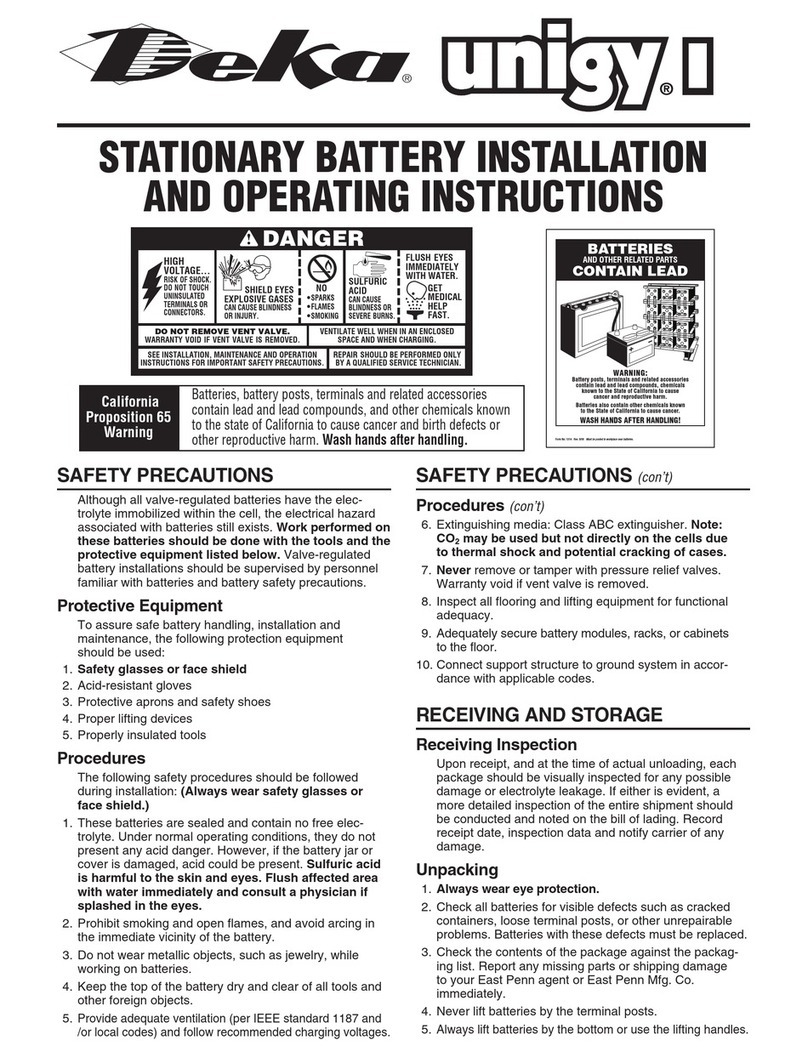
Deka
Deka unigy I User manual
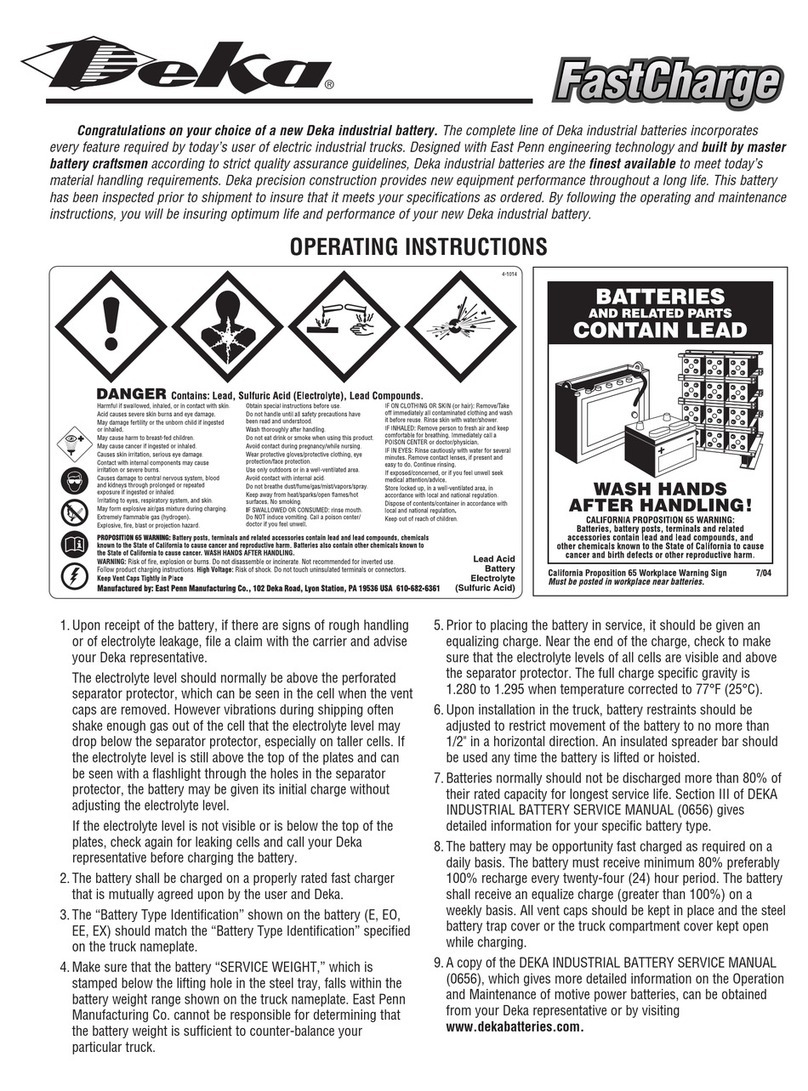
Deka
Deka FastCharge F35 User manual

Deka
Deka Unigy II User manual

Deka
Deka Unigy II AVR45 Series User manual

Deka
Deka SOLAR Monoblock VRLA System Installation instructions
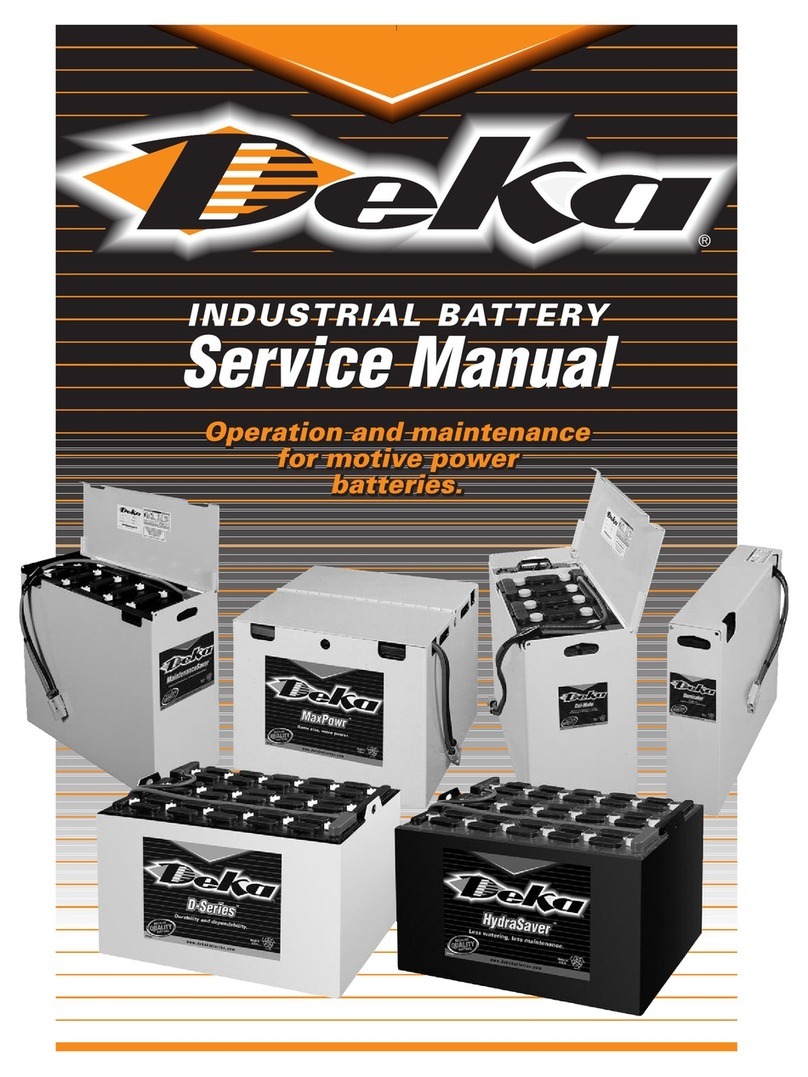
Deka
Deka Dominator Gel-Mate SVRLA G45 User manual

Deka
Deka unigy User manual
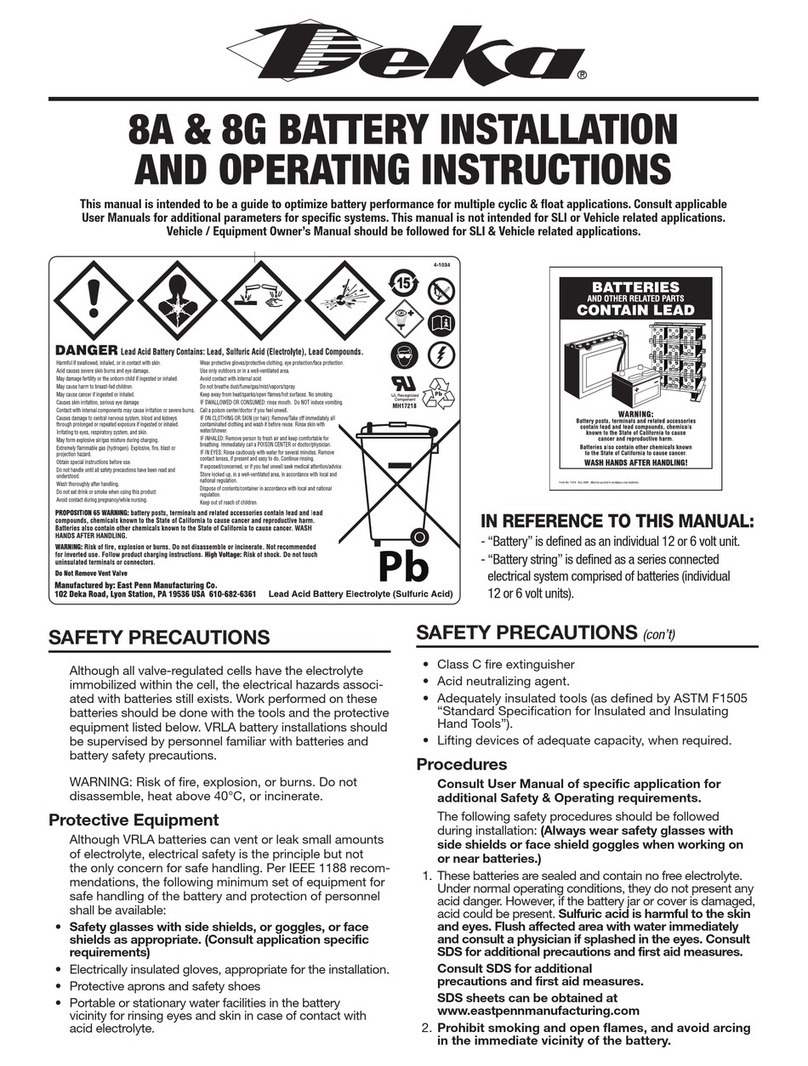
Deka
Deka 8A User manual