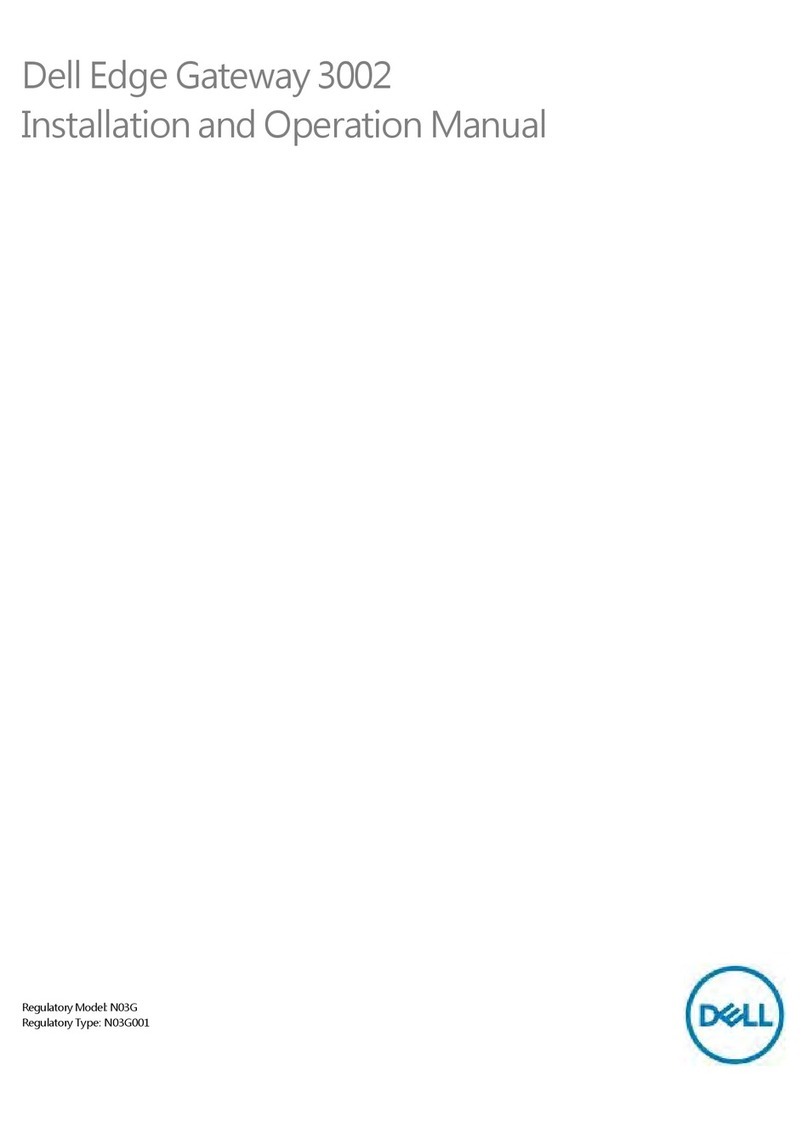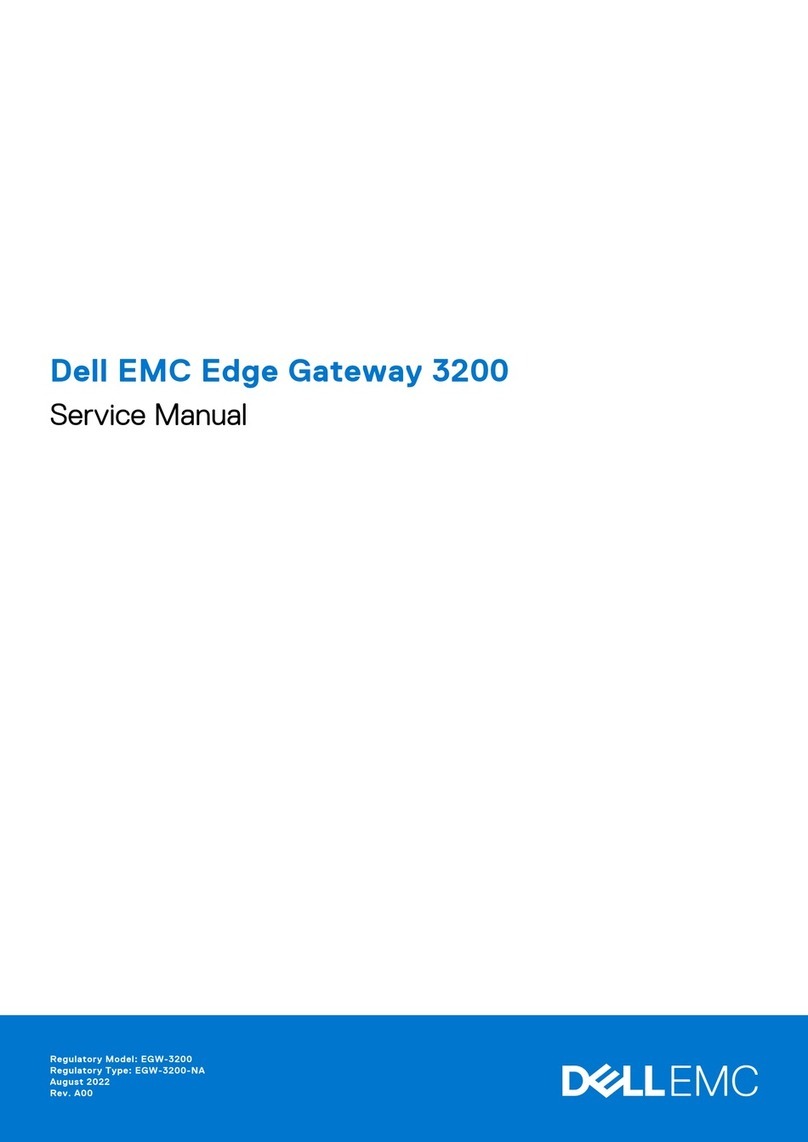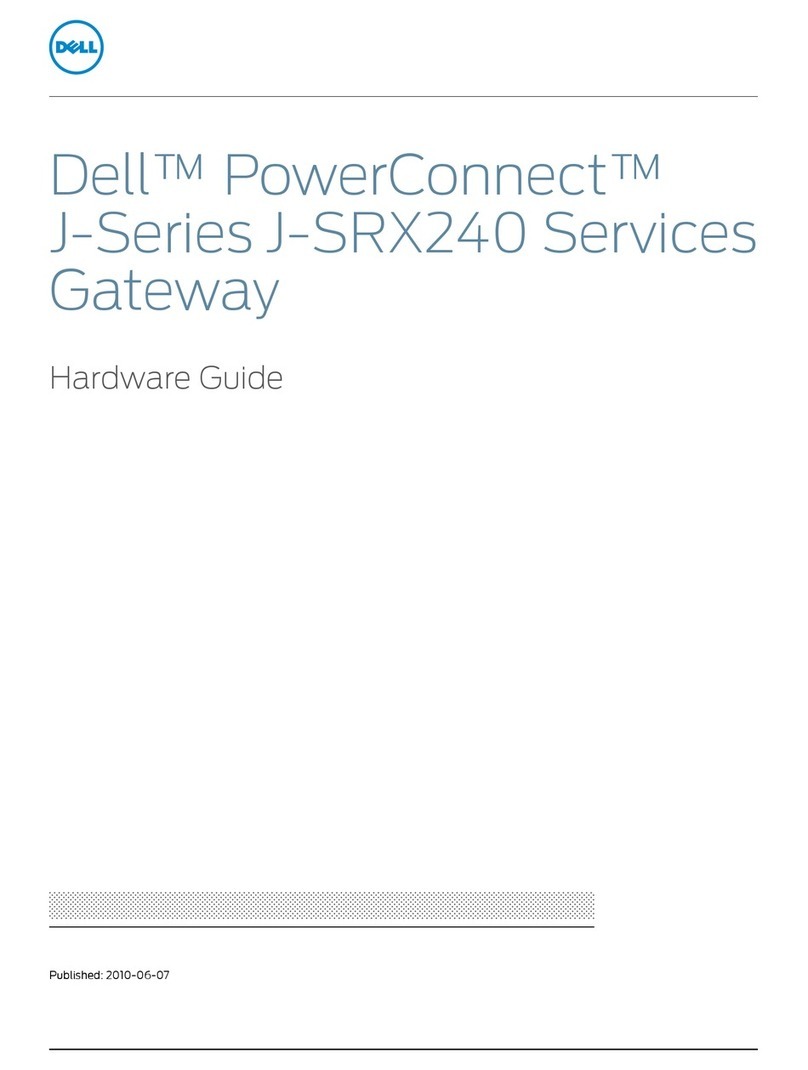C
Contents
1 Overview......................................................................................................................... 5
2 System views.................................................................................................................. 6
Top view.............................................................................................................................................................................6
Bottom view.......................................................................................................................................................................6
Left view.............................................................................................................................................................................7
3 Installing your Edge Gateway.........................................................................................10
Safety and regulatory information..................................................................................................................................... 10
Professional installation instructions.............................................................................................................................11
Instructions d'installation professionnelles....................................................................................................................11
Federal Communication Commission interference statement.......................................................................................11
Industry Canada statement......................................................................................................................................... 12
Setting up your Edge Gateway..........................................................................................................................................13
Activating your mobile broadband service......................................................................................................................... 19
Mounting your Edge Gateway.......................................................................................................................................... 20
Mounting the Edge Gateway using the standard-mount bracket................................................................................20
Mounting the Edge Gateway on a DIN rail using the DIN-rail bracket......................................................................... 27
Mounting the Edge Gateway using the quick-mount bracket.....................................................................................30
Mounting the Edge Gateway using the perpendicular mount......................................................................................37
Attaching the cable control bars to the standard-mount bracket................................................................................42
Mounting the Edge Gateway using a VESA mount.....................................................................................................45
4 Setting up the ZigBee dongle........................................................................................ 47
5 Setting up the operating system................................................................................... 48
Windows 10 IoT Enterprise LTSB 2016............................................................................................................................. 48
Overview....................................................................................................................................................................48
Boot up and login—Remote system conguration..................................................................................................... 48
Restoring Windows 10 IoT Enterprise LTSB 2016 ...................................................................................................... 49
Creating the recovery USB ash drive........................................................................................................................49
Windows 10 IOT Enterprise LTSB 2016 basic functions.............................................................................................. 49
Ubuntu Core 16................................................................................................................................................................. 51
Overview.....................................................................................................................................................................51
Boot up and log in ...................................................................................................................................................... 51
Updating operating system and applications............................................................................................................... 51
Useful commands.......................................................................................................................................................52
Network communication interfaces............................................................................................................................54
Security......................................................................................................................................................................56
Watchdog Timer (WDT).............................................................................................................................................56
Restoring Ubuntu Core 16.......................................................................................................................................... 57
Flashing a new OS image............................................................................................................................................57
3