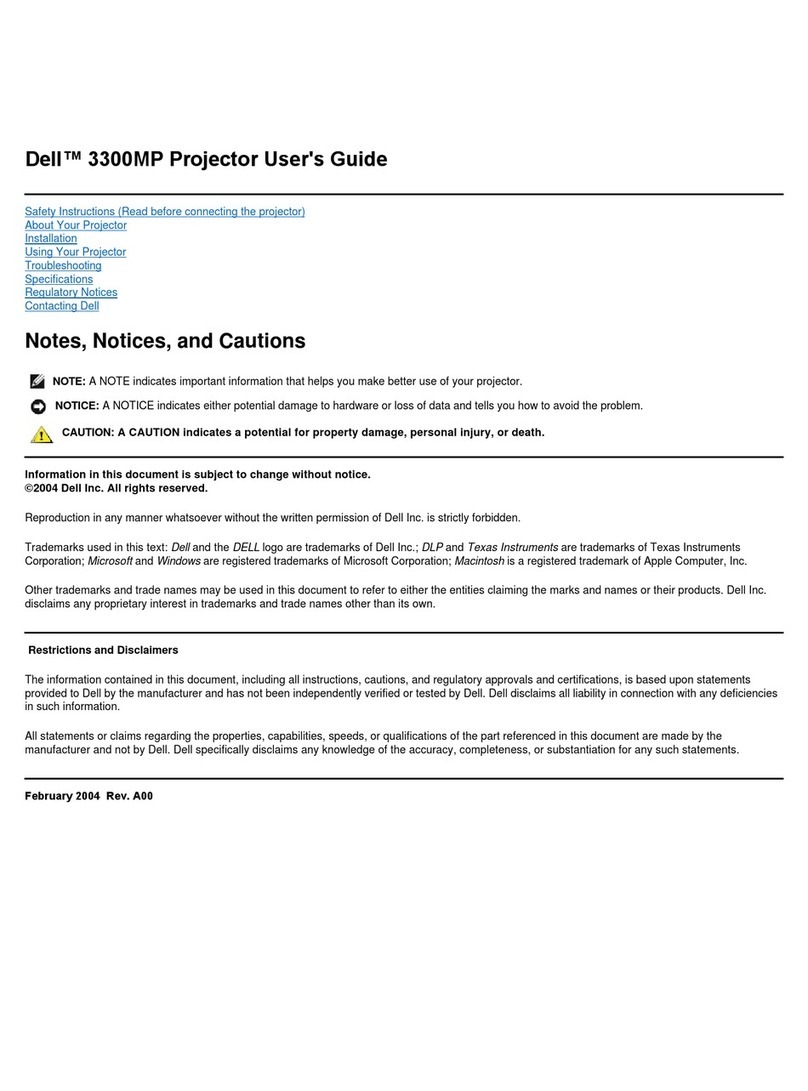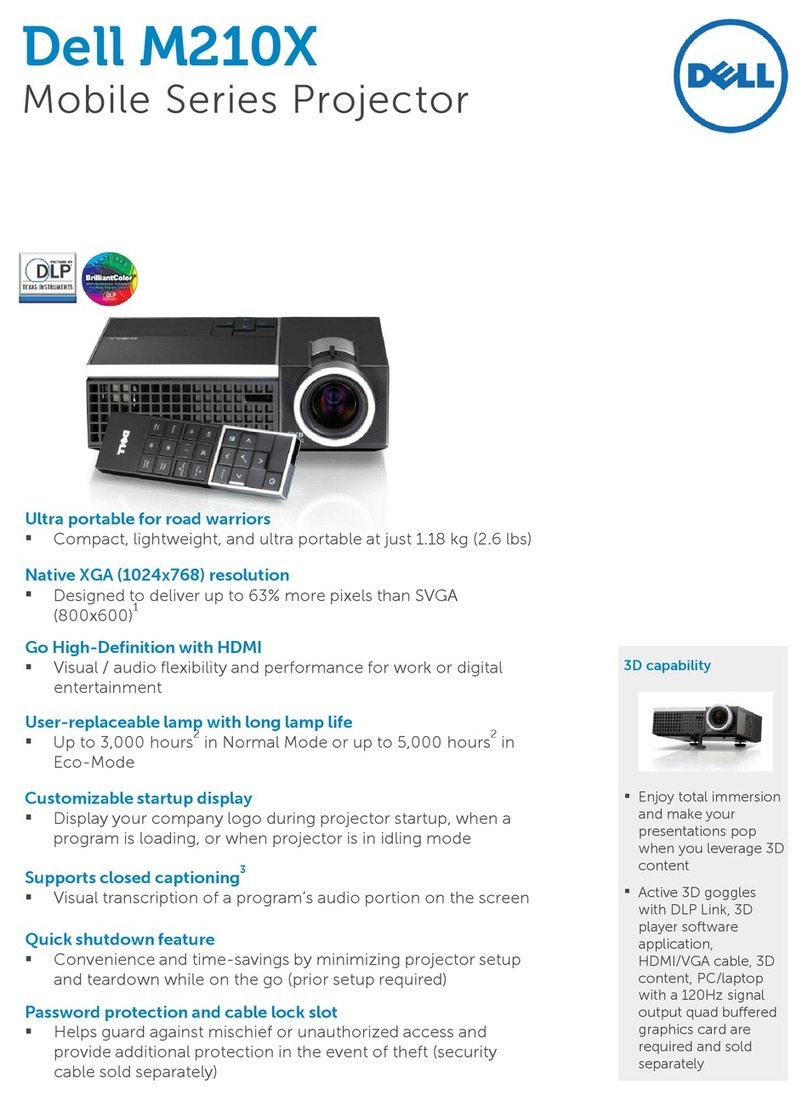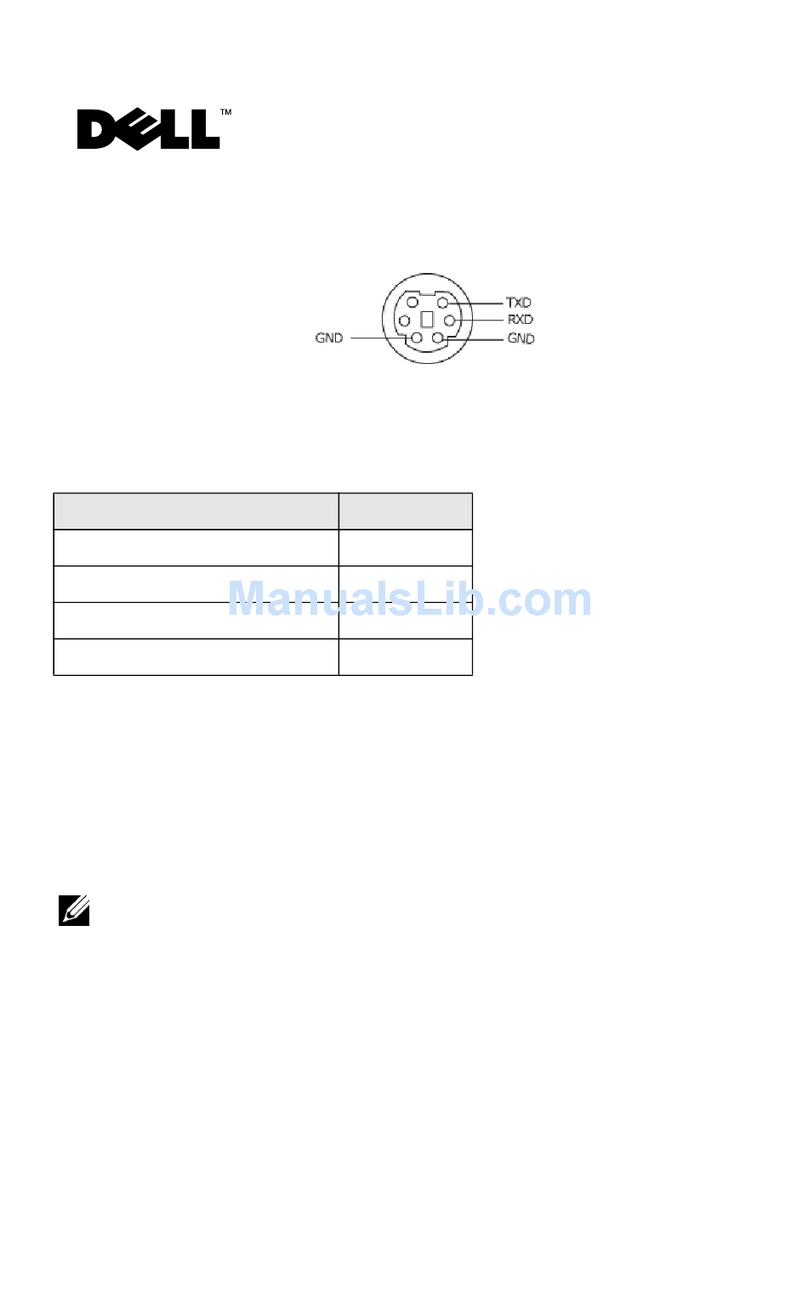Connect the power cable and the appropriate signal cables
Conecte el cable de alimentación y los cables de señal
apropiados
Connecter le câble d’alimentation et les câbles de signal
appropriés
Conecte o cabo de alimentação e os cabos de sinal apropriados
2Assemble the wireless dongle
(Optional).
Ajuste el tamaño de la imagen y el enfoque
Régler la taille de l’image et la mise au point
Ajuste o tamanho e o foco da imagem
Adjust the image size and focus
Pulse el botón de encendido
Appuyer sur le bouton Marche/Arrêt
Pressione o botão liga/desliga
Press the power button
NOTE:
If nothing appears on the screen, press <Fn><F8> or
<Fn><F1> for video redirection (Dell laptops only).
It may take several seconds for the image to appear.
NOTA:
Si nada aparece en la pantalla, pulse <Fn><F8>o
<Fn><F1> para redirección de vídeo (Sólo portátiles de
Dell).
Puede que la señal tarde unos segundos en aparecer.
REMARQUE:
Si rien n’apparaît sur l’écran, appuyez sur <Fn><F8> ou
<Fn><F1>pour la redirection vidéo (pour les ordinateurs
portables Dell uniquement).
Il peut falloir quelques secondes pour que l’image apparaisse.
NOTA:
Caso nada apareça na tela, pressione <Fn><F8>o
<Fn><F1> para redirecionamento de vídeo (apenas laptops
da Dell).
Pode demorar vários segundos até que a imagem apareça.
Inserte las baterías en el control remoto.
Insérez les piles dans la télécommande.
Insira as baterias no controle remoto.
Insert the batteries into the remote
control
For more information about your projector, see your User's Guide.
Para más información sobre su proyector, consulte su Guía de
Usuario.
Pour obtenir plus d’informations concernant votre projecteur,
consultez votre Guide Utilisateur.
Para mais informações sobre o projetor, consulte o Guia do
usuário.
Press Auto Adjust to re-sync your computer to the projector for
proper image if necessary.
Pulse Auto Adjust (Ajuste automático) para volver a
sincronizar su equipo con el proyector si es necesario y ver
correctamente la imagen.
Appuyez sur Auto Adjust (Réglage auto) pour re-sync votre
ordinateur au projecteur pour une meilleure image si besoin.
Pressione Auto Adjust (Auto Ajuste) para re-sincronizar
seu computador ao seu projetor para a imagem adequada se
necessário.
NOTE:
Connect the Mini USB cable (not included) to use the Page Up
and Page Down options on your remote control.
NOTA:
Conecte el cable Mini USB (no incluido) para usar las opciones de
Retroceder Página y Avanzar Página en su mando a distancia.
REMARQUE:
Connectez le câble Mini USB (non fourni) pour utiliser les options
Page Haut et Page Bas sur votre télécommande.
NOTA:
Conecte o cabo Mini USB (não incluído) para usar as opções Page
Up e Page Down no controle remoto.
31
4 5
Focus Adjust
Ajuste del Enfoque
Réglage de la mise
au point
Ajuste do foco
Zoom Adjust
Ajuste del Zoom
Réglage du zoom
Ajuste do zoom
Acople la llave inalámbrica (opcional)
Installez le dongle sans fil (optionnel)
Montar o conector sem fio (Opcional)
1
23