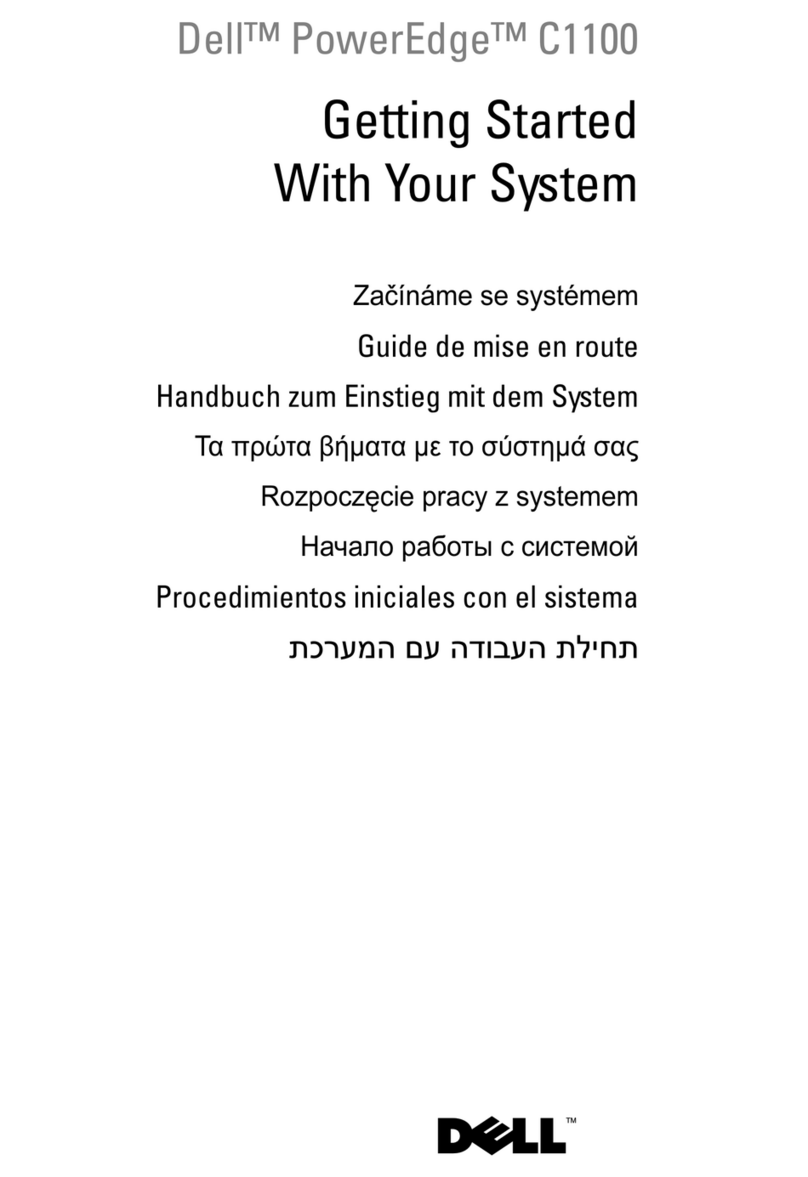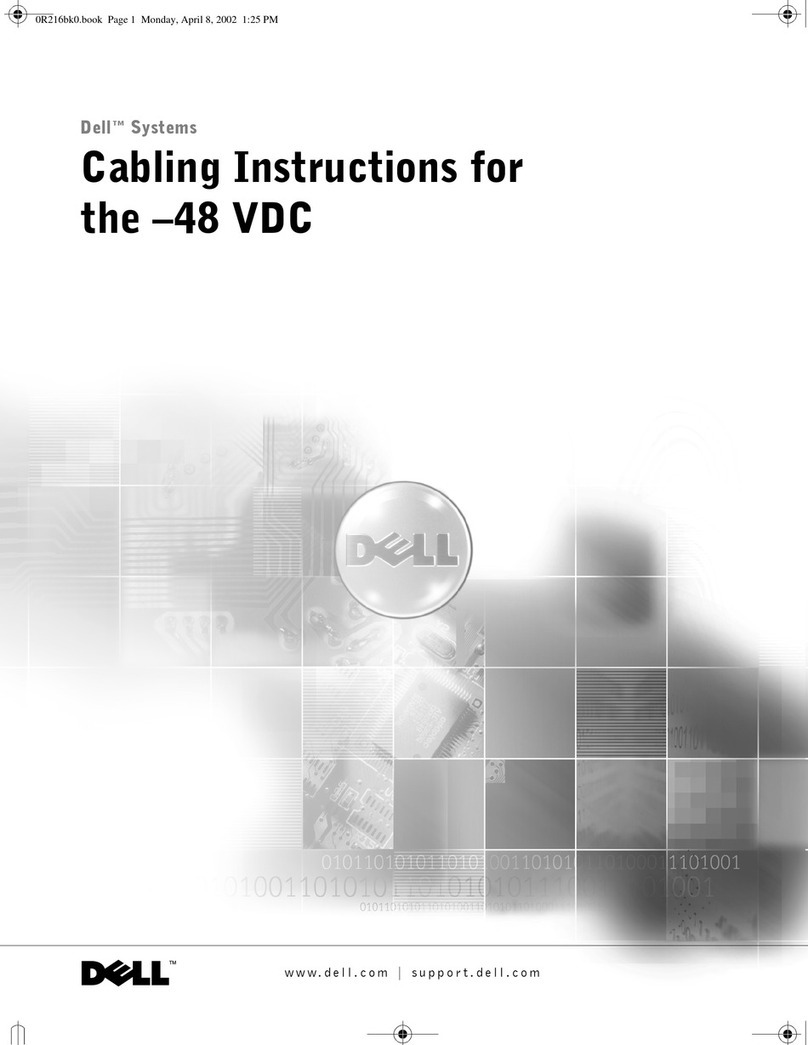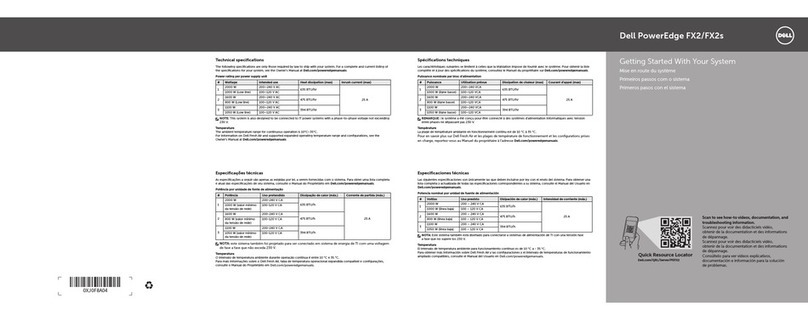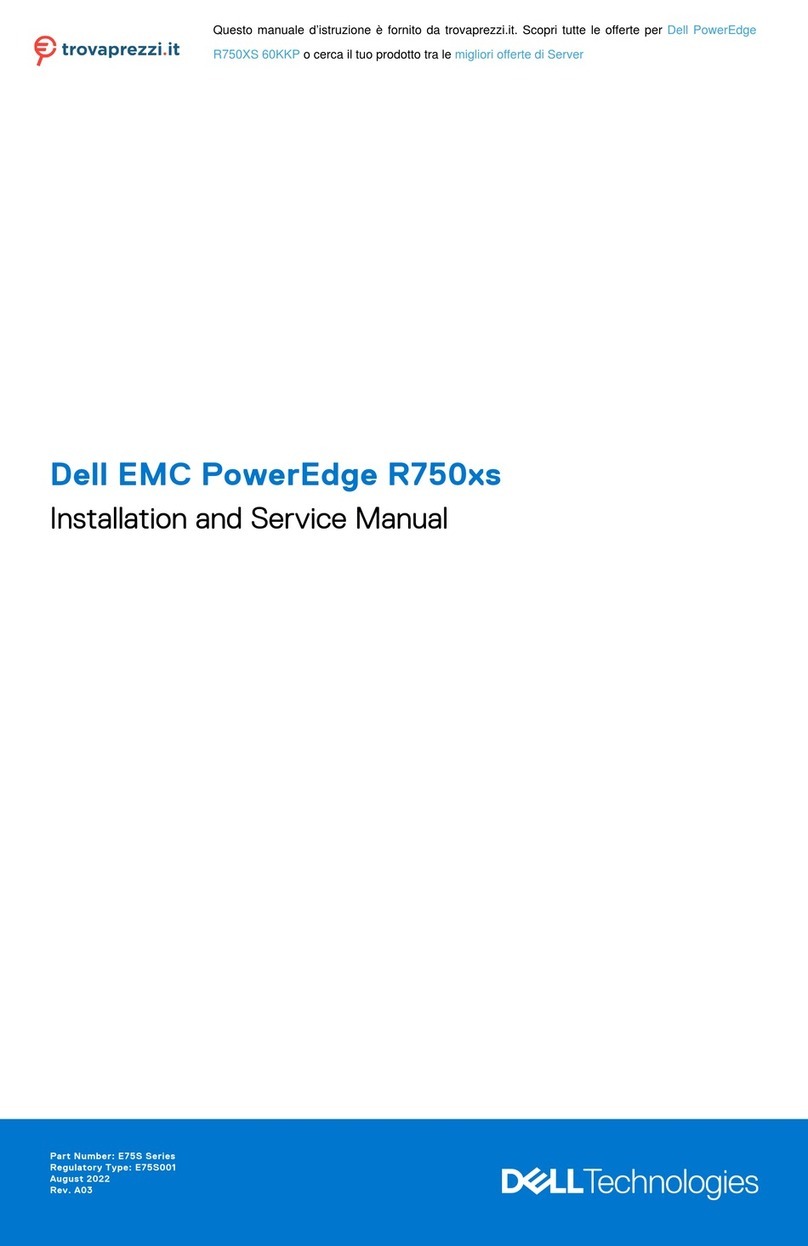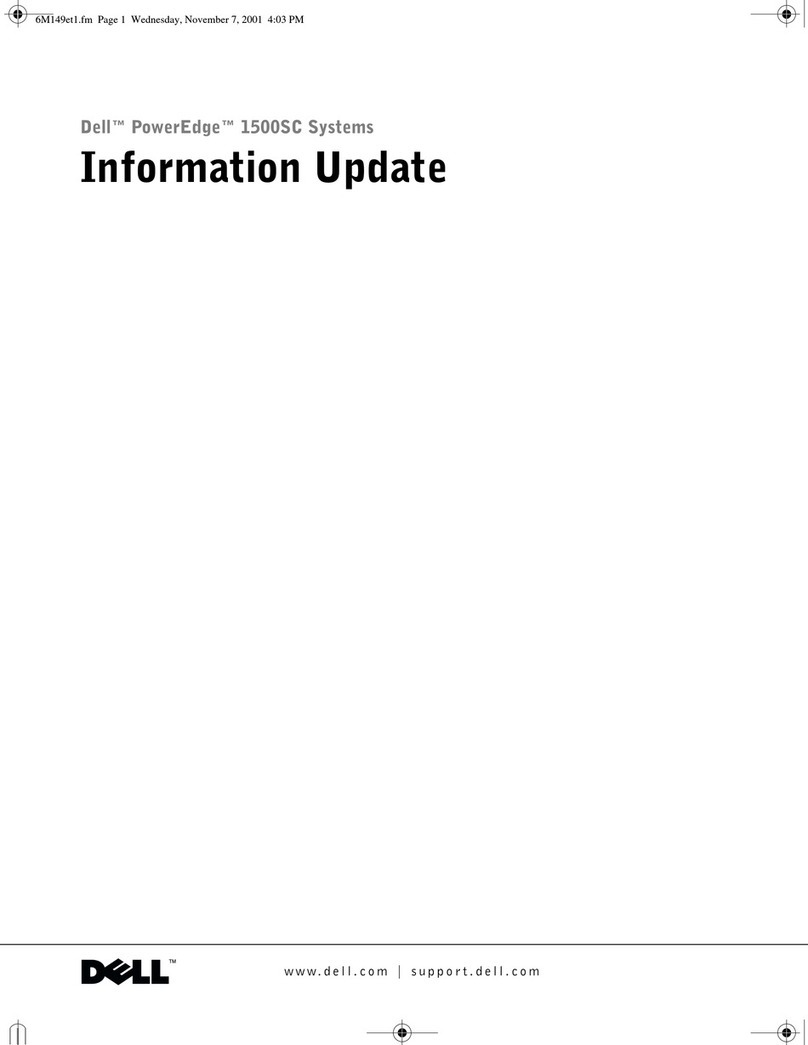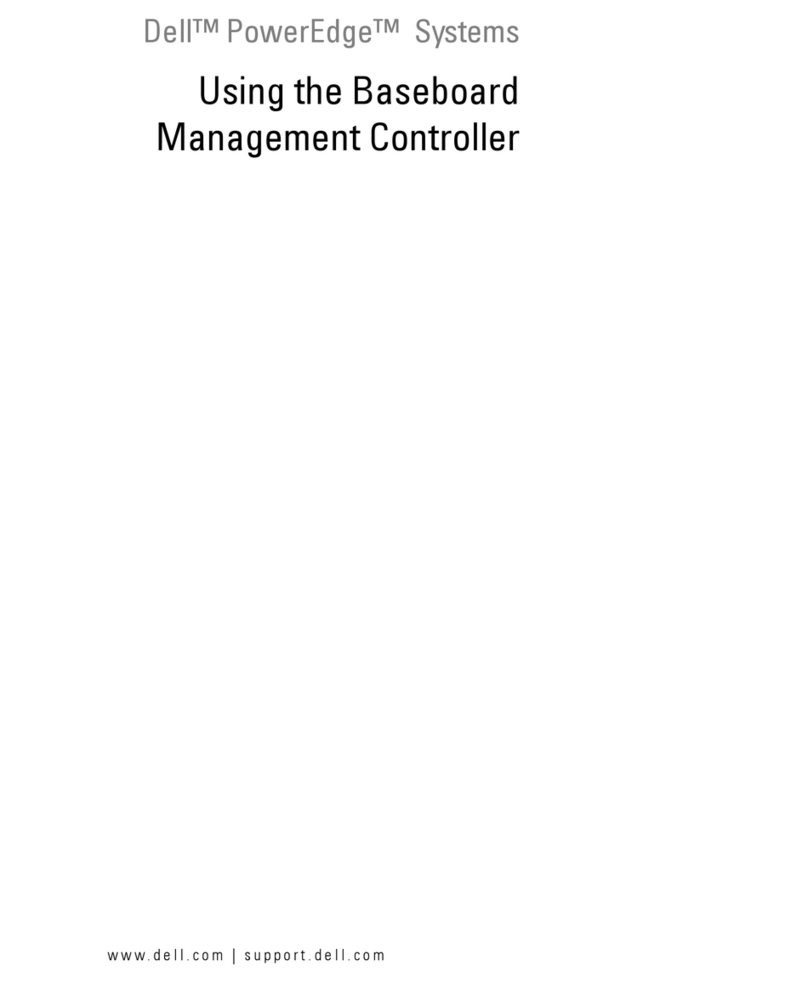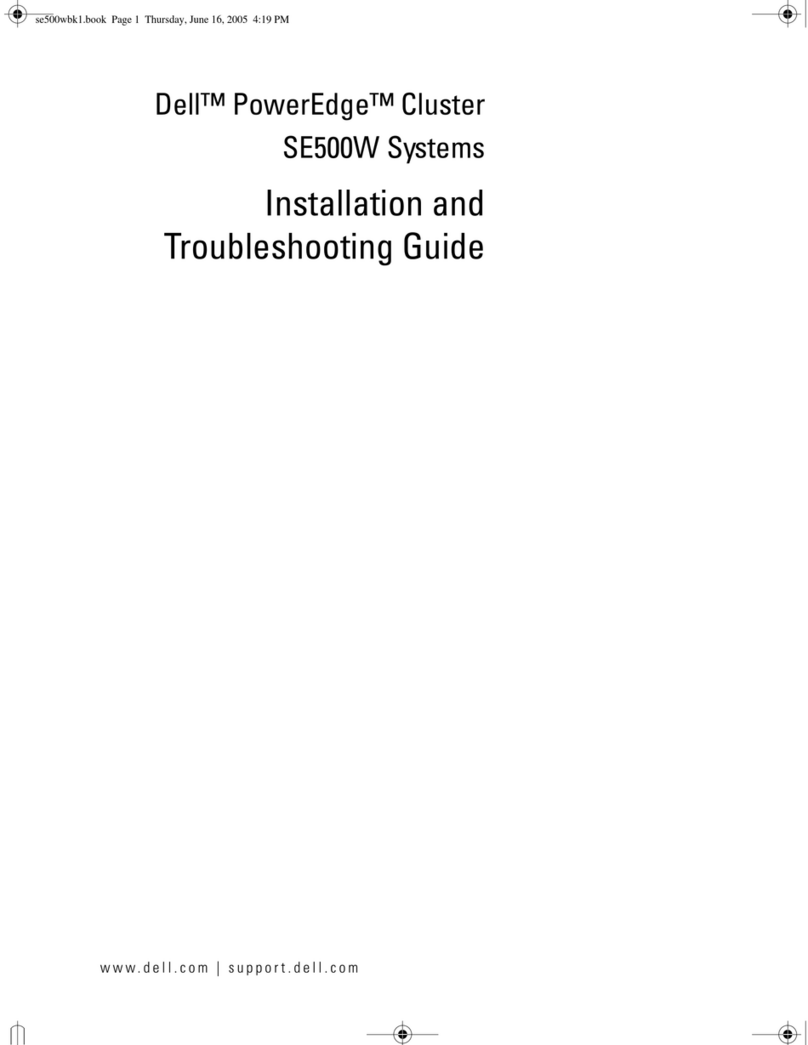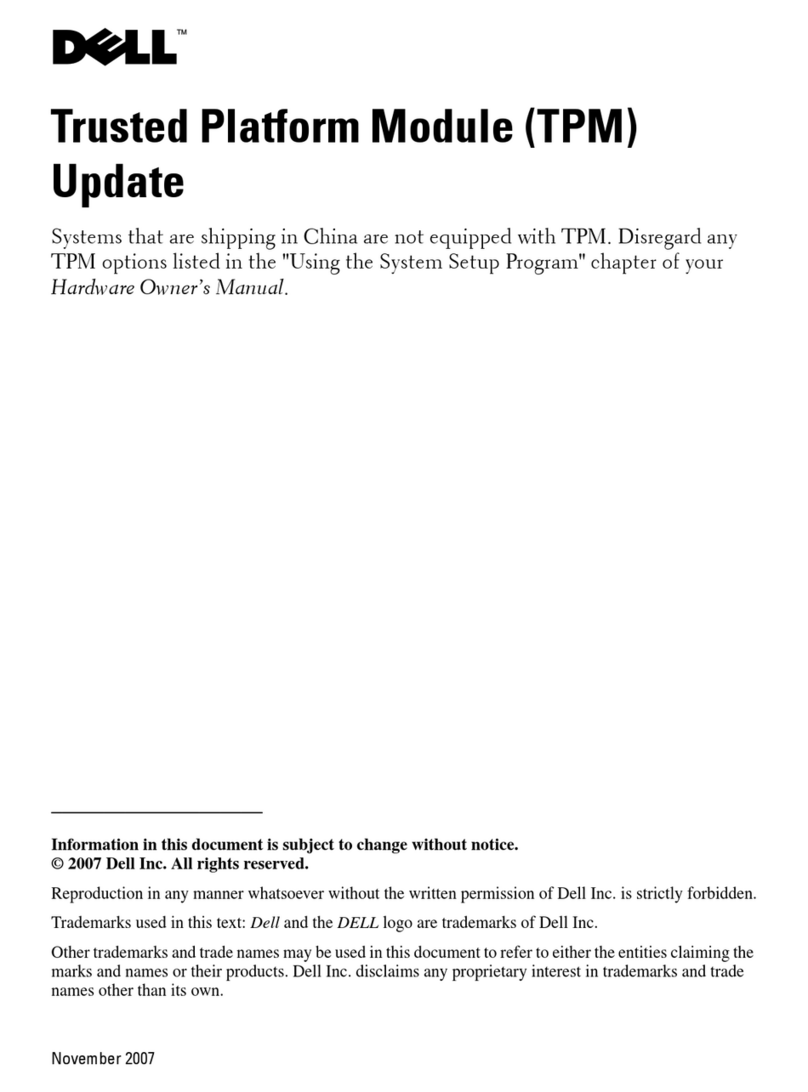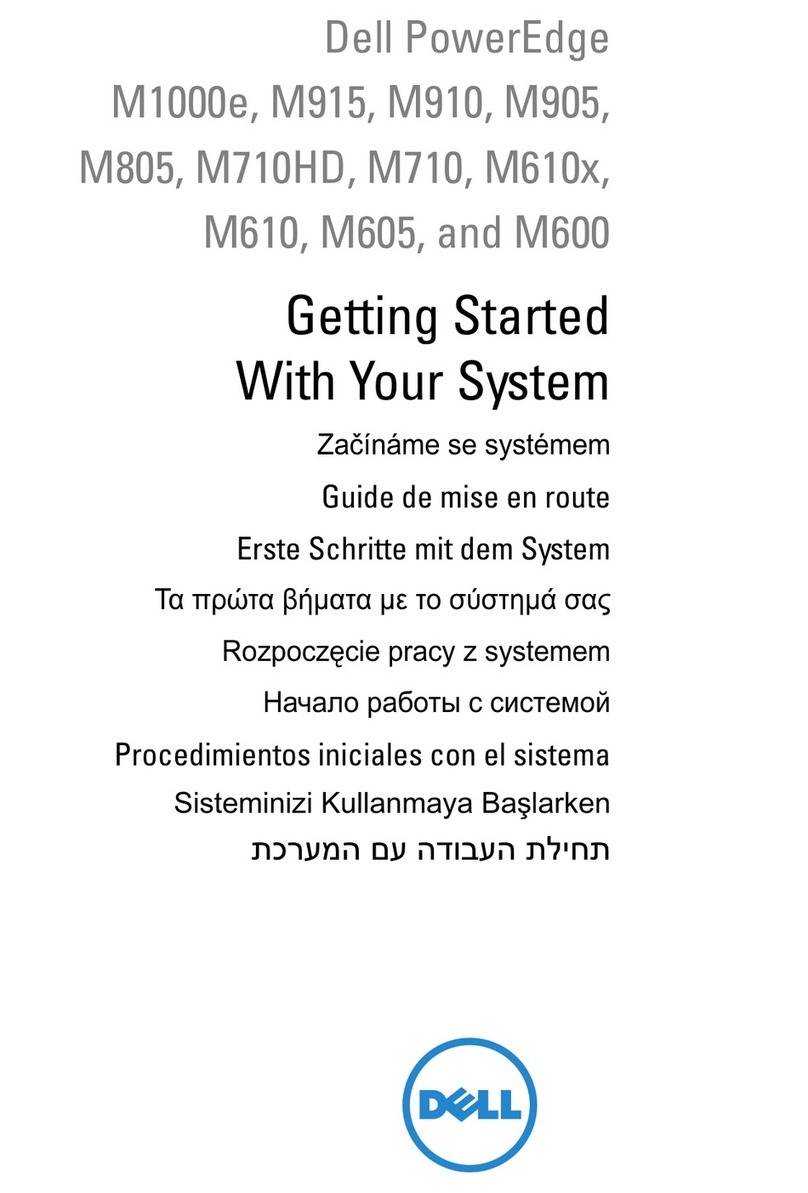Get organized
The Dell™ PowerEdge™ T20 helps you improve
access to information, simplify processes and get
more done in less time.
• Eliminate misplaced and lost data, images and
videos due to “sneaker-net” le sharing. Users can
share les and collaborate with a central le storage
to eliminate the headaches of having multiple copies
and versions of les spread out among users.
• Consolidate business information, images and
videos stored on multiple media and media types
in multiple locations. With the T20’s large internal
storage capacity of a server, you can store data
centrally, where it can be easily shared.
Reap the benets
Depending on your needs, you can attain greater
eciency and productivity for your home or oce.
• Save time when moving or copying les between
locations. A server oers faster data transfers
compared to external storage, cloud storage or email.
• Attain better business-transaction response times.
Quiet, compact and aordable design
With its compact size and low sound levels, the T20
easily integrates into your environment and helps
reduce costs.
• Quiet home and oce level acoustics: The small
form factor and desk-side acoustics allow you to
install the T20 virtually anywhere.
• Reduce costs and reliance on the cloud by storing
data and running applications on an in-house server.
Take it to the next level
The PowerEdge T20 can help you consolidate
business information and media les with up to six
internal hard drive bays supporting large storage
capacity and a large memory capacity with four
DIMM slots to experience enhanced application
response times and crisp video performance. With
a choice of Intel® Xeon® or Pentium® multi-core
processors you can drive applications and media
quickly. Added exibility with four PCI/PCIe slots
allow you to grow at your own pace, while up to 12
USB (four USB 3.0) ports to attach more devices to
boost performance.
Secure and manageable
The T20 makes it easy to secure your data and les
with software RAID. Safeguard against data loss with
built-in support for le duplication using a software-
based redundant array of independent disks (RAID).
Error Correction Code (ECC) memory adds another
layer of data protection.
The PowerEdge portfolio
The PowerEdge family is engineered with the right
combination of features and performance scalability
to handle tough workloads for businesses and
organizations of all sizes.
PowerEdge T20
• Specically designed for small oce/
home oce
• Quiet home and oce level acoustics
• Large storage capacity with six
internal hard drives
• Up to 12 USB (four USB 3.0) ports
Dell PowerEdge T20
The quiet and compact PowerEdge™ T20 mini tower server packs large internal storage
capacity and capable performance designed to deliver ecient and worry-free operation in
your small or home oce.