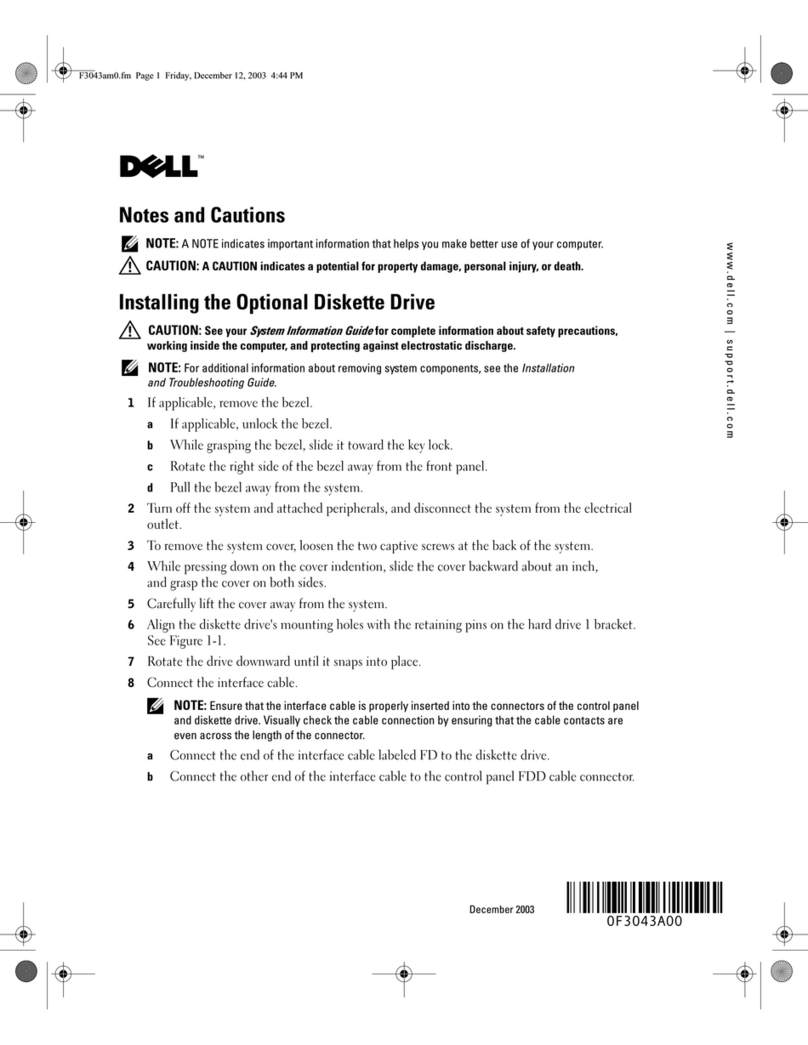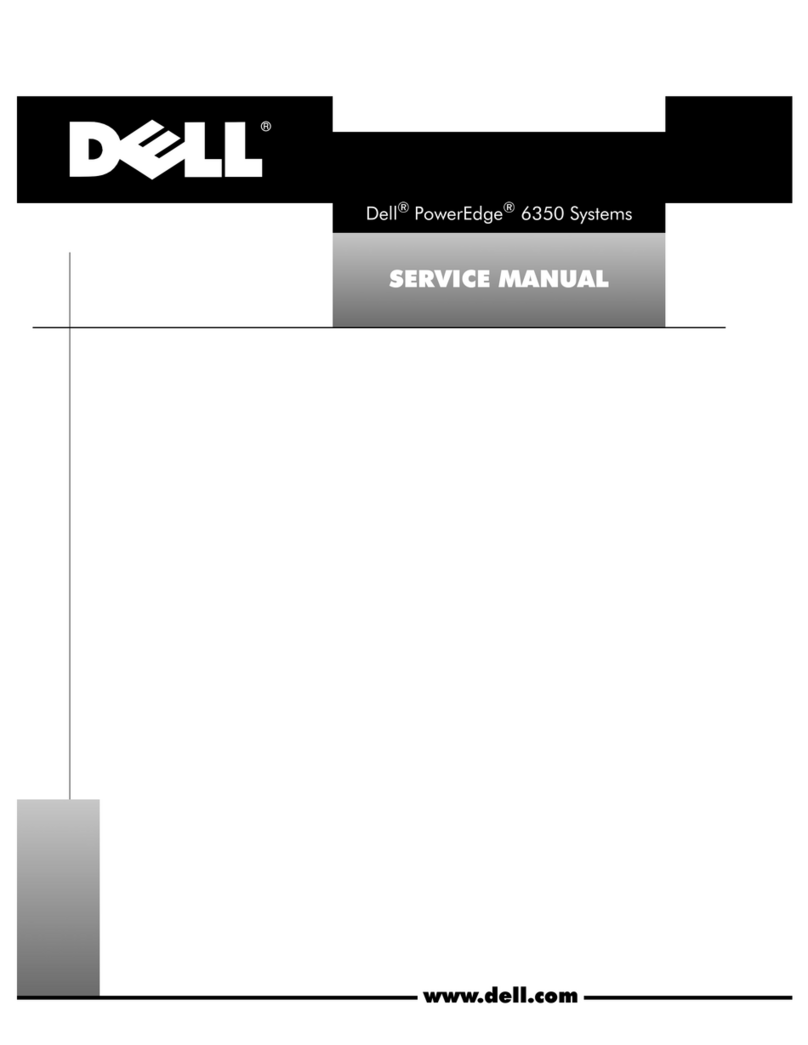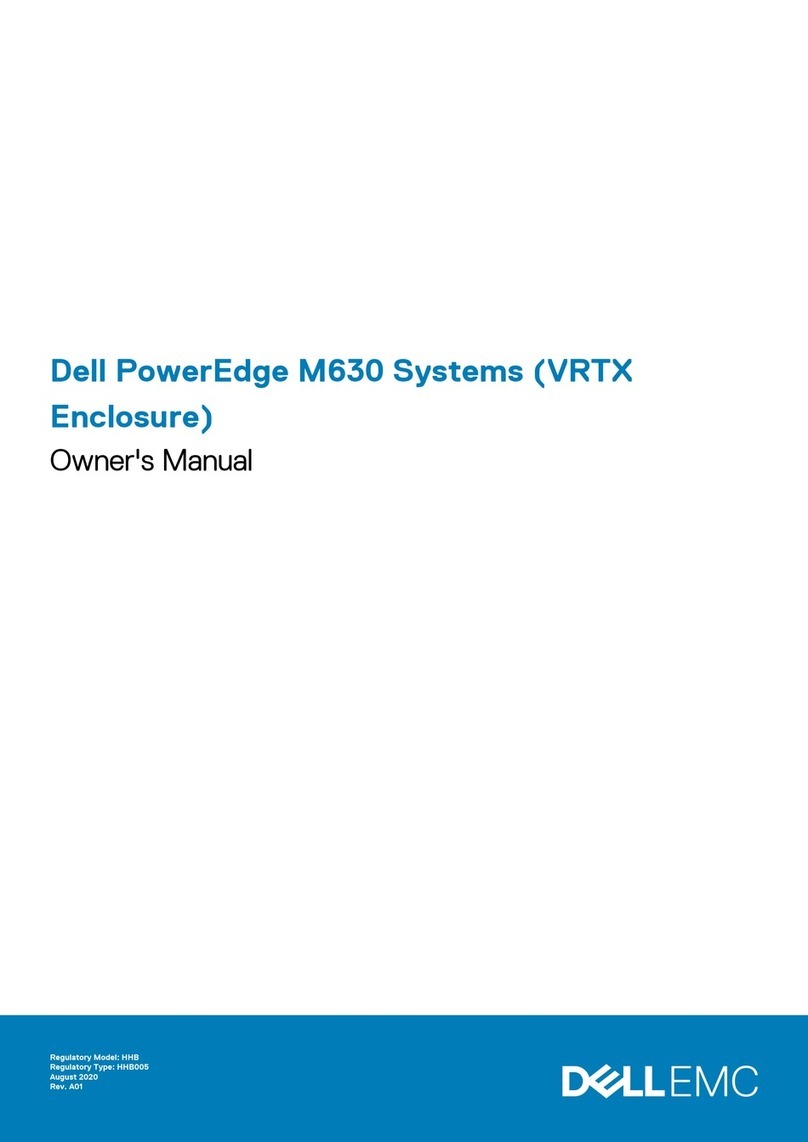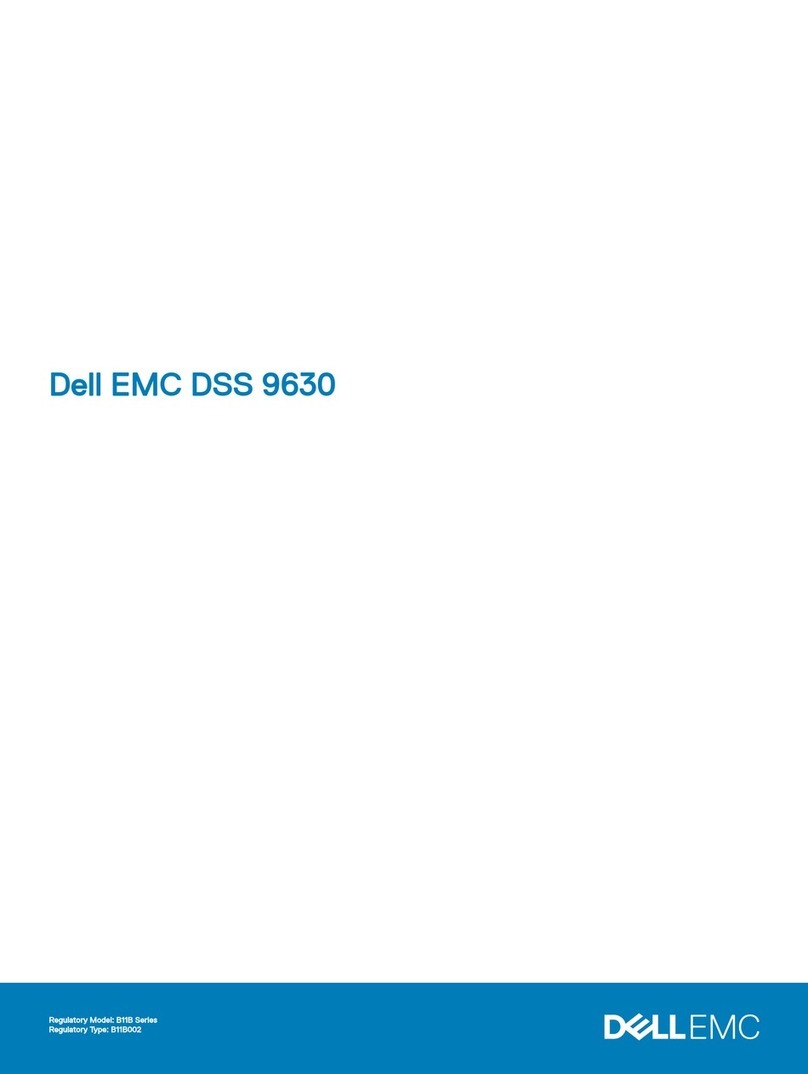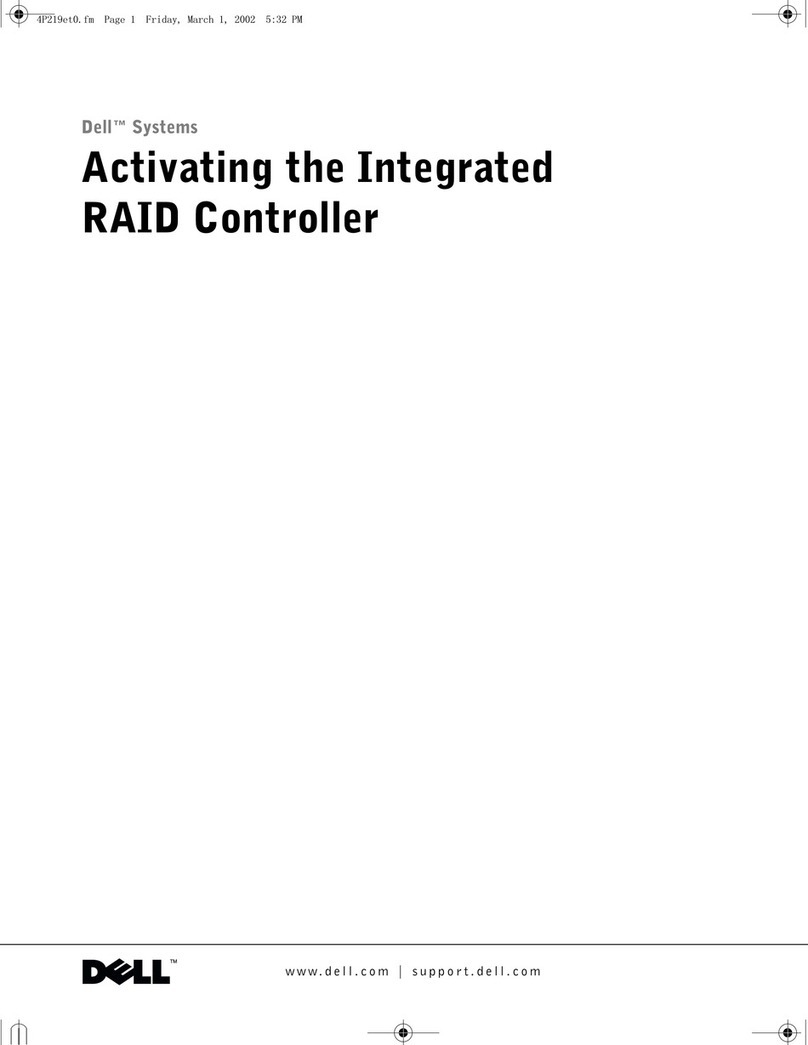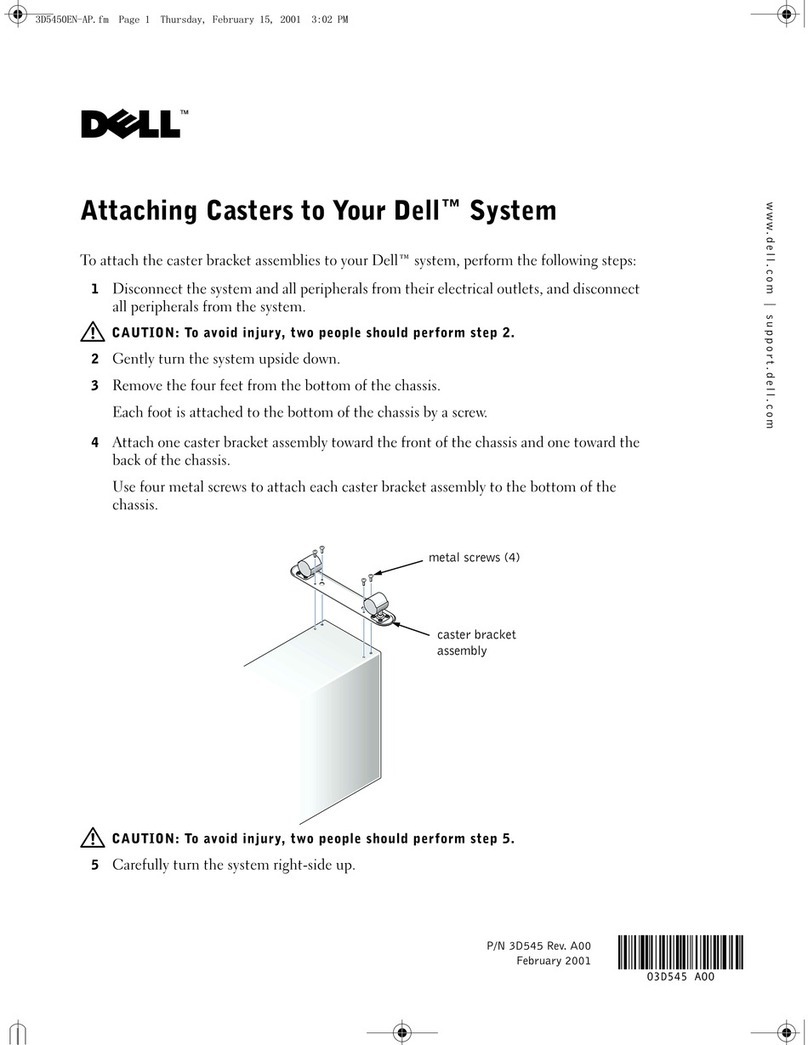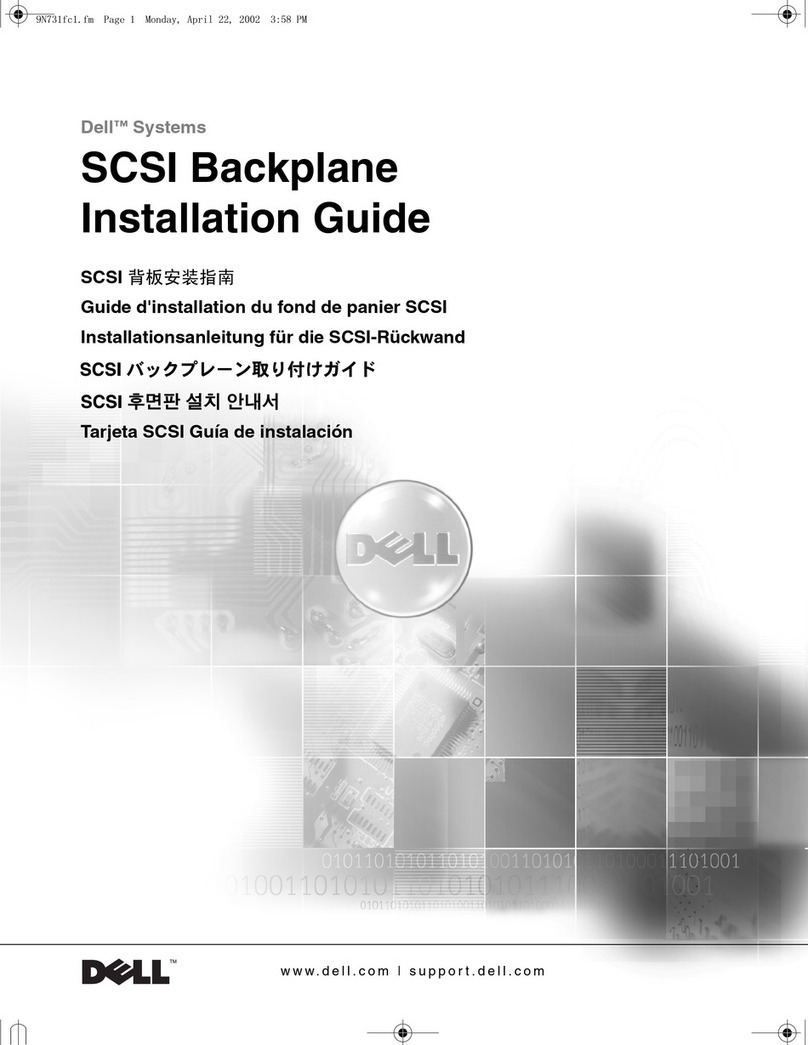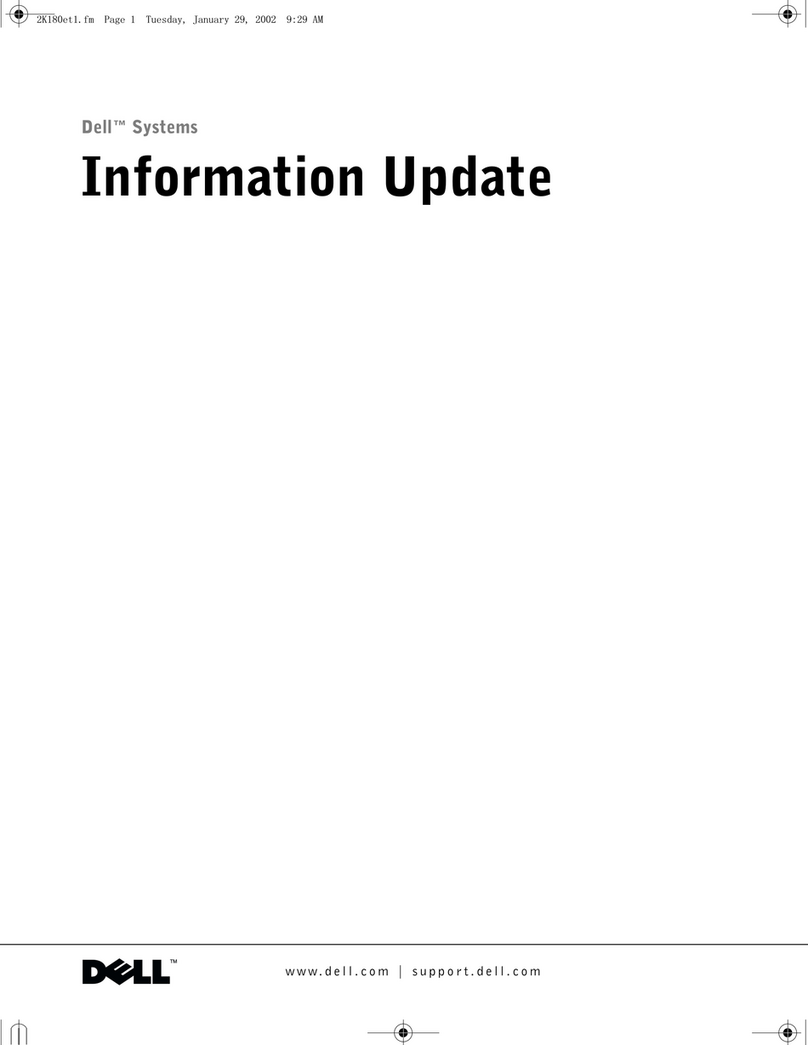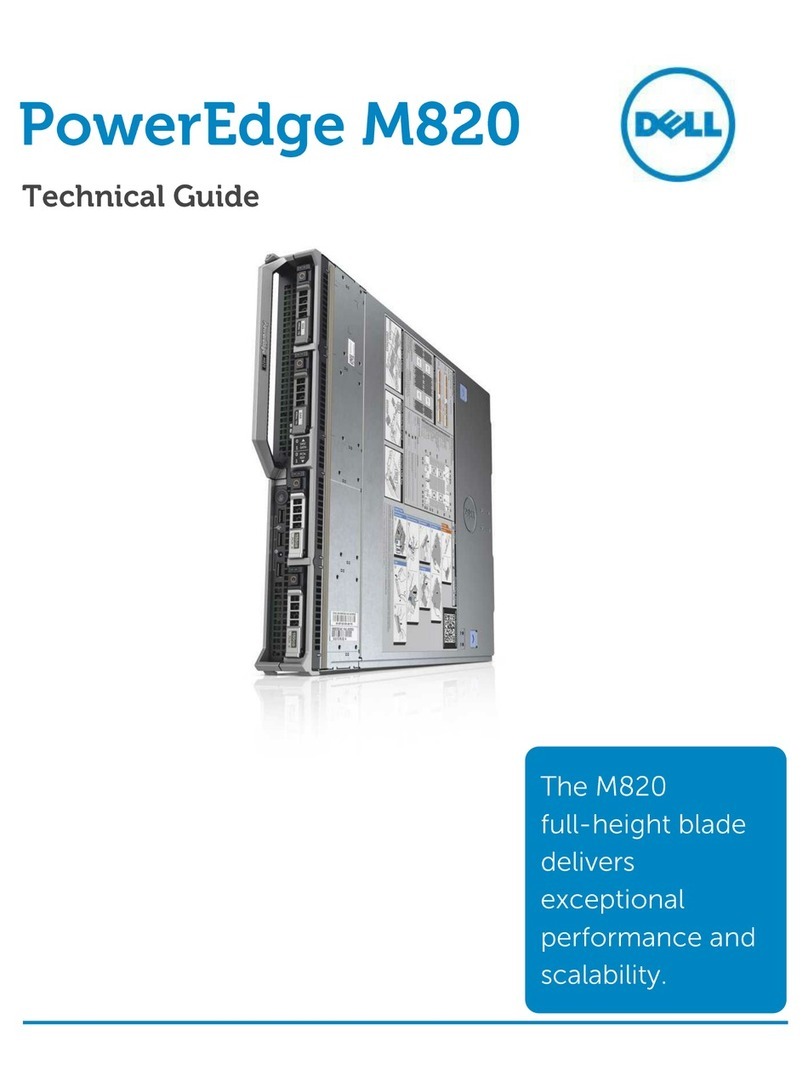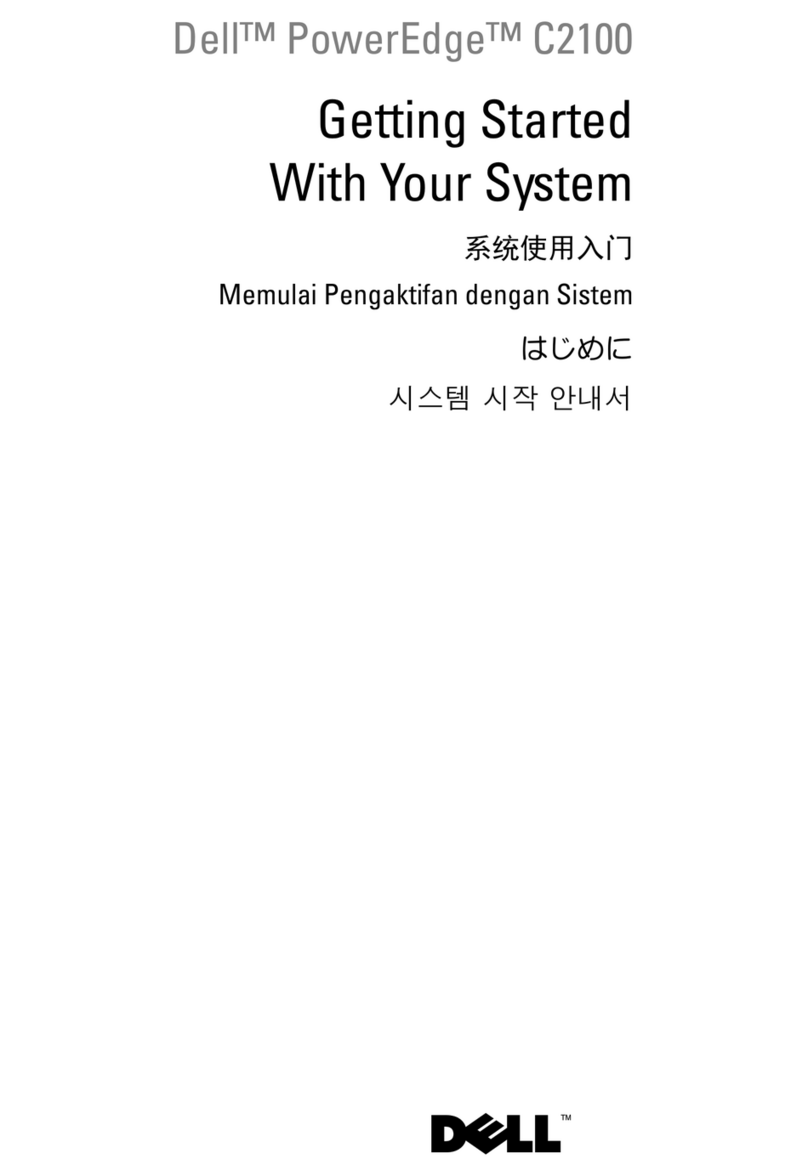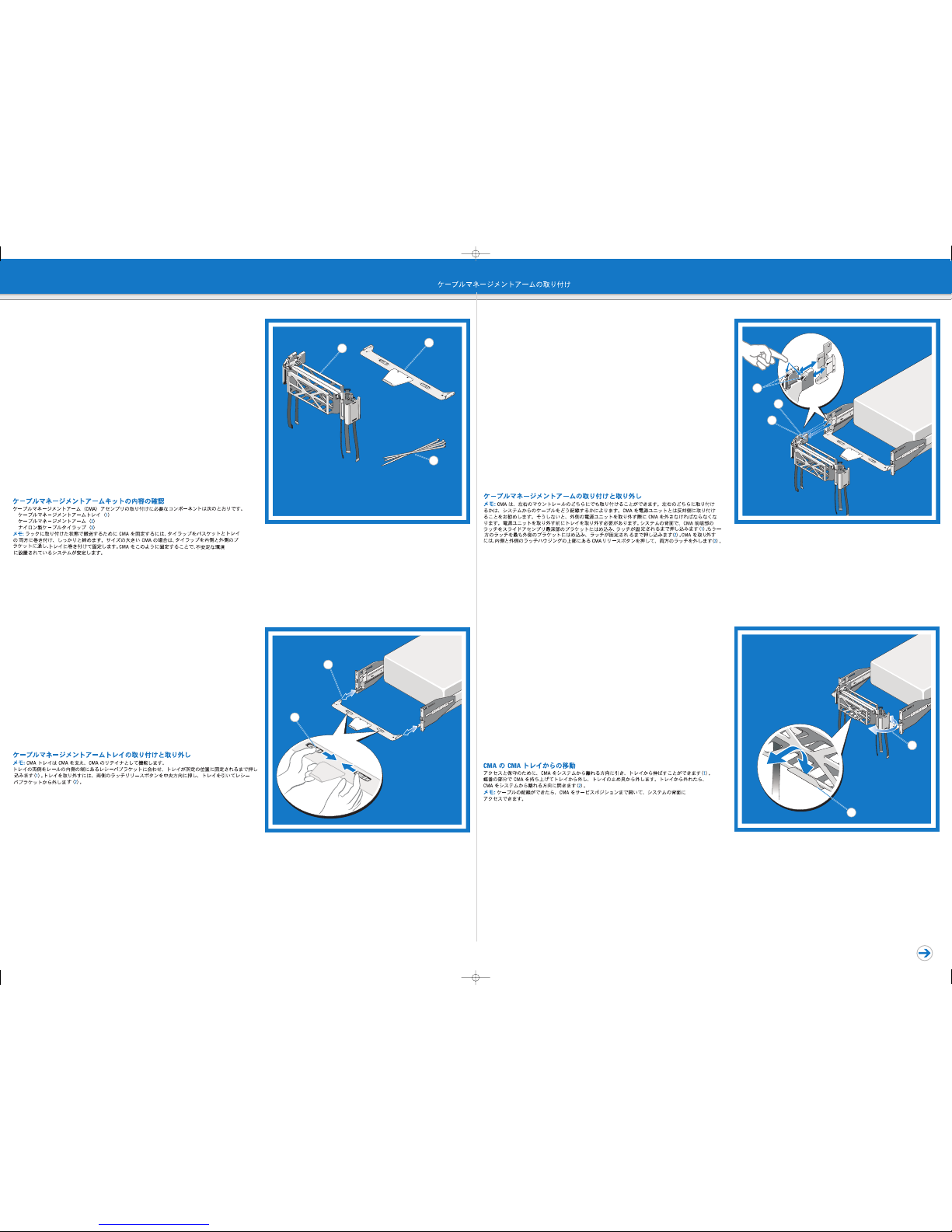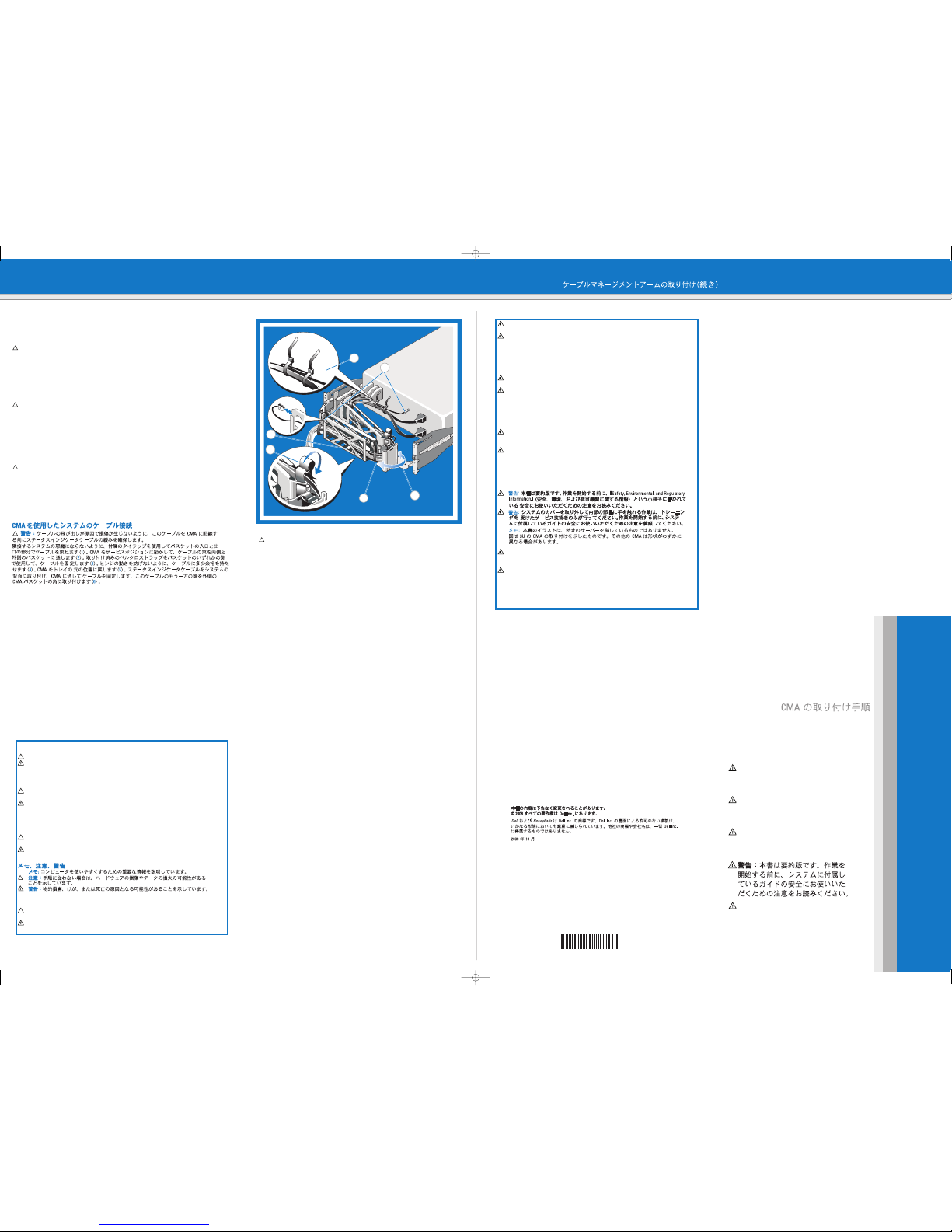CMA Installation Instructions
Printed in China.
Imprimé en Chine.
Gedruckt in China.
Impreso en China.
Printed on recycled paper.
Instructions d'installation
du passe-câbles
Installationsanweisungen
für den Kabelführungsarm
Instrucciones de instalación
del brazo para tendido de cables
NNootteess,,CCaauuttiioonnssaannddWWaarrnniinnggss
A NNOOTTEE:indicates important information that helps you make better use of your computer.
A CCAAUUTTIIOONN:indicates potential damage to hardware or loss of data if instructions are not followed.
A WWAARRNNIINNGG:iinnddiiccaatteessaappootteennttiiaallffoorrpprrooppeerrttyyddaammaaggee,,ppeerrssoonnaalliinnjjuurryy,,oorrddeeaatthh..
RReemmaarrqquueess,,PPrrééccaauuttiioonnsseettAAvveerrttiisssseemmeennttss
Une RREEMMAARRQQUUEEindique des informations importantes qui peuvent vous aider à mieux utiliser
votre ordinateur.
Une PPRRÉÉCCAAUUTTIIOONNvous avertit d'un risque de dommage matériel ou de perte de données en cas
de non-respect des instructions données.
Un AAVVEERRTTIISSSSEEMMEENNTTvvoouussaavveerrttiittdd''uunnrriissqquueedd''eennddoommmmaaggeemmeennttdduummaattéérriieell,,ddeebblleessssuurreeccoorrppoorreellllee
oouuddeemmoorrtt..
AAnnmmeerrkkuunnggeenn,,VVoorrssiicchhttsshhiinnwweeiisseeuunnddWWaarrnnuunnggeenn
Eine AANNMMEERRKKUUNNGG:macht auf wichtige Informationen aufmerksam, mit denen Sie das System besser
einsetzen können.
Ein VVOORRSSIICCHHTTSSHHIINNWWEEIISS:warnt vor möglichen Beschädigungen der Hardware oder vor Datenverlust,
falls die Anweisungen nicht befolgt werden.
Eine WWAARRNNUUNNGG:wweeiissttaauuffGGeeffaahhrreennqquueelllleennhhiinn,,ddiieemmaatteerriieelllleeSScchhääddeenn,,VVeerrlleettzzuunnggeennooddeerrssooggaarr
ddeennTTooddvvoonnPPeerrssoonneennzzuurrFFoollggeehhaabbeennkköönnnneenn..
NNoottaass,,pprreeccaauucciioonneessyyaaddvveerrtteenncciiaass
Una NNOOTTAA:proporciona información importante que le ayudará a utilizar mejor el ordenador.
Un mensaje de PPRREECCAAUUCCIIÓÓNN:indica la posibilidad de daños en el hardware o la pérdida de datos
si no se siguen las instrucciones.
Un mensaje de AADDVVEERRTTEENNCCIIAA:iinnddiiccaaeellrriieessggooddeeddaaññoossmmaatteerriiaalleess,,lleessiioonneessooiinncclluussoollaammuueer
rttee..
WWAARRNNIINNGG::TThhiissiissaaccoonnddeennsseeddrreeffeerreennccee..RReeaaddtthheessaaffeettyyiinnssttrruuccttiioonnssiinnyyoouurr
Safety,
Environmental, and Regulatory Information
bbooookklleettbbeeffoorreeyyoouubbeeggiinn..
WWAARRNNIINNGG::OOnnllyyttrraaiinneeddsseerrvviicceetteecchhnniicciiaannssaarreeaauutthhoorriizzeeddttoorreemmoovveetthheessyysstteemmccoovveerraanndd
aacccceessssaannyyoofftthheeccoommppoonneennttssiinnssiiddeetthheessyysstteemm..BBeeffoorreeyyoouubbeeggiinn,,rreevviieewwtthheessaaffeettyy
iinnssttrruuccttiioonnsstthhaattccaammeewwiitthhtthheessyysstteemm..
NNOOTTEE::The illustrations in this document are not intended to represent a specific server. These
installation instructions show a 3U Cable Management Arm installation. Other CMAs may vary
slightly in appearance.
AAVVEERRTTIISSSSEEMMEENNTT::cceeddooccuummeenntteessttuunniiqquueemmeennttuunnccoonnddeennsséé..VVeeuuiilllleezzlliirreelleelliivvrreettrreellaattiiffàà
la sécurité, l'environnement et les réglementations
aavvaannttddeeccoommmmeenncceerr..
AAVVEERRTTIISSSSEEMMEENNTT::sseeuullsslleesstteecchhnniicciieennssddeemmaaiinntteennaanncceeqquuaalliiffiiééssssoonntthhaabbiilliittééssààrreettiirreerrlleeccaappoott
dduussyyssttèèmmeeppoouurraaccccééddeerraauuxxccoommppoossaannttssiinntteerrnneess..VVeeuuiilllleezzlliirreelleessccoonnssiiggnneessddeessééccuurriittéé
ffoouurrnniieessaavveecclleessyyssttèèmmeeaavvaannttddeeccoommmmeenncceerr..
RREEMMAARRQQUUEE::les illustrations figurant dans ce document ne représentent pas de serveur
spécifique. Ces instructions présentent l'installation d'un passe-câbles pour un système
à 3 unités. L'apparence des passe-câbles peut varier selon les modèles.
WWAARRNNUUNNGG::DDiieesseessDDookkuummeennttsstteelllltteeiinneeK
Kuurrzzaannlleeiittuunnggddaarr..BBeevvoorrSSiieemmiittddeerrMMoonnttaaggeebbeeggiinnnneenn,,
lleesseennSSiieebbiitttteeddiieeSSiicchheerrhheeiittsshhiinnwweeiisseeiinnddeer
rBBrroosscchhüürree
Sicherheits-, Umgebungs- und
Betriebsbestimmungen
..
WWAARRNNUUNNGG::NNuurrzzuuggeellaasssseenneeSSeerrvviicceetteecchhnniikkeerrddüürrffeennddiieeGGeehhääuusseeaabbddeecckkuunnggeennttffeerrnneenn
uunnddaauuffddiieeKKoommppoonneen
ntteenniimmIInnnneerrnnddeessSSyysstteemmsszzuuggrreeiiffeenn..BBeevvoorrSSiieebbeeggiinnnneenn,,lleesseennSSiiee
ddiieeSSiicchheerrhheeiittsshhiinnwweeiissee,,ddiieeSSiiee
zzuussaammmmeennmmiittIIhhrreemmSSyysstteemmeerrhhaalltteennhhaabbeenn..
AANNMMEERRKKUUNNGG::Die Abbildungen in diesem Dokument sollen keinen bestimmten Server darstellen.
Diese Anweisungen zeigen die Installation eines 3U-Kabelführungsarms. Andere Kabelführungs-
arme können im Erscheinungsbild leicht abweichen.
AADDVVEERRTTEENNCCIIAA::EEsstteeddooccuummeennttooeessuunnaarreeffeerreenncciiaarreessuummiiddaa..LLeeaallaassiinnssttrruucccciioonneessddeesseegguurriiddaadd
iinncclluuiiddaasseenneellffoolllleettoo
IInnffoorrmmaacciióónnssoobbrreesseegguurriiddaadd
,,mmeeddiiooaammbbiieenntteeyynnoorrmmaattiivvaassaanntteess
ddeeeemmppeezzaarr..
AADDVVEERRTTEENNCCIIAA::LLoossttééccnniiccoossddeesseerrvviicciiooeessppeecciiaalliizzaaddoossssoonnllaassúúnniiccaassppeerrssoonnaassaauuttoorriizzaaddaass
ppaarraarreettiirraarrllaassccuubbiieerrttaassyyaacccceeddeerraalloossccoommppoonneenntteessiinntteerrnnoossddeellssiisstteemmaa..AAnntteessddeeeemmppeezzaarr,,
rreevviisseellaassiinnssttrruucccciioonneessddeesseegguurriiddaaddiinncclluuiiddaassccoonneellssiisstteemmaa..
NNOOTTAA::Las ilustraciones de este documento no representan un servidor específico. En estas
instrucciones se muestra la instalación de un brazo para tendido de cables 3U. Es posible que
otros brazos para tendido de cables tengan un aspecto ligeramente diferente.
Cabling the System Using the CMA
CCAAUUTTIIOONN:To avoid potential damage from protruding cables, secure any slack in the status indicator cable
before routing this cable through the CMA.
Using the tie wraps provided, bundle the cables together as they enter and exit the baskets so they do not
interfere with adjacent systems (11). With the CMA in the service position, route the cable bundle through the inner
and outer baskets (22). Use the preinstalled Velcro straps on either end of the baskets to secure the cables (33).
Adjust the cable slack as needed at the hinge postion (44). Swing the CMA back into place on the tray (55). Install
the status indicator cable at the back of the system and secure the cable by routing it through the CMA. Attach
the other end of this cable to the corner of the outer CMA basket. (66).
Câblage du système à l'aide du passe-câbles
PPRRÉÉCCAAUUTTIIOONN:pour éviter tout dommage dû à des câbles dépassant du système, le câble du voyant d'état
ne doit pas présenter de mou avant son acheminement via le passe-câbles.
À l'aide des fixe-câbles, regroupez les câbles et faites-les passer dans les paniers afin qu'ils n'interfèrent pas
avec les systèmes adjacents (11). Mettez le passe-câbles en position de service, puis faites passer le faisceau
de câbles dans les paniers interne et externe (22). À l'aide des bandes Velcro préinstallées sur l'une ou l'autre
extrémité des paniers, fixez les câbles (33). Ajustez les câbles pour qu'il n'y ait pas de mou au niveau de la
charnière (44). Faites pivoter le passe-câbles pour le replacer dans le fixe-câbles (55). Installez le câble du voyant
d'état à l'arrière du système et sécurisez-le en le glissant dans le passe-câbles. Fixez l'autre extrémité de câble
au coin du panier externe du passe-câbles. (66).
Verkabeln des Systems mit dem Kabelführungsarm
VVOORRSSIICCHHTT:Um mögliche Schäden an vorstehenden Kabeln zu vermeiden, sichern Sie eine etwaige Überlänge
des Statusanzeigekabels, bevor Sie dieses Kabel im Kabelführungsarm verlegen.
Bündeln Sie mit den Kabelbindern die Kabel beim Eintritt und Austritt an den Kabeltunneln, so dass sie nicht mit
benachbarten Systemen in Konflikt geraten (11). Verlegen Sie Kabel durch den inneren und äußeren Kabeltunnel,
wobei sich der Kabelführungsarm in der Wartungsposition befindet (2). Sichern Sie die Kabel an den Enden
der Kabeltunnel mit den vorinstallierten Klettbändern (3). Passen Sie das Kabelspiel an der Scharnierposition
nach Bedarf an (4). Schwenken Sie den Kabelführungsarm zurück auf die Auflage (5). Installieren Sie das
Statusanzeigekabel auf der Systemrückseite und sichern Sie das Kabel, indem Sie es im Kabelführungsarm
verlegen. Befestigen Sie das andere Ende des Kabels an der Ecke des äußeren Kabelführungstunnels (66).
5
1
4
2
5
3
6
IInnffoorrmmaattiioonniinntthhiissddooccuummeennttiissssuubbjjeeccttttoocchhaannggeewwiitthhoouuttnnoottiiccee..
©©22000088DDeellllIInncc..AAllllrriigghhttssrreesseerrvveedd..
Dell
and
ReadyRails
are trademarks of Dell Inc. Reproduction in any manner whatsoever without the
written permission of Dell Inc. is strictly prohibited. Dell disclaims proprietary interest in the marks
and names of others.
October 2008
LLeessiinnffoorrmmaattiioonnssccoonntteennuueessddaannsscceeddooccuummeennttppeeuuvveennttêêttrreemmooddiiffiiééeessssaannsspprrééaavviiss..
©©22000088DDeellllIInnc
c..TToouussddrrooiittssrréésseerrvvééss..
Dell
et
ReadyRails
sont des marques de Dell Inc. La reproduction de ce document de quelque manière
que ce soit sans l'autorisation écrite de Dell Inc. est strictement interdite. Dell ne revendique aucun
droit propriétaire sur les marques et noms des autres sociétés.
Octobre 2008
DDiieeiinnddiieesseemmDDookkuummeenntteenntthhaalltteenneennIInnffoorrmmaattiioonneennkköönnnneennoohhnneeVVoorraannkküünnddiigguunnggggeeäännddeerrttwweerrddeenn..
©©2
2000088DDeellllIInncc..AAlllleeRReecchhtteevvoorrbbeehhaalltteenn..
Dell
und
ReadyRails
sind Marken von Dell Inc. Die Reproduktion dieses Dokuments in jeglicher Form ist
ohne vorherige schriftliche Genehmigung von Dell Inc. streng verboten. Dell erhebt keinen Anspruch
auf die Warenzeichen und Handelsnamen anderer Hersteller.
Oktober 2008
LLaaiinnffoorrmmaacciióónnccoonntteenniiddaaeenneesstteeddooccuummeennttooppuueeddeemmooddiiffiiccaarrsseessiinnnnoottiiffiiccaacciióónnpprreevviiaa..
©©22000088DDeel
lllIInncc..TTooddoosslloossddeerreecchhoossrreesseerrvvaaddooss..
Dell
y
ReadyRails
son marcas comerciales de Dell Inc. Queda estrictamente prohibida la reproducción
de este documento en cualquier forma sin la autorización por escrito de Dell Inc. Dell renuncia a
cualquier interés sobre la propiedad de marcas y nombres de terceros.
Octubre de 2008
WARNING: This is a condensed
reference. Read the safety instructions
that ship with your system before
you begin.
AVERTISSEMENT : ce document est
uniquement un condensé. Veuillez lire
les consignes de sécurité fournies
avec le système avant de commencer.
WARNUNG: Dieses Dokument stellt eine
Kurzanleitung dar. Bevor Sie beginnen,
lesen Sie die im Lieferumfang Ihres
Systems enthaltenen Sicherheitshinweise.
ADVERTENCIA: Este documento es
una referencia resumida. Lea las
instrucciones de seguridad suministradas
con el sistema antes de empezar.
Cable Management Arm Installation (continued) IInnssttaallllaattiioonndduuppaassssee--ccââbblleess((ssuuiittee))||IInnssttaallllaattiioonnddeessKKaabbeellffüühhrruunnggssaarrmmss((ffoorrttggeesseettzztt))||||IInnssttaallaacciióónnddeellbbrraazzooppaarraatteennddiiddooddeeccaa