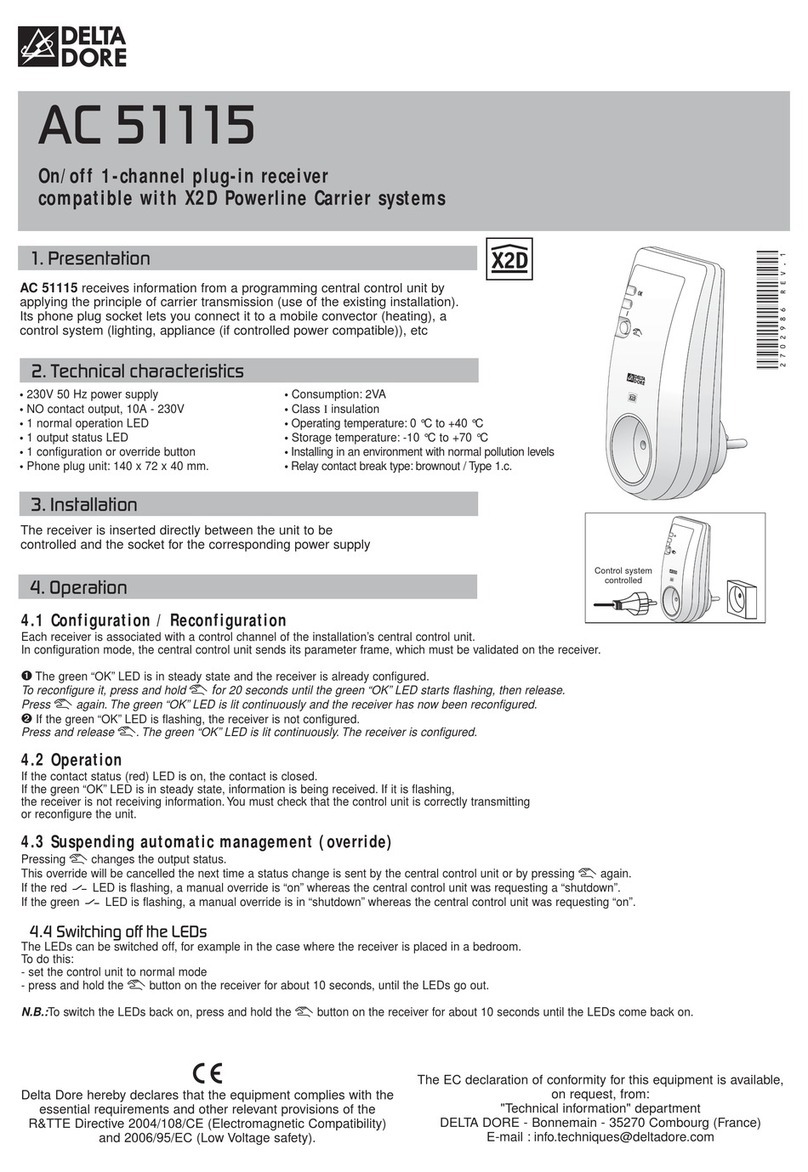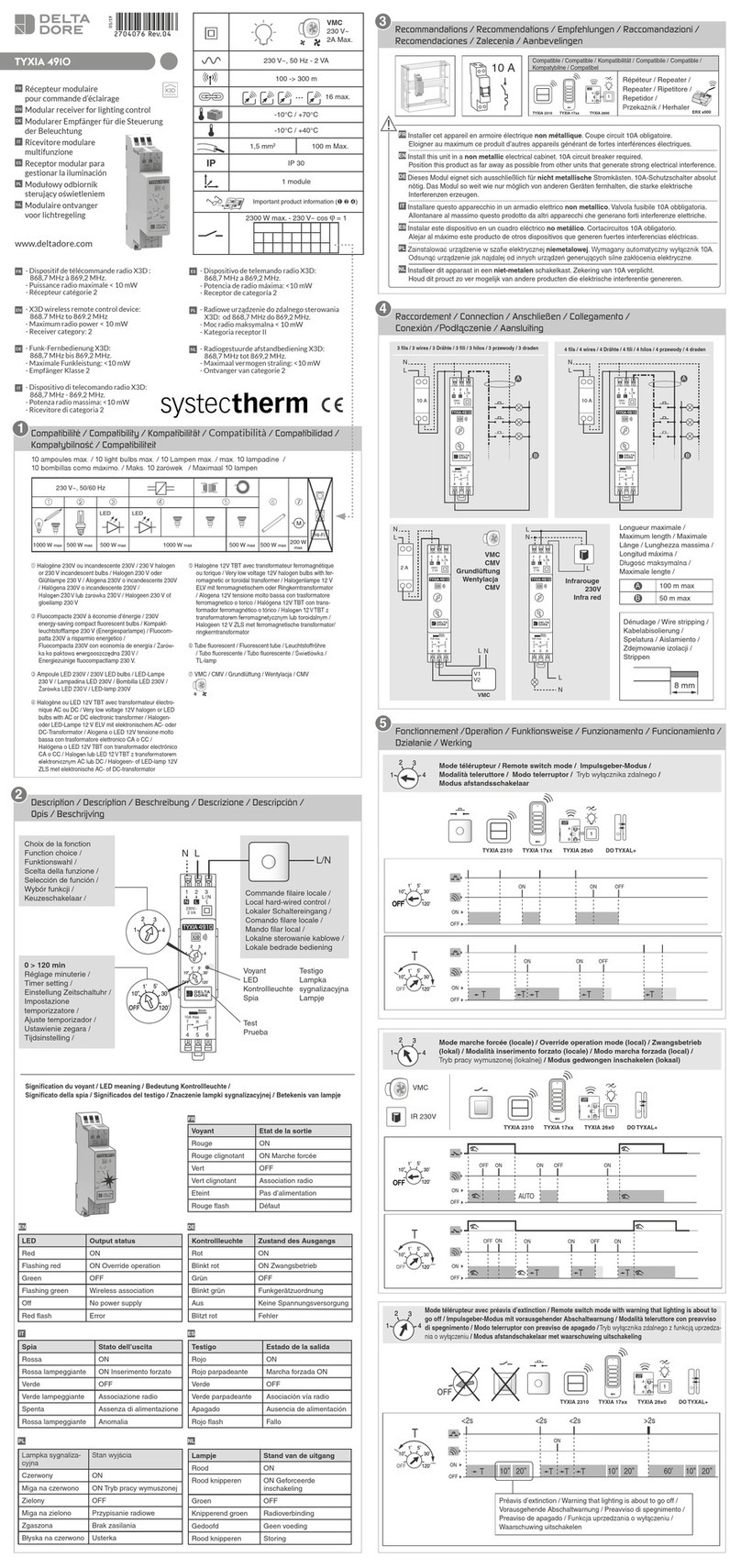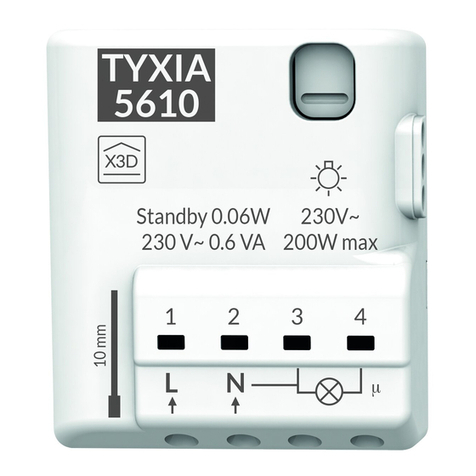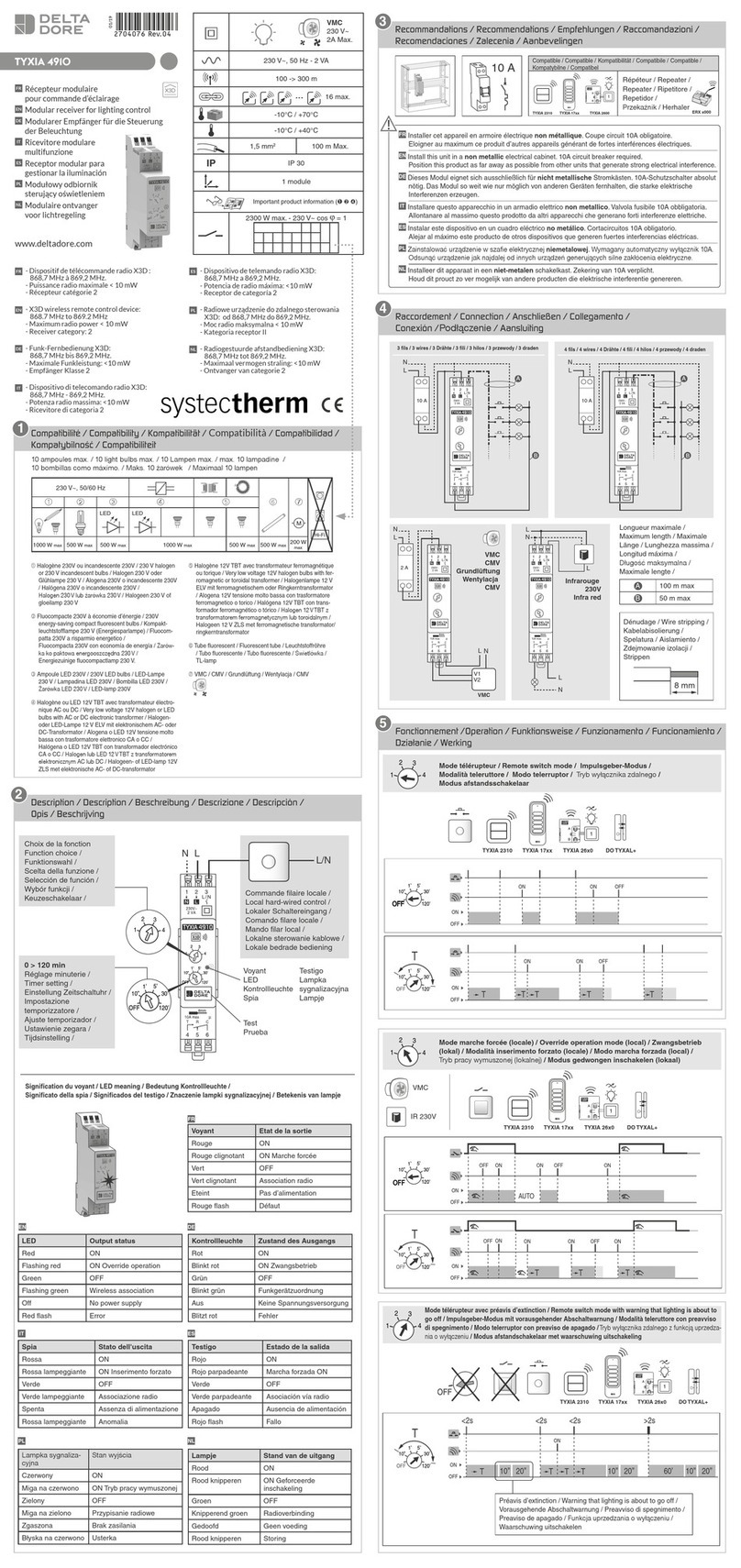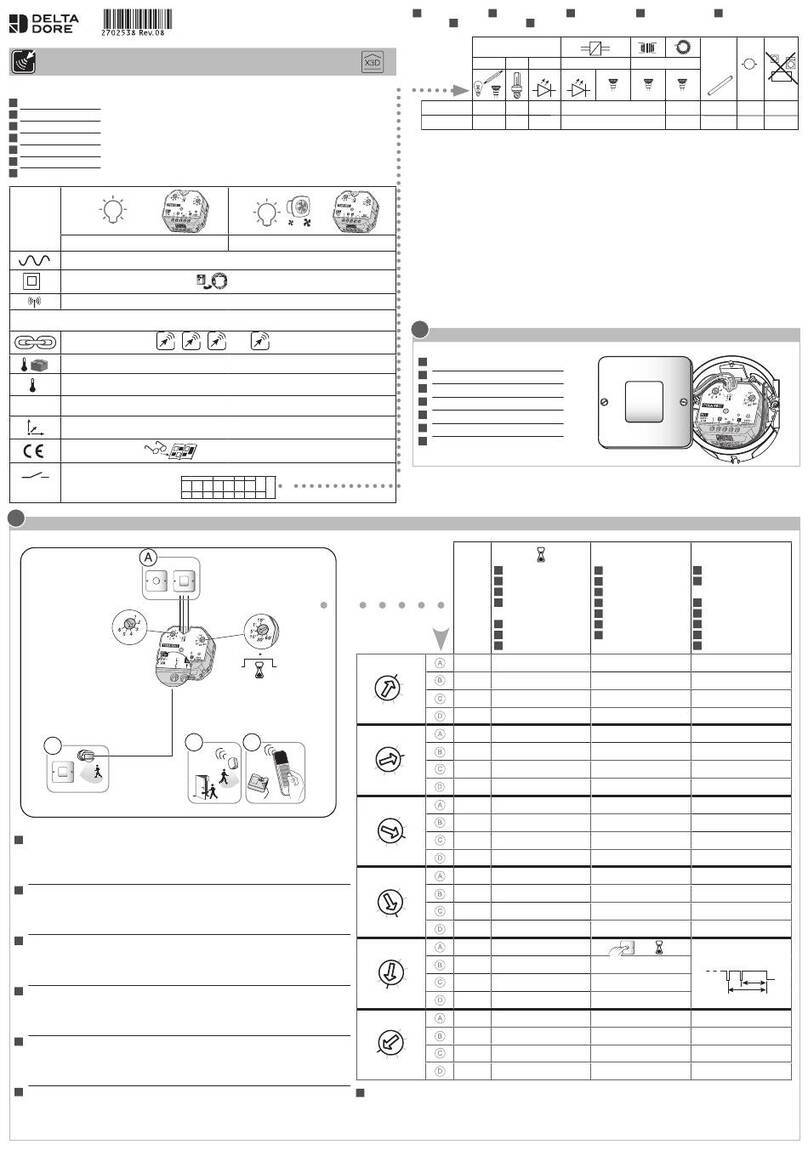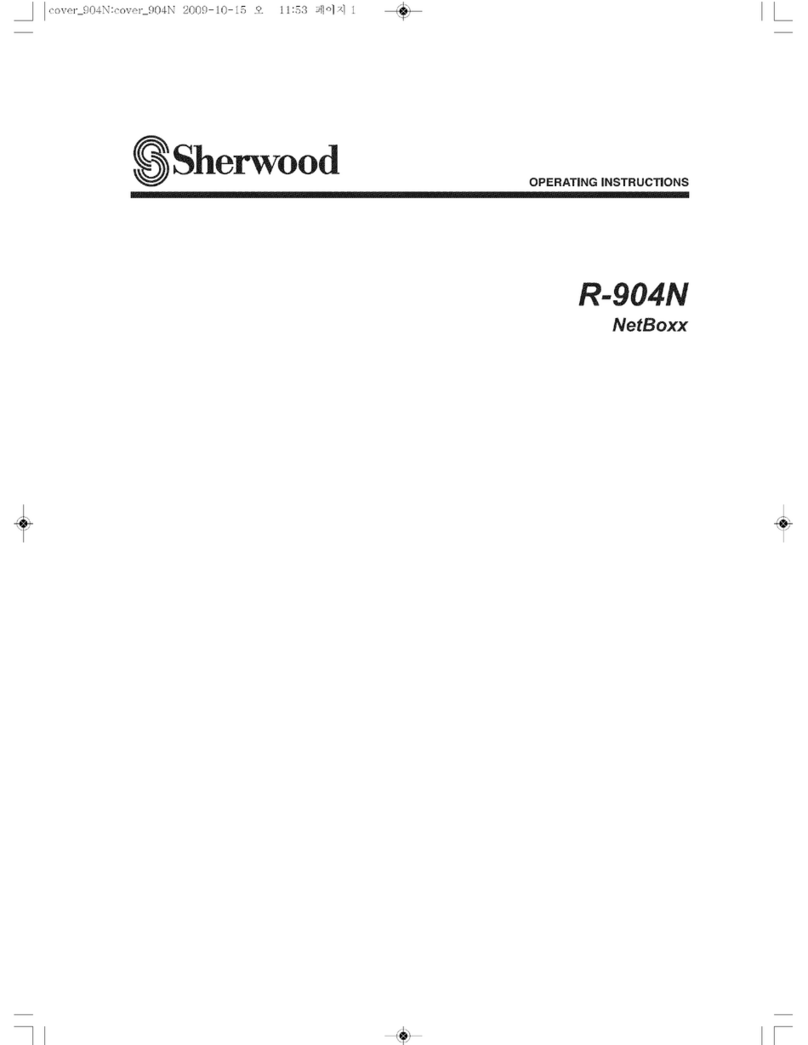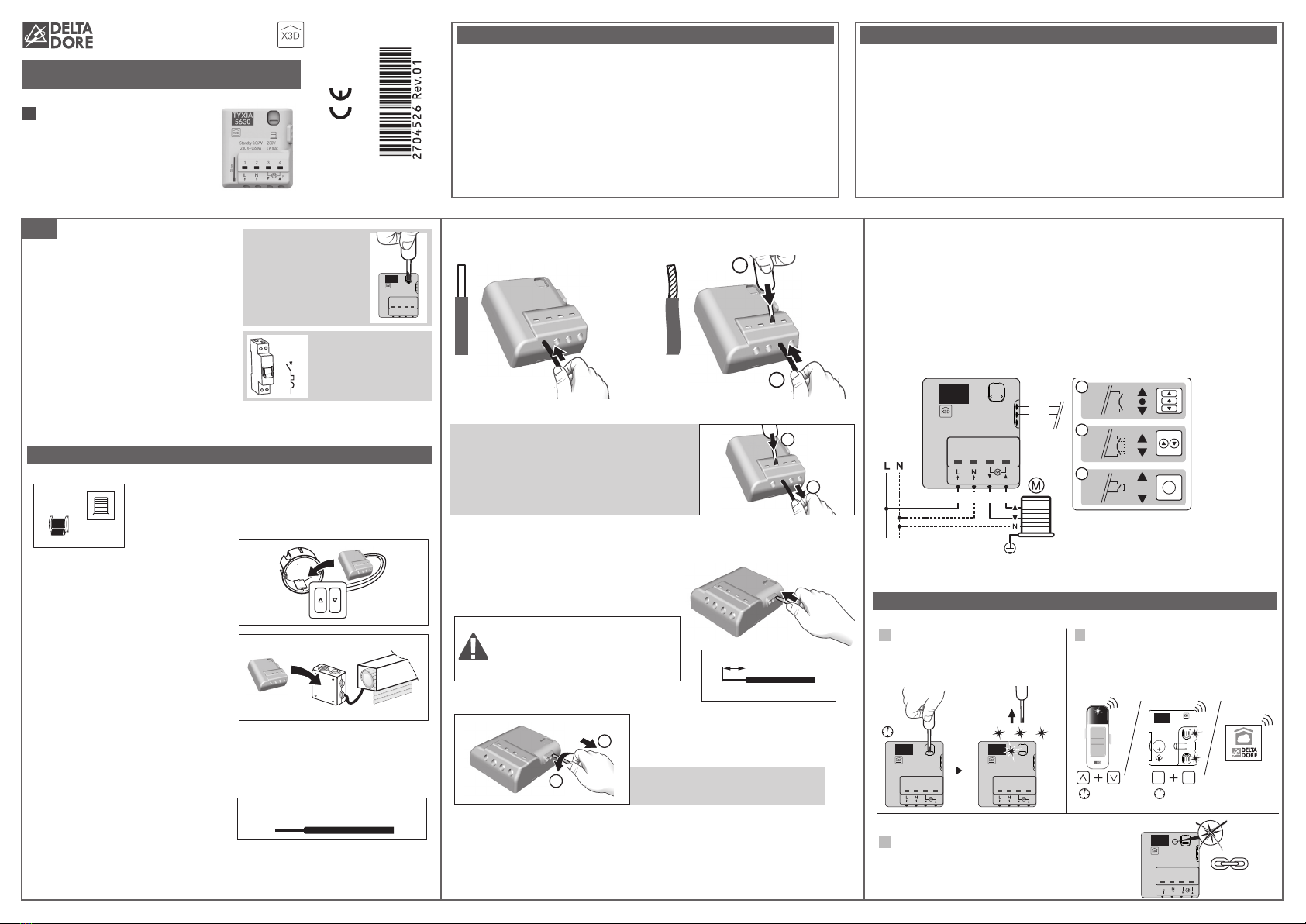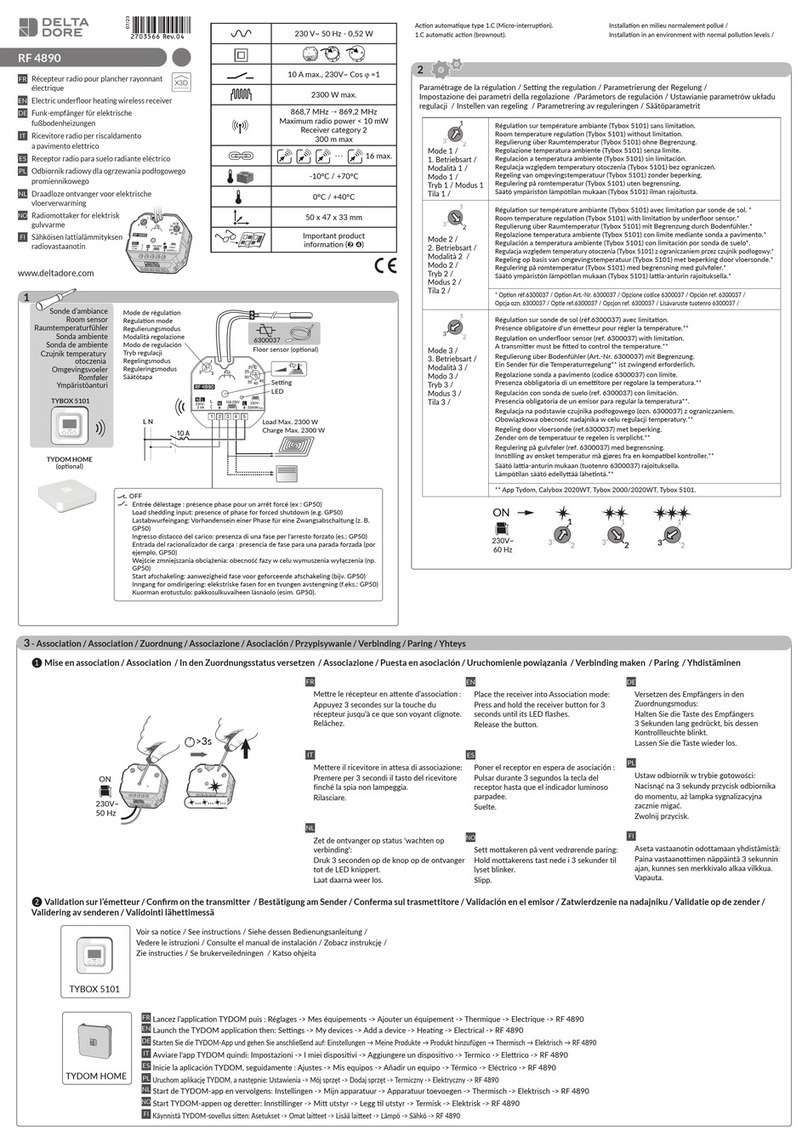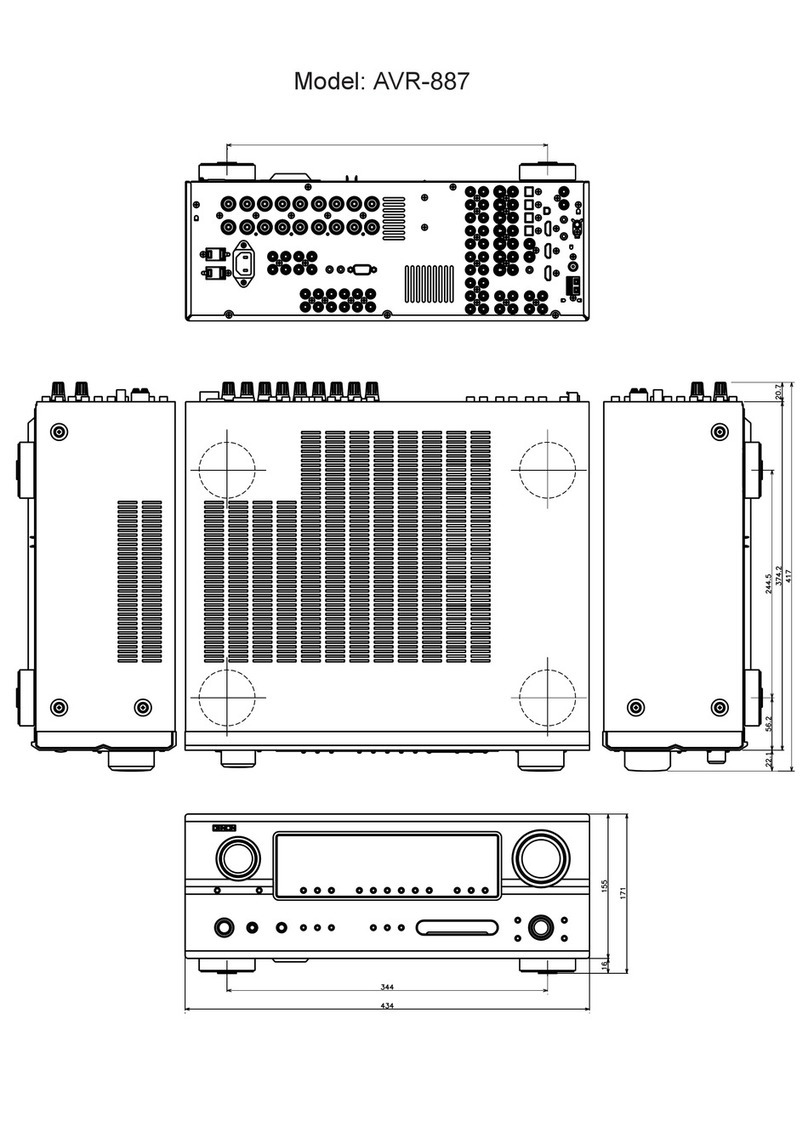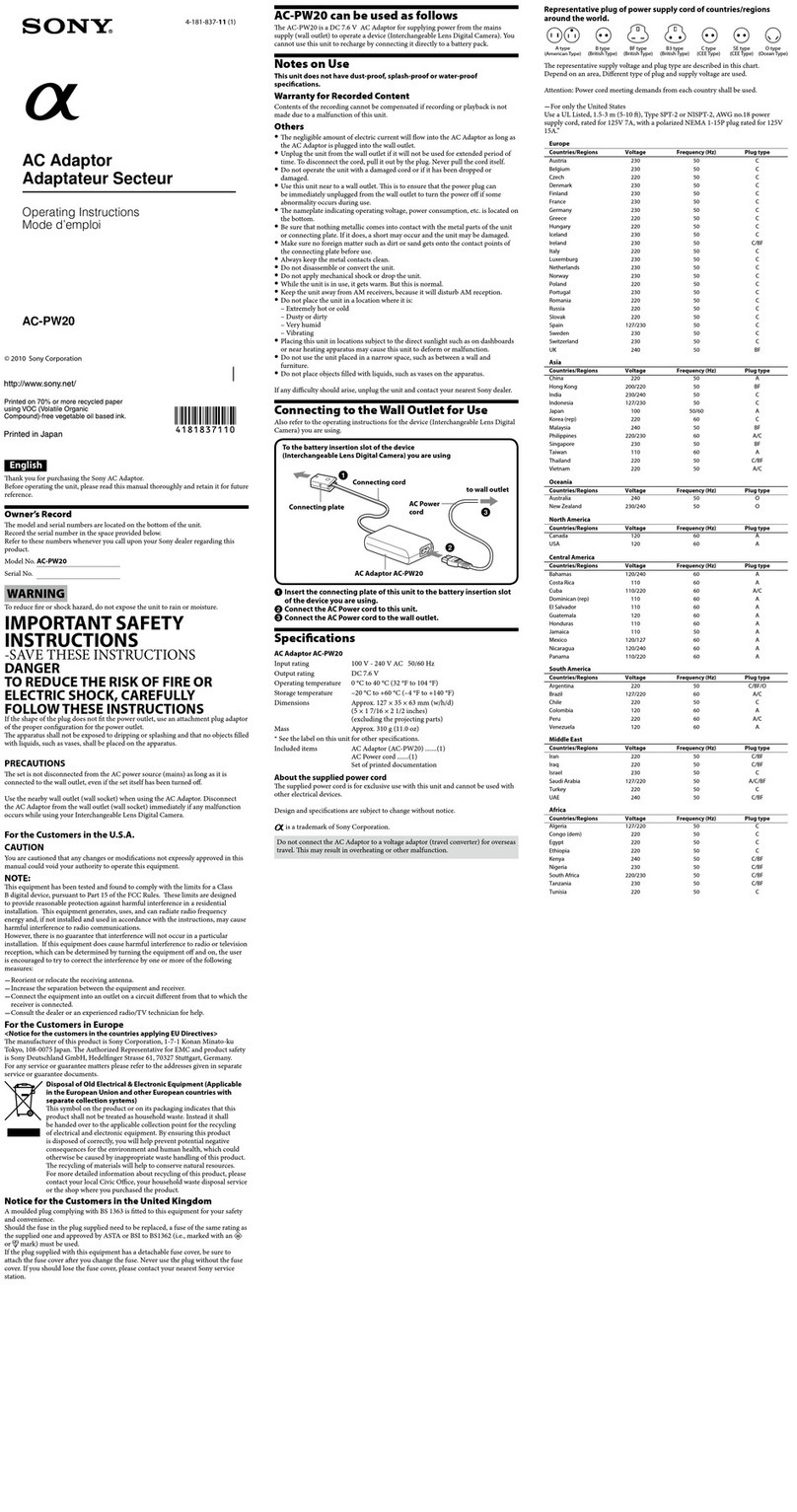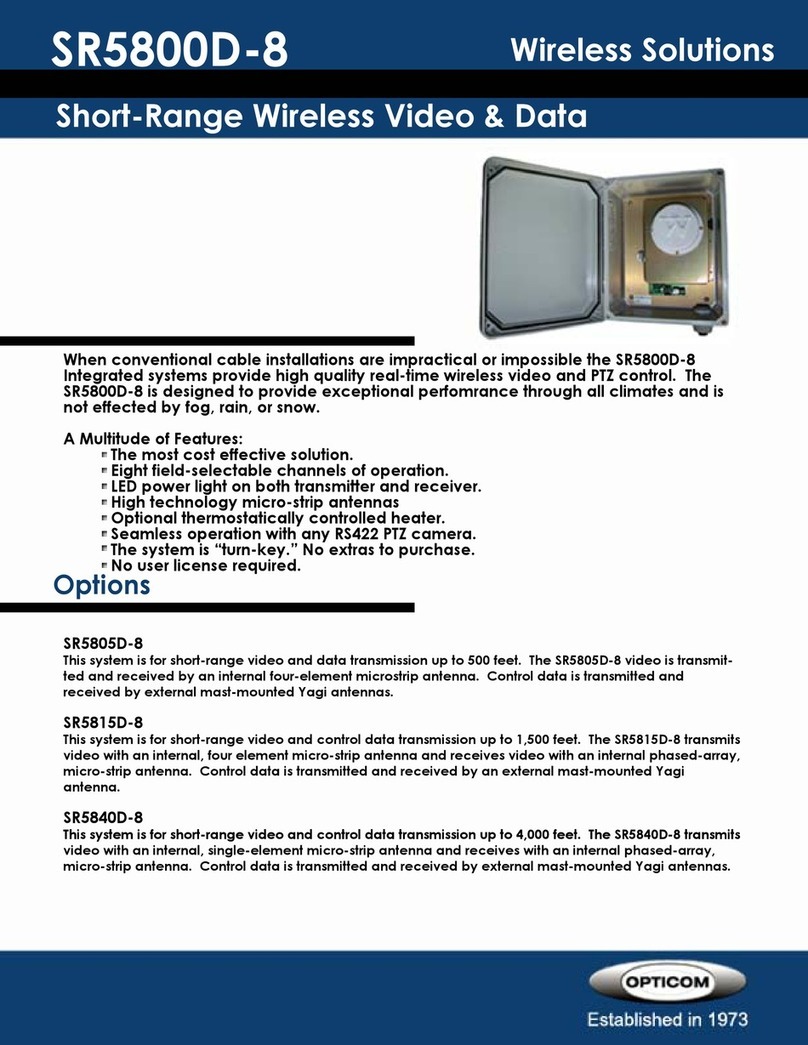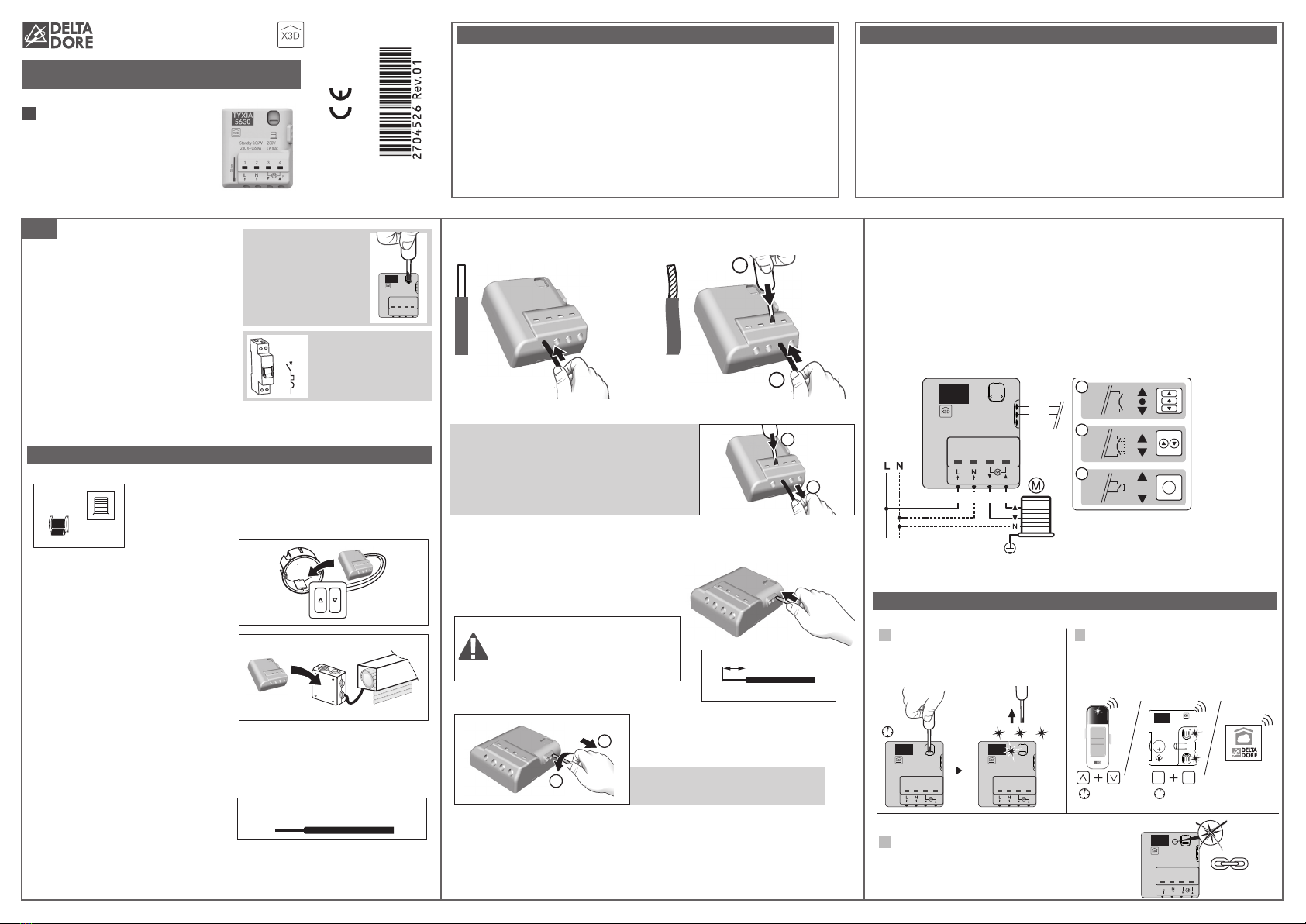
TYXIA 5630 - TYXIA 5730
www.deltadore.com
Recommendations
• IMPORTANT: the control wires
are not insulated from the mains
power supply. All connected
equipment must be marked CE and
meet the requirements of the low
voltage devices as well as assembly
recommendations.
Local control wires can be extended
up to 10 m (separate from the 230 V).
• The roller shutter high and low stops
must be set before the receiver is
installed.
1 - Installation
230V~
OFF
You can install the receiver for roller
shutter in a ush-mounted box behind
a switch or control push-button or in a
sealed box inside the roller shutter, a
safe distance from metal parts.
1.1 Connection instructions for terminals 1 2 3 4.
- Strip the wires while respecting
the strip length specied on the
product.
- Push the wire fully into
the terminal.
1.1.1 Solid wires 1.1.2 Stranded wires
123 4
1
2
123 4
Removal recommendations
- Switch off the power supply.
- Use a 2.5 mm screwdriver to press the
button of the front terminal before
removing the wire.
123 4
1
2
1.2 Connection instructions for IN1 - COM - IN2 terminals
- Use the wires supplied.
- Push the wire fully into the terminal.
Do not strip the wires when they
are connected to the product as
you could damage the internal
connector.
Removal recommendations
Turn the wire while pulling on it.
1
2
123 4
1.3 Connection
- Connect the motor control wires to terminals 3 and 4
(motor lowering control wire to terminal 3, raising control wire
to terminal 4).
- Connect the switch to the IN1 - COM - IN2 terminals.
- Connect the 230 V power supply to terminals 1 and 2.
- Switch the installation power back on to continue with the association
operation.
230 V~
IN1
COM
IN2
1 2 3 4
TYXIA
1 2 3 4
IN1
COM
IN2
IN1
COM
IN2
IN1
COM
1
2
3
1
2
1
2
Hold switch
Double
push-button
Push
button
2 - Association
- Press and hold the receiver
button for 3 seconds until
the LED ashes, release.
On the transmitter:
- Send the association command
(Refer to the user guide).
When the receiver LED has stopped
ashing. The products are associated.
OK
OFF
1 2 3 4
TYXIA
1 2 3 4 1 2 3 4
... ... ...
> 3s
1 2 3 4
TYXIA TYXIA
TYXIA 2600
TYDOM
A
B
COM
IN1
IN2
CR 2032
TYXIA
2600
> 3s
A B
> 3s
1 2
3
0,75 - 1,5 mm
Ø
2
EN
Technical characteristics
- Power supply: 230 V~ 0.6 VA
- 2 powered contact outputs: TYXIA 5630 (1 A) - TYXIA 5730 (2 A)
- Stand-by consumption: 0.06 W
- Number of associated transmitters: 16 maximum
- Storage temperature: -10°C/+70°C
- Operating temperature: -10°C/+40°C
- IP 40 (ush mounting box)
- Dimensions: 41 x 36 x 14.5 mm
- X3D wireless remote control device: 868.7 MHz to 869.2 MHz
EN Receiver for roller shutter
Use an electrically iso-
lated tool to perform
the actions on the
receiver conguration
button.
TYXIA
IPx4
Switch off the installation
power supply
2
7mm 0,5 mm
KY31A02
123 4
Support
The receiver locks in off mode
When an overload is detected, the product locks in off mode for 30 seconds
before authorising a new activation.
The LED ashes rapidly throughout this phase.
For TYXIA 5630 receivers:
- Replace your receiver with a TYXIA 5730.
For TYXIA 5730 receivers:
- Contact our customer service.
10A circuit breaker
required.
10 A