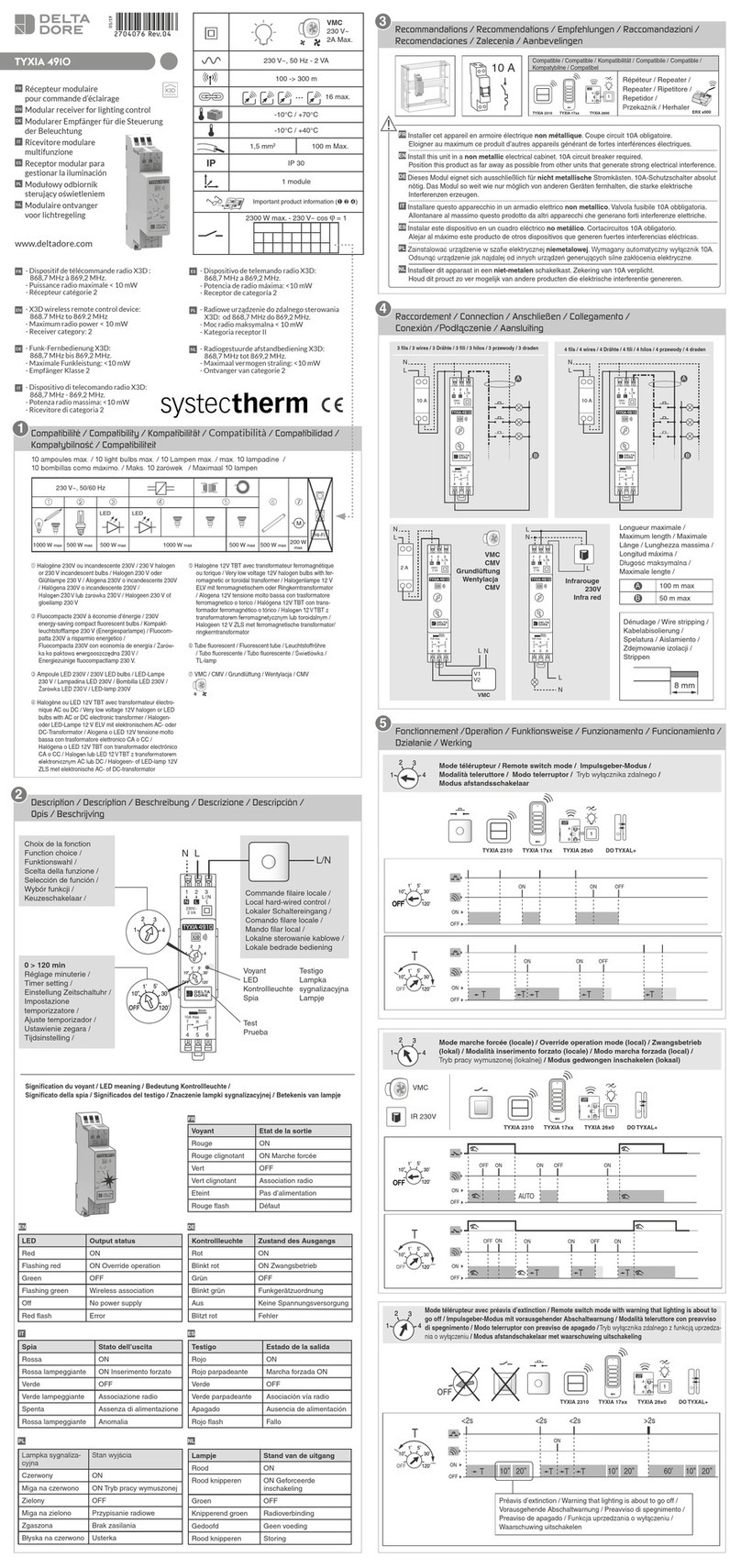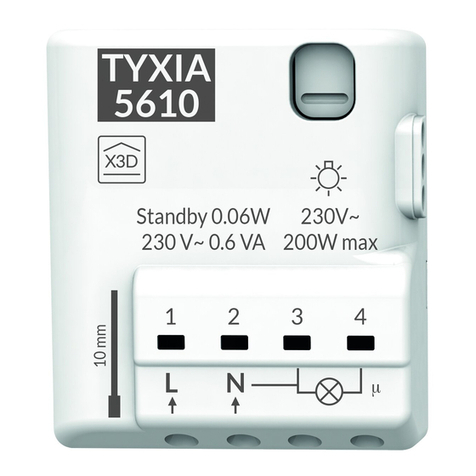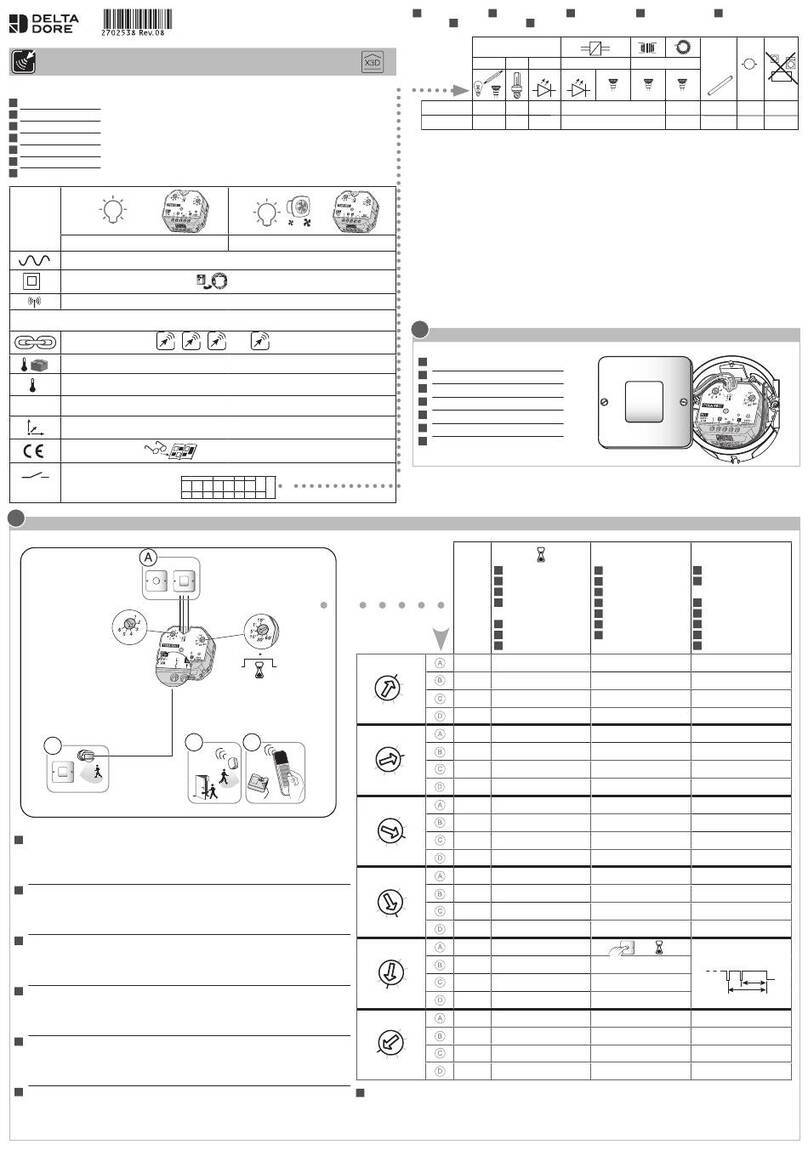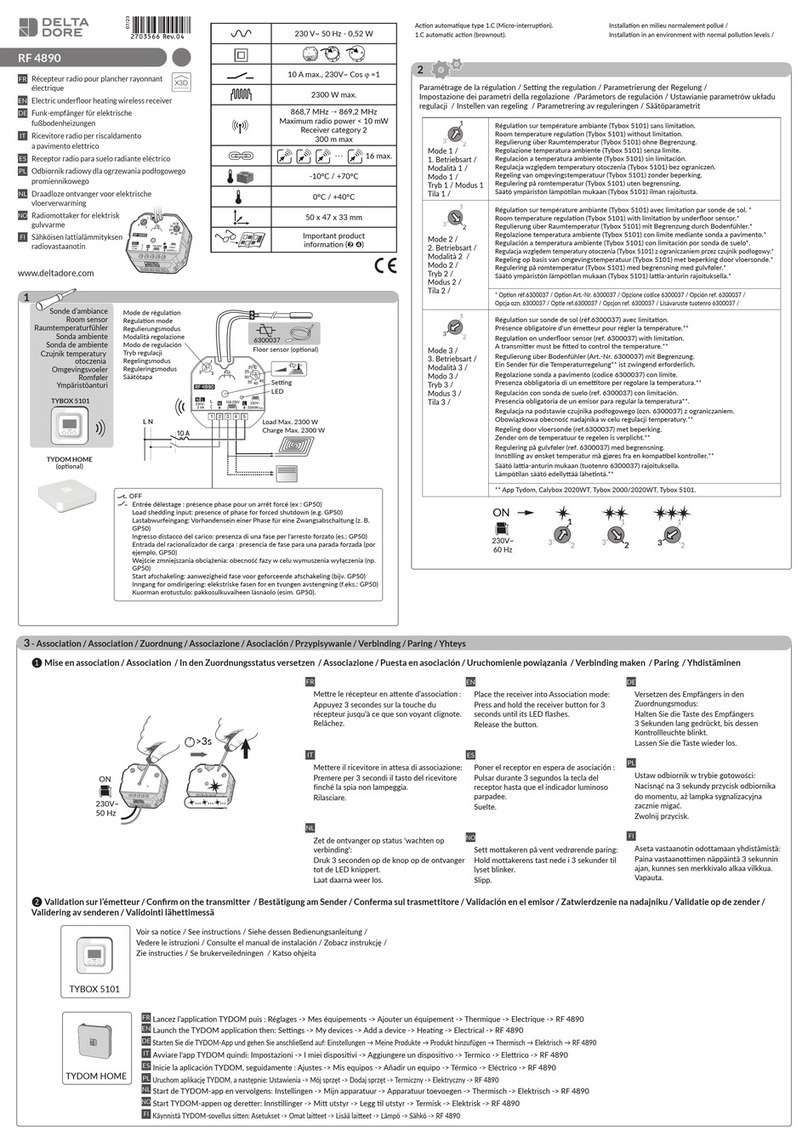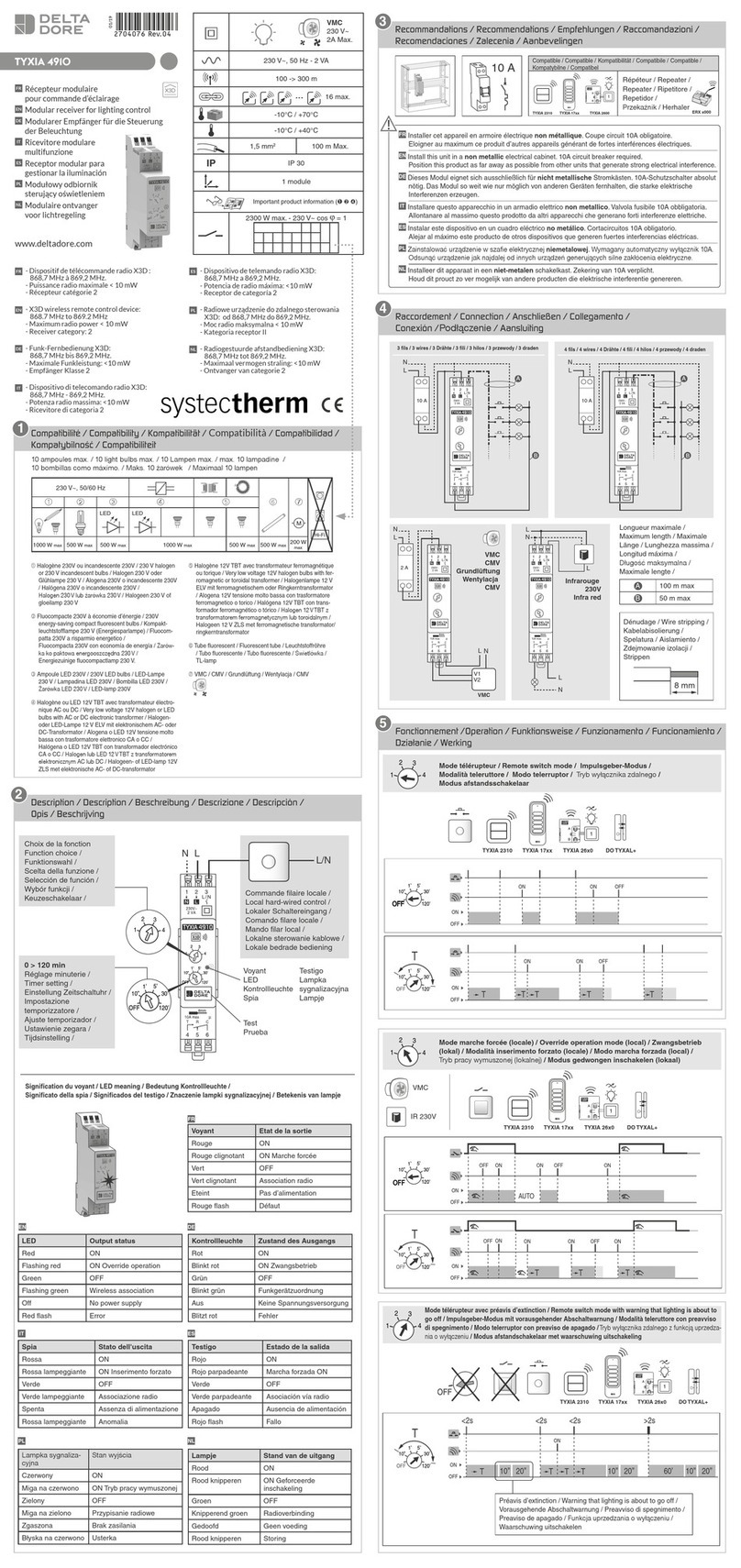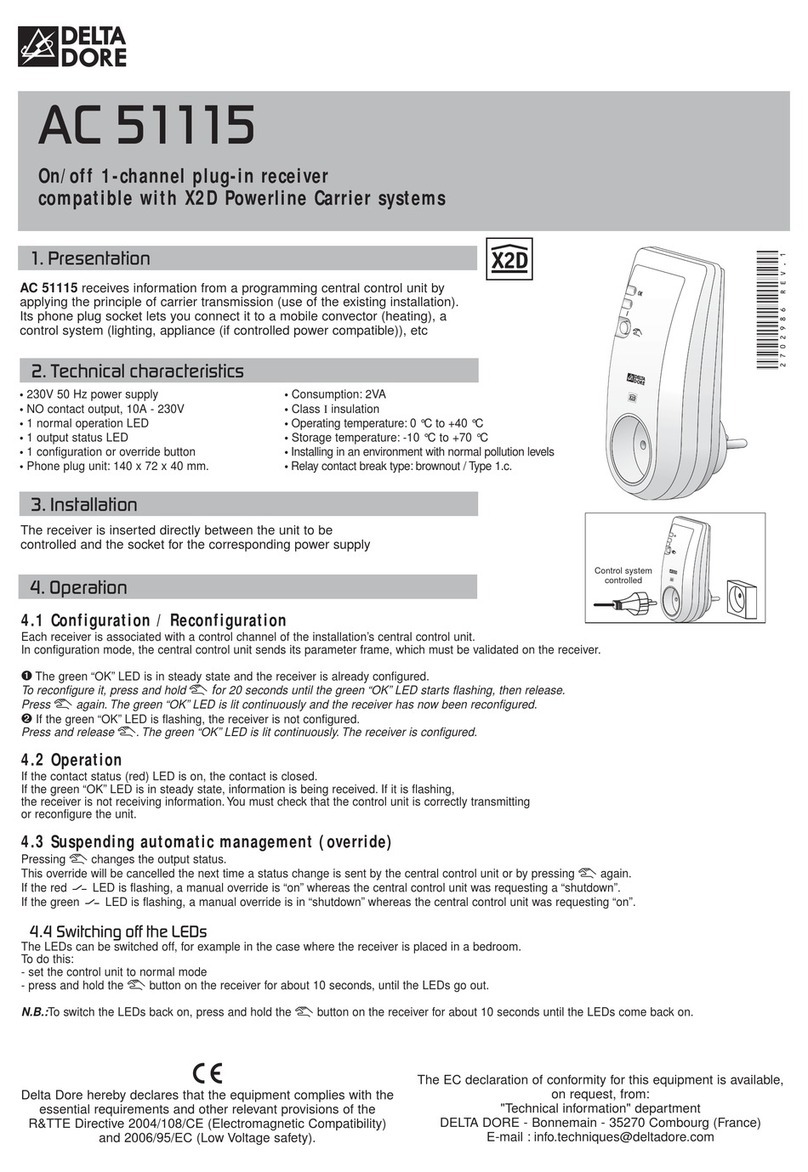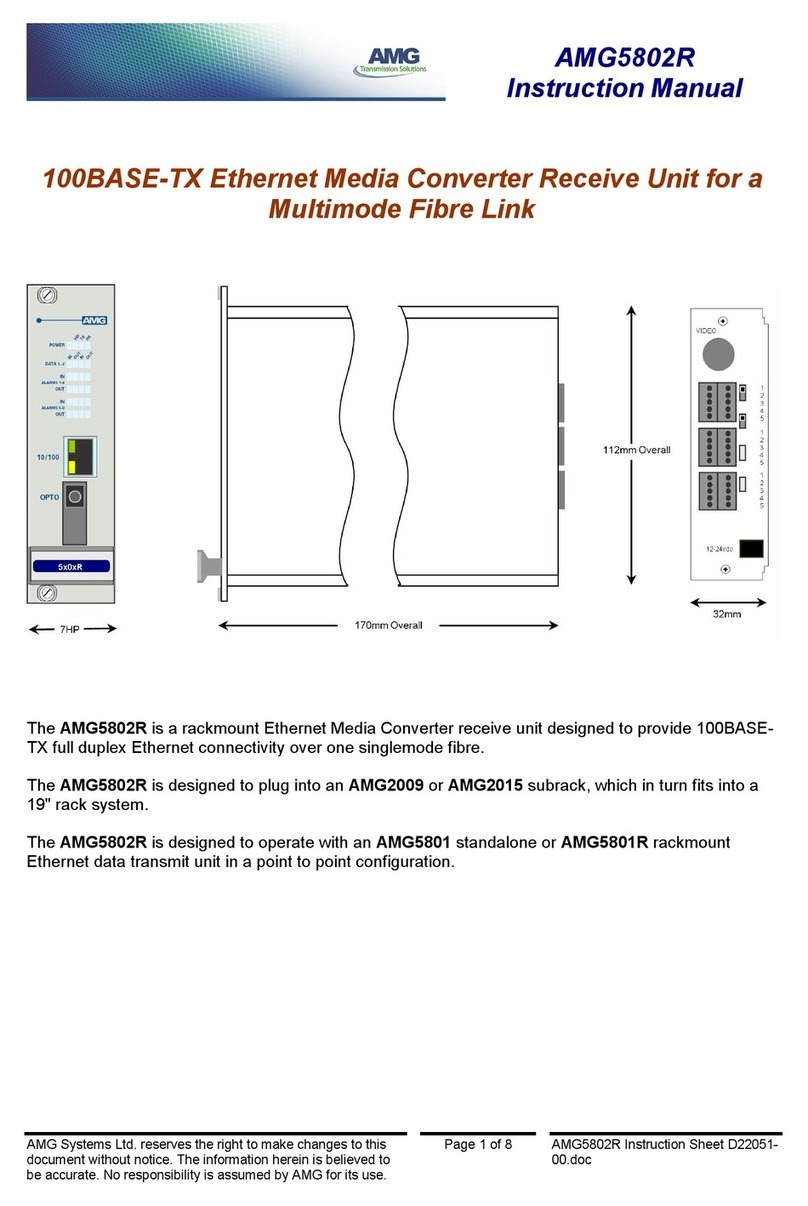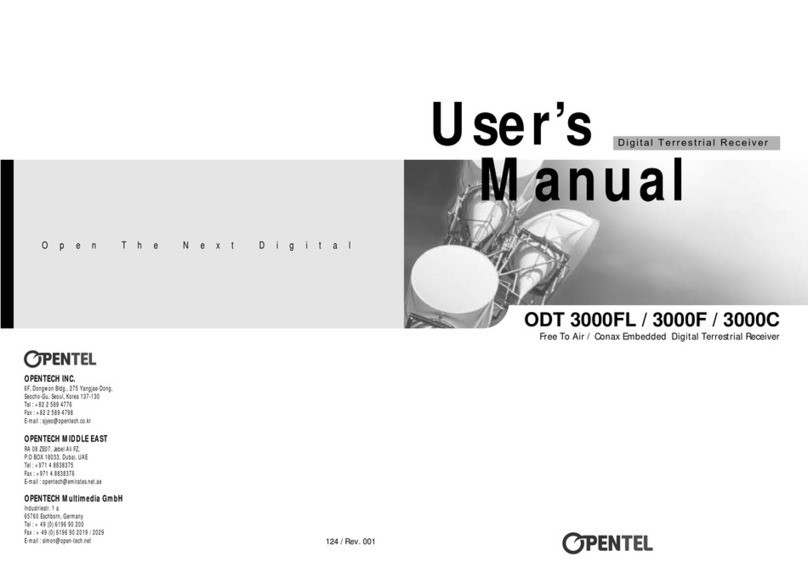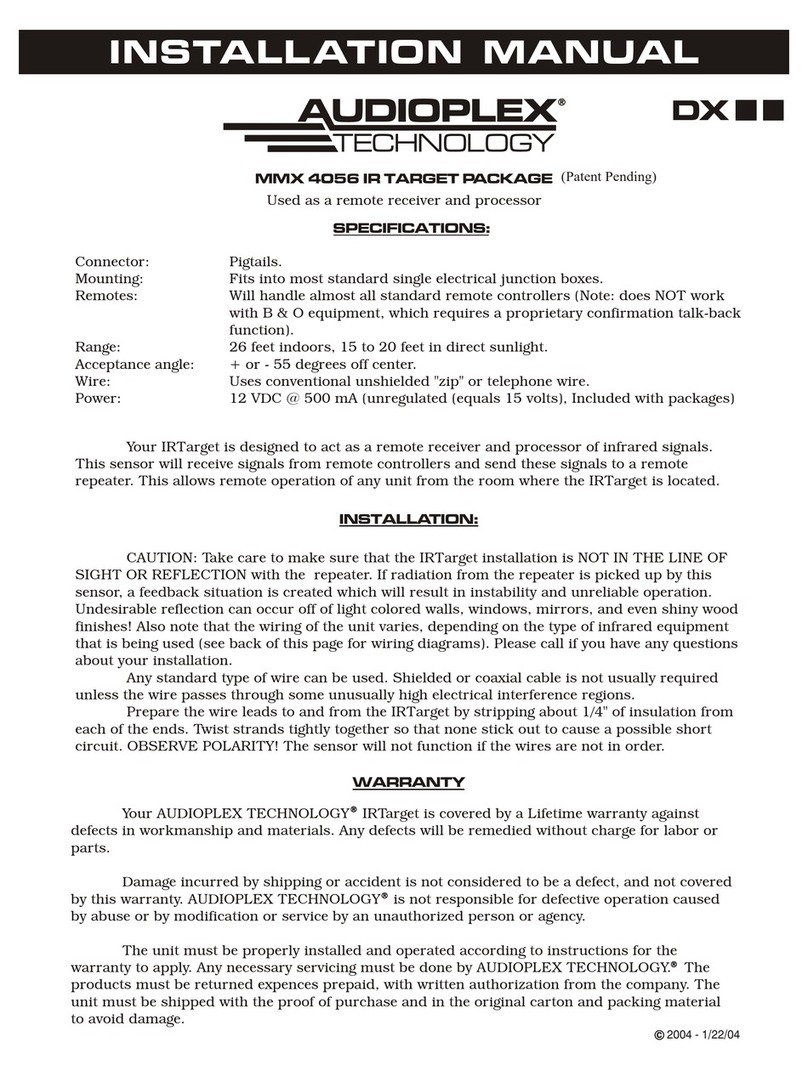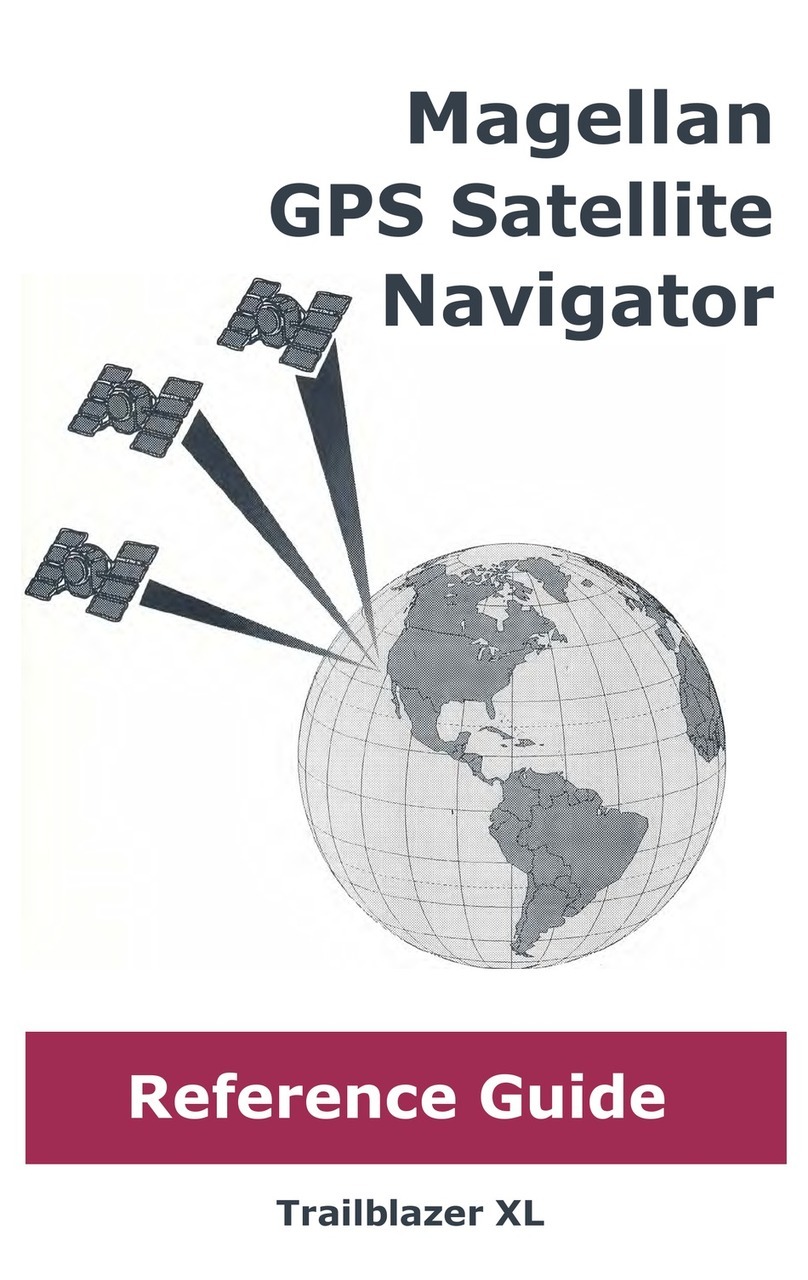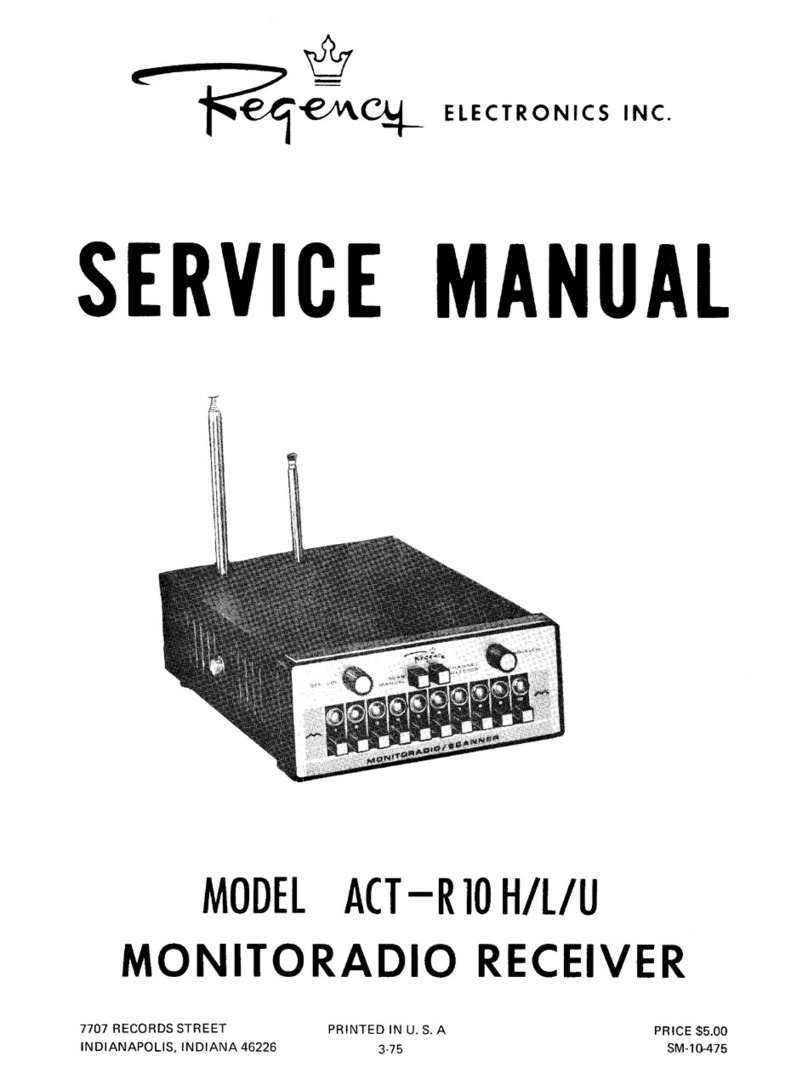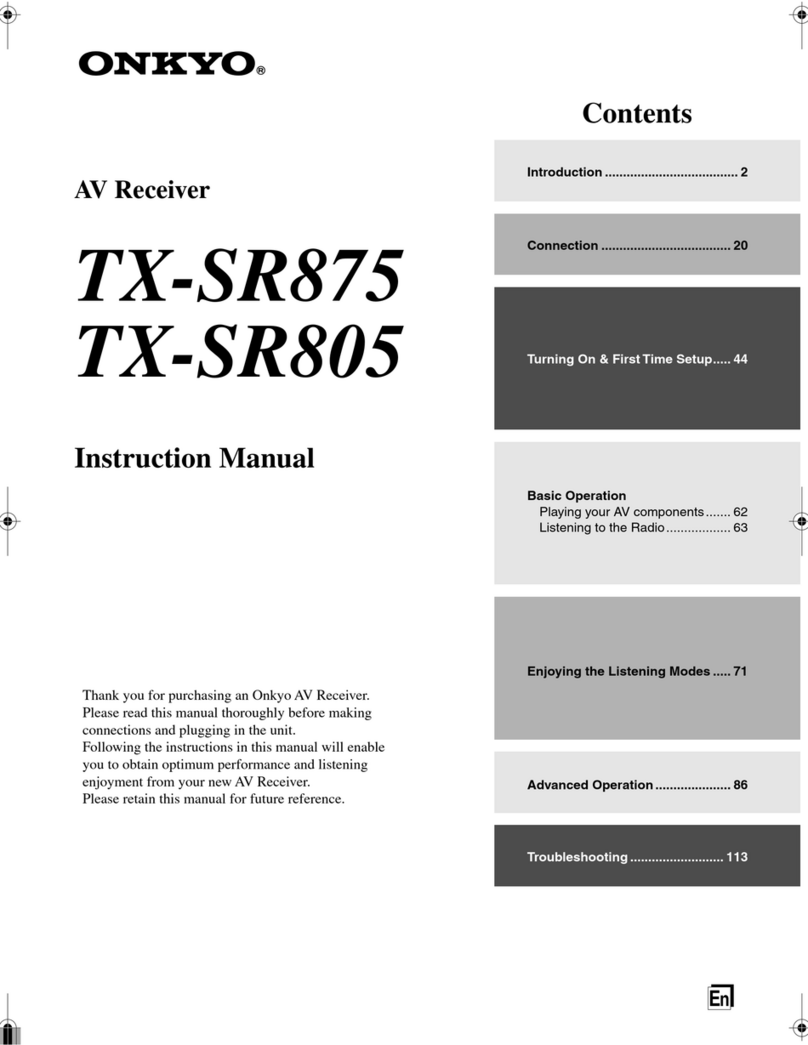AssociationÒÒ!SSOCIATIONÒÒ6ERBINDUNGÒÒ!SSOCIAZIONEÒÒ!SOCIACINÒÒ0RZYPISANIEÒÒ6ERBINDING
1 2 3
OK
230V~
50 Hz
ON
>3s
... ... ...
>3s
... ... ...
OFF
RF 6000 RF 6000RF 6420 or RF 6450 RF 6420
or RF 6450
OFF
. . .
RF 6420
RF 6450 x RF 6000
➊Mettez l’installation sous tension.
Appuyez 3 secondes sur la touche
de chaque récepteur RF6000
jusqu’à ce que son voyant clignote.
Relâchez.
➊Switch on the installation.
Press the button of each RF6000
receiver for 3 seconds until its LED
flashes. Release.
➊Anlage einschalten.
Drücken Sie 3 Sekunden lang auf
die Taste jedes Empfängers RF6000,
bis die Kontrollleuchte blinkt.Taste
loslassen
➊Mettete l’installazione sotto
tensione.
Premete per 3 secondi sul tasto di
ogni ricevitore RF6000 fino a quando
la sua spia lampeggia.
Rilasciate.
➊Encienda la instalación.
Pulse la tecla de cada receptor
RF6000 durante tres segundos
hasta que su testigo parpadee.
Deje de pulsar.
➊7åæCZÒZASILANIE0RZYTRZYMAJÒ
PRZEZÒÒSEKUNDYÒPRZYCISKÒKAêDEGOÒZÒ
ODBIORNIKWÒ2&ÒAêÒLAMPKAÒNIEÒ
ZACZNIEÒMIGAĀÒ:WOLNIJÒPRZYCISK
➊Zet de installatie onder spanning.
Druk gedurende 3 seconden op de
toets van de RF6000 ontvanger tot
het lampje knippert.
Laat de toets los.
➌ Vérifiez que le voyant du RF6000
ne clignote plus, ainsi que le voyant des
récepteurs RF6420 ou 6450.
Les produits sont associés.
➌ Check that the RF6000 LED is no
longer flashing, as well as the LED of
the RF6420 or 6450 receivers.
The products are associated.
➌ Achten Sie darauf, dass die
Kontrollleuchte am RF6000 sowie am
Empfänger RF6420 bzw. 6450 jetzt
nicht mehr blinkt.
Die Geräte sind miteinander verbunden
➌ Verificate che la spia del RF6000
non lampeggi più, così come la spia dei
ricevitori RF6420 o 6450.
I prodotti sono associati.
➌ Compruebe que el testigo del
receptor RF6000 ha dejado de
parpadear, así como el testigo de los
receptores RF6420 o 6450.
Los productos están asociados.
➌ 3PRAWDßÒCZYÒLAMPKIÒODBIORNIKWÒ
2&ÒORAZÒ2&ÒLUBÒÒ
PRZESTAåYÒMIGAĀÒ
0RODUKTYÒSæÒZEÒSOBæÒPOåæCZONE
➌ Controleer of het lampje van
RF6420 stopt met knipperen, alsook
het lampje van de ontvangers RF6420
of 6450.
De apparaten zijn gekoppeld.
➋ Appuyez 3 secondes sur la touche
du récepteur RF6420 ou RF6450
jusqu’à ce que son voyant clignote.
Relâchez.
➋ Press the button of the RF6420 or
RF6450 receiver for 3 seconds until its
LED flashes.
Release.
➋ Drücken Sie 3 Sekunden lang auf
die Taste des Empfängers RF6420
bzw. RF6450, bis die Kontrollleuchte
blinkt.
Taste loslassen.
➋ Premete per 3 secondi sul tasto
del ricevitore RF6420 o RF6450 fino a
quando la sua spia lampeggia.
Rilasciate.
➋ Pulse la tecla del receptor RF6420
o RF6450 durante tres segundos
hasta que su testigo parpadee.
Deje de pulsar.
➋ 0RZYTRZYMAJÒPRZEZÒÒSEKUNDYÒPRZY-
CISKÒODBIORNIKAÒ2&ÒLUBÒ2&Ò
AêÒLAMPKAÒNIEÒZACZNIEÒMIGAĀZwolnij
przycisk.
➋ Druk gedurende 3 seconden op
de toets van de RF6420 of RF6450
ontvanger tot het lampje knippert.
Laat de toets los.
FR
EN
DE
IT
ES
PL
NL
1 2 3 4 5
LN
230V~
50 Hz
5A - 230V~
6 7 8 1 2 3 4 5
LN
230V~
50 Hz
5A - 230V~
6 7 8
RF 6420
RF 6450
OR
230 V
50 Hz
Th
Th
Th Cool
Th Heat
1 2 3 4 5
5
4
2
1
L N
Change-over
OR
Fixation Ò-OUNTINGÒÒ-ONTAGEÒÒ&ISSAGGIOÒÒ&IJACINÒÒ-ONTAGEÒÒ-OCOWANIEÒÒ"EVESTIGING
1
2
34
230V~
50 Hz
OFF
OR
Raccordement Ò#ONNECTIONÒÒ!NSCHLUSSÒÒ#OLLEGAMENTOÒÒ#ONEXINÒÒ0ODåæCZENIEÒÒ!ANSLUITING
%NTREÒTERMOSTATÒÒ4HERMOSTATÒINPUTÒÒ4HERMOSTATEINGANGÒÒ)NGRESSOÒTERMOSTATOÒÒ
%NTRADAÒDOÒTERMSTATOÒÒ)NGRESSOÒTERMOSTATOÒÒ7EJÜCIEÒDLAÒTERMOSTATUÒÒ4HERMOSTAATINGANG
.OIRÒÒ"LACKÒÒ3CHWARZÒÒ.EROÒÒ.EGROÒÒ#ZARNYÒÒ:WART
'RISÒÒ'REYÒÒ'RAUÒÒ'RIGIOÒÒ'RISÒÒ3ZARYÒÒ'RIJS
3-
-ARRONÒÒ"ROWNÒÒ"RAUNÒÒ-ARROMÒÒ-ARRNÒÒ"RæZOWYÒÒ"RUIN
"LEUÒÒ"LUEÒÒ"LAUÒ"LUÒÒ!ZULÒÒ.IEBIESKIÒÒ"LAUW
Th