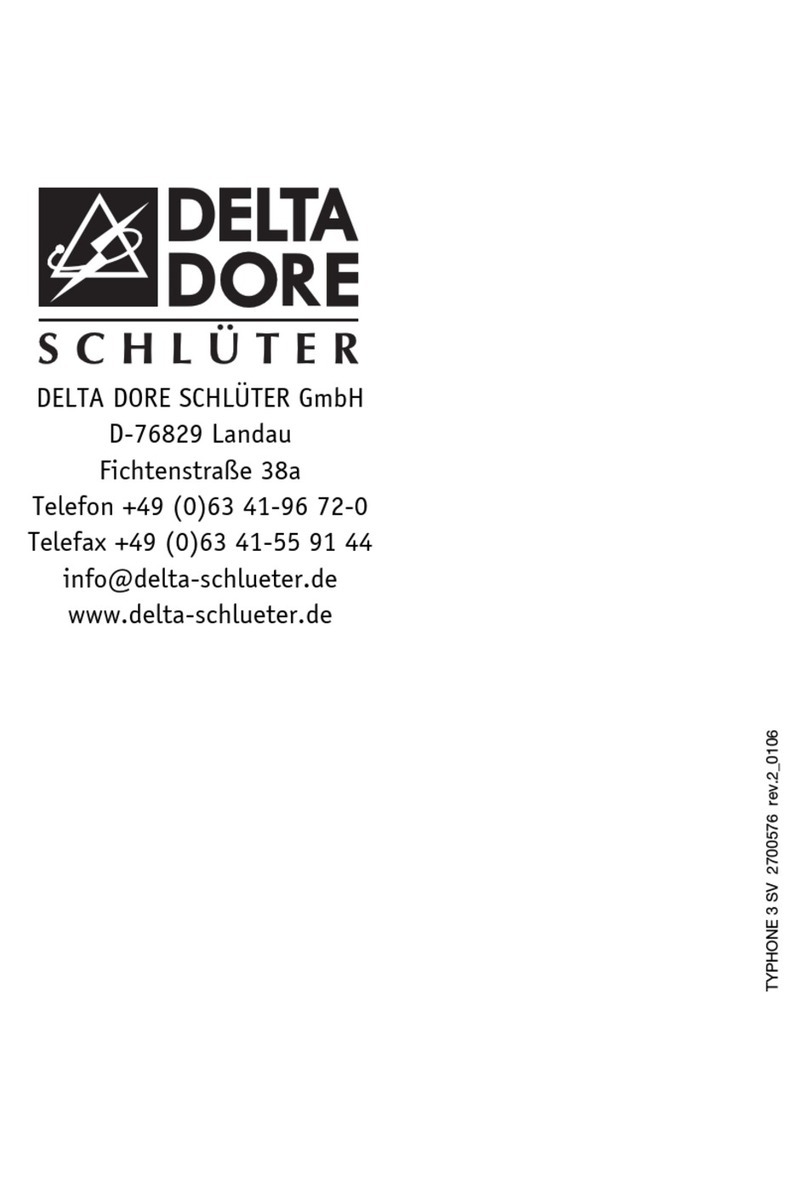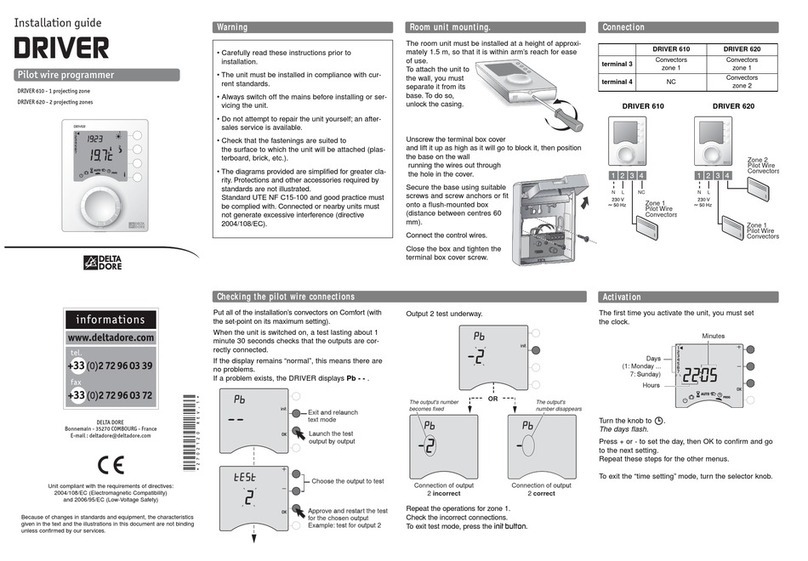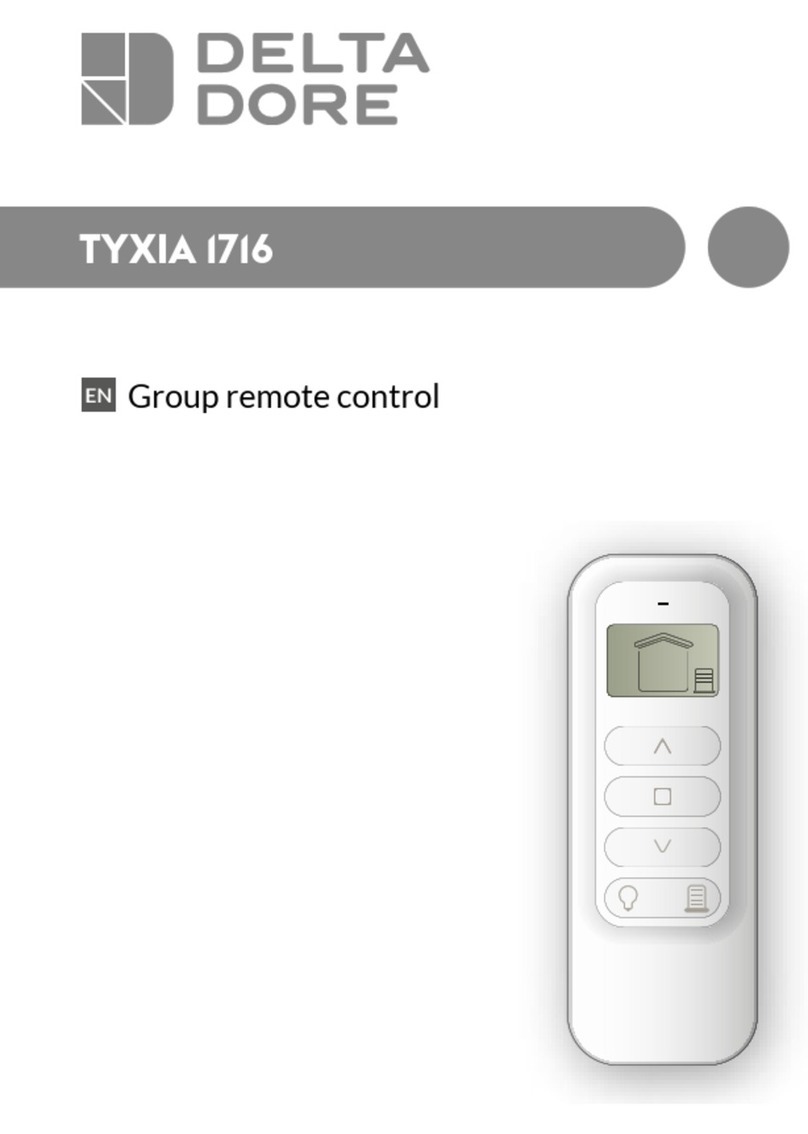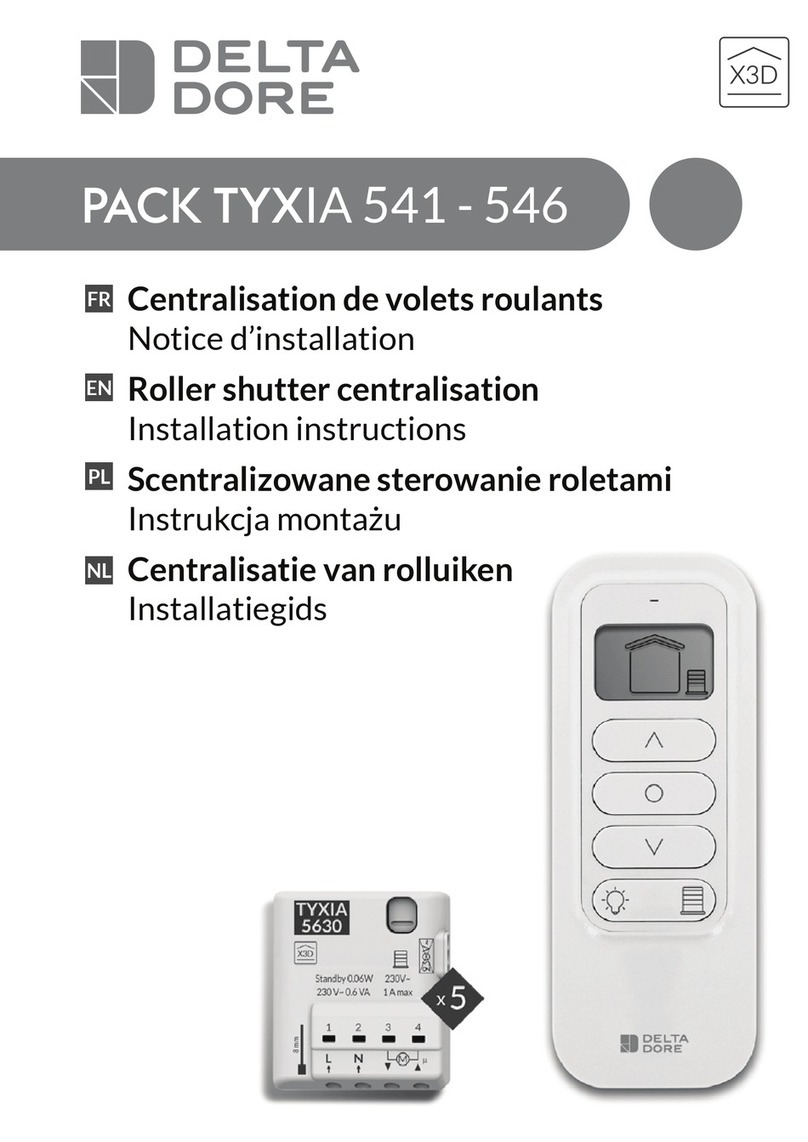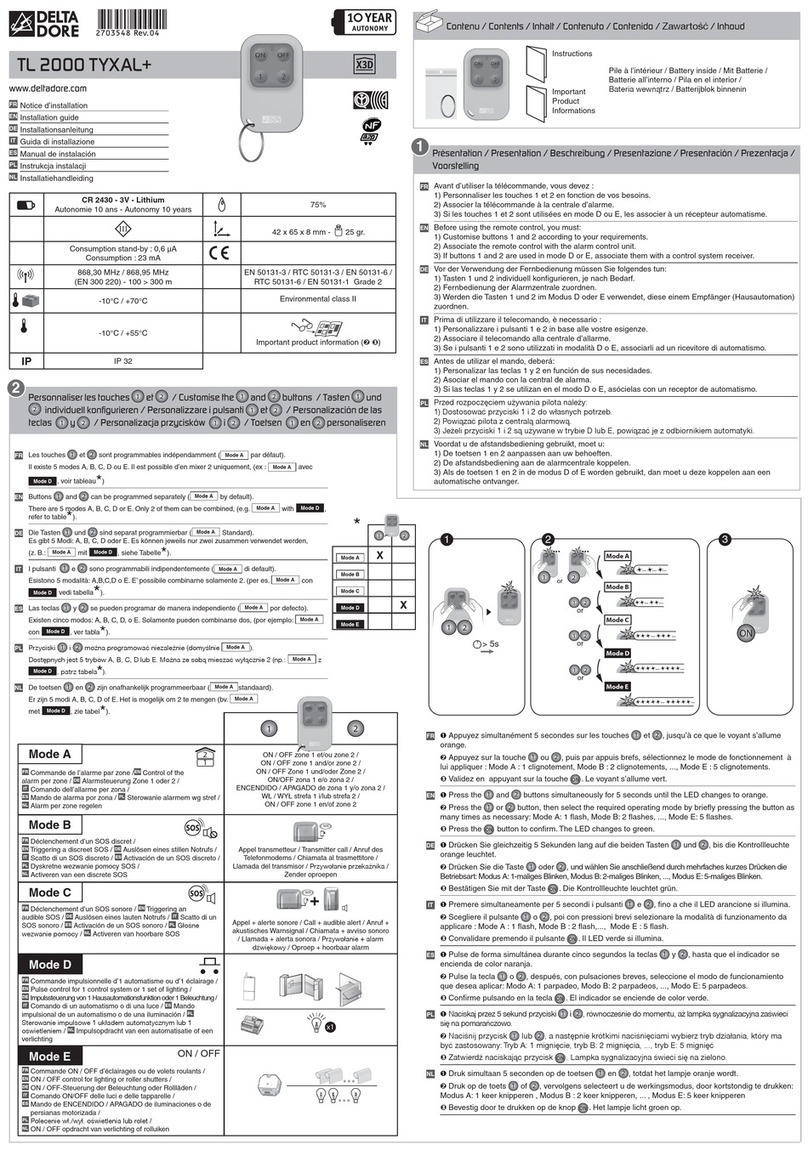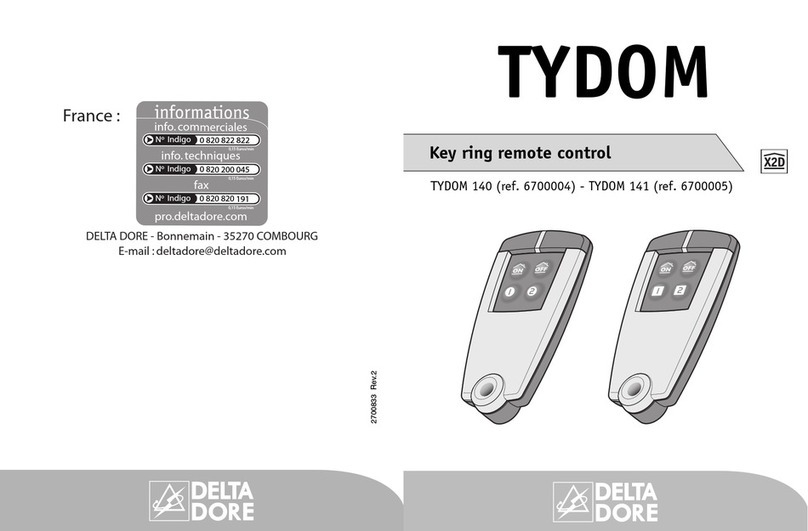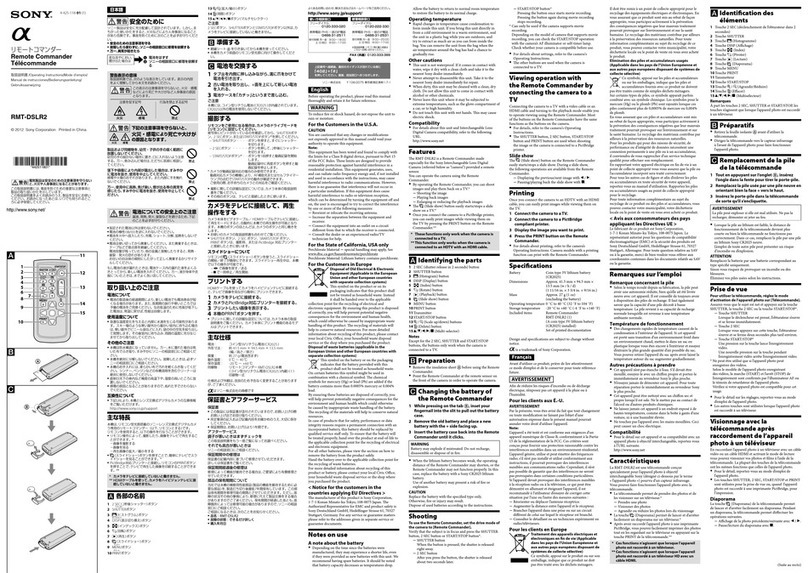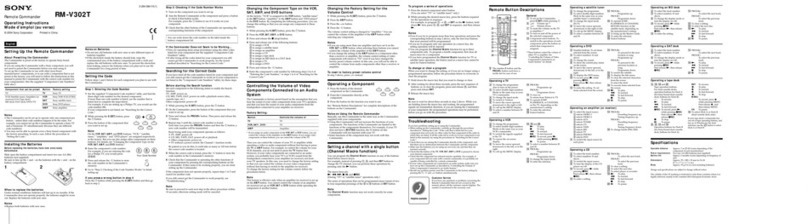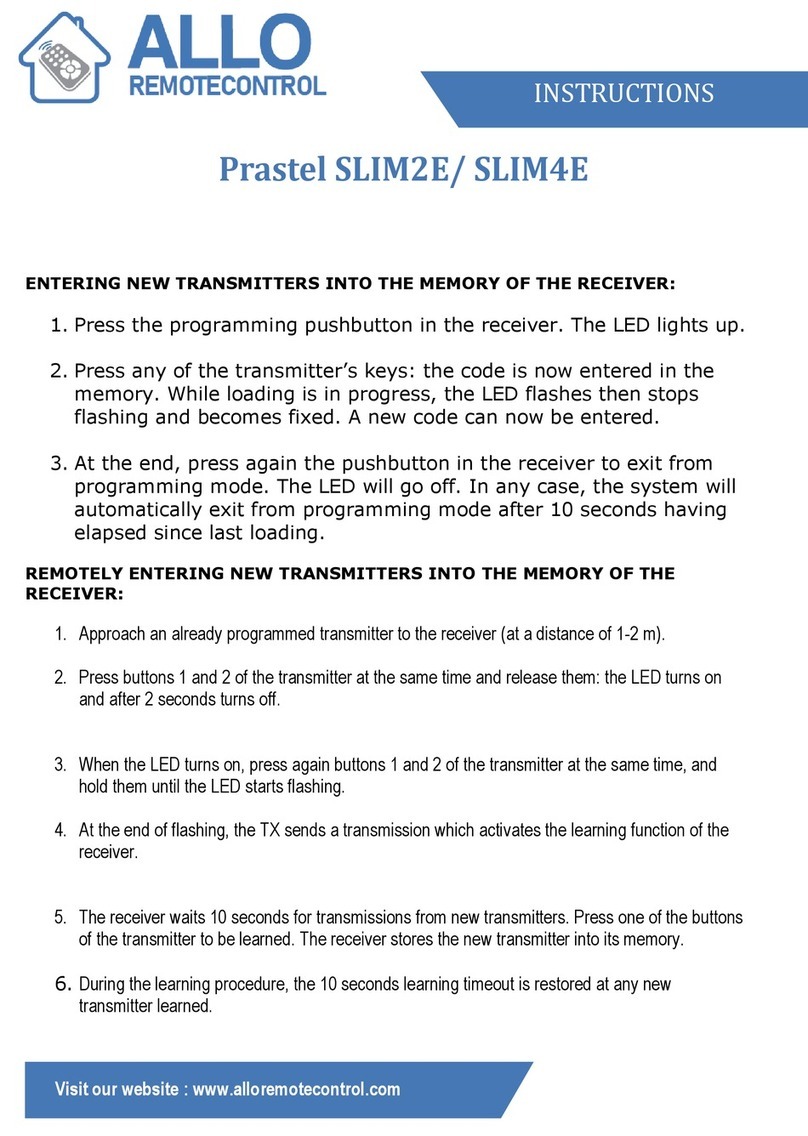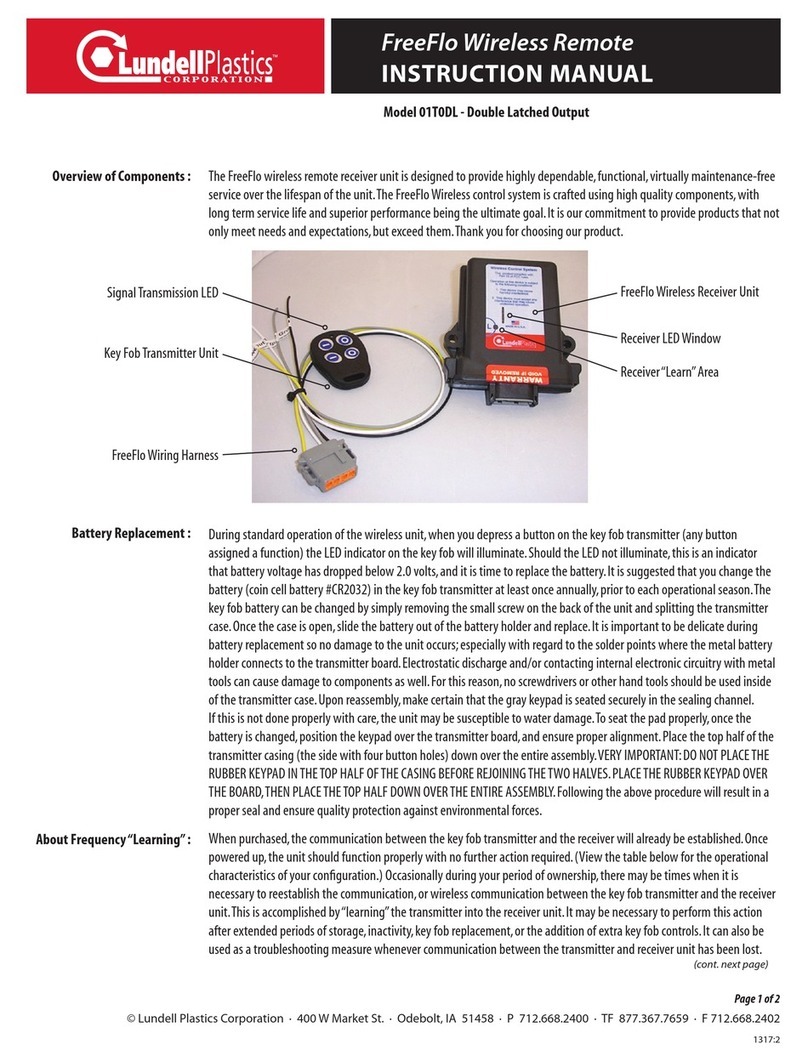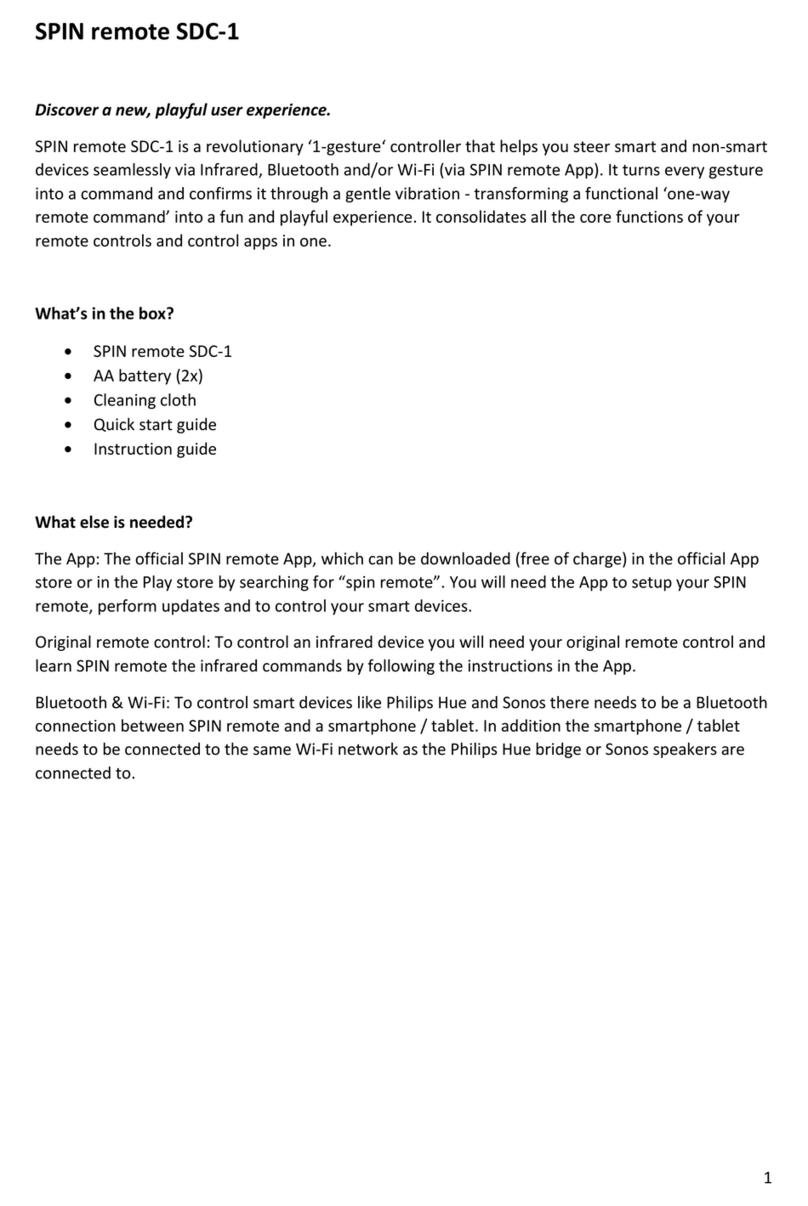Association / Association / Einlernen / Associazione / Asociación / Przypisanie /
Verbinding
1 2 3
OFF
OFF
... ... ...
OK
> 3s
> 3s
> 3s
> 3s
ÊMettez le récepteur en attente
d’association (voir notice).
ÊSet the receiver to association
mode (refer to the user guide).
Ê Bringen Sie den Empfänger in
Einlernmodus (siehe Anleitung).
ÊMettete il ricevitore in attesa di
associazione (vedere le istruzioni).
ÊPonga el receptor en modo
asociación (ver las instrucciones).
ÊUstaw odbiornik w trybie
oczekiwania na przypisanie (patrz
instrukcja)
ÊZet de ontvanger in de modus
«Wachten op verbinding» (zie
handleiding).
ËSur la télécommande, appuyez
simultanément 3 secondes sur
les touches et de la voie à
associer.
ËPress buttons and for the
channel you want to associate for
3 seconds on the remote control.
ËDrücken Sie an der
Fernbedienung gleichzeitig auf die
Tasten und des Kanals, der
zugeordnet werden soll, und halten
Sie sie 3 Sekunden lang gedrückt.
ËSul telecomando, premete
simultaneamente per 3 secondi
i tasti e del canale da
associare.
ËEn el mando a distancia,
pulse simultáneamente durante 3
segundos las teclas y de la
vía que desea asociar.
ËNa pilocie przytrzymaj przez 3
sekundy naciśnięte jednocześnie
przyciski i kanału, który ma
być przypisany.
ËNeem de afstandsbediening en
druk 3 seconden gelijktijdig op de
knoppen en van het aan te
sluiten kanaal.
ÌVérifiez que le récepteur a
bien pris en compte la demande
(voir sa notice).
ÌCheck that the receiver has
acknowledged the request (refer
to the user guide).
ÌÜberprüfen Sie, ob der
Empfänger die Anfrage
tatsächlich erfasst hat (siehe
entsprechende Anleitung).
ÌVerificate che il ricevitore
abbia acquisito correttamente
la richiesta (vedere le relative
istruzioni).
ÌCompruebe que el receptor
haya tenido en cuenta la solicitud
(ver instrucciones)
ÌSprawdź, czy polecenie
zostało odebrane przez
odbiornik (patrz jego instrukcja).
ÌControleer of de ontvanger
het commando goed heeft
ontvangen (zie handleiding).
FR
EN
DE
IT
ES
PL
NL
Exemple 1 / Example 1 / Beispiel 1 /
Esempio 1 / Ejemplo 1 / przykład 1 /
Voorbeeld 1
Exemple 1 / Example 1 / Beispiel
1 / Esempio 1 / Ejemplo 1 /
przykład 1 / Voorbeeld 1
Exemple 2 / Example 2 / Beispiel 2 /
Esempio 2 / Ejemplo 2 / przykład 2 /
Voorbeeld 2
Exemple 2 / Example 2 / Beispiel
2 / Esempio 2 / Ejemplo 2 /
przykład 2 / Voorbeeld 2