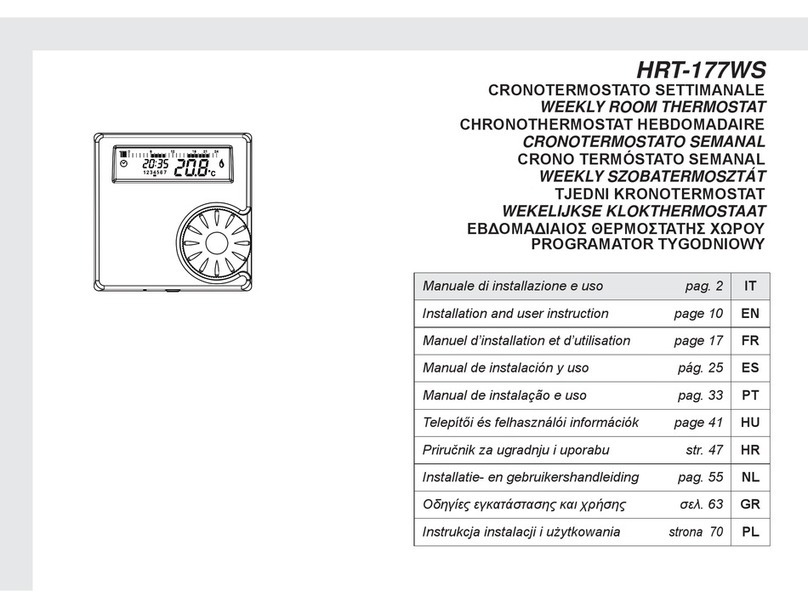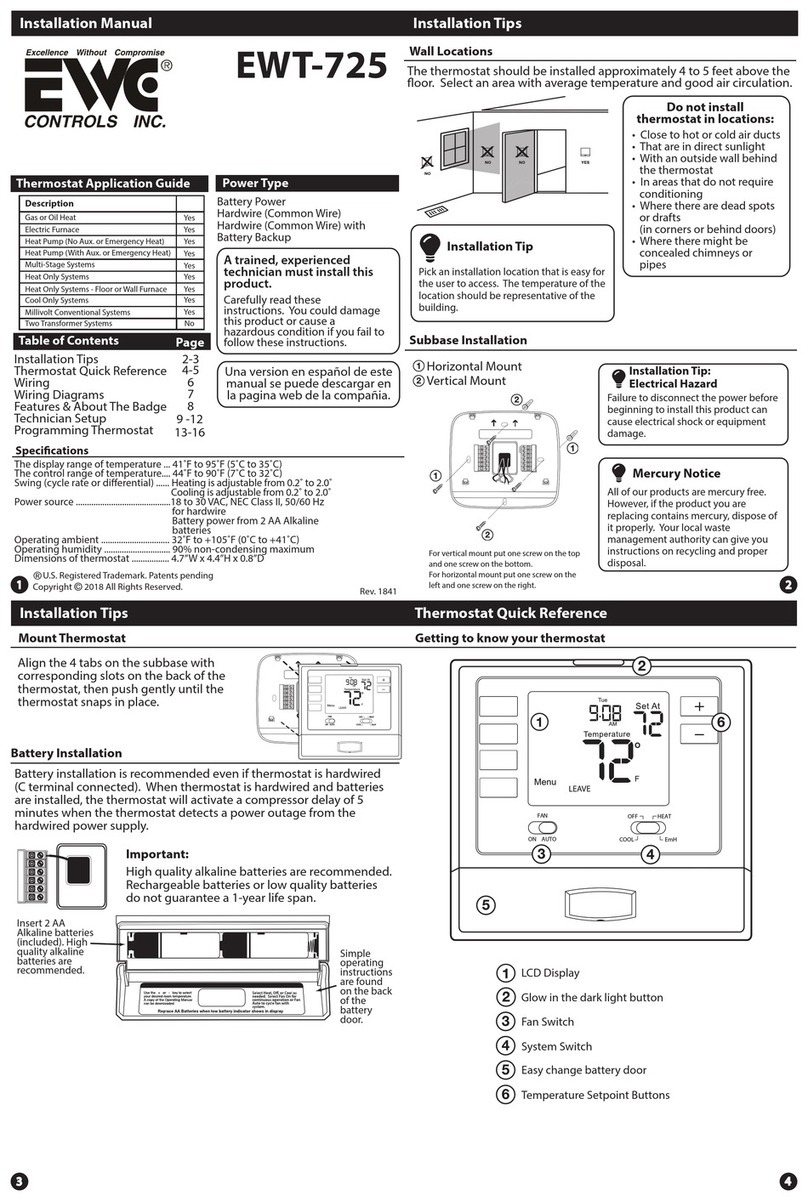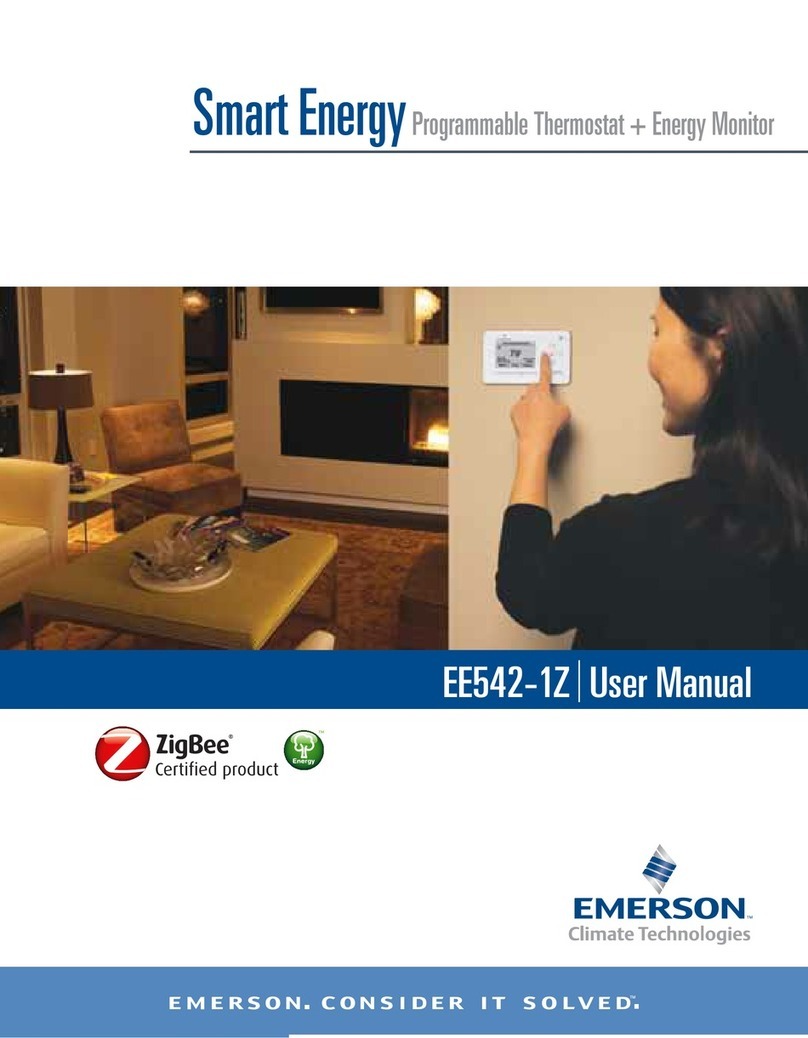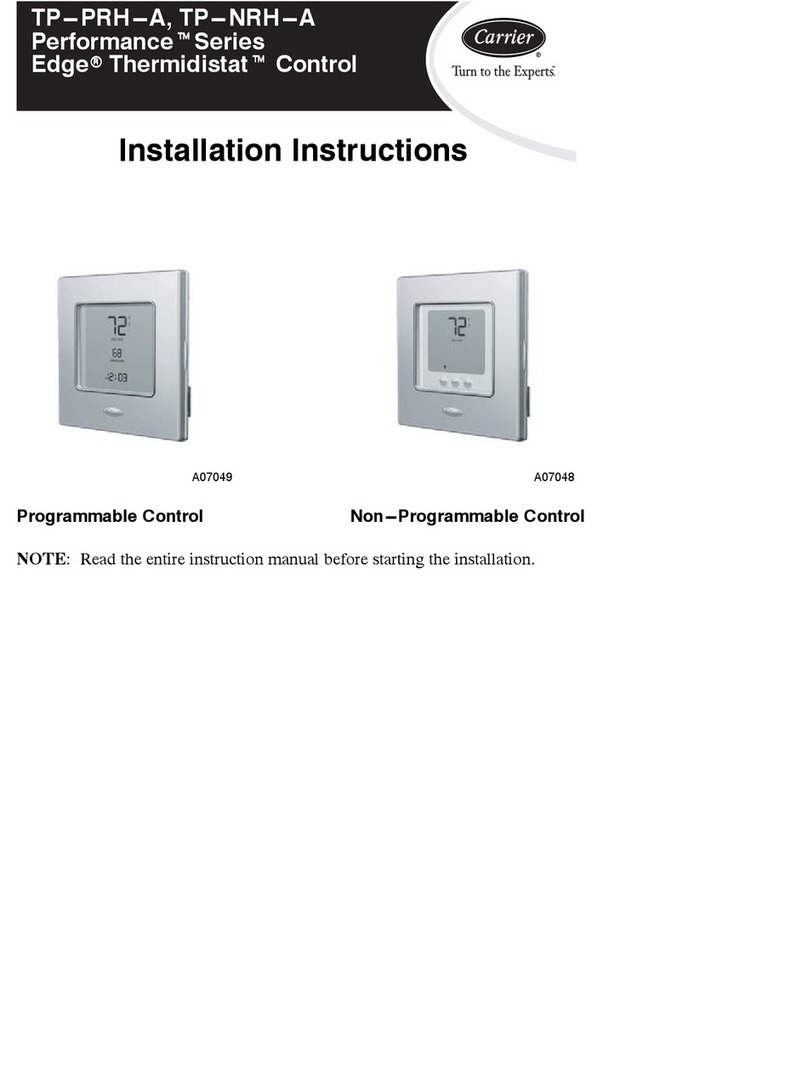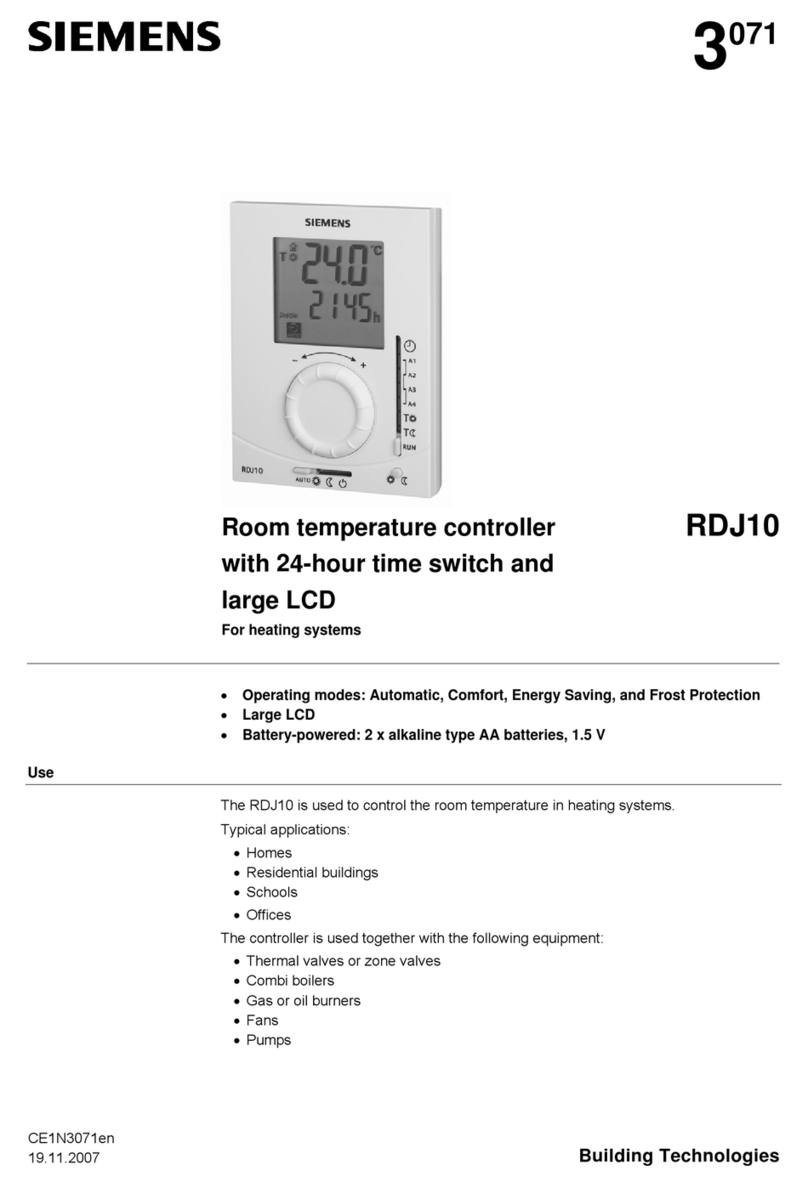DELTA DORE D10 W RF User manual
Other DELTA DORE Thermostat manuals

DELTA DORE
DELTA DORE DRIVER 620 User manual
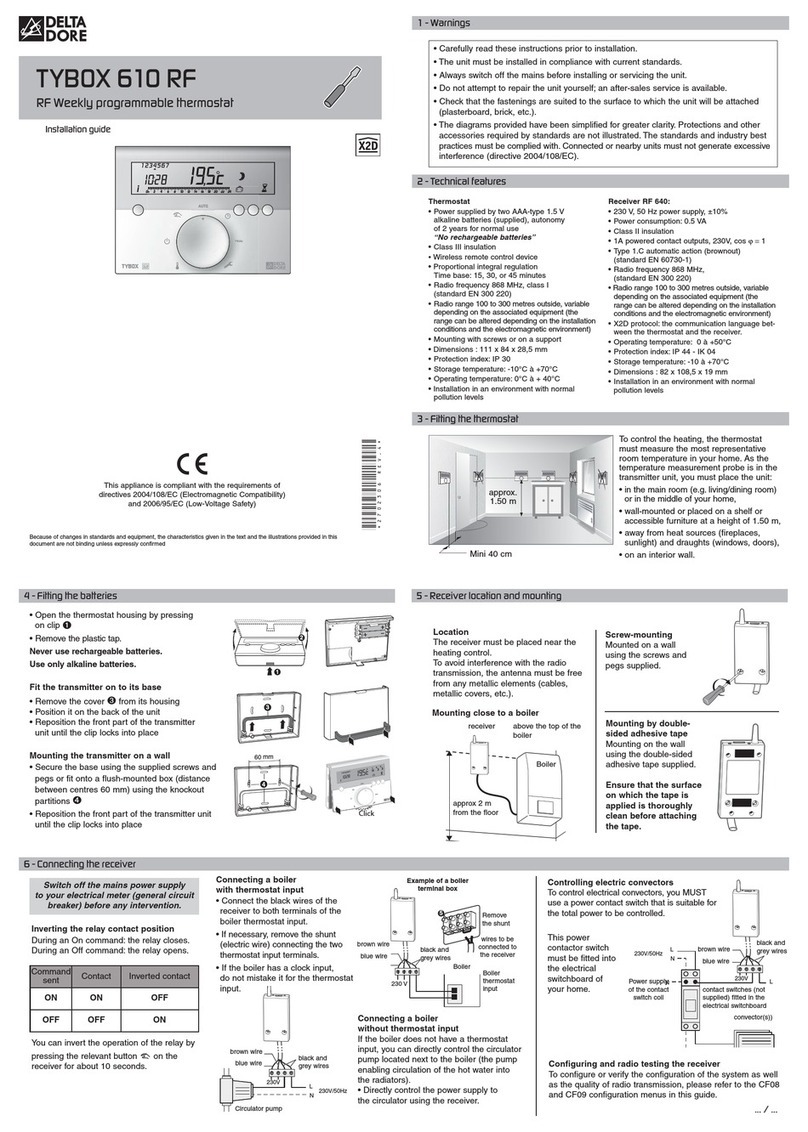
DELTA DORE
DELTA DORE TYBOX 610 RF User manual

DELTA DORE
DELTA DORE TYBOX 5100 User manual

DELTA DORE
DELTA DORE DELTA 8000 TAP RF User manual

DELTA DORE
DELTA DORE TYBOX BUS OT User manual

DELTA DORE
DELTA DORE TYBOX 5100 User manual

DELTA DORE
DELTA DORE PACK TYBOX 5000 User manual

DELTA DORE
DELTA DORE Rodio Tybox Pac User manual

DELTA DORE
DELTA DORE TYBOX 23 User manual

DELTA DORE
DELTA DORE Radio Diana D20 User manual
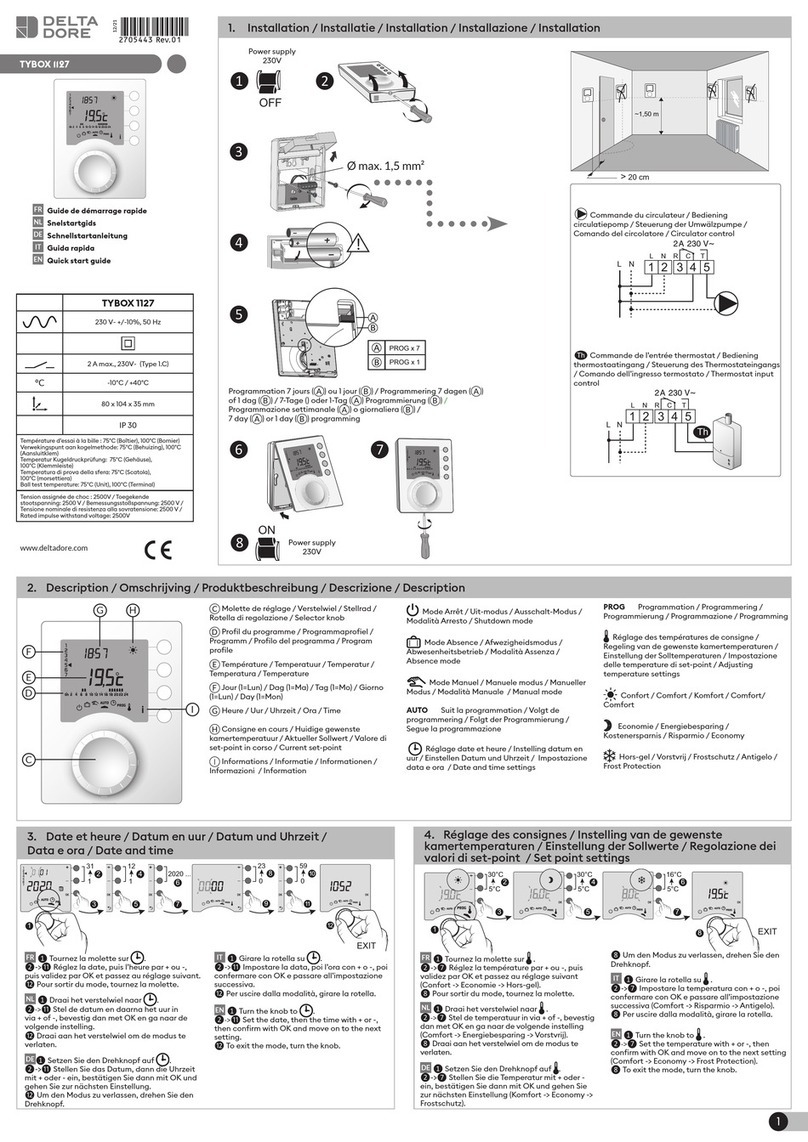
DELTA DORE
DELTA DORE TYBOX 1127 User manual

DELTA DORE
DELTA DORE TYBOX 137 User manual
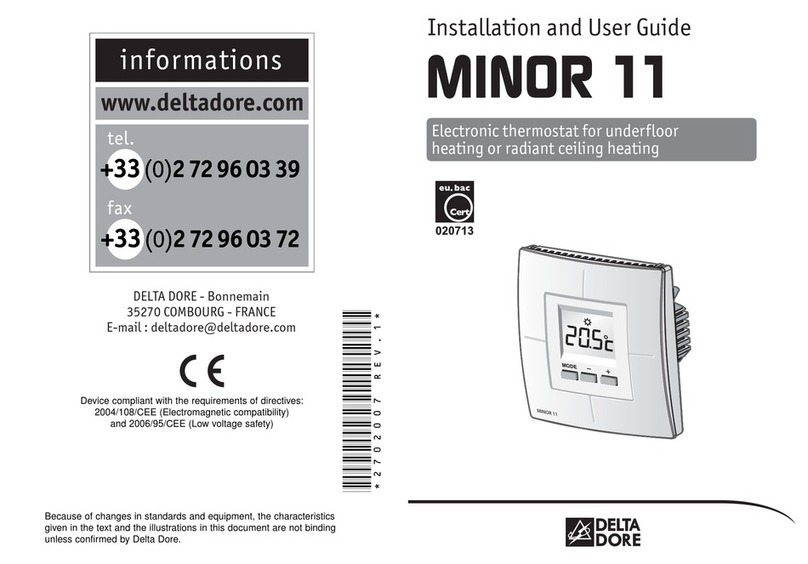
DELTA DORE
DELTA DORE MINOR 11 User manual

DELTA DORE
DELTA DORE D10 W RF User manual
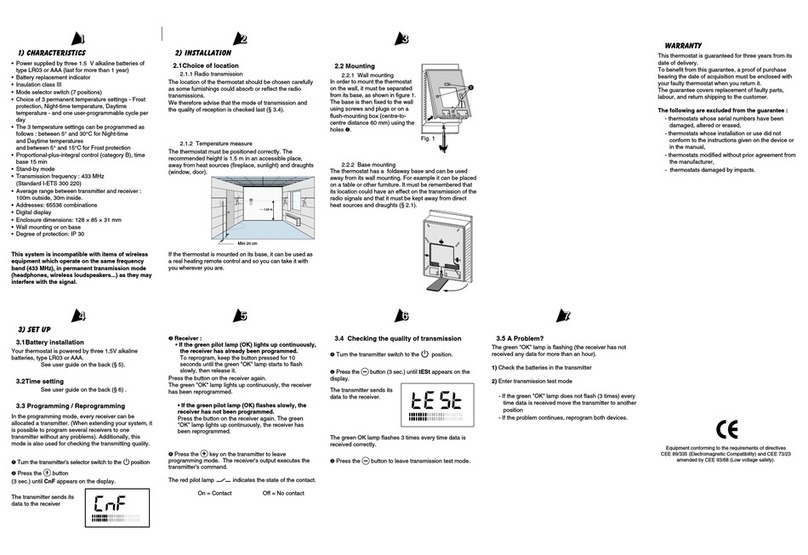
DELTA DORE
DELTA DORE Micro TYBOX H RADIO X2D User manual

DELTA DORE
DELTA DORE MINOR 11 User manual

DELTA DORE
DELTA DORE TYBOX 610 User manual
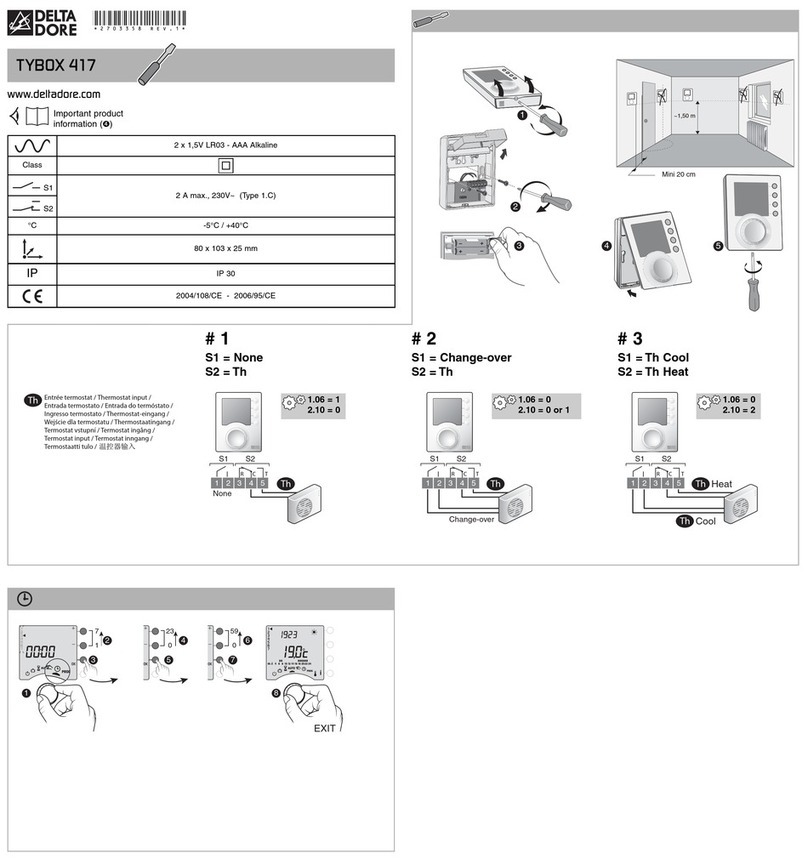
DELTA DORE
DELTA DORE TYBOX 417 User manual

DELTA DORE
DELTA DORE Radio Tybox User manual
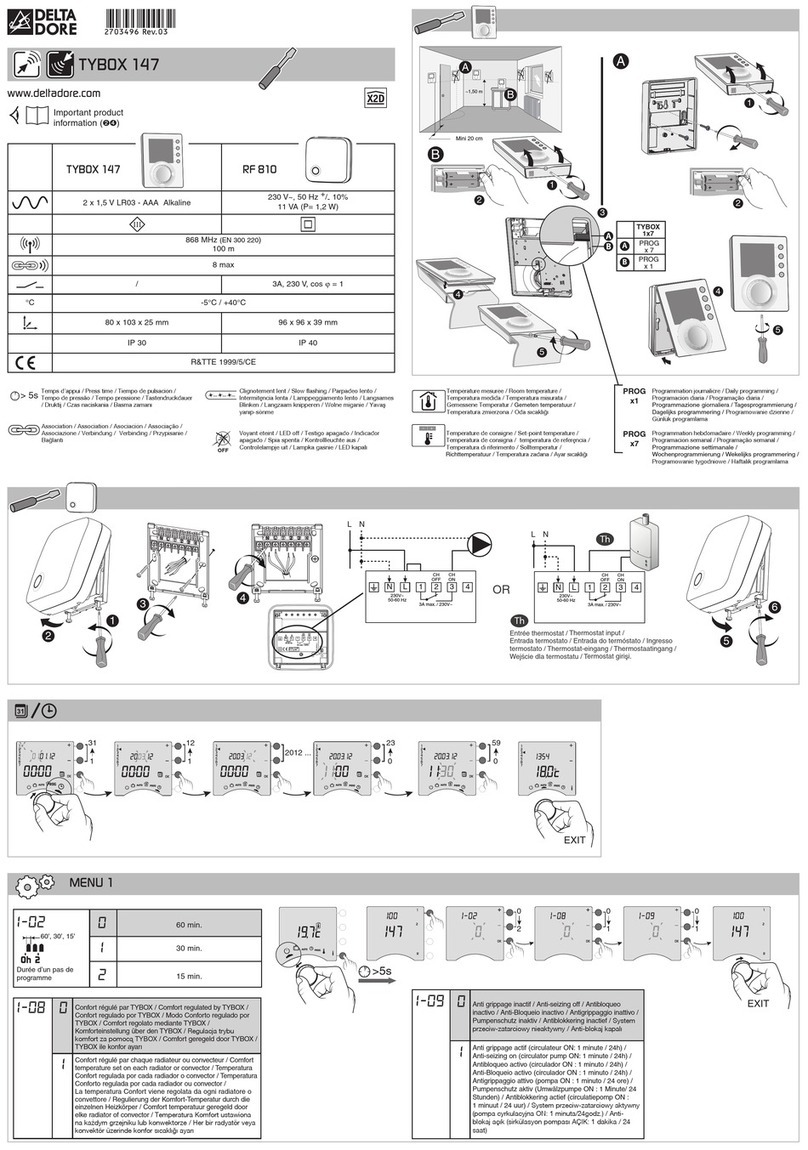
DELTA DORE
DELTA DORE TYBOX 147 User manual
Popular Thermostat manuals by other brands

Honeywell
Honeywell T810C installation instructions
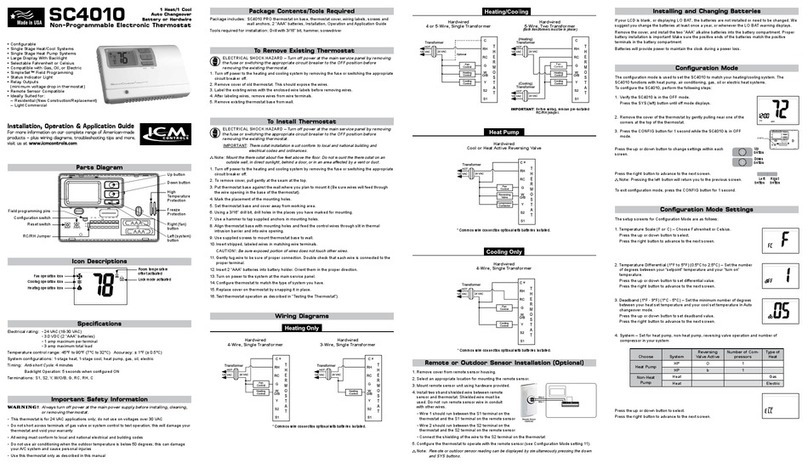
ICM Controls
ICM Controls SC4010 Installation, operation & application guide

Aprilaire
Aprilaire 8810M Safety & installation instructions

Lauda
Lauda PROLINE P 5 C operating instructions

Honeywell
Honeywell 69-1776EFS-01 operating manual

Esic
Esic HTC625 operating manual