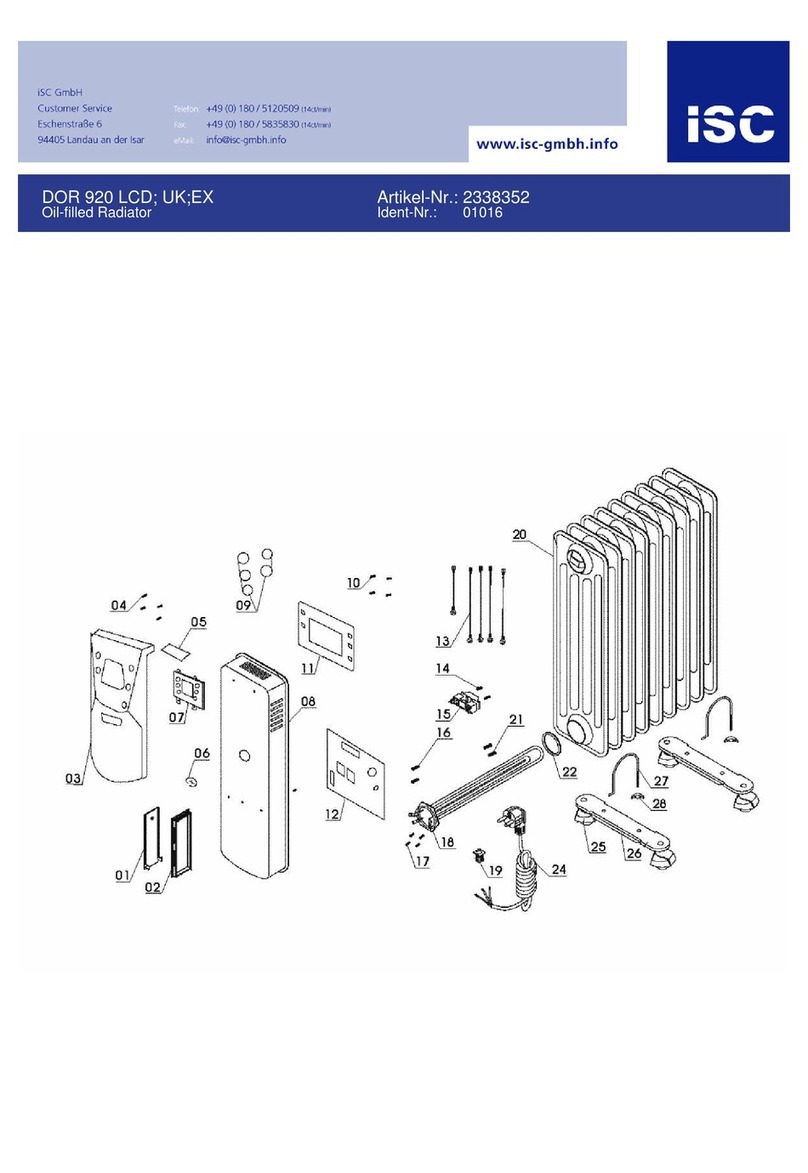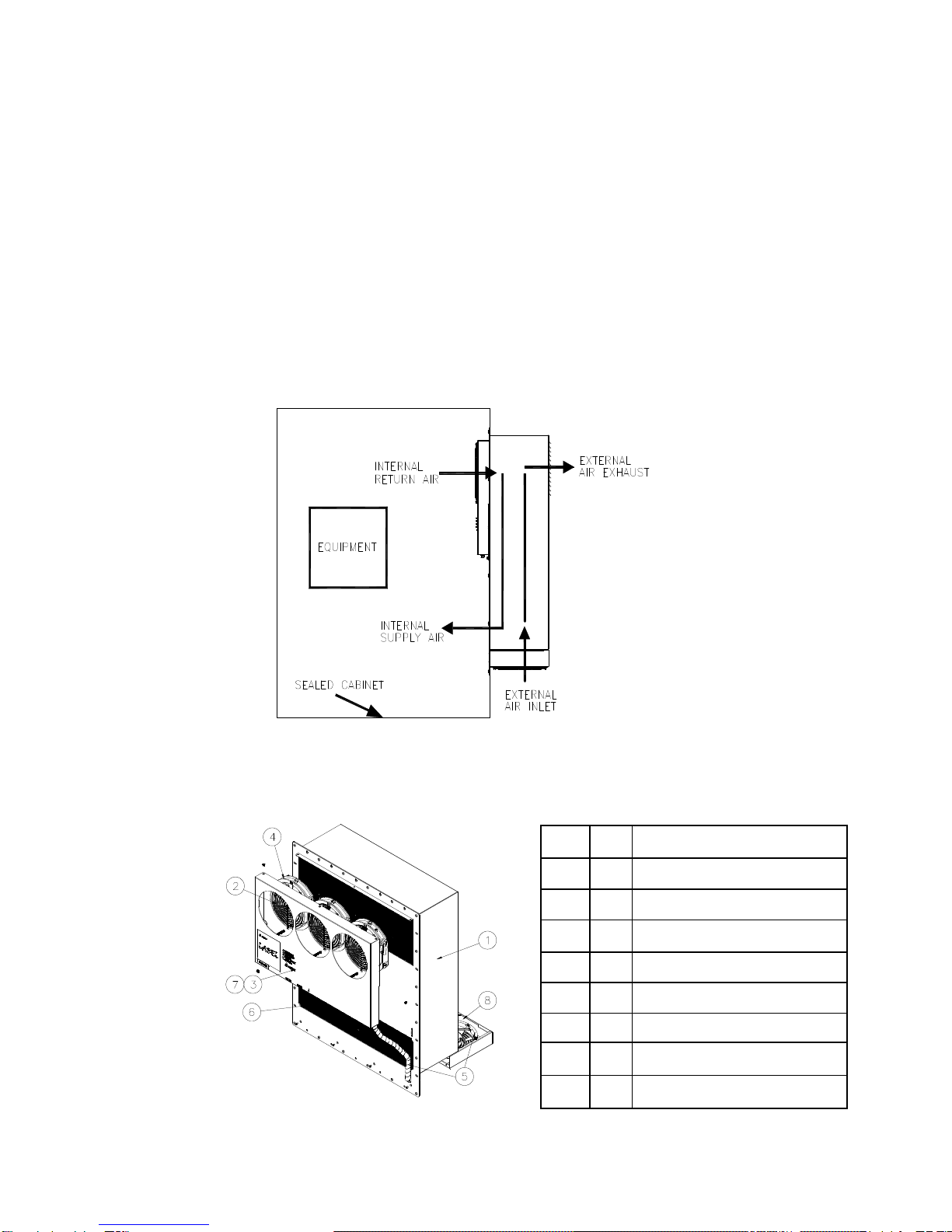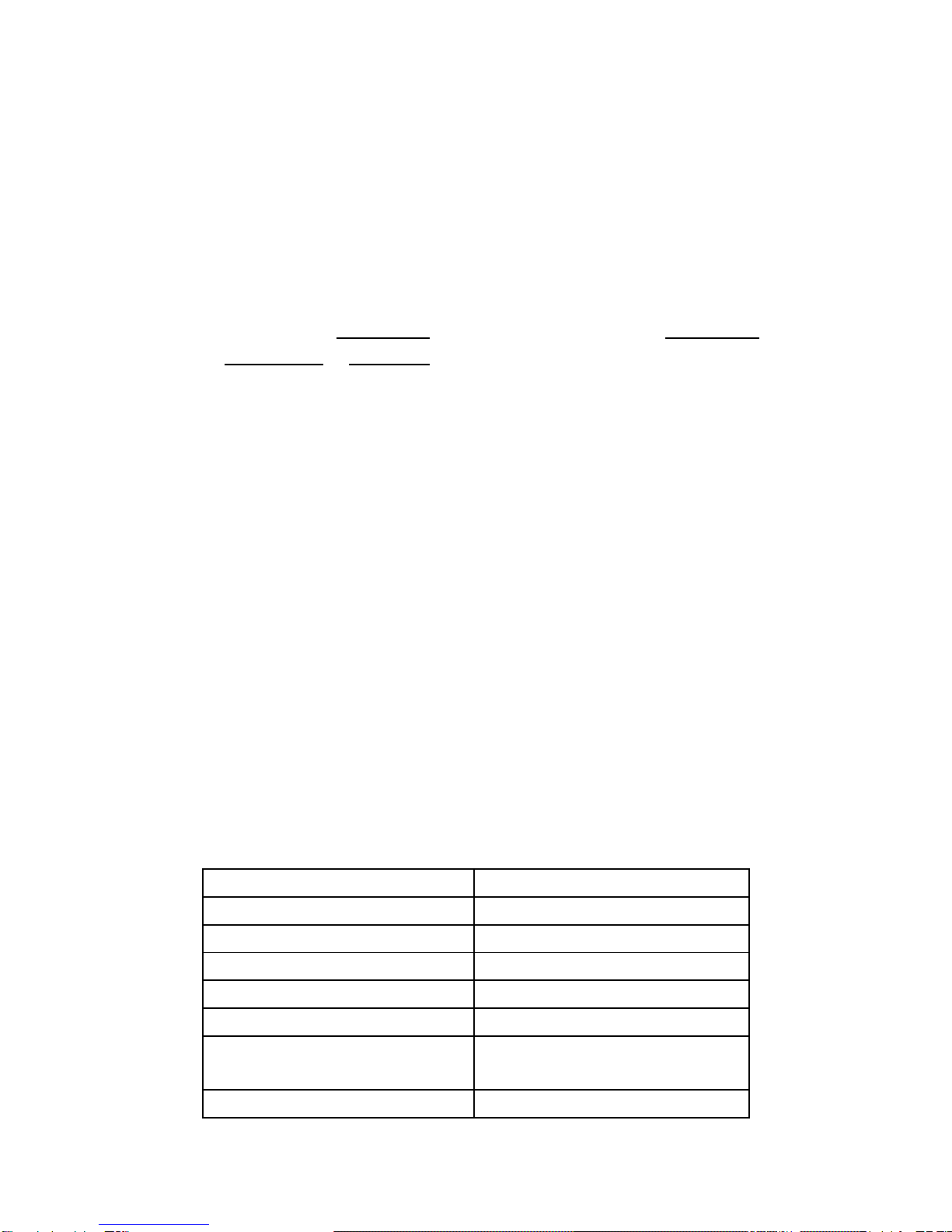Table of contents
1. Version.........................................................................................................1
2. Description...................................................................................................1
2-1. General................................................................................................1
2-2. Specification.......................................................................................1
2-3. Environmental condition...................................................................2
3. Installation ...................................................................................................2
3-1. Outline drawing..................................................................................2
3-2. Mounting panel cutout and waterproof foam sticking ....................3
4. Electrical specification................................................................................3
4-1. Connection and LED indicator (on HEX panel)................................3
4-2. Standalone control mode...................................................................5
5. Mechanical feature......................................................................................6
5-1. Thermal path and Airflow baffle .......................................................6
5-2. Configuration.....................................................................................6
6. Maintenance and Replacement..................................................................7
6-1. Maintenance.......................................................................................7
6-2. Replacement......................................................................................8
7. MTBF and Reliability...................................................................................8
7-1. MTBF...................................................................................................8
7-2. Relibability .........................................................................................8
8. Safety............................................................................................................9
9. Accessory ....................................................................................................9
9-1. Power cable........................................................................................9
9-2. Function cable...................................................................................9
10. General Safety and Warnings...................................................................9